Page 247 of 329
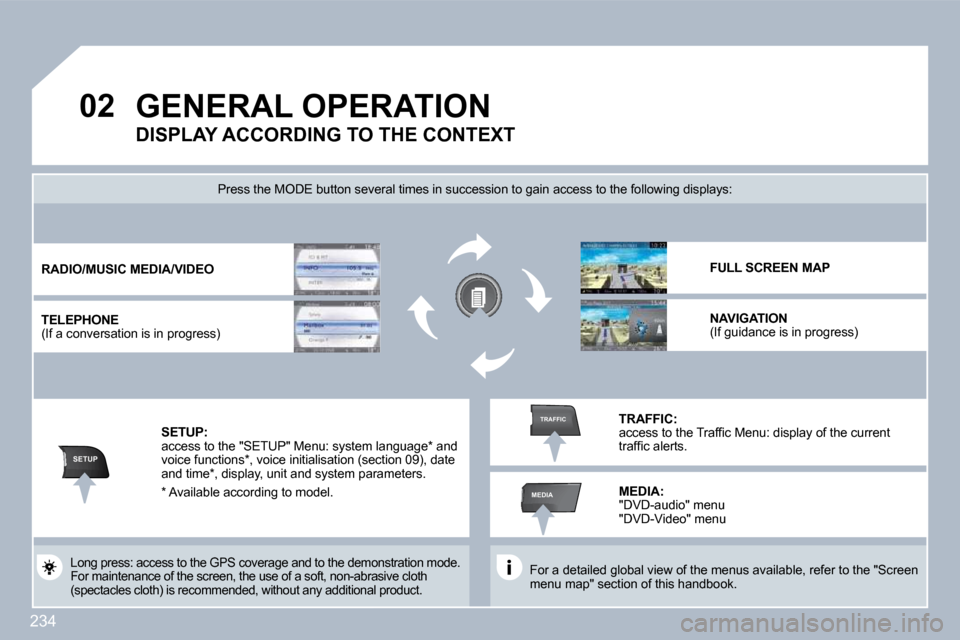
234
�0�2
SETUP
MEDIA
TRAFFIC
GENERAL OPERATION
For a detailed global view of the menus available, refer to the "Screen menu map" section of this handbook.
� �P�r�e�s�s� �t�h�e� �M�O�D�E� �b�u�t�t�o�n� �s�e�v�e�r�a�l� �t�i�m�e�s� �i�n� �s�u�c�c�e�s�s�i�o�n� �t�o� �g�a�i�n� �a�c�c�e�s�s� �t�o� �t�h�e� �f�o�l�l�o�w�i�n�g� �d�i�s�p�l�a�y�s�:�
� � �L�o�n�g� �p�r�e�s�s�:� �a�c�c�e�s�s� �t�o� �t�h�e� �G�P�S� �c�o�v�e�r�a�g�e� �a�n�d� �t�o� �t�h�e� �d�e�m�o�n�s�t�r�a�t�i�o�n� �m�o�d�e�.� For maintenance of the screen, the use of a soft, non-abrasive cloth �(�s�p�e�c�t�a�c�l�e�s� �c�l�o�t�h�)� �i�s� �r�e�c�o�m�m�e�n�d�e�d�,� �w�i�t�h�o�u�t� �a�n�y� �a�d�d�i �t�i�o�n�a�l� �p�r�o�d�u�c�t�.� �
RADIO / MUSIC MEDIA/VIDEO
TELEPHONE �(�I�f� �a� �c�o�n�v�e�r�s�a�t�i�o�n� �i�s� �i�n� �p�r�o�g�r�e�s�s�)� �
FULL SCREEN MAP
NAVIGATION �(�I�f� �g�u�i�d�a�n�c�e� �i�s� �i�n� �p�r�o�g�r�e�s�s�)� �
SETUP: �a�c�c�e�s�s� �t�o� �t�h�e� �"�S�E�T�U�P�"� �M�e�n�u�:� �s�y�s�t�e�m� �l�a�n�g�u�a�g�e� �*� � �a�n�d� �v�o�i�c�e� �f�u�n�c�t�i�o�n�s� �*� �,� �v�o�i�c�e� �i�n�i�t�i�a�l�i�s�a�t�i�o�n� �(�s�e�c�t�i�o�n� �0�9�)�,� �d�a�t�e� and time * , display, unit and system parameters.
TRAFFIC: �a�c�c�e�s�s� �t�o� �t�h�e� �T�r�a�f�fi� �c� �M�e�n�u�:� �d�i�s�p�l�a�y� �o�f� �t�h�e� �c�u�r�r�e�n�t� �t�r�a�f�fi� �c� �a�l�e�r�t�s�.� �
DISPLAY ACCORDING TO THE CONTEXT
MEDIA: "DVD-audio" menu "DVD-Video" menu
* Available according to model.
Page 248 of 329
235
�0�2
1
2
3
3
2
1
1
1
3
2
1
1
1
1
1
1
1
1
1
1
2
2
1
1
2
1
2
2
2
2
2
2
2
2
2
2
2
2
2
2
3
2
2
2
2
2
GENERAL OPERATION
Pressing OK gives access to short-cut menus according to the display on the screen.
MUSIC MEDIA PLAYERS:
TA
PLAY OPTIONS
NAVIGATION (IF GUIDANCE IS IN PROGRESS):
ABORT GUIDANCE
REPEAT ADVICE
BLOCK ROAD
UNBLOCK
MORE
LESS
CALCULATE
ZOOM/SCROLL
BROWSE ROUTE
ROUTE INFO
SHOW DESTINATION
TRIP INFO
� �R�o�u�t�e� �t�y�p�e�
RADIO:
IN FM MODE
TA
RDS
RADIOTEXT
� �R�E�G�I�O�N�A�L� �P�R�O�G�.�
AM
IN AM MODE
TA
REFRESH AM LIST
FM
TELEPHONE:
END CALL
HOLD CALL
DIAL
� �D�T�M�F�-�T�O�N�E�S�
PRIVATE MODE
MICRO OFF
DISPLAY ACCORDING TO THE CONTEXT
� �A�v�o�i�d�
� �S�a�t�e�l�l�i�t�e�s�
� �S�t�o�p�o�v�e�r�s�
BROWSE ROUTE
ZOOM/SCROLL
VOICE ADVICE
ROUTE OPTIONS
ROUTE TYPE
ROUTE DYNAMICS
AVOIDANCE CRITERIA
RECALCULATE
NORMAL ORDER
RANDOM TRACK
SCAN
SELECT MEDIA
Page 251 of 329
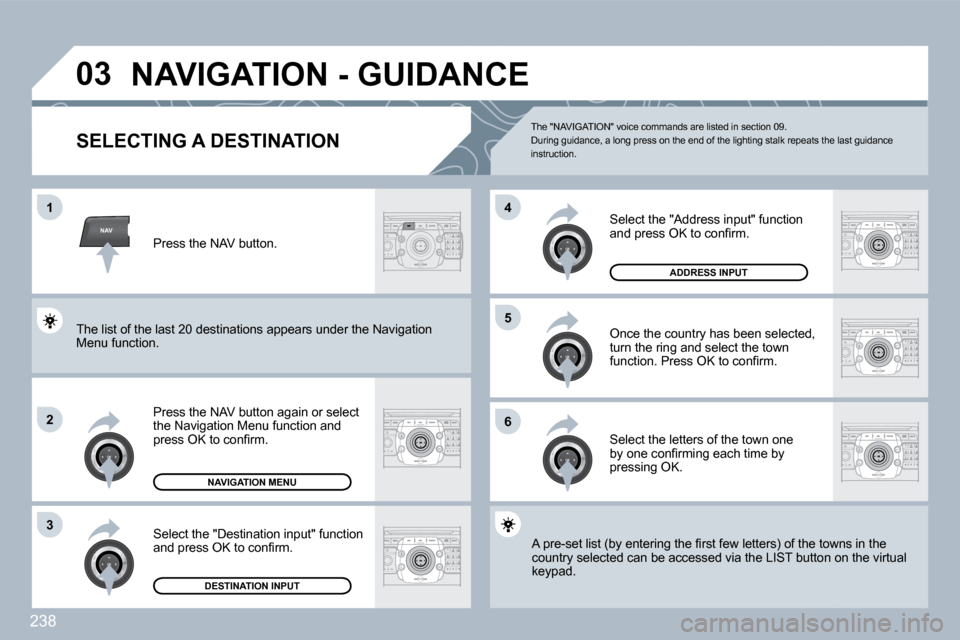
238
NAV
�0�3
�1
�2
�3
�6
�5
�4
� �N�A�V�I�G�A�T�I�O�N� �-� �G�U�I�D�A�N�C�E�
SELECTING A DESTINATION
Press the NAV button again or select the Navigation Menu function and �p�r�e�s�s� �O�K� �t�o� �c�o�n�fi� �r�m�.�
Select the "Destination input" function �a�n�d� �p�r�e�s�s� �O�K� �t�o� �c�o�n�fi� �r�m�.�
Press the NAV button.
Select the letters of the town one �b�y� �o�n�e� �c�o�n�fi� �r�m�i�n�g� �e�a�c�h� �t�i�m�e� �b�y� pressing OK.
Once the country has been selected, turn the ring and select the town �f�u�n�c�t�i�o�n�.� �P�r�e�s�s� �O�K� �t�o� �c�o�n�fi� �r�m�.� �
NAVIGATION MENU
DESTINATION INPUT
� � �A� �p�r�e�-�s�e�t� �l�i�s�t� �(�b�y� �e�n�t�e�r�i�n�g� �t�h�e� �fi� �r�s�t� �f�e�w� �l�e�t�t�e�r�s�)� �o�f� �t�h�e� �t�o�w�n�s� �i�n� �t�h�e� � � �A� �p�r�e�-�s�e�t� �l�i�s�t� �(�b�y� �e�n�t�e�r�i�n�g� �t�h�e� �fi� �r�s�t� �f�e�w� �l�e�t�t�e�r�s�)� �o�f� �t�h�e� �t�o�w�n�s� �i�n� �t�h�e� country selected can be accessed via the LIST butto n ontton on the virtual keypad.
Select the "Address input" function �a�n�d� �p�r�e�s�s� �O�K� �t�o� �c�o�n�fi� �r�m�.�
ADDRESS INPUT
The list of the last 20 destinations appears under the Nathe Navigation Menu function.
The "NAVIGATION" voice commands are listed in section 09. During guidance, a long press on the end of the lighting stalk repeats the last guidance instruction.
Page 253 of 329
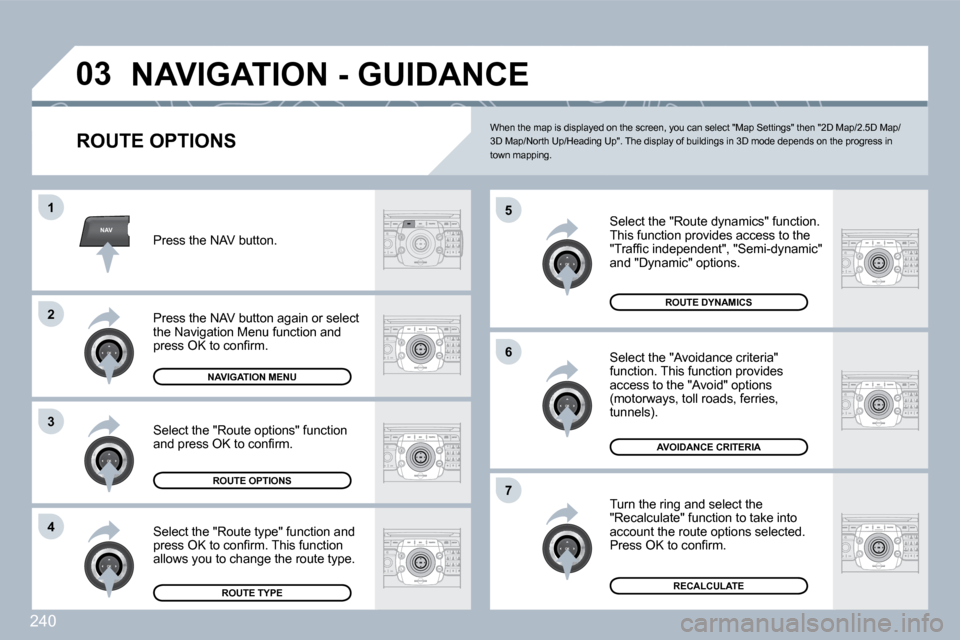
240
NAV
�0�3
�5
�6
�7
�1
�2
�3
�4
� �N�A�V�I�G�A�T�I�O�N� �-� �G�U�I�D�A�N�C�E�
ROUTE OPTIONS
Select the "Route dynamics" function. This function provides access to the �"�T�r�a�f�fi� �c� �i�n�d�e�p�e�n�d�e�n�t�"�,� �"�S�e�m�i�-�d�y�n�a�m�i�c�"� and "Dynamic" options.
Select the "Avoidance criteria" function. This function provides access to the "Avoid" options (motorways, toll roads, ferries, �t�u�n�n�e�l�s�)�.�
Turn the ring and select the "Recalculate" function to take into account the route options selected. �P�r�e�s�s� �O�K� �t�o� �c�o�n�fi� �r�m�.�
Press the NAV button.
Press the NAV button again or select the Navigation Menu function and �p�r�e�s�s� �O�K� �t�o� �c�o�n�fi� �r�m�.�
Select the "Route type" function and �p�r�e�s�s� �O�K� �t�o� �c�o�n�fi� �r�m�.� �T�h�i�s� �f�u�n�c�t�i�o�n� allows you to change the route type.
Select the "Route options" function �a�n�d� �p�r�e�s�s� �O�K� �t�o� �c�o�n�fi� �r�m�.�
NAVIGATION MENU
ROUTE OPTIONS
ROUTE TYPE
ROUTE DYNAMICS
AVOIDANCE CRITERIA
RECALCULATE
� � �W�h�e�n� �t�h�e� �m�a�p� �i�s� �d�i�s�p�l�a�y�e�d� �o�n� �t�h�e� �s�c�r�e�e�n�,� �y�o�u� �c�a�n� �s�e�l�e�c�t� �"�M�a�p� �S�e�t�t�i�n�g�s�"� �t�h�e�n� �"�2�D� �M�a�p�/�2�.�5�D� �M�a�p�/�3�D� �M�a�p�/�N�o�r�t�h� �U�p�/�H�e�a�d�i�n�g� �U�p�"�.� �T�h�e� �d�i�s�p�l�a�y� �o�f� �b�u�i�l�d�i�n �g�s� �i�n� �3�D� �m�o�d�e� �d�e�p�e�n�d�s� �o�n� �t�h�e� �p�r�o�g�r�e�s�s� �i�n� town mapping.
Page 254 of 329
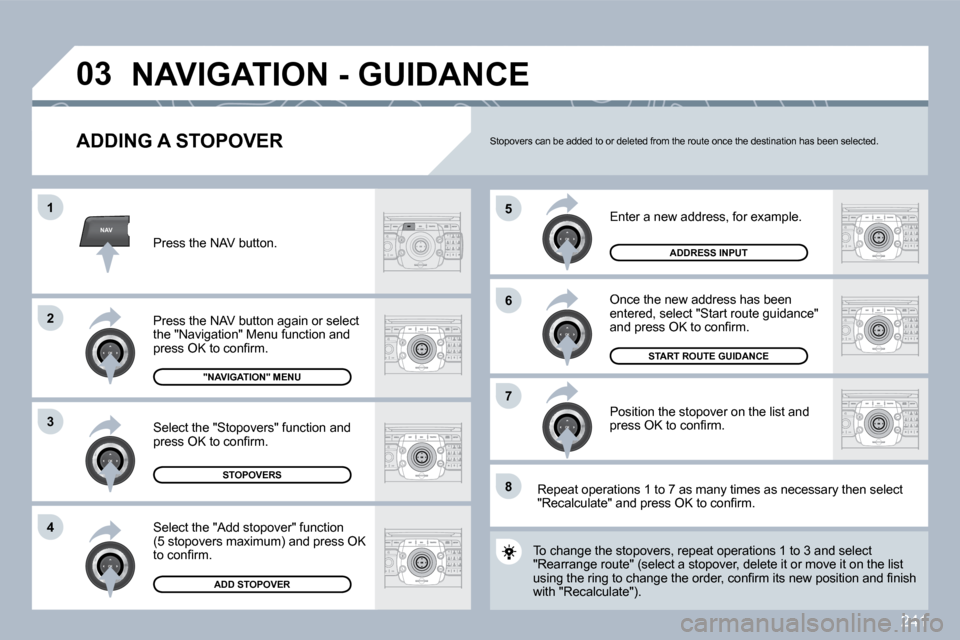
241
NAV
�5
�6
�7
�1
�2
�3
�4
�8
�0�3
ADDING A STOPOVER
Enter a new address, for example.
Once the new address has been entered, select "Start route guidance" �a�n�d� �p�r�e�s�s� �O�K� �t�o� �c�o�n�fi� �r�m�.�
Position the stopover on the list and �p�r�e�s�s� �O�K� �t�o� �c�o�n�fi� �r�m�.�
Press the NAV button.
Press the NAV button again or select the "Navigation" Menu function and �p�r�e�s�s� �O�K� �t�o� �c�o�n�fi� �r�m�.�
Select the "Add stopover" function �(�5� �s�t�o�p�o�v�e�r�s� �m�a�x�i�m�u�m�)� �a�n�d� �p�r�e�s�s� �O�K� �t�o� �c�o�n�fi� �r�m�.�
Select the "Stopovers" function and �p�r�e�s�s� �O�K� �t�o� �c�o�n�fi� �r�m�.�
"NAVIGATION" MENU
STOPOVERS
ADD STOPOVER
ADDRESS INPUT
To change the stopovers, repeat operations 1 to 3 and s and select "Rearrange route" (select a stopover, delete it or move iove it on the list �u�s�i�n�g� �t�h�e� �r�i�n�g� �t�o� �c�h�a�n�g�e� �t�h�e� �o�r�d�e�r�,� �c�o�n�fi� �r�m� �i�t�s� �n�e�w � �p�o�s�i�t�i�o�n� �a�n�d� �fi� �n�i�s�h� �u�s�i�n�g� �t�h�e� �r�i�n�g� �t�o� �c�h�a�n�g�e� �t�h�e� �o�r�d�e�r�,� �c�o�n�fi� �r�m� �i�t�s� �n�e�w� �p�o�s�i�t�i�o�n� �a�n�d� �fi� �n�i�s�h� �w�i�t�h� �"�R�e�c�a�l�c�u�l�a�t�e�"�)�.� �
Stopovers can be added to or deleted from the route once the destination has been selected.
Repeat operations 1 to 7 as many times as necessar y then select �"�R�e�c�a�l�c�u�l�a�t�e�"� �a�n�d� �p�r�e�s�s� �O�K� �t�o� �c�o�n�fi� �r�m�.�
START ROUTE GUIDANCE
� �N�A�V�I�G�A�T�I�O�N� �-� �G�U�I�D�A�N�C�E�
Page 255 of 329
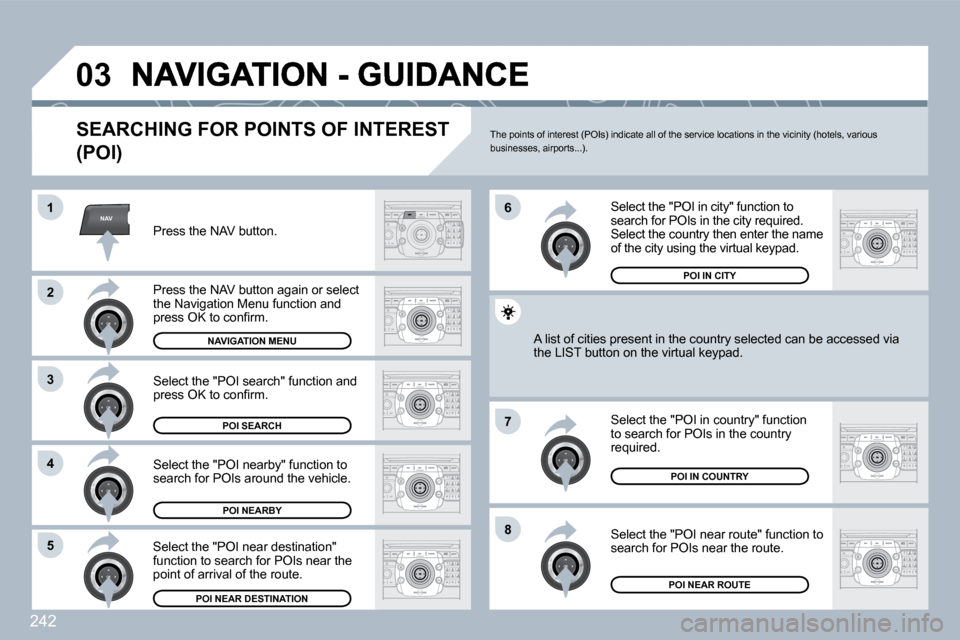
242
NAV
�0�3
�1
�2
�3
�4
�7
�8�5
�6
SEARCHING FOR POINTS OF INTEREST
(POI)
Press the NAV button.
Press the NAV button again or select the Navigation Menu function and �p�r�e�s�s� �O�K� �t�o� �c�o�n�fi� �r�m�.�
Select the "POI nearby" function to search for POIs around the vehicle.
Select the "POI search" function and �p�r�e�s�s� �O�K� �t�o� �c�o�n�fi� �r�m�.�
NAVIGATION MENU
POI SEARCH
POI NEARBY
Select the "POI in city" function to search for POIs in the city required. Select the country then enter the name of the city using the virtual keypad.
Select the "POI near route" function to search for POIs near the route.
Select the "POI in country" function to search for POIs in the country required.
Select the "POI near destination" function to search for POIs near the point of arrival of the route.
POI NEAR DESTINATION
POI IN COUNTRY
POI NEAR ROUTE
A list of cities present in the country selected can be accbe accessed via the LIST button on the virtual keypad.
POI IN CITY
� � �T�h�e� �p�o�i�n�t�s� �o�f� �i�n�t�e�r�e�s�t� �(�P�O�I�s�)� �i�n�d�i�c�a�t�e� �a�l�l� �o�f� �t�h�e� �s�e�r�v�i�c�e� �l�o�c�a�t�i�o�n�s� �i�n� �t�h�e� �v�i�c�i�n�i�t�y� �(�h�o�t�e�l�s�,� �v�a�r�i�o�u�s� �b�u�s�i�n�e�s�s�e�s�,� �a�i�r�p�o�r�t�s�.�.�.�)�.� �
Page 257 of 329

244
�0�3
�5
�6
�3
�4
�2
NAV
�1
� � �D�o�w�n�l�o�a�d� �t�h�e� �"�R�i�s�k� �a�r�e�a�s� �P�O�I�s�"� �u�p�d�a�t�e� �fi� �l�e� �o�n�t�o� �a�n� SD card or USB stick from the Internet. This servic e is available on www.peugeot.fr or www.peugeot.co.uk.
� � �T�h�e� �fi� �l�e�s� �m�u�s�t� �b�e� �c�o�p�i�e�d� �t�o� �t�h�e� �r�o�o�t� �o�n� �t�h�e� �c�h�o�s�e�n� �m�e�d�i�u�m�.� � � � �T�h�e� �fi� �l�e�s� �m�u�s�t� �b�e� �c�o�p�i�e�d� �t�o� �t�h�e� �r�o�o�t� �o�n� �t�h�e� �c�h�o�s�e�n� �m�e�d�i�u�m�.� �
� � �I�n�s�e�r�t� �t�h�e� �m�e�d�i�u�m� �(�S�D� �c�a�r�d� �o�r� �U�S�B� �s�t�i�c�k�)� �c�o�n�t�a�i�n�i �n�g� the POI database into the system's SD card reader o r USB reader.
� � �S�u�c�c�e�s�s�f�u�l� �d�o�w�n�l�o�a�d�i�n�g� �i�s� �c�o�n�fi� �r�m�e�d� �b�y� �a� �m�e�s�s�a�g�e�.� �
The system restarts.
UPDATING THE RISK AREAS POIs
Select the medium ("USB" or �"�S�D�-�C�a�r�d�"�)� �u�s�e�d� �a�n�d� �p�r�e�s�s� �O�K�.� �
Press NAV, select Navigation Menu, then "Settings", then "Update personal POI".
SETTINGS
NAVIGATION MENU
� �N�A�V�I�G�A�T�I�O�N� �-� �G�U�I�D�A�N�C�E�
The Risk Areas POIs version is available on the SETUPETUP\System menu.
UPDATE PERSONAL POI
Page 258 of 329
245
�0�3
�5
�3
�4
NAV�1
�2
�1
SPOKEN INSTRUCTION SETTINGS
Select "Set parameters for risk areas" to gain access to the "Display on map", "Visual alert" and "Sound alert" functions.
Select the "POI categories on Map" function to select the POIs to be displayed on the map by default.
Press the NAV button.
Press the NAV button again or select the Navigation Menu function and �p�r�e�s�s� �O�K� �t�o� �c�o�n�fi� �r�m�.�
Select the "Settings" function and �p�r�e�s�s� �O�K� �t�o� �c�o�n�fi� �r�m�.�
NAVIGATION MENU
SETTINGS
POI CATEGORIES ON MAP
SET PARAMETERS FOR RISK AREAS
� �N�A�V�I�G�A�T�I�O�N� �-� �G�U�I�D�A�N�C�E�
When the navigation is displayed on the screen, press OK then select or deselect "Voice advice" to activate or deactivate the spoken guidance instructions. Use the volume button to adjust the volume.
POINTS OF INTEREST AND
RISK AREAS SETTINGS
The volume of the Risk Areas POIs alert can only be adjbe adjusted during this type of alert.