2009.5 Peugeot 308 SW BL Dag navigation
[x] Cancel search: navigationPage 2 of 313

i
23
INSTRUMENTS and CONTROLS
PETROL - DIESEL MANUAL OR 6-SPEED ELECTRONIC GEAR CONTROL OR AUTOMATIC GEARBOX INSTRUMENT PANELS
Panel grouping together the vehicle
operation indication dials and warning
lamps.
5. Small
screen
.
6. Large central
screen
.
7. Display management button.
Starts a manual CHECK and recalls the service information.
Resets the function selected to zero (trip distance recorder or
service indicator).
8. Instrument panel lighting button.
Adjusts the brightness of the lighting of the instruments and
controls.
Dials
1. Rev counter.
Indicates the speed of rotation of the engine (x 1 000 rpm).
2. Coolant temperature.
Indicates the temperature of the engine coolant (° Celsius).
3. Fuel level.
Indicates the quantity of fuel remaining in the tank.
4. Vehicle speed.
Indicates the current speed of the moving vehicle (mph or km/h).
A. Trip distance recorder.
(miles or km)
B. Distance recorder.
(miles or km)
C. Engine oil level indicator,
service indicator.
(miles or km)
These two functions are displayed when the ignition is switched on,
then disappear after a few seconds.
Displays
For further information, refer to the
paragraph which relates to the but-
ton or function and its associated
display. The following functions are displayed
depending on the selection.
-
Warning
lamps
/CHECK.
- �T�y�r�e� �u�n�d�e�r�-�i�n�fl� �a�t�i�o�n� �d�e�t�e�c�t�i�o�n�.
- Speed limiter/Cruise control.
- Gear change indicator.
- 6-speed
electronic gear control
or automatic gearbox.
- Navigation - Guidance/Trip
computer.
Page 3 of 313

i
24
INSTRUMENTS and CONTROLS
PETROL - DIESEL MANUAL OR 6-SPEED ELECTRONIC GEAR CONTROL OR AUTOMATIC GEARBOX PC COM 3D INSTRUMENT PANELS
Dials
1. Rev counter.
Indicates the speed of rotation of the engine (x 1 000 rpm).
2. Coolant temperature.
Indicates the temperature of the engine coolant (° Celsius).
3. Fuel level.
Indicates the quantity of fuel remaining in the tank.
4. Vehicle speed.
Indicates the current speed of the moving vehicle (km/h or mph).
A. Trip distance recorder.
(miles or km)
B. Distance recorder.
(miles or km).
C. Engine oil level indicator,
service indicator.
(miles or km)
These two functions are displayed when the ignition is switched on,
then disappear after a few seconds.
The following functions are displayed
depending on the selection.
- Warning
lamps
/CHECK.
- �T�y�r�e� �u�n�d�e�r�-�i�n�fl� �a�t�i�o�n� �d�e�t�e�c�t�i�o�n�.
- Speed limiter/Cruise control.
- Gear change indicator.
- 6-speed
electronic gear control
or automatic gearbox.
- Navigation - Guidance/Trip
computer.
- Vehicle parameters.
Panel grouping together the vehicle
operation indication dials and warning
lamps. Displays
5. Small
screen
.
6. PC Com 3D
16/9 large central
screen
.
7. Display management button.
Starts a manual CHECK and recalls the service information.
Resets the function selected to zero (trip distance recorder or
service indicator).
8. Instrument panel lighting button.
Adjusts the brightness of the lighting of the instruments and controls.
For further information, refer to the
paragraph which relates to the but-
ton or function and its associated
display.
Page 4 of 313

i
25
INSTRUMENTS and CONTROLS * According to country.
Instrument panel navigator
associated with the PC Com 3D
Controls
There are four buttons to control the in-
strument panel 16/9 large screen:
1. � � �a�c�c�e�s�s� �t�h�e� �m�a�i�n� �m�e�n�u�,� �c�o�n�fi� �r�m� �t�h�e�
selection,
2. move up through the menu,
3. move down through the menu,
4. return to the previous screen, exit
from the menu. Main menu
� Press button 1 for access to the
main menu and select one of the
following functions:
- "Vehicle parameters",
- "Choice of language",
- "Choice of units".
� Press button 2 or 3 to move on the
screen.
� Press button 1� � �a�g�a�i�n� �t�o� �c�o�n�fi� �r�m� �t�h�e�
selection. The main menu and its associated
functions can only be accessed
when stationary, via buttons
1 to 4 .
A message appears on the screen
above a certain speed threshold,
indicating that the general menu
cannot be displayed.
The trip computer displays can
only be accessed while driving, via
buttons 2 and 3 (refer to the "Trip
computer" section).
This group of buttons permits:
-
when stationary � �,� �c�o�n�fi� �g�u�r�a�t�i�o�n�
of the vehicle's equipment and
of the parameters of the display
(languages, units...),
- while driving , scrolling of the
active functions (trip computer,
navigation...).
Vehicle parameters
This menu allows you to activate or deacti-
vate certain driving and comfort equipment:
- wiper linked with reverse gear (refer to the "Visibility" section),
- guide-me-home and welcome lighting (refer to the "Visibility"
section),
- interior mood lighting (refer to the "Visibility" section),
- daytime running lamps (refer to the "Visibility" section),
- directional headlamps (refer to the "Visibility" section),
- rear parking sensors (refer to the "Driving" section).
Choice of language
This menu allows you to select the lan-
guage used by the display: Deutsch,
English, Espanol, Français, Italiano,
Nederlands, Portugues, Türkçe * .
Choice of units
This menu allows you to select the units:
temperature (°Celsius or °Fahrenheit)
and consumption (l/100 km, mpg or km/l).
Page 26 of 313

i
47
MULTIFUNCTION SCREENS For operation of the retractable dis-
play (opening, closing, adjustment
of the position, etc.), refer to the
paragraph "Access to the retract-
able display".
Displays on the screen
Once the screen is unfolded, it displays
the following information automatically
and directly:
- time,
- date,
- altitude,
- ambient temperature (the value �d�i�s�p�l�a�y�e�d� �fl� �a�s�h�e�s� �i�f� �t�h�e�r�e� �i�s� �a� �r�i�s�k� �o�f�
ice),
- openings check,
- warning and vehicle function status messages, displayed temporarily,
- audio functions,
- trip computer information,
- satellite navigation system information. From the PC Nav control panel, to se-
lect one of the applications:
� press the dedicated "RADIO" ,
"MUSIC" , "NAV" , "TRAFFIC" ,
"SETUP" or "PHONE" button for
access to the corresponding menu,
� turn the navigator to move the
selection,
� � � �p�r�e�s�s� �t�h�e� �n�a�v�i�g�a�t�o�r� �t�o� �c�o�n�fi� �r�m� �t�h�e�
selection,
or
� press the "ESC" button to abandon
the current operation and return to
the previous display.
SCREEN (WITH PC NAV) Controls
For more information on these applica-
tions, refer to the "Audio and Telemat-
�i�c�s�"� �s�e�c�t�i�o�n� �o�r� �t�o� �t�h�e� �s�p�e�c�i�fi� �c� �u�s�e�r� �g�u�i�d�e�
given to you with the other owner's docu-
ments.
Page 28 of 313

i
49
MULTIFUNCTION SCREENS
16/9 HIGH DEFINITION RETRACTABLE COLOUR SCREEN (WITH PC COM 3D)
Displays on the screen
Once unfolded, it displays the following
information automatically and directly:
- time,
- date,
- altitude,
- ambient temperature (the value �d�i�s�p�l�a�y�e�d� �fl� �a�s�h�e�s� �i�f� �t�h�e�r�e� �i�s� �a� �r�i�s�k� �o�f�
ice),
- audio functions,
- parking sensors,
-
telephone and address book information,
- satellite navigation system information. From the PC Com 3D control panel, to
select one of the applications:
� press the dedicated "RADIO" ,
"MEDIA" , "NAV" , "TRAFFIC" ,
"ADDR BOOK" or "SETUP" button
for access to the corresponding
menu,
� turn the navigator to move the
selection,
� � � �p�r�e�s�s� �t�h�e� �n�a�v�i�g�a�t�o�r� �t�o� �c�o�n�fi� �r�m� �t�h�e�
selection,
or
� press the "ESC" button to abandon
the current operation and return to
the previous display.
For operation of the retractable
screen(opening, closing, adjustment
of the position, etc.), refer to the
paragraph "Access to the retractable
screen".
For more information on these applica-
tions, refer to the PC Com 3D part of the
"Audio and Telematics" section.
Controls
Page 189 of 313
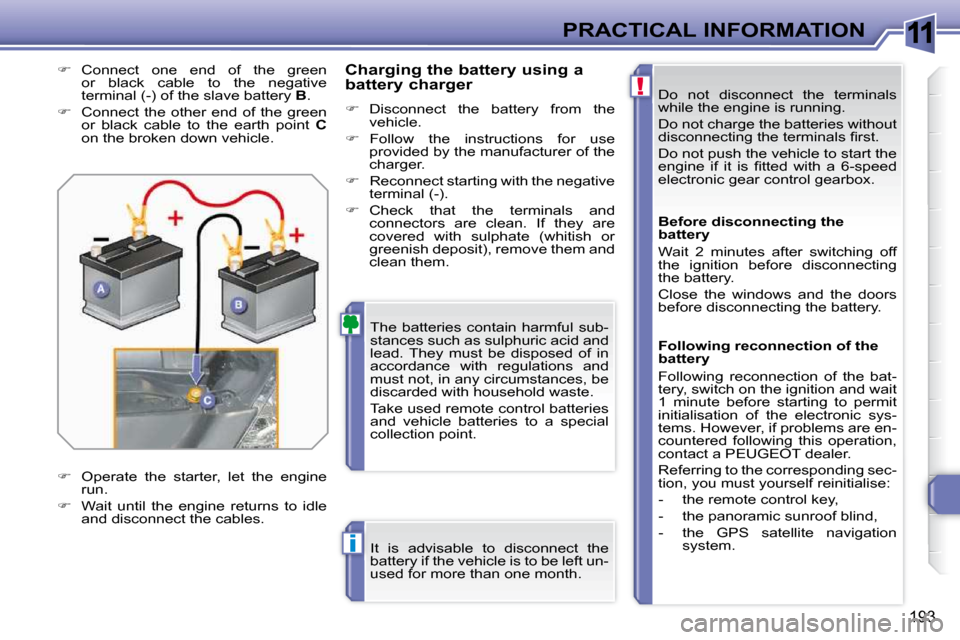
11
!
i
193
PRACTICAL INFORMATION Do not disconnect the terminals
while the engine is running.
Do not charge the batteries without
�d�i�s�c�o�n�n�e�c�t�i�n�g� �t�h�e� �t�e�r�m�i�n�a�l�s� �fi� �r�s�t�.�
Do not push the vehicle to start the
�e�n�g�i�n�e� �i�f� �i�t� �i�s� �fi� �t�t�e�d� �w�i�t�h� �a� �6�-�s�p�e�e�d�
�e�l�e�c�t�r�o�n�i�c� �g�e�a�r� �c�o�n�t�r�o�l� �g�e�a�r�b�o�x�.�
The batteries contain harmful sub-
stances such as sulphuric acid and
lead. They must be disposed of in
accordance with regulations and
must not, in any circumstances, be
discarded with household waste.
Take used remote control batteries
and vehicle batteries to a special
collection point.
It is advisable to disconnect the
battery if the vehicle is to be left un-
used for more than one month. Before disconnecting the
battery
Wait 2 minutes after switching off
the ignition before disconnecting
the battery.
Close the windows and the doors
before disconnecting the battery.
Following reconnection of the
battery
Following reconnection of the bat-
tery, switch on the ignition and wait
1 minute before starting to permit
initialisation of the electronic sys-
tems. However, if problems are en-
countered following this operation,
contact a PEUGEOT dealer.
Referring to the corresponding sec-
�t�i�o�n�,� �y�o�u� �m�u�s�t� �y�o�u�r�s�e�l�f� �r�e�i�n�i�t�i�a�l�i�s�e�:�
- the remote control key,
- the panoramic sunroof blind,
- the GPS satellite navigation
system.
Charging the battery using a
battery charger
� Disconnect the battery from the
vehicle.
� Follow the instructions for use
provided by the manufacturer of the
charger.
� Reconnect starting with the negative
�t�e�r�m�i�n�a�l� �(�-�)�.�
� Check that the terminals and
connectors are clean. If they are
covered with sulphate (whitish or
�g�r�e�e�n�i�s�h� �d�e�p�o�s�i�t�)�,� �r�e�m�o�v�e� �t�h�e�m� �a�n�d�
clean them.
� Connect one end of the green
or black cable to the negative
�t�e�r�m�i�n�a�l� �(�-�)� �o�f� �t�h�e� �s�l�a�v�e� �b�a�t�t�e�r�y� � B .
� Connect the other end of the green
or black cable to the earth point C
on the broken down vehicle.
� Operate the starter, let the engine
run.
� Wait until the engine returns to idle
and disconnect the cables.
Page 229 of 313
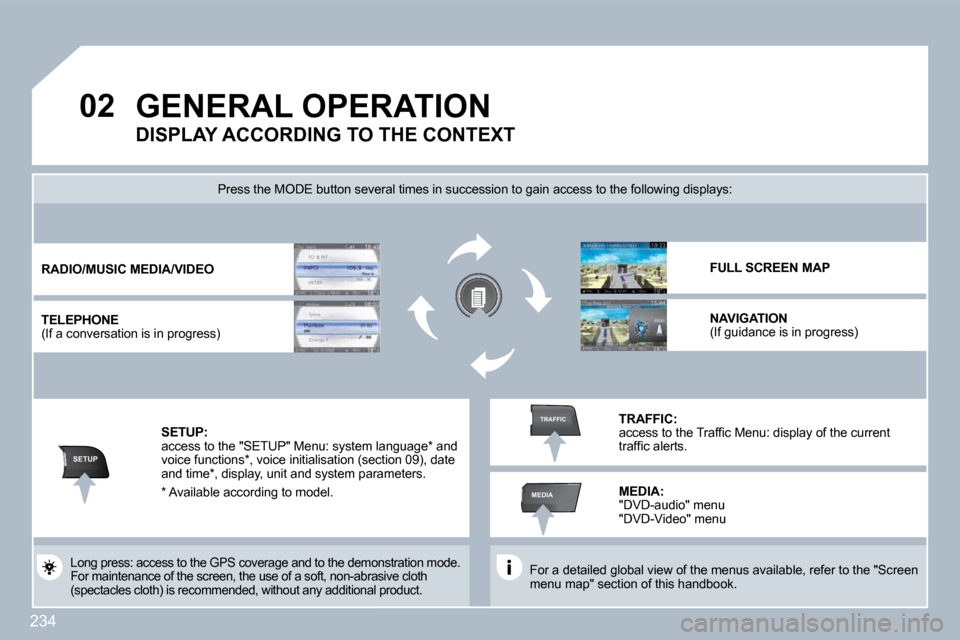
234
�0�2
SETUP
MEDIA
TRAFFIC
GENERAL OPERATION
For a detailed global view of the menus available, refer to the "Screen menu map" section of this handbook.
� �P�r�e�s�s� �t�h�e� �M�O�D�E� �b�u�t�t�o�n� �s�e�v�e�r�a�l� �t�i�m�e�s� �i�n� �s�u�c�c�e�s�s�i�o�n� �t�o� �g�a�i�n� �a�c�c�e�s�s� �t�o� �t�h�e� �f�o�l�l�o�w�i�n�g� �d�i�s�p�l�a�y�s�:�
� � �L�o�n�g� �p�r�e�s�s�:� �a�c�c�e�s�s� �t�o� �t�h�e� �G�P�S� �c�o�v�e�r�a�g�e� �a�n�d� �t�o� �t�h�e� �d�e�m�o�n�s�t�r�a�t�i�o�n� �m�o�d�e�.� For maintenance of the screen, the use of a soft, non-abrasive cloth �(�s�p�e�c�t�a�c�l�e�s� �c�l�o�t�h�)� �i�s� �r�e�c�o�m�m�e�n�d�e�d�,� �w�i�t�h�o�u�t� �a�n�y� �a�d�d�i �t�i�o�n�a�l� �p�r�o�d�u�c�t�.� �
RADIO/ MUSIC MEDIA/VIDEO
TELEPHONE �(�I�f� �a� �c�o�n�v�e�r�s�a�t�i�o�n� � � �i�s� �i�n� �p�r�o�g�r�e�s�s�)� �
FULL SCREEN MAP
NAVIGATION �(�I�f� �g�u�i�d�a�n�c�e� �i�s� �i�n� �p�r�o�g�r�e�s�s�)� �
SETUP: �a�c�c�e�s�s� �t�o� �t�h�e� �"�S�E�T�U�P�"� �M�e�n�u�:� �s�y�s�t�e�m� �l�a�n�g�u�a�g�e� �*� � �a�n�d� �v�o�i�c�e� �f�u�n�c�t�i�o�n�s� �*� �,� �v�o�i�c�e� �i�n�i�t�i�a�l�i�s�a�t�i�o�n� �(�s�e�c�t�i�o�n� �0�9�)�,� �d�a�t�e� and time * , display, unit and system parameters.
TRAFFIC: �a�c�c�e�s�s� �t�o� �t�h�e� �T�r�a�f�fi� �c� �M�e�n�u�:� �d�i�s�p�l�a�y� �o�f� �t�h�e� �c�u�r�r�e�n�t� �t�r�a�f�fi� �c� �a�l�e�r�t�s�.� �
DISPLAY ACCORDING TO THE CONTEXT
MEDIA: "DVD-audio" menu "DVD-Video" menu
* Available according to model.
Page 230 of 313
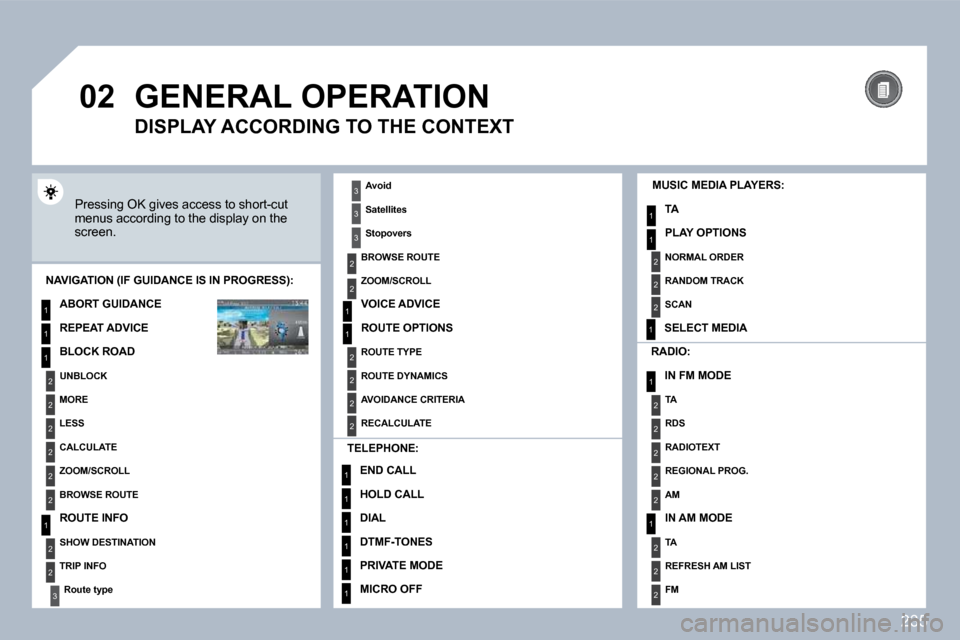
235
�0�2
1
2
3
3
2
1
1
1
3
2
1
1
1
1
1
1
1
1
1
1
2
2
1
1
2
1
2
2
2
2
2
2
2
2
2
2
2
2
2
2
3
2
2
2
2
2
GENERAL OPERATION
Pressing OK gives access to short-cut menus according to the display on the screen.
MUSIC MEDIA PLAYERS:
TA
PLAY OPTIONS
NAVIGATION (IF GUIDANCE IS IN PROGRESS):
ABORT GUIDANCE
REPEAT ADVICE
BLOCK ROAD
UNBLOCK
MORE
LESS
CALCULATE
ZOOM/SCROLL
BROWSE ROUTE
ROUTE INFO
SHOW DESTINATION
TRIP INFO
� �R�o�u�t�e� �t�y�p�e�
RADIO:
IN FM MODE
TA
RDS
RADIOTEXT
� �R�E�G�I�O�N�A�L� �P�R�O�G�.�
AM
IN AM MODE
TA
REFRESH AM LIST
FM
TELEPHONE:
END CALL
HOLD CALL
DIAL
� �D�T�M�F�-�T�O�N�E�S�
PRIVATE MODE
MICRO OFF
DISPLAY ACCORDING TO THE CONTEXT
� �A�v�o�i�d�
� �S�a�t�e�l�l�i�t�e�s�
� �S�t�o�p�o�v�e�r�s�
BROWSE ROUTE
ZOOM/SCROLL
VOICE ADVICE
ROUTE OPTIONS
ROUTE TYPE
ROUTE DYNAMICS
AVOIDANCE CRITERIA
RECALCULATE
NORMAL ORDER
RANDOM TRACK
SCAN
SELECT MEDIA