2009.5 Peugeot 308 SW BL Dag MPG
[x] Cancel search: MPGPage 4 of 313

i
25
INSTRUMENTS and CONTROLS * According to country.
Instrument panel navigator
associated with the PC Com 3D
Controls
There are four buttons to control the in-
strument panel 16/9 large screen:
1. � � �a�c�c�e�s�s� �t�h�e� �m�a�i�n� �m�e�n�u�,� �c�o�n�fi� �r�m� �t�h�e�
selection,
2. move up through the menu,
3. move down through the menu,
4. return to the previous screen, exit
from the menu. Main menu
� Press button 1 for access to the
main menu and select one of the
following functions:
- "Vehicle parameters",
- "Choice of language",
- "Choice of units".
� Press button 2 or 3 to move on the
screen.
� Press button 1� � �a�g�a�i�n� �t�o� �c�o�n�fi� �r�m� �t�h�e�
selection. The main menu and its associated
functions can only be accessed
when stationary, via buttons
1 to 4 .
A message appears on the screen
above a certain speed threshold,
indicating that the general menu
cannot be displayed.
The trip computer displays can
only be accessed while driving, via
buttons 2 and 3 (refer to the "Trip
computer" section).
This group of buttons permits:
-
when stationary � �,� �c�o�n�fi� �g�u�r�a�t�i�o�n�
of the vehicle's equipment and
of the parameters of the display
(languages, units...),
- while driving , scrolling of the
active functions (trip computer,
navigation...).
Vehicle parameters
This menu allows you to activate or deacti-
vate certain driving and comfort equipment:
- wiper linked with reverse gear (refer to the "Visibility" section),
- guide-me-home and welcome lighting (refer to the "Visibility"
section),
- interior mood lighting (refer to the "Visibility" section),
- daytime running lamps (refer to the "Visibility" section),
- directional headlamps (refer to the "Visibility" section),
- rear parking sensors (refer to the "Driving" section).
Choice of language
This menu allows you to select the lan-
guage used by the display: Deutsch,
English, Espanol, Français, Italiano,
Nederlands, Portugues, Türkçe * .
Choice of units
This menu allows you to select the units:
temperature (°Celsius or °Fahrenheit)
and consumption (l/100 km, mpg or km/l).
Page 20 of 313

!
41
MULTIFUNCTION SCREENS
� � �V�e�h�i�c�l�e� �c�o�n�fi� �g�u�r�a�t�i�o�n� Options
Once the "Options" menu has been se-
lected, you can start diagnostics of the
status of the equipment (active, not ac-
tive, faulty).
� � �L�a�n�g�u�a�g�e�s�
Once the "Languages" menu has been
selected, you can change the language
used by the display (Français, Italiano,
Nederlands, Portugues, Portugues-
Brasil, Deutsch, English, Espanol).
� � �D�i�s�p�l�a�y� �s�e�t�t�i�n�g�s�
Once the "Display settings" menu has
been selected, you can gain access to
the following settings:
- year,
- month,
- day,
- hour,
- minutes,
- 12 or 24 hour mode. Units
Once the "Units" menu has been se-
lected, you can change the units of the
following parameters:
- temperature (°C or °F),
- fuel consumption (l/100 km, mpg or
km/l).
� Once you have selected a setting,
press the "OK" button to change its
value.
� Wait for approximately ten seconds
without any action to allow the
changed data to be recorded or
press the "ESC" button to cancel.
The screen then returns to the normal
display.
� �O�n�c�e� �t�h�e� �"�V�e�h�i�c�l�e� �c�o�n�fi� �g�u�r�a�t�i�o�n�"� �m�e�n�u�
has been selected, you can activate or
deactivate the following equipment:
- wiper linked with reverse gear (refer to the "Visibility" section),
- "guide-me-home" and welcome lighting (refer to the "Visibility"
section),
- daytime running lamps (refer to the "Visibility" section),
- rear parking sensors (refer to the "Driving" section).
� �F�o�r� �s�a�f�e�t�y� �r�e�a�s�o�n�s�,� �c�o�n�fi� �g�u�r�a�t�i�o�n�
of the multifunction screen by the
driver must only be done when sta-
tionary.
Page 22 of 313

!
43
MULTIFUNCTION SCREENS� �F�o�r� �s�a�f�e�t�y� �r�e�a�s�o�n�s�,� �c�o�n�fi� �g�u�r�a�t�i�o�n�
of the multifunction screen by the
driver must only be done when sta-
tionary.
� � �D�i�s�p�l�a�y� �s�e�t�t�i�n�g�s�
Once the "Display settings" menu has
been selected, you can gain access to
the following settings:
- year,
- month,
- day,
- hour,
- minutes,
- 12 or 24 hour mode.
� � �L�a�n�g�u�a�g�e�s�
Once the "Languages" menu has been
selected, you can change the language
used by the display (Français, Italiano,
Nederlands, Portugues, Portugues-Brasil,
Deutsch, English, Espanol).
Units
Once the "Units" menu has been se-
lected, you can change the units of the
following parameters:
- temperature (°C or °F),
- fuel consumption (l/100 km, mpg or
km/l).
� Once you have selected a setting,
press the " � " or " � " buttons to
change its value.
� Press the " � " or " � " buttons to
switch respectively to the previous
or next setting.
� Press the "OK" button to record
the change and return to the normal
display or press the "ESC" button to
cancel.
� � �V�e�h�i�c�l�e� �c�o�n�fi� �g�u�r�a�t�i�o�n�
Options
Once the "Options" menu has been se-
lected, you can start diagnostics of the
status of the equipment (active, not ac-
tive, faulty).
� �O�n�c�e� �t�h�e� �"�V�e�h�i�c�l�e� �C�o�n�fi� �g�u�r�a�t�i�o�n�"� �m�e�n�u�
has been selected, you can activate or
deactivate the following equipment:
- wiper linked with reverse gear (refer
to the "Visibility" section),
- "guide-me-home" and welcome lighting (refer to the "Visibility"
section),
- daytime running lamps (refer to the "Visibility" section),
- rear parking sensors (refer to the "Driving" section).
Page 27 of 313

!
48
MULTIFUNCTION SCREENS
� Press the "SETUP" button to gain
access to the "SETUP" menu.
This allows you to select from the
following functions:
- "Languages",
- "Date and time",
- "Display",
- "Vehicle parameters",
- "Units",
- "System parameters".
� � �L�a�n�g�u�a�g�e�s�
This menu allows you to select the language
used by the display: Deutsch, English,
Espanol, Français, Italiano, Nederlands,
Polski, Portugues, Türkçe * .
Date and time
This menu allows you to set the date
and time, the format of the date and the
format of the time (refer to the "Audio
�a�n�d� �T�e�l�e�m�a�t�i�c�s�"� �s�e�c�t�i�o�n� �o�r� �t�o� �t�h�e� �s�p�e�c�i�fi� �c�
user guide given to you with the other
owner's documents). � �F�o�r� �s�a�f�e�t�y� �r�e�a�s�o�n�s�,� �c�o�n�fi� �g�u�r�a�t�i�o�n�
of the multifunction screen by the
driver must only be done when sta-
tionary.
System parameters
This menu allows you to restore the fac-
�t�o�r�y� �c�o�n�fi� �g�u�r�a�t�i�o�n�,� �d�i�s�p�l�a�y� �t�h�e� �s�o�f�t�w�a�r�e�
version and activate scrolling text.
Vehicle parameters
This menu allows you to activate or
deactivate certain driving and comfort
equipment:
- wiper linked with reverse gear (refer
to the "Visibility" section),
- guide-me-home and welcome lighting (refer to the "Visibility" section),
- interior mood lighting (refer to the "Visibility" section),
- daytime running lamps (refer to the "Visibility" section),
- directional headlamps (refer to the "Visibility" section),
- rear parking sensors (refer to the "Driving" section).
Display
This menu allows you to set the bright-
ness of the screen, the screen colour
scheme and the colour of the map (day/
night or auto mode).
Units
This menu allows you to select the
units: temperature (°C or °F) and con-
sumption (km/l, l/100 or mpg).
"SETUP" menu
* According to country.
Page 32 of 313
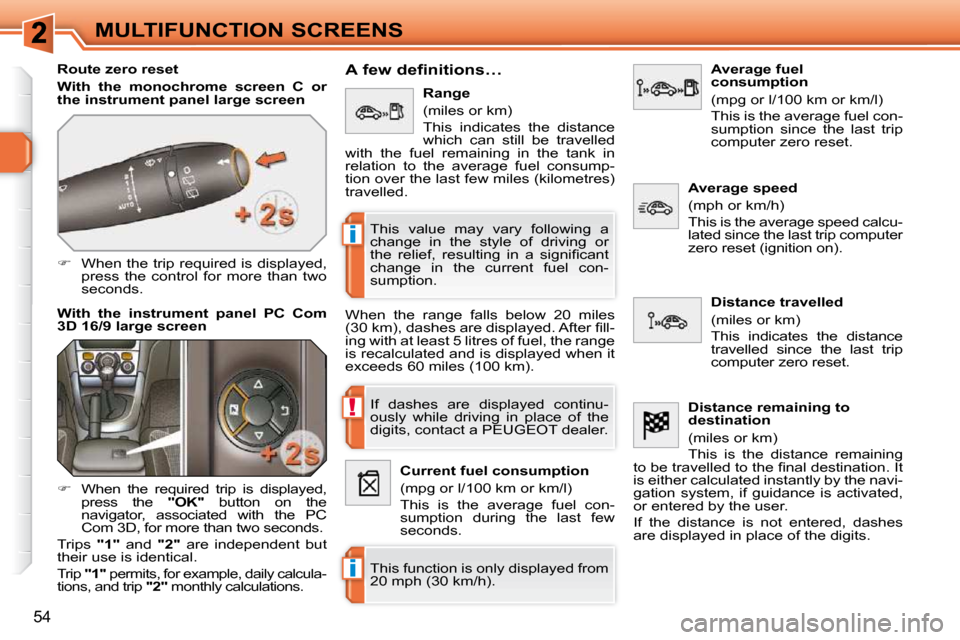
!
i
i
54
MULTIFUNCTION SCREENS
Route zero reset
With the monochrome screen C or
�t�h�e� �i�n�s�t�r�u�m�e�n�t� �p�a�n�e�l� �l�a�r�g�e� �s�c�r�e�e�n
� When the trip required is displayed,
press the control for more than two
seconds.
With the instrument panel
PC Com
3D
� �1�6�/�9� �l�a�r�g�e� �s�c�r�e�e�n A few definitions…
When the range falls below 20 miles
�(�3�0� �k�m�)�,� �d�a�s�h�e�s� �a�r�e� �d�i�s�p�l�a�y�e�d�.� �A�f�t�e�r� �fi� �l�l�-
ing with at least 5 litres of fuel, the range
is recalculated and is displayed when it
exceeds 60 miles (100 km).
If dashes are displayed continu-
ously while driving in place of the
digits, contact a PEUGEOT dealer.
This function is only displayed from
20 mph (30 km/h).
This value may vary following a
change in the style of driving or
�t�h�e� �r�e�l�i�e�f�,� �r�e�s�u�l�t�i�n�g� �i�n� �a� �s�i�g�n�i�fi� �c�a�n�t�
change in the current fuel con-
sumption.
� � �R�a�n�g�e�
(miles or km)
This indicates the distance
which can still be travelled
with the fuel remaining in the tank in
relation to the average fuel consump-
tion over the last few miles (kilometres)
travelled.
Current fuel consumption
(mpg or l/100 km or km/l)
This is the average fuel con-
sumption during the last few
seconds. � � �A�v�e�r�a�g�e� �f�u�e�l�
consumption
(mpg or l/100 km or km/l)
This is the average fuel con-
sumption since the last trip
computer zero reset.
�D�i�s�t�a�n�c�e� �t�r�a�v�e�l�l�e�d
(miles or km)
This indicates the distance
travelled since the last trip
computer zero reset.
� � �A�v�e�r�a�g�e� �s�p�e�e�d�
(mph or km/h)
This is the average speed calcu-
lated since the last trip computer
zero reset (ignition on).
� � � �D�i�s�t�a�n�c�e� �r�e�m�a�i�n�i�n�g� �t�o�
destination
(miles or km)
This is the distance remaining
�t�o� �b�e� �t�r�a�v�e�l�l�e�d� �t�o� �t�h�e� �fi� �n�a�l� �d�e�s�t�i�n�a�t�i�o�n�.� �I�t�
is either calculated instantly by the navi-
gation system, if guidance is activated,
or entered by the user.
If the distance is not entered, dashes
are displayed in place of the digits.
� When the required trip is displayed,
press the "OK" button on the
navigator, associated with the PC
Com 3D, for more than two seconds.
Trips "1" and "2" are independent but
their use is identical.
Trip "1" permits, for example, daily calcula-
tions, and trip "2" monthly calculations.
Page 34 of 313
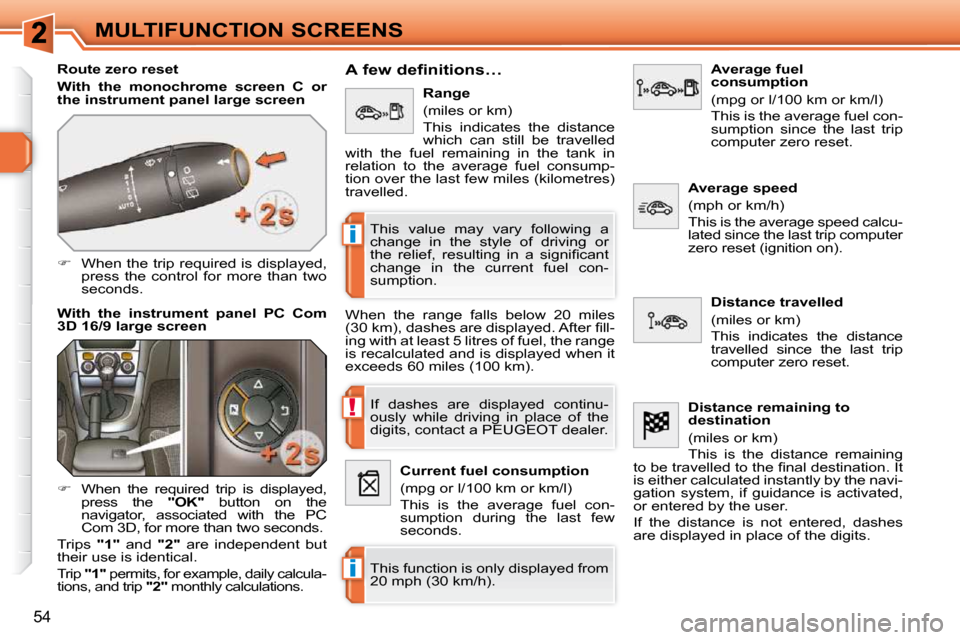
!
i
i
54
MULTIFUNCTION SCREENS
Route zero reset
With the monochrome screen C or
�t�h�e� �i�n�s�t�r�u�m�e�n�t� �p�a�n�e�l� �l�a�r�g�e� �s�c�r�e�e�n
� When the trip required is displayed,
press the control for more than two
seconds.
With the instrument panel
PC Com
3D
� �1�6�/�9� �l�a�r�g�e� �s�c�r�e�e�n A few definitions…
When the range falls below 20 miles
�(�3�0� �k�m�)�,� �d�a�s�h�e�s� �a�r�e� �d�i�s�p�l�a�y�e�d�.� �A�f�t�e�r� �fi� �l�l�-
ing with at least 5 litres of fuel, the range
is recalculated and is displayed when it
exceeds 60 miles (100 km).
If dashes are displayed continu-
ously while driving in place of the
digits, contact a PEUGEOT dealer.
This function is only displayed from
20 mph (30 km/h).
This value may vary following a
change in the style of driving or
�t�h�e� �r�e�l�i�e�f�,� �r�e�s�u�l�t�i�n�g� �i�n� �a� �s�i�g�n�i�fi� �c�a�n�t�
change in the current fuel con-
sumption.
� � �R�a�n�g�e�
(miles or km)
This indicates the distance
which can still be travelled
with the fuel remaining in the tank in
relation to the average fuel consump-
tion over the last few miles (kilometres)
travelled.
Current fuel consumption
(mpg or l/100 km or km/l)
This is the average fuel con-
sumption during the last few
seconds. � � �A�v�e�r�a�g�e� �f�u�e�l�
consumption
(mpg or l/100 km or km/l)
This is the average fuel con-
sumption since the last trip
computer zero reset.
�D�i�s�t�a�n�c�e� �t�r�a�v�e�l�l�e�d
(miles or km)
This indicates the distance
travelled since the last trip
computer zero reset.
� � �A�v�e�r�a�g�e� �s�p�e�e�d�
(mph or km/h)
This is the average speed calcu-
lated since the last trip computer
zero reset (ignition on).
� � � �D�i�s�t�a�n�c�e� �r�e�m�a�i�n�i�n�g� �t�o�
destination
(miles or km)
This is the distance remaining
�t�o� �b�e� �t�r�a�v�e�l�l�e�d� �t�o� �t�h�e� �fi� �n�a�l� �d�e�s�t�i�n�a�t�i�o�n�.� �I�t�
is either calculated instantly by the navi-
gation system, if guidance is activated,
or entered by the user.
If the distance is not entered, dashes
are displayed in place of the digits.
� When the required trip is displayed,
press the "OK" button on the
navigator, associated with the PC
Com 3D, for more than two seconds.
Trips "1" and "2" are independent but
their use is identical.
Trip "1" permits, for example, daily calcula-
tions, and trip "2" monthly calculations.