2009.5 Peugeot 308 SW BL Dag service
[x] Cancel search: servicePage 126 of 313
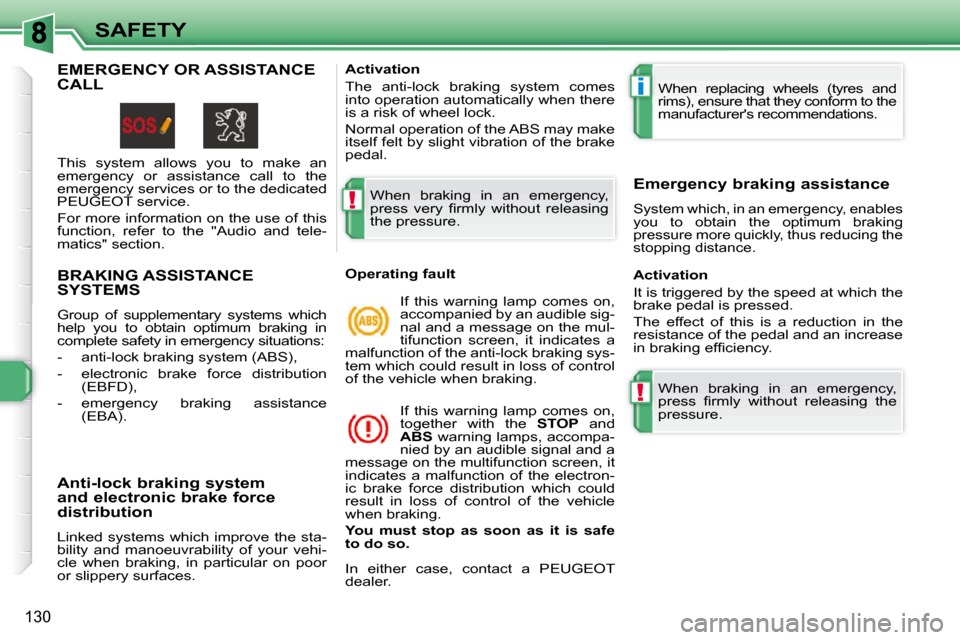
!
i
!
130
SAFETY
BRAKING ASSISTANCE SYSTEMS
Group of supplementary systems which
help you to obtain optimum braking in
complete safety in emergency situations:
- anti-lock braking system (ABS),
- electronic brake force distribution (EBFD),
- emergency braking assistance (EBA).
Anti-lock braking system
and electronic brake force
distribution
Linked systems which improve the sta-
bility and manoeuvrability of your vehi-
cle when braking, in particular on poor
or slippery surfaces. When braking in an emergency,
�p�r�e�s�s� �v�e�r�y� �fi� �r�m�l�y� �w�i�t�h�o�u�t� �r�e�l�e�a�s�i�n�g�
the pressure.
When replacing wheels (tyres and
rims), ensure that they conform to the
manufacturer's recommendations.
Operating fault If this warning lamp comes on,
accompanied by an audible sig-
nal and a message on the mul-
tifunction screen, it indicates a
malfunction of the anti-lock braking sys-
tem which could result in loss of control
of the vehicle when braking.
If this warning lamp comes on,
together with the STOP and
ABS warning lamps, accompa-
nied by an audible signal and a
message on the multifunction screen, it
indicates a malfunction of the electron-
ic brake force distribution which could
result in loss of control of the vehicle
when braking.
You
must
stop as soon as it is safe
to do so. Emergency braking assistance
System which, in an emergency, enables
you to obtain the optimum braking
pressure more quickly, thus reducing the
stopping distance.
Activation
The anti-lock braking system comes
into operation automatically when there
is a risk of wheel lock.
Normal operation of the ABS may make
itself felt by slight vibration of the brake
pedal.
Activation
It is triggered by the speed at which the
brake pedal is pressed.
The effect of this is a reduction in the
resistance of the pedal and an increase
�i�n� �b�r�a�k�i�n�g� �e�f�fi� �c�i�e�n�c�y�.�
In either case, contact a PEUGEOT
dealer. When braking in an emergency,
�p�r�e�s�s� �fi� �r�m�l�y� �w�i�t�h�o�u�t� �r�e�l�e�a�s�i�n�g� �t�h�e�
pressure. EMERGENCY OR ASSISTANCE CALL
This system allows you to make an
emergency or assistance call to the
emergency services or to the dedicated
PEUGEOT service.
For more information on the use of this
function, refer to the "Audio and tele-
matics" section.
Page 158 of 313

10
!
i
163
CHECKS
Avoid prolonged contact of used oil
�o�r� �fl� �u�i�d�s� �w�i�t�h� �t�h�e� �s�k�i�n�.�
� �M�o�s�t� �o�f� �t�h�e�s�e� �fl� �u�i�d�s� �a�r�e� �h�a�r�m�f�u�l� �t�o�
health or indeed very corrosive.
� �D�o� �n�o�t� �d�i�s�c�a�r�d� �u�s�e�d� �o�i�l� �o�r� �fl� �u�i�d�s�
into sewers or onto the ground.
Take used oil to a PEUGEOT dealer
(France) or an authorised waste dis-
posal site.
Diesel additive level (Diesel
engine with particle emission
filter)
A low additive level is indicated by light-
ing of the service warning lamp, accom-
panied by an audible warning and a
message on the multifunction screen.
Used products
CHECKS
Unless otherwise indicated, check
these components in accordance with
the Warranty and Maintenance Record
and according to your engine.
Otherwise, have them checked by a
PEUGEOT dealer.
Battery
The battery does not require
any maintenance.
� � �H�o�w�e�v�e�r�,� �c�h�e�c�k� �t�h�a�t� �t�h�e� �t�e�r�-
minals are clean and correctly
tightened, particularly in sum-
mer and winter.
When carrying out work on the battery,
refer to the "Practical information" sec-
tion for details of the precautions to be
taken before disconnecting the battery
and following its reconnection.
Air filter and passenger compartment filter
Refer to the Warranty and
Maintenance Record for de-
tails of the replacement inter-
vals for these components.
Depending on the environment
(e.g. dusty atmosphere) and the use of
the vehicle (e.g. city driving), replace
them twice as often if necessary (refer
to the "Engines" paragraph).
� �A� �c�l�o�g�g�e�d� �p�a�s�s�e�n�g�e�r� �c�o�m�p�a�r�t�m�e�n�t� �fi� �l�t�e�r�
may have an adverse effect on the per-
formance of the air conditioning system
and generate undesirable odours. Particle emission filter (Diesel)
It is imperative that the maintenance of
�t�h�e� �p�a�r�t�i�c�l�e� �e�m�i�s�s�i�o�n� �fi� �l�t�e�r� �i�s� �c�a�r�r�i�e�d� �o�u�t�
by a PEUGEOT dealer.
Oil filter
� �R�e�p�l�a�c�e� �t�h�e� �o�i�l� �fi� �l�t�e�r� �e�a�c�h� �t�i�m�e�
the engine oil is changed.
Refer to the Warranty and
Maintenance Record for de-
tails of the replacement inter-
val for this component.
Following prolonged operation of
the vehicle at very low speed or at
idle, you may, in exceptional cir-
cumstances, notice the emission
of water vapour at the exhaust on
acceleration. This does not affect
the behaviour of the vehicle or the
environment.
Topping up
This additive must be topped up by a
PEUGEOT dealer without delay.
Page 159 of 313
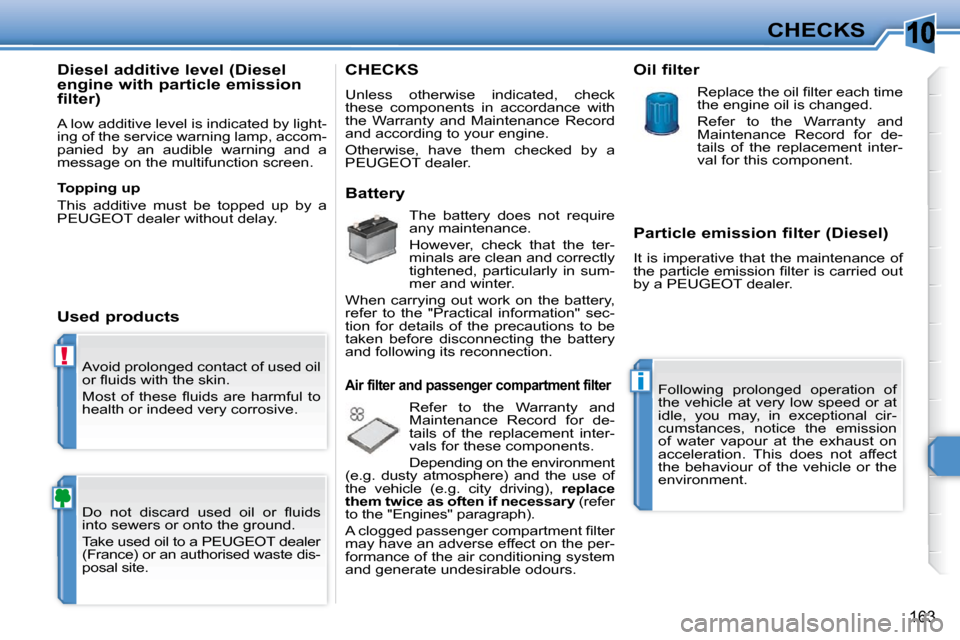
10
!
i
163
CHECKS
Avoid prolonged contact of used oil
�o�r� �fl� �u�i�d�s� �w�i�t�h� �t�h�e� �s�k�i�n�.�
� �M�o�s�t� �o�f� �t�h�e�s�e� �fl� �u�i�d�s� �a�r�e� �h�a�r�m�f�u�l� �t�o�
health or indeed very corrosive.
� �D�o� �n�o�t� �d�i�s�c�a�r�d� �u�s�e�d� �o�i�l� �o�r� �fl� �u�i�d�s�
into sewers or onto the ground.
Take used oil to a PEUGEOT dealer
(France) or an authorised waste dis-
posal site.
Diesel additive level (Diesel
engine with particle emission
filter)
A low additive level is indicated by light-
ing of the service warning lamp, accom-
panied by an audible warning and a
message on the multifunction screen.
Used products
CHECKS
Unless otherwise indicated, check
these components in accordance with
the Warranty and Maintenance Record
and according to your engine.
Otherwise, have them checked by a
PEUGEOT dealer.
Battery
The battery does not require
any maintenance.
� � �H�o�w�e�v�e�r�,� �c�h�e�c�k� �t�h�a�t� �t�h�e� �t�e�r�-
minals are clean and correctly
tightened, particularly in sum-
mer and winter.
When carrying out work on the battery,
refer to the "Practical information" sec-
tion for details of the precautions to be
taken before disconnecting the battery
and following its reconnection.
Air filter and passenger compartment filter
Refer to the Warranty and
Maintenance Record for de-
tails of the replacement inter-
vals for these components.
Depending on the environment
(e.g. dusty atmosphere) and the use of
the vehicle (e.g. city driving), replace
them twice as often if necessary (refer
to the "Engines" paragraph).
� �A� �c�l�o�g�g�e�d� �p�a�s�s�e�n�g�e�r� �c�o�m�p�a�r�t�m�e�n�t� �fi� �l�t�e�r�
may have an adverse effect on the per-
formance of the air conditioning system
and generate undesirable odours. Particle emission filter (Diesel)
It is imperative that the maintenance of
�t�h�e� �p�a�r�t�i�c�l�e� �e�m�i�s�s�i�o�n� �fi� �l�t�e�r� �i�s� �c�a�r�r�i�e�d� �o�u�t�
by a PEUGEOT dealer.
Oil filter
� �R�e�p�l�a�c�e� �t�h�e� �o�i�l� �fi� �l�t�e�r� �e�a�c�h� �t�i�m�e�
the engine oil is changed.
Refer to the Warranty and
Maintenance Record for de-
tails of the replacement inter-
val for this component.
Following prolonged operation of
the vehicle at very low speed or at
idle, you may, in exceptional cir-
cumstances, notice the emission
of water vapour at the exhaust on
acceleration. This does not affect
the behaviour of the vehicle or the
environment.
Topping up
This additive must be topped up by a
PEUGEOT dealer without delay.
Page 160 of 313
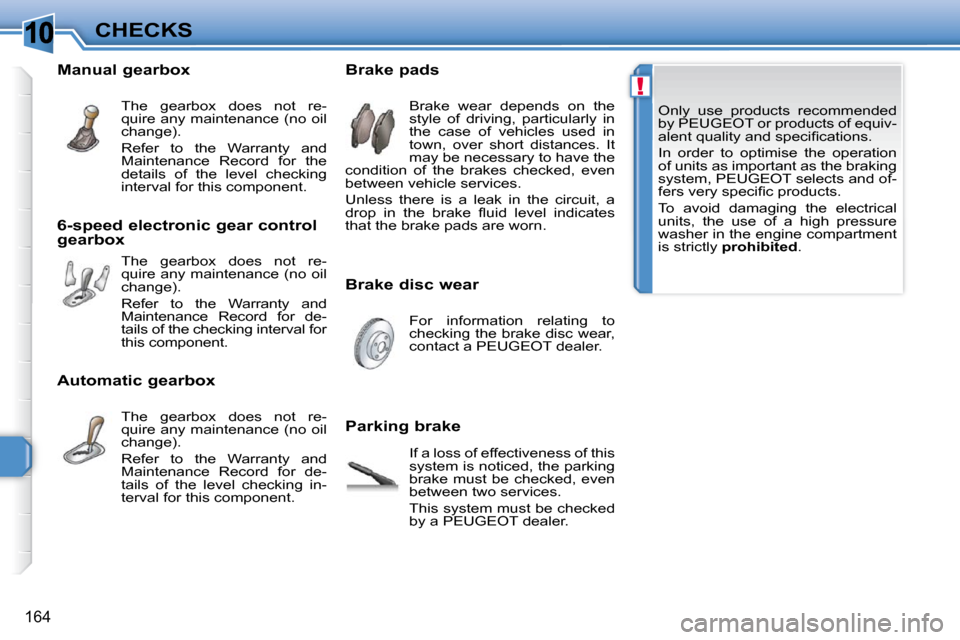
10
!
�1�6�4
CHECKS Only use products recommended
by PEUGEOT or products of equiv-
�a�l�e�n�t� �q�u�a�l�i�t�y� �a�n�d� �s�p�e�c�i�fi� �c�a�t�i�o�n�s�.�
In order to optimise the operation
of units as important as the braking
system, PEUGEOT selects and of-
�f�e�r�s� �v�e�r�y� �s�p�e�c�i�fi� �c� �p�r�o�d�u�c�t�s�.�
To avoid damaging the electrical
units, the use of a high pressure
washer in the engine compartment
is strictly prohibited .
Brake disc wear
Brake pads
Parking brake Brake wear depends on the
style of driving, particularly in
the case of vehicles used in
town, over short distances. It
may be necessary to have the
condition of the brakes checked, even
between vehicle services.
Unless there is a leak in the circuit, a
�d�r�o�p� �i�n� �t�h�e� �b�r�a�k�e� �fl� �u�i�d� �l�e�v�e�l� �i�n�d�i�c�a�t�e�s�
that the brake pads are worn.
For information relating to
checking the brake disc wear,
contact a PEUGEOT dealer.
If a loss of effectiveness of this
system is noticed, the parking
brake must be checked, even
between two services.
This system must be checked
by a PEUGEOT dealer.
Manual gearbox
The gearbox does not re-
quire any maintenance (no oil
change).
Refer to the Warranty and
Maintenance Record for the
details of the level checking
interval for this component.
6-speed electronic gear control
gearbox The gearbox does not re-
quire any maintenance (no oil
change).
Refer to the Warranty and
Maintenance Record for de-
tails of the checking interval for
this component.
Automatic gearbox The gearbox does not re-
quire any maintenance (no oil
change).
Refer to the Warranty and
Maintenance Record for de-
tails of the level checking in-
terval for this component.
Page 224 of 313
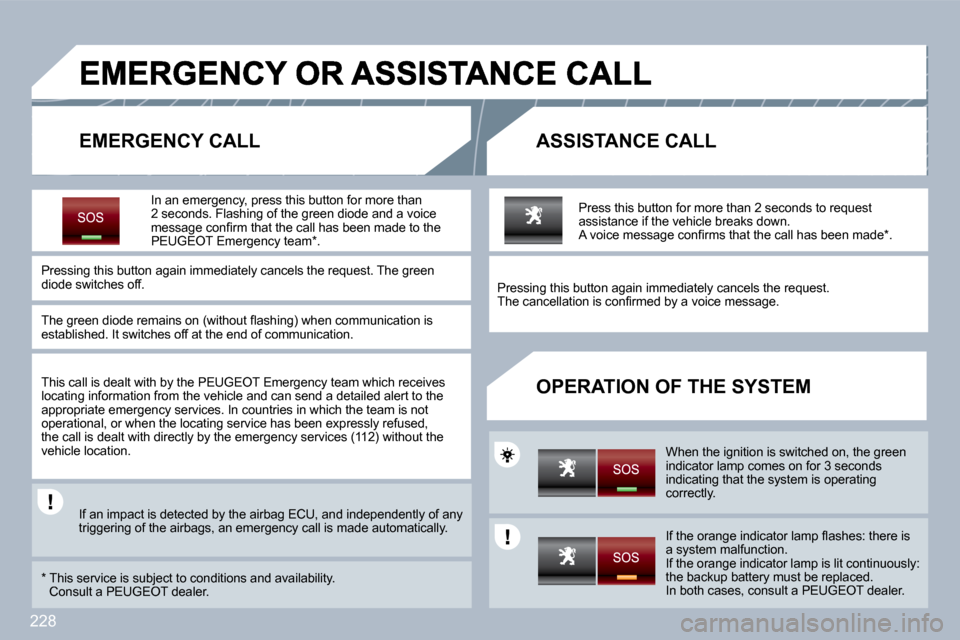
228
EMERGENCY CALL ASSISTANCE CALL
OPERATION OF THE SYSTEM
In an emergency, press this button for more than 2 seconds. Flashing of the green diode and a voice �m�e�s�s�a�g�e� �c�o�n�fi� �r�m� �t�h�a�t� �t�h�e� �c�a�l�l� �h�a�s� �b�e�e�n� �m�a�d�e� �t�o� �t�h�e� PEUGEOT Emergency team * .
Pressing this button again immediately cancels the request. The green diode switches off.
� � �T�h�e� �g�r�e�e�n� �d�i�o�d�e� �r�e�m�a�i�n�s� �o�n� �(�w�i�t�h�o�u�t� �fl� �a�s�h�i�n�g�)� �w�h�e �n� �c�o�m�m�u�n�i�c�a�t�i�o�n� �i�s� established. It switches off at the end of communication.
This call is dealt with by the PEUGEOT Emergency team which receives locating information from the vehicle and can send a detailed alert to the appropriate emergency services. In countries in whi ch the team is not operational, or when the locating service has been expressly refused, �t�h�e� �c�a�l�l� �i�s� �d�e�a�l�t� �w�i�t�h� �d�i�r�e�c�t�l�y� �b�y� �t�h�e� �e�m�e�r�g�e�n�c�y� �s�e�r�v�i�c�e�s� �(�1�1�2�)� �w�i�t�h�o�u�t� �t�h�e� vehicle location.
If an impact is detected by the airbag ECU, and independently of any triggering of the airbags, an emergency call is mad e automatically.
* This service is subject to conditions and availability. Consult a PEUGEOT dealer.
Press this button for more than 2 seconds to requ est assistance if the vehicle breaks down. �A� �v�o�i�c�e� �m�e�s�s�a�g�e� �c�o�n�fi� �r�m�s� �t�h�a�t� �t�h�e� �c�a�l�l� �h�a�s� �b�e�e�n� �m�a�d �e� �*� �.� �
Pressing this button again immediately cancels the request. � �T�h�e� �c�a�n�c�e�l�l�a�t�i�o�n� �i�s� �c�o�n�fi� �r�m�e�d� �b�y� �a� �v�o�i�c�e� �m�e�s�s�a�g�e�.� � �
When the ignition is switched on, the green indicator lamp comes on for 3 seconds indicating that the system is operating correctly.
� � �I�f� �t�h�e� �o�r�a�n�g�e� �i�n�d�i�c�a�t�o�r� �l�a�m�p� �fl� �a�s�h�e�s�:� �t�h�e�r�e� �i�s� a system malfunction. � �I�f� �t�h�e� �o�r�a�n�g�e� �i�n�d�i�c�a�t�o�r� �l�a�m�p� �i�s� �l�i�t� �c�o�n�t�i�n�u�o�u�s�l�y�:� the backup battery must be replaced. In both cases, consult a PEUGEOT dealer.
Page 225 of 313
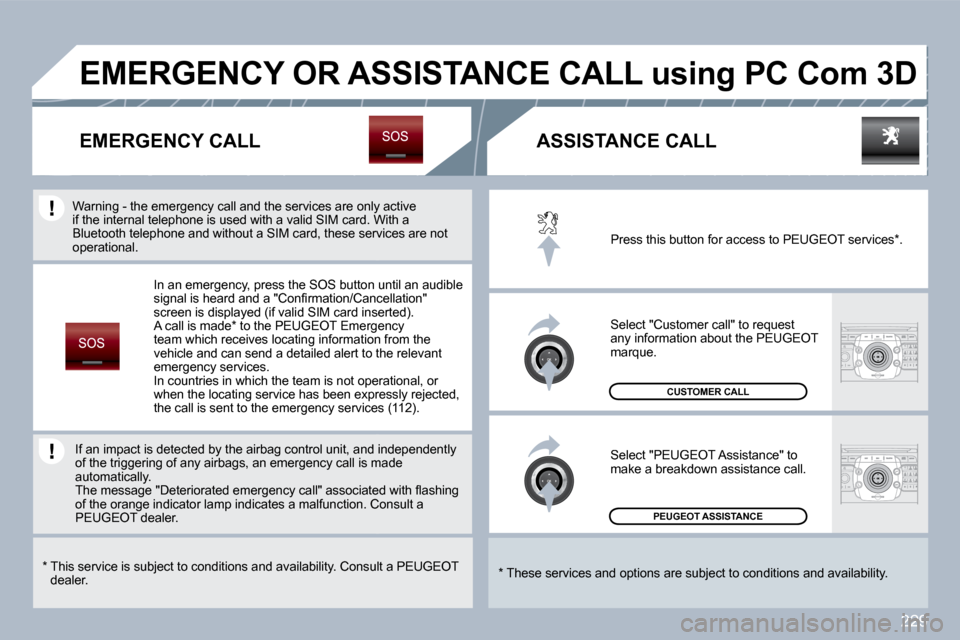
229
PEUGEOT ASSISTANCE
CUSTOMER CALL
Press this button for access to PEUGEOT services * .
Select "Customer call" to request any information about the PEUGEOT marque.
Select "PEUGEOT Assistance" to make a breakdown assistance call.
* These services and options are subject to conditions and availability.
EMERGENCY CALL
EMERGENCY OR ASSISTANCE CALL using PC Com 3D
ASSISTANCE CALL
In an emergency, press the SOS button until an au dible �s�i�g�n�a�l� �i�s� �h�e�a�r�d� �a�n�d� �a� �"�C�o�n�fi� �r�m�a�t�i�o�n�/�C�a�n�c�e�l�l�a�t�i�o�n�"� �s�c�r�e�e�n� �i�s� �d�i�s�p�l�a�y�e�d� �(�i�f� �v�a�l�i�d� �S�I�M� �c�a�r�d� �i�n�s�e�r�t�e�d�)�.� A call is made * to the PEUGEOT Emergency team which receives locating information from the vehicle and can send a detailed alert to the relevant emergency services. In countries in which the team is not operational, or when the locating service has been expressly reject ed, �t�h�e� �c�a�l�l� �i�s� �s�e�n�t� �t�o� �t�h�e� �e�m�e�r�g�e�n�c�y� �s�e�r�v�i�c�e�s� �(�1�1�2�)�.�
* This service is subject to conditions and availability. Consult a PEUGEOT dealer.
If an impact is detected by the airbag control uni t, and inand independently of the triggering of any airbags, an emergency call is mal is made automatically. � �T�h�e� �m�e�s�s�a�g�e� �"�D�e�t�e�r�i�o�r�a�t�e�d� �e�m�e�r�g�e�n�c�y� �c�a�l�l�"� �a�s�s�o�c�i�a�t �e�d� �w�i�t�h� �fl� �a�s�h�i�n�g� � �T�h�e� �m�e�s�s�a�g�e� �"�D�e�t�e�r�i�o�r�a�t�e�d� �e�m�e�r�g�e�n�c�y� �c�a�l�l�"� �a�s�s�o�c�i�a�t�e�d� �w�i�t�h� �fl� �a�s�h�i�n�g� of the orange indicator lamp indicates a malfunction. Con. Consult a PEUGEOT dealer.
Warning - the emergency call and the services are only a only active if the internal telephone is used with a valid SIM card. Wrd. With a Bluetooth telephone and without a SIM card, these s ervi services are not operational.
Page 250 of 313
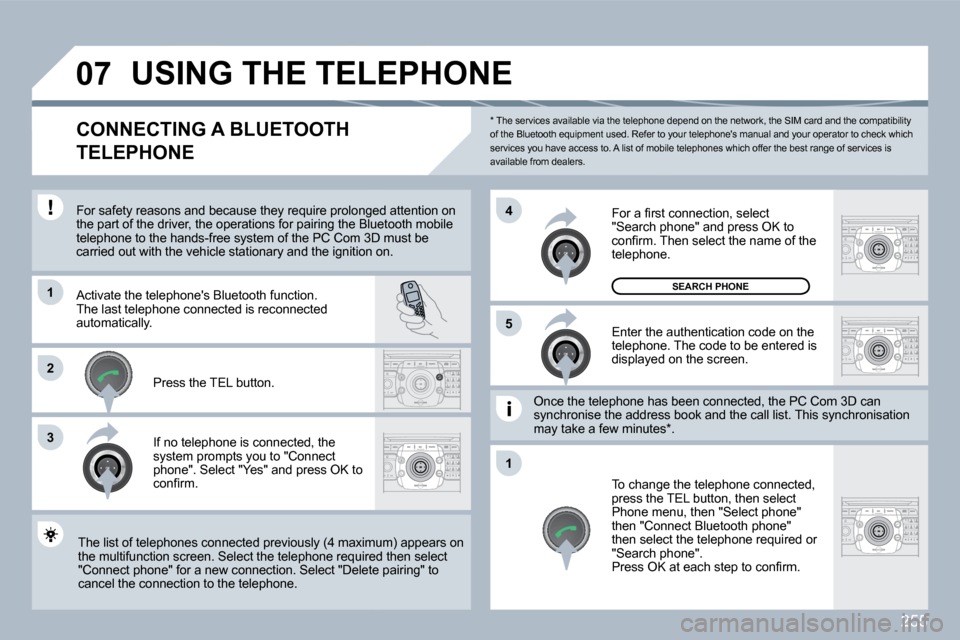
255
�0�7
�1
3
�5
�4
�2
�1
* The services available via the telephone depend on the network, the SIM card and the compatibili ty of the Bluetooth equipment used. Refer to your telephone's manual and your operator to check which services you have access to. A list of mobile telephones which offer the best range of services is available from dealers.
USING THE TELEPHONE
CONNECTING A BLUETOOTH
TELEPHONE
For safety reasons and because they require prolo ngedonged attention on the part of the driver, the operations for pairing the Blue Bluetooth mobile telephone to the hands-free system of the PC Com 3D m 3D must be carried out with the vehicle stationary and the ignition onition on.
Activate the telephone's Bluetooth function. The last telephone connected is reconnected automatically.
If no telephone is connected, the system prompts you to "Connect phone". Select "Yes" and press OK to �c�o�n�fi� �r�m�.� �
Enter the authentication code on the telephone. The code to be entered is displayed on the screen.
To change the telephone connected, press the TEL button, then select Phone menu, then "Select phone" then "Connect Bluetooth phone" then select the telephone required or "Search phone". � �P�r�e�s�s� �O�K� �a�t� �e�a�c�h� �s�t�e�p� �t�o� �c�o�n�fi� �r�m�.� � �
Once the telephone has been connected, the PC Com 3Com 3D can synchronise the address book and the call list. This syncis synchronisation may take a few minutes * .
� � �T�h�e� �l�i�s�t� �o�f� �t�e�l�e�p�h�o�n�e�s� �c�o�n�n�e�c�t�e�d� �p�r�e�v�i�o�u�s�l�y� �(�4� �m�a�x�i�m�u�m�)� �a�p�p�e�a�r�s� �o�n� � � �T�h�e� �l�i�s�t� �o�f� �t�e�l�e�p�h�o�n�e�s� �c�o�n�n�e�c�t�e�d� �p�r�e�v�i�o�u�s�l�y� �(�4� �m�a�x�i�m�u�m�)� �a�p�p�e�a�r�s� �o�n� the multifunction screen. Select the telephone requ ired uired then select "Connect phone" for a new connection. Select "Delet e pelete pairing" to cancel the connection to the telephone.
Press the TEL button.
� � �F�o�r� �a� �fi� �r�s�t� �c�o�n�n�e�c�t�i�o�n�,� �s�e�l�e�c�t� "Search phone" and press OK to �c�o�n�fi� �r�m�.� �T�h�e�n� �s�e�l�e�c�t� �t�h�e� �n�a�m�e� �o�f� �t�h�e� telephone.
SEARCH PHONE
Page 251 of 313
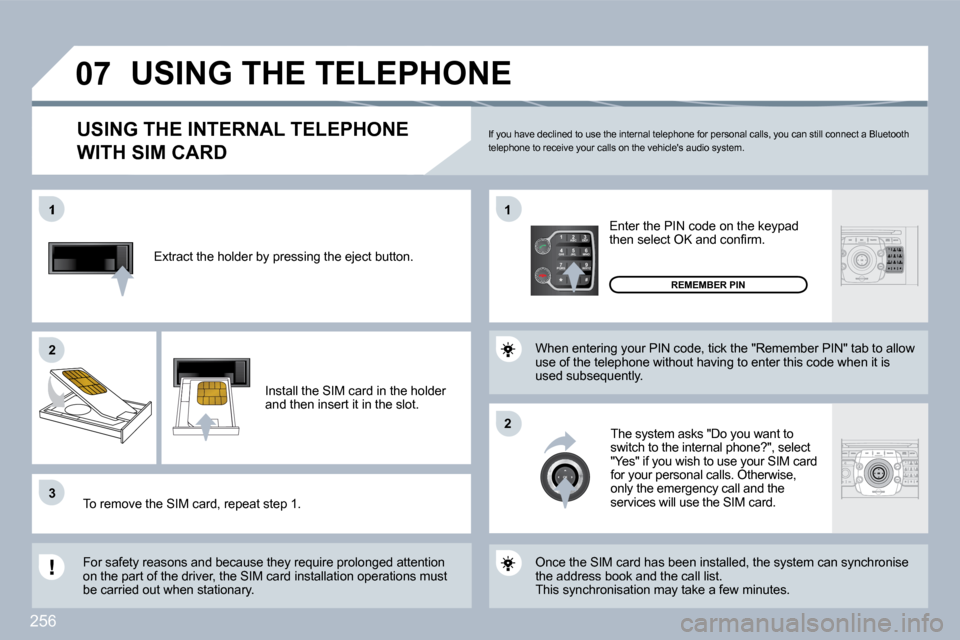
256
2
ABC 3
DEF
5
JKL
4
GHI 6
MNO
8
TUV
7
PQRS 9
WXYZ
0
* #
1
�0�7
�1
�2�2
33
�1�1
�2�2
Extract the holder by pressing the eject button.
Install the SIM card in the holder and then insert it in the slot.
To remove the SIM card, repeat step 1.
For safety reasons and because they require prolo nged attention on the part of the driver, the SIM card installation operations must be carried out when stationary.
Enter the PIN code on the keypad �t�h�e�n� �s�e�l�e�c�t� �O�K� �a�n�d� �c�o�n�fi� �r�m�.�
The system asks "Do you want to �s�w�i�t�c�h� �t�o� �t�h�e� �i�n�t�e�r�n�a�l� �p�h�o�n�e�?�"�,� �s�e�l�e�c�t� "Yes" if you wish to use your SIM card for your personal calls. Otherwise, only the emergency call and the services will use the SIM card.
REMEMBER PIN
When entering your PIN code, tick the "Remember P IN" tab to allow use of the telephone without having to enter this code when it is used subsequently.
USING THE INTERNAL TELEPHONE
WITH SIM CARD
USING THE TELEPHONE
Once the SIM card has been installed, the system can synchronise the address book and the call list. This synchronisation may take a few minutes.
If you have declined to use the internal telephone for personal calls, you can still connect a Bluetooth telephone to receive your calls on the vehicle's au dio system.