2009.5 Peugeot 3008 Dag light
[x] Cancel search: lightPage 10 of 290

32
Warning lights is on Cause Actions, observations
Engine
autodiagnostics system
� � �fi� �x�e�d�.� � The emission control system
is faulty. This light should switch off when the
engine is started.
If it does not switch off, contact a
PEUGEOT dealer.
� � �fl� �a�s�h�i�n�g�.� � The engine management
system is faulty, there is a risk
of destruction of the catalytic
converter. You must stop immediately where it is
safe to do so.
Park, switch off the ignition and contact
a PEUGEOT dealer.
Low fuel level � � �fi� �x�e�d� �w�i�t�h� �t�h�e� �n�e�e�d�l�e�
in the red zone. The fuel tank contains
approximately 5 litres.
Depending on your style of driving and
your engine, you have enough fuel left to
drive approximately 30 miles (50 km).
Fill your fuel tank as soon as possible.
Capacity approximately
60 litres.
Never continue to drive until you run out
of fuel, this could damage the emission
control and injection systems.
Coolant
temperature � � �fi� �x�e�d� �w�i�t�h� �t�h�e� �n�e�e�d�l�e�
in the red zone. The temperature of the
cooling system is too high.
You must stop immediately where it is
safe to do so.
Wait until the engine has cooled down
before topping up the level, if necessary.
If the problem persists, park, switch off
the ignition and call a PEUGEOT dealer.
Engine oil pressure � � �fi� �x�e�d�.� � The engine lubrication circuit
is faulty.
You must stop immediately where it is
safe to do so.
Park, switch off the ignition and contact
a PEUGEOT dealer.
Battery charge � � �fi� �x�e�d�.� � The battery charging circuit
is faulty (dirty or loose
terminals, slack or cut
alternator belt, ...).
This light should switch off when the
engine is started.
If it does not switch off, contact a
PEUGEOT dealer.
Page 11 of 290

33
Warning lights is on Cause Actions, observations
Door(s) open
� � �fi� �x�e�d� �i�f� �t�h�e� �s�p�e�e�d� �i�s�
below 6 mph (10 km/h).
A door, the boot, the lower
tailgate or the bonnet (only
with alarm) is still open. Close the access concerned. � � �fi� �x�e�d� �i�f� �t�h�e� �s�p�e�e�d� �i�s�
above 6 mph (10 km/h), accompanied by an audible signal.
Seat belt not fastened/
unfastened � � �fi� �x�e�d� �t�h�e�n� �fl� �a�s�h�i�n�g�
accompanied by an audible signal. The driver and/or the front
passenger has not fastened
or has unfastened his seat
belt.
One or more rear
passengers have also
unfastened their seat belt. Pull the strap then insert the tongue in
the buckle.
Air bags temporarily.
This light comes on for a few
seconds then switches off
when you turn the ignition to
"ON".
This light should switch off when the
engine is started.
If it does not switch off, contact a
PEUGEOT dealer.
� � �fi� �x�e�d�.� � One of the air bag or seat
belt pretensioner systems is
faulty.
Contact a PEUGEOT dealer.
Water in diesel � � �fi� �x�e�d�.� � � �T�h�e� �d�i�e�s�e�l� �fi� �l�t�e�r� �c�o�n�t�a�i�n�s�
water.
There is a risk of damage
to the injection system on
Diesel engines.
Contact a PEUGEOT dealer without
delay.
Directional
headlamps � � �fl� �a�s�h�i�n�g�.� � The directional headlamps
system is faulty.
Contact a PEUGEOT dealer.
� � �D�e�fl� �a�t�e�d� wheel � � �fi� �x�e�d�.� � The pressure in one or more
wheels is too low. Check the pressure of the tyres as soon
as possible.
Page 12 of 290
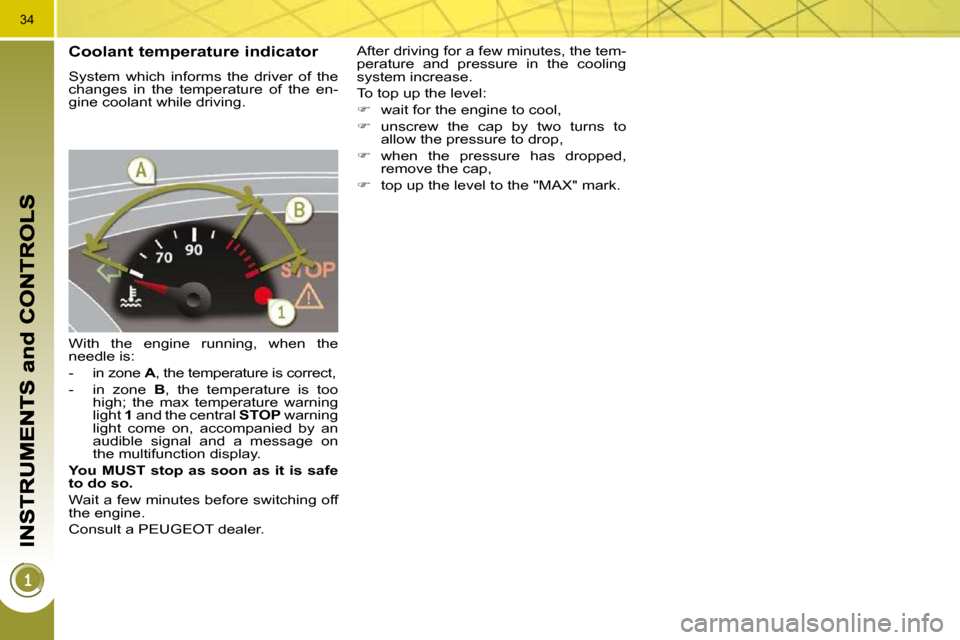
34
Coolant temperature indicator
System which informs the driver of the
changes in the temperature of the en-
gine coolant while driving.
With the engine running, when the
needle is:
- in zone A , the temperature is correct,
- in zone B , the temperature is too
high; the max temperature warning
light 1 and the central STOP warning
light come on, accompanied by an
audible signal and a message on
the multifunction display.
You MUST stop as soon as it is safe
to do so.
Wait a few minutes before switching off
the engine.
Consult a PEUGEOT dealer. After driving for a few minutes, the tem-
perature and pressure in the cooling
system increase.
To top up the level:
� wait for the engine to cool,
� unscrew the cap by two turns to
allow the pressure to drop,
� when the pressure has dropped,
remove the cap,
� top up the level to the "MAX" mark.
Page 15 of 290

37
The level read will only be cor-
rect if the vehicle is on level
ground and the engine has
been off for more than 15 minutes.
Engine oil level indicator
System which informs the driver of the
validity or invalidity of the engine oil
level. This information is indicated for a few
seconds when the ignition is switched
on, after the service information.
Oil level correct
Lack of oil Oil level gauge fault
Dipstick
� �T�h�i�s� �i�s� �i�n�d�i�c�a�t�e�d� �b�y� �t�h�e� �fl� �a�s�h�i�n�g� �o�f� � "OIL" ,
linked with the service warning light, ac-
companied by an audible signal and a
message on the multifunction display.
� �I�f� �t�h�e� �l�a�c�k� �o�f� �o�i�l� �i�s� �c�o�n�fi� �r�m�e�d� �b�y� �a� �c�h�e�c�k�
using the dipstick, it is essential that the
level is topped up to prevent damage to
the engine. � �T�h�i�s� �i�s� �i�n�d�i�c�a�t�e�d� �b�y� �t�h�e� �fl� �a�s�h�i�n�g� �o�f
"OIL--" . Consult a PEUGEOT dealer.
Refer to the "Checks" section to locate
�t�h�e� �d�i�p�s�t�i�c�k� �a�n�d� �t�h�e� �o�i�l� �fi� �l�l�e�r� �c�a�p� �o�n� �y�o�u�r�
engine. There are 2 marks on the
dipstick:
- A = max; never exceed
this level (risk of damage
to the engine),
- B = min; top up the level
�v�i�a� �t�h�e� �o�i�l� �fi� �l�l�e�r� �c�a�p�,� �u�s�-
ing the type of oil suited
to your engine.
Page 16 of 290
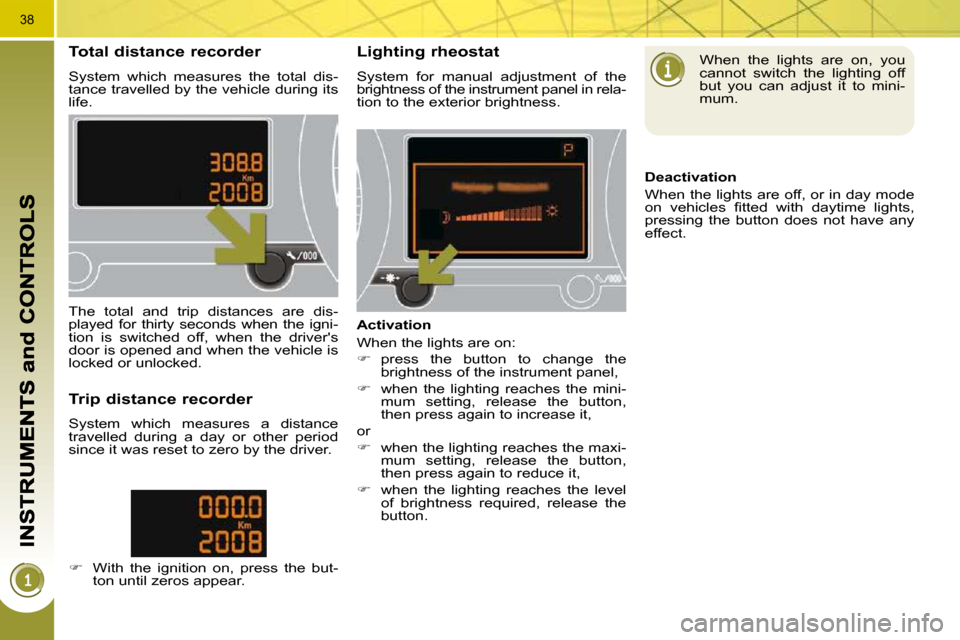
38
Total distance recorder
System which measures the total dis-
tance travelled by the vehicle during its
life.
Lighting rheostat
System for manual adjustment of the
brightness of the instrument panel in rela-
tion to the exterior brightness.
The total and trip distances are dis-
played for thirty seconds when the igni-
tion is switched off, when the driver's
door is opened and when the vehicle is
locked or unlocked.
Trip distance recorder
System which measures a distance
travelled during a day or other period
since it was reset to zero by the driver.
� With the ignition on, press the but-
ton until zeros appear. Activation
When the lights are on:
� press the button to change the
brightness of the instrument panel,
� when the lighting reaches the mini-
mum setting, release the button,
then press again to increase it,
or
� when the lighting reaches the maxi-
mum setting, release the button,
then press again to reduce it,
� when the lighting reaches the level
of brightness required, release the
button. When the lights are on, you
cannot switch the lighting off
but you can adjust it to mini-
mum.
Deactivation
When the lights are off, or in day mode
�o�n� �v�e�h�i�c�l�e�s� �fi� �t�t�e�d� �w�i�t�h� �d�a�y�t�i�m�e� �l�i�g�h�t�s�,�
pressing the button does not have any
effect.
Page 18 of 290

40
� � �V�e�h�i�c�l�e� �c�o�n�fi� �g�u�r�a�t�i�o�n� Options
Once the "Options" menu has been
selected, you can start diagnostics of
the status of the equipment (active, not
active, faulty).
Languages
Once the "Languages" menu has been
selected, you can change the language
used by the display (Français, Italiano,
Nederlands, Portugues, Portugues-Brasil,
Türkçe, Deutsch, English, Espanol).
Display settings
Once the "Display settings" menu has
been selected, you can gain access to
the following settings:
- year,
- month,
- day,
- hour,
- minutes,
- 12 or 24 hour mode. Units
Once the "Units" menu has been se-
lected, you can change the units of the
following parameters:
- temperature (°C or °F),
- fuel consumption (l/100 km, mpg or
km/l).
� Once you have selected a setting,
press the "OK" button to change its
value.
� Wait for approximately ten seconds
without any action to allow the changed
data to be recorded or press the "ESC" button to cancel.
The display then returns to the normal
display.
� �O�n�c�e� �t�h�e� �"�V�e�h�i�c�l�e� �c�o�n�fi� �g�u�r�a�t�i�o�n�"� �m�e�n�u�
has been selected, you can activate or
deactivate the following equipment:
- wiper linked with reverse gear (refer
to the "Visibility" section),
- selective unlocking (refer to the "Accesses" section),
-
"follow-me-home" and welcome light-
ing (refer to the "Visibility" section),
- ambient lighting (refer to the "Visibility" section),
- daytime lights (refer to the "Visibility" section),
- directional headlamps (refer to the "Visibility" section),
- automatic or manual parking brake (refer to the "Driving" section),
- ... For safety reasons, it is impera-
�t�i�v�e� �t�h�a�t� �c�o�n�fi� �g�u�r�a�t�i�o�n� �o�f� �t�h�e�
multifunction displays by the
driver takes place when sta-
tionary.
Page 20 of 290

42
For safety reasons, it is impera-
�t�i�v�e� �t�h�a�t� �c�o�n�fi� �g�u�r�a�t�i�o�n� �o�f� �t�h�e� �m�u�l�-
tifunction displays by the driver
takes place when stationary.
Display settings
Once the "Display settings" menu has
been selected, you can gain access to
the following settings:
- year,
- month,
- day,
- hour,
- minutes,
- 12 or 24 hour mode.
Languages
Once the "Languages" menu has been
selected, you can change the language
used by the display (Français, Italiano,
Nederlands, Portugues, Portugues-Brasil,
Türkçe, Deutsch, English, Espanol).
Units
Once the "Units" menu has been selected,
you can change the units of the following
parameters:
- temperature (°C or °F),
- fuel consumption (l/100 km, mpg or
km/l).
� Once you have selected a setting,
press the " � " or " � " buttons to
change its value.
� Press the " � " or " � " buttons to
switch respectively to the previous
or next setting.
� Press the "OK" button to record
the change and return to the normal
display or press the "ESC" button to
cancel.
� � �V�e�h�i�c�l�e� �c�o�n�fi� �g�u�r�a�t�i�o�n�
� �O�n�c�e� �t�h�e� �"�V�e�h�i�c�l�e� �C�o�n�fi� �g�u�r�a�t�i�o�n�"� �m�e�n�u�
has been selected, you can activate or
deactivate the following equipment:
- wiper linked with reverse gear (refer
to the "Visibility" section),
- selective unlocking (refer to the "Accesses" section),
-
"follow-me-home" and welcome light-
ing (refer to the "Visibility" section),
- ambient lighting (refer to the "Visibility" section),
- daytime lights (refer to the "Visibility" section),
- directional headlamps (refer to the "Visibility" section),
- automatic or manual parking brake (refer to the "Driving" section),
- ...
Options
Once the "Options" menu has been
selected, you can start diagnostics of
the status of the equipment (active, not
active, faulty).
Page 22 of 290

44
"Vehicle diagnostics" menu
� Press the "MENU" button to gain
access to the general menu.
� Press the arrows, then the "OK"
button to select the " Vehicle diag-
nostics
" menu.
�
On the " Vehicle diagnostics
" menu, select the following application:
Warnings log
This summarises the active warning
messages, displaying them in succes-
sion on the multifunction display.
Once this menu has been selected, you
can consult information concerning the
status of the vehicle, such as the warnings
log.
� � �D�e�fi� �n�e� �t�h�e� �v�e�h�i�c�l�e� �p�a�r�a�m�e�t�e�r�s�
Once this menu has been selected, you
can activate or deactivate the following
equipment:
- wiper linked with reverse gear (refer
to the "Visibility" section),
- selective unlocking (refer to the "Accesses" section),
- "follow-me-home" and welcome lighting (refer to the "Visibility" sec-
tion),
- ambient lighting (refer to the "Visibility" section),
- daytime lights (refer to the "Visibility" section),
- directional headlamps (refer to the "Visibility" section),
- automatic or manual parking brake (refer to the "Driving" section),
- ...
"Personalisation-Configuration" menu
Once this menu has been selected, you
can gain access to the following func-
tions:
� � � �-� � �d�e�fi� �n�e� �t�h�e� �v�e�h�i�c�l�e� �p�a�r�a�m�e�t�e�r�s�,�
� � �-� � �d�i�s�p�l�a�y� �c�o�n�fi� �g�u�r�a�t�i�o�n�,�
- selection of the language.