2009.5 Citroen JUMPY steering
[x] Cancel search: steeringPage 93 of 221

99
Levels
CHECKS
6
Cooling system
Only use the fluid recommended by the
manufacturer.
Otherwise, you risk seriously damaging your
engine.
When the engine is warm, the temperature
of the coolant is controlled by the engine
fan. As this fan can operate with the ignition
key removed and because the cooling
system is pressurised, wait for at least one
hour after the engine has stopped before
carrying out any work.
Slacken the cap by 1/4 of a turn to release
the pressure to prevent any risk of scalding.
When the pressure has dropped, remove the
cap and top up the level with coolant.
If fluid has to be added frequently, this
indicates a failure which must be checked by
a CITROËN dealer as soon as possible. Power steering fluid level
The vehicle must be parked on level ground
with the engine cold. Unscrew the cap
integrated with the gauge and check the
level which must be between the MIN and
MAX marks.
When this occurs with the engine running it
is due to the start of saturation of the particle
emission filter (exceptionally prolonged
urban type driving conditions: low speed,
long traffic jams, ...).
In order to regenerate the filter, you are
advised to drive at a speed higher than
40 mph (60 km/h) for at least five minutes
as soon as possible, when traffic conditions
permit (until the message disappears and
the service warning light is switched off).
During regeneration of the particle emission
filter, relay noise may be heard under the
fascia.
If the message is still displayed and if the
service warning light remains on, contact a
CITROËN dealer.
Topping up
The level must be between the MIN and
MAX marks on the expansion bottle. If
more than 1 litre of fluid is required to top
up the level, have the system checked by a
CITROËN dealer. Windscreen wash and headlamp
wash level
For best quality cleaning and for your safety,
we would advise that you use products of
the CITROËN Universal range.
Capacity of the screenwash reservoir:
approximately 4.5 litres.
If your vehicle is fitted with headlamp
washers, the capacity of the reservoir is
7.5 litres.
To guarantee optimum cleaning and prevent
freezing, this fluid must not be topped up or
replaced with water.
Diesel additive level (Diesel
with particle emission filter)
The minimum level of this additive
is indicated by lighting of the
service warning light, accompanied by
an audible signal and a message on the
display. Topping up
It is imperative that this additive is topped up
by a CITROËN dealer without delay.
Page 100 of 221

106
Repairing a wheel
PUNCTURE REPAIR KIT
The temporary tyre repair kit consists of
a compressor and a bottle (containing a
sealant). Using the kit
1. Tick the deflated wheel on the speed
limitation sticker then affix the sticker to
the vehicle’s steering wheel to remind
you that a wheel is in temporary use.
2. Clip the bottle 1 on the compressor 2 .
3. Connect the bottle 1 to the valve of the
tyre to be repaired.
4. Take care to unwind the compressor
pipe before connecting it to the bottle.
5. Connect the power lead to one of the
vehicle’s 12 V sockets.
6. Switch on the compressor by pressing
button A until the tyre pressure reaches
2.0 bars. If this pressure cannot be
reached, the tyre cannot be repaired.
7. Remove and store the compressor.
8. Drive immediately, for a few miles
(kilometres), at reduced speed, to fill the
puncture.
9. Adjust the pressure using the
compressor in accordance with the
recommendation for the vehicle and
check that the leak is filled correctly (no
further loss of pressure).
10. Drive at reduced speed (50 mph [80 km/h]).
The tyre must be examined and repaired by
a professional as soon as possible. After use, the bottle can be stored in a
plastic bag, supplied in the kit, to avoid
staining your vehicle with traces of fluid.
Warning: the bottle of gel contains
ethylene-glycol, a product which is
harmful if swallowed and which causes
irritation to the eyes.
Keep it out of reach of children.
After use, do not discard the bottle into the
environment, take it to a CITROËN dealer or
to an specialised waste disposal site.
Replacement bottles of sealant are available
from CITROËN dealers.
Vehicles supplied with a temporary puncture
repair kit do not have a spare wheel or
tooling (jack, wheelbrace, ...).
Page 113 of 221

118
Changing a fuse
RIGHT-HAND SIDE FASCIA PANEL FUSES
- Tilt the storage compartment then pull it firmly to access the fuses.
Fuses A (amps) Allocation
1 15 Rear wiper
2 - Free
3 5 Air bag control unit
4 10 Steering wheel angle sensor, Diagnostic socket, ES
P
sensor, Manual ventilation, Clutch switch, Headlamp beam
height, Particle emission filter pump
5 30 Electric mirrors, Passenger electric window mot or
6 30 Front electric windows supply
7 5 Courtesy lights and glove box light
8 20 Multifunction display, Anti-theft alarm siren, Aud
io
equipment, Compact disc changer, Audio/telephone, T railer
fuse box (accessory), Coachbuilder/vehicle modifier unit
(platform cab)
9 10 Load space accessories socket
10 30 Rear ride height corrector, Steering wheel switchi
ng,
Instrument panel
11 15 Diagnostic socket, Ignition switch
12 15 Hands-free kit, Air bag control unit, Parking assi
stance
control unit
13 5 Engine fuse box, Trailer fuse box
14 15 Rain sensor, Automatic air conditioning, Instru ment panel
15 30 Locking/unlocking/deadlocking of the accesses
16 - Free
17 40 Heated rear screen, Heated mirrors
17 10 Heated mirrors only
Page 115 of 221

120
Changing a fuse
FUSES UNDER THE BONNET
- After opening the bonnet, slide the screenwash support to make access
easier.
- Unclip and tilt the box to access the fuses.
Fuses A (amps) Allocation
1 20 Engine control unit, Fuel supply and air supply sy
stems,
Fan assembly
2 15 Horn
3 10 Front and rear wash-wipe pump
4 20 Headlamp wash pump
5 15 Fuel supply system
6 10 Power steering, Secondary brake pedal switch
7 10 Braking system (ABS/ESP)
8 20 Starter control
9 10 Main brake pedal switch
10 30 Fuel supply and air supply systems, Emission contr
ol
systems
11 40 Front ventilation
12 30 Windscreen wipers
13 40 Built-in systems interface
14 30 Free
Page 118 of 221

Having your vehicle towed
TROUBLESHOOTING
7
Without lifting
(4 wheels on the road)
You should always use a towbar.
From the front
- Unclip the cover by pressing the bottom part.
- Screw in the removable towing eye until it locks.
BEING TOWED
Lifting (2 wheels on the road only)
It is preferable to raise the vehicle using
professional lifting equipment.
From the rear
- Unclip the cover using a coin or the flat part of the towing eye,
- Screw in the removable towing eye until it locks. When towing with the engine switched
off, there is no braking or steering
assistance.
Vehicles fitted with a manual
gearbox (diesel version)
In the case of vehicles fitted with a manual
gearbox, the gear lever must be in the
neutral position. Failure to observe this
special condition may result in damage
to certain braking components and the
absence of braking assistance the next time
the engine is started.
Page 136 of 221

01
9.5
FIRST STEPS
STEERING WHEEL CONTROLS
RADIO: selection of the previous stored station. MP3/USB/JUKEBOX: selection of the previous directory. CD CHANGER: selection of the previous CD. Selection of the previous item on a menu.
RADIO: selection of the next stored station. MP3/USB/JUKEBOX: selection of the next directory. CD CHANGER: selection of the next CD. Selection of the next item on a menu.
RADIO: automatic search for a higher frequency. CD/MP3/USB/JUKEBOX/CD CHANGER: selection of the next track. CD/USB/CD CHANGER: continuous press: fast forwards play.
RADIO: automatic search for a lower frequency. CD/MP3/USB/JUKEBOX/CD CHANGER: selection of the previous track. CD/USB/CD CHANGER: continuous press: fast backwards play.
- Change of sound source. � � �-� � �C�o�n�fi� �r�m�a�t�i�o�n� �o�f� �a� �s�e�l�e�c�t�i�o�n�.� - Pick up/Hang up the telephone. - Press for more than 2 seconds: access to the telephone menu.
Volume increase.
Volume decrease.
Mute: by pressing the volume increase and decrease buttons simultaneously.
Restore the sound: by pressing one of the two volume buttons.
Page 162 of 221
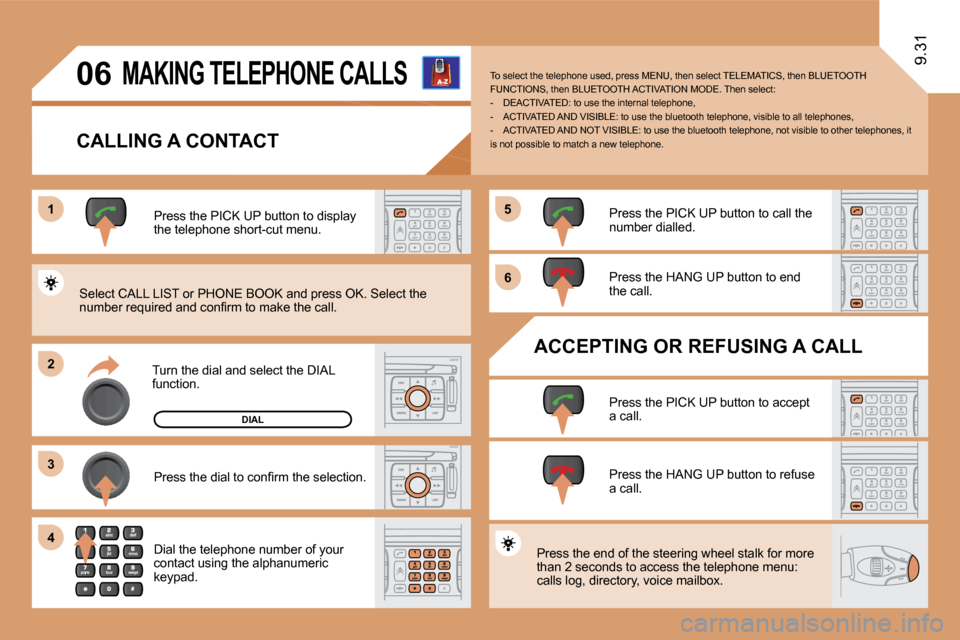
11
�2�2
�3�3
�5�5
�6�6
�4�4
�0�6
9.31
DIAL
MAKING TELEPHONE CALLS
CALLING A CONTACT
Turn the dial and select the DIAL function.
Press the PICK UP button to display the telephone short-cut menu.
� �P�r�e�s�s� �t�h�e� �d�i�a�l� �t�o� �c�o�n�fi� �r�m� �t�h�e� �s�e�l�e�c�t�i�o�n�.�
Dial the telephone number of your contact using the alphanumeric keypad.
Press the PICK UP button to call the number dialled.
Press the HANG UP button to end the call.
ACCEPTING OR REFUSING A CALL
Press the PICK UP button to accept a call.
Press the HANG UP button to refuse a call.
Press the end of the steering wheel stalk for more than 2 seconds to access the telephone menu: calls log, directory, voice mailbox.
To select the telephone used, press MENU, then select TELEMATICS, then BLUETOOTH FUNCTIONS, then BLUETOOTH ACTIVATION MODE. Then sel ect: - DEACTIVATED: to use the internal telephone, - ACTIVATED AND VISIBLE: to use the bluetooth telephone, visible to all telephones, - ACTIVATED AND NOT VISIBLE: to use the bluetoot h telephone, not visible to other telephones, it is not possible to match a new telephone.
Select CALL LIST or PHONE BOOK and press OK. Selec t the �n�u�m�b�e�r� �r�e�q�u�i�r�e�d� �a�n�d� �c�o�n�fi� �r�m� �t�o� �m�a�k�e� �t�h�e� �c�a�l�l�.�
Page 178 of 221

01
9.43
RADIO: selection of the previous stored station. MP3/WMA SD CARD: selection of the previous directory. CD CHANGER: selection of the previous CD. Selection of the previous entry in the address book.
RADIO: selection of the next stored station. MP3/WMA SD CARD: selection of the next directory. CD CHANGER: selection of the next CD. Selection of the next entry in the address book.
RADIO: change to the next radio station on the list. Long press: automatic search for a higher frequency. CD/MP3 SD CARD/CD CHANGER: selection of the next track. CD/MP3 SD CARD/CD CHANGER: continuous press: fast forward play.
RADIO: change to the previous radio station on the List. Long press: automatic search for a lower frequency. CD/MP3 SD CARD/CD CHANGER: selection of the previous track. CD/MP3 SD CARD/CD CHANGER: continuous press: fast backward play.
- Change the sound source. - Make a call from the address book. - Pick up/Hang up the telephone. - Press for more than 2 seconds: access to the address book.
Volume increase.
Volume decrease .
STEERING WHEEL CONTROLS
Mute: by pressing the volume increase and decrease buttons simultaneously.
Restore the sound: by pressing one of the two volume buttons.
FIRST STEPS