2009.5 Citroen JUMPY radio
[x] Cancel search: radioPage 171 of 221

9.40
1
2
2
2
1
1
1
Press the MENU button for more than 2 seconds to access the �f�o�l�l�o�w�i�n�g� �fl� �o�w� �c�h�a�r�t�.� � �
� � �V�O�I�C�E� �C�O�M�M�A�N�D�S� �L�I�S�T� �
Press the Music button several times in succession to access the following settings.
� � �A�U�T�O� �V�O�L�U�M�E� �C�O�R�R�E�C�T�I�O�N�
Each audio source (Radio, CD, MP3, Jukebox, CD changer) has its own separate settings.
AUDIO/TELEPHONE DIAGNOSTICS
� � �G�P�S� �C�O�V�E�R�A�G�E� �
UNIT BACKUP POWER
UNIT DESCRIPTION
� � �N�A�V�I�G�A�T�I�O�N� �D�E�M�O�N�S�T�R�A�T�I�O�N� �
� � �S�E�R�V�I�C�E�S� �C�O�N�F�I�G�U�R�A�T�I�O�N� �
LOUDNESS CORRECTION TREBLE BASS MUSICAL AMBIENCE
FR - RR BALANCE LH - RH BALANCE
Page 172 of 221

9.82
There is a difference in sound quality between the different audio sources (radio, CD, CD changer...).
Check that the audio settings (Volume, Bass, Treble, Ambience, Loudness) are adapted to the sources listened to. It is advisable to set the AUDIO functions (Bass, Treble, Front-Rear Balance, Left-Right Balance) to the middle position, select the musical ambience "None" and set the loudness correction to the "Active" position in CD mode or to the "Inactive" position in radio mode.
For optimum sound quality, the audio settings (Volume, Bass, Treble, Ambience, Loudness) can be adapted to the different sound sources, which may result in audible differences when changing source (radio, CD, CD changer...).
The CD is ejected automatically or is not played by the player.
- Check that the CD is inserted in the player the right way up. - Check the condition of the CD: the CD cannot be played if it is too damaged. - Check the content in the case of a recorded CD: consult the advice in the "Audio" section. - The audio equipment’s CD player does not play DVDs. - Due to inadequate quality, certain recorded CDs will not be played by the audio system. - The CD changer does not play MP3 CDs.
The CD is inserted upside down, is unplayable, doe s not contain any audio data or contains an audio format which the player cannot play. The CD is protected by an anti-pirating protection system which is not recognised by the audio equipment.
The CD player sound is poor. Insert good quality CDs and store them in suitable conditions. The CD used is scratched or of poor quality.
The audio equipment settings (bass, treble, ambien ces) are unsuitable. Set the treble or bass level to 0, without selecting an ambience.
The table below groups together the answers to the most frequently asked questions concerning your Na viDrive, MyWay and your Audio system.
QUESTION SOLUTION RESPONSE
FREQUENTLY ASKED QUESTIONS
Page 173 of 221

9.83
� � �T�h�e� �t�r�a�f�fi� �c� �a�n�n�o�u�n�c�e�m�e�n�t� (TA) is displayed. I do �n�o�t� �r�e�c�e�i�v�e� �a�n�y� �t�r�a�f�fi� �c� information.
� �T�u�n�e� �t�o� �a� �r�a�d�i�o� �s�t�a�t�i�o�n� �w�h�i�c�h� �b�r�o�a�d�c�a�s�t�s� �t�r�a�f�fi� �c� information. � �T�h�e� �r�a�d�i�o� �s�t�a�t�i�o�n� �i�s� �n�o�t� �p�a�r�t� �o�f� �t�h�e� �r�e�g�i�o�n�a�l� �t�r�a�f�fi� �c� �i�n�f�o�r�m�a�t�i�o�n� �n�e�t�w�o�r�k�.�
QUESTION SOLUTION RESPONSE
The quality of reception of the radio station listened to gradually deteriorates or the stored stations do not function (no sound, 87.5 Mhz is displayed...).
The vehicle is too far from the transmitter used b y the station listened to or there is no transmitter in the geographical area th rough which the vehicle is travelling.
The environment (hills, buildings, tunnels, baseme nt car parks...) block reception, including in RDS mode.
The aerial is absent or has been damaged (for exam ple when going through a car wash or into an underground car park).
Activate the RDS function to enable the system to check whether there is a more powerful transmitter in the geographical area.
This phenomenon is normal and does not indicate a failure of the audio equipment.
Have the aerial checked by a CITROËN dealer.
Sound cut-outs of 1 to 2 seconds in radio mode.
During this brief sound cut-out, the RDS searches for any frequency permitting better reception of the station. Deactivate the RDS function if the phenomenon is too frequent and always on the same route.
With the engine off, the audio equipment switches off after a few minutes of use.
When the engine is switched off, the audio equipme nt operating time depends on the battery charge. The switch-off is normal: the audio equipment switches to economy mode and switches off to prevent discharging of the vehicle’s battery.
Start the vehicle’s engine to increase the battery charge.
The stored stations do not function (no sound, 87.5 Mhz is displayed...) .
An incorrect waveband is selected. Press the BAND AST button to return to the waveband (AM, FM1, FM2, FMAST) on which the stations are stored.
The message "the audio system is overheated" appears on the display.
Switch the audio system off for a few minutes to allow the system to cool. In order to protect the installation if the surrounding temperature is too high, the audio equipment switches to an automatic thermal protection mode leading to a reduction of the volume or stopping of the playing of the CD.
Page 177 of 221
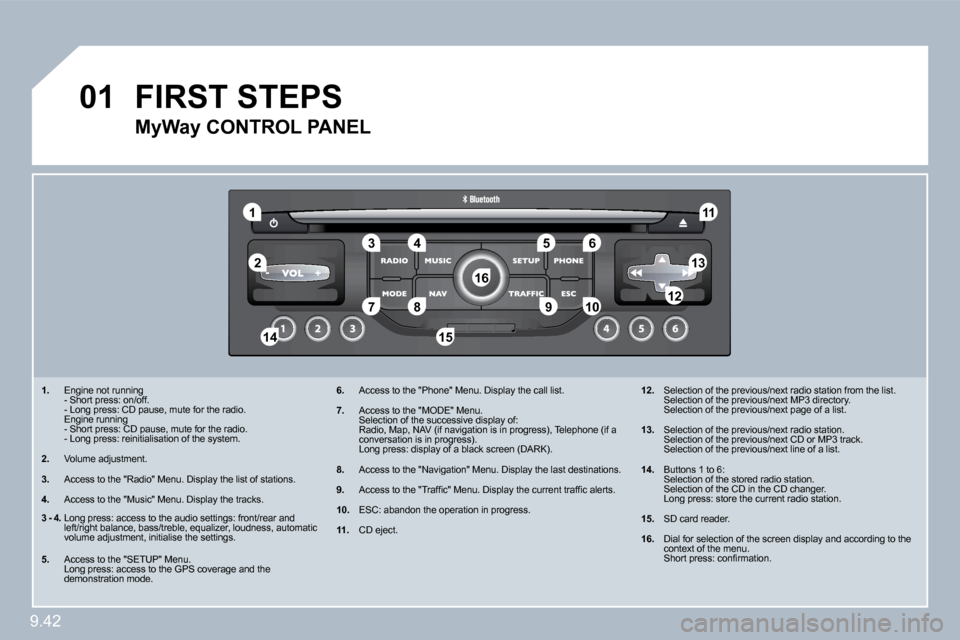
9.42
1
�5
10
01
�2
�3�4�6
�1�3
11
�9
�1�4�1�5
�7�8�1�2
�1�6
� � � �1�.� Engine not running - Short press: on/off. - Long press: CD pause, mute for the radio. Engine running - Short press: CD pause, mute for the radio. - Long press: reinitialisation of the system.
� � �2�.� Volume adjustment.
� � �3�.� Access to the "Radio" Menu. Display the list of st
ations.
� � �4�.� Access to the "Music" Menu. Display the tracks.
� � �6�.� Access to the "Phone" Menu. Display the call list.
� � �7�.� Access to the "MODE" Menu. Selection of the successive display of: Radio, Map, NAV (if navigation is in progress), Te lephone (if a conversation is in progress). Long press: display of a black screen (DARK).
� � �8�.� Access to the "Navigation" Menu. Display the last destinations.
� � �9�.� � �A�c�c�e�s�s� �t�o� �t�h�e� �"�T�r�a�f�fi� �c�"� �M�e�n�u�.� �D�i�s�p�l�a�y� �t�h�e� �c�u�r�r�e�n�t� �t�r�a�f�fi� �c� �a�l�e�r�t�s�.�
� � �1�0�.� ESC: abandon the operation in progress.
�1�1�.� CD eject.
�1�2�.� Selection of the previous/next radio station from the list. Selection of the previous/next MP3 directory. Selection of the previous/next page of a list.
� � �1�3�. Selection of the previous/next radio station. Selection of the previous/next CD or MP3 track. Selection of the previous/next line of a list.
� � �1�4�.� Buttons 1 to 6: Selection of the stored radio station. Selection of the CD in the CD changer. Long press: store the current radio station.
� � �1�5�.� SD card reader.
� � �1�6�.� Dial for selection of the screen display and accor ding to the context of the menu. � �S�h�o�r�t� �p�r�e�s�s�:� �c�o�n�fi� �r�m�a�t�i�o�n�.� �
FIRST STEPS
� � �M�y�W�a�y� �C�O�N�T�R�O�L� �P�A�N�E�L�
� �3� �-� �4�. Long press: access to the audio settings: front/rear and left/right balance, bass/treble, equalizer, loudness, automatic volume adjustment, initialise the settings.
� � �5�.� Access to the "SETUP" Menu. Long press: access to the GPS coverage and the demonstration mode.
Page 178 of 221

01
9.43
RADIO: selection of the previous stored station. MP3/WMA SD CARD: selection of the previous directory. CD CHANGER: selection of the previous CD. Selection of the previous entry in the address book.
RADIO: selection of the next stored station. MP3/WMA SD CARD: selection of the next directory. CD CHANGER: selection of the next CD. Selection of the next entry in the address book.
RADIO: change to the next radio station on the list. Long press: automatic search for a higher frequency. CD/MP3 SD CARD/CD CHANGER: selection of the next track. CD/MP3 SD CARD/CD CHANGER: continuous press: fast forward play.
RADIO: change to the previous radio station on the List. Long press: automatic search for a lower frequency. CD/MP3 SD CARD/CD CHANGER: selection of the previous track. CD/MP3 SD CARD/CD CHANGER: continuous press: fast backward play.
- Change the sound source. - Make a call from the address book. - Pick up/Hang up the telephone. - Press for more than 2 seconds: access to the address book.
Volume increase.
Volume decrease .
STEERING WHEEL CONTROLS
Mute: by pressing the volume increase and decrease buttons simultaneously.
Restore the sound: by pressing one of the two volume buttons.
FIRST STEPS
Page 179 of 221

9.44
�0�2 GENERAL OPERATION
For a detailed global view of the menus available, refer to section 10.
Press the MODE button several times in succession to gain access to the following menus:
For maintenance of the display, the use of a soft, non-abrasive cloth (spectacles cloth) is recommended, without any addi tional product.
RADIO/MUSIC MEDIA PLAYERS
PHONE (If a conversation is in progress)
TRIP COMPUTER
FULL SCREEN MAP
� � �N�A�V�I�G�A�T�I�O�N� � � � (If navigation is in progress)
� � �S�E�T�U�P�:� � � � system language, date and time, display, vehicle parameters, units and system parameters, DEMONSTRATION MODE .
� � �T�R�A�F�F�I�C�:� � � � TMC information and messages
Page 180 of 221

�0�2
1
2
3
3
2
1
1
1
3
2
1
1
1
1
1
1
1
1
1
1
1
1
2
2
2
2
1
1
2
1
2
2
2
2
2
2
2
1
1
1
1
1
1
9.45
GENERAL OPERATION
A press on the OK dial to permits access to short-cut menus according to the display on the screen.
� � �T�R�I�P� �C�O�M�P�U�T�E�R�:�
ALERT LOG
STATUS OF FUNCTIONS
� � �M�U�S�I�C� �M�E�D�I�A� �P�L�A�Y�E�R�S�:�
TA
PLAY OPTIONS
NORMAL
RANDOM TRACK
REPEAT FOLDER
TRACK INTRO
SELECT MUSIC
� � �N�A�V�:�
ABORT GUIDANCE
� � �R�E�P�E�A�T� �A�D�V�I�C�E� �
BLOCK ROAD
ROUTE INFO
�S�H�O�W� �D�E�S�T�.�
TRIP INFO
� �r�o�u�t�e� �t�y�p�e�
� �a�v�o�i�d�a�n�c�e� �c�r�i�t�e�r�i�a�
� �s�a�t�e�l�l�i�t�e�s�
ZOOM/SCROLL
� � �V�O�I�C�E� �A�D�V�I�C�E� �
ROUTE OPTIONS
� � �R�A�D�I�O�:�
IN FM MODE
TA
RDS
RADIOTEXT
� �R�E�G�I�O�N�A�L� �P�R�O�G�.� �(�R�E�G�)�
AM
IN AM MODE
TA
REFRESH AM LIST
FM
� � �M�A�P�:�
ABORT/RESUME GUIDANCE
SET DESTINATION
POIS NEARBY
POSITION INFO
MAP SETTINGS
ZOOM/SCROLL
� � �P�H�O�N�E�:�
END CALL
HOLD CALL
DIAL
DTMF TONES
� � �P�R�I�V�A�T�E� �M�O�D�E� �
MICRO OFF
DISPLAY ACCORDING TO THE CONTEXT
Page 189 of 221

9.54
11
�2
�3
�0�5
SELECTING A STATION
When the current radio station is displayed on the screen, press the dial.
The radio source short-cuts menu appears and providesovides access to the following short-cuts:
Select the function required and press �t�h�e� �d�i�a�l� �t�o� �c�o�n�fi� �r�m� �t�o� �g�a�i�n� �a�c�c�e�s�s� �t�o� the corresponding settings.
TRAFFIC INFO (TA)
The RDS, if displayed, allows you to continue listening tning to the same station by automatic retuning to alternative freque ncies.ncies. However, in certain conditions, coverage of an RDS station may not y not be assured throughout the entire country as radio stations do not conot cover 100 % of the territory. This explains the loss of reception of the stathe station during a journey.
The external environment (hill, building, tunnel, underground car park...) may interfere with the reception, including in RDS following mode. This ph enomenon is a normal result of the way in which radio waves are transmitted and does not in any way indicate a failure of the audio equipment.
RDS - REGIONAL MODE - TRAFFIC INFO
Press the RADIO button to display the list of stations received locally sorted in alphabetical order. Select the station required by turning �t�h�e� �d�i�a�l� �a�n�d� �p�r�e�s�s� �t�o� �c�o�n�fi� �r�m�.�
While listening to the radio, press one of the buttons to select the previous or next station on the list.
Press one of the buttons on the numeric keypad for moor more than 2 seconds to store the current station. Press the button on the numeric keypad to recall the stothe stored radio station.
RDS
RADIOTEXT
� �R�E�G�I�O�N�A�L� �P�R�O�G�.�
AM
RADIO
A long press of one of the buttons starts the automatic search for a station with a lower or higher frequency.