2009.5 Citroen C3 PICASSO door lock
[x] Cancel search: door lockPage 4 of 198

i
18
INSTRUMENTS and CONTROLS
PETROL - DIESEL INSTRUMENT PANEL
Panel grouping together the digital indicator, the multifunction screen and the vehicle
operation indicator lamps.
1. Rev counter.
Indicates the speed of rotation of the engine (x 1 000 rpm).
2. Rev counter zone indicating that you
must change up a gear.
3. Speed limiter
or
Cruise control.
(mph or km/h)
4. Electric child lock indicator lamp.
Indicates, for a few seconds, the acti- vation of the electric child lock (deacti-
vation of the rear windows and doors).
Translucent digital instrument panel
This screen groups together the warning
and information messages.
Multifunction screen
Indicator lamps display zone
This zone groups together the vehicle
operation indicator lamps.
Display zero reset button
This permits resetting of the function
selected to zero (trip distance recorder
or service indicator).
Instrument panel lighting button
This adjusts the brightness of the lighting
of the instruments and controls.
For more information, refer to the
paragraph relating to the button or
function and its associated display.
5. Fuel level.
Indicates the quantity of fuel remaining in the tank.
6. Vehicle speed.
Indicates the current speed of the moving vehicle (mph or km/h).
7. Trip distance recorder.
(miles or km)
8. Service indicator.
(miles or km) then,
Distance recorder.
(miles or km)
9. Engine oil level indicator.
Page 15 of 198

INSTRUMENTS and CONTROLS
Total distance recorder
System which measures the total
distance travelled by the vehicle during
its life. Lighting rheostat
System for manual adjustment of the
brightness of the instruments and
controls in relation to the exterior bright-
ness.
The total and trip distances are dis-
played for thirty seconds when the igni-
tion is switched off, when the driver's
door is opened and when the vehicle is
locked or unlocked.
Trip distance recorder
System which measures a distance
travelled during a day or other period
until it is reset to zero by the driver.
� With the ignition on, press the button
until zeros appear. Activation
When the lighting is on:
� press the button to change the
brightness of the instruments and
controls,
� when the level of brightness required
is reached, release the button.
Deactivation
When the lighting is off, or in day mode
�o�n� �v�e�h�i�c�l�e�s� �fi� �t�t�e�d� �w�i�t�h� �d�a�y�t�i�m�e� �r�u�n�n�i�n�g�
lamps, pressing the button does not
have any effect.
Page 39 of 198

i
!i
51
COMFORT
The objects observed are, in reality,
closer than they appear.
Take this into account in order to
correctly judge the distance of ve-
hicles approaching from behind.
MIRRORS
� � �D�o�o�r� �m�i�r�r�o�r�s�
The mirror is electrically adjustable per-
mitting the lateral rearward vision neces-
sary for overtaking or parking. They can
�a�l�s�o� �b�e� �f�o�l�d�e�d� �f�o�r� �p�a�r�k�i�n�g� �i�n� �c�o�n�fi� �n�e�d�
spaces.
A lamp located under the shell of the
mirror provides lighting for the driver's
and front passenger's entry and exit.
This timed exterior lighting comes on
when the vehicle is unlocked or a door
is opened. Folding
� From outside: lock the vehicle using
the remote control or the key.
� From inside: with the ignition on, pull
control A rearwards.
The folding and unfolding of the
door mirrors using the remote
control can be deactivated by a
CITROËN dealer.
Never fold or unfold the electric
folding mirrors manually.
� � �A�d�j�u�s�t�m�e�n�t�
Unfolding
� From outside: unlock the vehicle
using the remote control or the key.
� From inside: with the ignition on, pull
control A rearwards.
If the mirrors are folded using con-
trol
A , they will not unfold when the
vehicle is unlocked. Pull again on
control A .
� Move control A to the right or to
the left to select the corresponding
mirror.
� Move control B in all four directions
to adjust.
� Return control A to the central posi-
tion.
Page 41 of 198
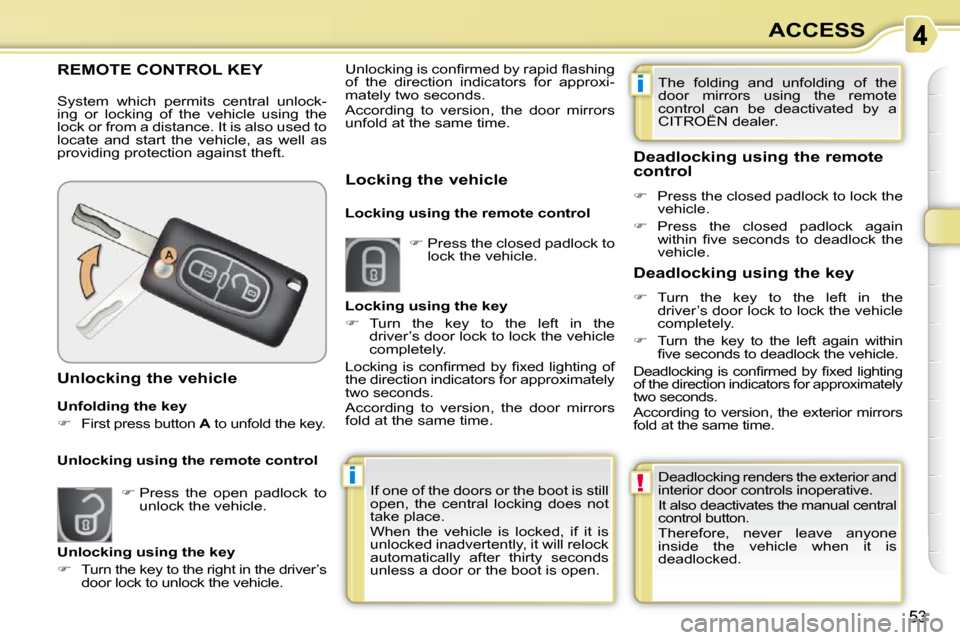
i
i
!
53
ACCESS
REMOTE CONTROL KEY
System which permits central unlock-
ing or locking of the vehicle using the
lock or from a distance. It is also used to
locate and start the vehicle, as well as
providing protection against theft.
Unfolding the key
� First press button A to unfold the key.
Unlocking the vehicle
� Press the open padlock to
unlock the vehicle. � �U�n�l�o�c�k�i�n�g� �i�s� �c�o�n�fi� �r�m�e�d� �b�y� �r�a�p�i�d� �fl� �a�s�h�i�n�g�
of the direction indicators for approxi-
mately two seconds.
According to version, the door mirrors
unfold at the same time.
Unlocking using the remote control Locking the vehicle
� Press the closed padlock to
lock the vehicle.
Locking using the key
� Turn the key to the left in the
driver’s door lock to lock the vehicle
completely.
� �L�o�c�k�i�n�g� �i�s� �c�o�n�fi� �r�m�e�d� �b�y� �fi� �x�e�d� �l�i�g�h�t�i�n�g� �o�f�
the direction indicators for approximately
two seconds.
According to version, the door mirrors
fold at the same time.
Locking using the remote control
If one of the doors or the boot is still
open, the central locking does not
take place.
When the vehicle is locked, if it is
unlocked inadvertently, it will relock
automatically after thirty seconds
unless a door or the boot is open. The folding and unfolding of the
door mirrors using the remote
control can be deactivated by a
CITROËN dealer.
Deadlocking using the remote
control
� Press the closed padlock to lock the
vehicle.
� Press the closed padlock again
�w�i�t�h�i�n� �fi� �v�e� �s�e�c�o�n�d�s� �t�o� �d�e�a�d�l�o�c�k� �t�h�e�
vehicle.
Deadlocking using the key
� Turn the key to the left in the
driver’s door lock to lock the vehicle
completely.
� Turn the key to the left again within
�fi� �v�e� �s�e�c�o�n�d�s� �t�o� �d�e�a�d�l�o�c�k� �t�h�e� �v�e�h�i�c�l�e�.� �
� �D�e�a�d�l�o�c�k�i�n�g� �i�s� �c�o�n�fi� �r�m�e�d� �b�y� �fi� �x�e�d� �l�i�g�h�t�i�n�g�
of the direction indicators for approximately
two seconds.
According to version, the exterior mirrors
fold at the same time.
Unlocking using the key
� Turn the key to the right in the driver’s
door lock to unlock the vehicle. Deadlocking renders the exterior and
interior door controls inoperative.
It also deactivates the manual central
control button.
Therefore, never leave anyone
inside the vehicle when it is
deadlocked.
Page 43 of 198

i
i
55
ACCESS
Remote control problem
Following disconnection of the vehicle
battery, replacement of the remote con-
trol battery or in the event of a remote
control malfunction, you can no longer
unlock, lock or locate your vehicle.
� First of all, use the key in the lock to
unlock or lock your vehicle.
� Then, reinitialise the remote control.
If the problem persists, contact a
CITROËN dealer as soon as possible. Changing the battery
Battery ref.: CR1620/3 volts.
Reinitialisation
� Switch off the ignition.
� Turn the key to position 2 (Ignition) .
� Press the closed padlock immedi-
ately for a few seconds.
� Switch off the ignition and remove
the key from the ignition switch.
The remote control is fully operational
again. � �I�f� �t�h�e� �b�a�t�t�e�r�y� �i�s� �fl� �a�t�,� �y�o�u� �a�r�e�
informed by lighting of this
warning lamp, an audible
signal and a message on
the multifunction screen.
This replacement battery is available
from CITROËN dealers.
Key reminder
If the key is left in the ignition
switch, an audible signal sounds
when the driver’s door is opened.
Switching the vehicle off
� Immobilise the vehicle.
� Turn the key fully towards you to po-
sition 1 (Stop) .
� Remove the key from the ignition
switch.
Do not attach any heavy objects
to the key as this could weigh
down on it when in the ignition
switch and cause a fault.
� Unclip the casing using a coin at the
notch.
� � � �S�l�i�d�e� �t�h�e� �fl� �a�t� �b�a�t�t�e�r�y� �o�u�t� �o�f� �i�t�s� �l�o�c�a�t�i�o�n�.�
� Slide the new battery into its location
observing the original direction.
� Clip the casing.
� Reinitialise the remote control.
Page 44 of 198

!
56
ACCESS
Lost keys
Visit a CITROËN dealer with the vehicle's V5 registration do cument and your
�p�e�r�s�o�n�a�l� �i�d�e�n�t�i�fi� �c�a�t�i�o�n� �d�o�c�u�m�e�n�t�s�.�
The CITROËN dealer will be able to retrieve the key code a nd the transponder
code required to order a replacement key. Do not throw the remote control bat-
teries away, they contain metals which
are harmful to the environment.
Take them to an approved collec-
tion point.
Remote control
The high frequency remote control is a sensitive system; do not o perate it
while it is in your pocket as there is a possibility that it ma y unlock the vehicle,
without you being aware of it.
Do not repeatedly press the buttons of your remote control out of range and
out of sight of your vehicle. You run the risk of stopping it from working and the
remote control would have to be reinitialised.
The remote control does not operate when the key is in the ignition, even
when the ignition is switched off, except for reinitialisat ion.
Locking the vehicle
Driving with the doors locked may make access to t he passenger compartment
�b�y� �t�h�e� �e�m�e�r�g�e�n�c�y� �s�e�r�v�i�c�e�s� �m�o�r�e� �d�i�f�fi� �c�u�l�t� �i�n� �a�n� �e�m�e�r �g�e�n�c�y�.�
As a safety precaution (with children on board), r emove the key from the ignition
when you leave the vehicle, even for a short time.
Anti-theft protection
� �D�o� �n�o�t� �m�a�k�e� �a�n�y� �m�o�d�i�fi� �c�a�t�i�o�n�s� �t�o� �t�h�e� �e�l�e�c�t�r�o�n�i�c� �e�n�g�i�n�e� �i�m�m�o�b�i �l�i�s�e�r� �s�y�s�t�e�m�;�
this could cause malfunctions.
When purchasing a second-hand vehicle
Have the key codes memorised by a CITROËN dealer, to ensure tha t the keys
in your possession are the only ones which can start the vehicle.
Page 46 of 198

!
56
ACCESS
Lost keys
Visit a CITROËN dealer with the vehicle's V5 registration do cument and your
�p�e�r�s�o�n�a�l� �i�d�e�n�t�i�fi� �c�a�t�i�o�n� �d�o�c�u�m�e�n�t�s�.�
The CITROËN dealer will be able to retrieve the key code a nd the transponder
code required to order a replacement key. Do not throw the remote control bat-
teries away, they contain metals which
are harmful to the environment.
Take them to an approved collec-
tion point.
Remote control
The high frequency remote control is a sensitive system; do not o perate it
while it is in your pocket as there is a possibility that it ma y unlock the vehicle,
without you being aware of it.
Do not repeatedly press the buttons of your remote control out of range and
out of sight of your vehicle. You run the risk of stopping it from working and the
remote control would have to be reinitialised.
The remote control does not operate when the key is in the ignition, even
when the ignition is switched off, except for reinitialisat ion.
Locking the vehicle
Driving with the doors locked may make access to t he passenger compartment
�b�y� �t�h�e� �e�m�e�r�g�e�n�c�y� �s�e�r�v�i�c�e�s� �m�o�r�e� �d�i�f�fi� �c�u�l�t� �i�n� �a�n� �e�m�e�r �g�e�n�c�y�.�
As a safety precaution (with children on board), r emove the key from the ignition
when you leave the vehicle, even for a short time.
Anti-theft protection
� �D�o� �n�o�t� �m�a�k�e� �a�n�y� �m�o�d�i�fi� �c�a�t�i�o�n�s� �t�o� �t�h�e� �e�l�e�c�t�r�o�n�i�c� �e�n�g�i�n�e� �i�m�m�o�b�i �l�i�s�e�r� �s�y�s�t�e�m�;�
this could cause malfunctions.
When purchasing a second-hand vehicle
Have the key codes memorised by a CITROËN dealer, to ensure tha t the keys
in your possession are the only ones which can start the vehicle.
Page 48 of 198

i
i
55
ACCESS
Remote control problem
Following disconnection of the vehicle
battery, replacement of the remote con-
trol battery or in the event of a remote
control malfunction, you can no longer
unlock, lock or locate your vehicle.
� First of all, use the key in the lock to
unlock or lock your vehicle.
� Then, reinitialise the remote control.
If the problem persists, contact a
CITROËN dealer as soon as possible. Changing the battery
Battery ref.: CR1620/3 volts.
Reinitialisation
� Switch off the ignition.
� Turn the key to position 2 (Ignition) .
� Press the closed padlock immedi-
ately for a few seconds.
� Switch off the ignition and remove
the key from the ignition switch.
The remote control is fully operational
again. � �I�f� �t�h�e� �b�a�t�t�e�r�y� �i�s� �fl� �a�t�,� �y�o�u� �a�r�e�
informed by lighting of this
warning lamp, an audible
signal and a message on
the multifunction screen.
This replacement battery is available
from CITROËN dealers.
Key reminder
If the key is left in the ignition
switch, an audible signal sounds
when the driver’s door is opened.
Switching the vehicle off
� Immobilise the vehicle.
� Turn the key fully towards you to po-
sition 1 (Stop) .
� Remove the key from the ignition
switch.
Do not attach any heavy objects
to the key as this could weigh
down on it when in the ignition
switch and cause a fault.
� Unclip the casing using a coin at the
notch.
� � � �S�l�i�d�e� �t�h�e� �fl� �a�t� �b�a�t�t�e�r�y� �o�u�t� �o�f� �i�t�s� �l�o�c�a�t�i�o�n�.�
� Slide the new battery into its location
observing the original direction.
� Clip the casing.
� Reinitialise the remote control.