Page 219 of 230
XI
A U D I O E Q U I P M E N T a n d T E L E M A T I C S
210
Equipment, contrast, traffic information (TP)
F - Choose to adjust or set the param-eters of certain equipment offered in
your vehicle (e.g.: unfolding/folding
of the mirrors, raising of the windows
on locking, timing and sensitivity of
the automatic lighting, direction indi-
cators motorway function, ...):
F1 - to scroll up the list,
F2 - o scroll down the list,
F3 - to reinitialise all of the settings (manufacturer's settings).
Press each setting to select or change the parameters.
G - Choose to adjust the contrast of the display in relation to the exte-
rior light (day, night or automatic).
H - Choose to activate or deactivate �t�h�e� �t�r�a�f�fi� �c� �i�n�f�o�r�m�a�t�i�o�n� �(�T�P�)�.� �
H
G
F
F1
F2
F3
Page 222 of 230
XI
A U D I O E Q U I P M E N T a n d T E L E M A T I C S
213
F - Consult the air conditioning condi-tions:
F1 - the fan speed indicator,
F2 - the air selection indicator,
F3 - the windscreen demisting indica- tor light,
F4 - the air conditioning indicator,
F5 - the rear screen demisting indica- tor light,
F6 - the AUTO mode indicator.
E - Consult the environment informa-
tion:
E1 - the altitude,
E2 - the atmospheric pressure,
E3 -
the exterior temperature. The ice
�s�y�m�b�o�l� �fl� �a�s�h�e�s� �i�f� �t�h�e�r�e� �i�s� �a� �r�i�s�k� �o�f� �i�c�e�.�
G - Make and receive telephone calls:
G1 - enter the telephone number,
G2 - delete a character,
G3 - make the call.
Refer to the hands-free telephone
section to connect your Bluetooth ®
mobile telephone.
Environment, air conditioning, telephone
G
EFF1F2
F3F4
F5
F6
E1
E2
E3
G1G2
G3
Page 223 of 230
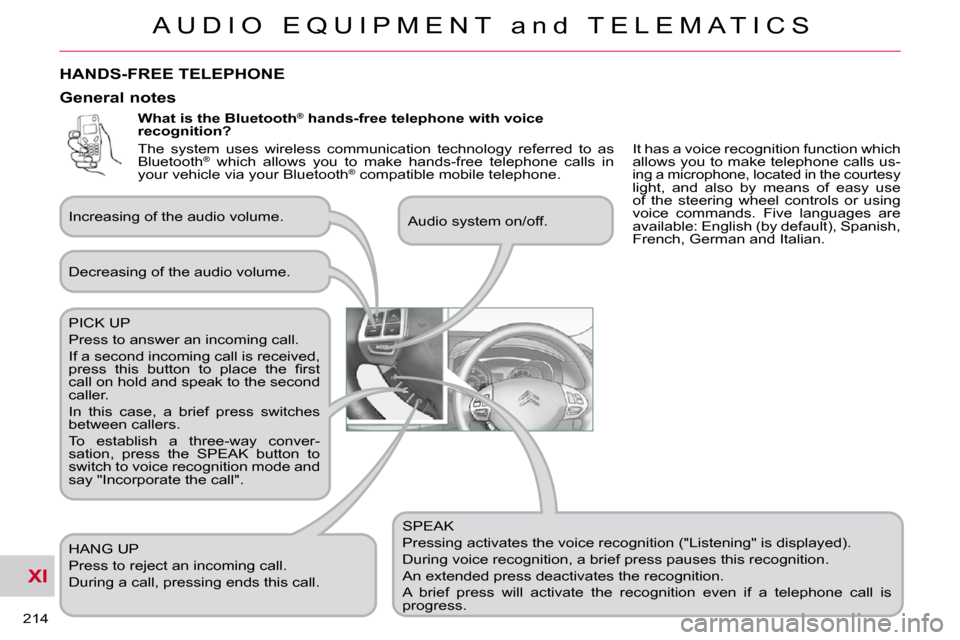
XI
A U D I O E Q U I P M E N T a n d T E L E M A T I C S
214
What is the Bluetooth®
hands-free telephone with voice
recognition?
SPEAK
Pressing activates the voice recognition ("Listening" is displayed).
During voice recognition, a brief press pauses this recognition.
An extended press deactivates the recognition.
A brief press will activate the recognition even if a telep hone call is
progress.
Decreasing of the audio volume.
PICK UP
Press to answer an incoming call.
If a second incoming call is received,
�p�r�e�s�s� �t�h�i�s� �b�u�t�t�o�n� �t�o� �p�l�a�c�e� �t�h�e� �fi� �r�s�t�
call on hold and speak to the second
caller.
In this case, a brief press switches
between callers.
To establish a three-way conver-
sation, press the SPEAK button to
switch to voice recognition mode and
say "Incorporate the call".
HANG UP
Press to reject an incoming call.
During a call, pressing ends this call.
General notes
Increasing of the audio volume.
Audio system on/off.
HANDS-FREE TELEPHONE
It has a voice recognition function which
allows you to make telephone calls us-
ing a microphone, located in the courtesy
light, and also by means of easy use
of the steering wheel controls or using
voice commands. Five languages are
available: English (by default), Spanish,
French, German and Italian.
The system uses wireless communication technology referred to as
Bluetooth
®
which allows you to make hands-free telephone calls in
your vehicle via your Bluetooth ®
compatible mobile telephone.