2009.5 Citroen C CROSSER ESP
[x] Cancel search: ESPPage 129 of 230
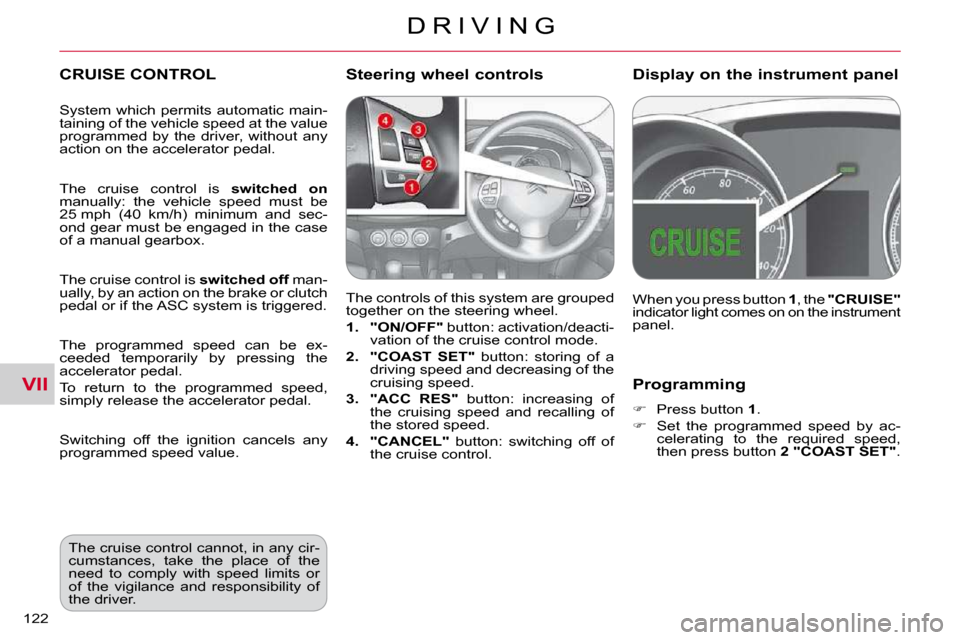
VII
D R I V I N G
122
Programming
� Press button 1 .
� Set the programmed speed by ac-
celerating to the required speed,
then press button 2 "COAST SET" .
CRUISE CONTROL
The controls of this system are grouped
together on the steering wheel.
1. "ON/OFF" button: activation/deacti-
vation of the cruise control mode.
2. "COAST SET" button: storing of a
driving speed and decreasing of the
cruising speed.
3. "ACC RES" button: increasing of
the cruising speed and recalling of
the stored speed.
4. "CANCEL" button: switching off of
the cruise control. When you press button
1 , the "CRUISE"
indicator light comes on on the instrument
panel.
Steering wheel controls Display on the instrument panel
The cruise control cannot, in any cir-
cumstances, take the place of the
need to comply with speed limits or
of the vigilance and responsibility of
the driver.
System which permits automatic main-
taining of the vehicle speed at the value
programmed by the driver, without any
action on the accelerator pedal.
The cruise control is
switched on
manually: the vehicle speed must be
25 mph (40 km/h) minimum and sec-
ond gear must be engaged in the case
of a manual gearbox.
The cruise control is switched off man-
ually, by an action on the brake or clutch
pedal or if the ASC system is triggered.
The programmed speed can be ex-
ceeded temporarily by pressing the
accelerator pedal.
To return to the programmed speed,
simply release the accelerator pedal.
Switching off the ignition cancels any
programmed speed value.
Page 137 of 230

VIII
C H E C K S
130
CHECKING LEVELS Brake fluid level To avoid any risk of scalding, unscrew
the cap by two turns to allow the pres-
sure to drop. When the pressure has
dropped, remove the cap and top up
the level.
Oil level
The reading will only be correct
if the vehicle is on level ground
and the engine has been off for
more than 15 minutes.
The check is carried out either when
the ignition is switched on using the oil
level indicator on the instrument panel,
or using the dipstick. � �T�h�e� �b�r�a�k�e� �fl� �u�i�d� �l�e�v�e�l� �s�h�o�u�l�d� �b�e�
between the "MAX" and "MIN"
marks.
If it is not, check the brake pad
wear.
Draining the circuit
Refer to the servicing booklet for details
of the interval for this operation.
Coolant level
The coolant level must be
measured when the engine is
cold and should be between
the "LOW" and "FULL" marks.
When the engine is warm, the tempera-
ture of the coolant is regulated by the fan.
This can operate with the ignition off.
� �O�n� �v�e�h�i�c�l�e�s� �w�h�i�c�h� �a�r�e� �fi� �t�t�e�d� �w�i�t�h� �a�
�p�a�r�t�i�c�l�e� �e�m�i�s�s�i�o�n� �fi� �l�t�e�r�,� �t�h�e� �f�a�n� �m�a�y�
operate after the vehicle has been
�s�w�i�t�c�h�e�d� �o�f�f�,� �e�v�e�n� �i�f� �t�h�e� �e�n�g�i�n�e� �i�s�
cold.
In addition, as the cooling system is
pressurised, wait at least one hour after
switching off the engine before carrying
out any work.
Wash-wipe and headlamp wash * fluid
� �C�h�e�c�k� �t�h�e� �fl� �u�i�d� �l�e�v�e�l� �r�e�g�u�l�a�r�l�y�,�
using the gauge.
* According to country.
Draining the engine
Refer to the servicing booklet for details
of the interval for this operation.
In order to maintain the reliability of the
engine and emission control system,
the use of additives in the engine oil is
prohibited.
� � �O�i�l� �s�p�e�c�i�fi� �c�a�t�i�o�n�
The oil must correspond to your en-
gine and conform to the manufacturer's
recommendations. � � �F�l�u�i�d� �s�p�e�c�i�fi� �c�a�t�i�o�n�
� �T�h�e� �b�r�a�k�e� �fl� �u�i�d� �m�u�s�t� �c�o�n�f�o�r�m� �t�o� �t�h�e�
manufacturer's recommendations and
�f�u�l�fi� �l� �t�h�e� �D�O�T�4� �s�t�a�n�d�a�r�d�s�.� � �
Draining the circuit
Refer to the servicing booklet for details
of the interval for this operation.
� � �F�l�u�i�d� �s�p�e�c�i�fi� �c�a�t�i�o�n�
The coolant must conform to the manu-
facturer's recommendations.
� � �F�l�u�i�d� �s�p�e�c�i�fi� �c�a�t�i�o�n�
� �T�h�i�s� �fl� �u�i�d� �m�u�s�t� �c�o�n�f�o�r�m� �t�o� �t�h�e� �m�a�n�u�f�a�c�-
turer's recommendations for optimum
cleaning.
Power steering fluid level
� �C�h�e�c�k� �t�h�e� �fl� �u�i�d� �l�e�v�e�l� �w�i�t�h� �t�h�e� �e�n�g�i�n�e� �a�t�
idle.
� �C�h�e�c�k� �t�h�a�t� �t�h�e� �p�o�w�e�r� �s�t�e�e�r�i�n�g� �fl� �u�i�d�
level is always between the "MAX" and
"MIN" marks and top up if necessary.
� � �F�l�u�i�d� �s�p�e�c�i�fi� �c�a�t�i�o�n�
� �T�h�i�s� �fl� �u�i�d� �m�u�s�t� �c�o�n�f�o�r�m� �t�o� �t�h�e� �m�a�n�u�f�a�c�-
turer's recommendations.
Check all of these levels regularly and
top them up if necessary, unless other-
wise indicated.
� �I�f� �a� �l�e�v�e�l� �d�r�o�p�s� �s�i�g�n�i�fi� �c�a�n�t�l�y�,� �h�a�v�e� �t�h�e�
corresponding circuit checked by a
CITROËN dealer.
When working under the bonnet, take
care as certain areas of the engine may
be extremely hot (risk of burns).
Page 168 of 230

X
T E C H N I C A L D A T A
160
CONSUMPTION
The consumption values presented here correspond to the values communicated at the time of printing.
The consumption values were established in accordance with Dire ctive 80/1268/CEE. They may vary depending on the style
�o�f� �d�r�i�v�i�n�g�,� �t�r�a�f�fi� �c� �c�o�n�d�i�t�i�o�n�s�,� �w�e�a�t�h�e�r� �c�o�n�d�i�t�i�o�n�s�,� �t�h�e� �l�o�a�d � �i�n� �t�h�e� �v�e�h�i�c�l�e�,� �t�h�e� �m�a�i�n�t�e�n�a�n�c�e� �o�f� �t�h�e� �v�e�h�i�c�l�e� �a�n�d� �t�h�e� �u �s�e� �o�f� �t�h�e�
equipment.
In accordance with directive 80/1268/CEE
Engine Gearboxes Model codes
Urban
driving mpg
(litres/100 km)
Inter-urban
driving mpg
(litres/100 km)
Mixed
driving mpg
(litres/100 km)
Emission of
CO 2 by weight
(g/km) mixed
2.4 litre 16V
Manual
(5-speed)
VUSFZC -
VVSFZC 22.4 (12.6) 37.7 (7.6) 30.1 (9.4) 224
CVT
(6-speed)
VUSFZF -
VVSFZF 22.9 (12.3) 38.6 (7.3) 31.0 (9.1) 216
2.2 litre HDI
PEF 16V
Manual
(6-speed)
U4HNH
V4HNH 30.7 (9.2) 48.7 (5.8) 40.4 (7.0) 185
DCS
(6-speed)
VU4HNH/1P
VV4HNH/1P
30.4 (9.3) 46.3 (6.1) 38.6 (7.3) 192
VU4HNH/2P
VV4HNH/2P
Page 169 of 230

X
T E C H N I C A L D A T A
161
WEIGHTS AND TOWED LOADS (IN KG)
* The kerb weight is equal to the weight without load + driver (75 kg).
** The speed of a towing vehicle must not exceed 60 mph (100 km/h) (comply with the legislation in force in your country).
*** The braked trailer value corresponds to the towing cap acities of the vehicle on a 12 % gradient.
High exterior temperatures may result in a reduction in the perf ormance of the vehicle in order to protect the engine; reduce
the towed weight by 450 kg when your altitude increases by 1 000 m.
Engines
2.4 litre 16V 2.2 litre HDI PEF 16V
Gearbox
Manual
(5-speed)
CVT
(6-speed)
Manual
(6-speed)
DCS
(6-speed)
Model codes VUSFZC VVSFZC VUSFZF VVSFZF U4HNH V4HNH
VU4HNH/
1P
VU4HNH/
2P
VV4HNH/
1P
VV4HNH/
2P
Version 5 seats 7 seats 5 seats 7 seats 5 seats 7 seats 5 seats 7 seats
Page 174 of 230

XI
A U D I O E Q U I P M E N T a n d T E L E M A T I C S
166
STEERING WHEEL CONTROLS
1. On/Off and selection of the radio
or CD mode
2. Decreasing of the volume
3. Increasing of the volume
4. Search for a higher radio frequency/
Next track/Fast forwards play
5.
Search for a lower radio frequency/
Previous track/Fast backwards play
They can be used when the ignition
switch is in the "ON" or "ACC" position. Switching off
Press button
1 for more than two seconds.
Selecting the source
Press button 1 .
The source changes in the following order: FM1/FM2/FM3/MW/LW/CD/FM1... Searching in radio mode
Press button
4 or 5 to search for a
higher or lower radio frequency respec-
tively.
Searching in CD mode
Press button 4 or 5 to select the next or
previous track on the CD respectively.
Press and hold button 4 or 5 for fast for-
wards or fast backwards playing of the
current track of the CD respectively.
Switching on
Press button
1 for more than two seconds.
The last source selected before switching
off comes back into operation.
Adjusting the volume
Press and hold button 2 or 3 to decrease
or increase the volume respectively. While a track is being played, press
button
5 once to return to the begin-
ning of this track.
Page 175 of 230

XI
A U D I O E Q U I P M E N T a n d T E L E M A T I C S
167
GENERAL FUNCTIONS
Switching on
Press the "PWR" button.
The last source selected be-
fore switching off resumes
operation.
The audio equipment func-
tions can be used when the
ignition switch is in the "ON or "ACC"
position.
Adjusting the volume
Turn the "VOL" dial respec-
tively to the left to decrease
the volume or to the right to
increase it.
Switching off
Press the "PWR" button again.
Setting the audio modes
Press the "SOUND" but-
ton several times; the audio
modes change in the follow-
ing order:
SUB PUNCH/TYPE/FIELD/
BASS/MID/TREBLE/FADER/
BALANCE/OFF.
Quick access mode
To access the personalised sound func-
tions quickly, press and hold this but-
ton, then turn it to reach the personal-
ised sound setting of your choice.
Release the button to store the setting.
"Hold" mode
If you press this button for more than
2 seconds in the audio setting mode,
the system switches to "Hold" mode.
The audio mode selected will be re-
tained until you press this button again
for more than 2 seconds.
Selecting the musical ambience "TYPE"
Turn the "SOUND" dial; the
musical ambiences change
in the following order:
CLASSIC/JAZZ/POP/ROCK/
HIP-HOP.
Once the ambience has been selected,
�p�r�e�s�s� �t�h�e� �"�S�O�U�N�D�"� �b�u�t�t�o�n� �t�o� �c�o�n�fi� �r�m�.�
"CLASSIC": optimises the acoustics to
obtain perfect equalisation of the sound
for classical music.
"JAZZ": optimises the acoustics to ob-
�t�a�i�n� �a�n� �a�m�b�i�e�n�t� �s�o�u�n�d� �w�i�t�h� �s�p�e�c�i�fi� �c�
modulations in the bass, mid tone and
treble for jazz.
"POP": optimises the acoustics to ob-
tain clear vocals and modulation of the
bass and treble for pop music.
"ROCK": optimises the acoustics to ob-
tain a sound in harmony with the rhythm
which places the emphasis on the mid
tone for rock music.
"HIP-HOP": optimises the acoustics to
obtain a powerful sound and accentua-
tion of the bass for hip-hop music.
If the "TYPE" is changed, the sound
�c�u�t�s� �o�u�t� �b�r�i�e�fl� �y�.� �
The audio setting mode is deactivat-
ed when the radio is operated or a
CD is played or after approximately
10 seconds without any action.
Page 176 of 230

XI
A U D I O E Q U I P M E N T a n d T E L E M A T I C S
168
Selecting the surround effect "FIELD"
Turn the "SOUND" dial; the
surround effects change in
the following order:
NORMAL/STAGE/LIVE/HALL.
"NORMAL": produces a sound in which
the voices are at the front and the in-
struments surround the listener.
"STAGE": produces a sound in which
the voices are immediately facing the
listener, as on a stage.
"LIVE": produces a sound similar to
that of a live show, in which the sound
reaches the listener from all directions.
"HALL": produces a sound similar to
�t�h�a�t� �o�f� �a� �c�o�n�c�e�r�t� �h�a�l�l� �w�i�t�h� �d�e�fl� �e�c�t�i�o�n� �o�f�
the sound.
Setting the bass "BASS"
Turn the "SOUND" dial to
set the required bass value.
Setting the mid tone "MID"
Turn the "SOUND" dial to set the re-
quired mid tone value.
Setting the treble "TREBLE"
Turn the "SOUND" dial to set the re-
quired treble value.
Setting the front/rear sound distribution "FADER"
Turn the "SOUND" dial to set the bal-
ance of the volume of the front and rear
speakers.
Setting the right/left sound distribution "BALANCE"
Turn the "SOUND" dial to set the bal-
ance of the volume of the right and left
speakers.
If the "FIELD" is changed, the sound
�c�u�t�s� �o�u�t� �b�r�i�e�fl� �y�.� � If the value "0" is set, an audible signal
will be heard.
Automatic volume adjustment "SCV"
This permits automatic adjustment of
the "VOLUME", "BASS", "MID" and
"TREBLE" parameters in relation to the
vehicle speed.
Press the "SOUND" button
for more than two seconds to
gain access to the functions
setting mode.
Then, press this same button
several times; the functions
setting mode changes in the following
order:
AF/CT/REG/TP-S/PTY (languages)/SCV/
PHONE/OFF.
Turn the "SOUND" dial respectively to
the left to deactivate the function or to
the right to activate it. If the "SUB PUNCH" is changed, the
�s�o�u�n�d� �c�u�t�s� �o�u�t� �b�r�i�e�fl� �y�.� �
Setting the volume of the bass box "SUB PUNCH"
Turn the "SOUND" dial to set the volume
of the bass box.
� �O�n�l�y� �v�e�h�i�c�l�e�s� �fi� �t�t�e�d� �w�i�t�h� �t�h�e� �"�P�r�e�m�i�u�m�
Sound" system can offer the "SUB
PUNCH" setting.
Once the surround effect has been se-
lected, press the "SOUND" button to
�c�o�n�fi� �r�m�.�
Page 177 of 230

XI
A U D I O E Q U I P M E N T a n d T E L E M A T I C S
169
RADIO
Selecting radio mode
Press the "PWR" button
or the "AM/FM" button to
switch on the radio. Disconnecting the battery terminals
clears the stored radio stations.
Selecting the waveband
Press the "AM/FM" button
several times in succession
to select the waveband; it
changes in the following
order: FM1/FM2/FM3/MW/
LW/FM1...
Automatic station search
Press the "SEEK � " or
"SEEK � " button to search
the lower frequencies or the
higher frequencies respec-
tively.
Manual station search
Turn the "TUNE" dial re-
spectively to the left to
search the lower frequen-
cies or to the right to search
the higher frequencies.
Manual station storing
Press one of the six buttons "1" to "6"
until an audible signal is heard.
The sound cuts out then becomes au-
dible again when the station has been
stored.
The number of the button and the as-
sociated radio frequency appear on the
display.
Automatic station storing
Press the "AM/FM" button
for more than two seconds.
Recalling stored stations
Press one of the six buttons "1" to "6".
The station corresponding to the wave-
band selected appears on the display.
The search begins automatically and
�s�t�o�p�s� �a�t� �t�h�e� �fi� �r�s�t� �s�t�a�t�i�o�n� �f�o�u�n�d�.� � The six stations offering the best recep-
�t�i�o�n� �a�r�e� �s�t�o�r�e�d� �a�n�d� �c�l�a�s�s�i�fi� �e�d� �f�r�o�m� �t�h�e�
weakest to the strongest on the six cor-
responding buttons.
You can store up to six stations on each
waveband.
Storing a new station replaces the pre-
vious station. Stations can only be stored automati-
cally on wavebands FM3, MW and LW.
Storing new stations replaces the previ-
ous stations.
This storing can be activated automati-
cally irrespective of the waveband se-
lected.
To recall the pre-set memory setting,
press the button and release it within
two seconds.