2008 VOLVO V70 brakes
[x] Cancel search: brakesPage 3 of 274

3 Contents
03 Your driving environment
Instruments and controls72
Ignition modes80
Seats82
Steering wheel87
Lighting89
Wipers and washers96
Power windows99
Mirrors101
Power moonroof103
HomeLink® Universal
Transceiver (option)105
Starting the engine
109
Transmission112
Brakes115
Hill Descent Control (HDC)117
Electric parking brake119
04 Comfort and driving pleasure
Menus and messages124
Climate system128
Audio system136
Trip computer149
Compass151
Stability system153
Active chassis system-Four C155
Cruise control156
Adaptive Cruise Control-ACC158
Distance Alert165
Collision Warning with Auto-
brake (option)168
Driver Alert System -option
173
Park assist (option)178
Blind Spot Information System
(option)182
Passenger compartment
convenience186
05 During your trip
Driving recommendations
192
Refueling196
Loading202
Cargo area208
Towing a trailer213
Emergency towing216
4 Contents
06 Maintenance and specifications
Volvo maintenance 220
Maintaining your car221
Hood and engine compartment223
Engine oil224
Fluids226
Replacing bulbs228
Wiper blades and washer fluid235
Battery237
Fuses240
Wheels and tires245
Vehicle care265
Label information270
Specifications272
Volvo programs281
07 Index
Index282
ProCarManuals.com
Page 61 of 274
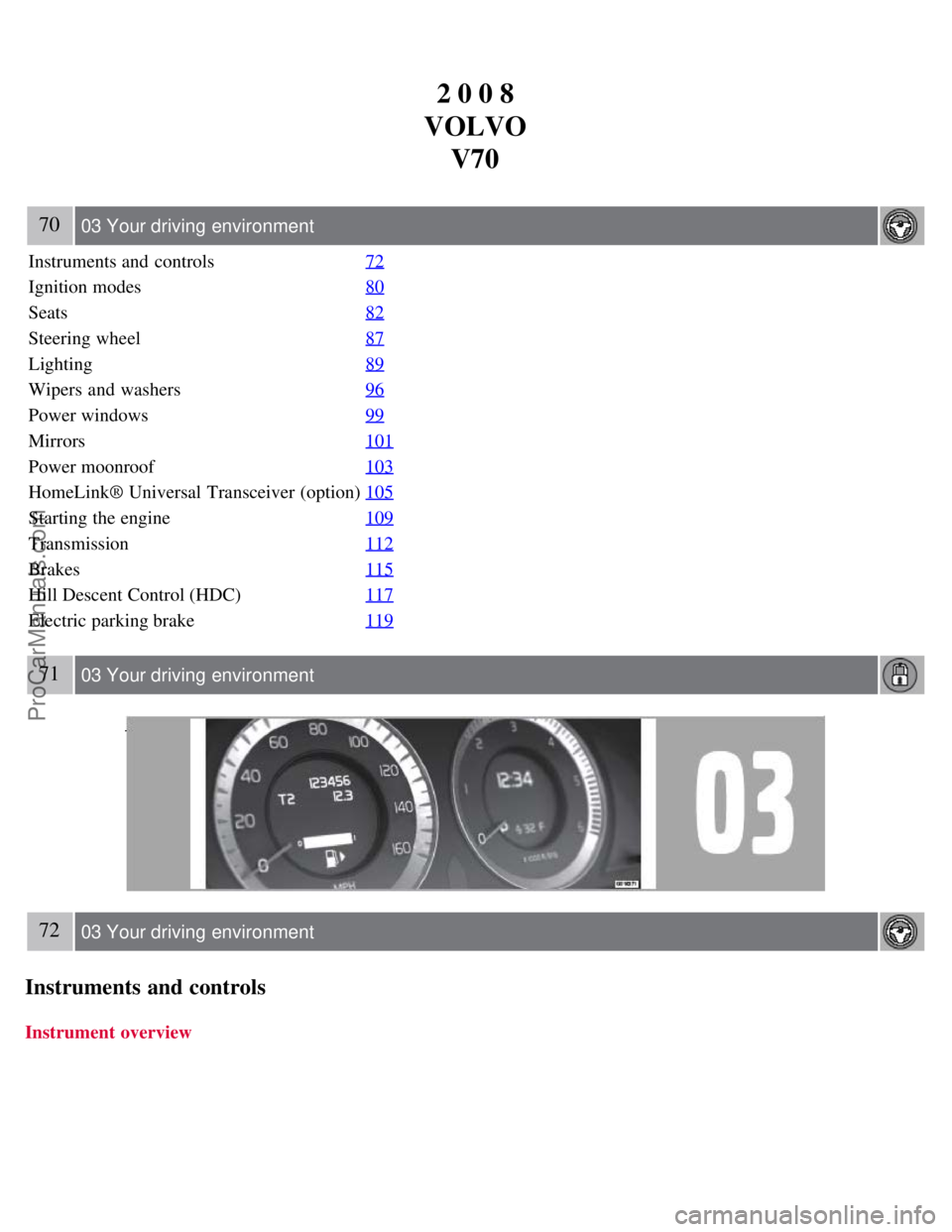
2 0 0 8
VOLVO V70
70 03 Your driving environment
Instruments and controls 72
Ignition modes80
Seats82
Steering wheel87
Lighting89
Wipers and washers96
Power windows99
Mirrors101
Power moonroof103
HomeLink® Universal Transceiver (option)105
Starting the engine109
Transmission112
Brakes115
Hill Descent Control (HDC)117
Electric parking brake119
71 03 Your driving environment
72 03 Your driving environment
Instruments and controls
Instrument overview
ProCarManuals.com
Page 80 of 274

When the ABL function is activated, the headlight beams adjust laterally to help light up a curve according to
movements of the steering wheel (see the right-pointing beam in the illustration).
This function is activated automatically when the engine is started and can be deactivated/reactivated by pressing the
ABL button
in the center console. This button lights up when the ABL function is activated, and will flash if
there is a fault in the system.
NOTE
This function is only active in twilight or dark conditions, and only when the vehicle is in motion.
Parking lights
The front and rear parking lights can be turned on even when the ignition is switched off.
Turn the headlight control to the center position (the license plate lighting comes on at the same time).
The lighting also comes on when the trunk lid is opened in order to alert anyone traveling behind your vehicle.
91 03 Your driving environment
Lighting
Brake lights
The brake lights come on automatically when the brakes are applied.
Emergency brake lights (EBL)
ProCarManuals.com
Page 105 of 274

114 03 Your driving environment
Transmission
Insert the key blade into the opening as far as possible. Press the key blade down and keep it held down. Move the
gear selector from the P position. For information on the key blade, see page 52
.
All Wheel Drive - AWD
1
Your Volvo can be equipped with permanent All Wheel Drive, which means that power is distributed automatically
between the front and rear wheels. Under normal driving conditions, most of the engine's power is directed to the front
wheels. However, if there is any tendency for the front wheels to spin, an electronically controlled coupling distributes
power to the wheels that have the best traction.
NOTE
The message AWD disabled Service required will be appear in the information display if an electrical fault should
occur in the AWD system. A warning light will also illuminate in the instrument panel. If this occurs, have the
system checked by a trained and authorized Volvo service technician.
1Standard on certain models.
115 03 Your driving environment
Brakes
Brake system
The brake system is a hydraulic system consisting of two separate brake circuits. If a problem should occur in one of
these circuits, it is still possible to stop the vehicle with the other brake circuit.
If the brake pedal must be depressed farther than normal and requires greater foot pressure, the stopping distance will
be longer.
A warning light in the instrument panel will light up to warn the driver that a fault has occurred.
If this light comes on while driving or braking, stop immediately and check the brake fluid level in the reservoir.
NOTE
Press the brake pedal hard and maintain pressure on the pedal - do not pump the brakes.
WARNING
If the fluid level is below the MIN mark in the reservoir or if a brake system message is shown in the information
display: DO NOT DRIVE. Have the vehicle towed to a trained and qualified Volvo service technician and have the
brake system inspected.
Power brakes function only when the engine is running
The power brakes utilize vacuum pressure which is only created when the engine is running. Never let the vehicle roll
ProCarManuals.com
Page 106 of 274

to a stop with the engine switched off.
If the power brakes are not working, the brake pedal must be pressed approximately five times harder than usual to
make up for the lack of power assistance. This can happen for example when towing your vehicle or if the engine is
switched off when the vehicle is rolling. The brake pedal feels harder than usual.
Water on brake discs and brake pads affects braking
Driving in rain and slush or passing through an automatic car wash can cause water to collect on the brake discs and
pads. This will cause a delay in braking effect when the pedal is depressed. To avoid such a delay when the brakes are
needed, depress the pedal occasionally when driving through rain, slush, etc. This will remove the water from the
brakes. Check that brake application feels normal. This should also be done after washing or starting in very damp or
cold weather.
Severe strain on the brake system
The brakes will be subject to severe strain when driving in mountains or hilly areas, or when towing a trailer. Vehicle
speed is usually slower, which means that the cooling of the brakes is less efficient than when driving on level roads.
To reduce the strain on the brakes, shift into a lower gear and let the engine help with the braking. Do not forget that if
you are towing a trailer, the brakes will be subjected to a greater than normal load.
Anti-lock braking system
The Anti-lock Braking System (ABS) helps to improve vehicle control (stopping and steering) during severe braking
conditions by limiting brake lockup. When the system "senses" impending lockup, braking pressure is automatically
modulated in order to help prevent lockup that could lead to a skid.
The system performs a self -diagnostic test when the engine is started and when the vehicle first reaches a speed of
approximately 12 mph (20 km/h). The brake pedal will pulsate several times and a sound may be audible from the
ABS control module. This is normal.
116 03 Your driving environment
Brakes
Cleaning the brake discs
Coatings of dirt and water on the brake discs may result in delayed brake function. This delay is minimized by
cleaning the brake linings.
Cleaning the brake pads is advisable in wet weather, prior to long-term parking, and after the vehicle has been washed.
Do this by braking gently for a short period while the vehicle is moving.
Emergency Brake Assistance
EBA is designed to provide full brake effect immediately in the event of sudden, hard braking. The system is activated
by the speed with which the brake pedal is depressed.
When the EBA system is activated, the brake pedal will go down and pressure in the brake system immediately
increases to the maximum level. Maintain full pressure on the brake pedal in order to utilize the system completely.
EBA is automatically deactivated when the brake pedal is released.
NOTE
When the EBA system is activated, the brake pedal will go down and pressure in the brake system immediately
increases to the maximum level. You must maintain full pressure on the brake pedal in order to utilize the system
completely. There will be no braking effect if the pedal is released. EBA is automatically deactivated when the brake
pedal is released.
ProCarManuals.com
Page 107 of 274
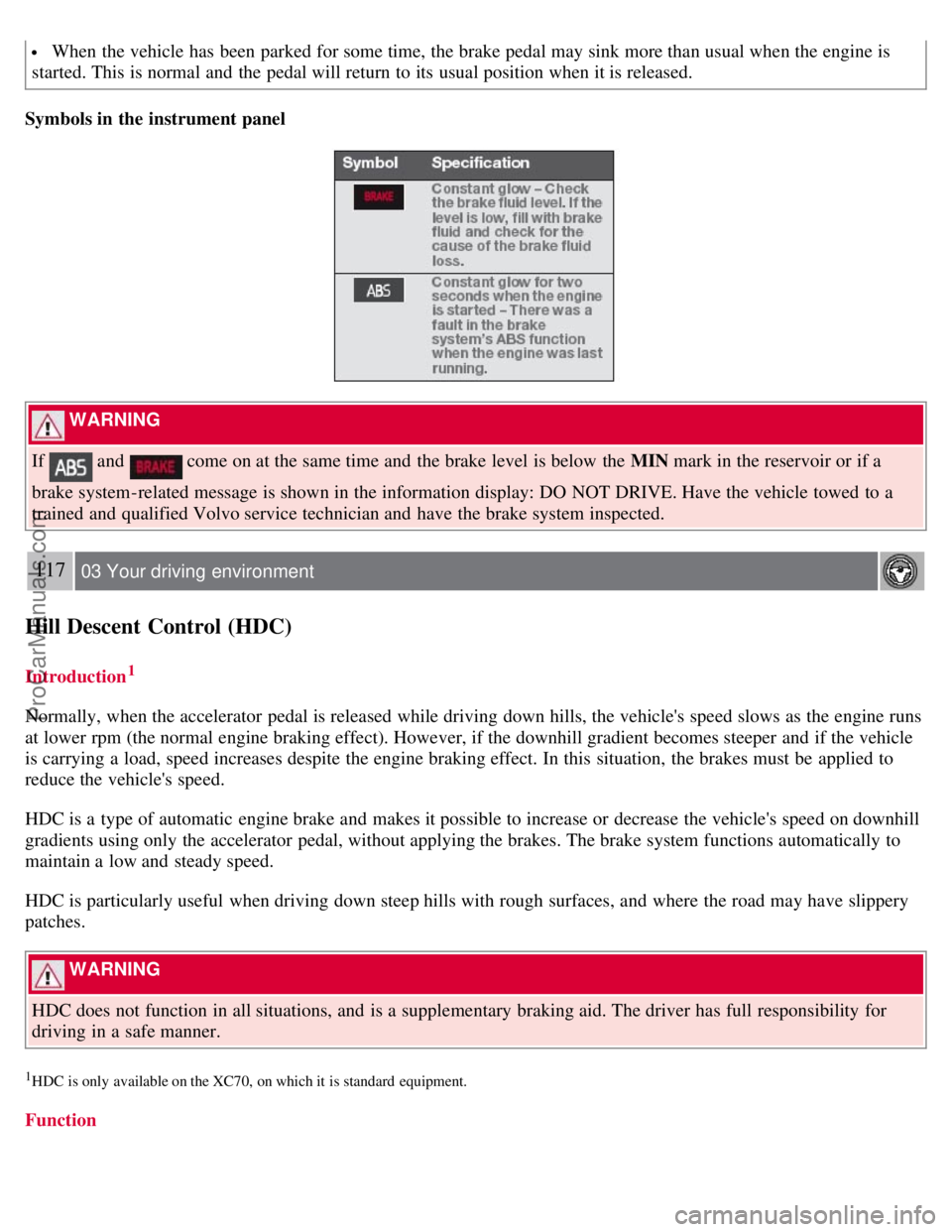
When the vehicle has been parked for some time, the brake pedal may sink more than usual when the engine is
started. This is normal and the pedal will return to its usual position when it is released.
Symbols in the instrument panel
WARNING
If
and come on at the same time and the brake level is below the MIN mark in the reservoir or if a
brake system-related message is shown in the information display: DO NOT DRIVE. Have the vehicle towed to a
trained and qualified Volvo service technician and have the brake system inspected.
117 03 Your driving environment
Hill Descent Control (HDC)
Introduction1
Normally, when the accelerator pedal is released while driving down hills, the vehicle's speed slows as the engine runs
at lower rpm (the normal engine braking effect). However, if the downhill gradient becomes steeper and if the vehicle
is carrying a load, speed increases despite the engine braking effect. In this situation, the brakes must be applied to
reduce the vehicle's speed.
HDC is a type of automatic engine brake and makes it possible to increase or decrease the vehicle's speed on downhill
gradients using only the accelerator pedal, without applying the brakes. The brake system functions automatically to
maintain a low and steady speed.
HDC is particularly useful when driving down steep hills with rough surfaces, and where the road may have slippery
patches.
WARNING
HDC does not function in all situations, and is a supplementary braking aid. The driver has full responsibility for
driving in a safe manner.
1HDC is only available on the XC70, on which it is standard equipment.
Function
ProCarManuals.com
Page 108 of 274

HDC can be switched on and off with the button in the center console. An indicator light in the button illuminates
when HDC is activated.
The indicator light in the instrument panel illuminates and a message is displayed when the system is
controlling the vehicle's speed.
HDC only functions when first or reverse gears are selected ( 1 will be shown in the instrument panel display when
first gear is selected.).
NOTE
HDC cannot be activated if the gear selector is the D position.
Using HDC
HDC allows the car to roll forward at a maximum speed of 6 mph (10 km/h), and 4 mph (7 km/h) in reverse.
However, the accelerator pedal can be used to select any speed that is possible in first or reverse gears. When the
accelerator pedal is released, speed is quickly reduced again to 6 mph (10 km/h) or 4 mph (7 km/h), depending on the
gear selected, regardless of the hill's gradient. It is not necessary to apply the brakes.
The brake lights illuminate automatically when HDC is controlling the vehicle's speed.
The driver can slow or stop the vehicle at any time by applying the brakes.
HDC is deactivated when:
The button on the center console is pressed
A gear higher than first gear is selected
D is selected on vehicles with an automatic transmission
118 03 Your driving environment
Hill Descent Control (HDC)
HDC can be deactivated at any time. If this is done while driving down a steep hill, the system's braking effect will
decrease gradually.
NOTE
Engine response to pressure on the accelerator pedal may be slightly slower than normal when HDC is activated.
119 03 Your driving environment
ProCarManuals.com
Page 143 of 274

A pulsating sound will be audible when the system is actively operating and is normal.
Traction control (TC)
This function is designed to help reduce wheel spin by transferring power from a drive wheel that begins to lose
traction to the wheel on the opposite side of the vehicle (on the same axle).
TC is most active at low speeds.
This is one of DSTC's permanent functions and cannot be switched off.
Active Yaw Control (AYC)
This function helps maintain directional stability, for example when cornering, by braking one or more of the wheels if
the vehicle shows a tendency to skid or slide laterally.
This is one of DSTC's permanent functions and cannot be switched off.
Spin control (SC)
The spin control function is designed to help prevent the drive wheels from spinning while the vehicle is accelerating.
Under certain circumstances, such as when driving with snow chains, or driving in deep snow or loose sand, it may be
advisable to temporarily switch off this function for maximum tractive force.
WARNING
The car's handling and stability characteristics will be altered if the spin control function has been disabled.
Operation
Temporarily switching off Spin control
1. Turn the thumbwheel
until the DSTC menu is shown.
2. Hold down the RESET button
to toggle between DSTC SPIN CONTROL ON or OFF .
Messages in the information display
DSTC Temporarily OFF - system function has been temporarily reduced due to high brake disc temperature. The
function is activated automatically when the brakes have cooled.
DSTC Service required - the system has been disabled due to a fault. If this occurs:
154 04 Comfort and driving pleasure
Stability system
ProCarManuals.com