2008 VOLVO V70 warning light
[x] Cancel search: warning lightPage 155 of 274

165 04 Comfort and driving pleasure
Distance Alert
Introduction
Distance Alert is part of Adaptive Cruise Control and is a function that provides information about the time interval to
the vehicle ahead.
Time interval information is only given for a vehicle that is driving ahead of your vehicle, in the same lane, and in the
same direction. No information is provided for vehicles driving toward you, moving very slowly, or at a standstill.
A smaller section of the red warning light in the windshield glows steadily if your vehicle is closer to the vehicle
ahead than the set time interval.
NOTE
Distance Alert is in active mode while Adaptive Cruise Control is active.
Distance Alert is active at speeds above approximately 20 mph (30 km/h).
WARNING
Distance Alert only indicates the distance to the vehicle ahead. It does not affect the speed of your vehicle.
Operation
Press the button in the center instrument panel to switch this function on or off. The indicator light in the button
illuminates when the function is on.
ProCarManuals.com
Page 156 of 274

Setting a time interval
The buttons for setting a time interval are located on the left side of the steering wheel (see the illustration on page
160). Press to increase the interval or to decrease it.
Five different time intervals can be selected and are shown in the display as 1-5 horizontal bars. The
greater the number of bars, the longer the time interval.
166 04 Comfort and driving pleasure
Distance Alert
The number of bars indicating the selected time interval are shown while the setting is being made and for several
seconds afterward. A smaller version of the symbol is then shown to the right in the display. The same symbol is also
displayed when Adaptive Cruise Control is activated.
NOTE
The higher your vehicle's speed, the greater the distance to the vehicle ahead, measured in feet (meters), for a
given time interval.
The set time interval is also used by Adaptive Cruise Control, see page 161.
WARNING
Only use a time interval that is suitable in current traffic conditions.
Limitations
The Distance Alert function uses the same radar sensor used by Adaptive Cruise Control and the Collision Warning
system. See page 162
for more information on the radar sensor's limitations.
NOTE
Strong sunlight, reflections, extreme light contrasts, the use of sunglasses, or if the driver is not looking straight
ahead may make the visual warning signal in the windshield difficult to see.
WARNING
ProCarManuals.com
Page 157 of 274
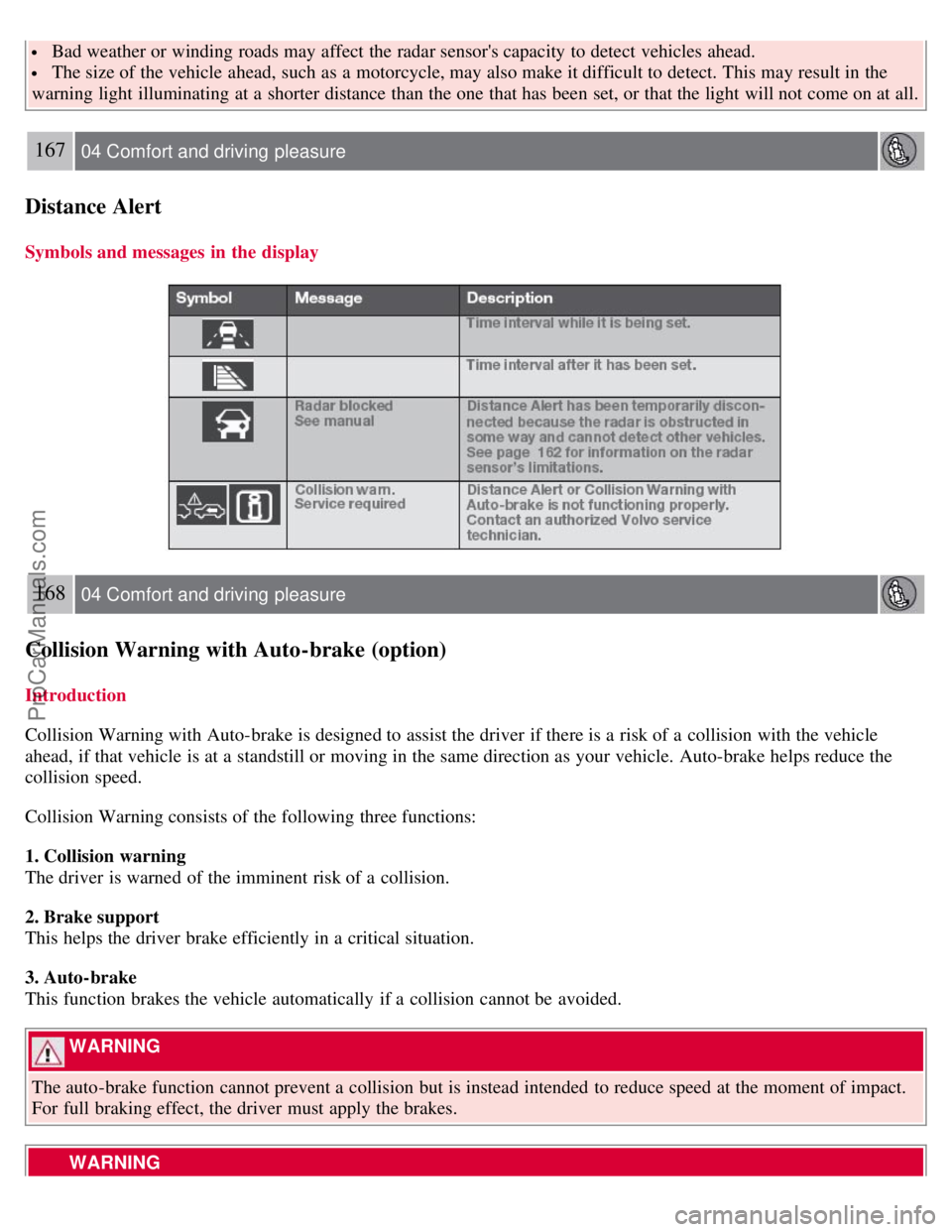
Bad weather or winding roads may affect the radar sensor's capacity to detect vehicles ahead.
The size of the vehicle ahead, such as a motorcycle, may also make it difficult to detect. This may result in the
warning light illuminating at a shorter distance than the one that has been set, or that the light will not come on at all.
167 04 Comfort and driving pleasure
Distance Alert
Symbols and messages in the display
168 04 Comfort and driving pleasure
Collision Warning with Auto-brake (option)
Introduction
Collision Warning with Auto-brake is designed to assist the driver if there is a risk of a collision with the vehicle
ahead, if that vehicle is at a standstill or moving in the same direction as your vehicle. Auto-brake helps reduce the
collision speed.
Collision Warning consists of the following three functions:
1. Collision warning
The driver is warned of the imminent risk of a collision.
2. Brake support
This helps the driver brake efficiently in a critical situation.
3. Auto-brake
This function brakes the vehicle automatically if a collision cannot be avoided.
WARNING
The auto-brake function cannot prevent a collision but is instead intended to reduce speed at the moment of impact.
For full braking effect, the driver must apply the brakes.
WARNING
ProCarManuals.com
Page 158 of 274

The collision warning system does not work in all driving situations, and traffic, weather and road conditions.
Warnings are only provided when the risk of collision is high. The Function section provides information about
limitations that the driver must be aware of before use.
Never wait for a collision warning. This system is designed to be a supplementary driving aid. It is not, however,
intended to replace the driver's attention and judgement. The driver is responsible for maintaining a safe distance and
speed, even when the collision warning system is in use.
Maintenance of the collision warning system components must only be performed by a trained and qualified
Volvo technician.
Function
Visual warning signal, collision risk
Radar sensor
Camera
Collision warning
The radar sensor and the camera work together to detect stationary vehicles and vehicles that are moving in the same
direction as your vehicle. If there is a risk of collision, the driver is alerted by a flashing red warning light and an
audible warning signal. Collision warning is active at speeds above 5 mph (7 km/h).
169 04 Comfort and driving pleasure
Collision Warning with Auto-brake (option)
Brake support
If the risk of collision continues to increase after the collision warning has been given, brake support is activated.
Brake support prepares the brake system to react quickly, and the brakes are applied slightly. This may be experienced
as a light tug.
If the brakes are applied quickly, full braking effect will be provided, even if pressure on the brake pedal is light.
Auto-brake
If a collision is imminent and the driver has not applied the brakes, the auto-brake function is activated without the
driver pressing the brake pedal. Limited brake force is applied to reduce the vehicle's speed when the collision occurs.
WARNING
ProCarManuals.com
Page 159 of 274

The driver must apply the brakes for full braking effect.
NOTE
The auto-brake function is always on and cannot be turned off.
Operation
Settings are made from the center console via a menu system. See page 124
for information on using the menu system.
On and off
To switch Collision Warning on or off, go into the menu Car settings
Collision warning settings and select On or
Off . When the engine is started, the setting that was selected when it was switched off will be used.
Activating/deactivating warning signals
The collision warning system's audible and visual signals are activated automatically when the engine is started if the
collision warning system is activated.
The audible warning signal can be activated/deactivated by selecting the alternative On or Off in Car settings
Collision warning settings Warning sound.
Setting a warning distance
This setting determines the distance at which the visual and audible warnings are triggered. Select Long , Normal, or
Short under Car settings
Collision warning settings Warning distance.
The warning distance determines the level of sensitivity used by the system. The warning distance Long provides an
earlier warning. Begin by using Long and if the system gives too many warnings, try changing to Normal .
WARNING
The setting Short should only be used in situations where traffic is light and moving at low speeds.
Collision Warning alerts the driver to the risk of a collision but this function cannot reduce the driver's reaction
time.
For Collision Warning to be as effective as possible, it is recommended that Distance Alert be set to 4 or 5, see
page 165
.
NOTE
When Adaptive Cruise Control (ACC) is used, the warning light and signal will be used by ACC, even if Collision
Warning has been switched off.
In situations where traffic is moving at considerably different speeds, or if the vehicle ahead brakes suddenly,
warnings may be considered to be late, even if the setting Long has been selected.
Checking settings
The current Collision Warning settings can be checked by going into the menu system at
170 04 Comfort and driving pleasure
Collision Warning with Auto-brake (option)
Car settings Collision warning settings . See page 124 for more information on the menu system.
ProCarManuals.com
Page 160 of 274

Limitations
Strong sunlight, reflections, extreme light contrasts, the use of sunglasses, or if the driver is not looking straight ahead
may make the visual warning signal in the windshield difficult to see. For this reason, always activate the audible
warning signal in such conditions.
NOTE
The visual warning signal may be temporarily disengaged in the event of high passenger compartment temperature
due to strong sunlight, etc. If this occurs, the audible warning signal will be used, even if it has been deactivated in
the menu system.
Warnings may not appear if the distance to the vehicle ahead is very small or if steering wheel and pedal movements
are great, for example, due to a very active driving style.
WARNING
In certain situations, the system cannot provide warnings or warning may be delayed if traffic conditions or other
external factors make it impossible for the radar sensor or camera to detect the vehicle ahead.
Warnings may not be provided if the distance to the vehicle ahead is short, or if movements of the steering
wheel/brake pedal are great, such as during active driving.
The sensor system has a limited range for stationary or slow-moving vehicles and may therefore give delayed or
no warnings if your vehicle's speed is above approximately 45 mph (70 km/h).
Warnings for stationary or slow-moving vehicles may not be provided in dark conditions.
The Collision Warning system uses the same radar sensors as Adaptive Cruise Control. For more information on the
radar sensor and its limitations, see page 162.
If no warning is given, or if a warning is delayed, Auto-brake will also not be provided or will be delayed.
NOTE
If warnings are given too frequently, the warning distance can be reduced (see "Setting a warning distance" on page
169). This causes the system to provide later warnings, which decreases the total number of warnings provided.
The camera's limitations
The camera is used by Collision Warning with Auto-brake, Driver Alert Control (see page 173
), and Lane Departure
Warning (see page 176
).
NOTE
Keep the section of the windshield in front of the camera clean and free of ice, snow, or condensation.
171 04 Comfort and driving pleasure
Collision Warning with Auto-brake (option)
WARNING
The camera has the same limitations as the human eye. In other words, its "vision is impaired" by adverse weather
conditions such as heavy snowfall, dense fog, etc. These conditions may reduce the function of systems that depend
ProCarManuals.com
Page 161 of 274

on the camera or cause these systems to temporarily stop functioning.
Never place any objects, decals, etc., on the windshield in front of the camera. This could reduce or block the
camera's function, and could cause one or more of the systems that utilize the camera to stop functioning.
Strong sunlight, reflections from the road surface, a dirty road surface, or unclear lane marker lines may
drastically reduce the camera's capacity to detect the side of a lane or another vehicle.
Fault tracing and actions
If the message Camera blocked See manual is displayed, this means that the camera is obscured and cannot detect
vehicle or road marker lines in front of the vehicle.
This, in turn, means that Collision Warning with Auto-brake, Lane Departure Warning, and Driver Alert Control will
not have full functionality.
The table lists possible causes for this message being displayed, and suitable actions.
172 04 Comfort and driving pleasure
Collision Warning with Auto-brake (option)
Symbols and messages in the display
ProCarManuals.com
Page 165 of 274
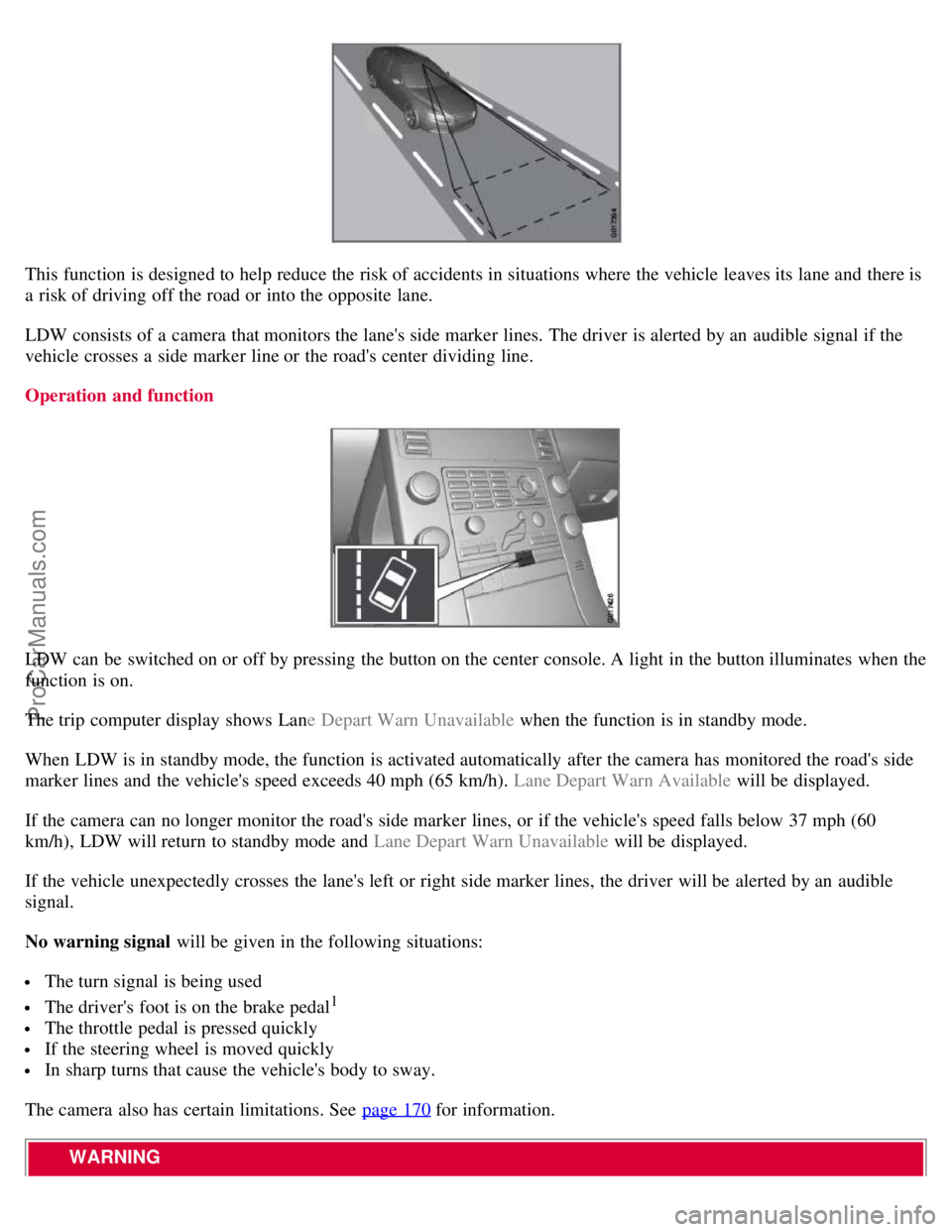
This function is designed to help reduce the risk of accidents in situations where the vehicle leaves its lane and there is
a risk of driving off the road or into the opposite lane.
LDW consists of a camera that monitors the lane's side marker lines. The driver is alerted by an audible signal if the
vehicle crosses a side marker line or the road's center dividing line.
Operation and function
LDW can be switched on or off by pressing the button on the center console. A light in the button illuminates when the
function is on.
The trip computer display shows Lane Depart Warn Unavailable when the function is in standby mode.
When LDW is in standby mode, the function is activated automatically after the camera has monitored the road's side
marker lines and the vehicle's speed exceeds 40 mph (65 km/h). Lane Depart Warn Available will be displayed.
If the camera can no longer monitor the road's side marker lines, or if the vehicle's speed falls below 37 mph (60
km/h), LDW will return to standby mode and Lane Depart Warn Unavailable will be displayed.
If the vehicle unexpectedly crosses the lane's left or right side marker lines, the driver will be alerted by an audible
signal.
No warning signal will be given in the following situations:
The turn signal is being used
The driver's foot is on the brake pedal1
The throttle pedal is pressed quickly
If the steering wheel is moved quickly
In sharp turns that cause the vehicle's body to sway.
The camera also has certain limitations. See page 170
for information.
WARNING
ProCarManuals.com