2008 VOLVO S60 window
[x] Cancel search: windowPage 2 of 230

In Canada: Volvo Cars of Canada Corp.
National Customer Service
175 Gordon Baker Road
North York, Ontario M2H 2N7
1-800-663-8255
www.volvocanada.com
2007 © Volvo Car Corporation. All rights reserved.
2 Contents
00 Introduction
General information 6
Volvo and the environment7
Important warnings9
01 Safety
Occupant safety 12
Seat belts14
Supplemental Restraint System16
Front airbags17
Occupant Weight Sensor (OWS)21
Side impact (SIP) airbag25
Volvo Inflatable Curtain (VIC)26
Whiplash Protection System
(WHIPS)28
Child safety
30
Child restraint systems32
Infant seats34
Convertible seats36
Booster cushions39
ISOFIX lower anchors40
Top tether anchors42
Child restraint registration and
recalls43
02 Instruments and control
Instrument overview
46
Instrument panel48
Instrument and warning symbols49
Buttons in the center console54
Steering wheel adjustment56
Lighting panel57
Fuel filler door-unlocking
manually59
Left-side steering wheel lever
60
Right-side steering wheel lever61
Hazard warning flashers, door
mirror defroster63
Trip computer
64
Cruise control66
Parking brake68
12-volt sockets69
Power windows70
Mirrors72
ProCarManuals.com
Page 9 of 230

In Canada: Volvo Cars of Canada Corp.
National Customer Service
175 Gordon Baker Road
North York, Ontario M2H 2N7
1-800-663-8255
www.volvocanada.com
2007 © Volvo Car Corporation. All rights reserved.
2 Contents
00 Introduction
General information 6
Volvo and the environment7
Important warnings9
01 Safety
Occupant safety 12
Seat belts14
Supplemental Restraint System16
Front airbags17
Occupant Weight Sensor (OWS)21
Side impact (SIP) airbag25
Volvo Inflatable Curtain (VIC)26
Whiplash Protection System
(WHIPS)28
Child safety
30
Child restraint systems32
Infant seats34
Convertible seats36
Booster cushions39
ISOFIX lower anchors40
Top tether anchors42
Child restraint registration and
recalls43
02 Instruments and control
Instrument overview
46
Instrument panel48
Instrument and warning symbols49
Buttons in the center console54
Steering wheel adjustment56
Lighting panel57
Fuel filler door-unlocking
manually59
Left-side steering wheel lever
60
Right-side steering wheel lever61
Hazard warning flashers, door
mirror defroster63
Trip computer
64
Cruise control66
Parking brake68
12-volt sockets69
Power windows70
Mirrors72
ProCarManuals.com
Page 23 of 230

WARNING
Children must never be allowed in the front passenger's seat. Volvo recommends that ALL occupants (adults and
children) shorter than 4 feet 7 inches (140 cm) be seated in the back seat of any vehicle with a passenger -side front
airbag. See page 30
for guidelines.
Occupants in the front passenger's seat must never sit on the edge of the seat, sit leaning toward the instrument
panel or otherwise sit out of position.
The occupant's back must be as upright as comfort allows and be against the seat back with the seat belt properly
fastened.
Feet must be on the floor, e.g., not on the dash, seat or out of the window.
20 01 Safety
Front airbags
WARNING
No objects or accessory equipment, e.g. dashboard covers, may be placed on, attached to, or installed near the air
bag hatch (the area above the glove compartment) or the area affected by airbag deployment (see the illustration on
page 17
).
There should be no loose articles, e.g. coffee cups, on the floor, seat, or dashboard area.
Never try to open the airbag cover on the steering wheel or the passenger's side dashboard. This should only be
done by a trained and qualified Volvo service technician.
Failure to follow these instructions can result in injury to the vehicle occupants.
21 01 Safety
Occupant Weight Sensor (OWS)
Disabling the passenger's side front airbag
ProCarManuals.com
Page 28 of 230
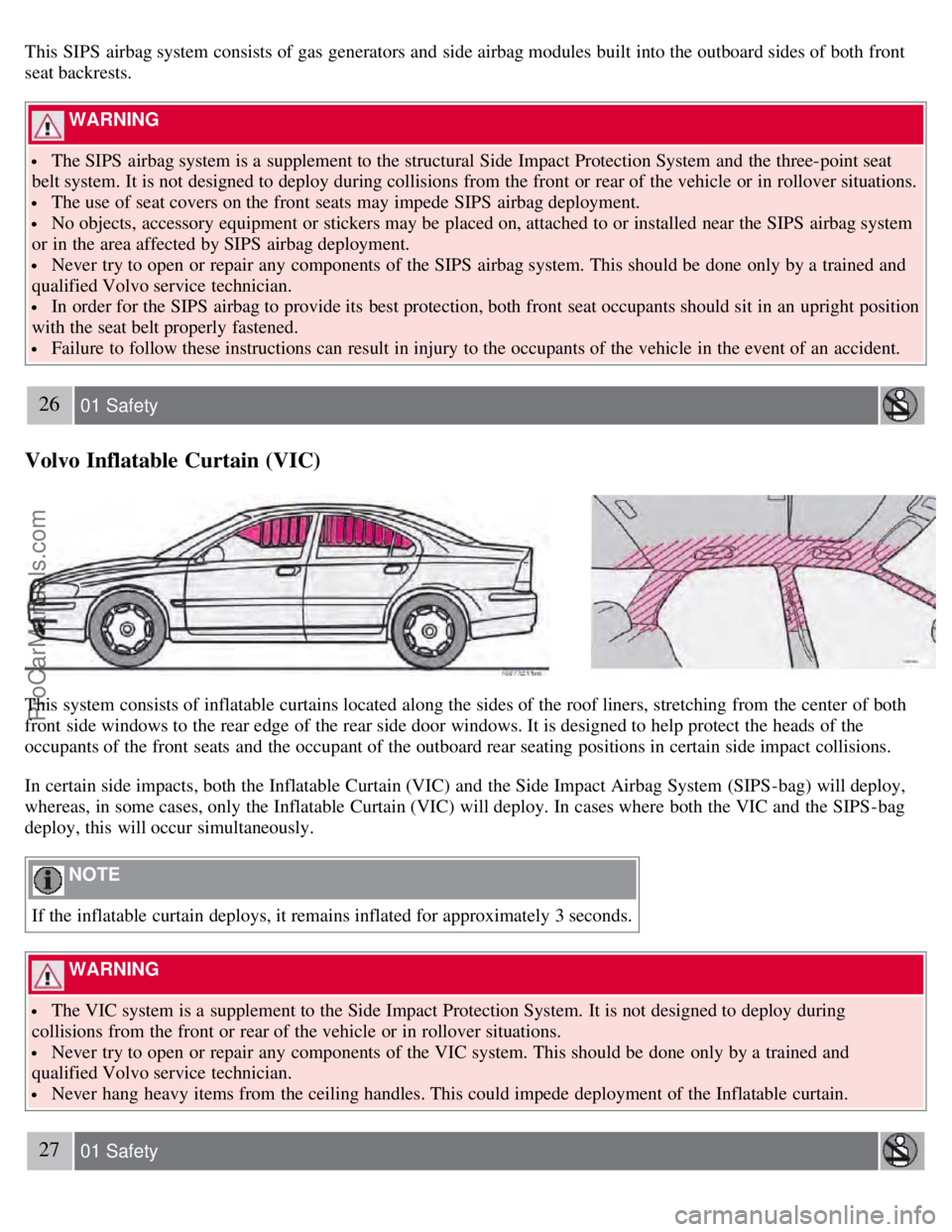
This SIPS airbag system consists of gas generators and side airbag modules built into the outboard sides of both front
seat backrests.
WARNING
The SIPS airbag system is a supplement to the structural Side Impact Protection System and the three-point seat
belt system. It is not designed to deploy during collisions from the front or rear of the vehicle or in rollover situations.
The use of seat covers on the front seats may impede SIPS airbag deployment.
No objects, accessory equipment or stickers may be placed on, attached to or installed near the SIPS airbag system
or in the area affected by SIPS airbag deployment.
Never try to open or repair any components of the SIPS airbag system. This should be done only by a trained and
qualified Volvo service technician.
In order for the SIPS airbag to provide its best protection, both front seat occupants should sit in an upright position
with the seat belt properly fastened.
Failure to follow these instructions can result in injury to the occupants of the vehicle in the event of an accident.
26 01 Safety
Volvo Inflatable Curtain (VIC)
This system consists of inflatable curtains located along the sides of the roof liners, stretching from the center of both
front side windows to the rear edge of the rear side door windows. It is designed to help protect the heads of the
occupants of the front seats and the occupant of the outboard rear seating positions in certain side impact collisions.
In certain side impacts, both the Inflatable Curtain (VIC) and the Side Impact Airbag System (SIPS-bag) will deploy,
whereas, in some cases, only the Inflatable Curtain (VIC) will deploy. In cases where both the VIC and the SIPS -bag
deploy, this will occur simultaneously.
NOTE
If the inflatable curtain deploys, it remains inflated for approximately 3 seconds.
WARNING
The VIC system is a supplement to the Side Impact Protection System. It is not designed to deploy during
collisions from the front or rear of the vehicle or in rollover situations.
Never try to open or repair any components of the VIC system. This should be done only by a trained and
qualified Volvo service technician.
Never hang heavy items from the ceiling handles. This could impede deployment of the Inflatable curtain.
27 01 Safety
ProCarManuals.com
Page 44 of 230

2 0 0 8
VOLVO S60
44 02 Instruments and controls
Instrument overview 46
Instrument panel48
Instrument and warning symbols49
Buttons in the center console54
Steering wheel adjustment56
Lighting panel57
Fuel filler door-unlocking manually59
Left-side steering wheel lever60
Right-side steering wheel lever61
Hazard warning flashers, door mirror defroster63
Trip computer64
Cruise control66
Parking brake68
12-volt sockets69
Power windows70
Mirrors72
Power moonroof (option)76
Home Link® Universal Transceiver (option)78
45 02 Instruments and controls
46 02 Instruments and controls
Instrument overview
ProCarManuals.com
Page 46 of 230

25 Fuel gauge48
26 Indicator and warning symbols49
27 Panel vents85
28 Instrument lighting58
29 Not in use
30 Lighting panel57
31 Reading lights97
32 Interior lighting97
33 Moonroof control76
34 Seat belt reminder14
35 Rearview mirror72
36 Lock button, for all doors115
37 Cut -out button for rear seat power windows71
38 Controls, power windows70
39 Controls, door mirrors74
48 02 Instruments and controls
Instrument panel
Instrument panel
1. Turn signal indicators - right/left
2. Text window
The text window displays information and warning messages.
3. Temperature gauge
The pointer should be approximately midway on the gauge when driving. Do not drive the vehicle if the warning light
is on. The text window will provide you with additional information.
If the engine temperature remains high, check coolant level - see page 195
.
4. Trip odometer
The trip odometers are used for measuring shorter distances. The right-hand digit gives tenth of a mile/kilometer. Press
the button for more than 2 seconds to reset. Change between trip odometers 1 and 2 using one short press on the button.
5. Odometer
ProCarManuals.com
Page 47 of 230

6. Speedometer
7. Warning symbol
8. High beam indicator
9. Tachometer
Indicates engine speed in thousands of revolutions per minute (rpm). Do not drive for long with the needle in the red
section. The engine has an built-in function preventing excessively high engine speeds. When this function operates, you
may discern some pulsation, which in that case is quite normal.
10. Gear and driving mode indicator
The currently selected driving mode is displayed here. If you use the optional Geartronic function on the automatic
transmission, the currently selected gear will be displayed.
11. Ambient temperature gauge
This display indicates the air temperature outside your vehicle. A "snowflake" symbol in the text window is displayed
when the temperature is in the range of 23 - 36 °F (-5 - +2 °C).
Please note that this symbol does not indicate a fault with your vehicle.
At low speeds or when the vehicle is not moving, the temperature readings may be slightly higher than the actual
ambient temperature.
12. Clock/set button
Turn the button to set the clock.
13. Fuel gauge
See page 246
for fuel tank volume. When the warning light in the gauge comes on, there are approximately 1.8 US gal.
(8 liters) of fuel remaining in the tank. For more information on fuel level and consumption, see "Trip computer" on page
64.
14. Indicator and warning symbols
49 02 Instruments and controls
Instrument and warning symbols
The indicator and warning symbols1 light up when you turn the ignition key to the driving position (position II) before
starting. This shows that the symbols are functioning. When the engine starts, all symbols go out. If the engine is not
started within 5 seconds, all symbols except CHECK ENGINE and
go out. Certain symbols may not have their
functions illustrated, depending on the vehicle's equipment. The symbol for the parking brake goes out when the parking
brake is released.
ProCarManuals.com
Page 48 of 230

1On certain engines, the symbol for low oil pressure is not used. Instead, a text warning is provided in the information display, see also page 52.
Warning symbol in the center of the instrument panel
This symbol shines as a red or yellow light depending on the severity of the discovered fault.
Red symbol - Stop the vehicle as soon as possible in a suitable location and read the message shown in the text window.
The symbol and accompanying text will remain on until the fault has been corrected.
Yellow symbol - Follow the instructions shown in the text window. The text can be erased by pressing the READ button
(see page 52
), or will disappear automatically after two minutes.
When the message "TIME FOR REGULAR SERVICE" is displayed, the text can be erased and the yellow symbol light
can be turned off by pressing the READ button. The text will disappear and the symbol light will go out automatically
after two minutes.
Symbols in the instrument panel
Seat belt reminder
This symbol lights up to indicate that the driver has not fastened his/her seat belt.
Supplemental Restraint System SRS
If this light comes on while the vehicle is being driven, or remains on for longer than approximately 10 seconds after the
vehicle has been started, the SRS system's diagnostic functions have detected a fault in a seat belt lock or pretensioner, a
front airbag, side impact airbag, and/or an inflatable curtain. Have the system(s) inspected by a trained and qualified
Volvo service technician as soon as possible.
BRAKE - Brake failure warning light
If the light comes on while driving or braking, stop immediately, open the hood and check the brake fluid level in the
reservoir. See page 196
.
Canadian models are equipped with this warning light.
50 02 Instruments and controls
Instrument and warning symbols
If the BRAKE and ABS warning lights come on at the same time, this could indicate a fault in the brake system.
1. Stop the vehicle in a suitable place and switch off the engine.
2. Restart the engine.
3. If both warning lights go off, no further action is required.
4. If both lights are still on after the engine has been restarted, switch off the engine again and check the brake fluid level
(see page 196
for the location of the brake fluid reservoir).
5. If the brake fluid level is above the MIN mark, drive carefully to a trained and qualified Volvo service technician and
have the brake system inspected.
ProCarManuals.com