2008 VOLVO S60 turn signal
[x] Cancel search: turn signalPage 109 of 230

This device complies with part 15 of the FCC rules. Operation is subject to the following conditions: (1) This device
may not cause harmful interference, and (2) this device must accept any interference received, including interference
that may cause undesired operation.
Canadian IC: 4405A-DA5823
Movement sensor DA5823 by Dynex
Operation is subject to the following conditions: (1) this device may not cause interference, and (2) this device must
accept any interference, including interference that may cause undesired operation of the device.
In certain situations it may be desirable to turn off the accessory inclination and movement alarm sensors if, for
example, you drive your vehicle onto a ferry where the rocking of the boat could trigger the alarm or if a pet is left in
the vehicle with the doors locked.
To temporarily turn off the inclination and movement alarm sensors from the alarm system:
119 05 Locks and alarm
Alarm
From the time the ignition key is turned from the Drive position (position II) until you lock the vehicle, you can press
the button in the center console. The LED in the switch will light up and a message will be displayed in the text
window to indicate that the sensors are disconnected.
The vehicle can then be locked in the usual way to set the alarm.
NOTE
This function will not turn off the vehicle's standard alarm.
The optional sensors are automatically reconnected to the alarm system the next time the vehicle is unlocked and
then locked again.
LED alarm status signals
The status of the alarm system is indicated by the red LED at the top of the dash:
LED off - the alarm is not armed
LED flashes once per second - the alarm is armed
LED flashes rapidly before the ignition is switched on - the alarm has been triggered
Fault in the alarm system: If a fault has been detected in the alarm system, a message will be displayed in the text
window. Contact a trained and qualified Volvo service technician.
Automatic re-lock/re -arm system
If the vehicle is unlocked with the remote, the vehicle will re-lock and the alarm will re-arm after 2 minutes unless a
door or the trunk has been opened.
ProCarManuals.com
Page 181 of 230

Never touch the glass of bulbs with your fingers. Grease and oils from your fingers vaporize in the heat and will leave
a deposit on the reflector, which will damage it.
The optional Active Bi -Xenon® headlight bulbs contain trace amounts of mercury. These bulbs should always be
disposed of by an authorized Volvo retailer.
The following bulbs should only be replaced by an authorized Volvo service technician:
- Active Bi -Xenon® headlights,
- Courtesy (dome) lighting,
- Reading lights,
- Glove compartment lights
- Turn signals and courtesy lights in the side door mirrors
- High-mounted brake lights
- Diodes in the rear tail lights
Replacing bulbs at the front of the vehicle
All front bulbs (except the optional front fog lights) are replaced from the engine compartment.
WARNING
Active Bi -Xenon® headlights (option) - due to the high voltage used by these headlights, these bulbs should only be
replaced by a trained and qualified Volvo service technician.
Location of the bulbs in the headlight housing
1. Side marker light
2. Turn signal
3. Low beam headlight/parking light (halogen headlights)
4. High beam headlight, parking light (Active Bi -Xenon® headlights)
Certain models may have a plastic tube that may hinder access to the bulbs. This tube can be broken off and discarded.
ProCarManuals.com
Page 185 of 230

3. Reinstall the plastic cover.
Turn signal, driver's side
Removing the defective bulb:
1. Switch off the headlights and turn the ignition switch to position 0.
2. Pull out the bulb holder by twisting it counterclockwise.
3. Remove the bulb from the holder by pressing it in and turning it counterclockwise.
Installing the new bulb:
1. Insert the new bulb into the holder by pressing it in and turning it clockwise.
205 09 Maintenance and servicing
Replacing bulbs
2. Reinsert the bulb holder in the headlight housing and twist it clockwise until it seats properly.
Turn signal, passenger's side
1. Switch off the headlights and turn the ignition switch to position 0.
2. Remove radiator pipe (1) from the box.
3. Remove filler pipe screw (2).
4. Pull the filler pipe (3) straight up.
ProCarManuals.com
Page 201 of 230
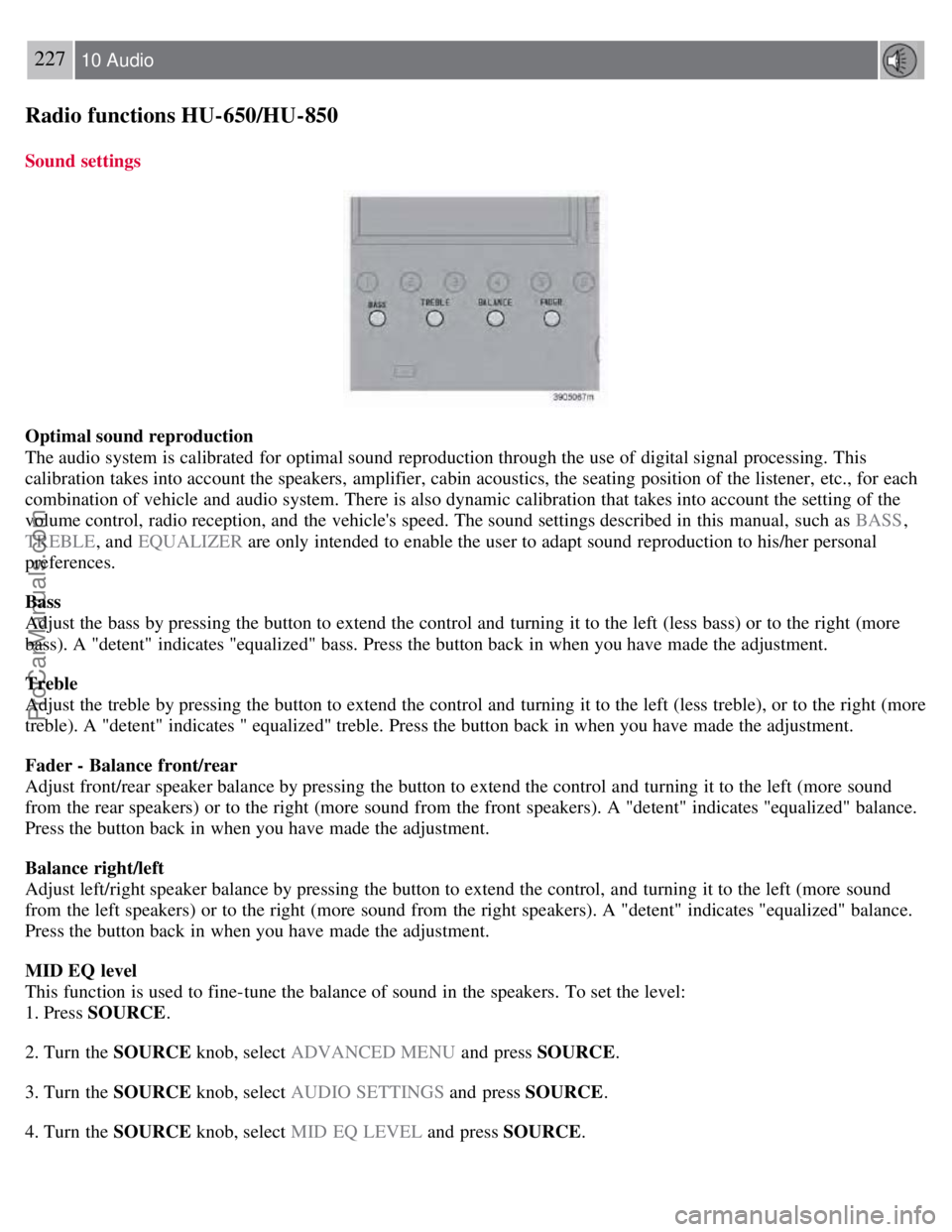
227 10 Audio
Radio functions HU-650/HU-850
Sound settings
Optimal sound reproduction
The audio system is calibrated for optimal sound reproduction through the use of digital signal processing. This
calibration takes into account the speakers, amplifier, cabin acoustics, the seating position of the listener, etc., for each
combination of vehicle and audio system. There is also dynamic calibration that takes into account the setting of the
volume control, radio reception, and the vehicle's speed. The sound settings described in this manual, such as BASS,
TREBLE , and EQUALIZER are only intended to enable the user to adapt sound reproduction to his/her personal
preferences.
Bass
Adjust the bass by pressing the button to extend the control and turning it to the left (less bass) or to the right (more
bass). A "detent" indicates "equalized" bass. Press the button back in when you have made the adjustment.
Treble
Adjust the treble by pressing the button to extend the control and turning it to the left (less treble), or to the right (more
treble). A "detent" indicates " equalized" treble. Press the button back in when you have made the adjustment.
Fader - Balance front/rear
Adjust front/rear speaker balance by pressing the button to extend the control and turning it to the left (more sound
from the rear speakers) or to the right (more sound from the front speakers). A "detent" indicates "equalized" balance.
Press the button back in when you have made the adjustment.
Balance right/left
Adjust left/right speaker balance by pressing the button to extend the control, and turning it to the left (more sound
from the left speakers) or to the right (more sound from the right speakers). A "detent" indicates "equalized" balance.
Press the button back in when you have made the adjustment.
MID EQ level
This function is used to fine-tune the balance of sound in the speakers. To set the level:
1. Press SOURCE .
2. Turn the SOURCE knob, select ADVANCED MENU and press SOURCE.
3. Turn the SOURCE knob, select AUDIO SETTINGS and press SOURCE.
4. Turn the SOURCE knob, select MID EQ LEVEL and press SOURCE.
ProCarManuals.com
Page 204 of 230

This function automatically searches for and stores up to 10 strong AM or FM stations in a separate memory. If more
than ten stations are found, the ten strongest ones are stored. This function is especially useful in areas in which you
are not familiar with radio stations or their frequencies.
To use the AUTO function:
1. Select radio mode using the AM or FM buttons, or by turning the SOURCE knob.
2. Start the search by pressing AUTO for more than 2 seconds.
3. AUTO appears in the display and a number of stations with strong signals
230 10 Audio
RBDS functions HU-650/HU-850
(max. 10) from the selected frequency band will be stored in the auto-store memory. If there are no stations with
sufficient signal strength, NO STATION is displayed.
4. Press the AUTO button or the arrow keys on the optional steering wheel controls briefly to select the stored stations.
When the radio is in auto-store mode, AUTO is shown in the display. AUTO disappears when you return to the
normal radio mode.
Return to the normal radio mode by pressing the AM, FM, or EXIT button.
To return to the Auto-store mode, press the AUTO button briefly.
231 10 Audio
RBDS functions HU-650/HU-850
Radio Broadcast Data System - RBDS
This feature, which may not be available in your area, functions only with FM broadcasts. The radio in your vehicle is
equipped with an advanced system allowing information from broadcasters to be transmitted visually, as text, together
with the audio signal. This information is then decoded by the radio and made available for several new and unique
features.
The RBDS or Radio Broadcast Data System operates in the FM band only, and the information transmitted is supplied
exclusively by participating broadcasters. Volvo has no control over the accuracy of the data or information.
Coverage by local broadcasters may be limited at this time, but as the technology and benefits grow, you will find the
radio in your vehicle is equipped to take advantage of this system.
ProCarManuals.com
Page 205 of 230

PI (Program Information) Seek:
When an FM station has been stored as a preset, the radio also stores RBDS program information if it is available.
When the preset is selected at a later time, the radio tries to access updated program information. In weak signal areas,
there may be a delay before the station becomes audible. During this delay, "PI seek" will be displayed and there will
be no sound.
PI seek can be interrupted by pressing EXIT.
Radio text
Certain RBDS stations broadcast program information, which can be shown in the display. The text will be shown
twice in the display.
To start this function:
Press the FM button for several seconds.
To deactivate this function:
Press FM briefly.
Station information will be shown twice in the display.
Alarm
Alarms bulletins are transmitted automatically by certain RBDS stations. The function cannot be deactivated.
"Alarm!" is shown in the radio display when an alarm message is sent. The function is used to warn motorists of
serious accidents, etc.
Program type/station format -PTY
The PTY function allows you to find stations whose programs suit your taste. Use the PTY function to select among
the different station formats shown in the list.
To select a station format:
1. Select radio mode using the FM button, or by turning the SOURCE knob.
2. Turn the SOURCE knob, select PTY and press SOURCE.
3. Turn the SOURCE knob, select a station format from the list and press SOURCE to confirm the selected station
format. The PTY (station format) of the selected station is now shown in the display.
NOTE
Not all RBDS radio stations have PTY designations.
Station formats
232 10 Audio
ProCarManuals.com
Page 230 of 230

Trunk
opening from the inside116
unlocking/locking115
Turn signals60
U
Uniform Tire Quality Grading168
Unlocking the car115
Unlocking the trunk115
Upholstery, cleaning180
V
Valet key110
Valet locking54
Vanity mirror98
Vehicle dimensions244
Vehicle Event Data186
Vehicle Identification Number (VIN)243
Vehicle loading166
VIN (Vehicle Identification Number)243
Volvo and the environment7
Volvo Customer Care Center, contacting1
Volvo Inflatable Curtain26
Volvo On Call Roadside Assistance252
W
Warranties186
Washer fluid reservoir191, 195
Washing the car178
Water, driving through130
Waxing179
Weight distribution130
Weights245
Wheels
changing172
storing156
Whiplash Protection System (WHIPS)28
Windshield washer fluid reservoir195
Windshield wipers61
Winter/Wet driving mode133, 149
Contents | Top of Page
ProCarManuals.com