Page 29 of 138
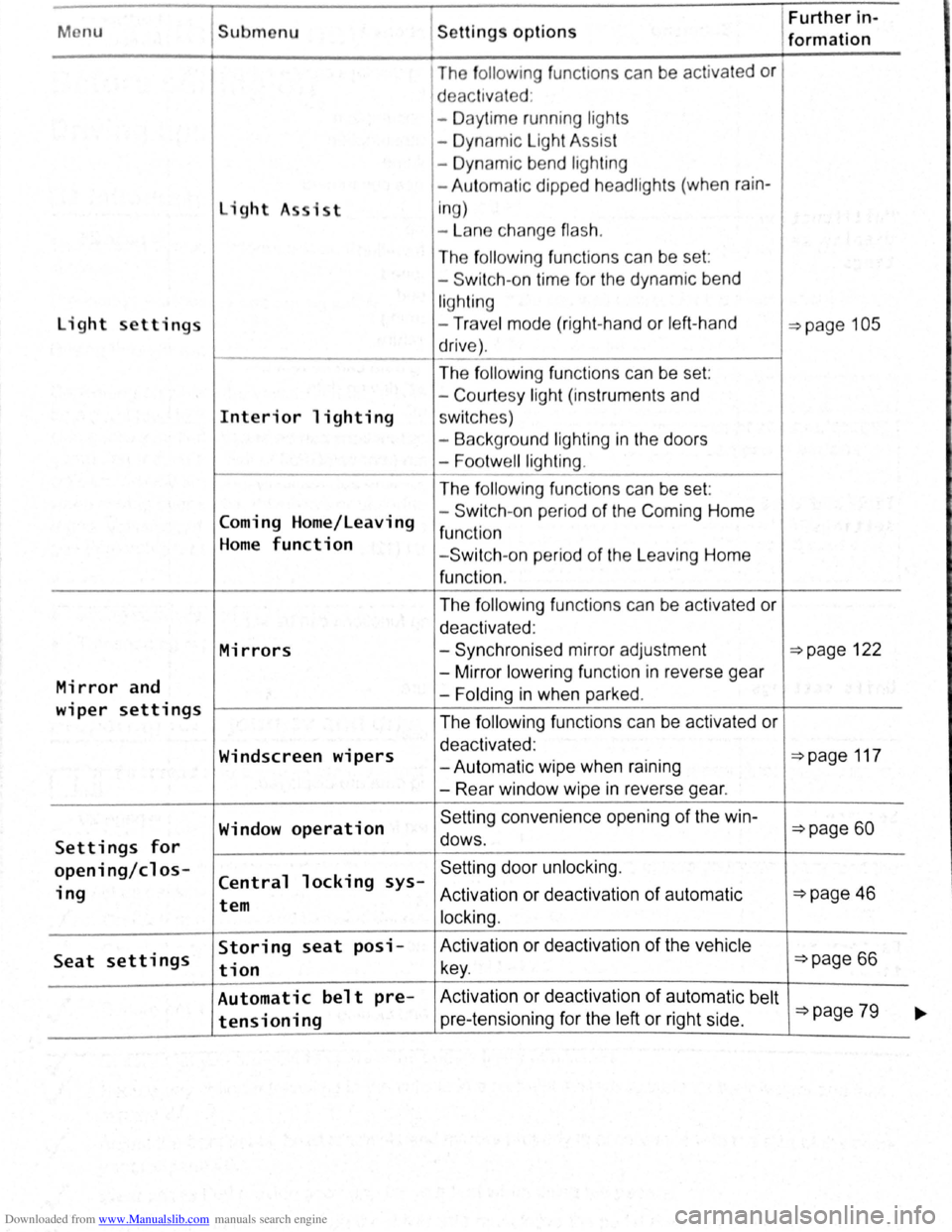
Downloaded from www.Manualslib.com manuals search engine Menu Submenu Further in-Settings options formation
The fo llo w ing func t1ons can be activated or
d eac tivated :
- Daytime running ligh ts
- Dynamic Light Assist
- Dynamic bend lighting
- Aut omatic dipped headlights (when
rain-
light A sist i
n g)
- La n e change
flash.
The following func tio ns can be set :
- Switch -on time for the dynamic bend
lighting
light settings -Trav e l mode (right-hand or left -hand ~page 105
drive) .
The
f ollo win g functions can be set:
- Court
esy light (instruments and
Interior lighting sw itc hes)
- Background lighting
in the doors
-
Footwell lighting .
The following fun ctions can be set:
Coming Home/Leaving -
Switch -
on pe riod of the Com ing Home
function Home function - Switch -on period of the L eaving Home
function .
The
f ollowing fun ctions can be activated or
deactivated :
Mirrors -Synchronised mirror adjustment ~page 122
Mirror and -
Mirror lower ing function in reverse gear
-Folding in when parked .
wiper settings The following functions can be activated or
Windscreen wipers deactivated : ~page 117 -Autom atic wipe when raining
- Rear window wipe
in reverse gear.
Window
operation Se tting convenience opening of the win-~page 60
Settings for dows .
opening/cl os-Central locking sys-Setting door unlock ing.
ing Activation or deact ivat ion of automatic ~page 46 tem
locking.
Seat settings Storing seat posi- Activation
or deactivation of the vehicle
tion key . ~page 66
Automatic belt pre- Activ ation or deactivation of automatic belt ~page 79 tensioning pre-tensioning for the left or right side . ~
Page 50 of 138
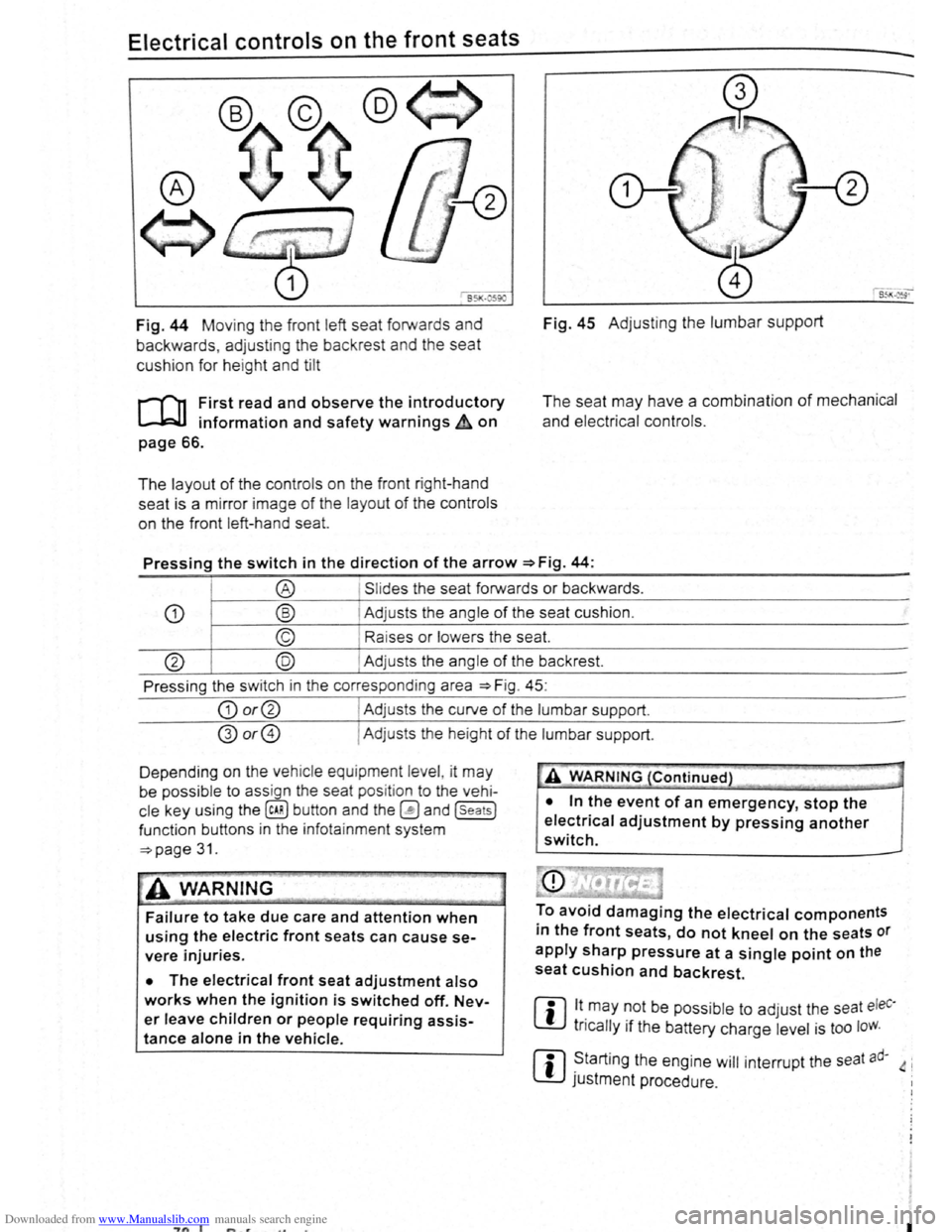
Downloaded from www.Manualslib.com manuals search engine Electrical controls on the front seats ~~~~~~~~~~~~-----------------------
®
651<-()590
Fig. 44 Moving th e front left seat forwards and
backwards , ad j
usting the backrest and the seat
cushion for hei
ght and tilt
r-('n First read and observe the introductory
L-.lc:J.I information and safety warnings~ on
page 66.
The layout of the contro ls on the front r ight-hand
seat is a m irror image
of the layout of th e contro ls
on the front left-hand sea
t.
Fig. 45 Adju stin g the lumbar support
The seat may have a combination of mechanical
and electrical controls.
Pressing the switch in the direction of the arrow ~Fig. 44:
® Slides the seat forwards or backwards .
CD ® Adjusts the ang le of the seat cushion.
© Raises or lower s the seat.
@ @ Adjust s th e angle of the backrest.
Press ing the s witch in th e corresponding area
~Fig. 45:
CD or@ I Adjusts the curv e of the lumbar support.
@or@ I Ad justs the he ight of the lumbar support .
D epending on the veh ic le equ ipment leve l, it
may
be possib le to ass ign the seat pos it ion to the vehi
cle key using the @ill button and the~ and (seats]
funct ion buttons in the info ta inment system
~page 31.
~A WARNING
Failure to take due care and attention when
using the electric front seats can cause se
vere injuries.
• The electrical front seat adjustment also
works when the ignition is switched off. Nev
er leave children or people requiring assis
tance alone in the vehicle.
~"'A WARNING (Continued} --~ ~ -·-
• In the event of an emergency, stop the
electrical adjustment by pressing another
switch.
To avoid damaging the electrical components
in the front seats, do not kneel on the seats or
apply sharp pressure at a single point on the
seat cushion and backrest.
m lt.may ~Ot be poss ib le to adjust the seat eleC·
W tncally 1f the battery charge level is too loW.
m ~tarting the engine will interrupt the seat ad· 4 i
W JUStment procedure .
"7n I I
Page 137 of 138
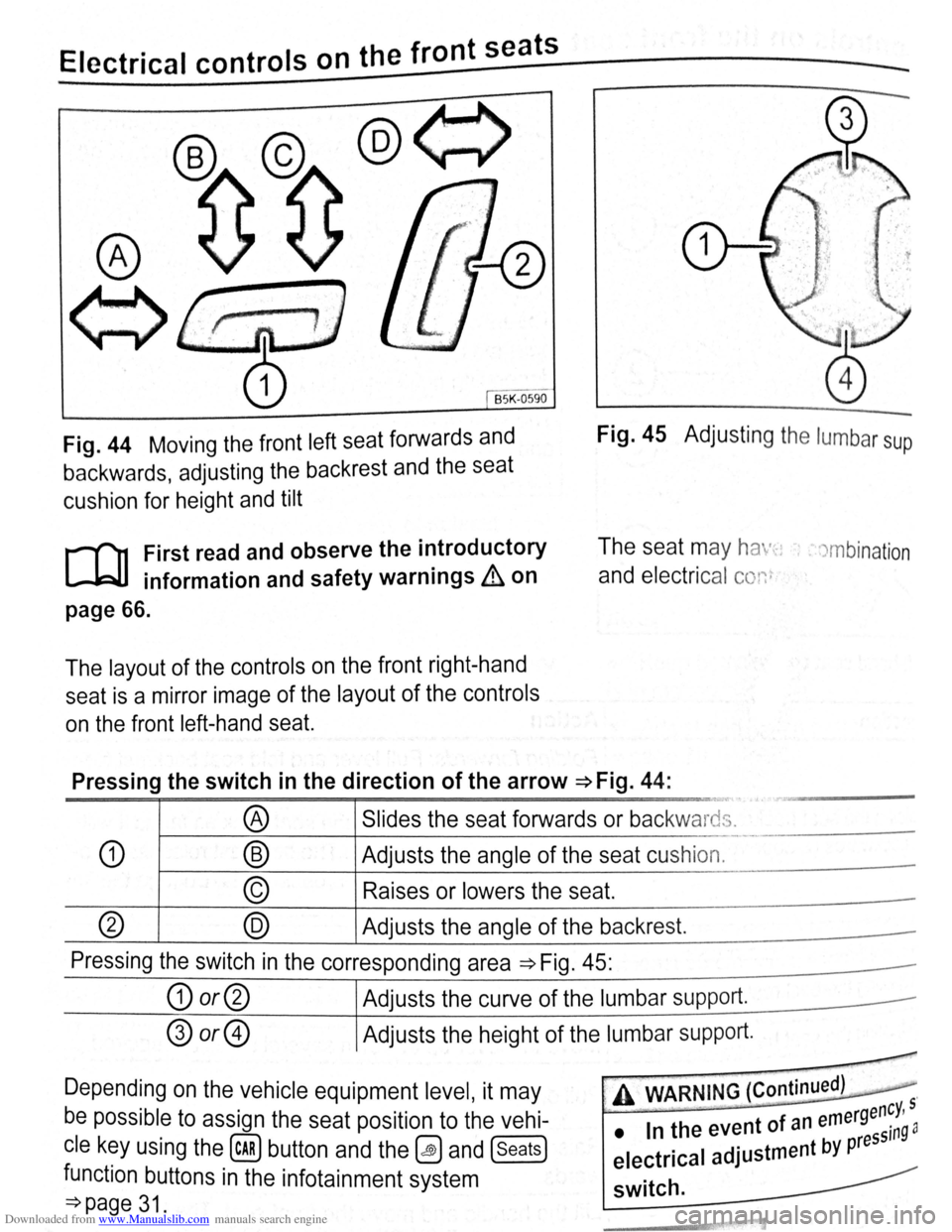
Downloaded from www.Manualslib.com manuals search engine ~E~Ie~c~tr~ic~a~l~c~o~n~tr~o~ls~o~n~th~e~f~r~o~n~t~se~a~t~s--~==========~---
BSK -0590
Fig. 44 Moving the front left seat forwards and
backwards, adjusting the backrest and the seat
cushion for height and tilt
Fig. 45 Adjusting the lumbar sup
r-f'n First read and observe the i~troductory
lJ=JJ information and safety warn1ngs & on
The seat may ha ·-~: , . )mbination
and electrical conr
page 66.
The layout of the controls on the front right-hand
seat is a mirror image of the layout of the controls
on the front left-hand seat.
Pressing the switch in the direction of the arrow ~Fig. 44:
··-
® Slides the seat forwards or backwards.
L.
-· -·--
CD ® Adjusts the angle of the seat cushion.
© Raises or lowers the seat.
(?) @ Adjusts the angle of the backrest.
Pressing the switch in the corresponding area ~Fig. 45:
G) or@ Adjusts the curve of the lumbar supp ort.
® or@ Adjusts the height of the lumbar support.
-
Depending on the vehicle equipment level, it may
be possible to assign the seat position to the vehi
cle key using the (cAR) button and the~ and (seats)
function buttons in the infotainment system
=:}page 31.
, A WARNING (Continued) .
-rgency, 5
• In the event of an eme ssin9 a
electrical adjustment by pre
switch.