2008 VOLKSWAGEN PASSAT manual key
[x] Cancel search: manual keyPage 8 of 392

Lower center console
Fig. 7 Overview of the lower center console.
Key to fig. 7:
(1) Levers for:
– Manual transmission
– Automatic transmission
(2) Parking brake lever
(3) Cup holder in the center console
(4) Storage compartment:
– with 12 Volt socket
– or with cigarette lighter
(5) Starter button for Keyless Access locking and starting system
(6) Storage compartment in the center armrest
– Multimedia jack (MEDIA-IN) ⇒ booklet Radio or ⇒ booklet Navigation system
– with AUX-IN jack ⇒ booklet Radio or ⇒ booklet Navigation system
– with 12 Volt socket
– There may be a small removable tray at the back of the storage compartment.
Page 28 of 392
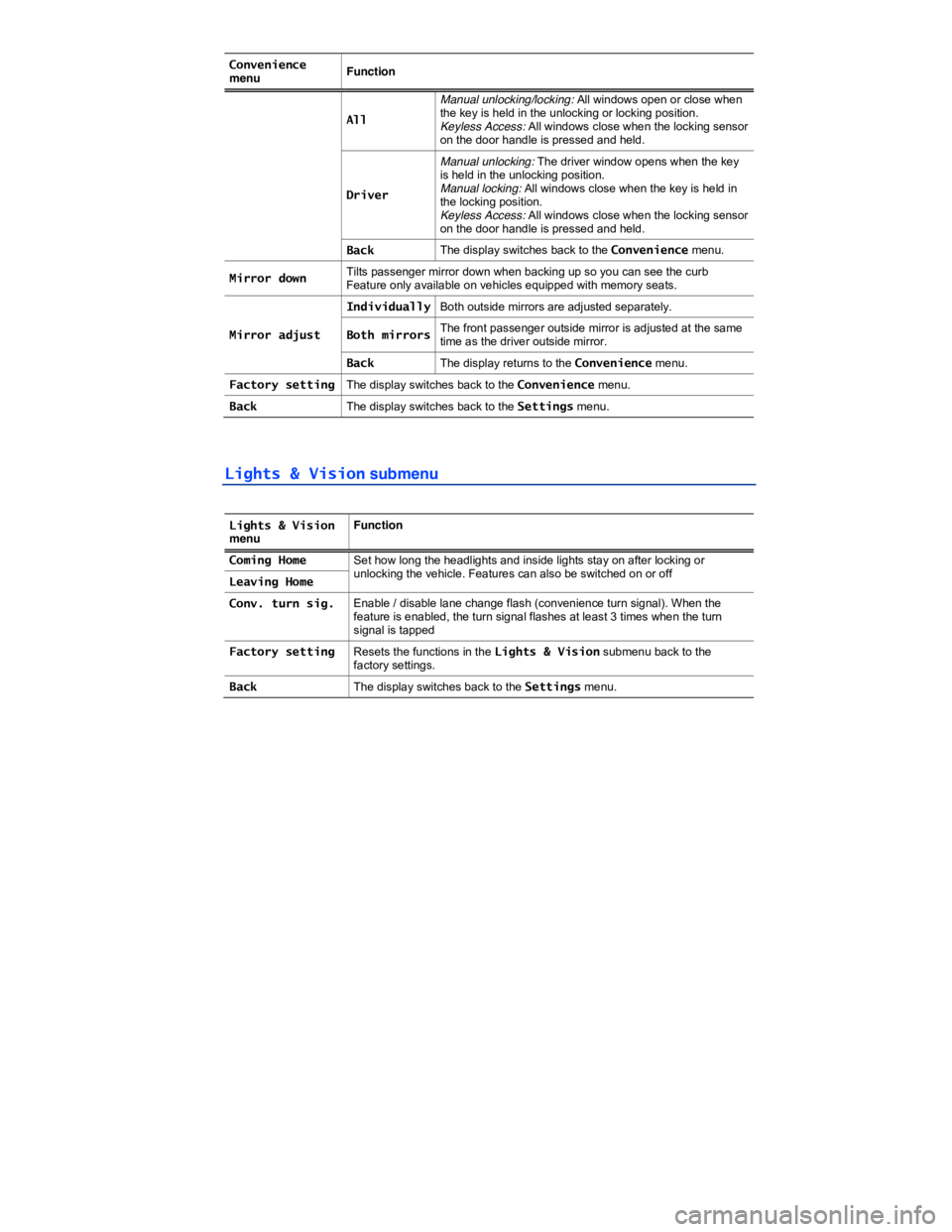
Convenience menu Function
All
Manual unlocking/locking: All windows open or close when the key is held in the unlocking or locking position. Keyless Access: All windows close when the locking sensor on the door handle is pressed and held.
Driver
Manual unlocking: The driver window opens when the key is held in the unlocking position. Manual locking: All windows close when the key is held in the locking position. Keyless Access: All windows close when the locking sensor on the door handle is pressed and held.
Back The display switches back to the Convenience menu.
Mirror down Tilts passenger mirror down when backing up so you can see the curb Feature only available on vehicles equipped with memory seats.
Mirror adjust
IndividuallyBoth outside mirrors are adjusted separately.
Both mirrorsThe front passenger outside mirror is adjusted at the same time as the driver outside mirror.
Back The display returns to the Convenience menu.
Factory setting The display switches back to the Convenience menu.
Back The display switches back to the Settings menu.
Lights & Vision submenu
Lights & Vision menu Function
Coming Home Set how long the headlights and inside lights stay on after locking or unlocking the vehicle. Features can also be switched on or off Leaving Home
Conv. turn sig. Enable / disable lane change flash (convenience turn signal). When the feature is enabled, the turn signal flashes at least 3 times when the turn signal is tapped
Factory setting Resets the functions in the Lights & Vision submenu back to the factory settings.
Back The display switches back to the Settings menu.
Page 44 of 392
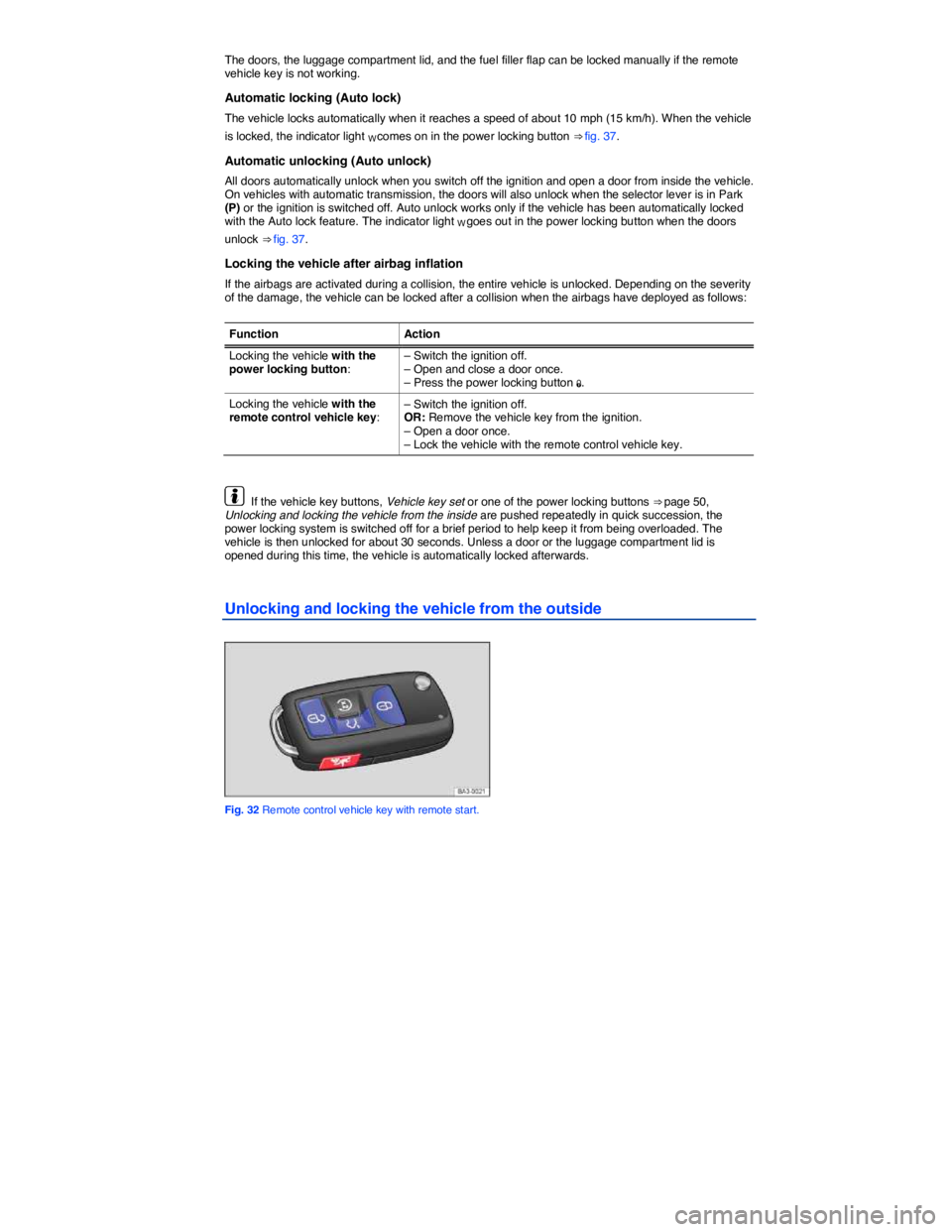
The doors, the luggage compartment lid, and the fuel filler flap can be locked manually if the remote vehicle key is not working.
Automatic locking (Auto lock)
The vehicle locks automatically when it reaches a speed of about 10 mph (15 km/h). When the vehicle
is locked, the indicator light W comes on in the power locking button ⇒ fig. 37.
Automatic unlocking (Auto unlock)
All doors automatically unlock when you switch off the ignition and open a door from inside the vehicle. On vehicles with automatic transmission, the doors will also unlock when the selector lever is in Park (P) or the ignition is switched off. Auto unlock works only if the vehicle has been automatically locked with the Auto lock feature. The indicator light W goes out in the power locking button when the doors
unlock ⇒ fig. 37.
Locking the vehicle after airbag inflation
If the airbags are activated during a collision, the entire vehicle is unlocked. Depending on the severity of the damage, the vehicle can be locked after a collision when the airbags have deployed as follows:
Function Action
Locking the vehicle with the power locking button: – Switch the ignition off. – Open and close a door once. – Press the power locking button �1.
Locking the vehicle with the remote control vehicle key: – Switch the ignition off. OR: Remove the vehicle key from the ignition. – Open a door once. – Lock the vehicle with the remote control vehicle key.
If the vehicle key buttons, Vehicle key set or one of the power locking buttons ⇒ page 50, Unlocking and locking the vehicle from the inside are pushed repeatedly in quick succession, the power locking system is switched off for a brief period to help keep it from being overloaded. The vehicle is then unlocked for about 30 seconds. Unless a door or the luggage compartment lid is opened during this time, the vehicle is automatically locked afterwards.
Unlocking and locking the vehicle from the outside
Fig. 32 Remote control vehicle key with remote start.
Page 72 of 392
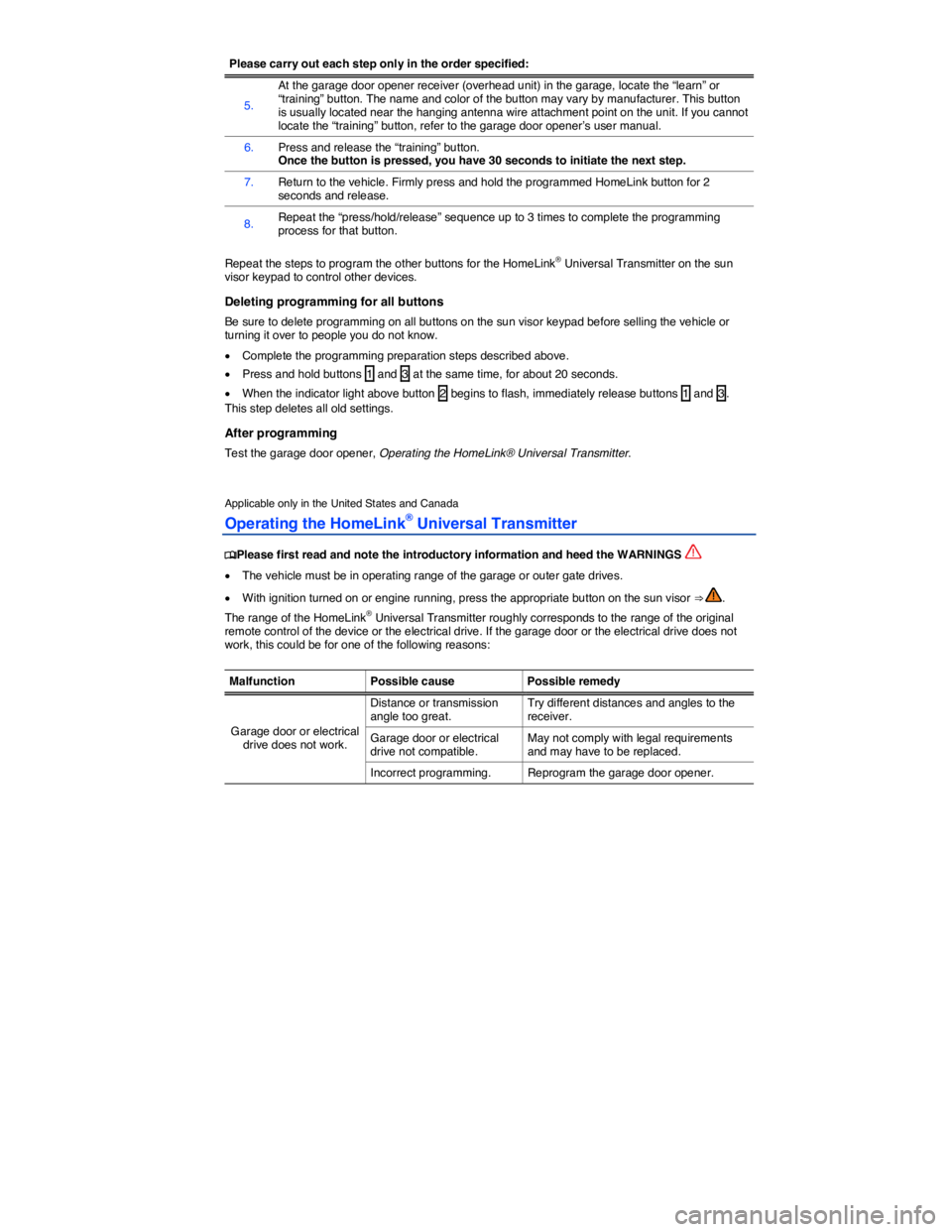
Please carry out each step only in the order specified:
5.
At the garage door opener receiver (overhead unit) in the garage, locate the “learn” or “training” button. The name and color of the button may vary by manufacturer. This button is usually located near the hanging antenna wire attachment point on the unit. If you cannot locate the “training” button, refer to the garage door opener’s user manual.
6. Press and release the “training” button. Once the button is pressed, you have 30 seconds to initiate the next step.
7. Return to the vehicle. Firmly press and hold the programmed HomeLink button for 2 seconds and release.
8. Repeat the “press/hold/release” sequence up to 3 times to complete the programming process for that button.
Repeat the steps to program the other buttons for the HomeLink® Universal Transmitter on the sun visor keypad to control other devices.
Deleting programming for all buttons
Be sure to delete programming on all buttons on the sun visor keypad before selling the vehicle or turning it over to people you do not know.
�x Complete the programming preparation steps described above.
�x Press and hold buttons 1 and 3 at the same time, for about 20 seconds.
�x When the indicator light above button 2 begins to flash, immediately release buttons 1 and 3. This step deletes all old settings.
After programming
Test the garage door opener, Operating the HomeLink® Universal Transmitter.
Applicable only in the United States and Canada
Operating the HomeLink® Universal Transmitter
�
Page 192 of 392
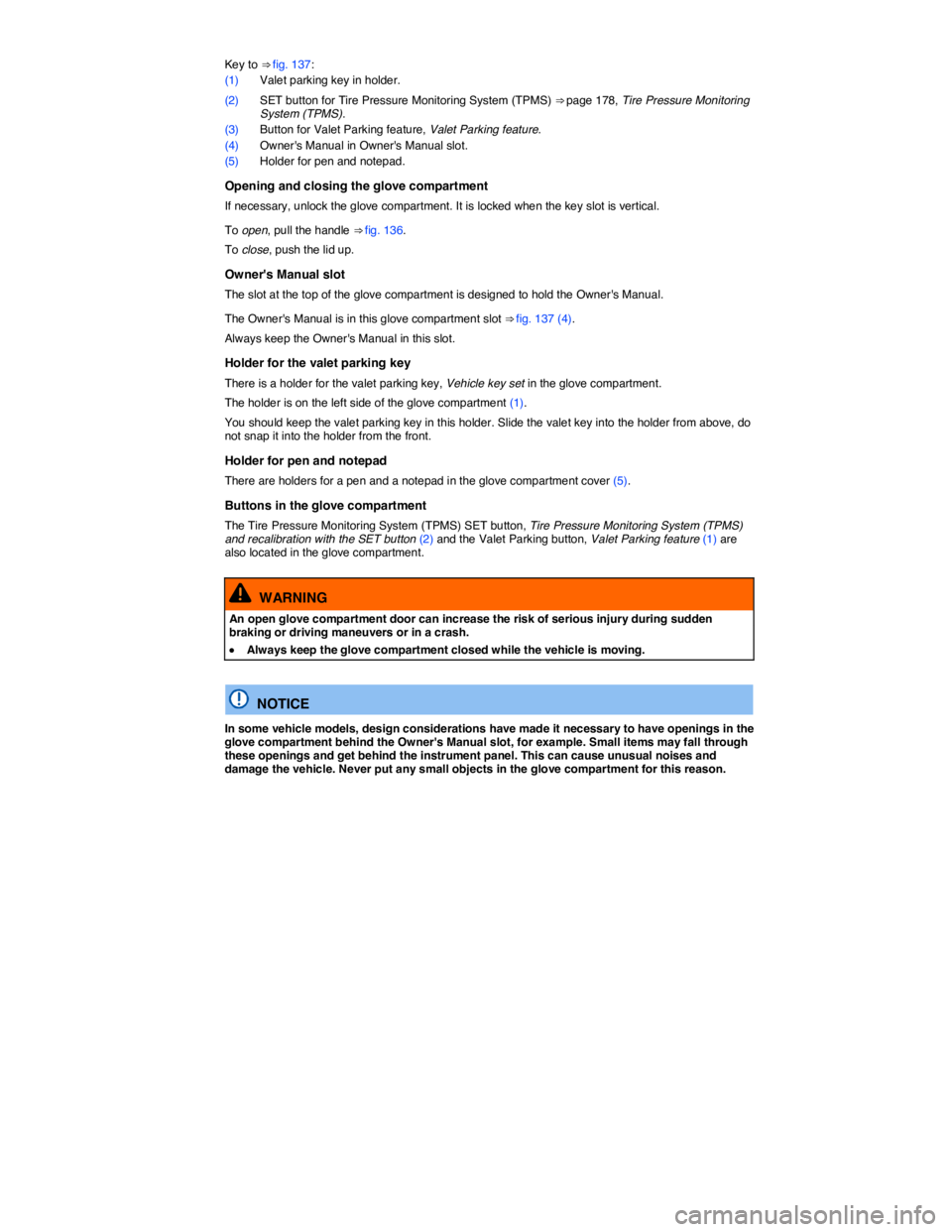
Key to ⇒ fig. 137:
(1) Valet parking key in holder.
(2) SET button for Tire Pressure Monitoring System (TPMS) ⇒ page 178, Tire Pressure Monitoring System (TPMS).
(3) Button for Valet Parking feature, Valet Parking feature.
(4) Owner's Manual in Owner's Manual slot.
(5) Holder for pen and notepad.
Opening and closing the glove compartment
If necessary, unlock the glove compartment. It is locked when the key slot is vertical.
To open, pull the handle ⇒ fig. 136.
To close, push the lid up.
Owner's Manual slot
The slot at the top of the glove compartment is designed to hold the Owner's Manual.
The Owner's Manual is in this glove compartment slot ⇒ fig. 137 (4).
Always keep the Owner's Manual in this slot.
Holder for the valet parking key
There is a holder for the valet parking key, Vehicle key set in the glove compartment.
The holder is on the left side of the glove compartment (1).
You should keep the valet parking key in this holder. Slide the valet key into the holder from above, do not snap it into the holder from the front.
Holder for pen and notepad
There are holders for a pen and a notepad in the glove compartment cover (5).
Buttons in the glove compartment
The Tire Pressure Monitoring System (TPMS) SET button, Tire Pressure Monitoring System (TPMS) and recalibration with the SET button (2) and the Valet Parking button, Valet Parking feature (1) are also located in the glove compartment.
WARNING
An open glove compartment door can increase the risk of serious injury during sudden braking or driving maneuvers or in a crash.
�x Always keep the glove compartment closed while the vehicle is moving.
NOTICE
In some vehicle models, design considerations have made it necessary to have openings in the glove compartment behind the Owner's Manual slot, for example. Small items may fall through these openings and get behind the instrument panel. This can cause unusual noises and damage the vehicle. Never put any small objects in the glove compartment for this reason.
Page 227 of 392

WARNING
Parking improperly can cause serious personal injury.
�x Never remove the key from the ignition switch while the vehicle is moving or rolling to a stop. The steering wheel will lock and you will not be able to steer or control the vehicle.
�x Never park the vehicle where the hot exhaust system or catalytic converter could ignite flammable materials, such as brush, leaves, dry grass, spilled fuel, etc.
�x Always apply the parking brake when parking your vehicle.
�x Improper use of the parking brake can seriously injure you and your passengers.
�x Never use the parking brake to slow down the vehicle when it is moving, except in an emergency. The stopping distance is much longer because only the rear wheels are braked. Always use the foot brake to stop the vehicle.
�x Never activate the throttle manually from the engine compartment when the engine is running and the automatic transmission is in gear. The vehicle will start to move as soon as the engine speed increases even if the parking brake is on.
�x Never leave children or anyone who cannot help themselves behind in the vehicle. They could release the parking brake and move the gear selector lever or gear shift, which could cause the vehicle to start moving. This can lead to a crash and serious personal injuries.
�x Always take the key with you when you leave the vehicle. The engine can be started and vehicle systems such as the power windows can be operated, leading to serious personal injury.
�x Never leave children, disabled persons, or anyone who cannot help themselves in the vehicle. The doors can be locked with the remote control vehicle key, trapping passengers in the vehicle in an emergency. For example, depending on the time of year, people trapped in the vehicle can be exposed to very high or very low temperatures.
�x Heat build-up in the passenger and luggage compartment of a parked vehicle can result in temperatures in the vehicle that are much higher than the outside temperatures, particularly in summer. Temperatures can quickly reach levels that can cause unconsciousness and death, particularly to small children.
NOTICE
�x Always be careful when you park in areas with parking barriers or high curbs. These vary in height and could damage your bumper and related parts if the front of your vehicle hits a barrier or curb that is too high while you are getting into or out of a parking spot. To help prevent damage, stop before the tires of your vehicle touch a parking barrier or curb.
�x Always be careful when you enter a driveway or drive up or down steep ramps or over curbs or other obstacles. Parts of the vehicle close to the ground may be damaged (such as bumper covers, spoilers, and parts of the engine, suspension, and exhaust systems).
Warning and indicator lights
�
Page 231 of 392
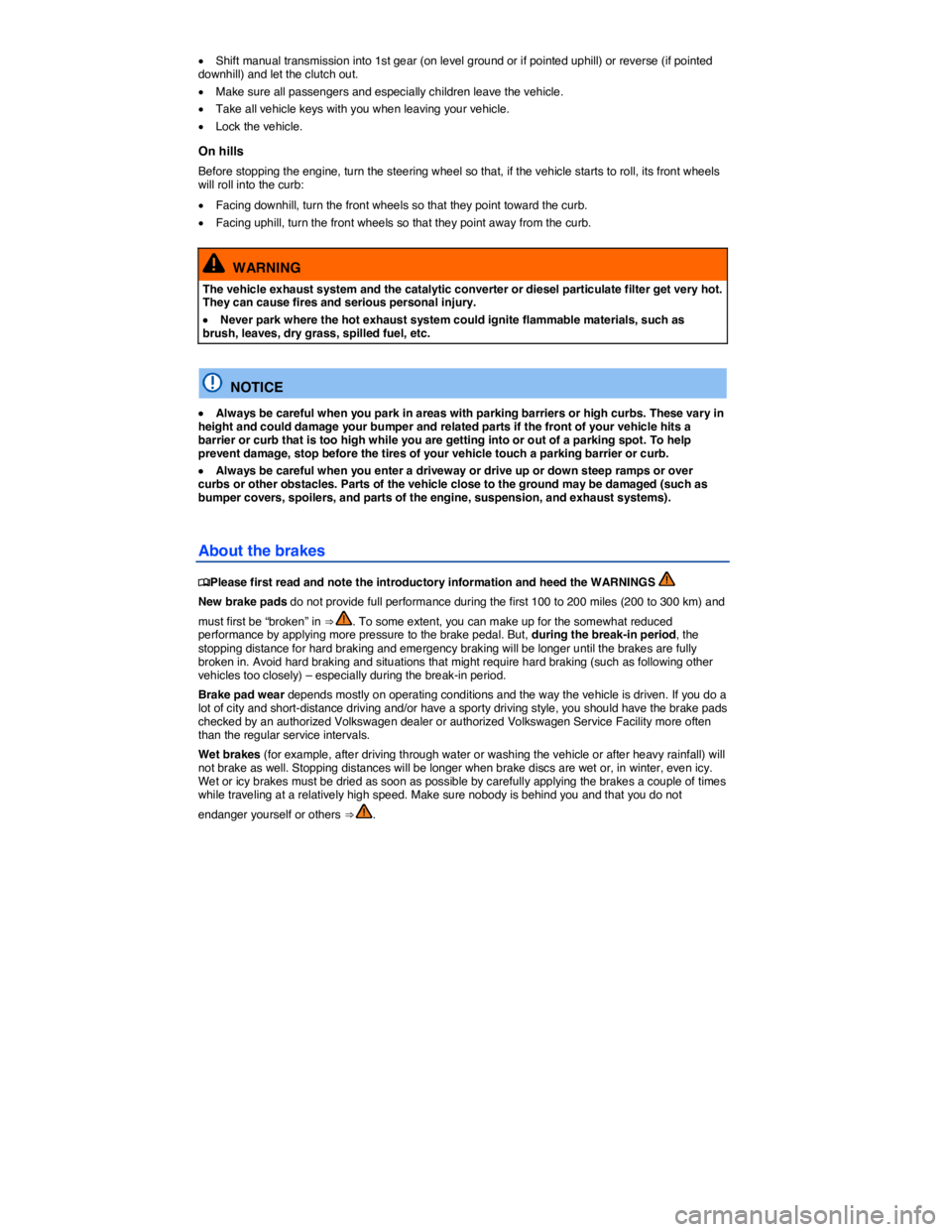
�x Shift manual transmission into 1st gear (on level ground or if pointed uphill) or reverse (if pointed downhill) and let the clutch out.
�x Make sure all passengers and especially children leave the vehicle.
�x Take all vehicle keys with you when leaving your vehicle.
�x Lock the vehicle.
On hills
Before stopping the engine, turn the steering wheel so that, if the vehicle starts to roll, its front wheels will roll into the curb:
�x Facing downhill, turn the front wheels so that they point toward the curb.
�x Facing uphill, turn the front wheels so that they point away from the curb.
WARNING
The vehicle exhaust system and the catalytic converter or diesel particulate filter get very hot. They can cause fires and serious personal injury.
�x Never park where the hot exhaust system could ignite flammable materials, such as brush, leaves, dry grass, spilled fuel, etc.
NOTICE
�x Always be careful when you park in areas with parking barriers or high curbs. These vary in height and could damage your bumper and related parts if the front of your vehicle hits a barrier or curb that is too high while you are getting into or out of a parking spot. To help prevent damage, stop before the tires of your vehicle touch a parking barrier or curb.
�x Always be careful when you enter a driveway or drive up or down steep ramps or over curbs or other obstacles. Parts of the vehicle close to the ground may be damaged (such as bumper covers, spoilers, and parts of the engine, suspension, and exhaust systems).
About the brakes
�
Page 280 of 392
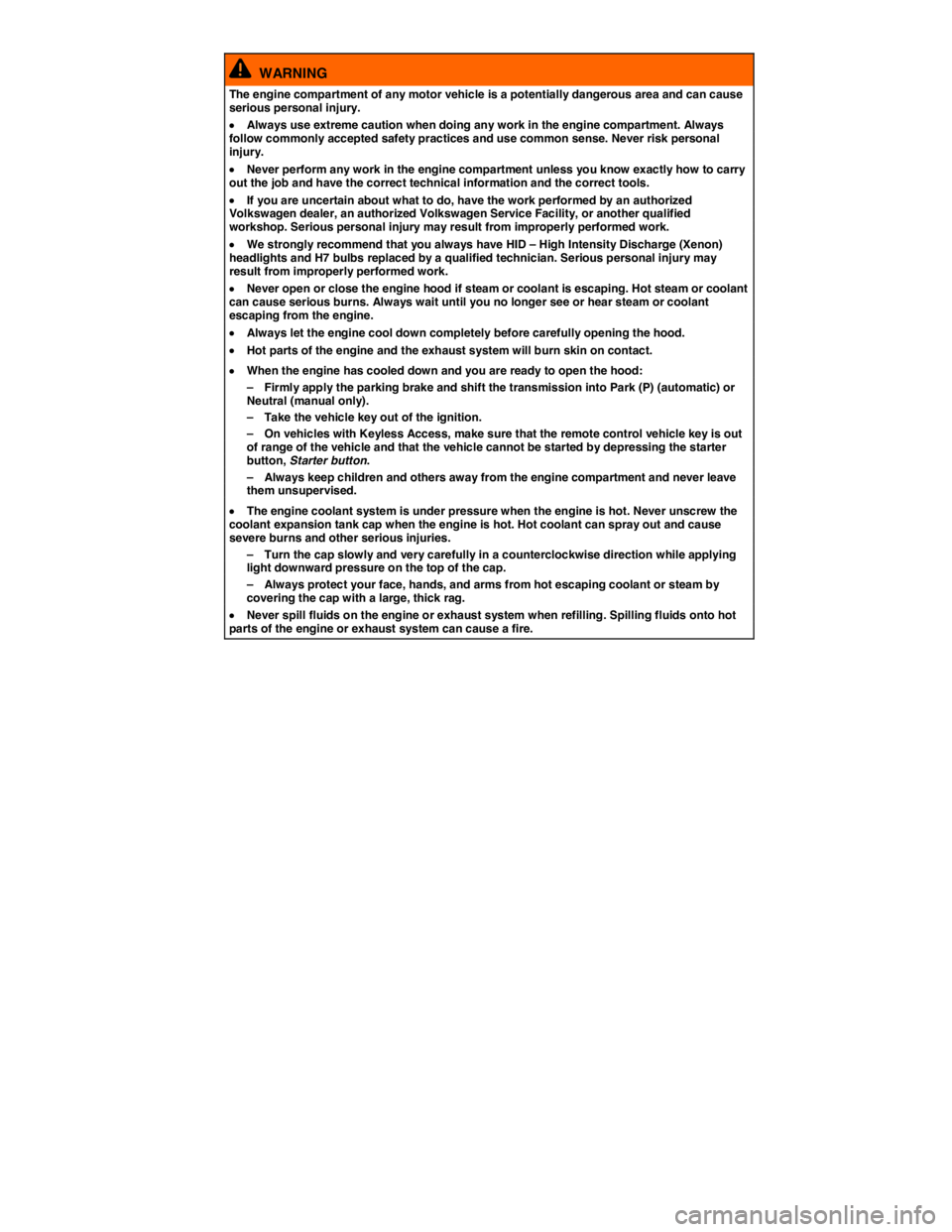
WARNING
The engine compartment of any motor vehicle is a potentially dangerous area and can cause serious personal injury.
�x Always use extreme caution when doing any work in the engine compartment. Always follow commonly accepted safety practices and use common sense. Never risk personal injury.
�x Never perform any work in the engine compartment unless you know exactly how to carry out the job and have the correct technical information and the correct tools.
�x If you are uncertain about what to do, have the work performed by an authorized Volkswagen dealer, an authorized Volkswagen Service Facility, or another qualified workshop. Serious personal injury may result from improperly performed work.
�x We strongly recommend that you always have HID – High Intensity Discharge (Xenon) headlights and H7 bulbs replaced by a qualified technician. Serious personal injury may result from improperly performed work.
�x Never open or close the engine hood if steam or coolant is escaping. Hot steam or coolant can cause serious burns. Always wait until you no longer see or hear steam or coolant escaping from the engine.
�x Always let the engine cool down completely before carefully opening the hood.
�x Hot parts of the engine and the exhaust system will burn skin on contact.
�x When the engine has cooled down and you are ready to open the hood:
– Firmly apply the parking brake and shift the transmission into Park (P) (automatic) or Neutral (manual only).
– Take the vehicle key out of the ignition.
– On vehicles with Keyless Access, make sure that the remote control vehicle key is out of range of the vehicle and that the vehicle cannot be started by depressing the starter button, Starter button.
– Always keep children and others away from the engine compartment and never leave them unsupervised.
�x The engine coolant system is under pressure when the engine is hot. Never unscrew the coolant expansion tank cap when the engine is hot. Hot coolant can spray out and cause severe burns and other serious injuries.
– Turn the cap slowly and very carefully in a counterclockwise direction while applying light downward pressure on the top of the cap.
– Always protect your face, hands, and arms from hot escaping coolant or steam by covering the cap with a large, thick rag.
�x Never spill fluids on the engine or exhaust system when refilling. Spilling fluids onto hot parts of the engine or exhaust system can cause a fire.