2008 VOLKSWAGEN JETTA lock
[x] Cancel search: lockPage 192 of 477
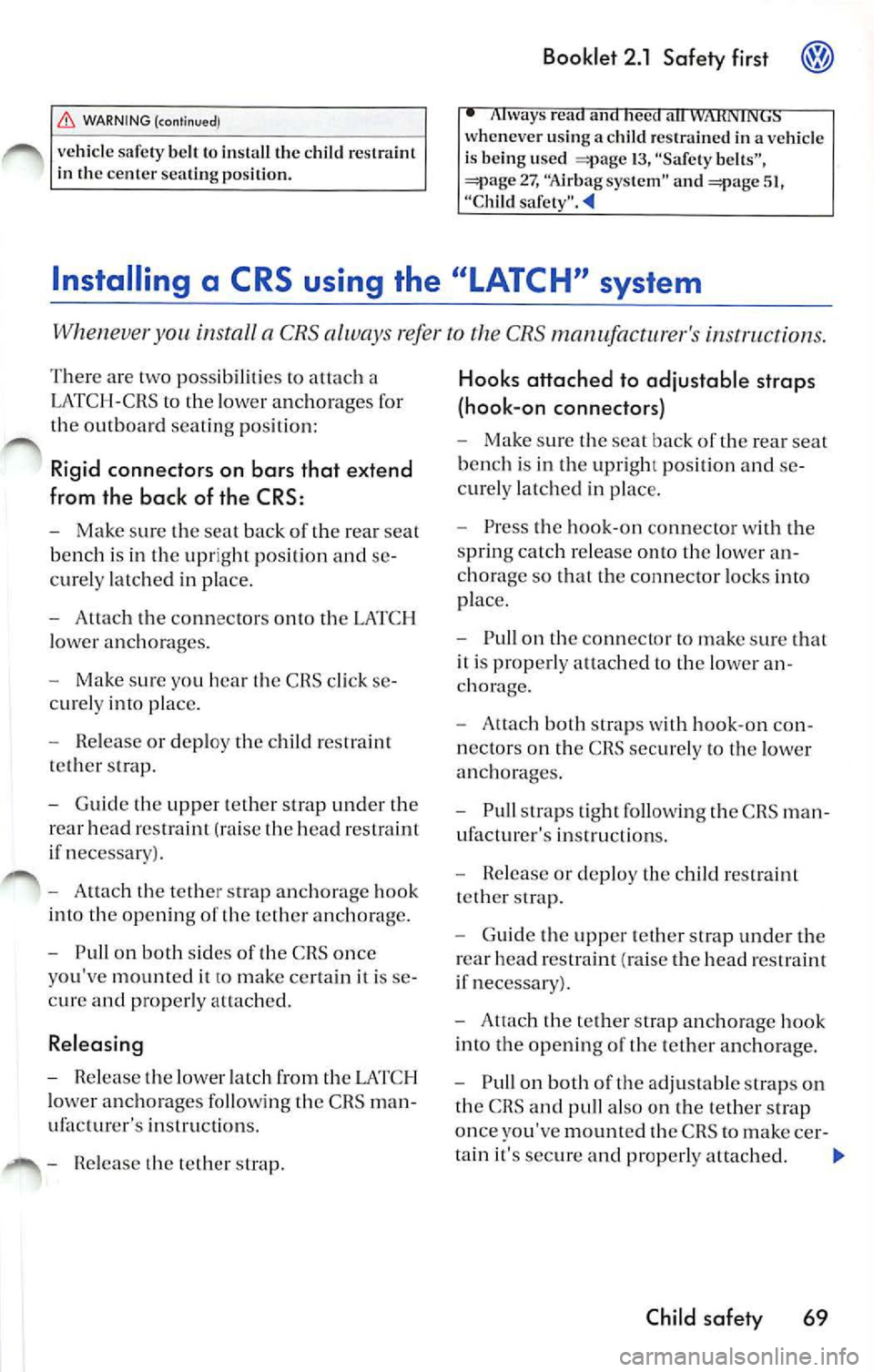
WARNIN G (conti nu ed)
ve hicl e safety b elt to in sta ll the child restra int
in th e center sea ting po siti on.
Booklet 2 .1 Safety first
ways re a an 1e e a
w hen ev er using a child res train ed in a vehicle
i s be in g used
13, "Sa fe ty belts", 27, "A ir b ag sys te m " and 5 1, "C hild
cur ely la tc h ed in place.
- Attac h th e co nn ector s ont o th e LATC H
l owe r an ch o ra ges.
- Ma ke sur e yo u hear
CRS cl ick
cur ely in to place .
- Release o r de ploy the c hild restrai nt
t e th er s trap.
- Gui de the up per tether strap und er the
r ear head res train t (ra ise the hea d r estrai nt
i f necess ary ).
- Attac h
te the r stra p anchorage hook
in to the ope ning of
tethe r anc horage.
- Pull on bot h sid es o f
CRS once
yo u've mounted it to make certa in it i s
cu re a nd pro perl y att ac hed.
Releasing
- Release lowe r lat ch from th e LATC H
lo we r an ch ora ge s fo llowing t he C RS ma n
u fac turer' s ins truc tions.
- Releas e th e te th er strap.
Hooks attached to adjustable straps
(hook-on connectors)
- Ma ke su re se at bac k of the rea r seal
b en ch is i n th e upr ig ht p os ition an d
cu rely la tc h ed in p lace.
- Press the hoo k-on con nect or with
spri ng c atch r elease onto th e lower
c h orage so that th e connec to r locks int o
pl ace.
- Pull on th e co nnecto r to ma ke su re th at
i t is prope rly att ac hed
th e lowe r chorage.
-Attach bot h stra ps wit h hoo k-on con
n ecto rs on the CRS sec urely to th e lower
a nch orages.
- Pull stra ps tight follow ing the CRS m an
instru ctio ns.
- Release or de ploy t he child r estra int
tether stra p.
- Gui de the upper tethe r strap under th e
r ear head restra int (rai se the head restra in t
i f n ecess ary) .
-
t h e te th er stra p anc horage hook
i n to th e ope ning of
tet her an ch orage.
- Pull on bo th o f th e ad justab le straps on
th e CRS a nd p ull also on th e te th er stra p
once yo u've moun ted the C RS to make ce r-
tai n it 's secure and prope rly a ttac hed .
Child safety 69
Page 194 of 477

Alphabetical index
A
Acoustic sig nal 14
Ac tivatin g th e sw itchabl e locking featu re 62
A ddress of NHTSA 1 2
Adjusting safety belt height 24
Adva nced Airb ag Sys tem 3 1
A irb ag dep loymen t zo ne 37
Ho w the compo nen ts wo rk toge th er 35
Adva nced A irbag Sys te m compon ent s 34
Adva nced front airbag syste m 32
A irbag dep loy me nt zone 37
A irba g syste m 27
C ar e 42
Co mpone nts (fro nt airbag s) 34
Co mpone nts (s id e a ir bags) 44
Co mpon en ts (s ide curta in
c hi ld sea t o n t he front
passenger seat 29
Disposal 42
F ro nt airbags 31
Ho w it wo rks? 46, 49
How m any a irbags does my ve hicle
ha ve? 34,
49
Importance of sittin g properly 27
I mportance of wearing safety be lts 27
I mportant thing s
know 27
Indicator light 39
Mo nitor in g 39
PASSENGER
BAG OFF li ght 39
Repai rs 42
S ide airbags 44
W hen mu st the sys te m b e inspected? 39
W here are my a irba gs located? 31, 44, 48
Auto Safety Hotli ne 12
A ut omatic belt r etr ac tor 19
B
Before driv in g 3
Belt p rete nsio ner
D is p osal 26
Service 26
Booster seats 59
Booklet 2 .1 Saf ety first
T et her an chor s 65
Tether strap 65
C onve rtibl e child seats 57
Curtain a irbags 48
C ustome r CARE Ce nter 27
D
Danger offitting a child seat o n the front pas
se nge r sea t 29
D eact iva ting th e swit c hab le lo cking
f ea tur e 63
Dis ta n ce between drive r and steer ing
whee l 4
Dr iver
See Sea ting p osition
Driving safety 3
Dr iv in g w ith childr en 51
E
Examples of imp roper sea ting positions 8
Ext end er for th e s afe ty belts 22
F
Faste nin g
B oos ter sea ts 59
Conve rtible c hild sea ts 57
Infant seats 56
Safety belt extende r 23
Safety belt s 19
Flo or mats 9
Alphabetical inde x 71
Page 196 of 477
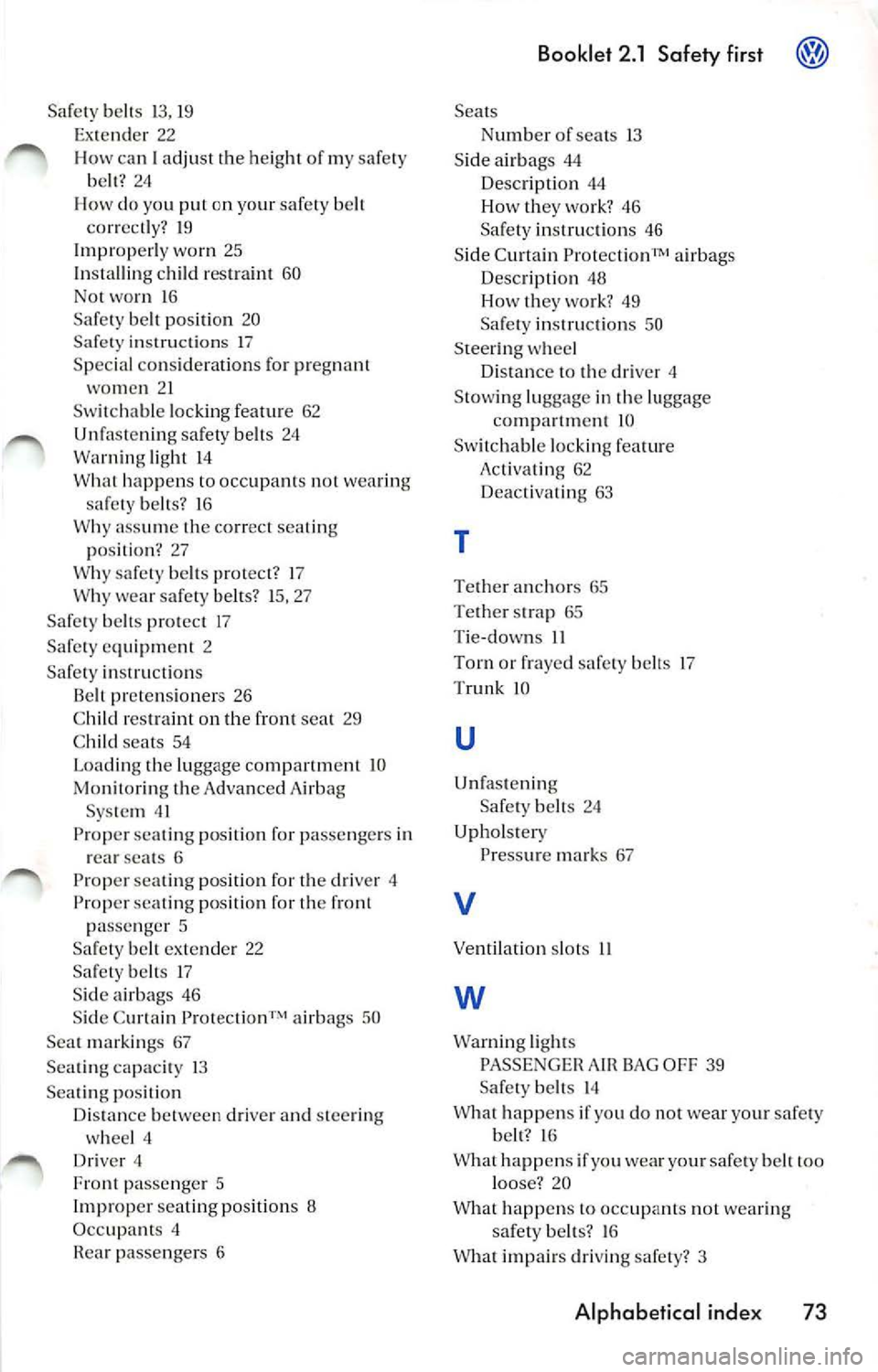
Safet y belts 13, 19
Ex tende r 22
H ow can I adjust the height of m y safe ty
b elt ? 24
I - l ow d o you put on yo ur safe ty belt
cor re ctly? 19
Im properl y wo rn 25
In sta lli ng child res traint 60
No t wo rn 1 6
Safety be lt po sit io n 20
Safety i nstru cti ons 17
S pec ial co nsid erations for pregnan t
wo men 21
Sw itchab le locki ng feat ure 62
safet y belt s 24
Warn ing light l4
Wha t hap pens to occupa nts not wea ring
sa fe ty belts? 16
Why a ssum e th e corr ect sea ting
p osi tion ? 27
Why safety be lts protect? 17
Why wear safety belt s? 15, 27
Sa fe ty be lts pro tec t 17
Safe ty e quip ment 2
Safe ty in stru ctions
Be lt pre ten sioner s 26
C hil d res traint on th e fro nt sea t 29
C hild seats 54
Lo ad ing the luggage comp artm ent 10
Mo nitoring t he Advanced Air bag
Sys tem 41
Prop er se ating posit io n fo r pa sse ngers in
r ea r sea ts 6
Proper seating positio n for t he dri ve r
Prop er se ating posit ion for th e fron t
p ass en ge r 5
Sa fe ty belt exte nder 22
S af ety b elts 17
S ide a irbags 46
S id e C urtain Protectio n
airbags 50
Sea t marki ngs 67
Sea ting capac ity 13
S eatin g po sit ion
Di stance betw een driver an d stee rin g
w hee l 4
D riv er 4
Fro nt passe nger 5
Im prope r se ating posit io ns 8
Occ upa nts 4
R ea r pa sse ngers 6
Booklet 2 .1 Safety first
Sea ts
N umber of seats 13
S id e a irb ags 44
Description 44
H ow they wo rk? 46
Sa fety instruction s 46
S id e C urtain Prot ectio nT M a irbag s
Desc ription 48
Ho w they wo rk ? 49
Sa fe ty in stru cti ons 50
S teer ing w hee l
Di sta nce to th e dri ve r 4
Stow ing lug gage in the lugg age
c ompartm ent 1 0
Sw itchabl e lo ck in g fea ture
Act iv ating 62
Deactivating 63
T
Tether an ch or s 65
T ether stra p 65
T ie-dow ns 11
T orn or frayed safety belt s 17
T runk
IQ
u
Unfa ste ni ng
Safe ty be lts 24
U phol stery
Pre ssur e ma rks 67
V
Ve ntil ati on slo ts
w
Warn ing lig ht s
PA SSENGE R AIR BAG OF F 39
Safety belts 14
Wha t happe ns if yo u do no t wea r yo ur safe ty
b elt ? 16
W hat happ ens if yo u w ear your safe ty heir to o
l oose '? 20
What happen s to occupants not wea rin g
sa fe ty be lts? 16
W hat im pairs dri ving safe ty ? 3
Alphabetical inde x 73
Page 204 of 477

Booklet 3.1 Controls and Equipm ent ®
Table of contents
Instrument panel ........... .. .. ... .
Overview .............................. .
Overview of the contro l butto ns on the
mu lti- function steering w heel ..... .... . . .
Instrument cluster ...... ............. ... . .
Display in the in strument cluster ......... .
Menus in the instrument cluster ..... •.. ..
Warning lights .... ....... ........ ..... . .
2
2
4
5
7
12
20
Op ening and closing Keys . . . . . . . .
31
K ey Set . . . . . . . . . . . . . . . . . . . . . . . . . . . . . . . . . . 31
Remo te cont rol key . . . . . . . . . . . . • . . . . . . • . . 32 C ent ral locking system . . . . . . . . . . . . . . . . . . . 34
Anti-the ft o lorm system . . . . . . . . . . . . . . . • . . 36
Rear lid . . . . . . . . . . . . . . . . . . • . . . . . . . . . . . . . . 37
Windows .... .. . . .. .... ... . .... . .. .. .. . .
39 Po wer roof . . . . . . . . . . . . . . . . . . . . . . . . . . . • . . 42
H ome link® Universal Transm itter . . . . . . . . 44
Lights and a clear view . . . . . . . . . . . 46
Lights . . . . . . . . . . . . . . . . . . . . . . . . . . . . . . . . . . . 46
Interior lights . . . . . . . . . . . . . . . . . . . . . . . . . . . . 50
Clear vision . . . . . . . . . . . . . . . . . . . . . . . . . . . . . 52
Windshie ld wi pers . . . . . • . . . . . . . . . . . . . . . . 53
Mirrors . . . . . . . . . . . . . . . . • . . . . . . . . . . . . . . . . 55
Seat s and storag e . . . . . . . . . . . . . . . . . . 57
Why is seat adjust ment so im portant ? . . . . 57
H ead restraints . . . . . . . . . . . . . . . . . . . . . . . . . . 58 Front seats .
..... .... ... •..... .• .... .....
Rear seat bench . ... ...... ....... •.. .... .
Sto rage ......... ................... .... .
Additiona l storage comportmen t ond
elec trica l sockets .... ... .... .... ... ...... .
Luggage comportment ........... ....... .
R oo f rock . .......... ......•.... .. •.......
Air conditioning system ...... ... .. . 60
66
69
73
74
76
80
Heal
ing . . . . . . . . . . . . . . . . . . . . . . . . . . .. . . . . . 80
Cl imatic . . . . . . . . . . . . . . . . . . . . . . . . . . . • . . . . . 8 1 Climotronic . . . . . . . . . . . . . . . . . . . . . . . . . . . . . . 84
Im portan t no tes . . . . . . . . . . . . . . . . . . . . . . . . . 88
Driving ................... ............. 90
Steering . . . . . . . . . . . . . . . . . . . . . . . . . . . . . . . . . 90
Safety . . . . . . . . . . . . . . . . . . . . . . . . . . . . . . . . . . . 91
Igniti on lock . . . . . . . . . . . . . . . . . . . . . . . . . . . . . 93
Starting ond stopping the engine . . . . . . . . . 95
Monuol transmission . . . . . . . . . . . . . . . . . . . . . 97
Automatic transmissio n
I Direct sh ift
gea rbox . . . . . . . . . . . . . . . . . . . . . . . . . . . . . . . . . 98
P arking brok e . ...... .... .... .. .. .. . .. ...
104 Electronic Parking Assistance . ........ •.. . 10 6
Crui se co ntrol ......... ........ .... ...... 107
Alphabetical inde x .... ...... .... ... 10 9
T ab le of contents
Page 206 of 477

Booklet 3.1 Controls and Equipment
help you t o fami liarize yo urself the control s and displays
quickly.
Re lease hand le
Central locking button
Light switc h ............ •... ..•.
A ir out le ts
Th um b whee l for ope nin g and
cl osing th e air outl et
T urn sig n al a nd high beam head-
li ght lever ..................... .
In strum ent clu ste r:
Inst rum ents ...... ........... .
Display s .... .... ........ .... .
Warn ing lights ............... .
Lever for win dshi eld wipe r and
was her an d for Mu lti-fun ctio n
indicator. ............ ......... . .
Sto rage compartm ent or ai r outlet
fo r in di rec t ve ntilation .......... .
Emerge ncy flas her sw itch ... ... . .
Warni ng light fo r fro nt passe nger
a irbag switched off 2.1 ,
c h ap te r "Mo nitoring th e advan ced
a irb ag sys te m "
Fron t passe nge r a irb ag 2.1, c hap te r "Airbag
sys tem"
Openi ng leve r and lock for glove
co mp artm ent
Fuel fi ller flap release b utton
= bo okle t 3.2, cha pter "F illing
Hea r lid releas e butt on and overr ide
lock .... .. .... ....... ....... ... .
Power w indow switch es ..... ... .
Sw it c h for adj ust ing the pow er mir rors ................. .
Engine hood re lease leve r 3.2. cha pte r "Op ening the
e ngi ne
In strument cluster illumin atio n
49
5
7
20
53 .9
48
37
sw itch . . . . . . . . . . . . . . . . . . . . . . . . . .
C rui se contr ol leve r
Driv era irha g 2.1 , cha pter
"A irb ag
I lorn {wo rks onl y whe n the ig ni tio n
is on)
L eve r for adjustable steering
co lumn ...... ................. .
Ig niti on lock ................... .
Thumb w hee l fo r l eft se at heati ng
Co ntr ols for
Hea tin g and ve ntilat ion . ..... .
Clima tic ........ ..... ....... .
Clima troni c ................. .
Ad ditional storage comp artme nt
Powe r outl et . ............ ... .
ON/OFF b utton fo r Elec tronic Sta
b ili za tion Pr ogram {ESP) or Ant i
sli p regu latio n (ASH)
Park ing brak e re lease leve r ...... .
Cup hold er ... .... .... .........•
Levers in the center conso le
Sh ift le ver (ma nual
t ra nsmi ssio n) ....... .... .
Se lec tor le ve r (A utomatic tran s-
111i ssio n / Dir ect shi ft gearbox)
Thu111b whee l for r ight seat
heat ing .. .... ..... .... ........ .
So un d sys te111 =book le t
Tips
90
93
80
8 1
84
73
73
104
• Some feature s m en tion ed arc s ta nd ard
e quip111en t o n so me m od els on ly and opti ons on
o th ers.
• For tec hn ica l reasons, t he
of
t h e sw itches and indica tor/warn ing lig h ts ma y
di ffer. T he
factor is t he sy mbol o n th e
sw itch its elf.
Instrument panel 3
Page 208 of 477

Booklet 3.1 Control s and Equipment
Instrument cluster
Instrument overview
The instrument cluster displays the vehicle operating status.
Fig. 2 Detai l of instrumen t cluster
Se ttin g buttons fo r the clock 5
Ta cho me ter 6
E n gi ne coolant te mp erature ga uge 6
indi cator 9
Setting the clock
Fu el ga uge 7
Sp ee dom ete r
button for trip odome te r
The clock is located in the instrument cl uste r.
Fig . 3 Sec tion of the instr um ent cl uster : button s for
se tting the clock
Pre ss the le ft button 3 to set the
hour. Th e clock will ad vance to the nex t
hour if you briefly press the bullon.
Pre ss the right-h and to se t
th e minute . Th e cloc k will ad vance
10 th e
n ex t minut e if yo u br ie fl y press th e
button.
In strum ent pan el 5
Page 211 of 477

Booklet 3.1 Controls and Equipment
Fig. 7 Display i n the instrument cluster : Hig hli n e i n·
str um ent clus ter
Wa rnin g light s
Clock a nd In vehicl es wit h Low
li ne in strum en t cl uster the temp erature is
a lso sh ow n in this area . In ve hicl es with
Hi ghline instru ment clu ster the warning
l ights also app ear in thi s area.
9.
O dome te r , Trip Odometer
Mileage (kilometer ) display
T he lef t-hand counter 7, fig . 6 7 in the di sp lay sh ows the tota l numb er of miles
( k il om ete rs) dri ven .
Optio nal equipment
8 Instrument panel
Sele cto r lever posit ion disp lay for th e auto
m atic tran smi ssion1
l . Th e se lec tor lever po
s it ion or the gea r se le cte d (Ti ptro nic ®l w ill
b e sh ow n in the dis p lay field w ith a ligh t
ba ck gro und .
There o pti onal an d au toma tic di sp lays
i n thi s field:
- Selec tab le di spla ys: M ulti-fun ctio n indi
(MF I) and outs id e te mp erature dis
p lay
- Automati c di sp lays: In form ation t ext o r
wa rnings
11
There are opti ona l an d auto matic di spla ys
i n thi s field:
- Selec tabl e dis p lays: . M ulti -fun ctio n in d i
ca to r (MFI ) an d out sid e te mperat ure d is
pla y
- Aut om atic d is p lays: Inform atio n tex t or
wa rning s
II
-Menu s pro vid in g in formation, whi ch can
b e use d t o make d iffere nt settin gs, a re
a lso s how n in th e
The rig ht -h and cou nter regis ters th e sh ort
trip s. Th e fin al d igi t in t he trip count er sh ows
d is ta nces of
100 yard s (meters) T he tr ip count er
ca n be rese t b y pr ess ing th e 5, fig.2
Page 219 of 477

Bookle t 3.1 Controls and Equipm ent
Set up menu
Th e se t up m enu u se d to mak e variou s diff ere nt setting s fo r th e function s in th e
ve hicl e.
Opening th e Set up menu - Press butto n 13, fig . 10 th e
m ult i- fun cti on stee ring w hee l
unti l th e
Set
u p m en u i s dis p la ye d.
- Se
lect th e m enu opti on Set up fr om th e
ma in menu
1 2 a nd press button
14, fig . 11 und er th e wi ndshie ld
w ipe r le ver. Or An examp le of how use the m enu 13 or 14 .
Se ttings
Tim e
Wint er tire s
L ang uag e
Unit s
Co mpa ss
Co nve nience
Li ght s
& Vis io n
D isplay off
Ba ck
Tip s F
un cti on
Yo u can set the clock hou rs a nd min utes both in th e in strum ent
cl uster a nd in t he Navig ation Sys te m . C hoose be twee n a 12 a nd 2 4
h ou r d is p lay a nd switc h
Summ er tim e (an S ap pears in th e up per of the d isp lay)
Yo u ca n en te r h ere w hether an opt ica l an d aco usti c warn ing s hould
be made an d at w hic h speed. You can use th is fun ctio n if yo u have
i n sta lled wi nte r tir es w hic h a re not su ited fo r th e to p spe ed of your
ve hicl e =>boo klet 3 .2 "Tips a nd Ma inten an ce", ch ap ter "W hee ls" .
T he tex ts in th e dis pl ay a nd in th e Nav igat io n Sys tem ca n be di s
p layed in seven diffe rent lan guages.
T he unit s use d for te m perature, fue l co nsu mpt io n va lues an d dis
t ances
set here .
Th e co mpass c an be calib ra te d and th e va ria nce zo ne adj uste d
18
T hi s m en u is use d
to make t he se ttin gs fo r the convenience f unc
ti o ns in t he ve hicle 17
Va rious se tlings can be m ade f or th e ve hicle ligh ti ng in th e Lig hts
& Vis io n m enu 17
T he dis play is sw itc hed off .
co mes bac k on when yo u sw itch th e
m ain men u back on or if a wa rning is detec ted.
You w ill ret urn
th e m ain m enu.
• T he m enu s shown in th e display dep ends on
th e ve hicle elec tro nics and th e op tio ns in stall ed
o n yo ur ve hicl e. lfyo u are no t sur e, ask yo ur au
th ori ze d Vo lk swage n dea ler o r qu alifi ed wo rk
s h op fo r ass is ta n ce . •
Your autho rize d Vo lkswage n dea le r or qu ali
fied works hop can p rogra m or mo dify ad dition al
fu nct ions depen ding o n kin d of dis play
on your ve hicl e.
• The Settings men u ca n onl y be o pened when
th e veh icl e is at a sta nd still
Wher e app licable
16 Instrument panel