2008 VOLKSWAGEN JETTA instrument panel
[x] Cancel search: instrument panelPage 209 of 477

Booklet 3.1 Controls and Equipment
Tachometer
The tachomete r display s the engi ne s pee d in rev olutions p er minute (rpm).
If, fo r examp le, the n eedle is di rec 1ly ove r 1h e 2.
this corre sp on ds 10 a n eng in e sp ee d of2000 rpm
( r evo lution s per minut e).
T he red zone on the dial indi ca tes 1he m ax imum
e n gin e spee d th at may be use d brie fly w hen the
e n gin e is warm an d aft er it has bee n b roken in
properly. However . it is ad visa ble 10 up sh if1 or
m ove 1he se lec 1o r lev er 1 0
D (or take yo ur fool ofT
th e acce le rator pedal 10 slow down ) b efo re I h e
n eed le rea ches the red zo ne.
Engine coolant tempera ture gauge
Th.i s gaug e sh ow s the en gi ne coola nt tem peratur e.
Fi g. 4 Sect ion of th e i nstrument cluster: engine
coola nt tempe ra tu re gauge
Engine cold
Avoid high en gin e s pee ds and heavy en gin e
l o ad s
nee dle
s h ould b e in th e middl e of the ga uge. The lem
pe rat ur e ma y also rise whe n the en gin e is
work ing hard, espec iall y at high out sid e te mp er
a tur es. D o no t worry if th e wa rning light and a
warning message does not appea r in th e displa y.
I f th e sy mbol
Jc: and a wa rning text app ear th e
d is pla y, eith er the coo la n1 t emp eratur e is
hi gh or the coo la nt l eve l is 100 low "Tips a nd Advice", c hapte r "Coo lant."
6 Instrument panel
N ee dle in warning zon e©
If need le is in the warning zo ne, the symb ol wi ll light up. If yo ur vehicle is equi pp ed wit h
1hc m essage displa y feature, an in forma tion tex t
wi ll al so appea r in the display . See yo ur a uth o
rize d Volksw age n dea le r fo r m ore inform atio n .
the coo la nt 1e mp erature is too high, or th e
coo lanl le vel loo low . Stop the vehicle and
ofT the e ngine. Check the coo la nt leve l "Ti ps and Advice", c hapter
Do not cont inue driving if th e coo lant level is
c orre ct and yo u have wa rnin g in th e in stru
ment clus1e r te llin g yo u th ere is a prob le m. Con-
the nea res t auth orized Volk swagen dea le r
fo r ass is ta nce.
WARNING
Stop! Before working in the en gin e co mpart
ment, alwa ys read a nd heed all WARNI NGS
"Tips and Advice", c hapter
"Wo rking in th e en gi ne compartment. " The
e ngin e co mpartm ent of any motor veh icle is a
potentiall y dang erou s area and can ca use se
riou s pers onal injury .
of th e air inlet red uce the
coo ling efTec1 of th e coo la nt. If is ho1 out sid e drive high e ngin e loads, th ere is a
ri sk of the en gin e ove rhea tin g. .,
Page 211 of 477

Booklet 3.1 Controls and Equipment
Fig. 7 Display i n the instrument cluster : Hig hli n e i n·
str um ent clus ter
Wa rnin g light s
Clock a nd In vehicl es wit h Low
li ne in strum en t cl uster the temp erature is
a lso sh ow n in this area . In ve hicl es with
Hi ghline instru ment clu ster the warning
l ights also app ear in thi s area.
9.
O dome te r , Trip Odometer
Mileage (kilometer ) display
T he lef t-hand counter 7, fig . 6 7 in the di sp lay sh ows the tota l numb er of miles
( k il om ete rs) dri ven .
Optio nal equipment
8 Instrument panel
Sele cto r lever posit ion disp lay for th e auto
m atic tran smi ssion1
l . Th e se lec tor lever po
s it ion or the gea r se le cte d (Ti ptro nic ®l w ill
b e sh ow n in the dis p lay field w ith a ligh t
ba ck gro und .
There o pti onal an d au toma tic di sp lays
i n thi s field:
- Selec tab le di spla ys: M ulti-fun ctio n indi
(MF I) and outs id e te mp erature dis
p lay
- Automati c di sp lays: In form ation t ext o r
wa rnings
11
There are opti ona l an d auto matic di spla ys
i n thi s field:
- Selec tabl e dis p lays: . M ulti -fun ctio n in d i
ca to r (MFI ) an d out sid e te mperat ure d is
pla y
- Aut om atic d is p lays: Inform atio n tex t or
wa rning s
II
-Menu s pro vid in g in formation, whi ch can
b e use d t o make d iffere nt settin gs, a re
a lso s how n in th e
The rig ht -h and cou nter regis ters th e sh ort
trip s. Th e fin al d igi t in t he trip count er sh ows
d is ta nces of
100 yard s (meters) T he tr ip count er
ca n be rese t b y pr ess ing th e 5, fig.2
Page 212 of 477

Booklet 3.1 Controls and Equipment
Applies to veh icles: with multi- function indicato r (MFI)
Multi -Function Indicator (MFI)
The Mu lti-Function Indicator (MF !) shows you various t ravel data.
F ig. 8 On the windshie ld wiper lever: Button selec t memory l or memory 2 and the rocker switch to se lect and cha nge the menus
The MF I is e qu ipped with two autom ati c
m em ories: 1 -Trip memory and 2 - Total
j ourney memory . The se lec te d m emor y
w ill be shown in th e uppe r right-h an d
co rner of th e M Fl disp lay.
Opening the MFD menu
- From the m ain menu , se lec t th e MFD
m enu and press button o n the
w ind sh ield wip er leve r
8
-Pres s button 4, fig . I in th e
multi-fun ctio n stee rin g whee l
the
MFD menu i s di sp layed.
Selecting a memory
- With th e ignit ion switch ed on , bri efl y
pr ess the button
8 on th e w in d
s hield wiper leve r or
button on th e
multi-fun cti on stee ring w hee l
4,
fi g . I
to to ggle betwee n m emor y I a nd
m emor y 2.
Where appli cab le
Deleting the memory
- Selec t th e m emor y you wo uld like
to de le te.
- Press and ho ld th e bu tton
und er the
w ind shi eld wip er leve r or
butt on
o n th e multi-f unct io n stee rin g w hee l fo r at
l eas t 2 sec ond s.
The trip m emory I co llec ts th e tra vel and fu el
co nsumpt io n fr om the m om ent the ig n i
tion is sw itc h ed on unt il it is sw itch ed If th e
trip is co ntinu ed within two hours o f sw itc hing
off the ig niti on , th e new valu es w ill be add ed to
th e ex is tin g trip reco rder. Th e m em ory w ill aut o
m atica lly be dele te d i f th e ign ition is sw itc h ed
off for more t han two hour s.
Th e tot al journe y m em ory
2 coll ects th e trip
data for any numb er o f indi vidua l trip s (eve n if
th e ig niti on is sw itched off for lo nge r than two
hour s}. The max imum travel time is 99 hour s
and
5 9 minu tes. The m ax imum number of mi les
{ kilo mete rs) is 999 9 an d the maxim um numb er
of gall ons (lit ers } of f uel co nsum ed is 999. The
m emory will au to mati cally se t itse lf ba ck to
0 it ha s reach ed th e m ax imum value.
Memory di splay s
You can sw itch b etwee n the fo llow ing display s
in th e mult i-f un ction indica tor by
pre ssing th e rocke r switch 8 the end
o f th e windsh ield wiper leve r or by pr ess ing the
bull ons
(0 4, fig. I on the multi
f un cti on stee ring whee l.
• Driv in g tim e
• Curr en t f uel con sumpti on
•
fue l co nsumpti on
• Miles ( kilom ete rs) to empt y
• Dista nce trav ell ed
• Ave rag e sp ee d
• Spee d warnin g
Instrument panel 9
Page 214 of 477

Booklet 3.1 Control s and Equipment
• Wh en th e ve hicle is stat io nar y or tra vellin g at
ve ry lo w sp ee ds, the te mp era tur e di sp la ye d m ay
b e sli ghtl y hi gher th an th e actua l o ut side te m -as res ult of th e heat r adi ate d fr om th e
Applies to vehicles : With Highline o r Midline instrument cluster
Warning or information te xt in the disp lay
Malfun ction s are s hown in th e di spl ay wa rnin g light s a nd warning infor
m ation me ssages.
Fig . 9 Warn ing text in the display of a Midline in st rumen t cluster: STO P Oi l pressure
T he sys te m run s a c hec k on ce rtai n co mpo nem s
an d fun cti on s w hen th e ig niti on is sw itc hed on
an d whil e the ve hicle is m ov ing. Fun ction al 111 al
f un cti on s are indi cate d by sy mbols w ith warn
in gs a nd in form ation t exts in th e di sp lay. An
ac ou sti c w arnin g is give n in certain cases. The
scree n may vary according to th e ve rs ion of th e
in strum ent cluste r yo ur vehicle has.
Warning symbo ls
Th ere ar e re d warnin g sy111bols (p riority I) and
ye llo w warnin g sy mb ols ( prior ity 2).
E xamp les of priority
1 wa rning s (red)
• Bra ke sys te m symb ol
or wi th th e
wa rnin g tex t STOP Broke fluid Owner 's manual!
• Coo lant symbol
with the w arnin g STOP Check coolant! Owner's manual!
• En gin e oil pr essure sy mbol
't=:r: with the
w arnin g text STOP Oil pressure engine off!
Owner's manual!.
If one o f the se malfun ction s occ urs, th e wa rnin g
li g ht will flas h or lig h t u p and will be acco 111pa
ni ecl b y three acoustic warning s. This is a clan
ger wa rnin g. Pull off th e roa d where it is sa fe
a nd sw itch off the e ng in e i111m edi ate ly . Co nta ct
your auth ori zed Vo lkswagen dea ler or a q uali
fi ed wo rks hop imm edia te ly and h ave the m al
fun ctio n r epa ired .
I f severa l priorit y
wa rnin gs are detec ted at th e
sa me tim e, the symb ols w ill ap pe ar one aft er th e
o th er fo r abo ut 2 seco nd s at a tim e.
a se t
ti 111e , th e in fo rm ati on tex t wi ll disap pear, how
eve r th e sy mbo l w ill app ear in th e dis pl ay a nd
s tay on as a re 111ind er for yo u to have the m al
f un cti on r epai red.
lo ng as pri or ity I wa rnin g is sh own in the
di sp lay, yo u will not be abl e to see an y o ther
m en us
7.
Examples of priority 2 warnings (yellow):
• Fu el sy mb ol with th e in fo rm ation tex t
Pl ease refuel!
• Windshie ld was her flui d sy mb ol with th e
i n fo rm atio n tex t Top up wa sh fluid!.
•
p ad sy 111b ol with inform atio n tex t
Check broke pods!
• Imm obili zer sy mb ol with th e info rmati on
tex t Immobilizer active!
If one o f th ese situ ations occ urs,
wa rnin g
sy mb ol li ght s up, an d yo u wi ll hear one acou stic
warning . C hec k th e c ause as soon as poss ible.
If seve ral p riorit y
wa rnin gs arc detec te d at th e
sa me tim e, th e sy mb ols di spl aye d on e aft er
th e oth er fo r ab out 2 seco nds at a tim e. a
se t tim e, th e inf ormati on te xt w ill disa ppe ar,
ho weve r the symb ol w ill app ear at the sid e of th e
di sp lay a nd stay on
a re 111ind er fo r yo u t o
c h eck th e c ause as so on as poss ible .
Pr ior ity 2 warnin g m essa ges will n ot be sh ow n
until all Priority I warnin g m ess ages have bee n
co rrec te d!
Instrument panel 11
Page 215 of 477
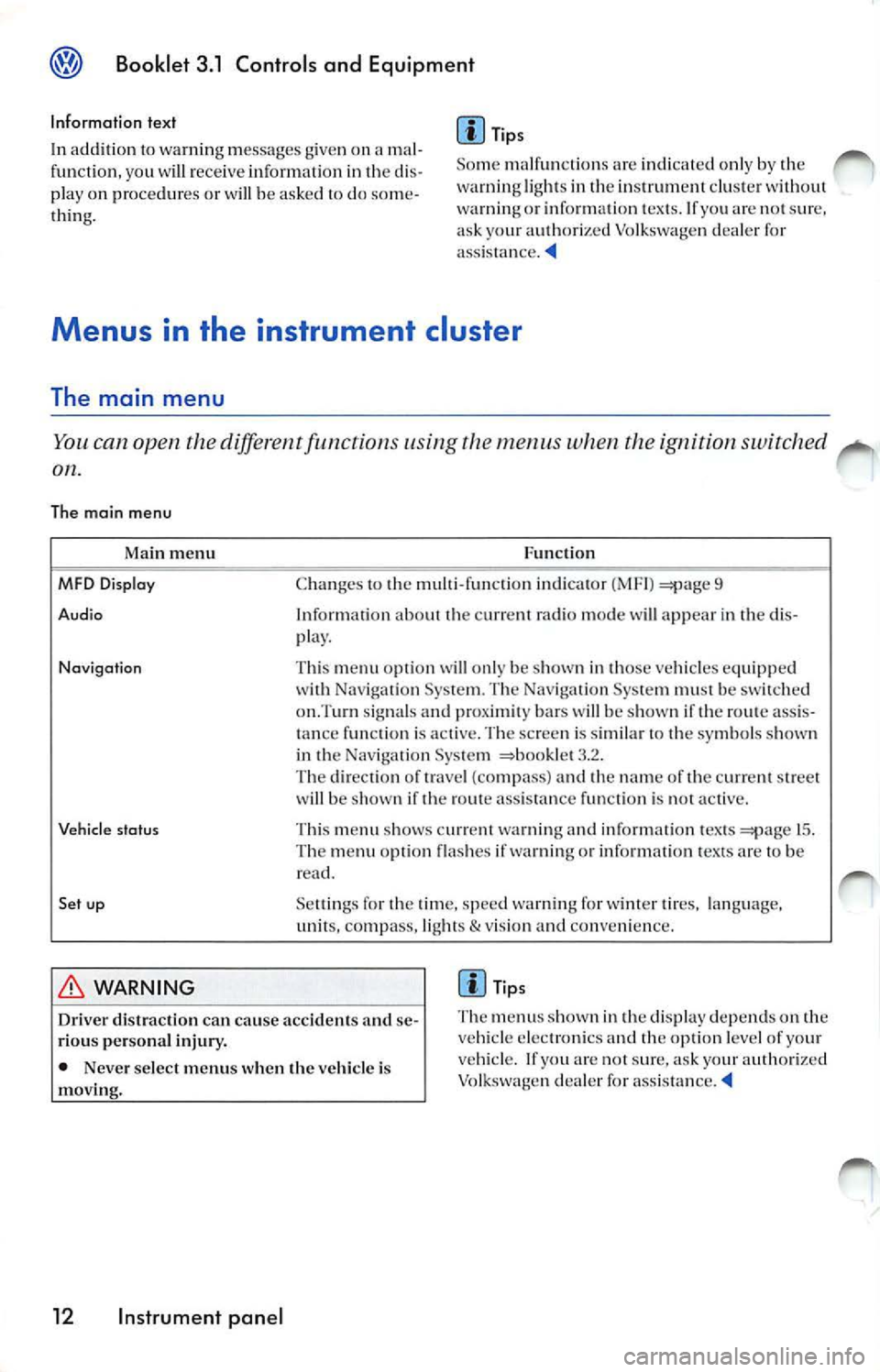
Booklet 3.1 Controls and Equipment
Information text
In ad dition 10 warnin g message s give n on a maJ .
fun ction , yo u w ill r ece ive inform ati on in th e di s
pla y on procedur es or will be asked to do some
thin g. Tips
So me indicat ed onl y by the
warning light s in the in strum ent du ste r w ith out
warning o r inf ormat ion tex 1s. If yo u
not sur e,
a sk you r auth ori zed Vo lkswage n dealer for
WARNING
Fun ction
C han ges to 1he multi -fun ctio n indi cat or (MFI)
9
In forr na1i on about t he c urrenl radi o mode
appear in th e dis
pla y.
Thi s m enu op lion
on ly be s how n in those vehicles equi pp ed Naviga tion Sys te m . T he Nav igat ion Sys te m mu st b e sw i1ched
on.T urn signals an d pro ximity bar s be sh ow n if th e rou te ass is
t a n ce func tio n is ac1i ve. The sc ree n is s im ilar to 1he symbol s shown
in th e Nav iga tion Sys1e111
3.2 .
Th e dir ect io n of trave l (co mp ass) and the nam e of the curr ent s1r ee 1
will b e show n if 1he rout e ass is ta nce fun ction is 1101 ac1ive.
Thi s m en u sh ows c urrent warnin g and informal io n tex ts
15.
The m enu opti on fl ashes if warni ng o r in form ati on t exts are to be
read.
Se lling s for th e time , spee d wa rnin g fo r w inter tires, la n guag e,
unit s, co mpass, ligh ls
& vis ion and conve nien ce .
Tip s
Driver distracti on ca n cause accident s and se
rious persona l injur y. Th
e m enu s sho wn in the di sp lay depe nds o n th e
ve hicl e elec troni cs a nd the op tion le vel of yo ur
ve hicle. If you are not sur e, a sk yo ur authori zed
Vo lkswage n dea le r for
• Neve r se lec t menu s when the vehicle is
moving.
12 Instrument panel
Page 217 of 477
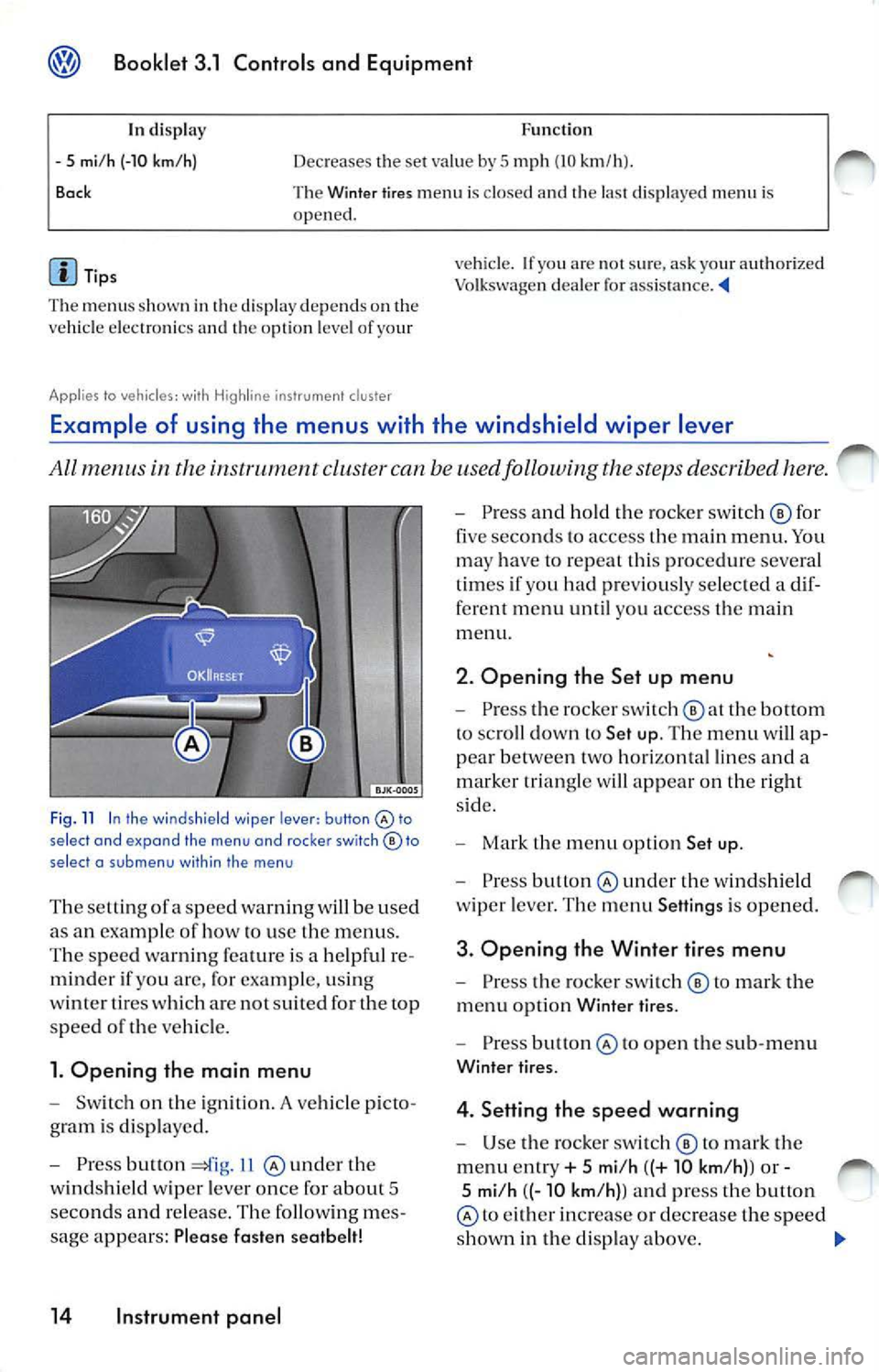
Booklet 3.1 Controls and Equipment
Function
In di splay
5 mi /h (-10 km/h)
Bock Dec reases t he se t va lue by 5 mph (10 km /h }.
Th e
Winter tires men u is close d and th e las t d is pla yed menu is
o pene d.
Tips
The m en us s ho wn in t he di spl ay dep end s on th e
veh icle elec tronic s an d th e o ption leve l of your
App lies lo ve hicles: wi th H igh line i nstr u ment cluster
ve hi cle. If you a re not s ure, as k yo ur authori zed
Vo lkswage n dea ler for as sis ta nce.
Example of using the menus with the windshield wiper lever
All menus in the cluste r can be used following the steps described here.
Fig . 11 In the wind shield wiper lever: button select and expand the menu and roc ker switch© to
select a su b m enu with in the men u
The se tting ofa sp eed warnin g will be used
as an examp le of how to use the menu s.
T he s pee d wa rnin g fe atu re is a help ful re
mind er if yo u are, for exa mpl e, u sin g
w int er tires w hich are not suit ed for the top
spee d
the ve hicl e.
1. Opening the main menu
Switch on the ig ni tion. A vehicle p icto
g ram is di spl aye d.
Press button 11 und er th e
w in ds hield wiper leve r o nce for abou t 5
seco nds and re lease . The followin g me s
sage appears: Plea se fasten seatbelt!
14 Instrument panel
Press an d hold the ro cke r sw itch © for
five seco nds to access the m ain men u. Yo u
ma y have to repeat this pro cedur e severa l
t im es if you had pr eviously se lec ted a dif
ferent me nu until you access the main
m enu.
2. Opening the Set up menu
Press the rocker switch the bottom
to sc roll dow n to Set up. The menu will ap
p ea r betwee n two hori zon ta l lin es and a
m arker tr ia n gle w ill app ear on the right
s id e.
Mark the m en u opt io n Set up .
Press under the w indshi eld
w ip er leve r. Th e m enu Setting s is opened.
3. Opening the Winter tires menu
Pr ess the ro cke r swi tc h © to m ark the
m enu opti on Wint er ti res.
Pre ss to o pen th e sub-m enu
Winter tir es.
4. Setting the speed warning
U se the ro cker sw itch © to mark the
m enu ent ry + 5 mi/h ((+ 10 km /h) ) or -
5 mi/h ((- 10 km /h) ) a nd press the button
to eith er in crease or de crease the spe ed
s h ow n in th e di sp lay above.
Page 218 of 477
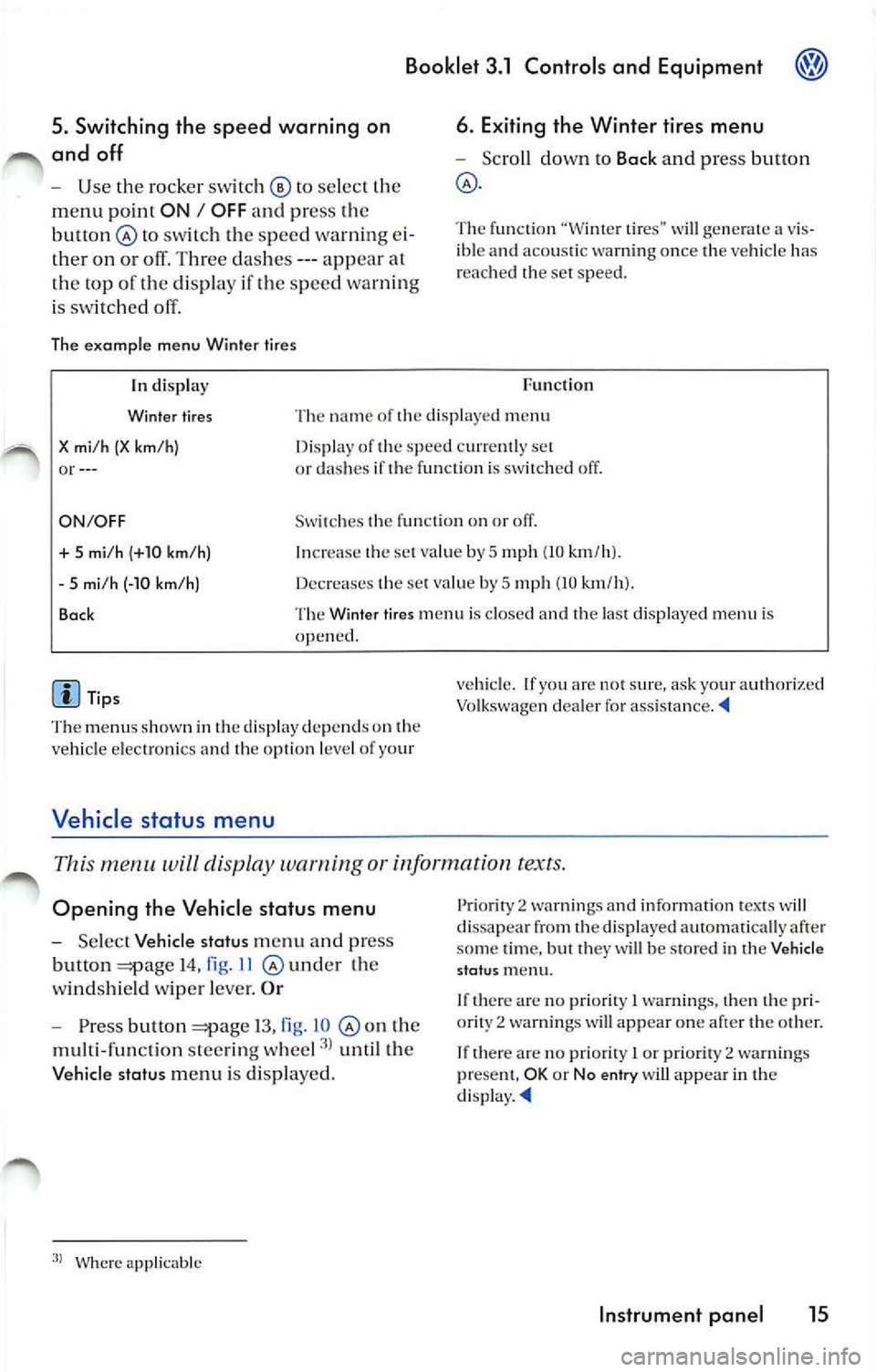
Booklet 3.1 Controls and Equipment
5. Switching th e spee d warning on
and off
U se the ro cker switc h © to select
m enu point ON I OFF an d pr ess th e
bu tton @
sw itc h th e spe ed warnin g ei
on o r off. Thr ee das hes ---app ear al
t h e top of th e di sp lay if th e sp ee d wa rning
is sw itch ed off.
Th e ex amp le menu Winter tires
6. E xiting the Winter t ires menu
Sc roll dow n to Back and pre ss butt on
The function "Wi nter tire s" w ill gen erate a vis
ib le an d aco ustic wa rning on ce the ve hicle has
r eac hed the set sp eed.
In disp lay
Wi nter tires
X mi /h (X km /h )
or --- Func
tio n
Th e name of th e di sp layed men u
D is pl ay of th e s pee d curr entl y se t
o r clas hes if th e function is sw itc h ed off.
ON/ OFF Swit c h es th e fun ctio n on or off.
+ 5 mi/ h (+1 0 km /h )
- 5 mi/h (-10 km /h )
B ock I
n crease the set va lu e by
5 mph (10 km /h ).
Decreases the set va lue by
5 mp h (10 km /h ).
T he W inter tires m en u is cl osed a nd the las t di spl aye d menu i s
ope ned.
d is p la y depe nds o n th e
ve hicl e e lectro nics and th e op tio n leve l o f yo ur
Vehicle status menu
vehicle. If yo u are not sur e, ask your Vo lkswagen dea le r fo r ass is ta nce . ._
Thi s m enu will disp lay warning or information text s.
Op eni ng the Veh icl e status m enu
Se lec t Vehicle statu s men u and press
b u tto n
14 , fig . 11 @ und er th e
w indshie ld wipe r leve r.
O r
Pr ess but ton 13 , fi g. 10 th e
mul ti-func tion stee rin g w hee l
unt il th e
Veh icl e s tatu s menu i s di sp laye d.
Where applicabl e P
ri ori ty
2 warning s and i nformatio n tex ts w ill
d issa pea r from the disp la yed automatica lly af te r
so me time, but the y w ill be s tored in th e Vehi cle
s ta tu s m enu .
I f th ere are no priorit y
I warnin gs, then the pri
or ity 2 wa rnin gs will appear one af ter th e oth er.
If th ere are no prio rit y
I or priority 2 wa rnin gs
p rese nt, OK or N o en try w ill appea r in th e
d is pl ay . ._
Instrument panel 15
Page 219 of 477

Bookle t 3.1 Controls and Equipm ent
Set up menu
Th e se t up m enu u se d to mak e variou s diff ere nt setting s fo r th e function s in th e
ve hicl e.
Opening th e Set up menu - Press butto n 13, fig . 10 th e
m ult i- fun cti on stee ring w hee l
unti l th e
Set
u p m en u i s dis p la ye d.
- Se
lect th e m enu opti on Set up fr om th e
ma in menu
1 2 a nd press button
14, fig . 11 und er th e wi ndshie ld
w ipe r le ver. Or An examp le of how use the m enu 13 or 14 .
Se ttings
Tim e
Wint er tire s
L ang uag e
Unit s
Co mpa ss
Co nve nience
Li ght s
& Vis io n
D isplay off
Ba ck
Tip s F
un cti on
Yo u can set the clock hou rs a nd min utes both in th e in strum ent
cl uster a nd in t he Navig ation Sys te m . C hoose be twee n a 12 a nd 2 4
h ou r d is p lay a nd switc h
Summ er tim e (an S ap pears in th e up per of the d isp lay)
Yo u ca n en te r h ere w hether an opt ica l an d aco usti c warn ing s hould
be made an d at w hic h speed. You can use th is fun ctio n if yo u have
i n sta lled wi nte r tir es w hic h a re not su ited fo r th e to p spe ed of your
ve hicl e =>boo klet 3 .2 "Tips a nd Ma inten an ce", ch ap ter "W hee ls" .
T he tex ts in th e dis pl ay a nd in th e Nav igat io n Sys tem ca n be di s
p layed in seven diffe rent lan guages.
T he unit s use d for te m perature, fue l co nsu mpt io n va lues an d dis
t ances
set here .
Th e co mpass c an be calib ra te d and th e va ria nce zo ne adj uste d
18
T hi s m en u is use d
to make t he se ttin gs fo r the convenience f unc
ti o ns in t he ve hicle 17
Va rious se tlings can be m ade f or th e ve hicle ligh ti ng in th e Lig hts
& Vis io n m enu 17
T he dis play is sw itc hed off .
co mes bac k on when yo u sw itch th e
m ain men u back on or if a wa rning is detec ted.
You w ill ret urn
th e m ain m enu.
• T he m enu s shown in th e display dep ends on
th e ve hicle elec tro nics and th e op tio ns in stall ed
o n yo ur ve hicl e. lfyo u are no t sur e, ask yo ur au
th ori ze d Vo lk swage n dea ler o r qu alifi ed wo rk
s h op fo r ass is ta n ce . •
Your autho rize d Vo lkswage n dea le r or qu ali
fied works hop can p rogra m or mo dify ad dition al
fu nct ions depen ding o n kin d of dis play
on your ve hicl e.
• The Settings men u ca n onl y be o pened when
th e veh icl e is at a sta nd still
Wher e app licable
16 Instrument panel