2008 VOLKSWAGEN BEETLE check engine
[x] Cancel search: check enginePage 98 of 138

Downloaded from www.Manualslib.com manuals search engine park Assist system
WJl Introduction
is c ha pt er contain s information on th e following
5 bJects :
par in g using the Park Assist system . . . . . . . 214
Driv in g out of a parkin g space with the Park
Assist s y stem (only parking spaces paralle l to
s id e of
road) . . . . . . . . . . . . . . . . . . . . . . . . . . . . 216
A
toma ti c brak e intervention . . . . . . . . . . . . . . 216
; e Park As sist s y stem helps the driver in findi ng
su·table park in g spaces, when parking in suitable
p a ra
lle l or perpend icu lar parking spaces and whe n
get ·n g o ut of para lle l parking spaces.
T
e Park Ass ist system has certa in system-rela ted
limitations and th e driver should be particularly
carefully when using the Park Assist system => 4::,..
One element of the Park Assi st system is the Park
Pilo~ which is des igned to provide assist an ce
when parkin g.
In vehicles w ith ParkP ilot optical display the scan
ned area to the front , rear and to the sides of the
vehicle will be shown on the screen of the radio or
the navigat ion sys tem. W ith in the scope permitted
by the sys tem , the pos it ion of obstacles w ill be
s
hown in rel at ion to the vehicle .
T he
Park Ass is t system cannot be sw itched on if
the factory -fitted towing bracket is e lectrically co n
n e
cted to the trailer.
Additional information and warnings:
• Exterior views =>page 6
• Braking , stopp ing and parking =>page 179
• ParkPilo t =>page 201
•
C leaning and caring for the vehicle exterior
~page 294
• Accessor ies, mod ificatio ns, repairs and renew al
of Parts =>page 320
..._A W ARN ING
D o not le t the extra convenience afforded by
the Park Assist system tempt you into taking
any risks when driving-this can cause acci
dents. The system is not a substitute for the
full concentration of the driver.
• Un intentional vehicle movements can
cause serious injury.
A WARNING (Continuec;f) -
• Always adapt your speed and driving style
to suit visibility, weather, road and traffic con
ditions.
• The surface of certain objects, including
clothing, as well as external noise sources do
not reflect the signals from the Park Assist
system or the parking distance warning sen
sors or can cause the system to fail to detect
objects or persons.
• Sensors have blind spots in which obsta
cles and people cannot be detected.
• Always monitor the area around the vehi
cle as the sensors will not always detect in
fants, animals and objects.
..
A WARNING .. p k
When driving into or out of a parking space
using the Park Assist system, the steering
wheel will automatically make quick turning
movements. You could be injured if you at
tempt to touch the steering wheel spokes.
• The Park Assist system uses parked vehi
cles, the kerb and other objects as guidance.
Please ensure that the wheels and tyres are not
damaged when parking the vehicle. If necessa
ry, stop the parking procedure in good time to
prevent damage to the vehicle.
• The sensors may not always be able to de
tect objects such as trailer drawbars, thin rails,
fences, posts, trees and open or opening tail
gates. This can result in damage to your vehi
cle.
•
If the ParkPilot has detected an obstacle
and issued a warning, the obstacle may move
out of the detection range of the sensors as the
vehicle approaches it, particularly if the object
is very high or very low. These objects are no
longer registered. The vehicle can sustain con
siderable damage if the warning given by the
ParkPilot is ignored. The same applies to the
Park Assist system, for example when parking
behind a lorry o r a motorbike. Therefore, al
ways check the space in front of and behind
the vehicle and stop the vehicle in good time if
necessary.
I D•ive• assist systems 12t3
~~------------------~-~! ----------------~~@~-~· ~---J~-
Page 101 of 138
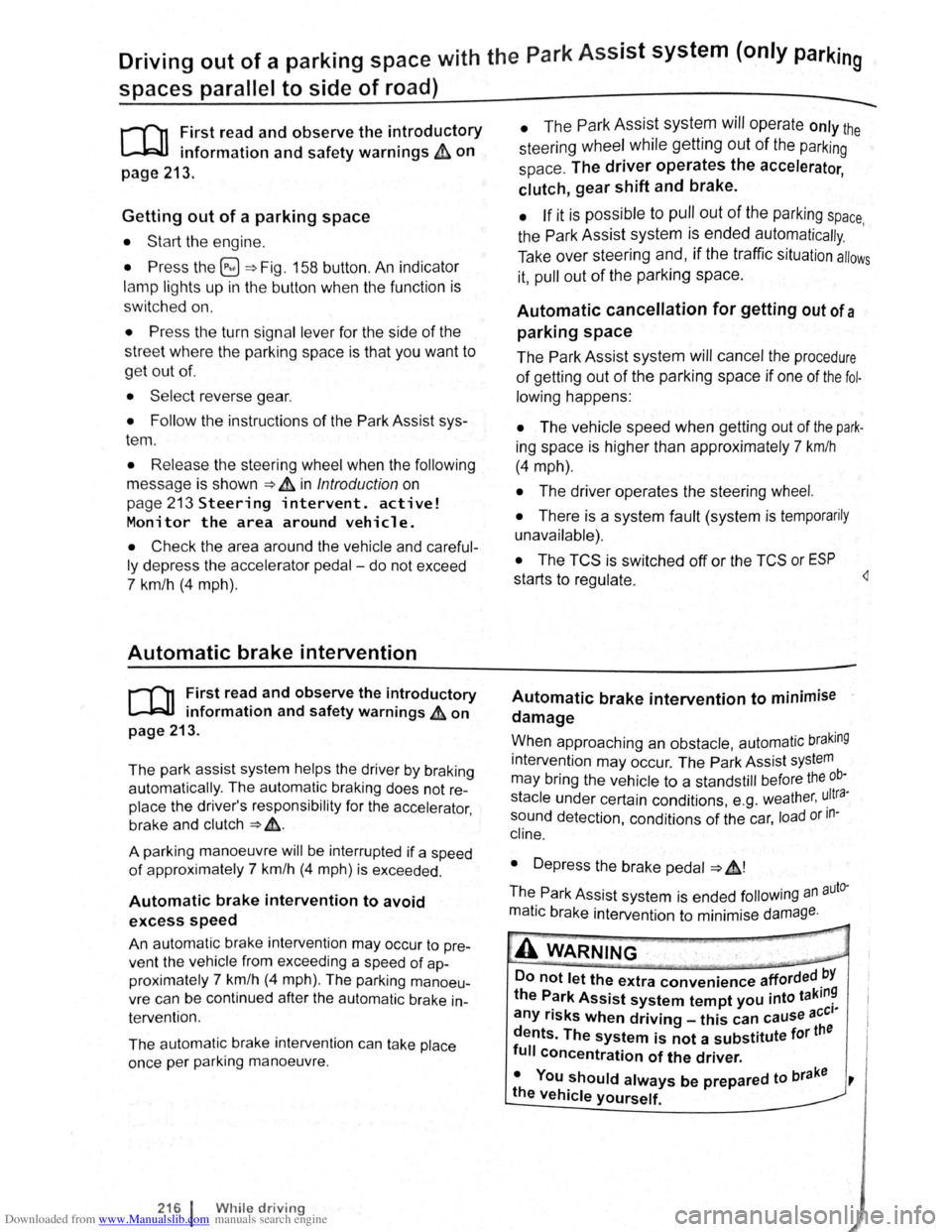
Downloaded from www.Manualslib.com manuals search engine Driving out of a parking space with the Park Assist system (only parking
spaces
parallel to side of road)
..-T'n First read and observe the introductory
L-1:J.I information and safety warnings & on
page
213.
Getting out of a parking space
• Sta rt th e e ngin e.
• Pr es s the~~ Fig . 158 button . An indicator
lamp lights up in the button when the function is
switch ed on .
• Press the turn sign al lever for the side of the
str ee t wh ere the parking space is that you want to
g e t
out of.
• Sele ct re verse gear.
• Follow the instructions of the Park Assist sys
tem .
• Release the steer ing wheel when the following
mess age is shown ~ ~ in Introdu ction on
page 213
Steering intervent. active!
Monitor the area around vehicle.
• Check the area around the vehicle and careful
ly depress the accelerator pedal -do not exceed
7 km /h (4 mph) .
Automatic brake intervention
r-('n :irst rea~ and observe the introductory
L-lc:JJ 1nformat1on and safety warnings ~ on
page
213.
The park assist system helps the driver by braking
automatically . The automatic braking does not re
place the driver's responsibility for the accelerator
brake and
clutch ~ £. '
A parking manoeuvre will be interrupted if a speed
of approximately 7 km /h (4 mph) is exceeded .
Automatic brake intervention to avoid
excess speed
An automatic brake intervention may occur to pre
vent .the
vehicle from exceeding a speed of ap
proximately 7 km/h (4 mph) . The parking manoeu
vre can be cont inued after the automatic brake in
t e rvention .
The automatic br a
ke intervention can take place
once per parking manoeuvre .
216 I While driving
---• The Park Assi~t syste.m will operate only the
steering wheel whrle gettrng out of the parking
space .
The driver operates the accelerator
. ' clutch, gear shaft and brake.
• If it is possible to pull out of the parking space
the Park Assist
system is ended automatically . '
Take
over steering and, if the traffic situation allows
it, pull out of the parking space.
Automatic cancellation for getting out of a
parking space
The Park Assist system will cancel the procedure
of getting out of the parking space if one of the fo l
lowing happens :
• The vehicle speed when getting out of the park
ing space is higher than approximately 7 km/h
(4 mph).
• The driver operates the steering wheel.
•
There is a system fault (system is temporarily
unavailable).
• The TCS is switched off or the TCS or ESP
starts to regulate . ~
Automatic brake intervention to minimise
damage
~hen approaching an obstacle, automatic braking
Intervention may occur. The Park Assist system
may bring the vehicle to a standstill before the ob
stacle under certain conditions , e .g . weather, ultra
sound detection , conditions of the car, load or in
cline .
•
Depress the brake pedal ~ &!
The. Park Assist system is ended following an auto
matic brake intervention to minimise damage.
A WARNING
Do not let the extra convenience afforded bY
the P~rk Assist system tempt you into takin~
any nsks when driving -this can cause accl
dents. The system is not a substitute tor the
full concentration of the driver.
• You should always be prepared to brake ,
the
vehicle yourself.
Page 103 of 138
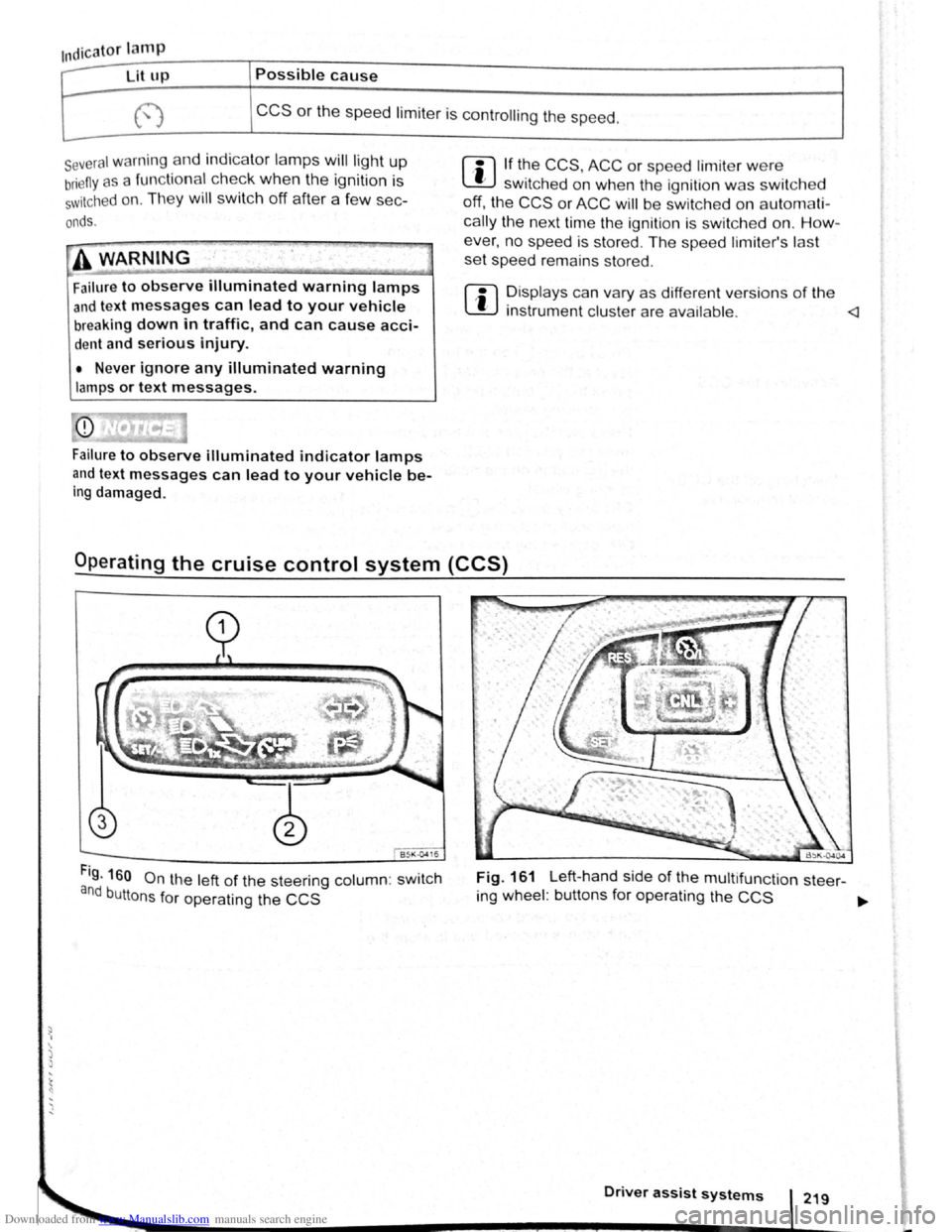
Downloaded from www.Manualslib.com manuals search engine ~ ·, ~ )
' { q
Indicator lamp
Ut up Possible cause
CCS or the speed limiter is controll ing the speed.
several warning and indicato r l amps will light up
briefly as a fun cti o nal check whe n the ig nitio n is
switc h e d on . Th ey will switch off after a few sec
onds.
'
A WARNING .
Failure to observe illuminated warning lamps
and text messages can lead to your vehicle
breaking down in traffic, and can cause acci
dent and serious injury.
• Never ignore any illuminated warning
lamps or text messages.
Failure
to observe illuminated indicator lamps
and text messages can lead to your vehicle be
ing damaged.
m If the CCS, ACC or speed limite r were
W switched on when the ignition was switc h e d
off, the
CCS or ACC will be switched on autom ati
cally the nex t tim e th e ignition is switc hed on. How
ever, no speed is stor ed. The speed limiter's las t
set speed remains stored.
r:i Displays can vary as different ve rsions of th e
W instrument cluster are availab le .
Fig. 160 On the left of the steering column: swit c h
and buttons for operating the CCS
Fig. 161 Left-hand side of the multifunct ion steer-
ing wheel : buttons for operating the
CCS ~
Driver assist systems
Page 111 of 138

Downloaded from www.Manualslib.com manuals search engine .... ... ' 1)
' ) ....
m The ACC restricts the speed to 160 km/h
W (100 mph). 0
Repair wor k on the radar sensor will require
• ecial knowled ge and tools. Volkswagen rec
~~mends using a Volkswagen dealership for
m If the ACC is active, unfamiliar noises may be
W heard during the automatic braking proce-
this purpose.
dure. Th ese are caused by the braking system.
W this chapte r, do not use the ACC and have
the system checkd by a qualified workshop . V olks
wagen recommends using a Vol kswagen dealer
ship for this purpose .
Display, warning and indicator lamps
Fig. 165 In the instrument cluster disp lay : ACC
~eactivated temporarily ; vehicle detected ahead,
t1me interval set
BSK-05eJ
Fig. 166 In the instrument cluster display : ACC
active : vehicle detected ahead, time interval is b e
ing set
[Q] First read and observe the introductory information and safety warnings~ on page 226.
Display
D
isplay fields ~Fig. 165 or ~Fig. 166:
G) Vehicle ahea d when ACC is inact ive .
0 Selected distance range when ACC is inactive .
@ Vehicle detected ahead. ACC is active.
@) Setting the time int erval to the vehicle in front while travell ing at stored speed.
® Time interval to the vehicle in front while travell ing at stored speed has been set.
Warning and indicator lamps r--
to--lit up Possible cause ~ 6 Solution
(~) The braking funct ion of the ACC to the ve- Brake!
Depress the brake pedal. The system
t---:. hicle ahead is insu fficient. tells the driver to take control.
Sw itch off the engine and restart it while sta-
ACC currently not availab le. a)
tionary . Inspect the radar sensor (for dirt , ice
• etc.) . Proceed to a qualified workshop imme-
• diately and have the system checked if it is
constantly unavailable .
Driver assist systems 227
-
Page 112 of 138

Downloaded from www.Manualslib.com manuals search engine Lit up Possible cause => & Solution
ACC is active . No vehicle has been detec----..
~8 ted ahead . The set speed is kept con-
stant.
When displayed in white: ACC active. Ve---
hicle detected ahead. ACC regulates the
~
speed and the distance from the vehicle
ahead .
-When displayed in grey: ACC not active .
System switched on, does not regulate :
-
(") ACC is active .
a) D isplayed in col our on an ins trum ent clust er w ith colo ur display .
Several warning and indicator lamps will light up
bri efly as a functional check when the ignition is
switched on. They will switch oft after a few sec
onds.
~..,.-"~
A WAR_NING
Failure to observe illuminated warning lamps
and text messages can lead to your vehicle
breaking down in traffic, and can cause acci
dent and serious injury.
Radar sensor
Fig. 167 In the front bumper : radar sensor
r-('n First read and observe the introductory
L-J=JJ information and safety warnings 4 on
page 226.
228 I Whi le driving
•• --;;>
A V'{ARNING (Continued) ~J
• Never ignore any illuminated warning
lamps or text messages.
Failure to observe illuminated indicator lamps
and text messages can lead to your vehicle be·
ing damaged.
r::l When the ACC is switched on, the display in
~ the instrument cluster can be overwritt en by
other functions , incoming telephone calls for exam·~ 1
pie.
to mom · A radar sensor is fitted to the front bump er 1 tor the traffic situation=> Fig. 167 . Vehicl es travc: ·o f
ling ahead can thus be detected up to a dJstan
approximately
120 m .
The adaptive cruise control and cruise
con~rol sys·
tems will not function if the radar sensor is ,m-The
paired , e .g . due to heavy rain, spr ay, or snow.
instrument cluster display shows the me
ssage 50rs
ACC: no sensor view!. Clean the ra d ar s en
as required
=>
· d The as the radar sensor is no longer impa1re ·
message in the instrument cluster display goes
out , and the
ACC can be reactivated .
S ·gnal. e 9 · trong reflected radiation of the radar 5
' 11·c ob-. meta 1 1n mult i-storey car parks or when near used · ' I tes ~ects such as rails in the road or metal P a ACC·
m roadworks . can impair the function of the
sensor
The area in front of and around the radar kers or
mu~t. not be c~vered by objects ~uch. as st'~nction ,
auxJIJary headlights, as this can 1mpa1r the
of the ACC .
Page 118 of 138

Downloaded from www.Manualslib.com manuals search engine Possible radar sensor function impairments
The adaptive cruise control will switch off tempora
rily if th e radar sensor function is impaired , e .g .
due to heavy rain, spray , snow, ice or mud . A cor
responding message will appear in the instrument
clu ster display .
Clean the radar sensors as re
quired .
The adaptive cruise control will automatically be
available again as soon as the radar sensors are
no longer impaired . The message in the instrument
cluster display goes out, and the adaptive cruise
control can be reactivated .
~trong. reflected radiation of the radar signal , e.g.
1n mult1-storey car parks , can impair the function of
the radar sensor .
Towing a trailer
The adaptive cruise control operates with reduced
dynamics when the
vehicle is towing a trailer .
Overheated brakes
If the brak~s. overheat , e .g . following heavy braking
or when
dnv1ng down steep inclines for long peri
ods , the
ada~tive cruise control may be deactiva
ted
t~mpor~nly. A correspond ing message will ap
p e ar
.m the tns~rument cluster display. lt is then not
poss1ble to act1vate the adaptive cruise control.
As soon as the temperature of the brakes has de
creased sufficiently , the adaptive cruise control can
be activated again. The message in the instrument
cluster
display goes out. If the message ACC not
ava i 1 ab 1 e does not go out for a long time, there
is a fault. Proceed to a qualified workshop. Volks
wagen recommends using a Volkswagen dealer
ship for this purpose.
.,. . ..,,
... -,
If the message ACC ready for start ap·
pears
in the instrument cluster display and
th_e vehicle in front moves off, your vehicle
w1ll move off automatically. In some cases
the radar
sensor may be unable to detect ob·
st~cles that are located in the vehicle's path.
Th1s can result in serious injury and acci·
dents.
l
• Always check the road ahead before the
veh~cle pulls away. If necessary, cancel the
pulling away procedure by depressing the
brake
pedal.
~--~--------------------~~
Page 120 of 138

Downloaded from www.Manualslib.com manuals search engine ssis t an Issue unnecessary warn
ut unwanted braking inter-
h n ils f m ti n is impaired, e .g . If
sili " f the radar sensor has been
hil the ehicle is in motion, Front As
t r a t to persons, animals and
r s ing or a proaching in the same
li."f ' ll.'v.
ig. 1 7 1 In t11e instrumen t cluster display: dis
h-m e ammg d1splay
arnin lamp
Lit up , Possible cause :::) ~
r:l Tl1o br ake p dal tr ave l decrcas ~
L!J A ss is t tr iggers til e br ak s. Th, 111 When ~rr
the bmke p dal f el s tiff er. ay ma e
rn
Aut om atic br aking intervention by F . rontA s 1s t can be stopped by depres ing the d~~~
the acce l rator, or throug h a steering interv enh~n
r:l D eac tivate Front Assis t if it doe not fun,
L!J as describ ed in tl1is chapter, e .g . if mu11,~;:
unw ant ed inte rventions occur. Have the s Sttlm
checked by a qualifi ed workshop. Volkswagen rec
ornm ends using a Volk swagen dealer hip for t11s
purpose .
r-fl1 First read and observe the introductory
l-W1 information and safe ty warnings! on
page 235 .
I
Collts ion warning .a) The system detects a
potential
collision with a veh1cle in front
I =:-page 237 .
Solution 1
. . I Depress thtl Brake or take avoiding action I brake pedal.
a) tspla e>d tn colour on an mstrumen t cluster wtth colou r dtspla y.
i tan e warning in the instrument cluster
di play
If tl'e safe d1stance to the veh1cle in front drops be
l the mmimum le el, a distance warning will ap
pear in the instrumen t cluster display ~Fig. 171.
In reas e the distance.
ailure to observe illuminated warning lamps
and displays can cause accidents and seri
us Injuries.
• Never ignore illuminated warning lamps
and displays.
Whtle driving
. ' tne disp!J'
r:l Whe n Fron t As sist is sw1t c h ed or' erWntten
L!J in the instrumen t cluster can be ovg an111·
. 1 f nctio ns. e · by d1splays related to ot 1e r u
coming telephone cal
l.
Page 124 of 138
![VOLKSWAGEN BEETLE 2008 Owners Manual Downloaded from www.Manualslib.com manuals search engine TrJffi c sign recognition
CJll Introduction
TlliS l~t1pter onlain inform atio n on th e follo w ing
sull]tl t ·:
Di::lf ily .. · · · VOLKSWAGEN BEETLE 2008 Owners Manual Downloaded from www.Manualslib.com manuals search engine TrJffi c sign recognition
CJll Introduction
TlliS l~t1pter onlain inform atio n on th e follo w ing
sull]tl t ·:
Di::lf ily .. · · ·](/manual-img/18/55758/w960_55758-123.png)
Downloaded from www.Manualslib.com manuals search engine TrJffi c sign recognition
CJll Introduction
TlliS l~t1pter onlain inform atio n on th e follo w ing
sull]tl t ·:
Di::lf i'ly .. · · · · · · · · · · · · · · · · · · · · . . . . . . . . . . 24 4
un tion ...... · · · · · · · · · . · . . . . . . . . . . . . . . 244
Th tr ·JniC ign r cog nition sy ste m can he lp th e
driver ell k th spe d limits or overtaki ng restric
tions liH :ll curre ntly apply fo r him.
Th traffic igns and add ition al information recog
nis d by the yste m are sh own in the instru ment
clusl r disp la y and the infot ainm ent system display
(navigation syste m m ap disp lay).
Availability:
At the t im e th at this Owne r's M anual went to prin t,
the traffic sig n recog nition system was available i n
the following co untries:
Andorra, Austri a, Belgium, Czech Republ ic, Den
mark, Germany, Finland , France, Irel and , Italy ,
Liechte nste in, Luxembourg, Monaco, Netherland s,
N o
rway, Poland, Portugal, S an Marino, Spain ,
Sweden, Swi tze rland, Unit ed K ingdom, V atica n
City.
Additional information and warnings:
• Exterio r vie w s ~page 6
• Volkswagen in formation system ~page 26
• lnfota inm ent sy ste m ~page 31
• Navigatio n system ~Booklet Na vigati on syste m
A WARNING ~ ---
Do not let the extra convenience afforded by
~he traffic sign recognition system tempt you
Into taking any risks when driving -this can
~ause accidents. The system is not a ~ubsti-
ute for the full concentration of the dnver.
• . Adapt your speed and driving style to suit
VIsibil ity, weather, road and traffic conditions.
A WARNING (C ontinued )
• Poor visibility, darkness, snow, rain and
fog can cause traffic signs to be not dis
played or be incorrectly displayed by the sys
tem.
• If the camera's field of view is dirty, cov
ered or damaged, the function of the traffic
sign recognition system may be impaired.
A WARN ING
Driving recommendations and traffic symbols
displayed by the traffic sign recognition sys
tem may differ from the current traffic situa
tion.
• Not all traffic signs can be recognised by
the system and displayed correctly.
•
Traffic s igns and traffic regulations have
priority over the recommendations and dis
plays provided by the traffic sign recognition
system.
Please observe the following points in order to
avoid impairing the proper function of the sys
tem:
• Regularly clean the camera's field of view,
and keep it free from snow and ice.
• Do not cover the camera's field of view.
• Check the area of the windscreen that is in
the camera's field of v iew for damage.
• The use of old map data in the navigation
system can lead to incorrect display of the traf
fic signs.
• The traffic sign recognition system has only
limited ava ilability in waypoint navigation mode
{waypoint navigation) of the navigation system.
43