2008 TOYOTA YARIS SEDAN change time
[x] Cancel search: change timePage 2 of 384
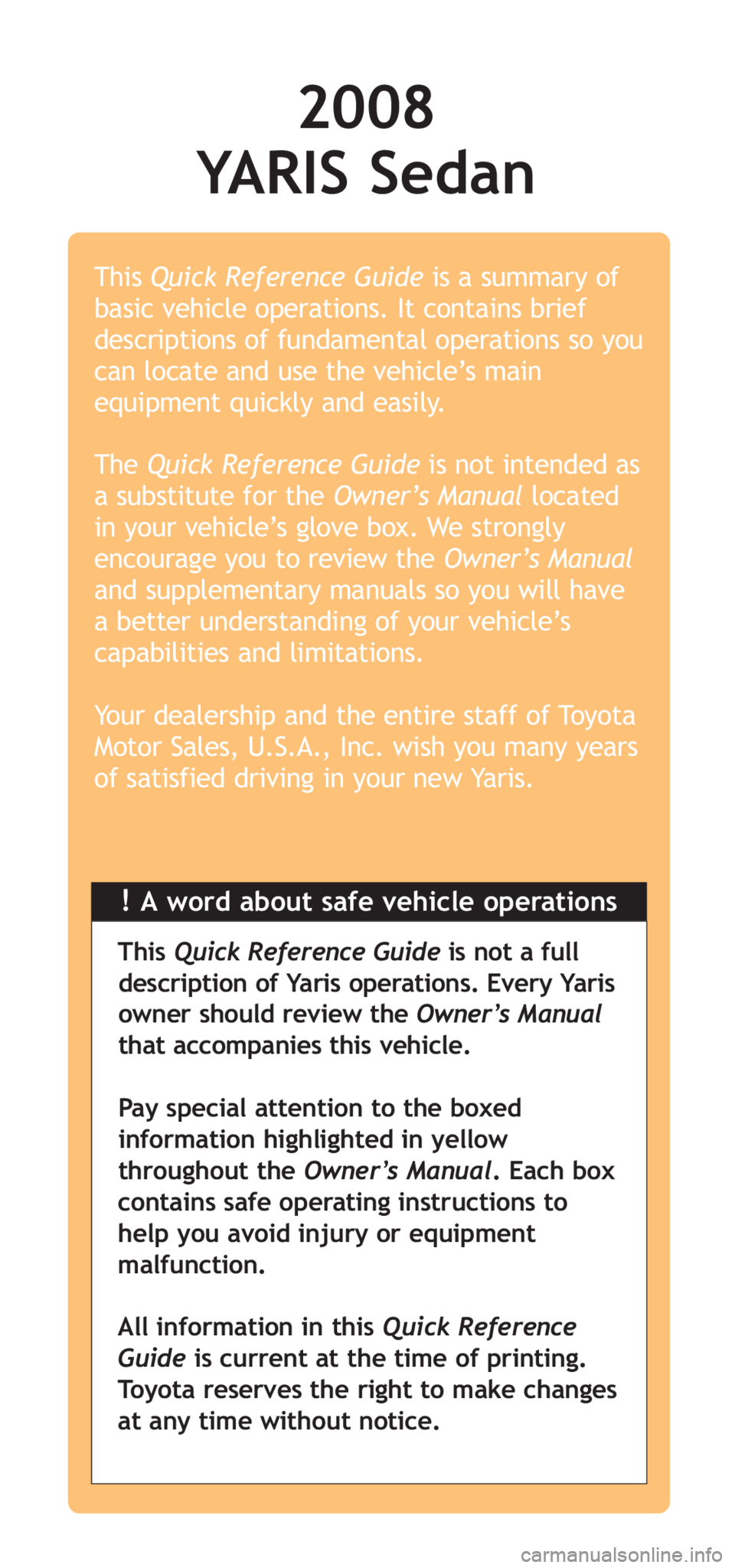
2008
YARIS Sedan
!A word about safe vehicle operations
This
Quick Reference Guide is a summary of
basic vehicle operations. It contains brief
descriptions of fundamental operations so you
can locate and use the vehicle’s main
equipment quickly and easily.
The Quick Reference Guide is not intended as
a substitute for the Owner’s Manual located
in your vehicle’s glove box. We strongly
encourage you to review the Owner’s Manual
and supplementary manuals so you will have
a better understanding of your vehicle’s
capabilities and limitations.
Your dealership and the entire staff of Toyota
Motor Sales, U.S.A., Inc. wish you many years
of satisfied driving in your new Yaris.
This Quick Reference Guide is not a full
description of Yaris operations. Every Yaris
owner should review the Owner’s Manual
that accompanies this vehicle.
Pay special attention to the boxed
information highlighted in yellow
throughout the Owner’s Manual . Each box
contains safe operating instructions to
help you avoid injury or equipment
malfunction.
All information in this Quick Reference
Guide is current at the time of printing.
Toyota reserves the right to make changes
at any time without notice.
Page 22 of 384
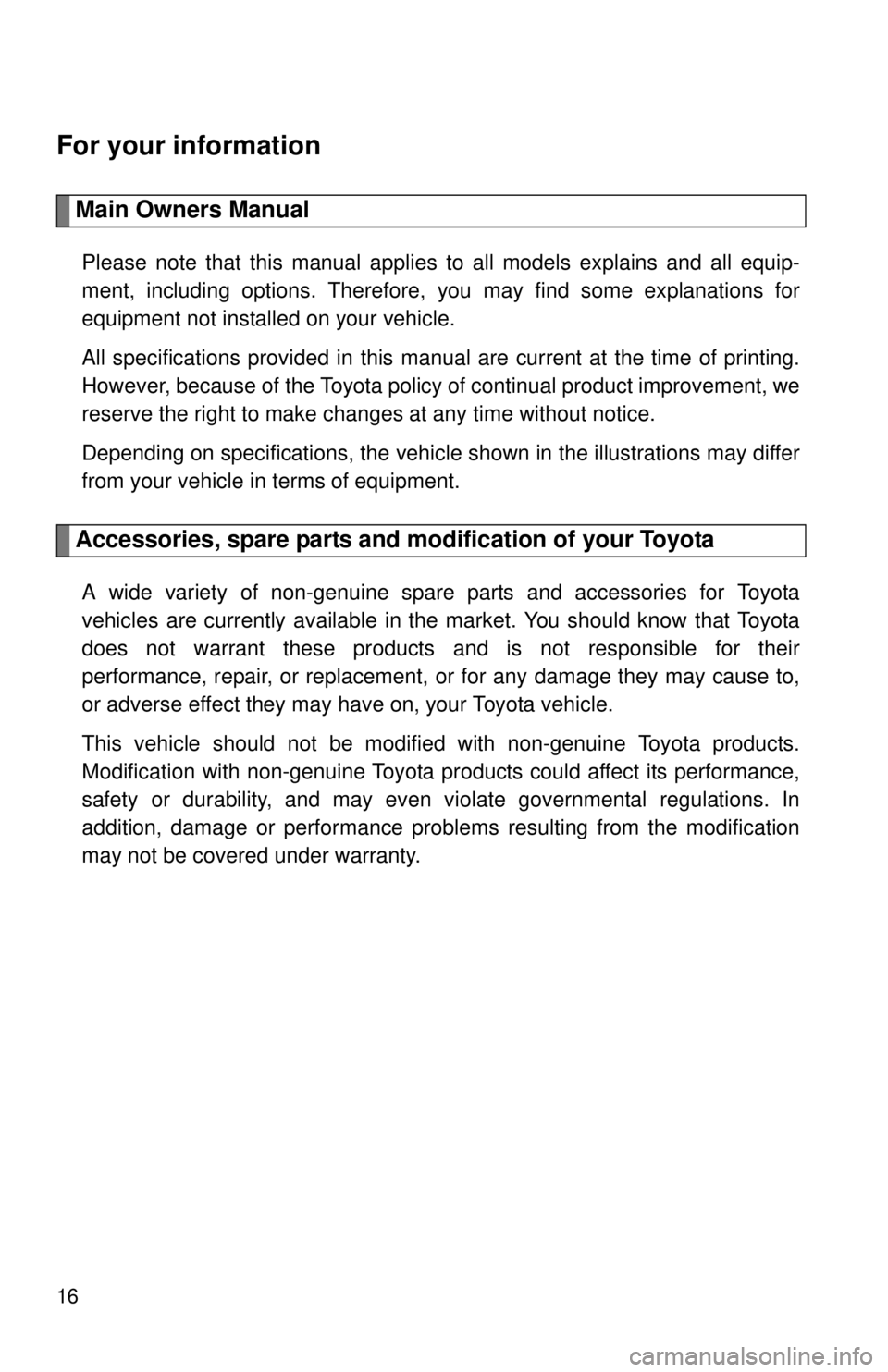
16
For your information
Main Owners Manual
Please note that this manual applies to all models explains and all equip-
ment, including options. Therefore, you may find some explanations for
equipment not installed on your vehicle.
All specifications provided in this manual are current at the time of printing.
However, because of the Toyota policy of continual product improvement, we
reserve the right to make changes at any time without notice.
Depending on specifications, the vehicle shown in the illustrations may differ
from your vehicle in terms of equipment.
Accessories, spare parts and modification of your Toyota
A wide variety of non-genuine spare parts and accessories for Toyota
vehicles are currently available in the market. You should know that Toyota
does not warrant these products and is not responsible for their
performance, repair, or replacement, or for any damage they may cause to,
or adverse effect they may have on, your Toyota vehicle.
This vehicle should not be modified with non-genuine Toyota products.
Modification with non-genuine Toyota products could affect its performance,
safety or durability, and may even violate governmental regulations. In
addition, damage or performance problems resulting from the modification
may not be covered under warranty.
Page 118 of 384
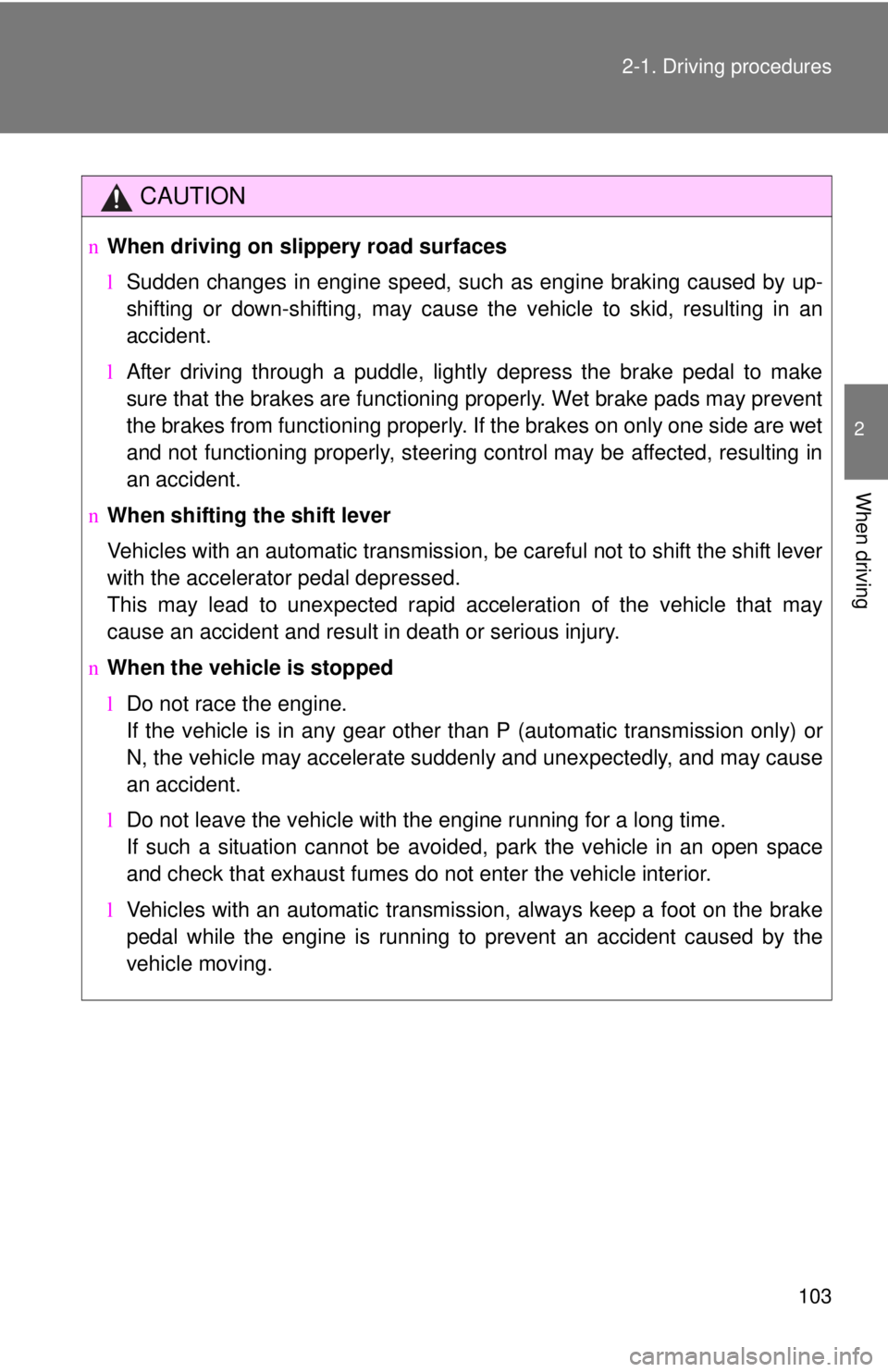
103
2-1. Driving procedures
2
When driving
CAUTION
n
When driving on slippery road surfaces
lSudden changes in engine speed, such as engine braking caused by up-
shifting or down-shifting, may cause the vehicle to skid, resulting in an
accident.
l After driving through a puddle, lightly depress the brake pedal to make
sure that the brakes are functioning properly. Wet brake pads may prevent
the brakes from functioning properly. If the brakes on only one side are wet
and not functioning properly, steering control may be affected, resulting in
an accident.
n When shifting the shift lever
Vehicles with an automatic transmission, be careful not to shift the shift lever
with the accelerator pedal depressed.
This may lead to unexpected rapid acceleration of the vehicle that may
cause an accident and result in death or serious injury.
n When the vehicle is stopped
lDo not race the engine.
If the vehicle is in any gear other than P (automatic transmission only) or
N, the vehicle may accelerate suddenly and unexpectedly, and may cause
an accident.
l Do not leave the vehicle with the engine running for a long time.
If such a situation cannot be avoided, park the vehicle in an open space
and check that exhaust fumes do not enter the vehicle interior.
l Vehicles with an automatic transmission, always keep a foot on the brake
pedal while the engine is running to prevent an accident caused by the
vehicle moving.
Page 187 of 384
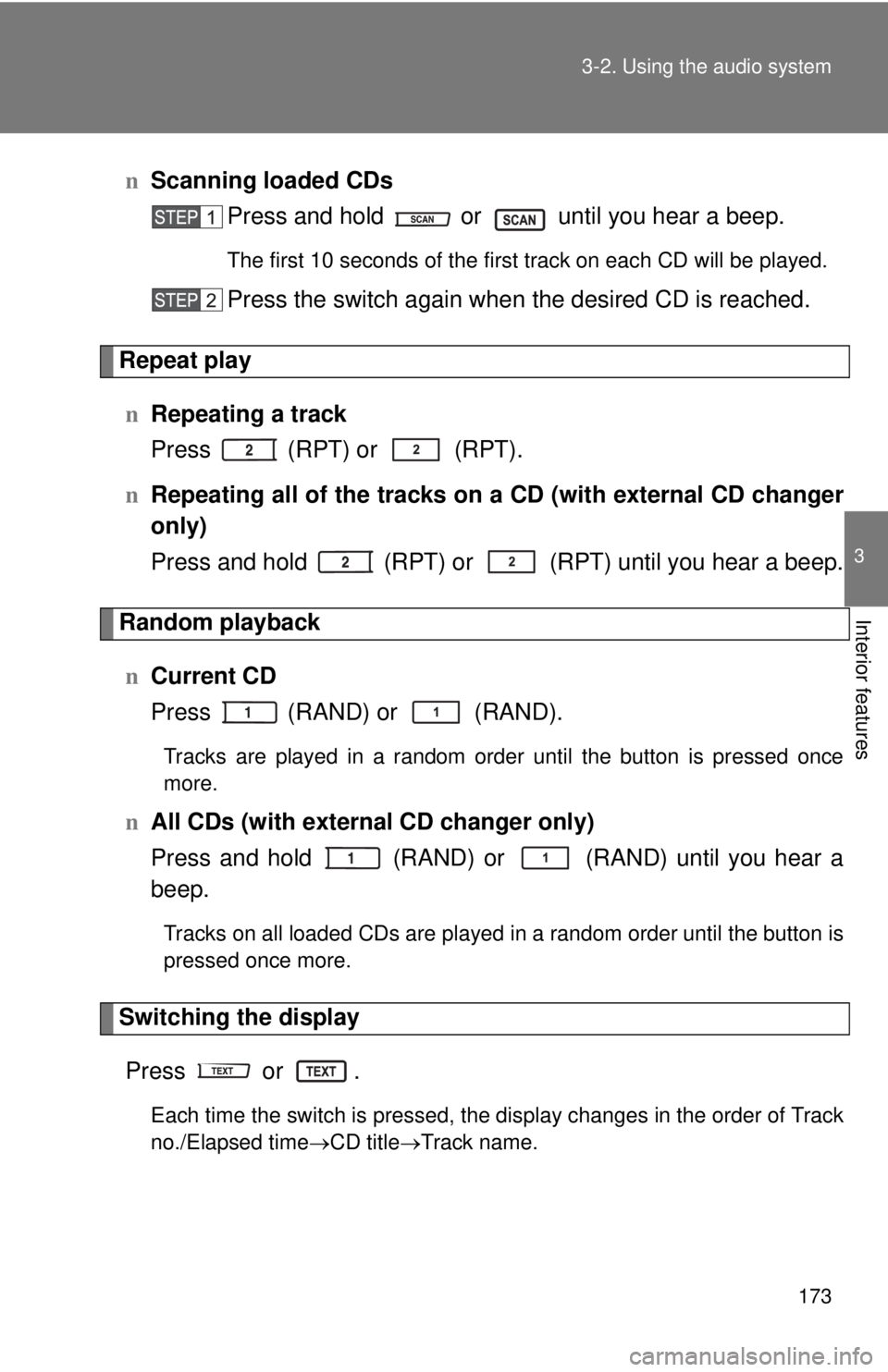
173
3-2. Using the audio system
3
Interior features
n
Scanning loaded CDs
Press and hold or until you hear a beep.
The first 10 seconds of the first track on each CD will be played.
Press the switch again when the desired CD is reached.
Repeat play
n Repeating a track
Press (RPT) or (RPT).
n Repeating all of the tracks on a CD (with external CD changer
only)
Press and hold (RPT) or (RPT) until you hear a beep.
Random playback
n Current CD
Press (RAND) or (RAND).
Tracks are played in a random order until the button is pressed once
more.
nAll CDs (with external CD changer only)
Press and hold (RAND) or (RAND) until you hear a
beep.
Tracks on all loaded CDs are played in a random order until the button is
pressed once more.
Switching the display
Press or .
Each time the switch is pressed, the display changes in the order of Track
no./Elapsed time →CD title→Track name.
Page 188 of 384
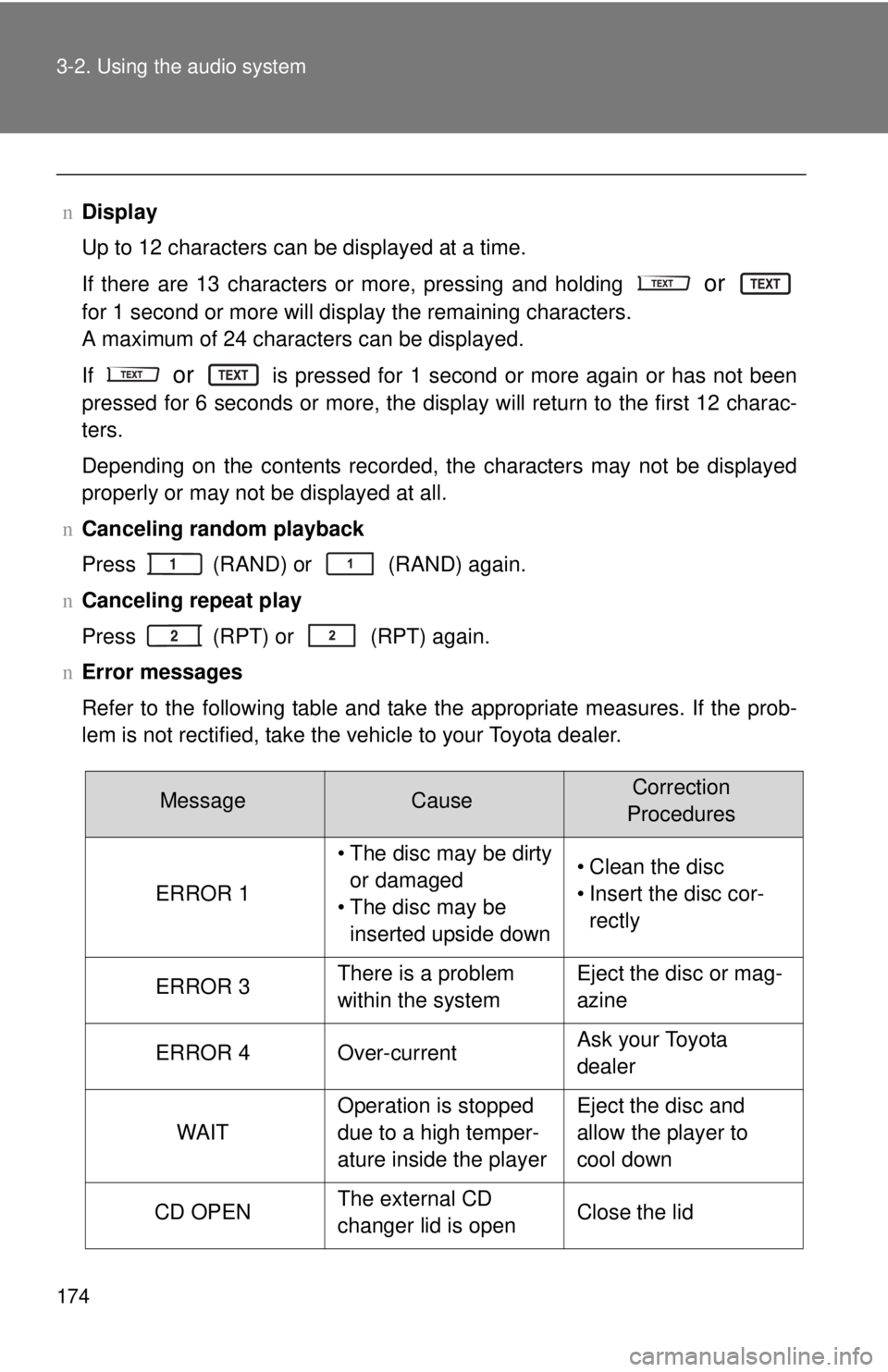
174 3-2. Using the audio system
nDisplay
Up to 12 characters can be displayed at a time.
If there are 13 characters or more, pressing and holding
or
for 1 second or more will display the remaining characters.
A maximum of 24 characters can be displayed.
If
or is pressed for 1 second or more again or has not been
pressed for 6 seconds or more, the display will return to the first 12 charac-
ters.
Depending on the contents recorded, the characters may not be displayed
properly or may not be displayed at all.
n Canceling random playback
Press
(RAND) or (RAND) again.
n Canceling repeat play
Press
(RPT) or (RPT) again.
n Error messages
Refer to the following table and take the appropriate measures. If the prob-
lem is not rectified, take the vehicle to your Toyota dealer.
MessageCauseCorrection
Procedures
ERROR 1
• The disc may be dirty or damaged
• The disc may be inserted upside down• Clean the disc
• Insert the disc cor-rectly
ERROR 3There is a problem
within the systemEject the disc or mag-
azine
ERROR 4Over-currentAsk your Toyota
dealer
WAIT
Operation is stopped
due to a high temper-
ature inside the playerEject the disc and
allow the player to
cool down
CD OPENThe external CD
changer lid is openClose the lid
Page 194 of 384
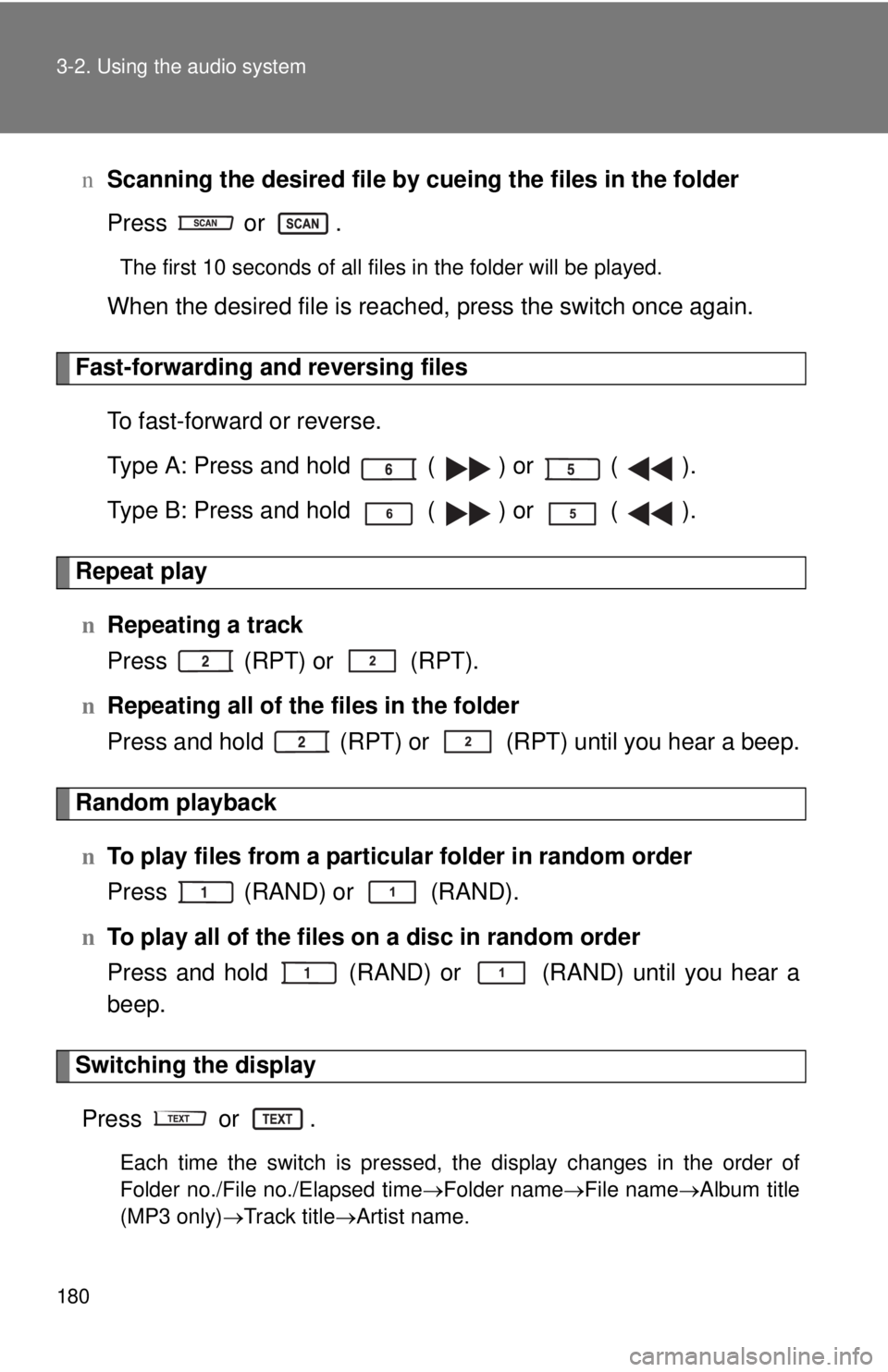
180 3-2. Using the audio system
nScanning the desired file by cueing the files in the folder
Press or .
The first 10 seconds of all files in the folder will be played.
When the desired file is reached, press the switch once again.
Fast-forwarding and reversing files
To fast-forward or reverse.
Type A: Press and hold ( ) or ( ).
Type B: Press and hold ( ) or ( ).
Repeat playn Repeating a track
Press (RPT) or (RPT).
n Repeating all of the files in the folder
Press and hold (RPT) or (RPT) until you hear a beep.
Random playback
n To play files from a partic ular folder in random order
Press (RAND) or (RAND).
n To play all of the files on a disc in random order
Press and hold (RAND) or (RAND) until you hear a
beep.
Switching the display
Press or .
Each time the switch is pressed, the display changes in the order of
Folder no./File no./Elapsed time →Folder name→File name→Album title
(MP3 only) →Track title →Artist name.
Page 205 of 384
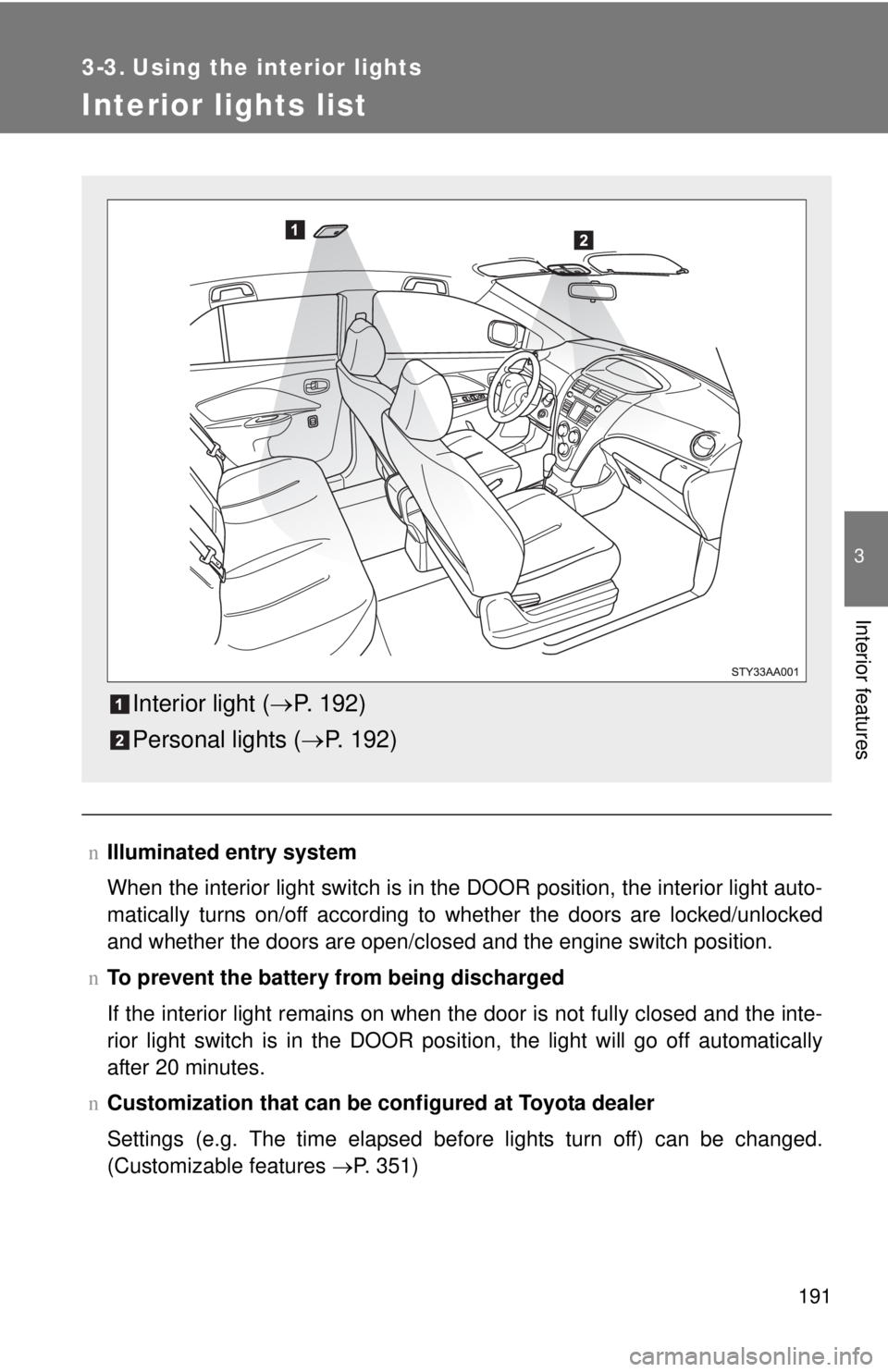
191
3
Interior features
3-3. Using the interior lights
Interior lights list
nIlluminated entry system
When the interior light switch is in the DOOR position, the interior light auto-
matically turns on/off according to whether the doors are locked/unlocked
and whether the doors are open/closed and the engine switch position.
n To prevent the battery from being discharged
If the interior light remains on when the door is not fully closed and the inte-
rior light switch is in the DOOR position, the light will go off automatically
after 20 minutes.
n Customization that can be co nfigured at Toyota dealer
Settings (e.g. The time elapsed before lights turn off) can be changed.
(Customizable features →P. 351)
Interior light (→P. 192)
Personal lights ( →P. 192)
Page 362 of 384
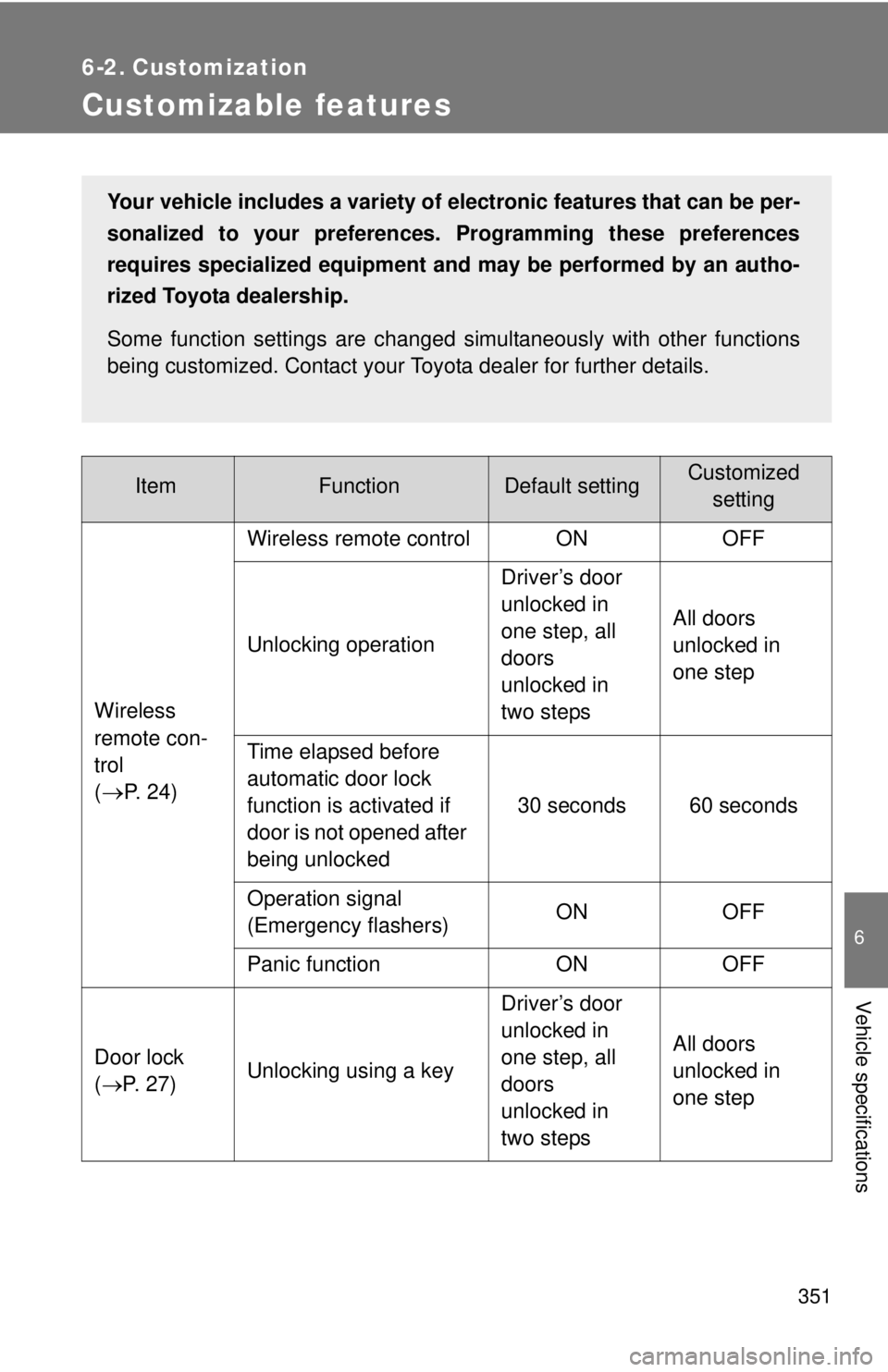
351
6
Vehicle specifications
6-2. Customization
Customizable features
ItemFunctionDefault settingCustomizedsetting
Wireless
remote con-
trol
(
→P. 2 4 ) Wireless remote control ON OFF
Unlocking operation
Driver’s door
unlocked in
one step, all
doors
unlocked in
two stepsAll doors
unlocked in
one step
Time elapsed before
automatic door lock
function is activated if
door is not opened after
being unlocked 30 seconds 60 seconds
Operation signal
(Emergency flashers) ON OFF
Panic function ON OFF
Door lock
( →P. 27) Unlocking using a key Driver’s door
unlocked in
one step, all
doors
unlocked in
two stepsAll doors
unlocked in
one step
Your vehicle includes a variety of electronic features that can be per-
sonalized to your preferences.
Programming these preferences
requires specialized equipment and may be performed by an autho-
rized Toyota dealership.
Some function settings are changed simultaneously with other functions
being customized. Contact your Toyota dealer for further details.