Page 3 of 388

1
2
3
4
5
6
7
3
2-5. Driving information ........... 147Cargo and luggage ............. 147
Vehicle load limits ............... 150
Winter driving tips ............... 151
Trailer towing (except Canada) ............... 155
Trailer towing (Canada) ...... 156
Dinghy towing (vehicles with an automatic
transmission) .................... 164
Dinghy towing (vehicles with a manual
transmission) .................... 165
3-1. Using the air conditioning system and defogger...... 168
Air conditioning system ....... 168
Rear window defogger ........ 175
3-2. Using the audio system.... 176 Audio system types ............. 176
Using the radio .................... 179
Using the cassette player.... 182
Using the CD player ............ 185
Playing back MP3 and WMA discs ........................ 192
Optimal use of the audio system .............................. 200
Using the AUX adapter ....... 203
3-3. Using the interior lights.... 204 Interior lights list .................. 204
• Interior light .......................205
• Personal lights ...................205 3-4. Using the storage
features ........................... 206
List of storage features ....... 206
• Glove boxes ..................... 206
• Cup holders ...................... 208
• Bottle holders ................... 209
• Auxiliary boxes ................. 211
3-5. Other interior features ..... 213 Sun visors........................... 213
Vanity mirrors ..................... 214
Clock .................................. 215
Power outlet ....................... 217
Floor mat ............................ 218
Luggage compartment features ............................ 219
4-1. Maintenance and care ...... 222 Cleaning and protecting the vehicle exterior ................. 222
Cleaning and protecting the vehicle interior .................. 224
4-2. Maintenance...................... 227 Maintenance requirements .................... 227
General maintenance ......... 229
Emission inspection and maintenance (I/M)
programs .......................... 232
3Interior features
4Maintenance and care
Page 88 of 388
88 1-7. Safety information
CAUTION
■Modification and disposal of SRS airbag system components
Do not dispose of your vehicle or perform any of the following modifications
without consulting your Toyota dealer.
The SRS airbags may malfunction or deploy (inflate) accidentally, causing
death or serious injury.
● Installation, removal, disassembly and repair of the SRS airbags.
● Repairs, modifications, removal or replacement of the steering wheel,
instrument panel, dashboard, seats or seat upholstery, front, side and rear
pillars or roof side rail.
● Repairs or modifications of the front fender, front bumper, or side of the
occupant compartment.
● Installation of snow plows, winches, etc. to the front grille (bull bars, kan-
garoo bar etc.).
● Modifications to the vehicle's suspension system.
● Installation of electronic devices such as mobile two-way radios or CD
players.
● Modifications to your vehicle for a person with a physical disability.
Page 167 of 388

Interior features3
167
3-1. Using the air conditioning system and defogger... 168
Air conditioning system .... 168
Rear window defogger ..... 175
3-2. Using the audio system .......................... 176
Audio system types .......... 176
Using the radio ................. 179
Using the cassette player ............................. 182
Using the CD player ......... 185
Playing back MP3 and WMA discs ..................... 192
Optimal use of the audio system ........................... 200
Using the AUX adapter .... 203
3-3. Using the interior lights ............................. 204
Interior lights list ............... 204
• Interior light ..................... 205
• Personal lights ................ 205 3-4. Using the storage
features ......................... 206
List of storage features .... 206
• Glove boxes ................... 206
• Cup holders ................... 208
• Bottle holders ................. 209
• Auxiliary boxes ............... 211
3-5. Other interior features ... 213 Sun visors ........................ 213
Vanity mirrors ................... 214
Clock ................................ 215
Power outlet ..................... 217
Floor mat .......................... 218
Luggage compartment features .......................... 219
Page 176 of 388
176
3-2. Using the audio system
Audio system types
Type A: AM/FM radio with CD player controller, CD changer con-troller and casette player controller
Type B: CD player with CD chan ger controller and AM/FM radio
Ty p e A
Ty p e B
Page 177 of 388
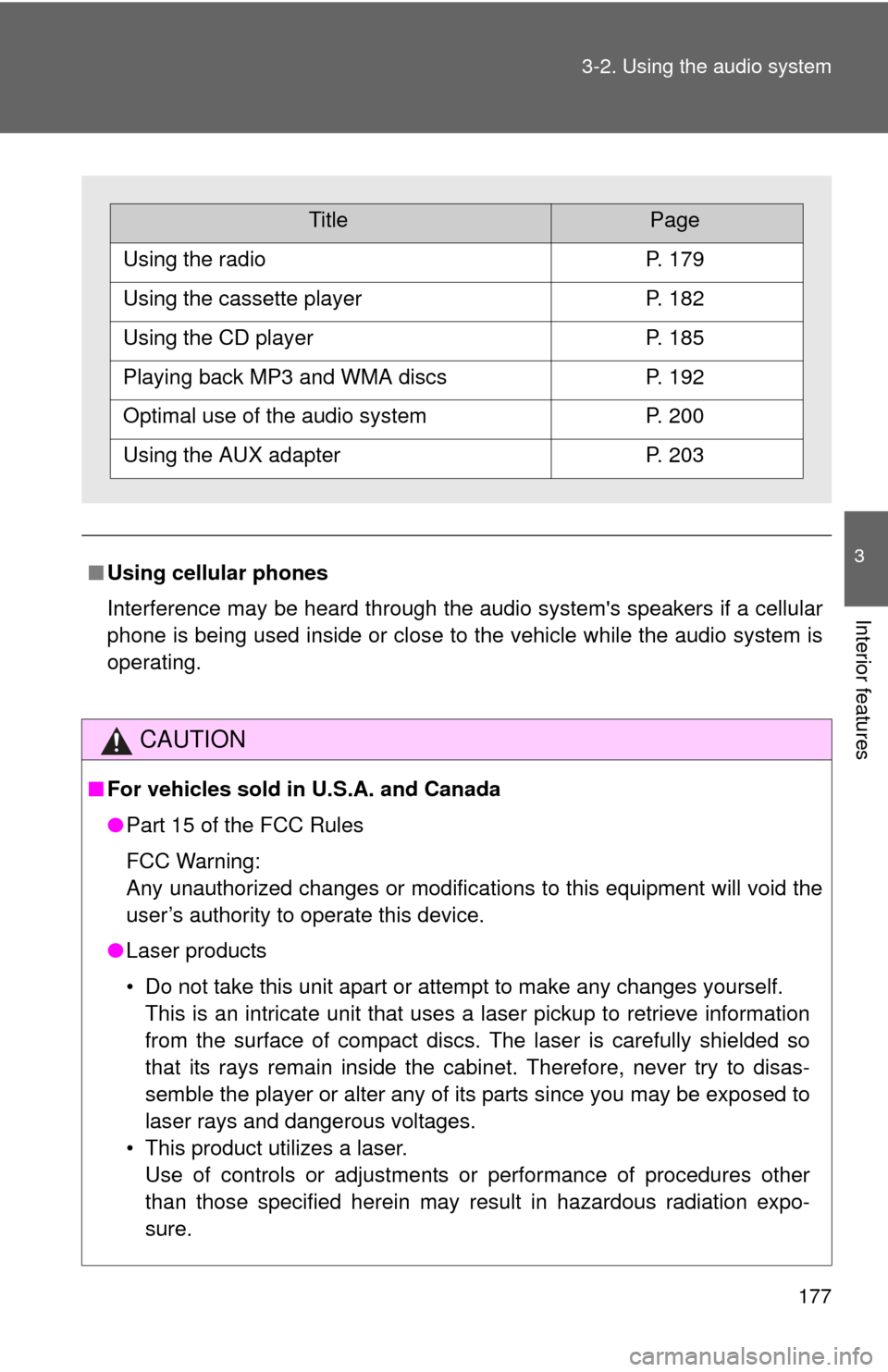
177
3-2. Using the audio system
3
Interior features
■
Using cellular phones
Interference may be heard through the audio system's speakers if a cellular
phone is being used inside or close to the vehicle while the audio syste\
m is
operating.
CAUTION
■For vehicles sold in U.S.A. and Canada
●Part 15 of the FCC Rules
FCC Warning:
Any unauthorized changes or modifications to this equipment will void the
user’s authority to operate this device.
● Laser products
• Do not take this unit apart or attempt to make any changes yourself.
This is an intricate unit that uses a laser pickup to retrieve information
from the surface of compact discs. The laser is carefully shielded so
that its rays remain inside the cabinet. Therefore, never try to disas-
semble the player or alter any of its parts since you may be exposed to
laser rays and dangerous voltages.
• This product utilizes a laser. Use of controls or adjustments or performance of procedures other
than those specified herein may result in hazardous radiation expo-
sure.
TitlePage
Using the radioP. 179
Using the cassette playerP. 182
Using the CD playerP. 185
Playing back MP3 and WMA discsP. 192
Optimal use of the audio systemP. 200
Using the AUX adapterP. 203
Page 182 of 388
182
3-2. Using the audio system
Using the cassette player
Selecting a track■ Skip a number of tracks at a time.
Press “ ” on .
Press “ ” until the number you want to skip appears.
9 tracks can be skipped at a time.
■ Rewind a number of tracks at a time.
Press “ ” on .
Press “ ” until the number you want to rewind appears.
9 tracks can be rewound at a time.
Note that the number includes the current track.
Type A (with external ca ssette tape player only)
Power Volume
Repeat play Playback
Noise reduction
Change playback direction
Fast-forward
Reverse
Track selection
Page 183 of 388
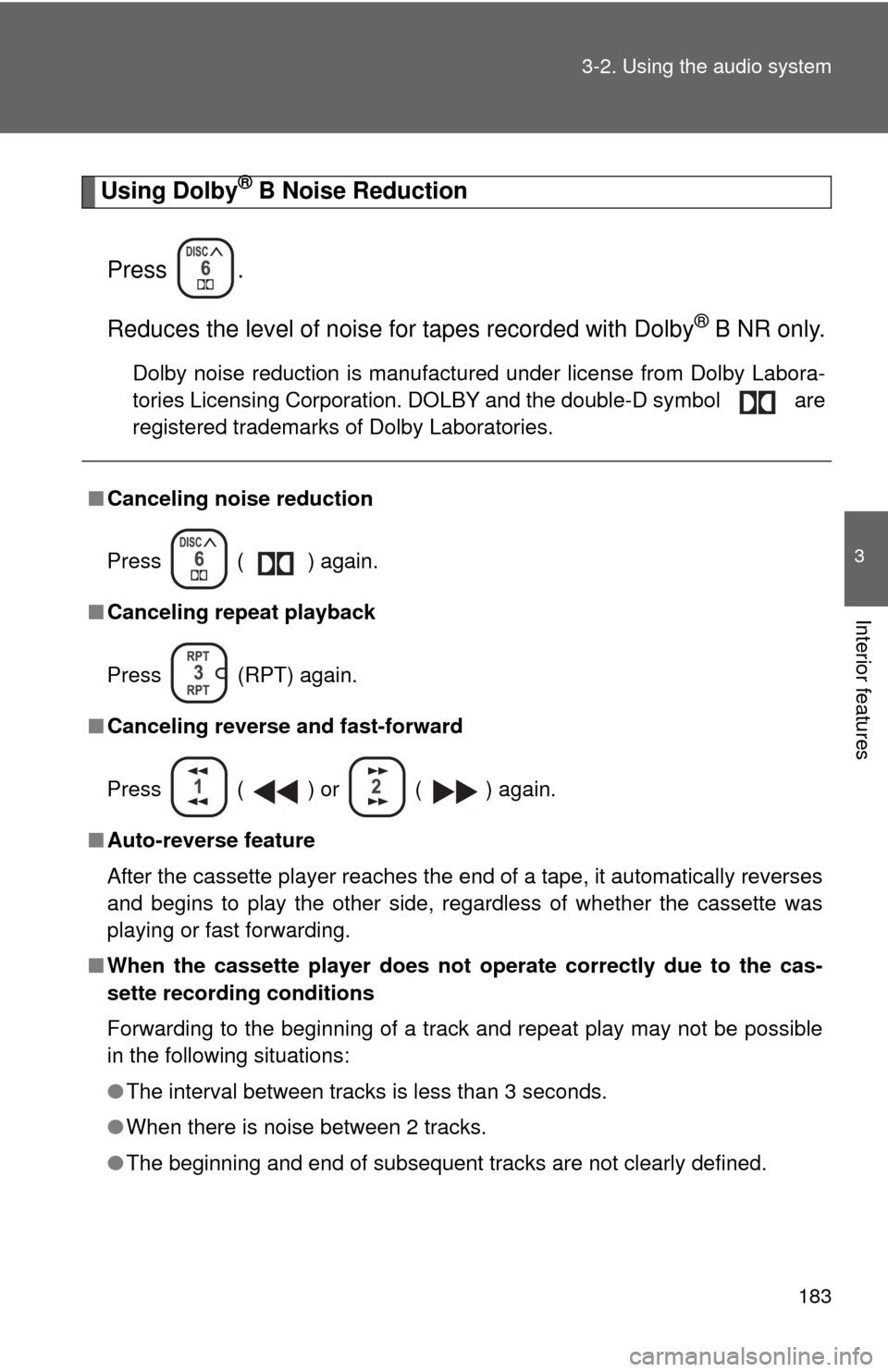
183
3-2. Using the audio system
3
Interior features
Using Dolby® B Noise Reduction
Press .
Reduces the level of noise for tapes recorded with Dolby
® B NR only.
Dolby noise reduction is manufactured under license from Dolby Labora-
tories Licensing Corporation. DOLBY and the double-D symbol are
registered trademarks of Dolby Laboratories.
■ Canceling noise reduction
Press ( ) again.
■ Canceling repeat playback
Press
(RPT) again.
■ Canceling reverse and fast-forward
Press ( ) or ( ) again.
■ Auto-reverse feature
After the cassette player reaches the end of a tape, it automatically reverses
and begins to play the other side, regardless of whether the cassette was
playing or fast forwarding.
■ When the cassette player does not operate correctly due to the cas-
sette recording conditions
Forwarding to the beginning of a track and repeat play may not be possib\
le
in the following situations:
●The interval between tracks is less than 3 seconds.
● When there is noise between 2 tracks.
● The beginning and end of subsequent tracks are not clearly defined.
Page 184 of 388
184 3-2. Using the audio system
■Cleaning the cassette player
Cassette player components (heads, capstan, pinch rollers) should be
cleaned at least once a month using a cleaning tape to remove dirt and dust
that can easily build up.
■ Using long playing cassette tapes
Avoid using tapes with a length of more than 90 minutes, as the tape used is
very thin and may become tangled in the cassette player.
NOTICE
■Cassette tapes that cannot be used
Do not use a cassette tape if it has been damaged or tangled or if its label is
peeling off. Such tapes may affect playing speed and may also get stuck in
the player.
■ Cassette player precautions
●Store cassette tapes away from direct sunlight.
● Do not insert anything other than cassette tapes into the cassette player.
● Do not apply oil to the cassette player.