Page 184 of 388
184 3-2. Using the audio system
■Cleaning the cassette player
Cassette player components (heads, capstan, pinch rollers) should be
cleaned at least once a month using a cleaning tape to remove dirt and dust
that can easily build up.
■ Using long playing cassette tapes
Avoid using tapes with a length of more than 90 minutes, as the tape used is
very thin and may become tangled in the cassette player.
NOTICE
■Cassette tapes that cannot be used
Do not use a cassette tape if it has been damaged or tangled or if its label is
peeling off. Such tapes may affect playing speed and may also get stuck in
the player.
■ Cassette player precautions
●Store cassette tapes away from direct sunlight.
● Do not insert anything other than cassette tapes into the cassette player.
● Do not apply oil to the cassette player.
Page 191 of 388
191
3-2. Using the audio system
3
Interior features
NOTICE
■
CD player precautions
Failure to follow the precautions below may result in serious damage to the
CDs or the player itself.
●Do not insert anything other than CDs into the CD slot.
● Do not apply oil to the CD player.
● Store CDs away from direct sunlight.
● Never try to disassemble any part of the CD player.
●CDs with a transparent or translucent
recording area
● CDs that have had tape, stickers or CD-
R labels attached to them, or that have
had the label peeled off
Page 201 of 388
201
3-2. Using the audio system
3
Interior features
■
Adjusting sound quality
Turning or adjusts the level.
■ Adjusting the Automatic Sound Levelizer (ASL) - Type B only
When “ASL“ is selected, turni ng to the right changes the
“ASL level in the order of the “LOW”, “MID” and “HIGH”.
Turning to the left turns “ASL“ off.
ASL automatically adjusts the volu me and tone quality according to
the vehicle speed.
Sound qual- ity modeMode
displayedLevelTurn to the leftTurn to the right
BassBAS-5 to 5LowHighTrebleTRE-5 to 5
Front/rear balanceFAd or FADR7 to F7Shifts to rearShifts to front
Left/right balanceBALL7 to R7Shifts to leftShifts to right
Page 204 of 388
204
3-3. Using the interior lights
Interior lights list
■Illuminated entry system
When the interior light switch is in the DOOR position, the interior light auto-
matically turns on/off according to whether the doors are locked/unlocked
and whether the doors are open/closed and the engine switch position.
■ To prevent the battery from being discharged
If the interior light remains on when the door is not fully closed and the inte-
rior light switch is in the DOOR position, the light will go off automatically
after 20 minutes.
■ Customization that can be co nfigured at Toyota dealer
Settings (e.g. The time elapsed before lights turn off) can be changed.
(Customizable features P. 363)
Interior light (P. 205)
Personal lights ( P. 205)
Page 205 of 388
205
3-3. Using the interior lights
3
Interior features
Interior light
ON
OFF
DOOR position
Personal lightsON/OFF
Interior light and personal lights
Page 224 of 388
224
4-1. Maintenance and care
Cleaning and protecting the vehicle interior
The following procedures will help protect your vehicle's interior and
keep it in top condition:
■ Protecting the vehicle interior
Remove dirt and dust using a vacuum cleaner. Wipe dirty sur-
faces with a cloth dampened with lukewarm water.
■ Cleaning the leather areas
●Remove dirt and dust using a vacuum cleaner.
● Wipe any excess dirt and dust with a soft cloth dampened with
diluted detergent.
Use a diluted water solution of approximately 5% neutral wool deter-
gent.
●Wring out any excess water from the cloth and thoroughly
wipe off all remaining traces of detergent.
● Wipe the surface with a dry, soft cloth to remove any remain-
ing moisture. Allow the leather to dry in a shaded and venti-
lated area.
Page 231 of 388
231
4-2. Maintenance
4
Maintenance and care
Vehicle exterior
Steering wheel
• Moves smoothly?
• Has correct free play?
• No strange noises?
ItemsCheck points
Door • Operate smoothly?
Engine hood • The lock system works properly?
Fluid leaks • Is there any leakage after park-
ing?
Tire • Inflation pressure is correct?
• Tire surfaces not worn or dam-
aged?
• Tires rotated according to the maintenance schedule?
• Wheel nuts are not loose?
CAUTION
■ If the engine is running
Turn the engine off and ensure that there is adequate ventilation before per-
forming maintenance checks.
ItemsCheck points
Page 232 of 388
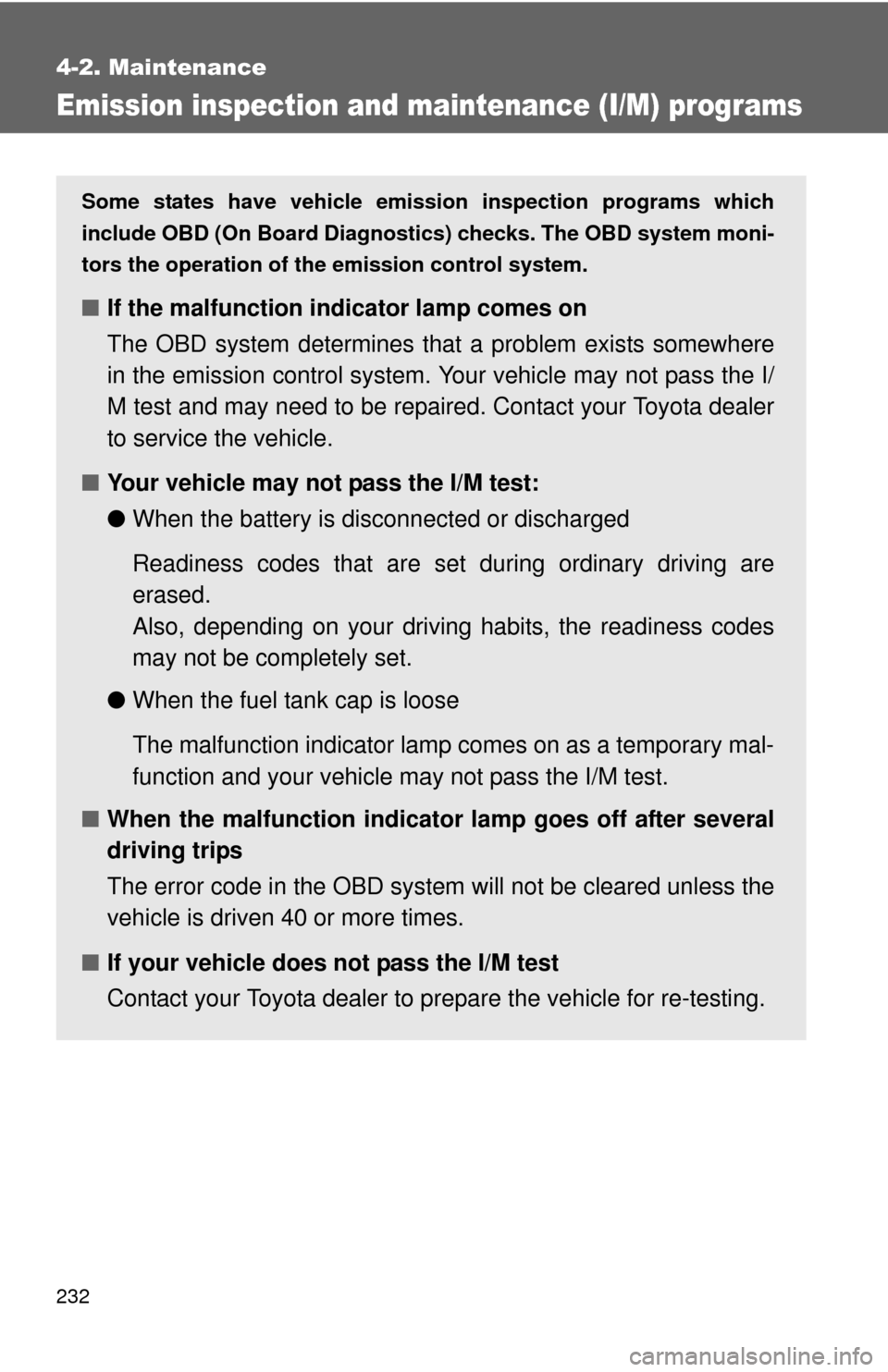
232
4-2. Maintenance
Emission inspection and maintenance (I/M) programs
Some states have vehicle emission inspection programs which
include OBD (On Board Diagnostics) checks. The OBD system moni-
tors the operation of th e emission control system.
■If the malfunction indicator lamp comes on
The OBD system determines that a problem exists somewhere
in the emission control system. Your vehicle may not pass the I/
M test and may need to be repaired. Contact your Toyota dealer
to service the vehicle.
■ Your vehicle may not pass the I/M test:
●When the battery is disconnected or discharged
Readiness codes that are se t during ordinary driving are
erased.
Also, depending on your driving habits, the readiness codes
may not be completely set.
● When the fuel tank cap is loose
The malfunction indicator lamp comes on as a temporary mal-
function and your vehicle may not pass the I/M test.
■ When the malfunction indicator lamp goes off after several
driving trips
The error code in the OBD system will not be cleared unless the
vehicle is driven 40 or more times.
■ If your vehicle does not pass the I/M test
Contact your Toyota dealer to prepare the vehicle for re-testing.