Page 311 of 621
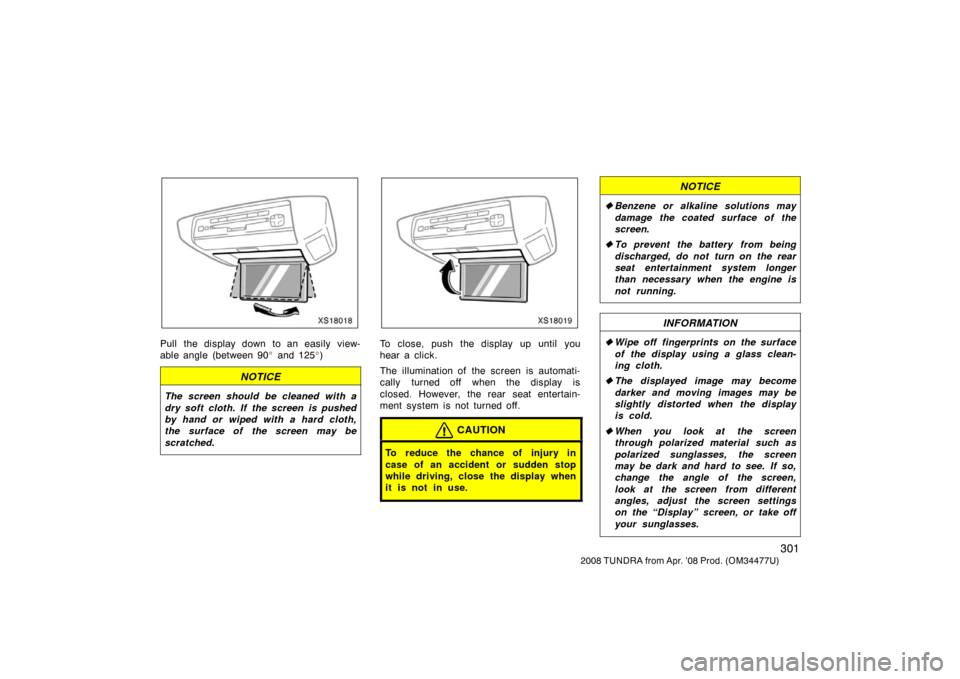
301
2008 TUNDRA from Apr. ’08 Prod. (OM 34477U)
XS18018
Pull the display down to an easily view-
able angle (between 90� and 125 �)
NOTICE
The screen should be cleaned with a
dry soft cloth. If the screen is pushed
by hand or wiped with a hard cloth,
the surface of the screen may be
scratched.
XS18019
To close, push the display up until you
hear a click.
The illumination of the screen is automati-
cally turned off when the display is
closed. However, the rear seat entertain-
ment system is not turned off.
CAUTION
To reduce the chance of injury in
case of an accident or sudden stop
while driving, close the display when
it is not in use.
NOTICE
� Benzene or alkaline solutions may
damage the coated surface of the
screen .
� To prevent the battery from being
discharged, do not turn on the rear
seat entertainment system longer
than necessary when the engine is
not running.
INFORMATION
�Wipe off fingerprints on the surface
of the display using a glass clean-
ing cloth.
� The displayed image may become
darker and moving images may be
slightly distorted when the display
is cold.
� When you look at the screen
through polarized material such as
polarized sunglasses, the screen
may be dark and hard to see. If so,
change the angle of the screen,
look at the screen from different
angles, adjust the screen settings
on the “Display” screen, or take off
your sunglasses.
Page 312 of 621
302
2008 TUNDRA from Apr. ’08 Prod. (OM 34477U)
The rear seat entertainment system can
be operated with the rear seat entertain-
ment system controller and buttons on the
DVD player unit. The system cannot be
operated by touching the switches on the
screen directly.
CAUTION
Do not disassemble or modify the
controller. It may cause an accident,
fire or electric shock.
NOTICE
Keep the controller away from direct
sunlight, high heat and high humidity.
These conditions could cause the
case to deform or the battery to ex-
plode or leak.
BEFORE USING THE CONTROLLER
(for new vehicle owners)
A battery is already set in the control-
ler with an insulating sheet, which pre-
vents the battery from being dis-
charged. Before using the controller,
remove the insulating sheet according
to the following procedure.
Z17448
1. Remove the cover of the controller
as shown.
—Rear seat entertainment
system controller
Page 313 of 621
303
2008 TUNDRA from Apr. ’08 Prod. (OM 34477U)
Z17449
2. Remove the insulating sheet.XS18020
USING THE CONTROLLER
To use the rear seat entertainment sys-
tem controller, direct the signal output
portion of the controller to the signal
reception portion of the rear seat enter-
tainment system display.
The controller does not operate properly
when the signal reception portion of the
display is exposed to direct sunlight.
Block the display from direct sunlight.
CAUTION
To reduce the chance of injury in
case of an accident or a sudden stop
while driving, stow the controller in
the seatback pocket when it is not in
use.
Page 319 of 621
309
2008 TUNDRA from Apr. ’08 Prod. (OM 34477U)
7. “DISC” indicator light
This light indicates that the disc is
loaded.
8. “
” button
This button ejects a disc.
Z17453
Controller
XS18022
DVD player unit
To turn on the system, push the “DVD”
button or “VIDEO” button.
When the “DVD” button is pushed, the
disc load screen changes to the DVD
player operation screen.
When the “VIDEO” button is pushed, the
images and sounds from the personal au-
dio machine are output.
The “DVD” button is effective only when a
disc is inserted.
—Turning the rear seat
entertainment system on and
off
Page 320 of 621
310
2008 TUNDRA from Apr. ’08 Prod. (OM 34477U)
Z17455
To turn off the system, push the “OFF”
button.
When the front audio system is turned off,
the rear audio system and the DVD player
will be turned off simultaneously.
Z18033
Vehicles with navigation system—The rear
seat entertainment system can be
switched ON and OFF by pushing the
“Rear” switch on the front audio system. The rear DVD player can be operated
through the front audio system.
—Front audio system
operation
Page 321 of 621

311
2008 TUNDRA from Apr. ’08 Prod. (OM 34477U)
The audio system controls in the instru-
ment panel allow the operation of the rear
seat entertainment system by rear seat
passengers to be disabled.
Turning on the rear system lock prevents
small children from using the remote con-
troller or operation panel of the DVD play-
er unit to operate the rear seat entertain-
ment system during driving.
Turn the audio system on. Push the
“AUDIO CONTROL” knob repeatedly until
“RSE” is displayed. Then, turn the “AUDIO
CONTROL” knob until “ON” is displayed,
and then push the “AUDIO CONTROL”
knob.
Z18031E
Vehicles with navigation system—
Push the “INFO” button to change the
screen to “Screen Setting”.
Push the “ON” switch on the “Screen
Setting” screen to turn on the “Rear
system lock”. Then push “OK”.
Z17443
When the rear system lock is on and any
button is pushed on the remote controller
or the operation panel, the screen shown
above is displayed for approximately 6
seconds.
Even when the rear system lock is turned
on during play mode, the images and
sounds continue without interruption.
The condition of the rear system lock is
maintained, even when the engine switch
is turned off.
—Rear system lock
Page 348 of 621
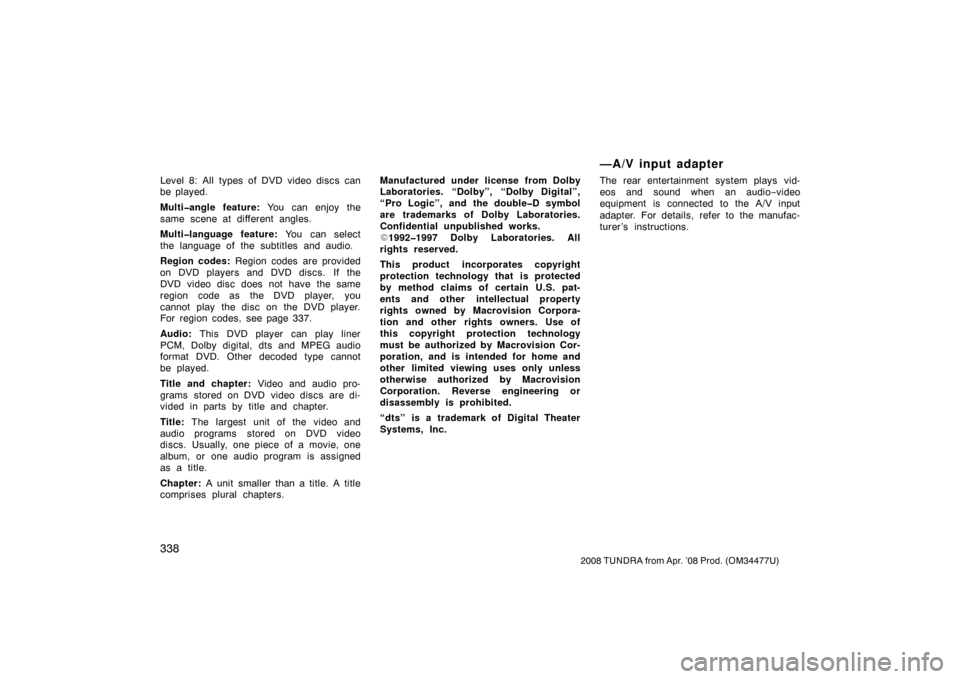
338
2008 TUNDRA from Apr. ’08 Prod. (OM 34477U)
Level 8: All types of DVD video discs can
be played.
Multi�angle feature: You can enjoy the
same scene at different angles.
Multi�language feature: You can select
the language of the subtitles and audio.
Region codes: Region codes are provided
on DVD players and DVD discs. If the
DVD video disc does not have the same
region code as the DVD player, you
cannot play the disc on the DVD player.
For region codes, see page 337.
Audio: This DVD player can play liner
PCM, Dolby digital, dts and MPEG audio
format DVD. Other decoded type cannot
be played.
Title and chapter: Video and audio pro-
grams stored on DVD video discs are di-
vided in parts by title and chapter.
Title: The largest unit of the video and
audio programs stored on DVD video
discs. Usually, one piece of a movie, one
album, or one audio program is assigned
as a title.
Chapter: A unit smaller than a title. A title
comprises plural chapters. Manufactured under license from Dolby
Laboratories. “Dolby”, “Dolby Digital”,
“Pro Logic”, and the double�D symbol
are trademarks of Dolby Laboratories.
Confidential unpublished works.
�
1992�1997 Dolby Laboratories. All
rights reserved.
This product incorporates copyright
protection technology that is protected
by method claims of certain U.S. pat-
ents and other intellectual property
rights owned by Macrovision Corpora-
tion and other rights owners. Use of
this copyright protection technology
must be authorized by Macrovision Cor-
poration, and is intended for home and
other limited viewing uses only unless
otherwise authorized by Macrovision
Corporation. Reverse engineering or
disassembly is prohibited.
“dts” is a trademark of Digital Theater
Systems, Inc.
—A/V input adapter
The rear entertainment system plays vid-
eos and sound when an audio −video
equipment is connected to the A/V input
adapter. For details, refer to the manufac-
turer’s instructions.
Page 358 of 621
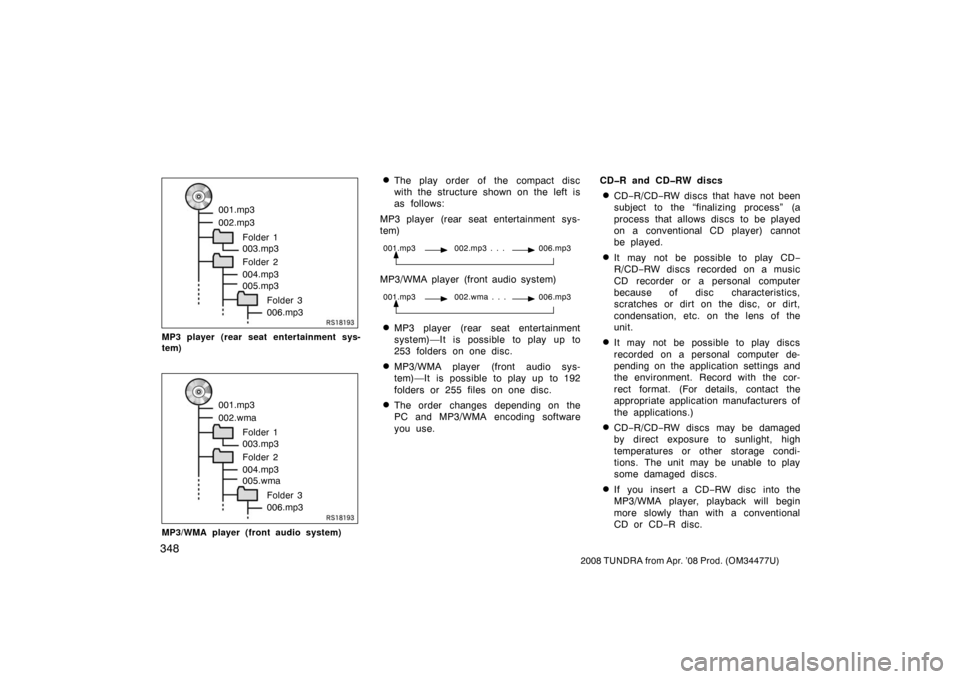
348
2008 TUNDRA from Apr. ’08 Prod. (OM 34477U)
RS18193
001.mp3
002.mp3
Folder 1
003.mp3
Folder 2
004.mp3
005.mp3 Folder 3
006.mp3
MP3 player (rear seat entertainment sys-
tem)
RS18193
001.mp3
002.wma Folder 1
003.mp3
Folder 2
004.mp3
005.wma Folder 3
006.mp3
MP3/WMA player (front audio system)
�The play order of the compact disc
with the structure shown on the left is
as follows:
MP3 player (rear seat entertainment sys-
tem)
001.mp3 002.mp3 . . . 006.mp3
MP3/WMA player (front audio system)
001.mp3 002.wma . . . 006.mp3
�MP3 player (rear seat entertainment
system)—It is possible to play up to
253 folders on one disc.
�MP3/WMA player (front audio sys-
tem)—It is possible to play up to 192
folders or 255 files on one disc.
�The order changes depending on the
PC and MP3/WMA encoding software
you use. CD�R and CD�RW discs
�CD−
R/CD− RW discs that have not been
subject to the “finalizing process” (a
process that allows discs to be played
on a conventional CD player) cannot
be played.
�It may not be possible to play CD −
R/CD− RW discs recorded on a music
CD recorder or a personal computer
because of disc characteristics,
scratches or dirt on the disc, or dirt,
condensation, etc. on the lens of the
unit.
�It may not be possible to play discs
recorded on a personal computer de-
pending on the application settings and
the environment. Record with the cor-
rect format. (For details, contact the
appropriate application manufacturers of
the applications.)
�CD− R/CD− RW discs may be damaged
by direct exposure to sunlight, high
temperatures or other storage condi-
tions. The unit may be unable to play
some damaged di scs.
�If you insert a CD −RW disc into the
MP3/WMA player, playback will begin
more slowly than with a conventional
CD or CD −R disc.