Page 11 of 572
08 SIENNA_U (L/O 0801)
3
2008 SIENNA from Aug. ’08 Prod. (OM45455U)
1. Headlight, turn signal and front foglight switches
2. Wiper and washer switches
3. Rear window and outside rear view mirror defogger and windshield wiper
de− icer switch
4. Emergency flasher switch
5. Audio system or rear view monitor system/navigation system including
audio system (For the navigation
system, see the separate “Navigation
System Owner ’s Manual”.)
6. Power outlet main switch
7. AUX adapter
8. Air conditioning controls
9. “AIR BAG ON” and “AIR BAG OFF” indicator lights
10. Toyota park assist system switch and indicator light
11. Personal light main switch
12. Engine switch
13. “TRAC OFF” switch
14. Cruise control switch or dynamic laser cruise control switch
Page 197 of 572
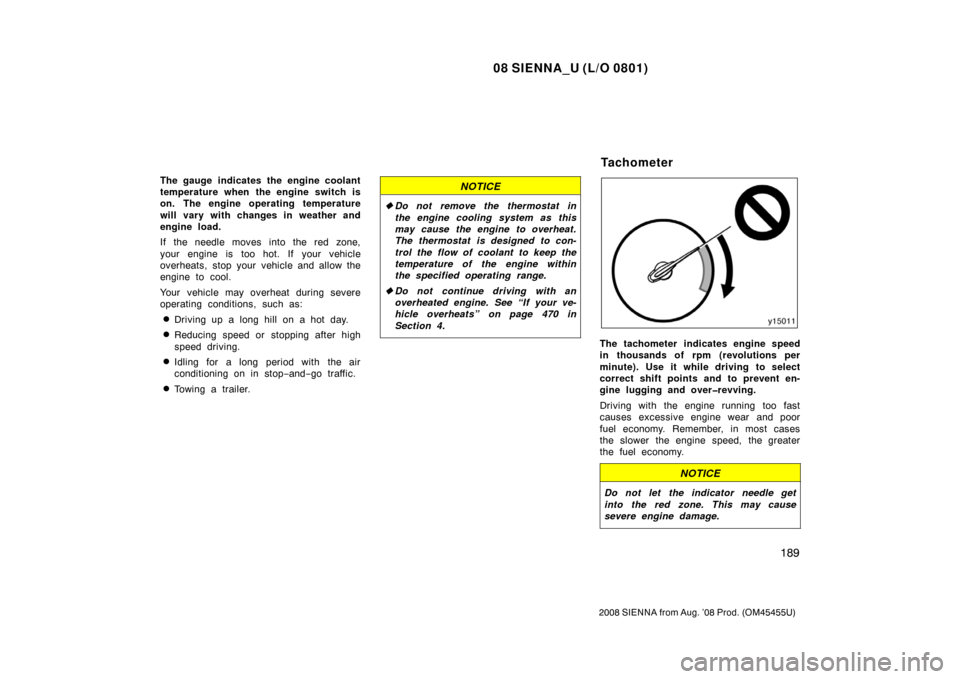
08 SIENNA_U (L/O 0801)
189
2008 SIENNA from Aug. ’08 Prod. (OM45455U)
The gauge indicates the engine coolant
temperature when the engine switch is
on. The engine operating temperature
will vary with changes in weather and
engine load.
If the needle moves into the red zone,
your engine is too hot. If your vehicle
overheats, stop your vehicle and allow the
engine to cool.
Your vehicle may overheat during severe
operating conditions, such as:
�Driving up a long hill on a hot day.
�Reducing speed or stopping after high
speed driving.
�Idling for a long period with the air
conditioning on in stop−and− go traffic.
�Towing a trailer.
NOTICE
�Do not remove the thermostat in
the engine cooling system as this
may cause the engine to overheat.
The thermostat is designed to con-
trol the flow of coolant to keep the
temperature of the engine within
the specified operating range.
� Do not continue driving with an
overheated engine. See “If your ve-
hicle overheats” on page 470 in
Section 4.
The tachometer indicates engine speed
in thousands of rpm (revolutions per
minute). Use it while driving to select
correct shift points and to prevent en-
gine lugging and over�revving.
Driving with the engine running too fast
causes excessive engine wear and poor
fuel economy. Remember, in most cases
the slower the engine speed, the greater
the fuel economy.
NOTICE
Do not let the indicator needle get
into the red zone. This may cause
severe engine damage.
Tachometer
Page 318 of 572
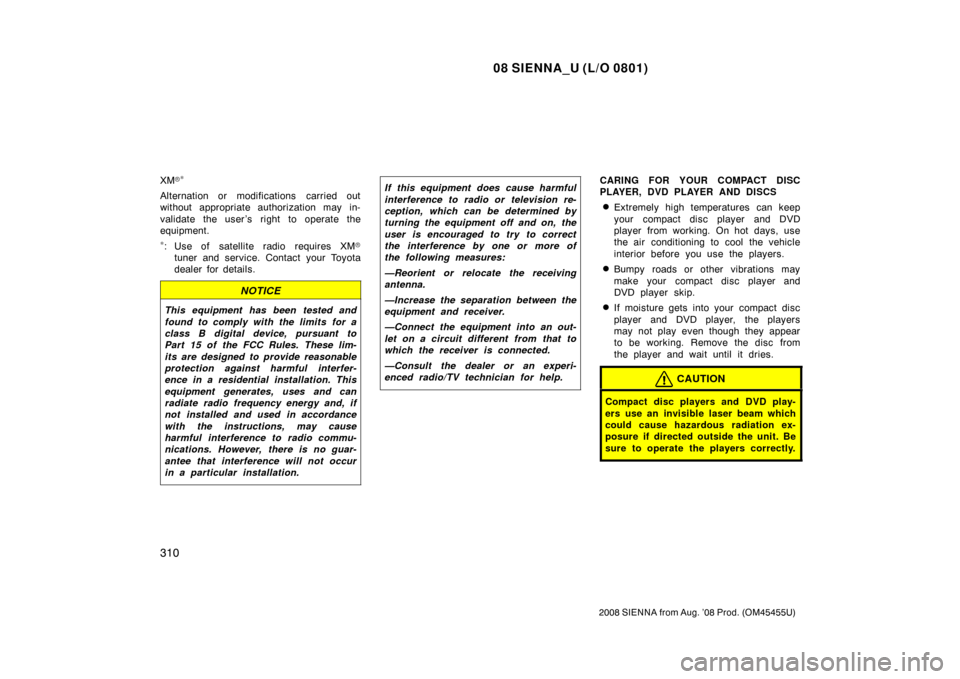
08 SIENNA_U (L/O 0801)
310
2008 SIENNA from Aug. ’08 Prod. (OM45455U)
XM�∗
Alternation or modifications carried out
without appropriate authorization may in-
validate the user ’s right to operate the
equipment.
∗: Use of satellite radio requires XM �
tuner and service. Contact your Toyota
dealer for details.
NOTICE
This equipment has been tested and
found to comply with the limits for a
class B digital device, pursuant to
Part 15 of the FCC Rules. These lim-
its are designed to provide reasonable
protection against harmful interfer-
ence in a residential installation. This
equipment generates, uses and can
radiate radio frequency energy and, if
not installed and used in accordance
with the instructions, may cause
harmful interference to radio commu-
nications. However, there is no guar-
antee that interference will not occur
in a particular installation.
If this equipment does cause harmful
interference to radio or television re-
ception, which can be determined by
turning the equipment off and on, the
user is encouraged to try to correct
the interference by one or more of
the following measures:
—Reorient or relocate the receiving
antenna.
—Increase the separation between the
equipment and receiver.
—Connect the equipment into an out-
let on a circuit different from that to
which the receiver is connected.
—Consult the dealer or an experi-
enced radio/TV technician for help.CARING FOR YOUR COMPACT DISC
PLAYER, DVD PLAYER AND DISCS
�Extremely high temperatures can keep
your compact disc player and DVD
player from working. On hot days, use
the air conditioning to cool the vehicle
interior before you use the players.
�Bumpy roads or other vibrations may
make your compact disc player and
DVD player skip.
�If moisture gets into your compact disc
player and DVD player, the players
may not play even though they appear
to be working. Remove the disc from
the player and wait until it dries.
CAUTION
Compact disc players and DVD play-
ers use an invisible laser beam which
could cause hazardous radiation ex-
posure if directed outside the unit. Be
sure to operate the players correctly.
Page 353 of 572
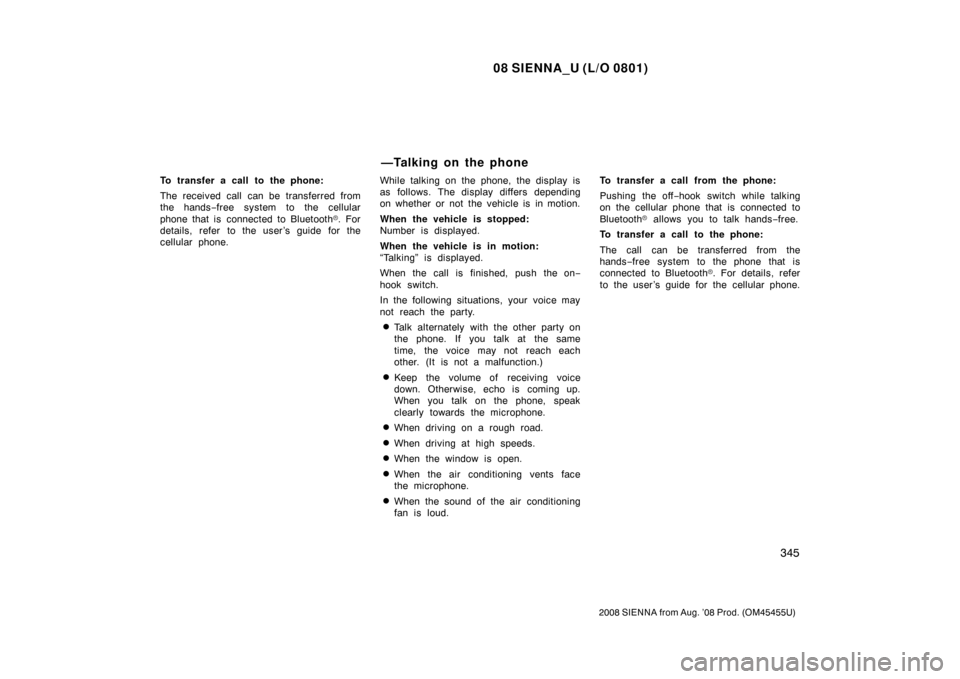
08 SIENNA_U (L/O 0801)
345
2008 SIENNA from Aug. ’08 Prod. (OM45455U)
To transfer a call to the phone:
The received call can be transferred from
the hands−free system to the cellular
phone that is connected to Bluetooth �. For
details, refer to the user’s guide for the
cellular phone. While talking on the phone, the display is
as follows. The display differs depending
on whether or not the vehicle is in motion.
When the vehicle is stopped:
Number is displayed.
When the vehicle is in motion:
“Talking” is displayed.
When the call is finished, push the on
−
hook switch.
In the following situations, your voice may
not reach the party.
�Talk alternately with the other party on
the phone. If you talk at the same
time, the voice may not reach each
other. (It is not a malfunction.)
�Keep the volume of receiving voice
down. Otherwise, echo is coming up.
When you talk on the phone, speak
clearly towards the microphone.
�When driving on a rough road.
�When driving at high speeds.
�When the window is open.
�When the air conditioning vents face
the microphone.
�When the sound of the air conditioning
fan is loud. To transfer a call from the phone:
Pushing the off
−hook switch while talking
on the cellular phone that is connected to
Bluetooth � allows you to talk hands −free.
To transfer a call to the phone:
The call can be transferred from the
hands −free system to the phone that is
connected to Bluetooth �. For details, refer
to the user’s guide for the cellular phone.
—Talking on the phone
Page 355 of 572
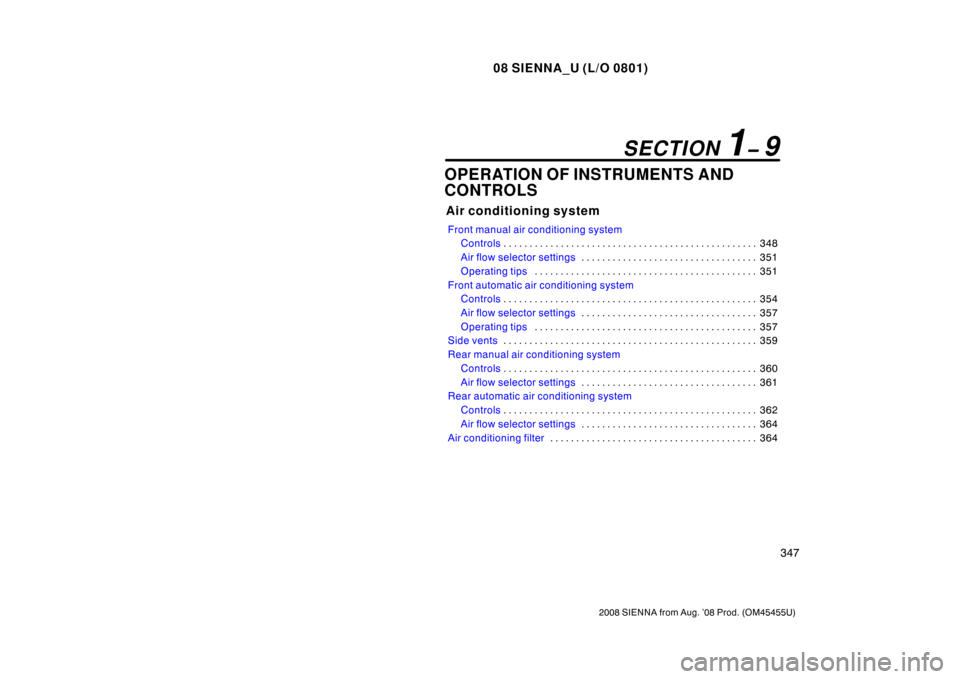
08 SIENNA_U (L/O 0801)
347
2008 SIENNA from Aug. ’08 Prod. (OM45455U)
OPERATION OF INSTRUMENTS AND
CONTROLS
Air conditioning system
Front manual air conditioning systemControls 348
. . . . . . . . . . . . . . . . . . . . . . . . . . . . . . . . . . . . .\
. . . . . . . . . . . .
Air flow selector settings 351
. . . . . . . . . . . . . . . . . . . . . . . . . . . . . . . . . .
Operating tips 351
. . . . . . . . . . . . . . . . . . . . . . . . . . . . . . . . . . . . \
. . . . . . .
Front automatic air conditioning system Controls 354
. . . . . . . . . . . . . . . . . . . . . . . . . . . . . . . . . . . . \
. . . . . . . . . . . . .
Air flow selector settings 357
. . . . . . . . . . . . . . . . . . . . . . . . . . . . . . . . . .
Operating tips 357
. . . . . . . . . . . . . . . . . . . . . . . . . . . . . . . . . . . . \
. . . . . . .
Side vents 359
. . . . . . . . . . . . . . . . . . . . . . . . . . . . . . . . . . . . \
. . . . . . . . . . . . .
Rear manual air conditioning system Controls 360
. . . . . . . . . . . . . . . . . . . . . . . . . . . . . . . . . . . . \
. . . . . . . . . . . . .
Air flow selector settings 361
. . . . . . . . . . . . . . . . . . . . . . . . . . . . . . . . . .
Rear automatic air conditioning system
Controls 362
. . . . . . . . . . . . . . . . . . . . . . . . . . . . . . . . . . . . \
. . . . . . . . . . . . .
Air flow selector settings 364
. . . . . . . . . . . . . . . . . . . . . . . . . . . . . . . . . .
Air conditioning filter 364
. . . . . . . . . . . . . . . . . . . . . . . . . . . . . . . . . . . . \
. . . .
SECTION 1� 9
Page 356 of 572
08 SIENNA_U (L/O 0801)
348
2008 SIENNA from Aug. ’08 Prod. (OM45455U)
1. “A/C” button
2. Air intake selector
3. Air flow selector
4. Temperature selector
5. Fan speed selector
Front manual air conditioning system—
—Controls
Page 358 of 572
08 SIENNA_U (L/O 0801)
350
2008 SIENNA from Aug. ’08 Prod. (OM45455U)
Air intake selector
Press the button to select the air source.1. Recirculate— Recirculates the air inside
the vehicle.
2. Fresh— Draws outside air into the sys-
tem.
To prevent fogging up of the windshield,
the air intake mode may change automati-
cally to FRESH depending on the condi-
tion of the air conditioning system. If the ambient temperature drops, the air
intake mode will automatically change
from RECIRCULATE to FRESH after a few
minutes. This automatic change control
mode can be cancelled by pushing and
holding the button for longer than 2 sec-
onds. The automatic change control mode
will be reactivated if the engine switch is
turned to the “LOCK” or “ACC” position.
“A/C” button
To turn on the air conditioning, press the
“A/C” button. The “A/C” button indicator
will come on. To turn the air conditioning
off, press the button again.
Page 359 of 572
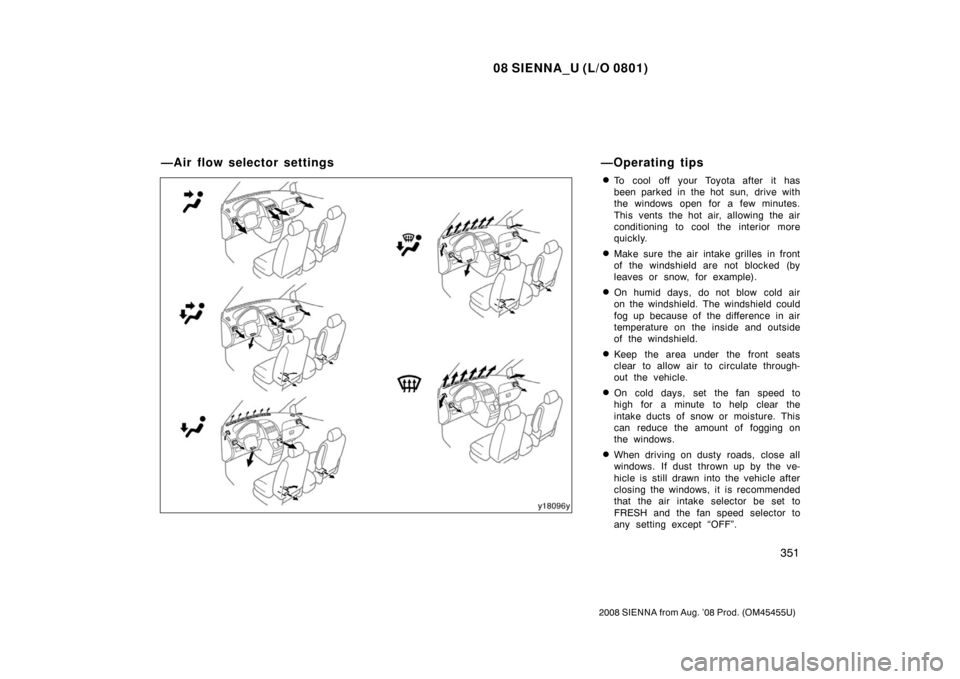
08 SIENNA_U (L/O 0801)
351
2008 SIENNA from Aug. ’08 Prod. (OM45455U)
�To cool off your Toyota after it has
been parked in the hot sun, drive with
the windows open for a few minutes.
This vents the hot air, allowing the air
conditioning to cool the interior more
quickly.
�Make sure the air intake grilles in front
of the windshield are not blocked (by
leaves or snow, for example).
�On humid days, do not blow cold air
on the windshield. The windshield could
fog up because of the difference in air
temperature on the inside and outside
of the windshield.
�Keep the area under the front seats
clear to allow air to circulate through-
out the vehicle.
�On cold days, set the fan speed to
high for a minute to help clear the
intake ducts of snow or moisture. This
can reduce the amount of fogging on
the windows.
�When driving on dusty roads, close all
windows. If dust thrown up by the ve-
hicle is still drawn into the vehicle after
closing the windows, it is recommended
that the air intake selector be set to
FRESH and the fan speed selector to
any setting except “OFF”.
—Air flow selector settings—Operating tips