Page 212 of 572
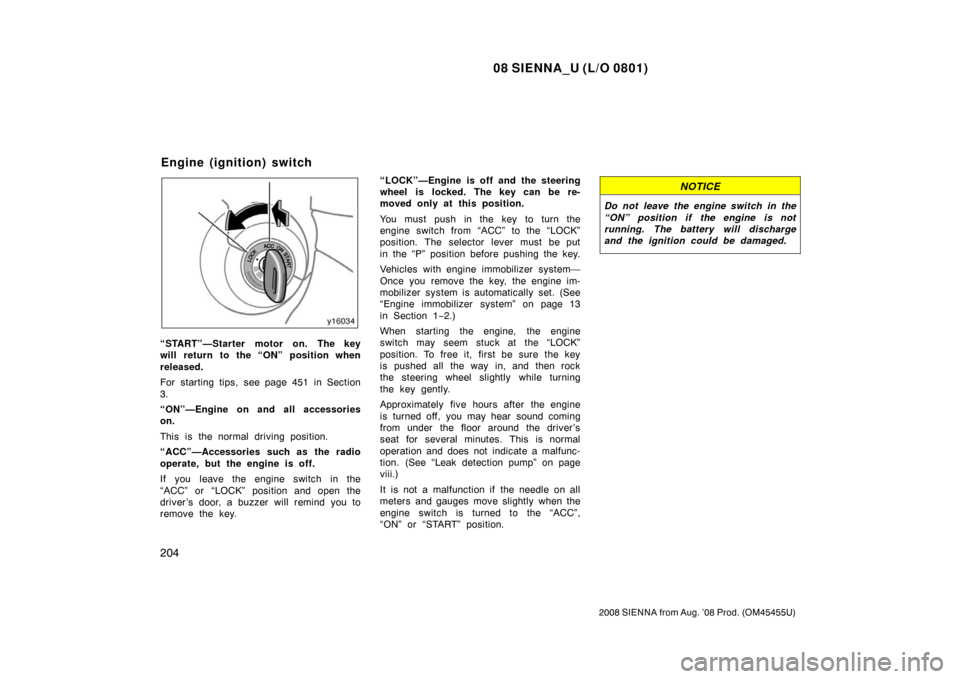
08 SIENNA_U (L/O 0801)
204
2008 SIENNA from Aug. ’08 Prod. (OM45455U)
“START”—Starter motor on. The key
will return to the “ON” position when
released.
For starting tips, see page 451 in Section
3.
“ON”—Engine on and all accessories
on.
This is the normal driving position.
“ACC”—Accessories such as the radio
operate, but the engine is off.
If you leave the engine switch in the
“ACC” or “LOCK” position and open the
driver ’s door, a buzzer will remind you to
remove the key.“LOCK”—Engine is off and the steering
wheel is locked. The key can be re-
moved only at this position.
You must push in the key to turn the
engine switch from “ACC” to the “LOCK”
position. The selector lever must be put
in the “P” position before pushing the key.
Vehicles with engine immobilizer system—
Once you remove the key, the engine im-
mobilizer system is automatically set. (See
“Engine immobilizer system” on page 13
in Section 1−
2.)
When starting the engine, the engine
switch may seem stuck at the “LOCK”
position. To free it, first be sure the key
is pushed all the way in, and then rock
the steering wheel slightly while turning
the key gently.
Approximately five hours after the engine
is turned off, you may hear sound coming
from under the floor around the driver ’s
seat for several minutes. This is normal
operation and does not indicate a malfunc-
tion. (See “Leak detection pump” on page
viii.)
It is not a malfunction if the needle on all
meters and gauges move slightly when the
engine switch is turned to the “ACC”,
“ON” or “START” position.
NOTICE
Do not leave the engine switch in the
“ON” position if the engine is not
running. The battery will discharge
and the ignition could be damaged.
Engine (ignition) switch
Page 279 of 572
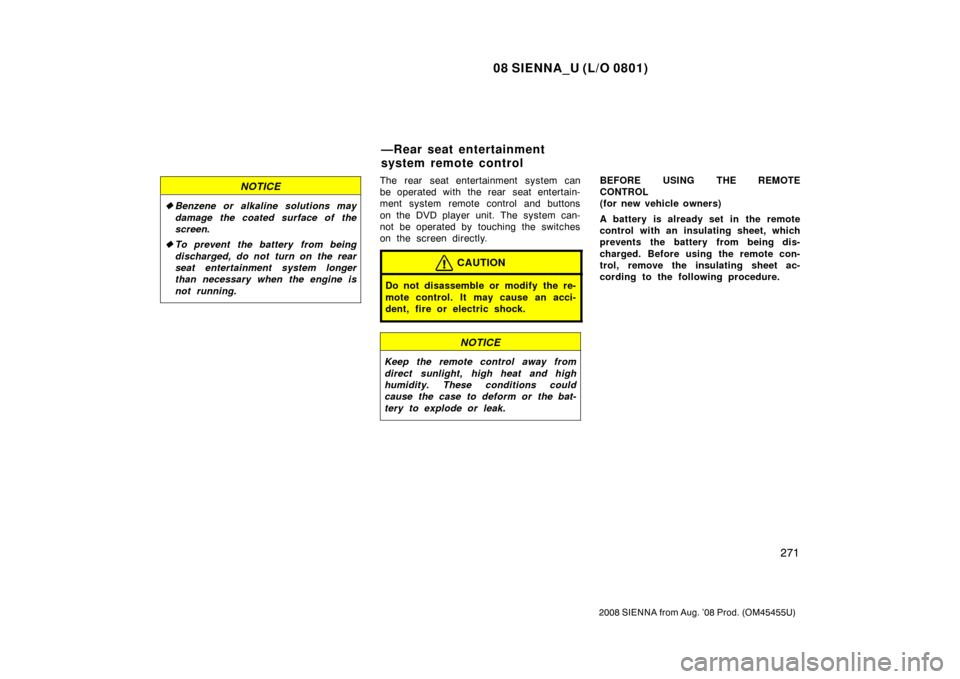
08 SIENNA_U (L/O 0801)
271
2008 SIENNA from Aug. ’08 Prod. (OM45455U)
NOTICE
�Benzene or alkaline solutions may
damage the coated surface of the
screen .
� To prevent the battery from being
discharged, do not turn on the rear
seat entertainment system longer
than necessary when the engine is
not running.
The rear seat entertainment system can
be operated with the rear seat entertain-
ment system remote control and buttons
on the DVD player unit. The system can-
not be operated by touching the switches
on the screen directly.
CAUTION
Do not disassemble or modify the re-
mote control. It may cause an acci-
dent, fire or electric shock.
NOTICE
Keep the remote control away from
direct sunlight, high heat and high
humidity. These conditions could
cause the case to deform or the bat-
tery to explode or leak.
BEFORE USING THE REMOTE
CONTROL
(for new vehicle owners)
A battery is already set in the remote
control with an insulating sheet, which
prevents the battery from being dis-
charged. Before using the remote con-
trol, remove the insulating sheet ac-
cording to the following procedure.
—Rear seat entertainment
system remote control
Page 283 of 572
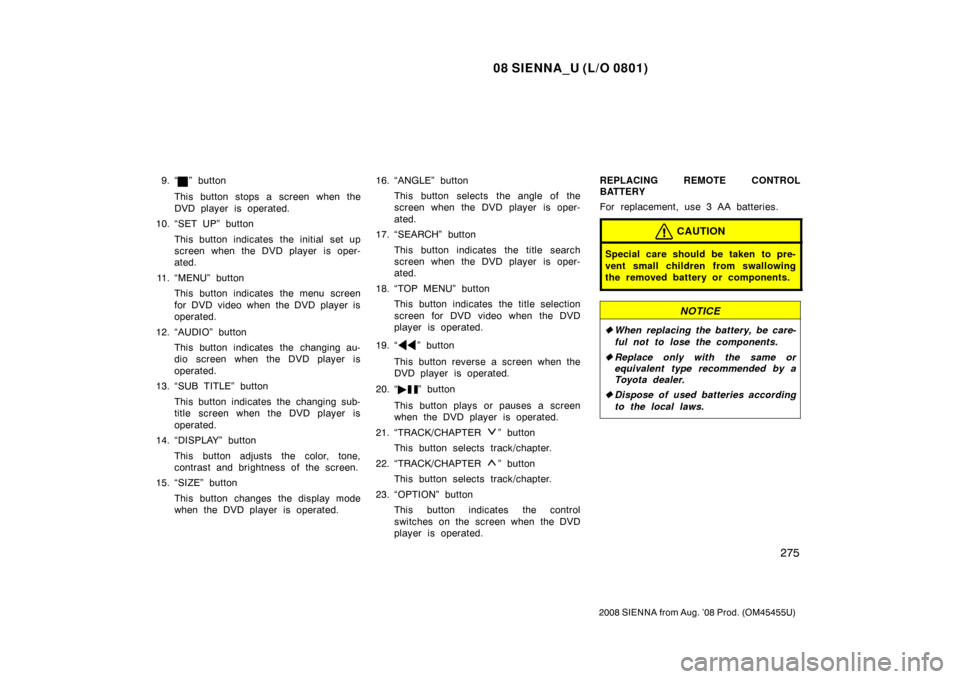
08 SIENNA_U (L/O 0801)
275
2008 SIENNA from Aug. ’08 Prod. (OM45455U)
9. “” button
This button stops a screen when the
DVD player is operated.
10. “SET UP” button
This button indicates the initial set up
screen when the DVD player is oper-
ated.
11. “MENU” button This button indicates the menu screen
for DVD video when the DVD player is
operated.
12. “AUDIO” button This button indicates the changing au-
dio screen when the DVD player is
operated.
13. “SUB TITLE” button
This button indicates the changing sub-
title screen when the DVD player is
operated.
14. “DISPLAY” button
This button adjusts the color, tone,
contrast and brightness of the screen.
15. “SIZE” button
This button changes the display mode
when the DVD player is operated. 16. “ANGLE” button
This button selects the angle of the
screen when the DVD player is oper-
ated.
17. “SEARCH” button
This button indicates the title search
screen when the DVD player is oper-
ated.
18. “TOP MENU” button This button indicates the title selection
screen for DVD video when the DVD
player is operated.
19. “
” button
This button reverse a screen when the
DVD player is operated.
20. “ �
” button
This button plays or pauses a screen
when the DVD player is operated.
21. “TRACK/CHAPTER
” button
This button selects track/chapter.
22. “TRACK/CHAPTER
” button
This button selects track/chapter.
23. “OPTION” button This button indicates the control
switches on the screen when the DVD
player is operated. REPLACING REMOTE CONTROL
BATTERY
For replacement, use 3 AA batteries.
CAUTION
Special care should be taken to pre-
vent small children from swallowing
the removed battery or components.
NOTICE
�
When replacing the battery, be care-
ful not to lose the components.
� Replace only with the same or
equivalent type recommended by a
Toyota dealer.
� Dispose of used batteries according
to the local laws.
Page 284 of 572
08 SIENNA_U (L/O 0801)
276
2008 SIENNA from Aug. ’08 Prod. (OM45455U)
Replace the battery according to the fol-
lowing procedure:1. Remove the cover of the remote con- trol as shown.2. Remove the discharged batteries andput in the new batteries as shown.
Install the cover.
NOTICE
�Be sure that the positive side and
negative side of the remote control
battery should be faced correctly.
� Do not replace the battery with wet
hands. Water may cause rust.
� Do not touch or move any compo-
nents inside of the remote control,
or it may interfere with proper op-
eration.
� Be careful not to bend the electrode
of the battery insertion.
� Close the battery case securely.
After replacing the battery, check that the
remote control operates properly. If the
remote control still does not operate prop-
erly, contact your Toyota dealer.
Page 325 of 572
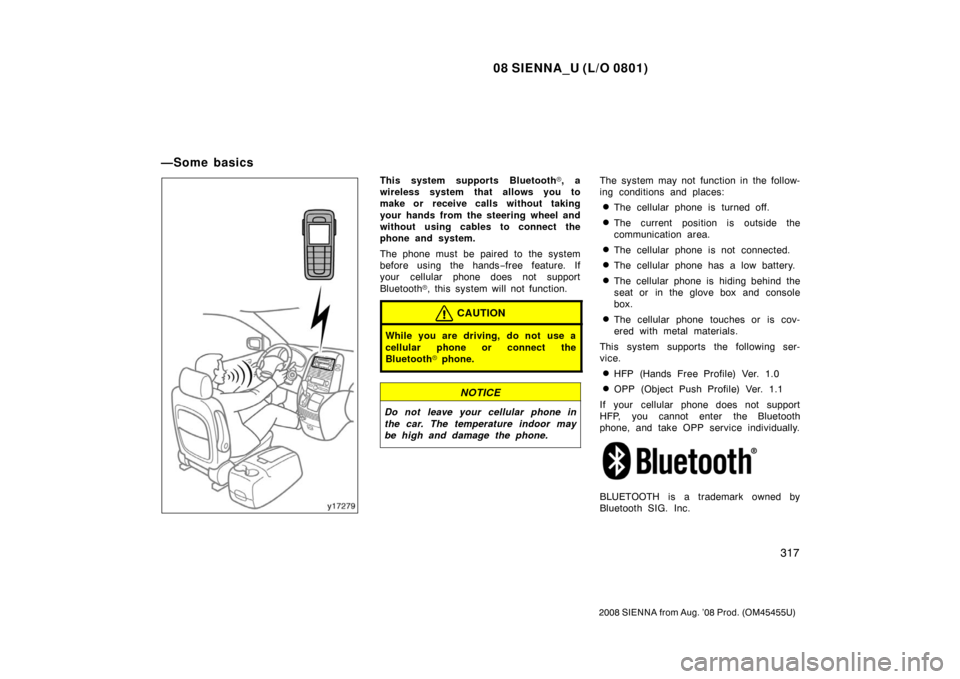
08 SIENNA_U (L/O 0801)
317
2008 SIENNA from Aug. ’08 Prod. (OM45455U)
This system supports Bluetooth�, a
wireless system that allows you to
make or receive calls without taking
your hands from the steering wheel and
without using cables to connect the
phone and system.
The phone must be paired to the system
before using the hands −free feature. If
your cellular phone does not support
Bluetooth �, this system will not function.
CAUTION
While you are driving, do not use a
cellular phone or connect the
Bluetooth � phone.
NOTICE
Do not leave your cellular phone in
the car. The temperature indoor may
be high and damage the phone.
The system may not function in the follow-
ing conditions and places:
�The cellular phone is turned off.
�The current position is outside the
communication area.
�The cellular phone is not connected.
�The cellular phone has a low battery.
�The cellular phone is hiding behind the
seat or in the glove box and console
box.
�The cellular phone touches or is cov-
ered with metal materials.
This system supports the following ser-
vice.
�HFP (Hands Free Profile) Ver. 1.0
�OPP (Object Push Profile) Ver. 1.1
If your cellular phone does not support
HFP, you cannot enter the Bluetooth
phone, and take OPP service individually.
BLUETOOTH is a trademark owned by
Bluetooth SIG. Inc.
—Some basics
Page 380 of 572
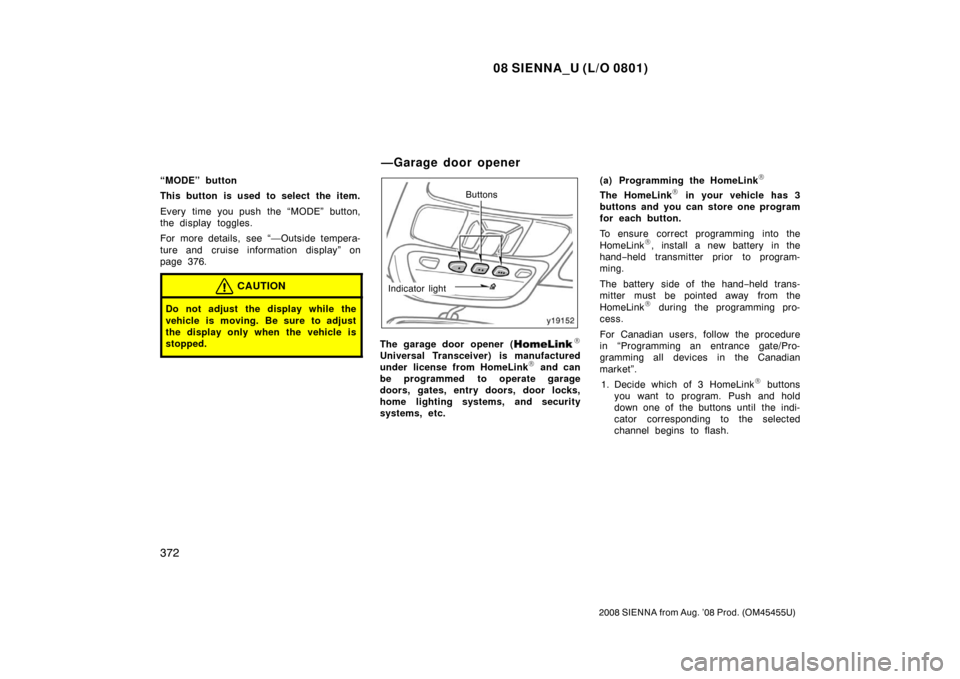
08 SIENNA_U (L/O 0801)
372
2008 SIENNA from Aug. ’08 Prod. (OM45455U)
“MODE” button
This button is used to select the item.
Every time you push the “MODE” button,
the display toggles.
For more details, see “—Outside tempera-
ture and cruise information display” on
page 376.
CAUTION
Do not adjust the display while the
vehicle is moving. Be sure to adjust
the display only when the vehicle is
stopped.
Buttons
Indicator light
The garage door opener (\b
Universal Transceiver) is manufactured
under license from HomeLink\b and can
be programmed to operate garage
doors, gates, entry doors, door locks,
home lighting systems, and security
systems, etc. (a) Programming the HomeLink
\b
The HomeLink\b in your vehicle has 3
buttons and you can store one program
for each button.
To ensure correct programming into the
HomeLink
\b, install a new battery in the
hand− held transmitter prior to program-
ming.
The battery side of the hand −held trans-
mitter must be pointed away from the
HomeLink
\b during the programming pro-
cess.
For Canadian users, follow the procedure
in “Programming an entrance gate/Pro-
gramming all devices in the Canadian
market”.
1. Decide which of 3 HomeLink
\b buttons
you want to program. Push and hold
down one of the buttons until the indi-
cator corresponding to the selected
channel begins to flash.
—Garage door opener
Page 386 of 572
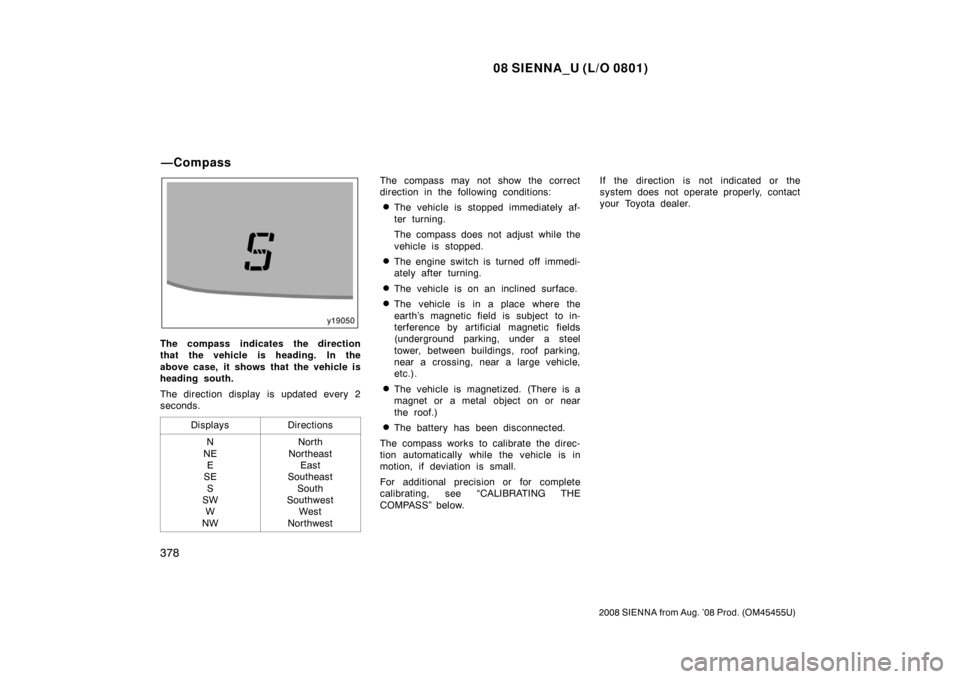
08 SIENNA_U (L/O 0801)
378
2008 SIENNA from Aug. ’08 Prod. (OM45455U)
The compass indicates the direction
that the vehicle is heading. In the
above case, it shows that the vehicle is
heading south.
The direction display is updated every 2
seconds.Displays
Directions
N
NE E
SE
S
SW W
NWNorth
Northeast East
Southeast
South
Southwest West
Northwest
The compass may not show the correct
direction in the following conditions:
�The vehicle is stopped immediately af-
ter turning.
The compass does not adjust while the
vehicle is stopped.
�The engine switch is turned off immedi-
ately after turning.
�The vehicle is on an inclined surface.
�The vehicle is in a place where the
earth’s magnetic field is subject to in-
terference by artificial magnetic fields
(underground parking, under a steel
tower, between buildings, roof parking,
near a crossing, near a large vehicle,
etc.).
�The vehicle is magnetized. (There is a
magnet or a metal object on or near
the roof.)
�The battery has been disconnected.
The compass works to calibrate the direc-
tion automatically while the vehicle is in
motion, if deviation is small.
For additional precision or for complete
calibrating, see “CALIBRATING THE
COMPASS” below. If the direction is not indicated or the
system does not operate pr
operly, contact
your Toyota dealer.
—Compass
Page 390 of 572
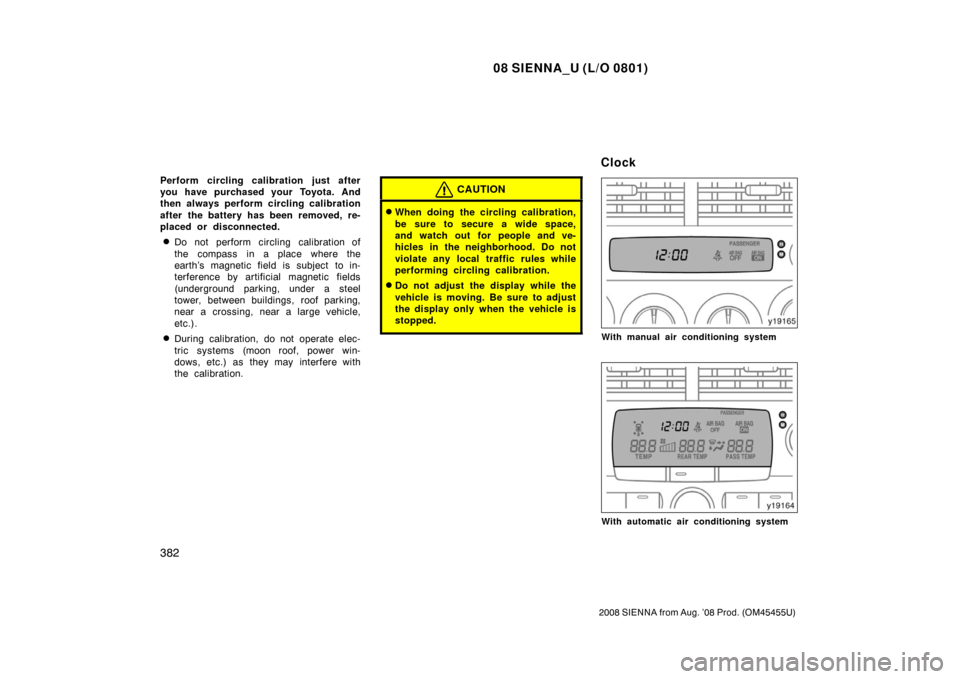
08 SIENNA_U (L/O 0801)
382
2008 SIENNA from Aug. ’08 Prod. (OM45455U)
Perform circling calibration just after
you have purchased your Toyota. And
then always perform circling calibration
after the battery has been removed, re-
placed or disconnected.
�Do not perform circling calibration of
the compass in a place where the
earth’s magnetic field is subject to in-
terference by artificial magnetic fields
(underground parking, under a steel
tower, between buildings, roof parking,
near a crossing, near a large vehicle,
etc.).
�During calibration, do not operate elec-
tric systems (moon roof, power win-
dows, etc.) as they may interfere with
the calibration.
CAUTION
�When doing the circling calibration,
be sure to secure a wide space,
and watch out for people and ve-
hicles in the neighborhood. Do not
violate any local traffic rules while
performing circling calibration.
�Do not adjust the display while the
vehicle is moving. Be sure to adjust
the display only when the vehicle is
stopped.
With manual air conditioning system
With automatic air conditioning system
Clock