Page 296 of 572

08 SIENNA_U (L/O 0801)
288
2008 SIENNA from Aug. ’08 Prod. (OM45455U)
OPERATING THE “�”, “”, “��”
AND “ ��” SWITCHES/BUTTONS
“ �
” switch/button: Select this switch/
button to pause the disc or to cancel the
pause and return to normal playing.
“
” switch/button: This switch/button
stops a screen when the DVD player is
operated.
“ �� ” and “ ��” switches on the screen:
Select the “ ��” or “�� ” switch, and
push and hold the “ENT” button to fast
forward or reverse. When you release the
“ENT” button, the DVD player will resume
playing.
“ �� ” and “ ��” buttons on the remote
control: Push and hold the “ ��” or “�� ”
button to fast forward or reverse. When
you release the button, the DVD player
will resume playing.
Select the “�� ” switch/button while paus-
ing, the DVD video plays the slow −motion
video replay.
SKIPPING TO THE PREDETERMINED
SCREEN
To skip to the predetermined screen, se-
lect the “Return” switch. The DVD player
starts playing from the beginning of the
predetermined screen.
For further details of the predetermined
screen, see the separate manual for the
DVD disc.
Page 298 of 572
08 SIENNA_U (L/O 0801)
290
2008 SIENNA from Aug. ’08 Prod. (OM45455U)
CHANGING THE SUBTITLE LANGUAGE
Select the “Sub Title” switch on the
screen, and then the changing subtitle lan-
guage screen will appear. You can also
display the screen by pushing the “SUB
TITLE” button on the remote control.
Each time you select the “Sub Title”
switch, another language stored on the
disc is selected.
To turn off the subtitles, select the “Hide
Buttons” switch.
Select the “Back” switch to return to the
previous screen.
The selected subtitle language will appear
on the screen.
Page 299 of 572
08 SIENNA_U (L/O 0801)
291
2008 SIENNA from Aug. ’08 Prod. (OM45455U)
CHANGING AUDIO LANGUAGE
Select the “Audio” switch on the screen
and then the changing audio language
screen will appear. You can also display
the screen by pushing the “AUDIO” button
on the remote control.
Each time you select the “Audio” switch,
another language stored on the disc is
selected.
To turn off the audio language screen,
select the “Hide Buttons” switch.
Select the “Back” switch to return to the
previous screen.
The selected audio language will appear
on the screen.
Page 300 of 572
08 SIENNA_U (L/O 0801)
292
2008 SIENNA from Aug. ’08 Prod. (OM45455U)
CHANGING ANGLE SCREEN
Select the “Angle” switch on the screen,
and then the changing angle screen will
appear. You can also display the screen
by pushing the “ANGLE” button on the
remote control.
The angle can be selected for discs that
are multi−angle compatible when the “
”
mark appears on the screen. Each time
you push the “ENT” button after selecting
the “Angle” switch, the angle changes.
The angle number which you can select
will appear on the screen.
To turn off the screen, select the “Hide
Buttons” switch.
Select the “Back” switch to return to the
previous screen.
Page 309 of 572
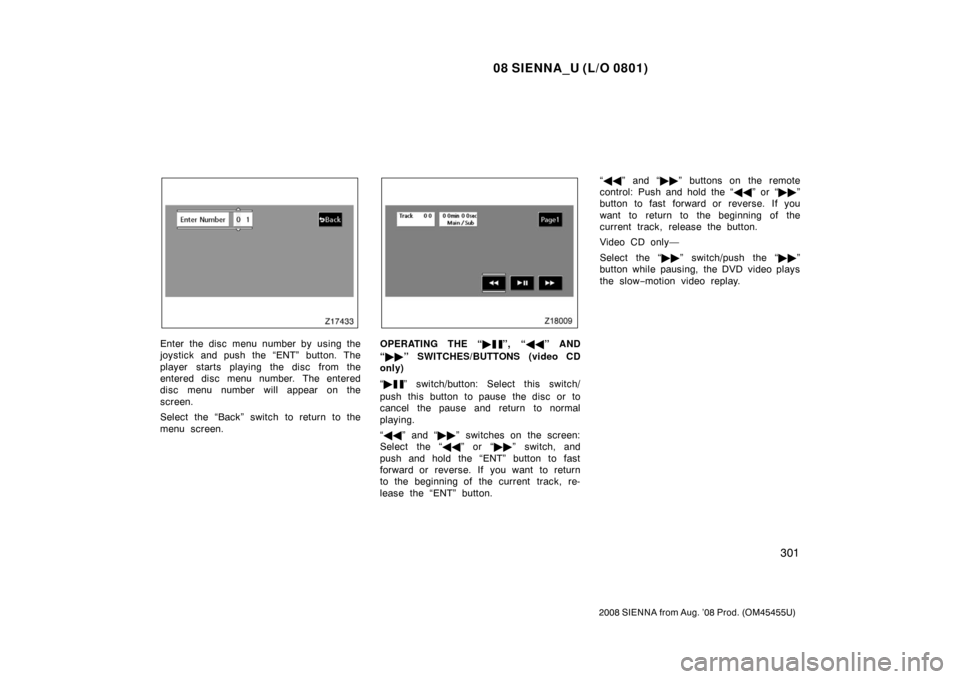
08 SIENNA_U (L/O 0801)
301
2008 SIENNA from Aug. ’08 Prod. (OM45455U)
Enter the disc menu number by using the
joystick and push the “ENT” button. The
player starts playing the disc from the
entered disc menu number. The entered
disc menu number will appear on the
screen.
Select the “Back” switch to return to the
menu screen.OPERATING THE “�”, “��” AND
“ �� ” SWITCHES/BUTTONS (video CD
only)
“ �
” switch/button: Select this switch/
push this button to pause the disc or to
cancel the pause and return to normal
playing.
“ �� ” and “ ��” switches on the screen:
Select the “ ��” or “�� ” switch, and
push and hold the “ENT” button to fast
forward or reverse. If you want to return
to the beginning of the current track, re-
lease the “ENT” button. “
�� ” and “ ��” buttons on the remote
control: Push and hold the “ ��” or “�� ”
button to fast forward or reverse. If you
want to return to the beginning of the
current track, release the button.
Video CD only—
Select the “�� ” switch/push the “�� ”
button while pausing, the DVD video plays
the slow −motion video replay.
Page 329 of 572
08 SIENNA_U (L/O 0801)
321
2008 SIENNA from Aug. ’08 Prod. (OM45455U)
1. Display
Displays such items as the reception lev-
el, a party’s name and phone number. See
“DISPLAY” described on the following
page for further details about the display.
2. “AUDIO CONTROL” knob
Turning the “AUDIO CONTROL” knob dis-
plays the menu items, names, numbers,
etc. to be selected. To select an item,
push the “AUDIO CONTROL” knob. Due to
safety concerns, the “AUDIO CONTROL”
knob does not function while the vehicle
is in motion.
3. Preset buttons
Pushing the preset button displays the
registered speed dial numbers.
4. “TEXT” button
When the party’s name or phone number
is too long to be displayed, pushing and
holding the “TEXT” button displays the re-
maining characters.
�
Audio unit
Page 350 of 572
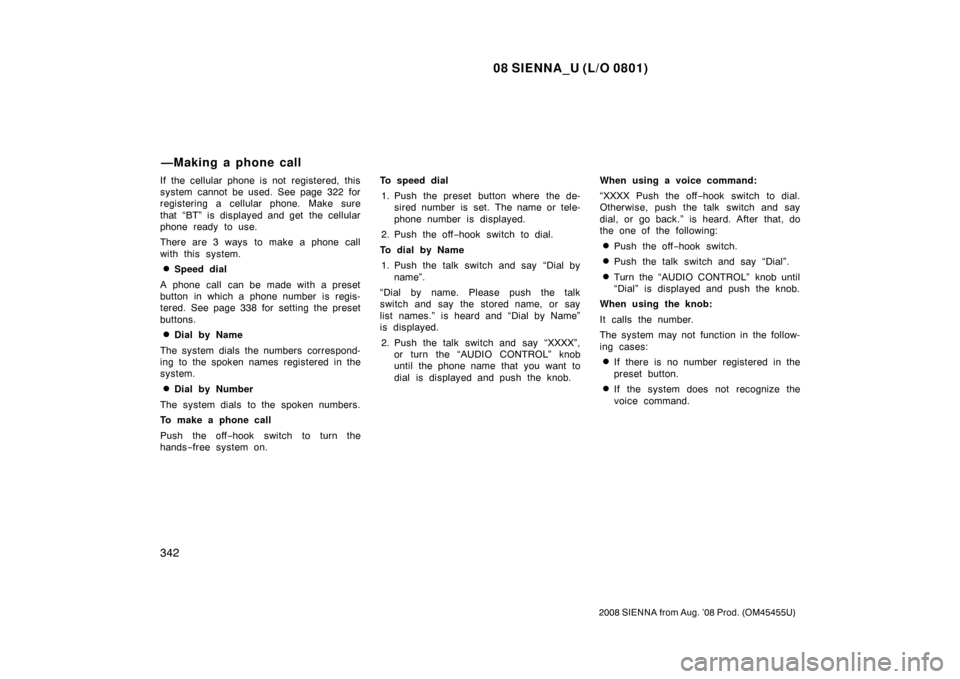
08 SIENNA_U (L/O 0801)
342
2008 SIENNA from Aug. ’08 Prod. (OM45455U)
If the cellular phone is not registered, this
system cannot be used. See page 322 for
registering a cellular phone. Make sure
that “BT” is displayed and get the cellular
phone ready to use.
There are 3 ways to make a phone call
with this system.
�Speed dial
A phone call can be made with a preset
button in which a phone number is regis-
tered. See page 338 for setting the preset
buttons.
�Dial by Name
The system dials the numbers correspond-
ing to the spoken names registered in the
system.
�Dial by Number
The system dials to the spoken numbers.
To make a phone call
Push the off −hook switch to turn the
hands −free system on. To speed dial
1. Push the preset button where the de- sired number is set. The name or tele-
phone number is displayed.
2. Push the off −hook switch to dial.
To dial by Name 1. Push the talk switch and say “Dial by name”.
“Dial by name. Please push the talk
switch and say the stored name, or say
list names.” is heard and “Dial by Name”
is displayed.
2. Push the talk switch and say “XXXX”, or turn the “AUDIO CONTROL” knob
until the phone name that you want to
dial is displayed and push the knob. When using a voice command:
“XXXX Push the off
−hook switch to dial.
Otherwise, push the talk switch and say
dial, or go back.” is heard. After that, do
the one of the following:
�Push the off −hook switch.
�Push the talk switch and say “Dial”.
�Turn the “AUDIO CONTROL” knob until
“Dial” is displayed and push the knob.
When using the knob:
It calls the number.
The system may not function in the follow-
ing cases:
�If there is no number registered in the
preset button.
�If the system does not recognize the
voice command.
—Making a phone call
Page 378 of 572
08 SIENNA_U (L/O 0801)
370
2008 SIENNA from Aug. ’08 Prod. (OM45455U)
1. “E/M” button
2. Garage door opener buttons
3. “MODE” button
4. Garage door opener indicator
5. Outside temperature and cruiseinformation display
6. Compass
Multi�information display—