Page 35 of 596

35
1-2. Opening, closing and locking the doors
1
Before driving
■
Conditions affecting operation
The wireless remote control function may not operate normally in the follow-
ing situations.
●Near a TV tower, radio station, electr ic power plant, airport or other facil-
ity that generates strong radio waves
● When carrying a portable radio, cell ular phone or other wireless commu-
nication device
● When multiple wireless keys are in the vicinity
● When the wireless key has come into contact with, or is covered by a
metallic object
● When a wireless key (that emits radio waves) is being used nearby
● When the wireless key has been left near an electrical appliance such as
a personal computer
■ Customization
●That can be configured at Toyota dealer (vehicles without multi-informa-
tion display)
Settings (e.g. wireless remote control) can be changed.
(Customizable features P. 569)
● It is possible to change the settings (vehicles with multi-information dis-
play) (Feature customization P. 169)
Page 36 of 596
36 1-2. Opening, closing and locking the doors
■Certification for wireless remote control
MODEL/FCC IDs:
Transmitter: GQ43VT20T
Receiver: GQ4-34R
IC (Canada) IDs:
Transmitter: 1470A-1T
Receiver: 1470A-6R
MADE IN U.S.A.
This device complies with Part 15 of the FCC Rules and with RSS-210 of
Industry Canada.
Operation is subject to the following two conditions: (1) This device may not
cause harmful interference, and (2) This device must accept any interfer-
ence received, including interference that may cause undesired operation\
.
WARNING: Changes or modifications not expressively approved by the
party responsible for compliance could void the user’s authority to operate
the equipment.
Page 37 of 596
37
1
1-2. Opening, closing and locking the doors
Before driving
Side doors
The vehicle can be locked and unlocked using the wireless remote
control, key or door lock switch.
■Wireless remote control
P. 3 3
■ Key
Locks all doors
Closes the windows and
moon roof (turn and hold)
Unlocks all doors
Turning the key unlocks the
driver's door. Turning the key
again unlocks the other doors.
Opens the front windows
and moon roof (turn and
hold)
■ Door lock switch
Locks all doors
Unlocks all doors
Page 38 of 596
38 1-2. Opening, closing and locking the doors
Locking the front doors from the outside without a keyMove the inside door lock button to the lock position.
Close the door.
The door cannot be locked if the dr iver’s door is open and the key is
in the engine switch.
Rear door child-protector lock
The door cannot be opened from
inside the vehicle when the lock
is set.
These locks can be set to prevent
children from opening the rear
doors. Push down on each rear
door switch to lock both rear
doors.
■Inside lock button
Locks the door
Unlocks the door
Pulling the door handle can
open the front door even if the
lock button is in the lock posi-
tion.
Page 39 of 596
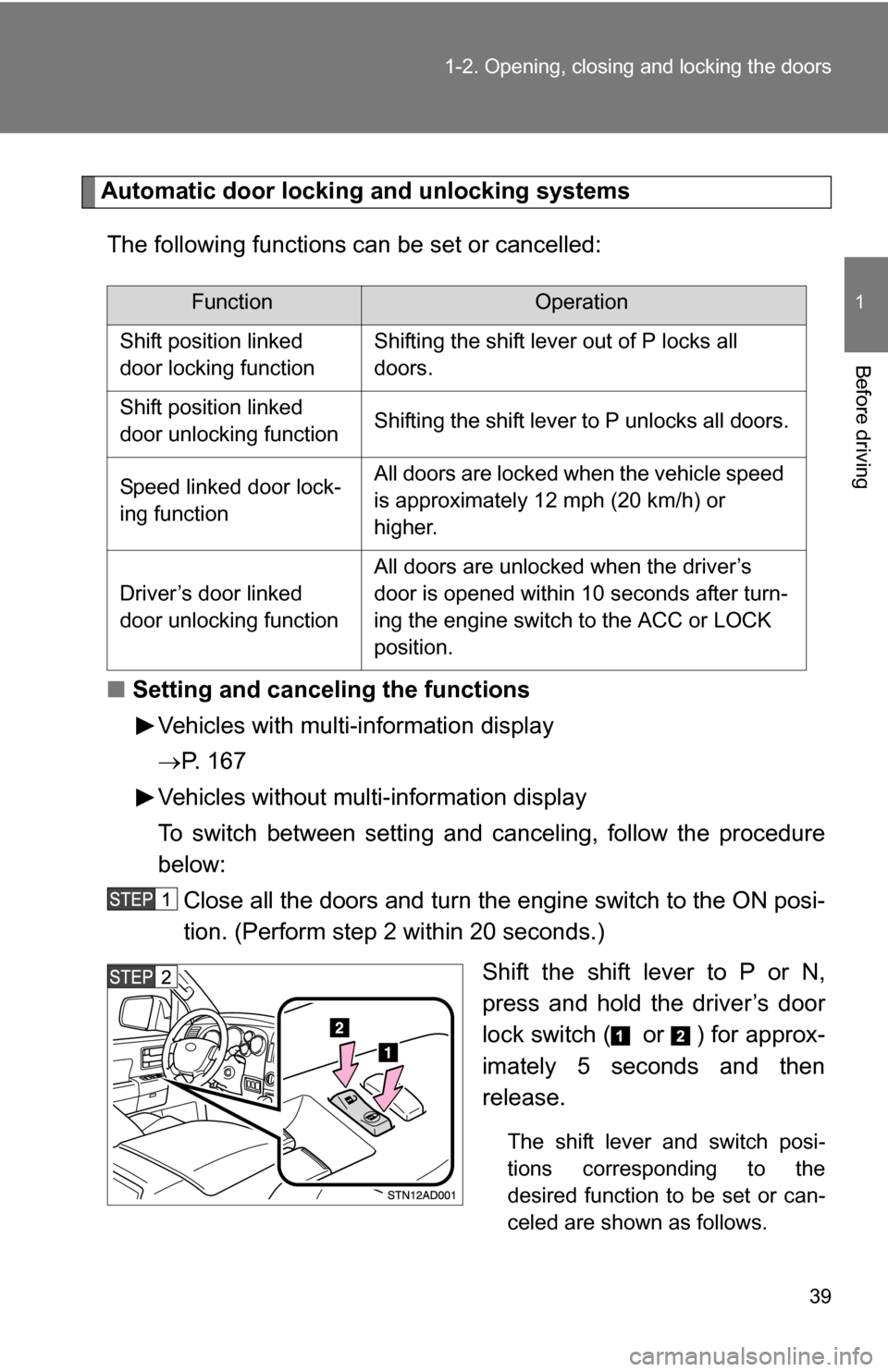
39
1-2. Opening, closing and locking the doors
1
Before driving
Automatic door locking and unlocking systems
The following functions can be set or cancelled:
■ Setting and canceling the functions
Vehicles with multi-information display
P. 1 6 7
Vehicles without multi-information display
To switch between setting and canceling, follow the procedure
below: Close all the doors and turn the engine switch to the ON posi-
tion. (Perform step 2 within 20 seconds.)
Shift the shift lever to P or N,
press and hold the driver’s door
lock switch ( or ) for approx-
imately 5 seconds and then
release.
The shift lever and switch posi-
tions corresponding to the
desired function to be set or can-
celed are shown as follows.
FunctionOperation
Shift position linked
door locking functionShifting the shift lever out of P locks all
doors.
Shift position linked
door unlocking functionShifting the shift lever to P unlocks all doors.
Speed linked door lock-
ing functionAll doors are locked when the vehicle speed
is approximately 12 mph (20 km/h) or
higher.
Driver’s door linked
door unlocking function
All doors are unlocked when the driver’s
door is opened within 10 seconds after turn-
ing the engine switch to the ACC or LOCK
position.
Page 40 of 596

40 1-2. Opening, closing and locking the doors
When the setting or canceling operation is complete, all doors are
locked and then unlocked.
FunctionShift lever positionSwitch position
Shift position linked door locking
function
PShift position linked door unlock-
ing function
Speed linked door locking func-
tion
NDriver’s door linked door unlock-
ing function
■When locking the doors using the key
The door cannot be locked if the key is in the engine switch.
■ Key reminder buzzer
A buzzer sounds if the driver’s door is opened, while the engine switch is in
the ACC or LOCK position to remind you to remove the key.
CAUTION
■To prevent an accident
Observe the following precautions while driving the vehicle.
Failing to do so may result in a door opening and an occupant falling out,
resulting in death or serious injury.
●Always use a seat belt.
● Always lock the doors.
● Ensure that all doors are properly closed.
● Do not pull the inside handle while driving.
● Set the rear door child protector locks when children are seated in the rear
seats.
Page 41 of 596
41
1
1-2. Opening, closing and locking the doors
Before driving
Back door
The back door can be opened using the back door opener. The back
door can be locked/unlocked using a key, wireless remote control or
door lock switch.
■ Back door opener
Push up
Raise
■ Wireless remote control
P. 3 3
■ Key
Unlocks all doors
Opens the back window
(turn and hold)
Locks all doors
Closes the back window
(turn and hold)
■ Door lock switches
P. 3 7
Page 42 of 596
42 1-2. Opening, closing and locking the doors
The power back door (if equipped) can be opened/closed using the
power back door switch or wireless remote control.
■ Power back door switch es (vehicles with power back door)
Instrument panel
Push and hold the switch to
open/close.
Back door Push the switch to close.
When the back door is not
completely opened, the power
back door may not close by the
switch.
A buzzer sounds and the emergency flashers flash twice to indi-
cate that the back door has been opened/closed.
The back door can be opened even if it is locked. Lock the back
door again when you leave the vehicle. The back door will not lock
automatically after it has been opened and then closed.
■ Wireless remote control (veh icles with power back door)
P. 3 3