Page 259 of 512

259
3-3. Using the audio system
3
Interior features
PRIUS_U_(L/O_0802)
●
Compatible disc formats
The following disc formats can be used.
• Disc formats: CD-ROM Mode 1 and Mode 2
CD-ROM XA Mode 2, Form 1 and Form 2
• File formats: ISO9660 level 1, level 2, (Romeo, Joliet) MP3 and WMA files written in any format other than those listed above
may not play correctly, and their file names and folder names may not be
displayed correctly.
Items related to standards and limitations are as follows:
• Maximum directory hierarchy: 8 levels
• Maximum length of folder names/file names: 32 characters
• Maximum number of folders: 192 (including the root)
• Maximum number of files per disc: 255
● File names
The only files that can be recogniz ed as MP3/WMA and played are those
with the extension .mp3 or .wma.
● Multi-sessions
As the audio system is compatible with multi-sessions, it is possible to play
discs that contain MP3 and WMA files. However, only the first session can
be played.
● ID3 and WMA tags
ID3 tags can be added to MP3 files, making it possible to record the track
title and artist name, etc.
The system is compatible with ID3 Ver. 1.0, 1.1, and Ver. 2.2, 2.3 ID3 tags.
(The number of characters is based on ID3 Ver. 1.0 and 1.1.)
WMA tags can be added to WMA files, making it possible to record the
track title and artist name in the same way as with ID3 tags.
Page 269 of 512
269
3-3. Using the audio system
3
Interior features
PRIUS_U_(L/O_0802)
Using the steering switches
Turning on the powerPress when the audio system is turned OFF.
The audio system can be turned OFF by holding the switch down for 1
second or more.
Changing the audio sourcePress when the audio system is turned ON. The audio source
changes as follows each time the bu tton is pressed. If a CD is not
inserted, that mode will be skipped.
FM (1, 2) CD player AM SAT (1, 2, 3)
Some audio features can be cont rolled using the switches on the
steering wheel.
Vo l u m e
Power on, select audio
source
Radio: Select radio stations
CD: Select tracks, discs and folder
Page 279 of 512
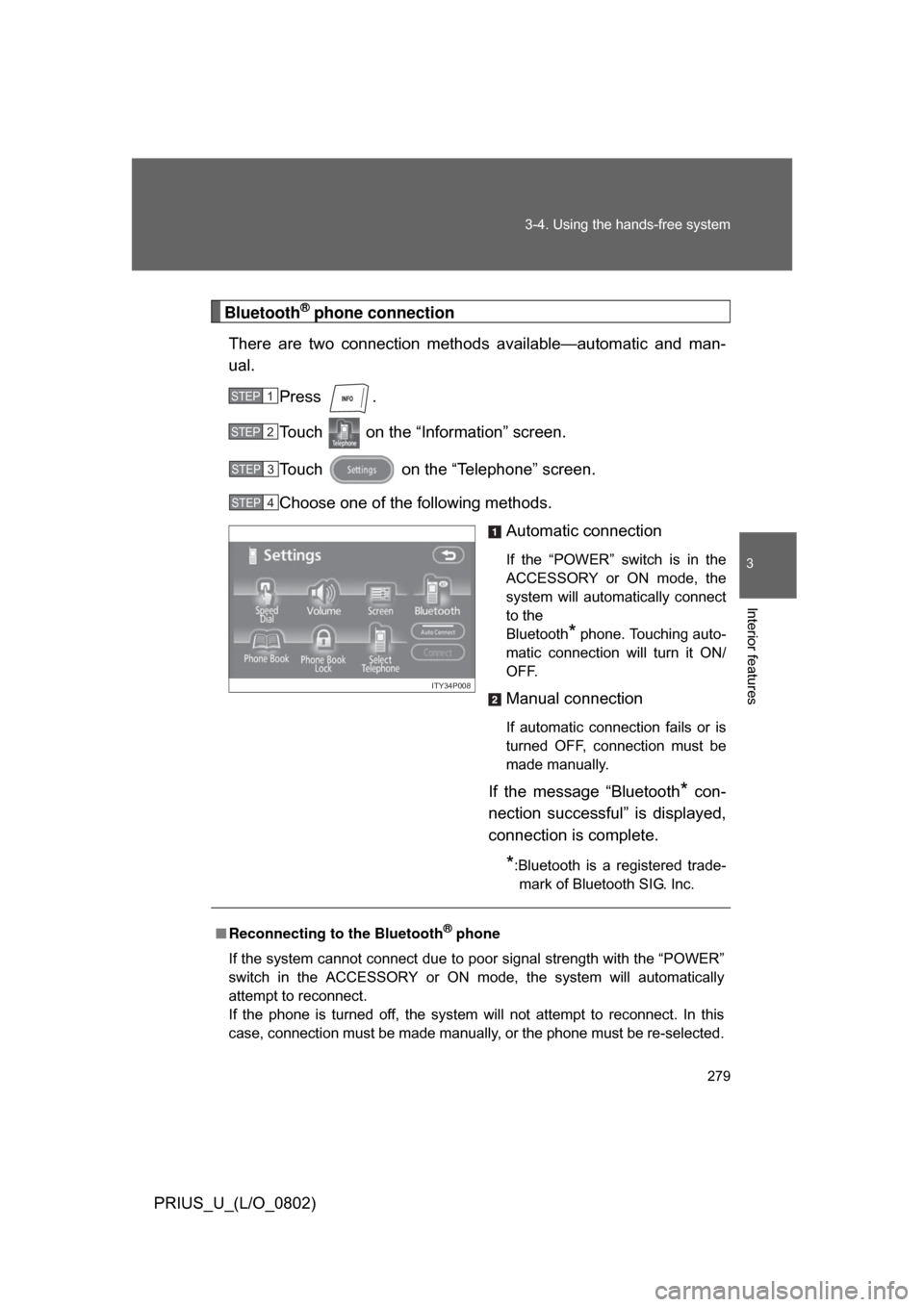
279
3-4. Using the hands-free system
3
Interior features
PRIUS_U_(L/O_0802)
Bluetooth® phone connection
There are two connection method s available—automatic and man-
ual.
Press .
Touch on the “Information” screen.
Touch on the “Telephone” screen.
Choose one of the following methods. Automatic connection
If the “POWER” switch is in the
ACCESSORY or ON mode, the
system will automatically connect
to the
Bluetooth
* phone. Touching auto-
matic connection will turn it ON/
OFF.
Manual connection
If automatic connection fails or is
turned OFF, connection must be
made manually.
If the message “Bluetooth* con-
nection successful” is displayed,
connection is complete.
*:Bluetooth is a registered trade- mark of Bluetooth SIG. Inc.
STEP1
STEP2
STEP3
STEP4
ITY34P008
■ Reconnecting to the Bluetooth® phone
If the system cannot connect due to poor signal strength with the “POWER”
switch in the ACCESSORY or ON mode, the system will automatically
attempt to reconnect.
If the phone is turned off, the system will not attempt to reconnect. In this
case, connection must be made manually, or the phone must be re-selected.
Page 359 of 512
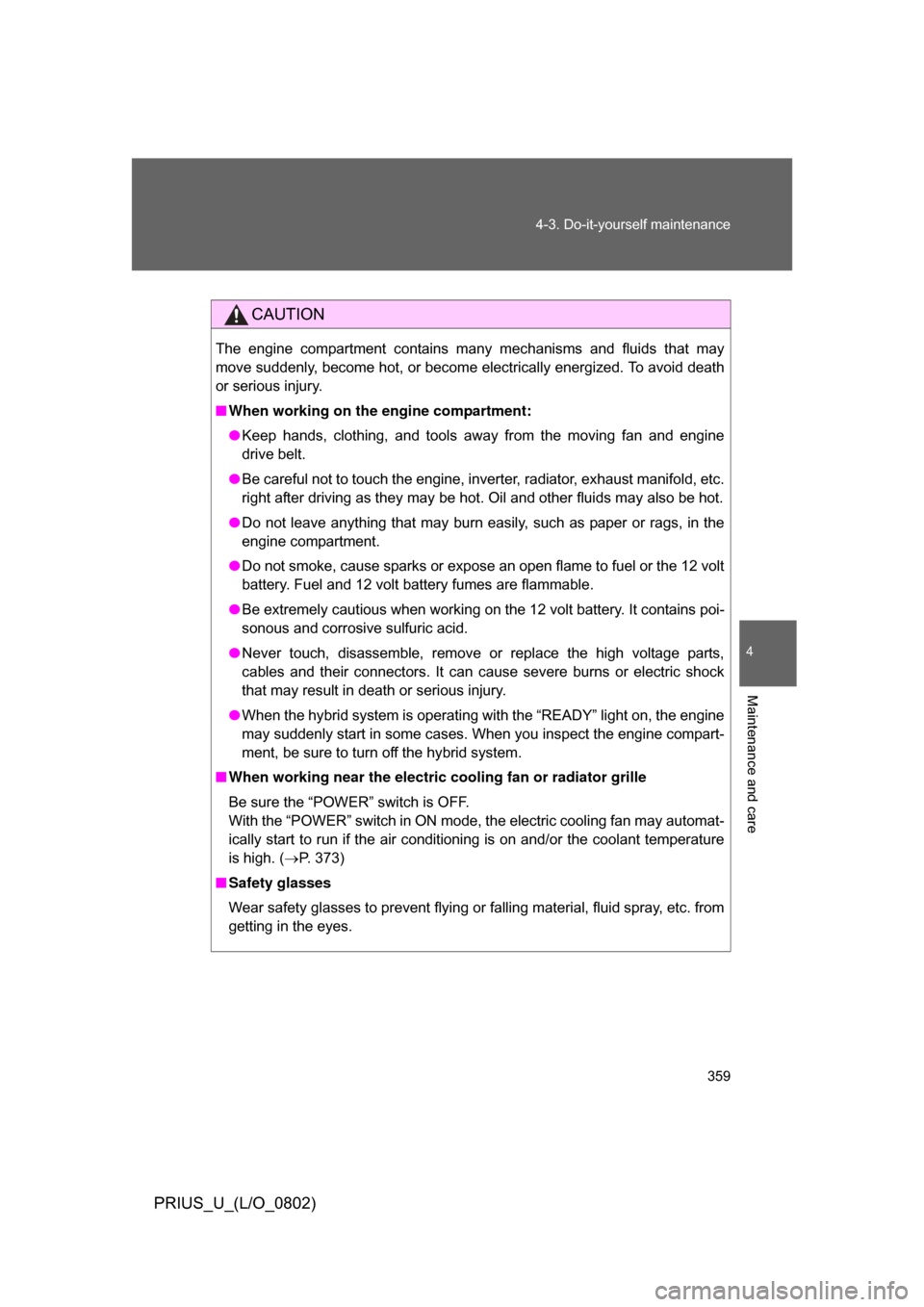
359
4-3. Do-it-yourself maintenance
4
Maintenance and care
PRIUS_U_(L/O_0802)
CAUTION
The engine compartment contains many mechanisms and fluids that may
move suddenly, become hot, or become electrically energized. To avoid death
or serious injury.
■
When working on the engine compartment:
● Keep hands, clothing, and tools away from the moving fan and engine
drive belt.
● Be careful not to touch the engine, inverter, radiator, exhaust manifold, etc.
right after driving as they may be hot. Oil and other fluids may also be hot.
● Do not leave anything that may burn easily, such as paper or rags, in the
engine compartment.
● Do not smoke, cause sparks or expose an open flame to fuel or the 12 volt
battery. Fuel and 12 volt battery fumes are flammable.
● Be extremely cautious when working on the 12 volt battery. It contains poi-
sonous and corrosive sulfuric acid.
● Never touch, disassemble, remove or replace the high voltage parts,
cables and their connectors. It can cause severe burns or electric shock
that may result in death or serious injury.
● When the hybrid system is operating with the “READY” light on, the engine
may suddenly start in some cases. When you inspect the engine compart-
ment, be sure to turn off the hybrid system.
■ When working near the electric cooling fan or radiator grille
Be sure the “POWER” switch is OFF.
With the “POWER” switch in ON mode, the electric cooling fan may automat-
ically start to run if the air conditioning is on and/or the coolant temperature
is high. ( P. 373)
■ Safety glasses
Wear safety glasses to prevent flying or falling material, fluid spray, etc. from
getting in the eyes.
Page 369 of 512
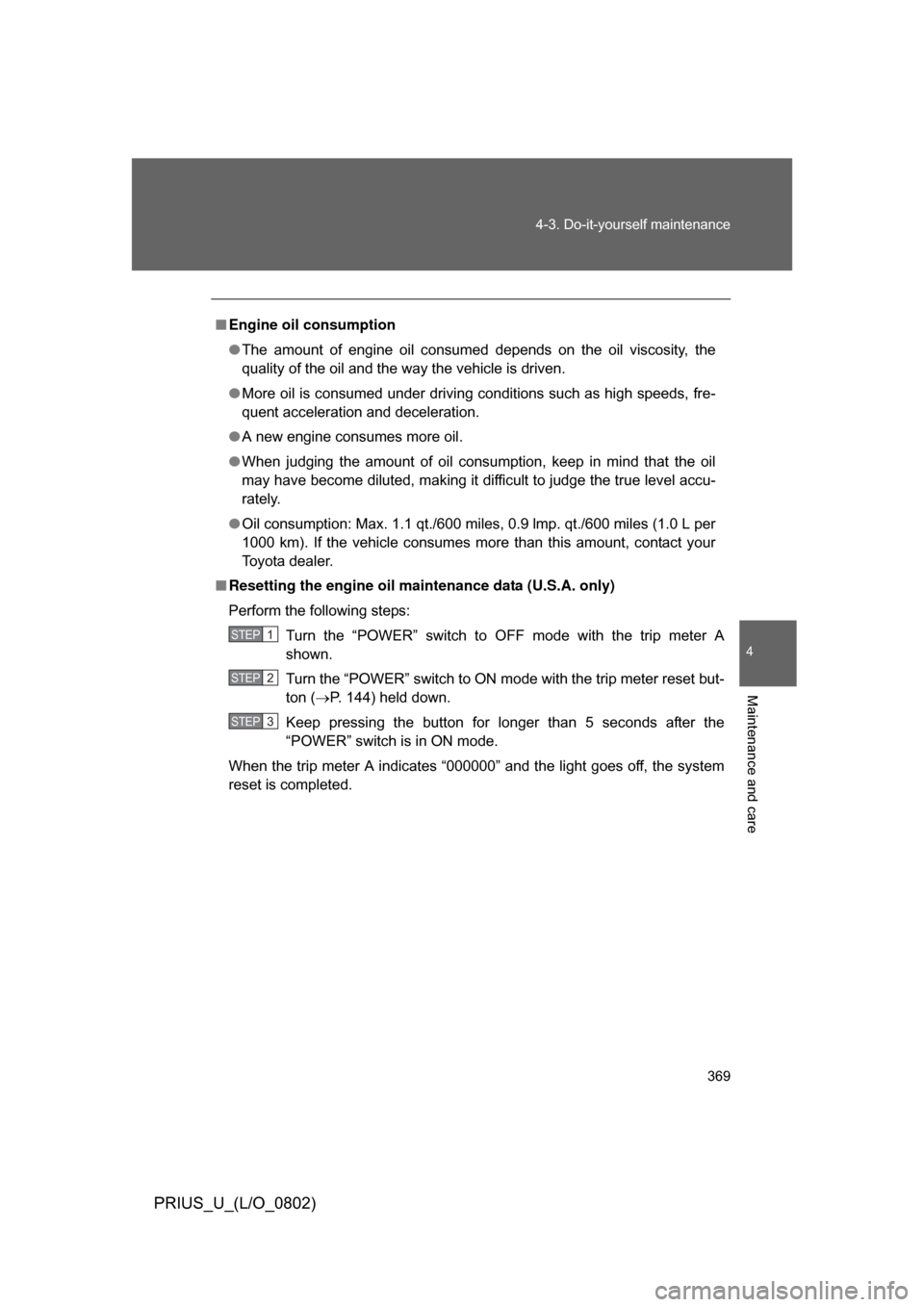
369
4-3. Do-it-yourself maintenance
4
Maintenance and care
PRIUS_U_(L/O_0802)
■
Engine oil consumption
● The amount of engine oil consumed depends on the oil viscosity, the
quality of the oil and the way the vehicle is driven.
● More oil is consumed under driving conditions such as high speeds, fre-
quent acceleration and deceleration.
● A new engine consumes more oil.
● When judging the amount of oil consumption, keep in mind that the oil
may have become diluted, making it difficult to judge the true level accu-
rately.
● Oil consumption: Max. 1.1 qt./600 miles, 0.9 lmp. qt./600 miles (1.0 L per
1000 km). If the vehicle consumes more than this amount, contact your
Toyota dealer.
■ Resetting the engine oil maintenance data (U.S.A. only)
Perform the following steps:
Turn the “POWER” switch to OFF mode with the trip meter A
shown.
Turn the “POWER” switch to ON mode with the trip meter reset but-
ton (P. 144) held down.
Keep pressing the button for longer than 5 seconds after the
“POWER” switch is in ON mode.
When the trip meter A indicates “000000” and the light goes off, the system
reset is completed.
STEP1
STEP2
STEP3
Page 376 of 512

376 4-3. Do-it-yourself maintenance
PRIUS_U_(L/O_0802)
■Before recharging
When recharging, the 12 volt battery produces hydrogen gas which is flam-
mable and explosive. Therefore, before recharging:
● If recharging with the 12 volt battery installed on the vehicle, be sure to
disconnect the ground cable.
● Make sure the power switch on the charger is off when connecting and
disconnecting the charger cables to the 12 volt battery.
■ After recharging/reconnecting the 12 volt battery
In some cases, the hybrid system may not start. Follow one or both of the
following procedures:
● After opening and closing the driver’s door, wait 10 seconds then attempt
to start the engine. (If the system does not start first time, repeat the pro-
cedure.)
● With the shift lever in “P” and the “POWER” switch in the OFF mode,
open and close any door, then attempt to start the hybrid system.
If the system will not start even after multiple attempts at both methods, con-
tact your Toyota dealer.
Page 386 of 512
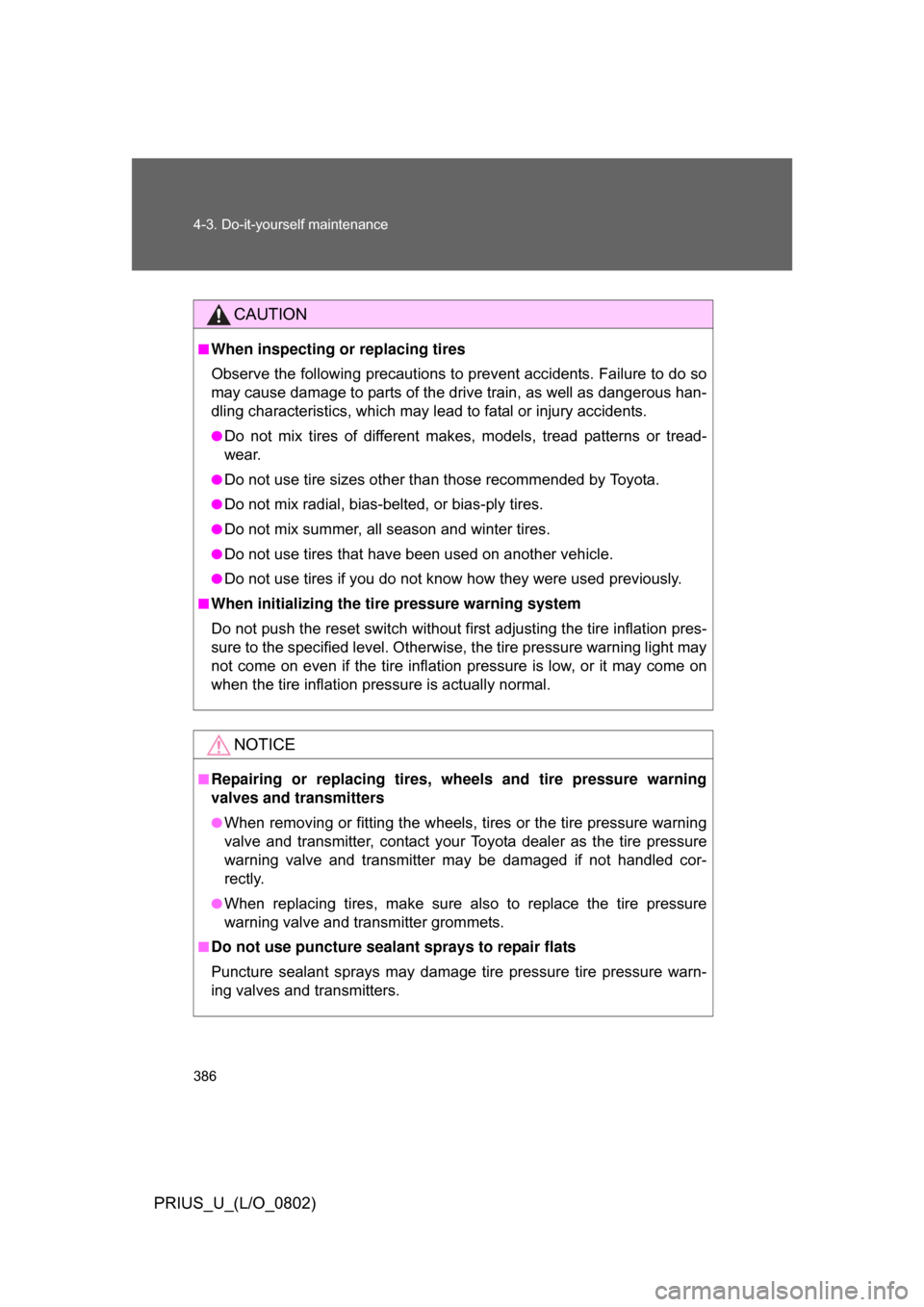
386 4-3. Do-it-yourself maintenance
PRIUS_U_(L/O_0802)
CAUTION
■When inspecting or replacing tires
Observe the following precautions to prevent accidents. Failure to do so
may cause damage to parts of the drive train, as well as dangerous han-
dling characteristics, which may le ad to fatal or injury accidents.
●Do not mix tires of different makes, models, tread patterns or tread-
wear.
●Do not use tire sizes other than those recommended by Toyota.
●Do not mix radial, bias-belted, or bias-ply tires.
●Do not mix summer, all season and winter tires.
●Do not use tires that have been used on another vehicle.
●Do not use tires if you do not know how they were used previously.
■When initializing the tire pressure warning system
Do not push the reset switch without fi rst adjusting the tire inflation pres-
sure to the specified level. Otherwise, the tire pressure warning light may
not come on even if the tire inflation pressure is low, or it may come on
when the tire inflation pressure is actually normal.
NOTICE
■Repairing or replacing tires, wheels and tire pressure warning
valves and transmitters
●When removing or fitting the wheels, tires or the tire pressure warning
valve and transmitter, contact your Toyota dealer as the tire pressure
warning valve and transmitter may be damaged if not handled cor-
rectly.
●When replacing tires, make sure also to replace the tire pressure
warning valve and transmitter grommets.
■Do not use puncture sealant sprays to repair flats
Puncture sealant sprays may damage tire pressure tire pressure warn-
ing valves and transmitters.
Page 435 of 512
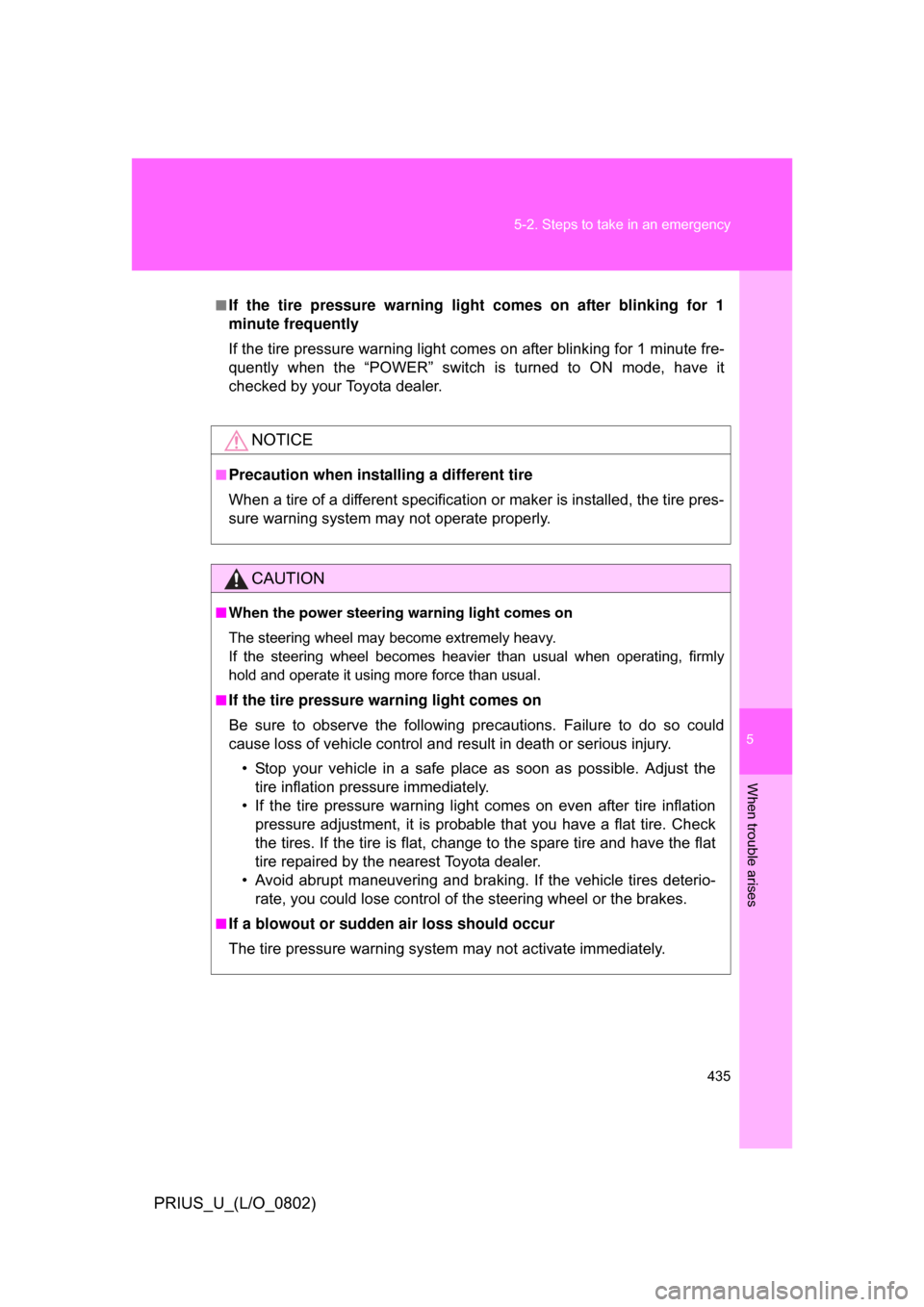
5
When trouble arises
435
5-2. Steps to take in an emergency
PRIUS_U_(L/O_0802)
■If the tire pressure warning light comes on after blinking for 1
minute frequently
If the tire pressure warning light comes on after blinking for 1 minute fre-
quently when the “POWER” switch
is turned to ON mode, have it
checked by your Toyota dealer.
NOTICE
■Precaution when installing a different tire
When a tire of a different specification or maker is installed, the tire pres-
sure warning system may not operate properly.
CAUTION
■When the power steering warning light comes on
The steering wheel may become extremely heavy.
If the steering wheel becomes heavier than usual when operating, firmly
hold and operate it using more force than usual.
■
If the tire pressure warning light comes on
Be sure to observe the following precautions. Failure to do so could
cause loss of vehicle control and result in death or serious injury. • Stop your vehicle in a safe place as soon as possible. Adjust thetire inflation pressure immediately.
• If the tire pressure warning light comes on even after tire inflation pressure adjustment, it is probable that you have a flat tire. Check
the tires. If the tire is flat, change to the spare tire and have the flat
tire repaired by the nearest Toyota dealer.
• Avoid abrupt maneuvering and brak ing. If the vehicle tires deterio-
rate, you could lose control of th e steering wheel or the brakes.
■If a blowout or sudden air loss should occur
The tire pressure warning system may not activate immediately.