Page 12 of 512
12
PRIUS_U_(L/O_0802)
Pictorial indexInstrument panel
Headlight switch
Turn signal lever
Fog light switch
P. 150
P. 140
P. 156
Gauges and meters P. 143
Windshield wipers and
washer switch
P. 158
“P” position switch P. 137
Auxiliary box P. 327
Hood lever P. 361
Parking brake pedal P. 142
Power outlet P. 332
Smart entry and start systemcancel switch
P. 41
Tire pressure warning reset switch P. 380
Tilt steering control lever P. 70
Shift lever P. 136
Page 31 of 512
31
1-1. Hybrid system
1
Before driving
PRIUS_U_(L/O_0802)
Hybrid warning message
A message is automatically displa yed when a malfunction occurs in
the hybrid system or an impr oper operation is attempted.
If a warning message is shown
on the touch screen, read the
message and follow the instruc-
tions.
■Resetting the consumption data
Touching or
will reset the “Average fuel consumption”.
■If a warning light comes on or a wa rning message is displayed, or the
12 volt battery is disconnected
The hybrid system may not start. In that case, try to start the system again. If
the “READY” light does not come on, contact your Toyota dealer.
Page 143 of 512
143
2
When driving
PRIUS_U_(L/O_0802)
2-2. Instrument cluster
Gauges and meters
The following gauges and meters illuminate when the “POWER”
switch is in ON mode.
Shift position indicator
Displays the shift position
Speedometer
Displays the vehicle speed.
Fuel gauge
Displays the quantity of fuel remaining in the tank.
Odometer
Displays the total distance the vehicle has been driven.
Trip meter
Displays the distance the vehicle has been driven since the meter was
last reset. Trip meters A and B can be used to record and display differ-
ent distances independently.
Page 144 of 512
144 2-2. Instrument cluster
PRIUS_U_(L/O_0802)
Odometer/trip meter and trip meter reset buttonOdometer
Trip meter A
*
Trip meter B*
*
: Pushing and holding the but-
ton will reset th e trip meter.
MPH or km/h button
The speed units can be selected MPH or km/h. km/h
MPH
Instrument panel light control
The brightness of the instrument panel lights can be adjusted.
Brighter
Darker
km/hMPH
56
MAVO
1
2
ITY22P003
Page 165 of 512
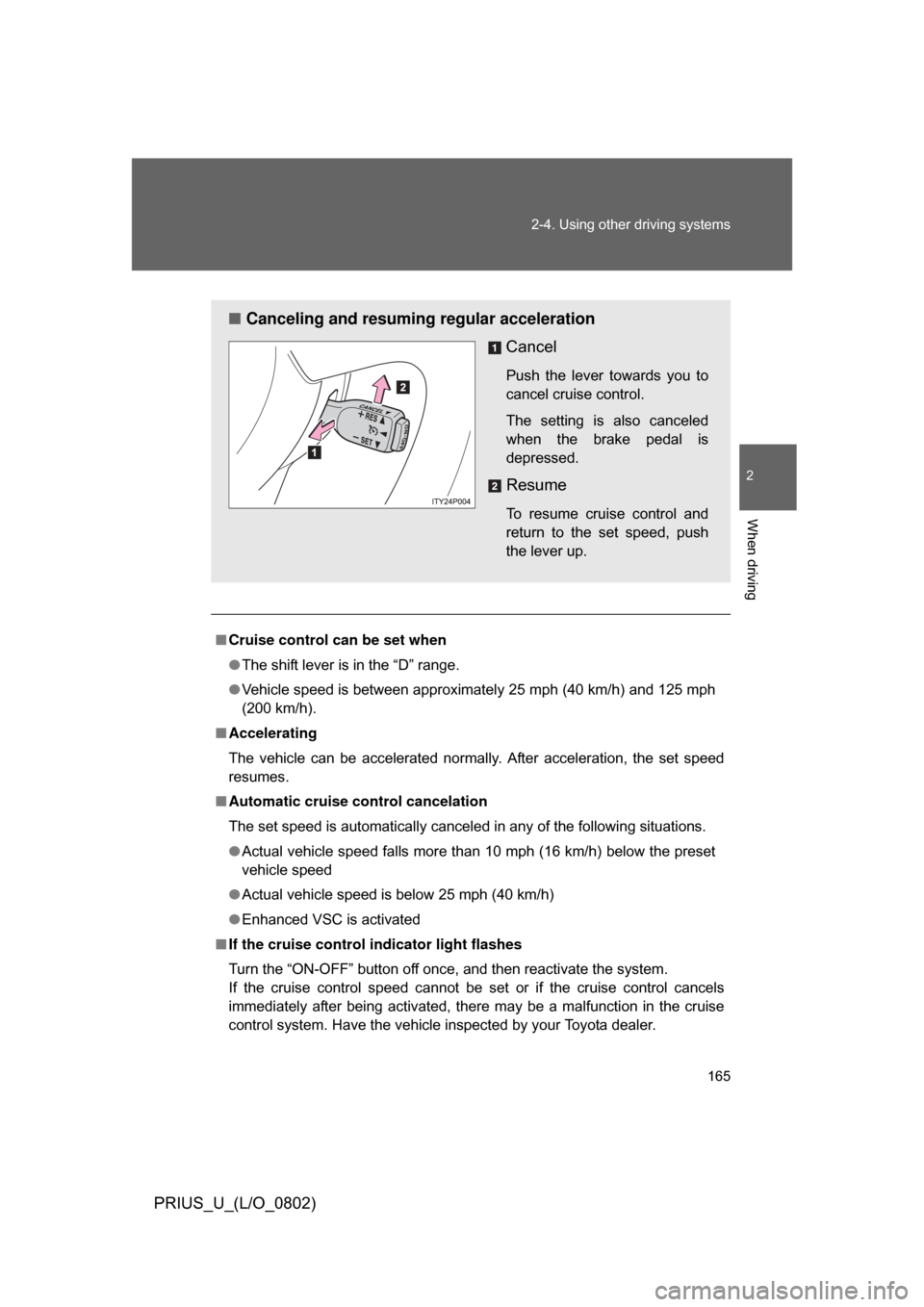
165
2-4. Using other
driving systems
2
When driving
PRIUS_U_(L/O_0802)
■Cruise control can be set when
● The shift lever is in the “D” range.
● Vehicle speed is between approximately 25 mph (40 km/h) and 125 mph
(200 km/h).
■ Accelerating
The vehicle can be accelerated normally. After acceleration, the set speed
resumes.
■ Automatic cruise control cancelation
The set speed is automatically canceled in any of the following situations.
● Actual vehicle speed falls more than 10 mph (16 km/h) below the preset
vehicle speed
● Actual vehicle speed is below 25 mph (40 km/h)
● Enhanced VSC is activated
■ If the cruise control indicator light flashes
Turn the “ON-OFF” button off once, and then reactivate the system.
If the cruise control speed cannot be set or if the cruise control cancels
immediately after being activated, there may be a malfunction in the cruise
control system. Have the vehicle inspected by your Toyota dealer.
■ Canceling and resuming regular acceleration
Cancel
Push the lever towards you to
cancel cruise control.
The setting is also canceled
when the brake pedal is
depressed.
Resume
To resume cruise control and
return to the set speed, push
the lever up.
Page 225 of 512
225
3-3. Using the audio system
3
Interior features
PRIUS_U_(L/O_0802)
Using the radio (vehicle with AUX adapter)
Press or to choose either an AM or FM band.
When you press while listening to the radio, the following
audio control screen appears.
This illustration is a vehicle not equipped with the CD changer
AUDIO
ITY33P003
Display audio
control
Power
Vo l u m e Scan for
receivable
stations
Seek
frequency Adjust the
frequency
(AM, FM
mode)
or channel
(SAT mode)
AM SAT/FM mode buttons Preset stations
Scan for
receivable
stations
(AM mode only)
Page 226 of 512
226 3-3. Using the audio system
PRIUS_U_(L/O_0802)
Setting station presets (excluding XM® satellite radio)
Search for desired stations by turning the
dial or press-
ing or on .
Touch and hold one of the preset stations (1 - 6) until you hear
a beep.
Scanning radio stations (excluding XM® satellite radio)
■ Scanning the preset radio stations
AM station
Touch on the screen or press
until “P SCAN”
appears.
Preset stations will be played for a few seconds each.
When the desired station is reached, touch or press once again.
FM station
Press until “P SCAN” appears.
When the desired station is reached, press the button once
again.
STEP1
TUNE FILE
STEP2
STEP1SCAN
STEP2
SCAN
STEP1SCAN
�6�7�(�3��
Page 229 of 512
229
3-3. Using the audio system
3
Interior features
PRIUS_U_(L/O_0802)
■
Traffic announcement
Touch on the screen.
“TRAF SEEK” appears on the dis-
play, and the radio will start seek-
ing any station broadcasting
traffic program information.
If no traffic program station is
found, “NOTHING” appears on
the display.
XM® satellite radio (if equipped)
■ Receiving XM
® satellite radio
Press until “SAT” appears
on the screen.
The display changes as follows
each time the switch is pressed.
AM SAT1 SAT2 SAT3
Turn the dial to select a desired channel from all the
categories or press or on to select a desired
channel in the current category.
■ Presetting XM
® satellite radio channels
Select the desired channel. Touch one of the preset stations (1 - 6)
and hold it until you hear a beep.
■ Changing the channel category
Touch or on the screen.
STEP1
STEP2
TUNE FILE