Page 342 of 531
346
3−6. Other interior features
Seat heaters
For front seats
For driver’s seat
Pops the switch out.
For front passenger ’s seat
Pops the switch out.
On
The indicator light comes on.
Adjusts the seat tempera−
ture
The further you turn the knob
clockwise, the warmer the seat
becomes.
Raise the knob when you wish to
adjust the seat warmth, and push
the knob back in when finished.
For second seats (if equipped)
For left second seat
For right second seat
High heating temperature
Low heating temperature
Off
To turn on the seat heater, press
“HI” or “LO”.
To turn off, press “OFF”.
The indicator light on “HI” or “LO”
switch indicates that the seat
heater is on.
L
R
L
ITY35C016
AUTO TEMP
OFF
TEMP
HI
LOOFF
HI
LO4
12
3
5
4
3
5
ITY35C018
Page 348 of 531
352
3−6. Other interior features
Garage door opener
The garage door opener (HomeLink Universal Transceiver) is manufac−
tured under license from HomeLink
.
Programming HomeLink (for U.S.A. owners)
The HomeLink compatible transceiver in your vehicle has 3 buttons
which can be programmed to operate 3 different devices. Refer to the
programming method below appropriate for the device.
Buttons
Indicator
The garage door opener can be programmed to operate garage
doors, gates, entry do ors, door locks, home lighting systems, secu�
rity systems, and other devices.
ITY35C029
Page 349 of 531
353 3−6. Other interior features
3
Interior features
nProgramming HomeLink
Point the remote control trans−
mitter for the device 1 to 3 in. (25
to 75 mm) from the HomeLink
buttons.
Keep the HomeLink indicator
light in view while programming.
Press and hold one of the
HomeLink buttons and the
transmitter button. When the
HomeLink indicator light
changes from a slow to a rapid
flash, you can release both but−
tons.
If the HomeLink indicator light
comes on but does not flash,
flashes rapidly for 2 seconds and
remains lit, the HomeLink button
is already programmed. Use the
other buttons or follow the
“Reprogramming a HomeLink
button” instructions. (
P. 357)
ITY35C030
STEP1
ITY35C031
STEP2
Page 350 of 531
354 3−6. Other interior features
Test the HomeLink operation
by pressing the newly pro−
grammed button.
If a HomeLink button has been
programmed for a garage door,
check to see if the garage door
opens and closes. If the garage
door does not operate, see if your
remote control transmitter is of
the rolling code type. Press and
hold the programmed HomeLink
button. The remote control trans−
mitter is of the rolling code type if
the HomeLink indicator light
flashes rapidly for 2 seconds and
then remains lit. If your transmit−
ter is of the rolling code type, pro−
ceed to the heading
“Programming a rolling code sys−
tem”.
Repeat the steps above to program another device for each of
the remaining HomeLink
buttons.
ITY35C032
STEP3
STEP 4
Page 352 of 531
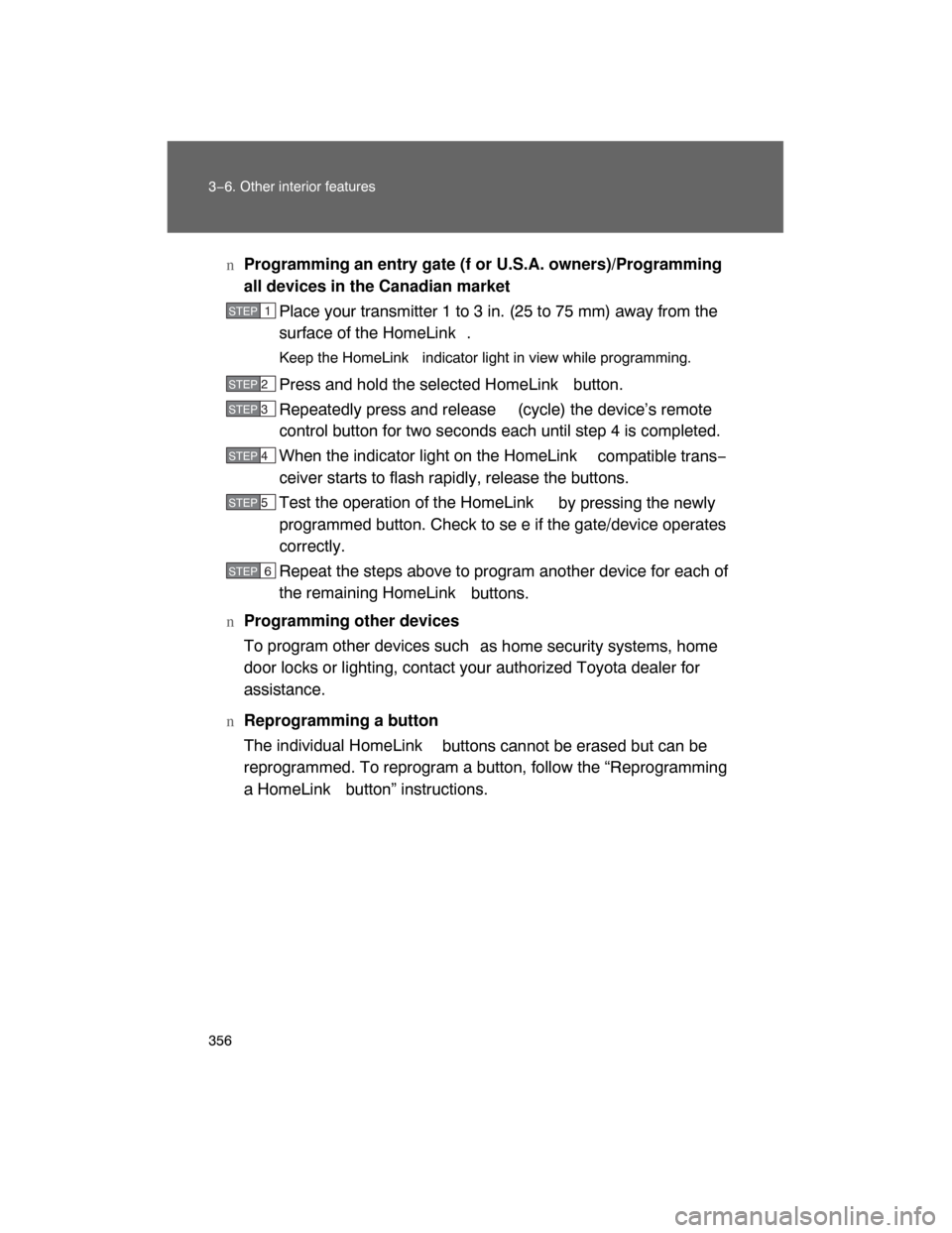
356 3−6. Other interior features
nProgramming an entry gate (f or U.S.A. owners)/Programming
all devices in the Canadian market
Place your transmitter 1 to 3 in. (25 to 75 mm) away from the
surface of the HomeLink
.
Keep the HomeLink indicator light in view while programming.
Press and hold the selected HomeLink button.
Repeatedly press and release (cycle) the device’s remote
control button for two seconds each until step 4 is completed.
When the indicator light on the HomeLink
compatible trans−
ceiver starts to flash rapidly, release the buttons.
Test the operation of the HomeLink
by pressing the newly
programmed button. Check to se e if the gate/device operates
correctly.
Repeat the steps above to program another device for each of
the remaining HomeLink
buttons.
nProgramming other devices
To program other devices such
as home security systems, home
door locks or lighting, contact your authorized Toyota dealer for
assistance.
nReprogramming a button
The individual HomeLink
buttons cannot be erased but can be
reprogrammed. To reprogram a button, follow the “Reprogramming
a HomeLink
button” instructions.
STEP1
STEP 2
STEP 3
STEP 4
STEP 5
STEP6
Page 353 of 531
357 3−6. Other interior features
3
Interior features
Operating HomeLink
Press the appropriate HomeLink button. The HomeLink indicator
light should come on.
The HomeLink compatible transceiver in your vehicle continues to send
a signal for up to 20 seconds as long as the button is pressed.
Reprogramming a HomeLink button
Press and hold the desired HomeLink button. After 20 seconds, the
HomeLink indicator light will start flashing slowly. Next, while still
pressing and holding the HomeLink
button, press and hold the but−
ton on the transmitter until the HomeLink indicator light changes
from a slow to a rapid flash.
Erasing the entire HomeLink memory (all three programs)
Press and hold the 2 outside but−
tons for 10 seconds until the indi−
cator light flashes.
If you sell your vehicle, be sure to
erase the programs stored in the
HomeLink
memory.
ITY35C033
Page 356 of 531
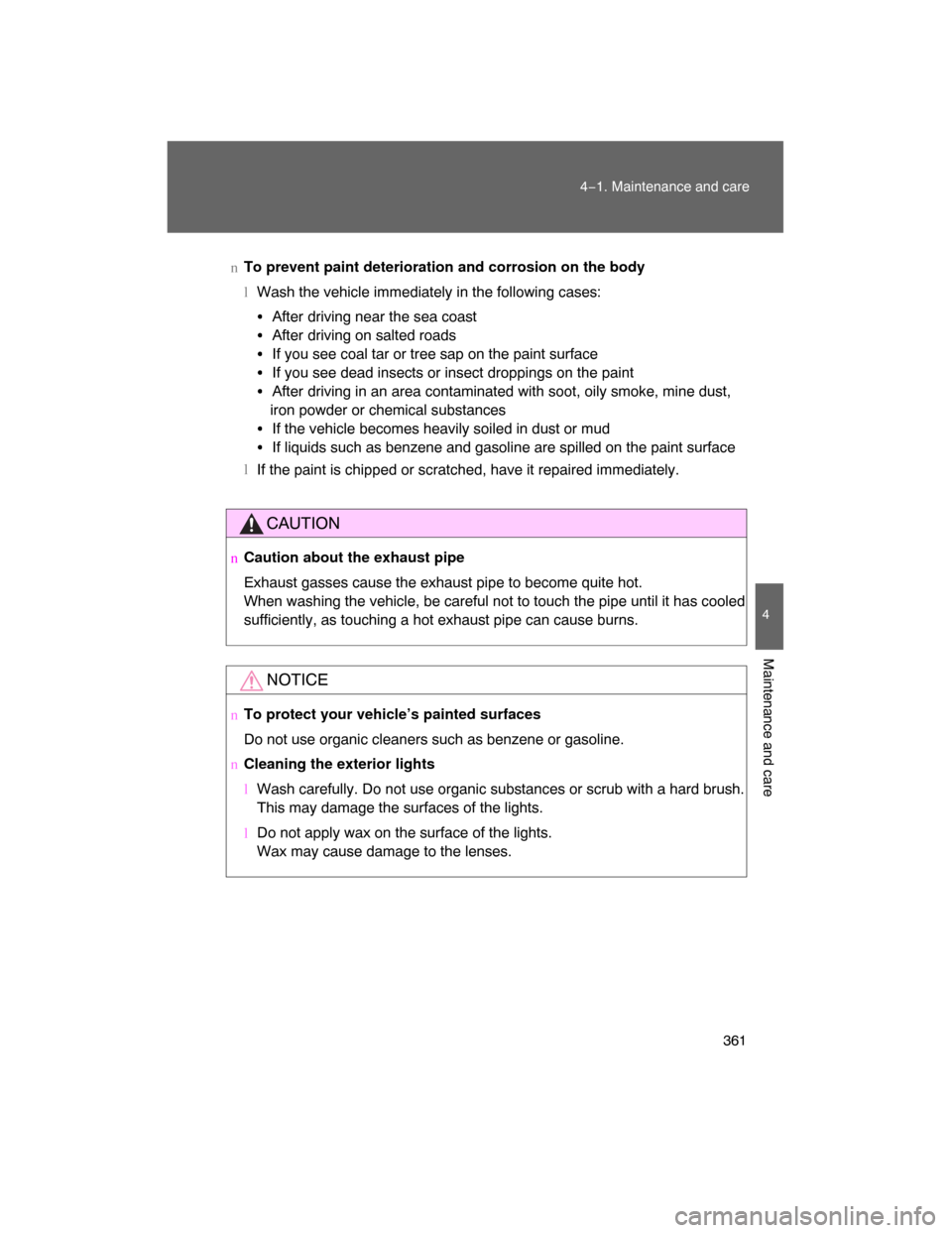
361
4−1. Maintenance and care
4
Maintenance and care
nTo prevent paint deterioration and corrosion on the body
lWash the vehicle immediately in the following cases:
�After driving near the sea coast
�After driving on salted roads
�If you see coal tar or tree sap on the paint surface
�If you see dead insects or insect droppings on the paint
�After driving in an area contaminated with soot, oily smoke, mine dust,
iron powder or chemical substances
�If the vehicle becomes heavily soiled in dust or mud
�If liquids such as benzene and gasoline are spilled on the paint surface
l
If the paint is chipped or scratched, have it repaired immediately.
CAUTION
nCaution about the exhaust pipe
Exhaust gasses cause the exhaust pipe to become quite hot.
When washing the vehicle, be careful not to touch the pipe until it has cooled
sufficiently, as touching a hot exhaust pipe can cause burns.
NOTICE
nTo protect your vehicle’s painted surfaces
Do not use organic cleaners such as benzene or gasoline.
nCleaning the exterior lights
lWash carefully. Do not use organic substances or scrub with a hard brush.
This may damage the surfaces of the lights.
l
Do not apply wax on the surface of the lights.
Wax may cause damage to the lenses.
Page 359 of 531
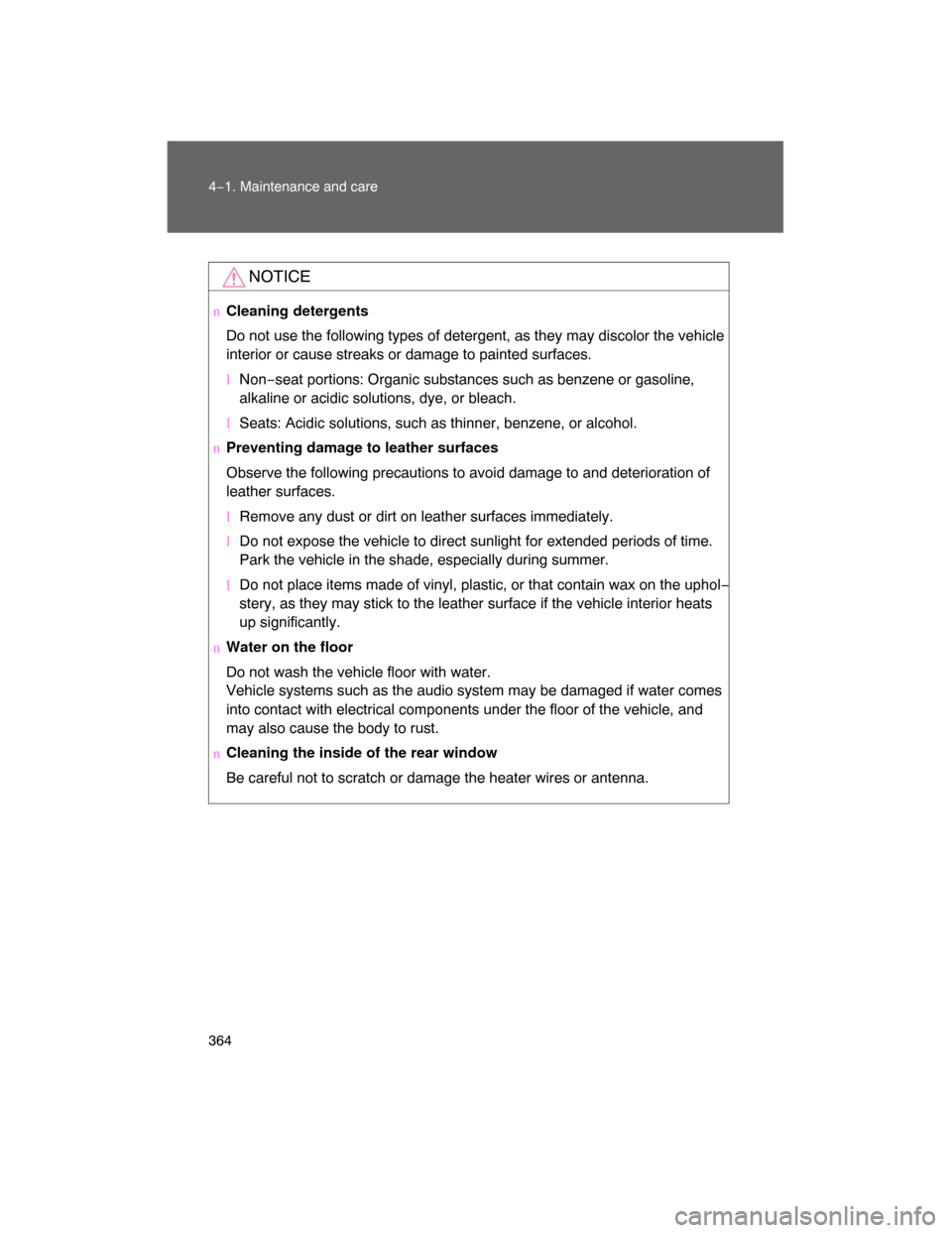
364 4−1. Maintenance and care
NOTICE
nCleaning detergents
Do not use the following types of detergent, as they may discolor the vehicle
interior or cause streaks or damage to painted surfaces.
lNon−seat portions: Organic substances such as benzene or gasoline,
alkaline or acidic solutions, dye, or bleach.
lSeats: Acidic solutions, such as thinner, benzene, or alcohol.
nPreventing damage to leather surfaces
Observe the following precautions to avoid damage to and deterioration of
leather surfaces.
lRemove any dust or dirt on leather surfaces immediately.
lDo not expose the vehicle to direct sunlight for extended periods of time.
Park the vehicle in the shade, especially during summer.
lDo not place items made of vinyl, plastic, or that contain wax on the uphol−
stery, as they may stick to the leather surface if the vehicle interior heats
up significantly.
nWater on the floor
Do not wash the vehicle floor with water.
Vehicle systems such as the audio system may be damaged if water comes
into contact with electrical components under the floor of the vehicle, and
may also cause the body to rust.
n
Cleaning the inside of the rear window
Be careful not to scratch or damage the heater wires or antenna.