Page 178 of 260
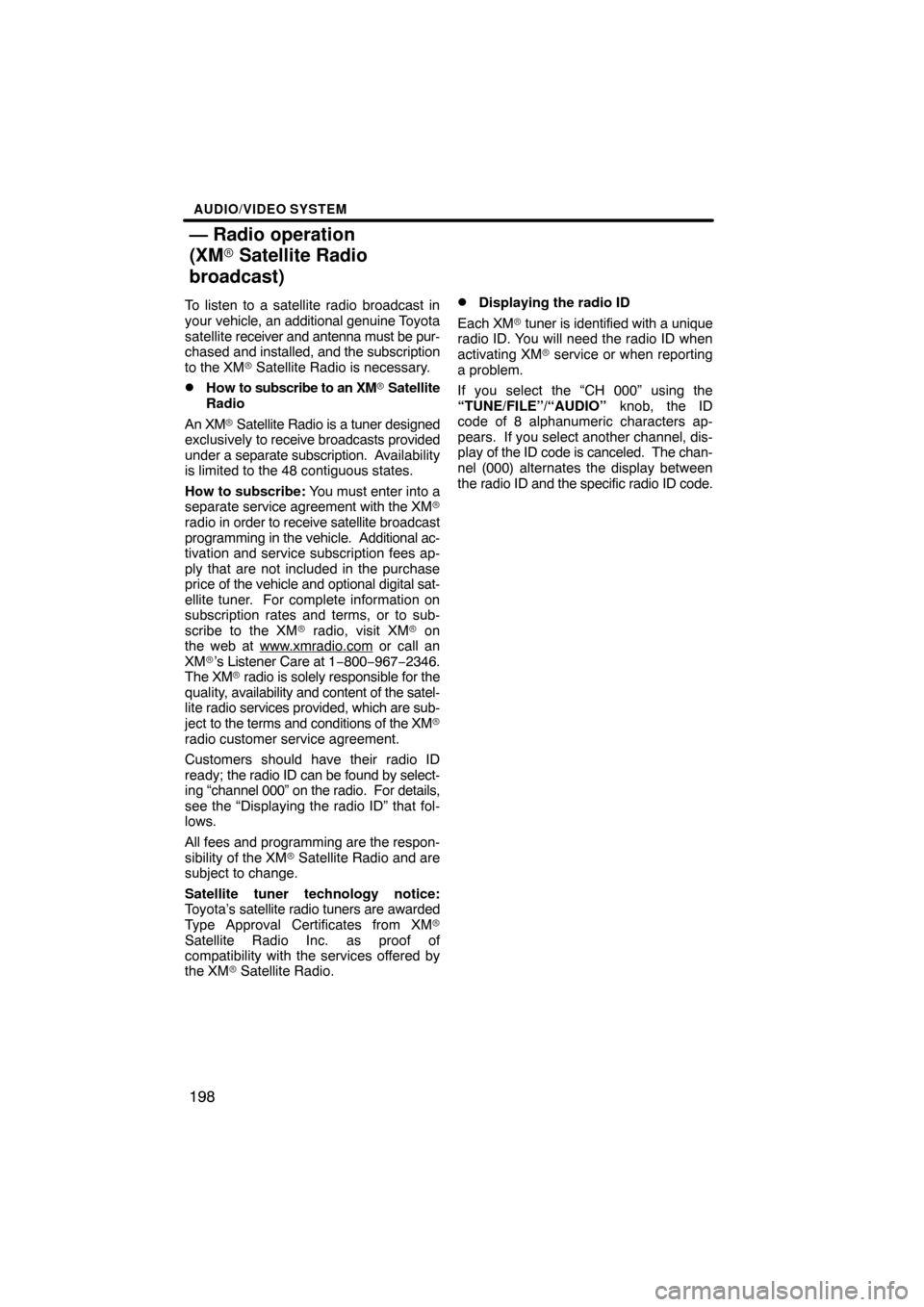
AUDIO/VIDEO SYSTEM
198
To listen to a satellite radio broadcast in
your vehicle, an additional genuine Toyota
satellite receiver and antenna must be pur-
chased and installed, and the subscription
to the XM� Satellite Radio is necessary.
�How to subscribe to an XM� Satellite
Radio
An XM� Satellite Radio is a tuner designed
exclusively to receive broadcasts provided
under a separate subscription. Availability
is limited to the 48 contiguous states.
How to subscribe: You must enter into a
separate service agreement with the XM�
radio in order to receive satellite broadcast
programming in the vehicle. Additional ac-
tivation and service subscription fees ap-
ply that are not included in the purchase
price of the vehicle and optional digital sat-
ellite tuner. For complete information on
subscription rates and terms, or to sub-
scribe to the XM� radio, visit XM� on
the web at www.xmradio.com
or call an
XM�’s Listener Care at 1−800−967−2346.
The XM� radio is solely responsible for the
quality, availability and content of the satel-
lite radio services provided, which are sub-
ject to the terms and conditions of the XM�
radio customer service agreement.
Customers should have their radio ID
ready; the radio ID can be found by select-
ing “channel 000” on the radio. For details,
see the “Displaying the radio ID” that fol-
lows.
All fees and programming are the respon-
sibility of the XM� Satellite Radio and are
subject to change.
Satellite tuner technology notice:
Toyota’s satellite radio tuners are awarded
Type Approval Certificates from XM�
Satellite Radio Inc. as proof of
compatibility with the services offered by
the XM� Satellite Radio.
�Displaying the radio ID
Each XM� tuner is identified with a unique
radio ID. You will need the radio ID when
activating XM� service or when reporting
a problem.
If you select the “CH 000” using the
“TUNE/FILE”/“AUDIO” knob, the ID
code of 8 alphanumeric characters ap-
pears. If you select another channel, dis-
play of the ID code is canceled. The chan-
nel (000) alternates the display between
the radio ID and the specific radio ID code.
— Radio operation
(XM� Satellite Radio
broadcast)
Page 230 of 260
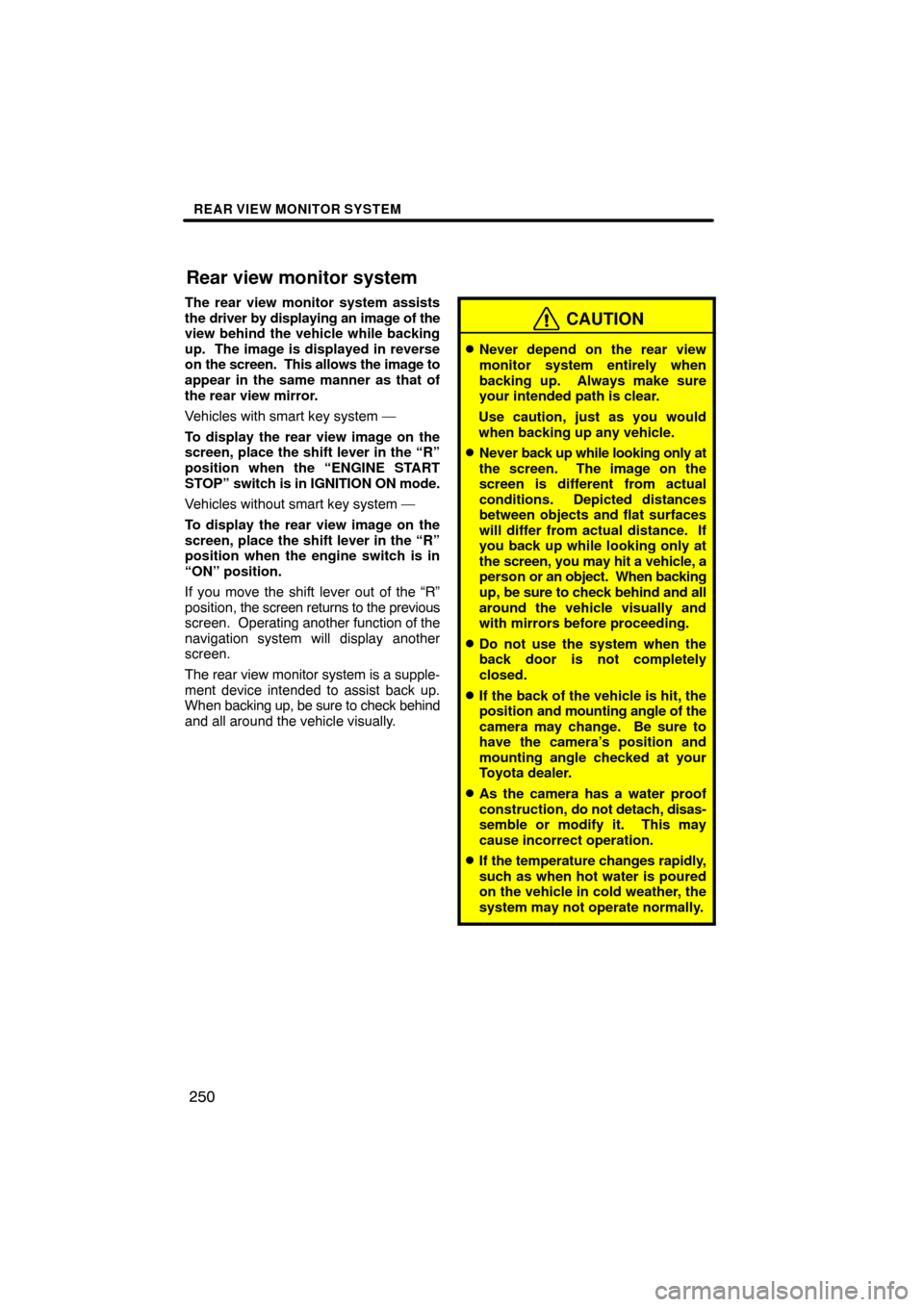
REAR VIEW MONITOR SYSTEM
250
The rear view monitor system assists
the driver by displaying an image of the
view behind the vehicle while backing
up. The image is displayed in reverse
on the screen. This allows the image to
appear in the same manner as that of
the rear view mirror.
Vehicles with smart key system —
To display the rear view image on the
screen, place the shift lever in the “R”
position when the “ENGINE START
STOP” switch is in IGNITION ON mode.
Vehicles without smart key system —
To display the rear view image on the
screen, place the shift lever in the “R”
position when the engine switch is in
“ON” position.
If you move the shift lever out of the “R”
position, the screen returns to the previous
screen. Operating another function of the
navigation system will display another
screen.
The rear view monitor system is a supple-
ment device intended to assist back up.
When backing up, be sure to check behind
and all around the vehicle visually.
CAUTION
�Never depend on the rear view
monitor system entirely when
backing up. Always make sure
your intended path is clear.
Use caution, just as you would
when backing up any vehicle.
�Never back up while looking only at
the screen. The image on the
screen is different from actual
conditions. Depicted distances
between objects and flat surfaces
will differ from actual distance. If
you back up while looking only at
the screen, you may hit a vehicle, a
person or an object. When backing
up, be sure to check behind and all
around the vehicle visually and
with mirrors before proceeding.
�Do not use the system when the
back door is not completely
closed.
�If the back of the vehicle is hit, the
position and mounting angle of the
camera may change. Be sure to
have the camera’s position and
mounting angle checked at your
Toyota dealer.
�As the camera has a water proof
construction, do not detach, disas-
semble or modify it. This may
cause incorrect operation.
�If the temperature changes rapidly,
such as when hot water is poured
on the vehicle in cold weather, the
system may not operate normally.
Rear view monitor system
Page 237 of 260

APPENDIX
257
(a) Accurate current vehicle position
may not be shown in the following
cases:
�When driving on a small angled Y−
shaped road.
�When driving on a winding road.
�When driving on a slippery road such
as in sand, gravel, snow, etc.
�When driving on a long straight road.
�When freeway and surface streets run
in parallel.
�After moving by ferry or vehicle carrier.
�When a long route is searched during
high speed driving.
�When driving without setting the cur-
rent position calibration correctly.
�After repeating a change of direction by
going forward and backward, or turning
on a turntable in the parking lot.
�When leaving a covered parking lot or
parking garage.
�When a roof carrier is installed.
�When driving with tire chains installed.
�When the tires are worn.
�After replacing a tire or tires.
�When using tires that are smaller or
larger than the factory specifications.
�When the tire pressure in any of the
four tires is not correct.
INFORMATION
If your vehicle cannot receive GPS
signals, you can correct the current
position manually. For information
on setting the current position cal-
ibration, see “
� Current position/tire
change calibration” on page 115.
(b) Inappropriate route guidance may
occur in the following cases:
�When turning at an intersection off the
designated route guidance.
�If you set more than one destination but
skip any of them, auto reroute will dis-
play a route returning to the destination
on the previous route.
�When turning at an intersection for
which there is no route guidance.
�When passing through an intersection,
there is no route guidance.
�During auto reroute, the route guid-
ance may not be available for the next
turn to the right or left.
�It may take a long time to operate auto
reroute during high speed driving. In
auto reroute, a detour route may be
shown.
�After auto reroute, the route may not be
changed.
�An unnecessary U−turn may be shown
or announced.
�A location may have multiple names
and the system will announce one or
more.
�Some routes may not be searched.
�If the route to your destination includes
gravel, unpaved roads or alleys, the
route guidance may not be shown.
�Your destination point might be shown
on the opposite side of the street.
�When a portion of the route has regula-
tions prohibiting the entry of the vehicle
that vary by time or season or other
reasons.
�The road and map data stored in your
navigation system may not be com-
plete or may not be the latest version.