Page 246 of 580

246
3-1. Using the air conditioning system
and defogger ................ 248
Front manual air conditioning system ....... 248
Front automatic air conditioning system ....... 253
Rear manual air conditioning system ....... 261
Rear automatic air conditioning system ....... 264
Rear window and outside rear view mirror
defoggers ....................... 267
Windshield wiper de-icer ............................ 269
Using the steering wheel climate remote control
switches ......................... 270
3-2. Using the audio system .......................... 271
Audio system (without navigation system) ......... 271
Using the radio ................. 274
Using the CD player ......... 280
Playing back MP3 and WMA discs ..................... 287 Optimal use of the audio
system ........................... 294
Using the AUX adapter .... 297
Using the steering wheel audio switches ............... 299
3-3. Using the rear audio system .......................... 301
Rear seat entertainment system features ............. 301
Using the DVD player (DVD video) ................... 308
Using the DVD player (video CD)...................... 316
Using the DVD player (audio CD/CD text) ........ 318
Using the DVD player (MP3 discs) .................... 319
Using the video mode ...... 321
Changing the initial setting ............................ 323
Page 248 of 580
248
3-1. Using the air conditioning system and defogger
Front manual air conditioning system (if equipped)
Adjusting the settings
■ Adjusting the temperature setting
Turn the temperature control dial clockwise (warm) or counter-
clockwise (cool).
If is not pressed, the system will blow ambient temperature air or
heated air.
For quick cooling, turn the temperature selector knob to the “MAX A/C”
position. The air conditioning will automatically turn on in (recir-
culated air) mode.
■ Adjusting the fan speed
Turn the fan speed control dial clockwise (increase) or counter-
clockwise (decrease).
Turn the dial to “OFF” to turn the fan off.
Fan speed control dial
Air outlet selection dial
Air conditioning on/off switch
Temperature control dial
Outside air or recirculated air mode
Rear air conditioning
on/off switch*
*: If equipped
Page 249 of 580
249
3-1. Using the air conditioning system
and defogger
3
Interior features
■Changing the air outlets
Set the air outlet selection di al to an appropriate position.
The positions between the air outlet selections shown below can be also
selected for more detailed adjustment.
Upper body
: Vehicles without rear air conditioning system Upper body and feet
: Vehicles without rear air conditioning system Feet
: Vehicles without rear air conditioning system
Page 250 of 580
250 3-1. Using the air conditioning system and defogger
Feet and front windshield
: Vehicles without rear air conditioning system
■ Switching between outside air and recirculated air modes
Press .
The mode switches between outside air mode (indicator off) and recircu-
lated air mode (indicator on) modes each time is pressed.
Defogging the front windshield Set the air outlet selection dial to position.
The air conditioning system con-
trol operates automatically.
Recirculated air mode may auto-
matically switch to outside air
mode.
Page 251 of 580
251
3-1. Using the air conditioning system
and defogger
3
Interior features
Adjusting the position of and opening and closing the air outlets
Center outlets Direct air flow to the left or right,
up or down.
Right and left side outlets Direct air flow to the left or
right, up or down.
Turn the knob to open or close
the vent.
Rear center outlets (vehicles without rear air conditioning system) Direct air flow to the left or
right, up or down.
Turn the knob to open or close
the vent.
Page 252 of 580
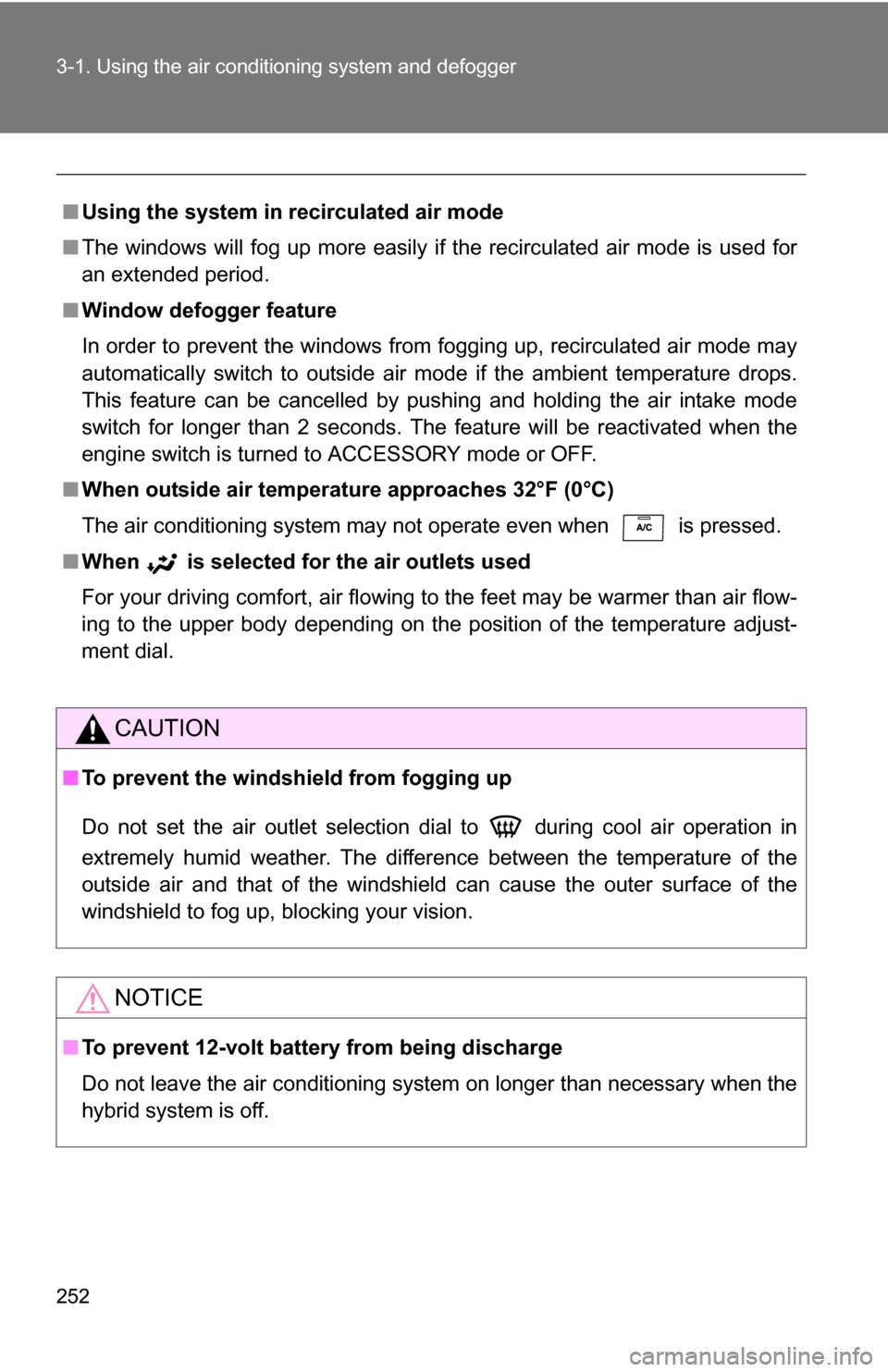
252 3-1. Using the air conditioning system and defogger
■Using the system in recirculated air mode
■ The windows will fog up more easily if the recirculated air mode is used for
an extended period.
■ Window defogger feature
In order to prevent the windows from fogging up, recirculated air mode may
automatically switch to outside air mode if the ambient temperature drops.
This feature can be cancelled by pushing and holding the air intake mode
switch for longer than 2 seconds. The feature will be reactivated when the
engine switch is turned to ACCESSORY mode or OFF.
■ When outside air temperat ure approaches 32°F (0°C)
The air conditioning system may not operate even when is pressed.
■ When
is selected for the air outlets used
For your driving comfort, air flowing to the feet may be warmer than air flow-
ing to the upper body depending on the position of the temperature adjust-
ment dial.
CAUTION
■ To prevent the windshield from fogging up
Do not set the air outlet selection dial to during cool air operation in
extremely humid weather. The difference between the temperature of the
outside air and that of the windshield can cause the outer surface of the
windshield to fog up, blocking your vision.
NOTICE
■To prevent 12-volt battery from being discharge
Do not leave the air conditioning system on longer than necessary when the
hybrid system is off.
Page 253 of 580
253
3-1. Using the air conditioning system and defogger
3
Interior features
Front automatic air conditioning system (if equipped)
Airflow and outlets are automatically adjusted according to the tem-
perature setting.
Control panel
Vehicles with rear air conditioning system
Vehicles without rear air conditioning system
Fan speed
Individual
mode
Front passenger’s side
temperature control dial
Air conditioning
on/ off switch
Simultaneous
mode Rear air conditioning
on/off switch
Temperature control
for rear passengers
Changes the air outlets used Off
Driver's side
temperature
control dial
Automatic mode Windshield defogger
Outside air or
recirculated
air mode
Page 254 of 580
254 3-1. Using the air conditioning system and defogger
Using the automatic mode
Press .The air conditioning system will begin to operate. Air out-
lets and fan speed are automatically adjusted according to
the temperature setting.
“AUTO” will be displayed on the multi-information display.
Turn the temperature control dial clockwise (warm) or coun-
terclockwise (cool).
Air outlets and fan speed for the right-hand and left-hand seats may
be set separately depending on the temperature setting.
Multi-informat ion display
Front passengers side tem-
perature setting display Fan speed
display
Airflow display
Driver’s side
temperature
setting dis-
play Temperature setting dis-
play for rear passengers
STEP1
STEP2