Page 129 of 400
131
2
When driving
2−3. Operating the lights and wipers
Headlight switch
Turning on the high beam headlights
With the headlights on, push
the lever forward to turn on the
high beams.
Pull the lever back to the center
position to turn the high beams
off.
Pull the lever toward you to
turn on the high beams.
Release the lever to turn them off.
You can flash the high beams
with the headlights on or off. The headlights can be operated manually.
The side marker, parking, tail, license plate, outside rear
view mirror illumination (if equipped) and instrument panel
lights turn on.
The headlights and all lights listed above turn on.
Page 165 of 400
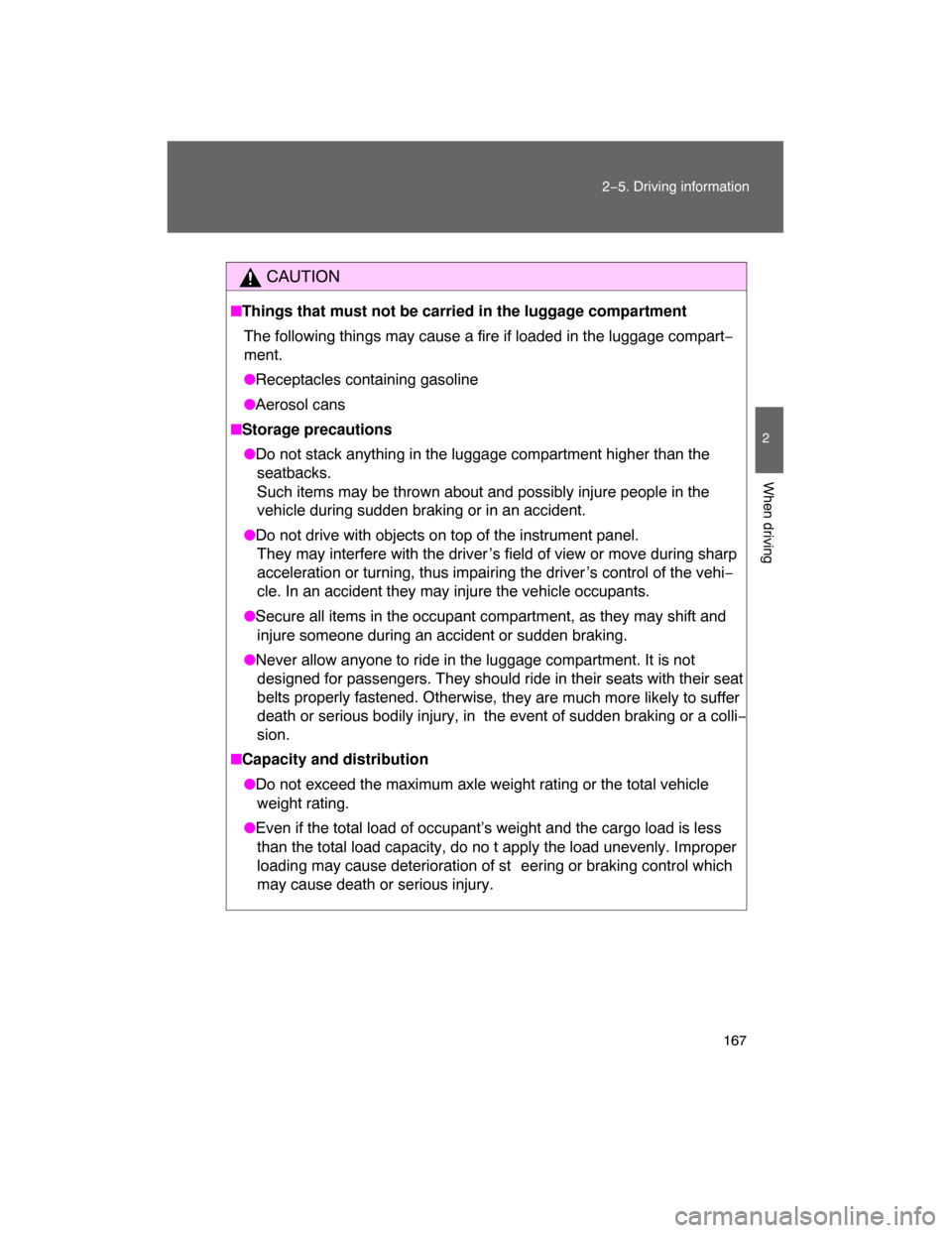
167
2−5. Driving information
2
When driving
CAUTION
�Things that must not be carried in the luggage compartment
The following things may cause a fire if loaded in the luggage compart−
ment.
�Receptacles containing gasoline
�Aerosol cans
�Storage precautions
�Do not stack anything in the luggage compartment higher than the
seatbacks.
Such items may be thrown about and possibly injure people in the
vehicle during sudden braking or in an accident.
�Do not drive with objects on top of the instrument panel.
They may interfere with the driver ’s field of view or move during sharp
acceleration or turning, thus impairing the driver ’s control of the vehi−
cle. In an accident they may injure the vehicle occupants.
�Secure all items in the occupant compartment, as they may shift and
injure someone during an accident or sudden braking.
�Never allow anyone to ride in the luggage compartment. It is not
designed for passengers. They should ride in their seats with their seat
belts properly fastened. Otherwise,
they are much more likely to suffer
death or serious bodily injury, in the event of sudden braking or a colli−
sion.
�Capacity and distribution
�Do not exceed the maximum axle weight rating or the total vehicle
weight rating.
�Even if the total load of occupant’s weight and the cargo load is less
than the total load capacity, do no t apply the load unevenly. Improper
loading may cause deterioration of st eering or braking control which
may cause death or serious injury.
Page 189 of 400
192 3−2. Using the audio system
� Welcome function (type B only)
When you turn the engine switch to the ACC or ON position, “FJ CRUISER”
will appear scrolling on the display. A
nd then “FJammer” will appear for 6
seconds.
While this function is operating, the display is illuminated with full intensity
and the instrument panel light control dial is disabled. However, you can turn
off the display illumination by pushing the .
� Using cellular phones
Interference may be heard through the audio system’s speakers if a cellular
phone is being used inside or close to the vehicle while the audio system is
operating.
Ti t l ePage
Using the radioP. 194
Using the CD playerP. 200
Playing back MP3 and WMA discsP. 208
Optimal use of the audio systemP. 217
Operating the sub wooferP. 220
Changing display colorP. 221
Using the AUX adapterP. 222
Using the steering wheel audio switchesP. 224
Page 300 of 400
304 4−3. Do−it−yourself maintenance
� Under the instrument panel
Remove the lid.
After a system failure, see “Fuse layout and amperage rat−
ings” (
P. 307) for details about which fuse to check.
Page 307 of 400
311
4−3. Do−it−yourself maintenance
4
Maintenance and care
� Under the instrument panel
FuseAmpere Circuit
1 IGN 10 AMultiport fuel injection system/
sequential multiport fuel injection
system, anti−lock brake system,
vehicle stability control system,
traction control system, active trac−
tion control system, AUTO LSD
system, SRS airbag system, front
passenger occupant classification
system
2 GAUGE 7.5 A Meter and gauge
3 FR WIP−WSH 30 A Windshield wipers and washer
4 4WD/DIFF 20 AFour−wheel drive system, rear dif−
ferential lock system
5 PWR OUTLET 15 A Power outlet
6 RR WSH 15 A
Rear window wiper and washer,
multiplex communication system
1
5678
91011
1223 4
Page 308 of 400
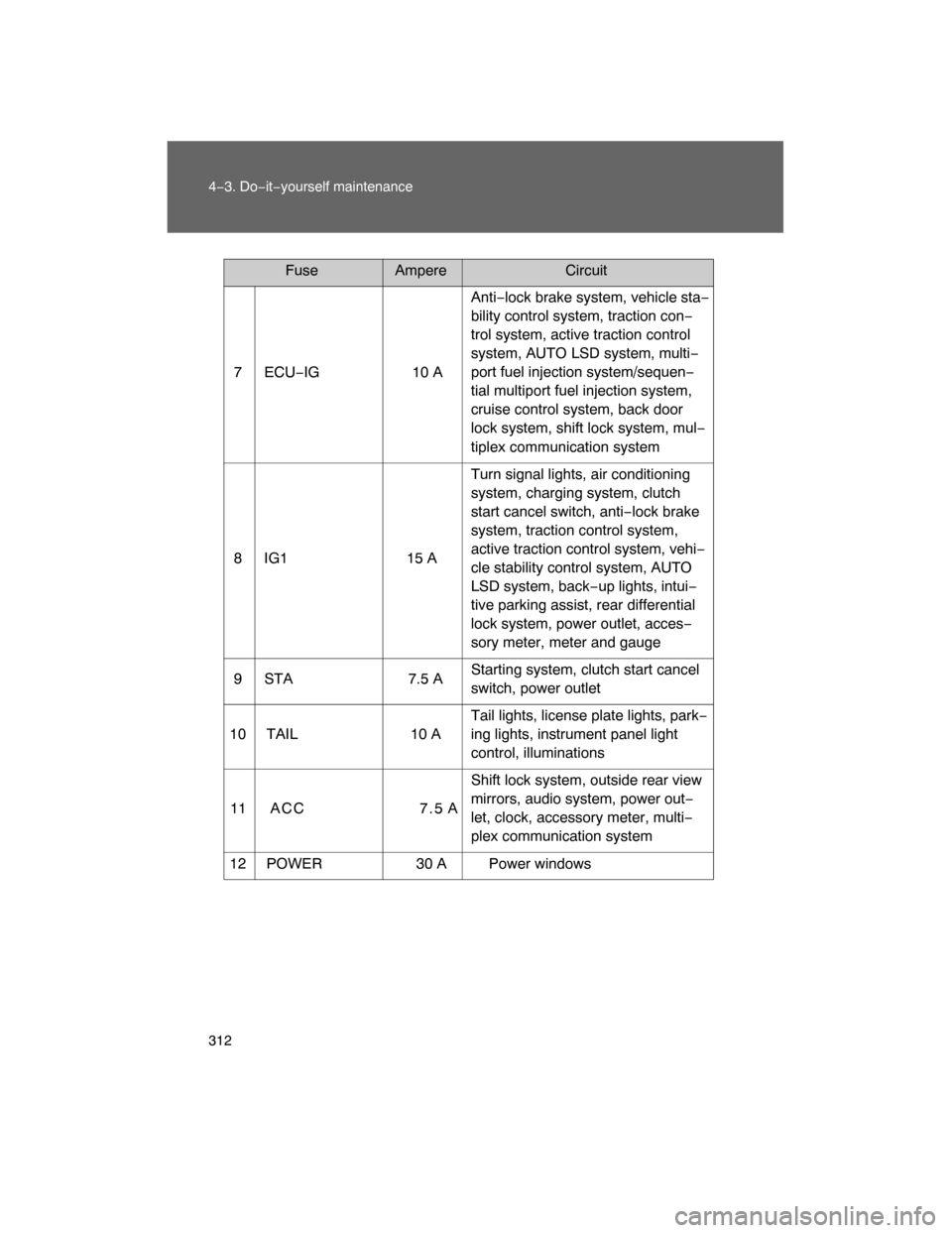
312 4−3. Do−it−yourself maintenance
7 ECU−IG 10 AAnti−lock brake system, vehicle sta−
bility control system, traction con−
trol system, active traction control
system, AUTO LSD system, multi−
port fuel injection system/sequen−
tial multiport fuel injection system,
cruise control system, back door
lock system, shift lock system, mul−
tiplex communication system
8 IG1 15 ATurn signal lights, air conditioning
system, charging system, clutch
start cancel switch, anti−lock brake
system, traction control system,
active traction control system, vehi−
cle stability control system, AUTO
LSD system, back−up lights, intui−
tive parking assist, rear differential
lock system, power outlet, acces−
sory meter, meter and gauge
9 STA 7.5 AStarting system, clutch start cancel
switch, power outlet
10 TAIL 10 ATail lights, license plate lights, park−
ing lights, instrument panel light
control, illuminations
11 A C C 7 . 5 AShift lock system, outside rear view
mirrors, audio system, power out−
let, clock, accessory meter, multi−
plex communication system
12 POWER 30 A Power windows
FuseAmpereCircuit
Page 329 of 400
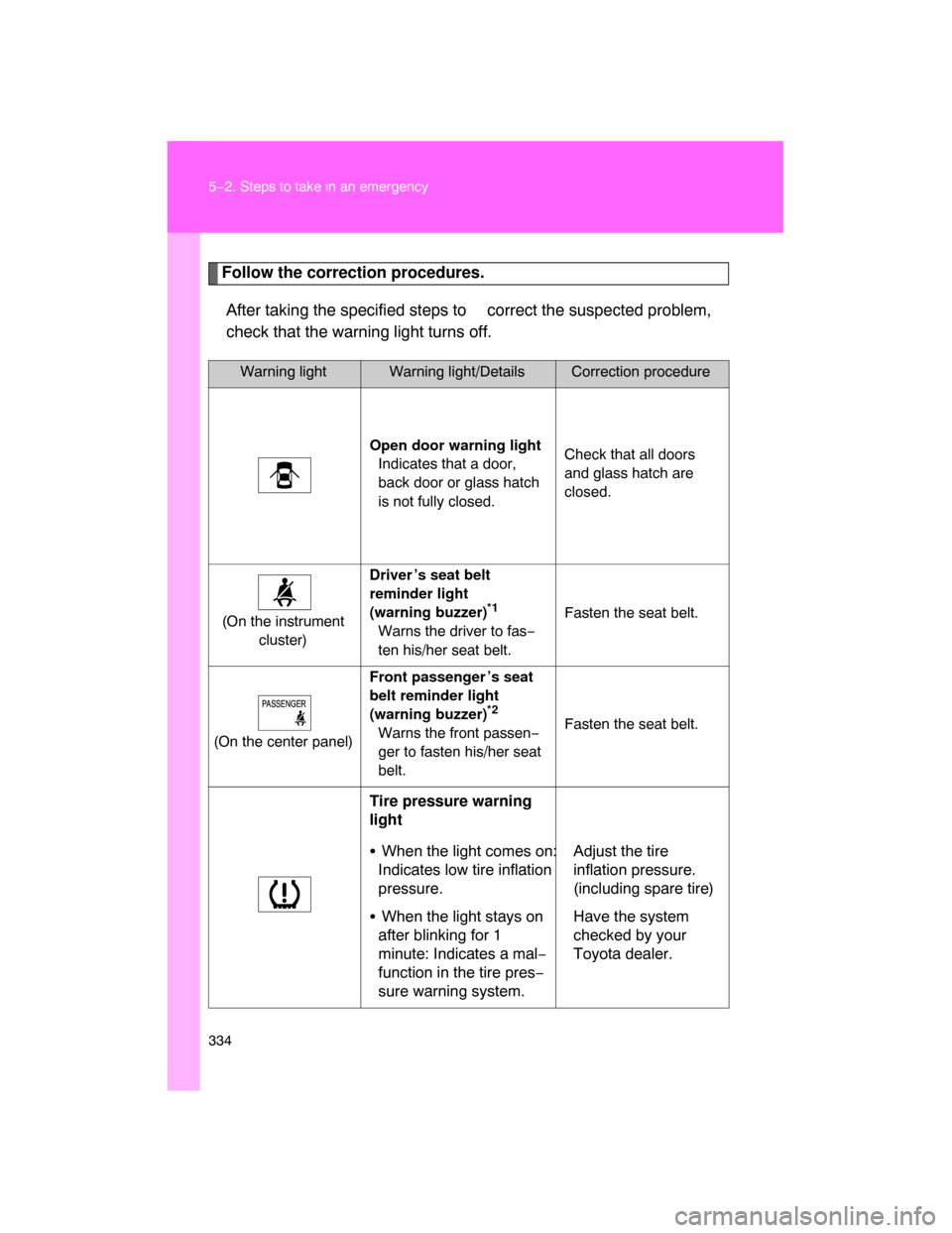
334 5−2. Steps to take in an emergency
Follow the correction procedures.
After taking the specified steps to correct the suspected problem,
check that the warning light turns off.
Warning lightWarning light/Details Correction procedure
Open door warning light
Indicates that a door,
back door or glass hatch
is not fully closed.Check that all doors
and glass hatch are
closed.
(On the instrument
cluster)Driver ’s seat belt
reminder light
(warning buzzer)
*1
Warns the driver to fas−
ten his/her seat belt.Fasten the seat belt.
(On the center panel)Front passenger ’s seat
belt reminder light
(warning buzzer)
*2
Warns the front passen−
ger to fasten his/her seat
belt.Fasten the seat belt.
Tire pressure warning
light
�When the light comes on:
Indicates low tire inflation
pressure.Adjust the tire
inflation pressure.
(including spare tire)
�When the light stays on
after blinking for 1
minute: Indicates a mal−
function in the tire pres−
sure warning system.
Have the system
checked by your
Toyota dealer.
Page 357 of 400
363
6−1. Specifications
6
Vehicle specifications
Vehicle identification
� Vehicle identification number
The vehicle identification number (VIN) is the legal identifier for your
vehicle. This is the primary identification number for your Toyota. It is
used in registering the ownership of your vehicle.
This number is stamped on the
top left of the instrument panel.
This number is also on the
Certification Label.
� Engine number
The engine number is stamped
on the engine block as shown.