Page 200 of 400
203
3−2. Using the audio system
3
Interior features
Repeat play
� Repeating a track
Press (RPT) or (RPT).
�
Repeating all of the tracks on a CD (with CD changer only)
Press and hold (RPT) or (RPT) until you hear a beep.
Random playback
� Current CD
Press (RAND) or (RAND).
Tracks are played in a random order until the button is pressed once
more.
� All CDs (with CD changer only)
Press and hold (RAND) or (RAND) until you hear a
beep.
Tracks on all loaded CDs are played in a random order until the button is
pressed once more.
Switching the display
Press or .
Each time the switch is pressed, the display changes in the order of Track
no./Elapsed time
CD title
Track name.
Page 201 of 400
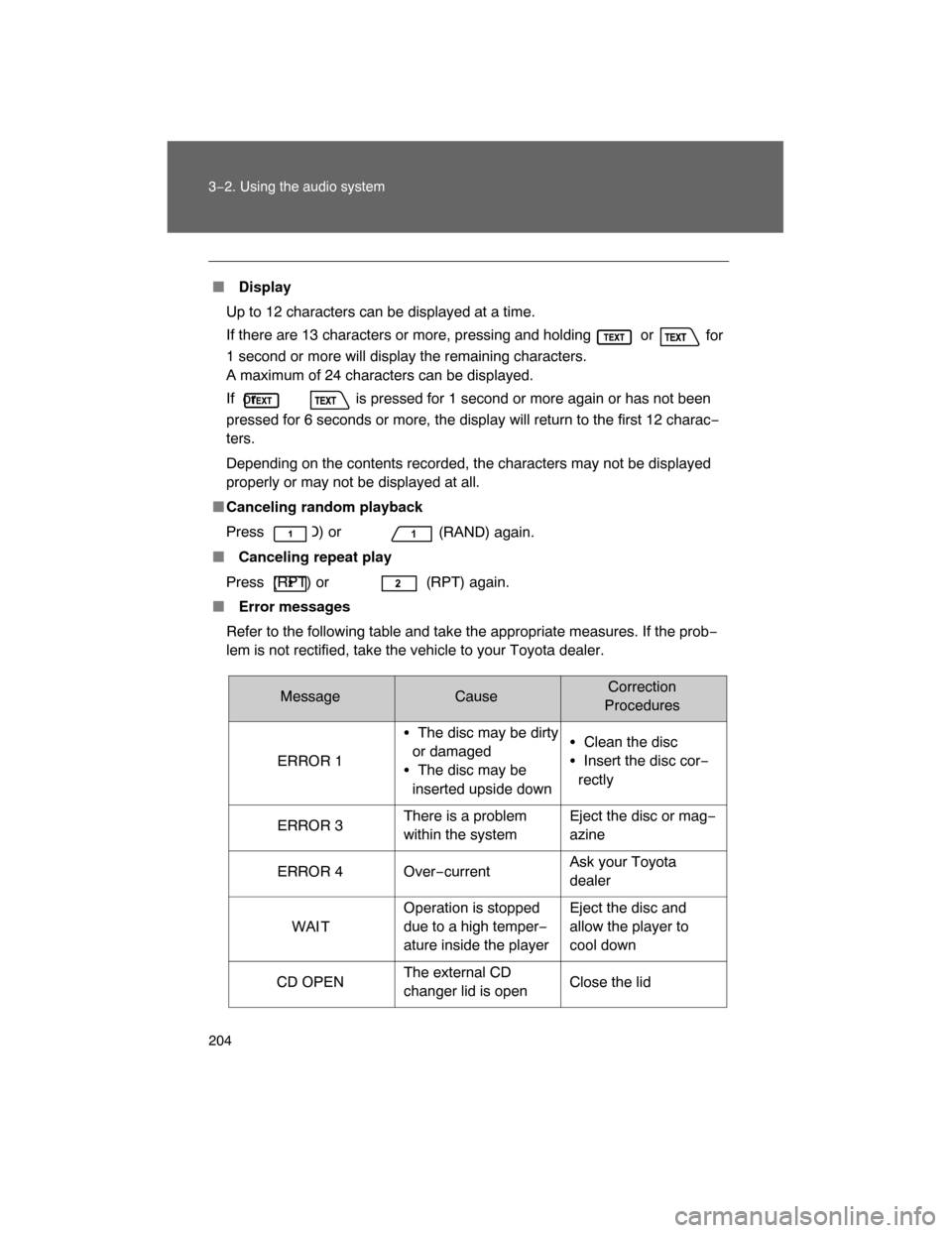
204 3−2. Using the audio system
� Display
Up to 12 characters can be displayed at a time.
If there are 13 characters or more, pressing and holding or
for
1 second or more will display the remaining characters.
A maximum of 24 characters can be displayed.
If or is pressed for 1 second or more again or has not been
pressed for 6 seconds or more, the display will return to the first 12 charac−
ters.
Depending on the contents recorded, the characters may not be displayed
properly or may not be displayed at all.
�Canceling random playback
Press (RAND) or
(RAND) again.
� Canceling repeat play
Press (RPT) or (RPT) again.
� Error messages
Refer to the following table and take the appropriate measures. If the prob−
lem is not rectified, take the vehicle to your Toyota dealer.
MessageCauseCorrection
Procedures
ERROR 1�The disc may be dirty
or damaged
�The disc may be
inserted upside down�Clean the disc
�Insert the disc cor−
rectly
ERROR 3There is a problem
within the systemEject the disc or mag−
azine
ERROR 4 Over−currentAsk your Toyota
dealer
WAI TOperation is stopped
due to a high temper−
ature inside the playerEject the disc and
allow the player to
cool down
CD OPENThe external CD
changer lid is open
Close the lid
Page 208 of 400
211
3−2. Using the audio system
3
Interior features
� Selecting the desired file by cueing the files in the folder
Press or .
The first 10 seconds of all files in the folder will be played.
When the desired file is reached, press the switch once again.
Fast�forwarding and reversing files
To fast−forward or reverse.
Type A: Press and hold ( ) or ( ).
Type B: Press and hold ( ) or ( ).
Repeat play
� Repeating a file
Press (RPT) or (RPT).
�
Repeating all of the files in the folder
Press and hold (RPT) or (RPT) until you hear a beep.
Random playback
� Playing files from a particular folder in random order
Press (RAND) or (RAND).
�
Playing all of the files on a disc in random order
Press and hold (RAND) or (RAND) until you hear a
beep.
Switching the display
Press or .
Each time the switch is pressed, the display changes in the order of
Folder no./File no./Elapsed time
Folder name File name Album title
(MP3 only) Track title
Artist name.
Page 221 of 400
224
3−2. Using the audio system
Using the steering wheel audio switches (if equipped)
Turning on the power
Press when the audio system is turned OFF.
The audio system can be turned off by holding the switch down until the
system turns off.
Changing the audio source
Press when the audio system is turned ON. The audio source
changes as follows each time is pressed.
CD player without changer:
FM1 FM2 CD AUX AM
CD player with changer:
FM1 FM2 CD changer AUX AM SAT1 SAT2SAT3
Adjusting the volume
Press “+” on to increase the volume and “–” to decrease the
volume.
Press and hold “+” or “–” on to continue increasing or decreasing
the volume. Some audio features can be contro lled using the switches on the
steering wheel.
Vo l u m e
Radio: Select radio stations
CD: Select tracks, files
(MP3 and WMA) and discs
Power on, select audio
source
Page 223 of 400
226
3−3. Using the interior lights
Interior lights list
� Illuminated entry system
When the interior light switch is in the DOOR position, the interior light auto−
matically turns on/off according to whether the doors are locked/unlocked
and whether the doors are open/closed and the engine switch position.
� To prevent the battery from being discharged
If the interior light remains on when the door is not fully closed and the inte−
rior light switch is in the DOOR position, the light will go off automatically
after 30 minutes.
� Customization that can be configured at Toyota dealer
Settings (e.g. The time elapsed before lights turn off) can be changed.
(Customizable features
P. 386)
Front interior light (P. 227)
Rear interior light (
P. 227)
1
2
Page 274 of 400
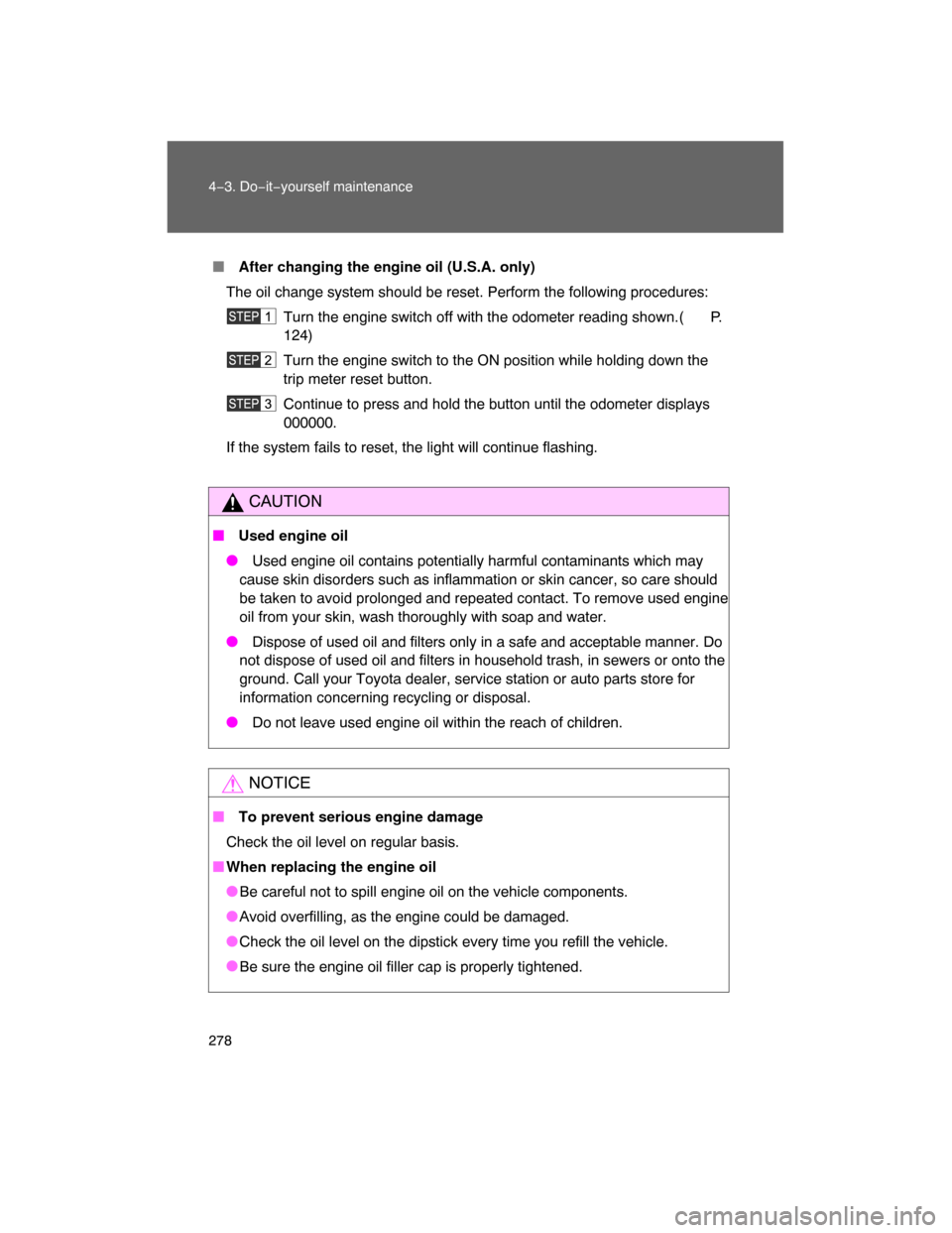
278 4−3. Do−it−yourself maintenance
� After changing the engine oil (U.S.A. only)
The oil change system should be reset. Perform the following procedures:
Turn the engine switch off with the odometer reading shown.( P.
124)
Turn the engine switch to the ON position while holding down the
trip meter reset button.
Continue to press and hold the button until the odometer displays
000000.
If the system fails to reset, the light will continue flashing.
CAUTION
� Used engine oil
� Used engine oil contains potentially harmful contaminants which may
cause skin disorders such as inflammation or skin cancer, so care should
be taken to avoid prolonged and repeated contact. To remove used engine
oil from your skin, wash thoroughly with soap and water.
� Dispose of used oil and filters only in a safe and acceptable manner. Do
not dispose of used oil and filters in household trash, in sewers or onto the
ground. Call your Toyota dealer, service station or auto parts store for
information concerning recycling or disposal.
� Do not leave used engine oil within the reach of children.
NOTICE
� To prevent serious engine damage
Check the oil level on regular basis.
�When replacing the engine oil
�Be careful not to spill engine oil on the vehicle components.
�Avoid overfilling, as the engine could be damaged.
�Check the oil level on the dipstick every time you refill the vehicle.
�
Be sure the engine oil filler cap is properly tightened.
Page 380 of 400
386
6−2. Customization
Customizable features
ItemFunctionDefault settingCustomized
setting
Wireless
remote con−
trol
(
P. 30)Wireless remote control ON OFF
Unlocking operationDriver ’s door
unlocked in
one step, all
doors
unlocked in
two stepsAll doors
unlocked in
one step
Time elapsed before
automatic door lock
function is activated if
door is not opened after
being unlocked60 seconds0 seconds
30 seconds
120 seconds
Operation signal
(Emergency flashers)ON OFF
Door lock buzzer ON OFF
Panic function ON OFF
Buzzer sounds when
pushing LOCK with any
door not closed
ON OFF
Your vehicle includes a variety of electronic features that can be per�
sonalized to your preferences.
Programming these preferences
requires specialized equipment and may be performed by an autho�
rized Toyota dealership.
Some function settings are changed simultaneously with other functions
being customized. Contact your Toyota dealer for further details.