Page 202 of 476
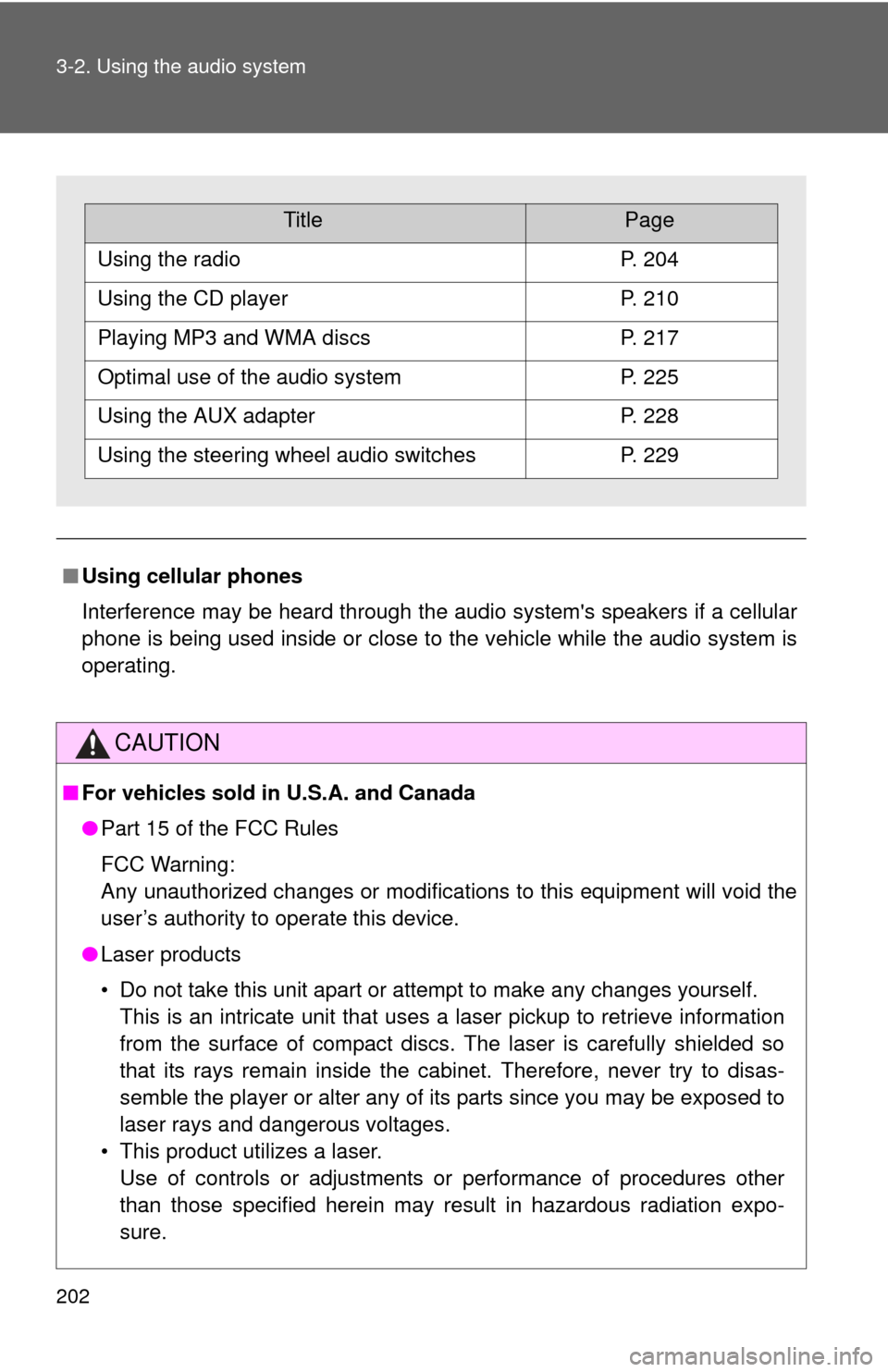
202 3-2. Using the audio system
■Using cellular phones
Interference may be heard through the audio system's speakers if a cellular
phone is being used inside or close to the vehicle while the audio syste\
m is
operating.
CAUTION
■For vehicles sold in U.S.A. and Canada
●Part 15 of the FCC Rules
FCC Warning:
Any unauthorized changes or modifications to this equipment will void the
user’s authority to operate this device.
● Laser products
• Do not take this unit apart or attempt to make any changes yourself.
This is an intricate unit that uses a laser pickup to retrieve information
from the surface of compact discs. The laser is carefully shielded so
that its rays remain inside the cabinet. Therefore, never try to disas-
semble the player or alter any of its parts since you may be exposed to
laser rays and dangerous voltages.
• This product utilizes a laser. Use of controls or adjustments or performance of procedures other
than those specified herein may result in hazardous radiation expo-
sure.
TitlePage
Using the radioP. 204
Using the CD playerP. 210
Playing MP3 and WMA discsP. 217
Optimal use of the audio systemP. 225
Using the AUX adapterP. 228
Using the steering wheel audio switchesP. 229
Page 229 of 476
229
3-2. Using the audio system
3
Interior features
Using the steering wheel audio switches (if equipped)
Turning on the powerPress the “MODE” switch when th e audio system is turned off.
The audio system can be turned off by holding the switch down until you
hear a beep.
Some audio features can be cont rolled using the switches on the
steering wheel.
Ty p e A
Volume (volume control
switch)
Radio: Select radio stations
CD: Select tracks, files
(MP3 and WMA) and discs
(“ ” switch)
Power on, select audio
source (“MODE” switch)
Ty p e B
Volume (volume control
switch)
Radio: Select radio stations
CD: Select tracks, files
(MP3 and WMA) and discs
(“ ” switch)
Power on, select audio
source (“MODE” switch)
Page 231 of 476
231
3-2. Using the audio system
3
Interior features
Selecting a disc in the CD player (CD player with changer only)
Press the “MODE” switch to select the CD mode.
Press and hold the “ ” switch until you hear a beep.
CAUTION
■To reduce the risk of an accident
Exercise care when operating the audio switches on the steering wheel.
STEP1
STEP2
Page 236 of 476
236 3-3. Using the hands-free phone system (for cellular phone)
■Steering wheel
Ty p e A
Vo l u m e
The voice guidance vol-
ume cannot be adjusted
by using this button.
Hands-free phone system
off/ends a call/refuses a call
(on-hook switch)
Hands-free phone system
on/starts a call (off-hook
switch)
Press: Voice command sys-
tem on
Press and hold: Voice com-
mand system off
(talk switch)
Page 297 of 476
Maintenance and care4
297
4-1. Maintenance and care ............................... 298
Cleaning and protecting the vehicle exterior......... 298
Cleaning and protecting the vehicle interior.......... 300
4-2. Maintenance ................... 303 Maintenance requirements .................. 303
General maintenance....... 305
Emission inspection and maintenance (I/M)
programs........................ 308 4-3. Do-it-yourself
maintenance ................. 309
Do-it-yourself service precautions .................... 309
Hood ................................ 313
Positioning the jack .......... 314
Engine compartment ........ 316
Tires ................................. 334
Tire inflation pressure ...... 344
Wheels ............................. 348
Air conditioning filter......... 350
Key battery ....................... 353
Checking and replacing fuses .............................. 357
Light bulbs........................ 368
Page 298 of 476
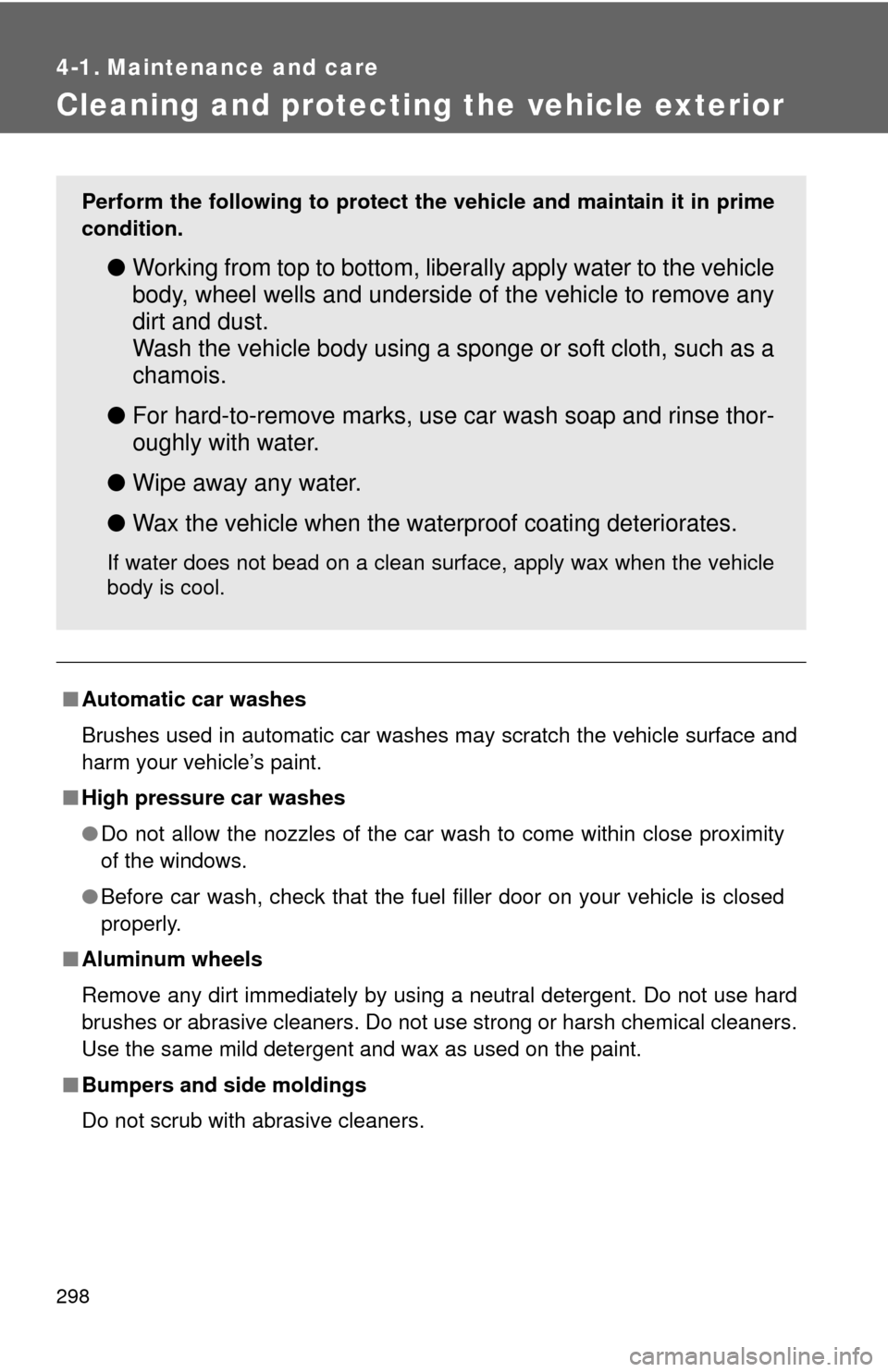
298
4-1. Maintenance and care
Cleaning and protecting the vehicle exterior
■Automatic car washes
Brushes used in automatic car washes may scratch the vehicle surface and
harm your vehicle’s paint.
■ High pressure car washes
●Do not allow the nozzles of the car wash to come within close proximity
of the windows.
● Before car wash, check that the fuel filler door on your vehicle is closed
properly.
■ Aluminum wheels
Remove any dirt immediately by using a neutral detergent. Do not use har\
d
brushes or abrasive cleaners. Do not use strong or harsh chemical cleaners.
Use the same mild detergent and wax as used on the paint.
■ Bumpers and side moldings
Do not scrub with abrasive cleaners.
Perform the following to protect the vehicle and maintain it in prime
condition.
● Working from top to bottom, liber ally apply water to the vehicle
body, wheel wells and underside of the vehicle to remove any
dirt and dust.
Wash the vehicle body using a sponge or soft cloth, such as a
chamois.
● For hard-to-remove marks, use car wash soap and rinse thor-
oughly with water.
● Wipe away any water.
● Wax the vehicle when the waterproof coating deteriorates.
If water does not bead on a clean surface, apply wax when the vehicle
body is cool.
Page 306 of 476
306 4-2. Maintenance
Vehicle interior
ItemsCheck points
Accelerator pedal • Moves smoothly (without uneven
pedal effort or catching)?
Automatic transmission “Park”
mechanism • Can the vehicle be held securely
on an incline with the shift lever in
P?
Brake pedal • Moves smoothly?
• Does it have appropriate clear-
ance and correct amount of free
play?
Brakes • Not pull to one side when
applied?
• Loss of brake effectiveness?
• Spongy feeling brake pedal?
• Pedal almost touches floor?
Head restraints • Move smoothly and lock
securely?
Indicators/buzzers • Function properly?
Lights • Do all the lights come on?
Parking brake • Moves smoothly?
• Can hold the vehicle securely on
an incline?
Seat belts • Does the seat belt system oper-
ate smoothly?
• Are the belts undamaged?
Seats • Do the seat controls operate
properly?
Steering wheel • Moves smoothly?
• Has correct free play?
• No strange noises?
Page 307 of 476
307
4-2. Maintenance
4
Maintenance and care
Vehicle exterior
ItemsCheck points
Door/trunk • Operate smoothly?
Engine hood • The lock system works properly?
Fluid leaks • Is there any leakage after park-
ing?
Tires • Inflation pressure is correct?
• Tire surfaces not worn or dam-
aged?
• Tires rotated according to the maintenance schedule?
• Wheel nuts are not loose?
CAUTION
■ If the engine is running
Turn the engine off and ensure that there is adequate ventilation before per-
forming maintenance checks.