Page 225 of 476
225
3-2. Using the audio system
3
Interior features
Optimal use of the audio system
Using the AUDIO CONTROL function■ Changing sound quality modes
Pressing selects the mode to be changed in the following
order.
“BAS” “MID” (CD player with changer) “TRE” “FAD” “BAL”
“ASL”
Displays the current mode
Changes the following set-
tings
• Sound quality and volume balance ( P. 226)
The sound quality and bal-
ance setting can be changed
to produce the best sound.
• Automatic Sound Levelizer
on/off ( P. 226)
Page 226 of 476
226 3-2. Using the audio system
■Adjusting sound quality
Turning adjusts the level.
*: The sound quality level is adjusted individually in each radio
mode or CD mode.
■ Adjusting the Automatic Sound Levelizer (ASL)
CD player without changer
When “ASL” is selected, turning to the right changes the
“ASL” level in the order of “LOW”, “MID” and “HIGH”.
Turning to the left turns “ASL” off.
ASL automatically adjusts the volume and tone quality according to vehi-
cle speed.
Mode
displayedSound qual- ity modeLevelTurn to the leftTurn to the right
BASBass*-5 to 5
LowHighMID
Mid-range*(CD player with
changer)
-5 to 5
TRETreble*-5 to 5
FA D
Front/rear volume
balance
F7 to R7Shifts to rearShifts to front
BAL
Left/right volume
balance
L7 to R7Shifts to leftShifts to right
Page 227 of 476
227
3-2. Using the audio system
3
Interior features
CD player with changer
When “ASL” is selected, turning to the right turns “ASL” on,
and turning to the left turns “ASL” off.
“ASL” automatically adjusts the volume and tone quality according to the
noise level as you drive your vehicle.
■
Trademark owned by SRS Labs, In c. (CD player without changer only)
The audio systems utilize SRS FOCUS
and SRS TruBass audio
enhancement technologies, under license from SRS Labs, Inc., in all modes
except AM radio mode.
FOCUS, TruBass, SRS and
symbols are trademarks of SRS Labs,
Inc.
FOCUS and TruBass technologies are incorporated under license from
SRS Labs, Inc.
Page 230 of 476
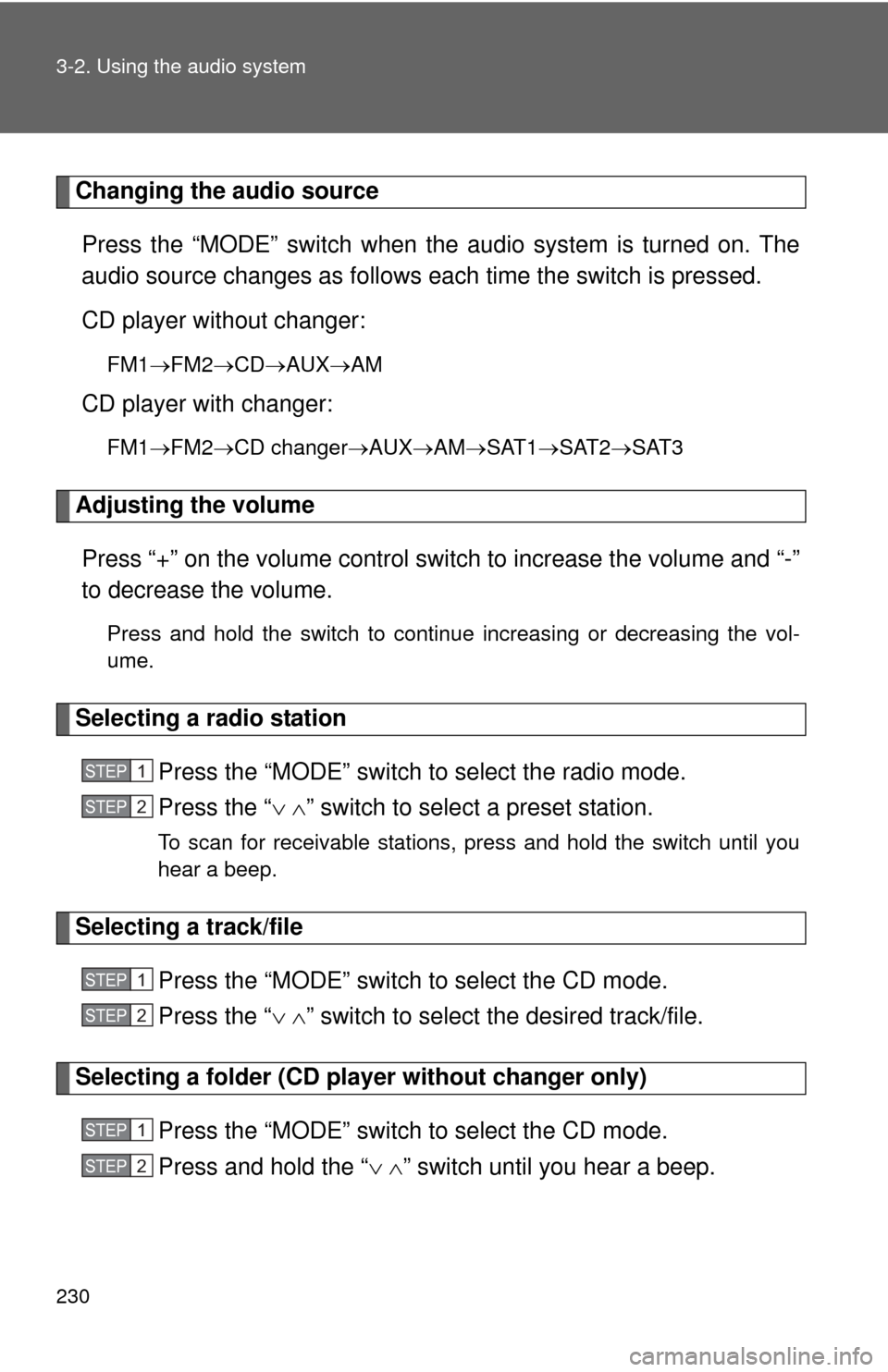
230 3-2. Using the audio system
Changing the audio sourcePress the “MODE” switch when the audio system is turned on. The
audio source changes as follows each time the switch is pressed.
CD player without changer:
FM1 FM2 CD AUXAM
CD player with changer:
FM1FM2 CD changer AUXAMSAT1 SAT2SAT3
Adjusting the volume
Press “+” on the volume control sw itch to increase the volume and “-”
to decrease the volume.
Press and hold the switch to continue increasing or decreasing the vol-
ume.
Selecting a radio station
Press the “MODE” switch to select the radio mode.
Press the “ ” switch to select a preset station.
To scan for receivable stations, press and hold the switch until you
hear a beep.
Selecting a track/file
Press the “MODE” switch to select the CD mode.
Press the “ ” switch to select the desired track/file.
Selecting a folder (CD player without changer only)
Press the “MODE” switch to select the CD mode.
Press and hold the “ ” switch until you hear a beep.
STEP1
STEP2
STEP1
STEP2
STEP1
STEP2
Page 231 of 476
231
3-2. Using the audio system
3
Interior features
Selecting a disc in the CD player (CD player with changer only)
Press the “MODE” switch to select the CD mode.
Press and hold the “ ” switch until you hear a beep.
CAUTION
■To reduce the risk of an accident
Exercise care when operating the audio switches on the steering wheel.
STEP1
STEP2
Page 232 of 476

232
3-3. Using the hands-free phone system (for cellular phone)
Hands-free phone system (for cellular phone) features (CD player with changer only)
■Conditions affecting operation
The hands-free phone system may not operate normally in the following situ-
ations:
●The cellular phone is turned off, or located outside the service area.
● The cellular phone has a low battery.
● The cellular phone is not connected to the system.
● The cellular phone is behind the seat or in the glove box, or metal mate-
rial covers or touches the phone.
■ When transferring ownership of the vehicle
Be sure to initialize the system to prevent personal data from being improp-
erly accessed.
■ Required profiles for the cellular phone
●HFP (Hands Free Profile) Ver. 1.0
● OPP (Object Push Profile) Ver. 1.1
This system supports Bluetooth®, which allows you to make or
receive calls without using cables to connect a cellular phone and
the system, and without oper ating the cellular phone.
Owners of models equipped with a navigation system should refer to
the “Navigation System Owner's Manual”.
TitlePage
Using the hands-free phone system P. 235
Making a phone call P. 244
Setting a cellular phone P. 248
Security and system setup P. 253
Using the phone book P. 257
Page 463 of 476

463
Alphabetical index
Alphabetical index
A/C .................................... 186, 194
ABS........................................... 162
Air conditioning filter .............. 350
Air conditioning systemAir conditioning filter ............. 350
Automatic air conditioning system................................ 186
Manual air conditioning system................................ 194
Steering wheel air
conditioning switch ............. 191
Airbags Airbag operating conditions .... 87
Airbag precautions for your
child...................................... 91
Airbag warning light .............. 382
Curtain shield airbag operating
conditions ............................. 88
Curtain shield airbag
precautions .......................... 91
Front passenger occupant classification system ............ 96
General airbag precautions .... 91
Locations of airbags ............... 84
Modification and disposal of airbags ................................. 95
Proper driving posture ...... 82, 91
Side airbag operating conditions ............................. 88
Side airbag precautions.......... 91
SRS airbags ........................... 84
Alarm .......................................... 79
Antenna .................................... 207
Anti-lock brake system ........... 162
Armrest .................................... 283
Ashtray ..................................... 278
Audio input .............................. 228
Audio system Antenna ................................ 207
Audio input ........................... 228
AUX adapter ......................... 228
CD player/changer ............... 210
MP3/WMA disc ..................... 217 Optimal use ...........................225
Portable music player............228
Radio .....................................204
Steering wheel audio
switch ..................................229
Type ......................................201
Automatic air conditioning
system ....................................186
Automatic light control system ....................................152
Automatic transmission ..........133 Automatic transmission .........133
If the shift lever cannot be shiftedfrom P .................................413
S mode ..................................135
AUX adapter .............................228
Auxiliary boxes ........................272
Back-up lights
Wattage .................................438
Battery
Checking ...............................330
If the vehicle has discharged battery .................................417
Preparing and checking before winter ..................................169
Bluetooth
®................................232
Brake Fluid ......................................327
Parking brake ........................139
Brake assist ..............................162
Break-in tips .............................118
A
B
Page 464 of 476

464 Alphabetical index
CareExterior .................................. 298
Interior ................................... 300
Seat belts .............................. 301
Cargo capacity ......................... 165
Cargo net .................................. 287
CD changer ............................... 210
CD player .................................. 210
Chains ....................................... 169
Child restraint system Booster seats, definition ........ 101
Booster seats, installation ..... 105
Convertible seats, definition ............................. 101
Convertible seats, installation ........................... 105
Front passenger occupant
classification system .............96
Infant seats, definition ........... 101
Infant seats, installation......... 105
Installing CRS with lower anchorages ......................... 109
Installing CRS with
seat belts ............................ 106
Installing CRS with top straps .................................. 111
Child safety Airbag precautions ..................91
Battery precautions ....... 332, 419
Child restraint system............ 101
Child-protectors .......................42
How your child should wear the seat belt ..........................59
Installing child restraints ........ 105
Moon roof precautions ............72
Power window lock switch.......68
Power window precautions .....69
Removed key battery precautions ......................... 355
Seat belt comfort guide ........... 56
Seat belt extender precautions ...........................62
Seat belt precautions ..............60 Seat heater precautions ........ 281
Trunk precautions ................... 48
Child-protectors ......................... 42
Cleaning Exterior.................................. 298
Interior ................................... 300
Seat belts .............................. 301
Clock ......................................... 277
Compass................................... 293
Condenser ................................ 326
Console box ............................. 268
Cooling system
Engine overheating ............... 421
Cruise control .......................... 159
Cup holder ................................ 270
Curtain shield airbags ............... 84
Customizable features ............ 454C
Page:
< prev 1-8 9-16 17-24