Page 15 of 476
15
B
“ENGINE START STOP” switch
(vehicles with smart
key system)
P. 126
Cruise control switch P. 159
Talk switch *2P. 236
Air conditioning remote
control switches
P. 191
Engine switch
(vehicles without smart
key system)
P. 130
“DISP” switch P. 150
Telephone switches *2P. 236
Audio remote control
switches *2P. 229
Type A
: If equipped
*2: For vehicles with a navigation system, refer to “Navigation System Owner’s Manual”.
Page 16 of 476
16
B
Type B
Cruise control switch P. 159
Talk switch *2P. 236
Engine switch
(vehicles without smart
key system)
P. 130
Telephone switches *2P. 236
Audio remote control
switches *2P. 229
Pictorial indexInstrument panel
Page 17 of 476
17
C
Power outlet P. 279
AUX adapter P. 228
Cable pass-through
P. 274
Seat heater switches
P. 281
: If equipped
*2: For vehicles with a navigation system, refer to “Navigation System Owner’s Manual”.
Page 29 of 476
29
1-2. Opening, closing and locking the doors and trunk
1
Before driving
■
Effective range (areas within which the electronic key is
detected)
When locking or unlockingthe doors
The system can be operated
when the electronic key is
within about 2.3 ft. (0.7 m) of
either of the outside front
door handles. (Only the
doors detecting the key can
be operated.)
When starting the engineor changing “ENGINE
START STOP” switch
modes
The system can be operated
when the electronic key is
inside the vehicle.
When unlocking the trunk
The system can be operated
when the electronic key is
within about 2.3 ft. (0.7 m) of
the trunk release button.
Page 31 of 476

31
1-2. Opening, closing and locking the doors and trunk
1
Before driving
■
Switching the door unlock function
It is possible to set which doors the entry function unlocks.
Turn the “ENGINE START STOP” switch OFF.
When the indicator on the key surface is off, press and
hold , , or for approximately 5 seconds while
pressing the button on the key.
The setting changes each time an operation is performed, as shown below.
(When changing the setting continuously, release the buttons, wait for at
least 5 seconds, and repeat step 2.)
Unlock the doors using the electronic key and open one of the
doors.
If a door is not opened within 60 seconds after is pressed, the
doors will be locked again and the alarm will automatically be set.
In case that the alarm is triggered, immediately stop the alarm.
(P. 79)
STEP1
STEP2
Multi-information
displayUnlocking doorsBeep
Hold the driver's door han-
dle to unlock only the
driver's door. Exterior: Beeps three
times
Interior: Pings once
Hold the front passenger's
door handle except the
driver’s door handle to
unlock all doors
Hold the front passenger's
door handle to unlock all
doors Exterior: Beeps twice
Interior: Pings once
STEP3
Page 32 of 476
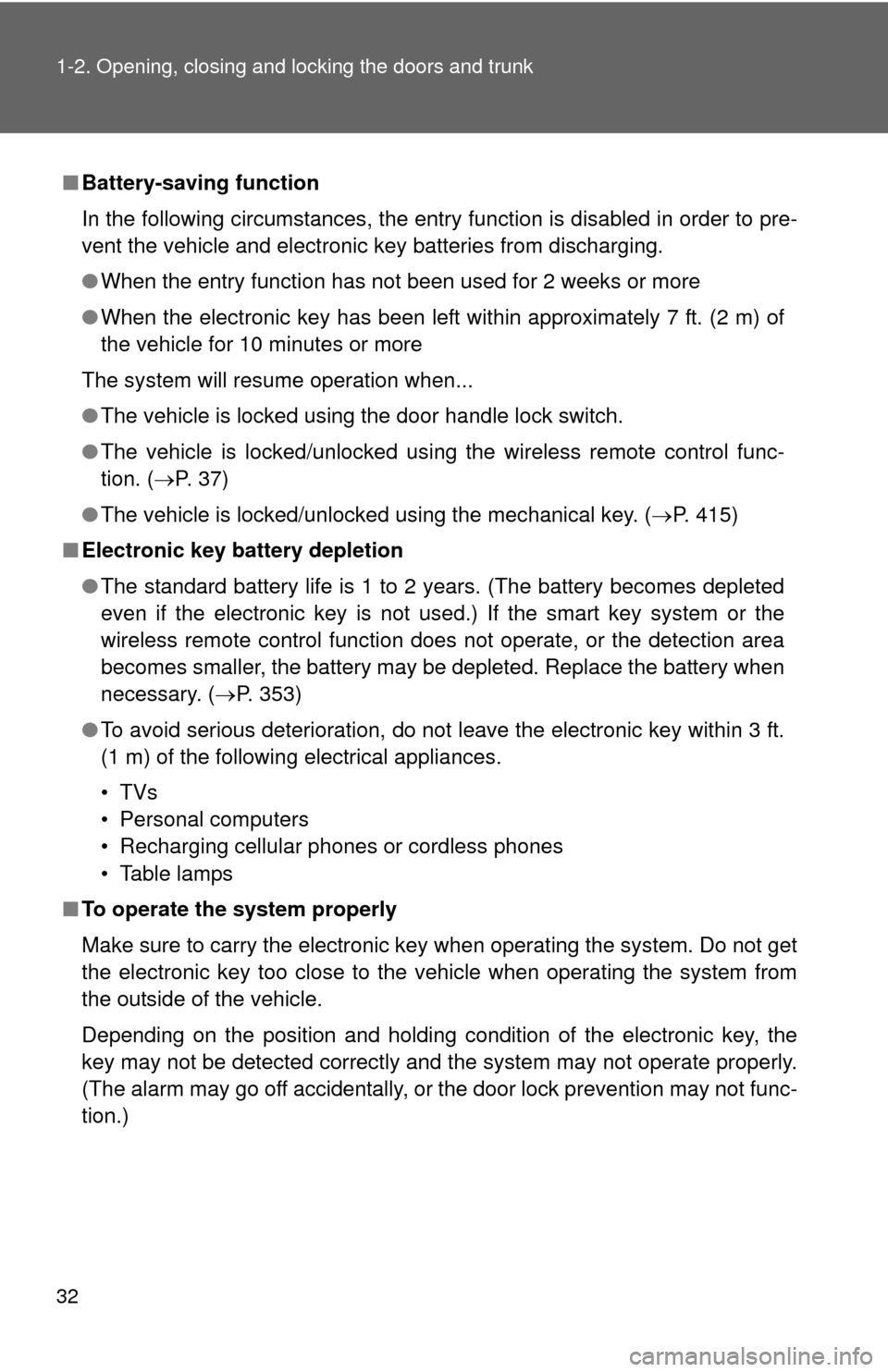
32 1-2. Opening, closing and locking the doors and trunk
■Battery-saving function
In the following circumstances, the entry function is disabled in order to pre-
vent the vehicle and electronic key batteries from discharging.
●When the entry function has not been used for 2 weeks or more
● When the electronic key has been left within approximately 7 ft. (2 m) of
the vehicle for 10 minutes or more
The system will resume operation when...
● The vehicle is locked using the door handle lock switch.
● The vehicle is locked/unlocked using the wireless remote control func-
tion. ( P. 3 7 )
● The vehicle is locked/unlocked using the mechanical key. ( P. 415)
■ Electronic key battery depletion
●The standard battery life is 1 to 2 years. (The battery becomes depleted
even if the electronic key is not used.) If the smart key system or the
wireless remote control function does not operate, or the detection area
becomes smaller, the battery may be depleted. Replace the battery when
necessary. ( P. 353)
● To avoid serious deterioration, do not leave the electronic key within 3 ft.
(1 m) of the following electrical appliances.
•TVs
• Personal computers
• Recharging cellular phones or cordless phones
• Table lamps
■ To operate the system properly
Make sure to carry the electronic key when operating the system. Do not get
the electronic key too close to the vehicle when operating the system from
the outside of the vehicle.
Depending on the position and holding condition of the electronic key, the
key may not be detected correctly and the system may not operate properly.
(The alarm may go off accidentally, or the door lock prevention may not func-
tion.)
Page 33 of 476

33
1-2. Opening, closing and locking the doors and trunk
1
Before driving
■
Note for the smart key system
●Even when the electronic key is within the effective range (detection
areas), the system may not operate properly in the following cases.
• The electronic key is too close to the window or outside door handle,
near the ground, or in a high place when the doors are locked or
unlocked.
• The electronic key is near the ground or in a high place, or too close to the rear bumper center when the trunk is unlocked.
• The electronic key is on the instrument panel, package tray, floor, or in the auxiliary box of the driver's side instrument panel or glove box
when the engine is started or “ENGINE START STOP” switch modes
are changed.
● As long as the electronic key is within the effective range, the doors may
be locked or unlocked by anyone.
● Even if the electronic key is not inside the vehicle, it may be possible to
start the engine if the electronic key is near the window.
● The doors may unlock if a large amount of water splashes on the door
handle, such as in the rain or in a car wash. (The doors will automatically
be locked after approximately 60 seconds if the doors are not opened
and closed.)
● Gripping the door handle when wearing a glove may not unlock the door.
● If the wireless remote control is used to lock the doors when the elec-
tronic key is near the vehicle, there is a possibility that the door may not
be unlocked by the entry function. (Use the wireless remote control to
unlock the doors.)
■ When the vehicle is not dr iven for extended periods
To prevent theft of the vehicle, do not leave the electronic key within 6 ft. (2
m) of the vehicle.
■ Security feature
If a door is not opened within approximately 60 seconds after the vehicle is
unlocked, the security feature automatically locks the vehicle again.
■ Alarms and warning indicators
A combination of exterior and interior alarms as well as warning messages
shown on the multi-information display are used to reduce the chance of
vehicle theft and accidents resulting from erroneous operation. Take appro-
priate measures according to the warning message on the multi-information
display. ( P. 391)
Page 34 of 476

34 1-2. Opening, closing and locking the doors and trunk
The following table describes circumstances and correction procedures
when only alarms are sounded.
AlarmSituationCorrection procedure
Exterior alarm
sounds once for
2 seconds Tried to lock the doors
using the entry function
while the electronic key is
still inside the passenger
compartment
Retrieve the elec-
tronic key from the
passenger compart-
ment and lock the
doors again.
Closed the trunk while the
electronic key is still inside
the trunk and all doors are
locked Retrieve the elec-
tronic key from the
trunk and close the
trunk lid.
Exterior alarm
sounds once for
10 seconds Tried to lock the vehicle
using the entry function
while a door is open Close all of the doors
and lock the doors
again.
Exterior alarm
sounds once for
60 seconds Tried to exit the vehicle
with the electronic key and
lock the doors without first
turning the “ENGINE
START STOP” switch OFF Turn the “ENGINE
START STOP” switch
OFF and lock the
doors again.
Interior alarm
sounds continu-
ously Tried to open the door and
exit the vehicle without
shifting the shift lever to P
Shift the shift lever to
P.
Interior alarm
beeps repeatedly Turned the “ENGINE
START STOP” switch to
ACCESSORY mode while
the driver's door is open
(Opened the driver's door
when the “ENGINE START
STOP” switch is in
ACCESSORY mode.)
Turn the “ENGINE
START STOP” switch
OFF and close the
driver's door.
Turned the “ENGINE
START STOP” switch OFF
while the driver's door is
open Close the driver's
door.