Page 3 of 440

1
2
3
4
5
6
7
3
2-4. Using other driving systems ........................... 155
Cruise control ...................... 155
Driving assist systems ........ 158
2-5. Driving information ........... 162 Cargo and luggage ............. 162
Vehicle load limits ............... 165
Winter driving tips ............... 166
Trailer towing ...................... 170
Dinghy towing ..................... 171
3-1. Using the air conditioning system and defogger...... 174
Automatic air conditioning system .............................. 174
Rear window and outside rear view mirror
defoggers .......................... 182
3-2. Using the audio system.... 183 Audio system types ............. 183
Using the radio .................... 186
Using the CD player ............ 192
Playing MP3 and WMA discs ........................ 199
Optimal use of the audio system .............................. 207
Using the AUX adapter ....... 210
Using the steering wheel audio switches .................. 211 3-3. Using the hands-free
phone system (for cellular
phone) ............................. 213
Hands-free phone system (for cellular phone) features
(CD player with changer
only) ................................. 213
Using the hands-free phone system
(for cellular phone) ........... 216
Making a phone call ........... 224
Setting a cellular phone ...... 228
Security and system setup ................................ 233
Using the phone book ........ 237
3-4. Using the interior lights ... 244 Interior lights list ................. 244
• Interior light ...................... 245
• Personal lights.................. 246
3-5. Using the storage features ........................... 247
List of storage features ....... 247
• Glove box ......................... 248
• Console box ..................... 248
• Cup holders ...................... 250
• Auxiliary boxes ................. 251
3-6. Other interior features ..... 253 Sun visors........................... 253
Vanity mirrors ..................... 254
Clock .................................. 255
Ashtrays ............................. 256
Power outlet ....................... 257
Seat heaters ....................... 259
Armrest ............................... 261
Floor mat ............................ 262
3Interior features
Page 173 of 440

Interior features3
173
3-3. Using the hands-free phone system
(for cellular phone) ....... 213
Hands-free phone system (for cellular phone) features
(CD player with changer
only) ............................... 213
Using the hands-free phone system
(for cellular phone) ......... 216
Making a phone call ......... 224
Setting a cellular phone ... 228
Security and system setup .............................. 233
Using the phone book ...... 237
3-4. Using the interior lights ............................. 244
Interior lights list ............... 244
• Interior light .................... 245
• Personal lights ............... 246 3-5. Using the storage
features ......................... 247
List of storage features .... 247
• Glove box....................... 248
• Console box ................... 248
• Cup holders ................... 250
• Auxiliary boxes ............... 251
3-6. Other interior features ... 253 Sun visors ........................ 253
Vanity mirrors ................... 254
Clock ................................ 255
Ashtrays ........................... 256
Power outlet ..................... 257
Seat heaters..................... 259
Armrest ............................ 261
Floor mat .......................... 262
Trunk features .................. 263
Garage door opener......... 264
Compass .......................... 269
Page 183 of 440
183
3
Interior features
3-2. Using the audio system
Audio system types
Owners of models equipped with a navigation system should refer to
the “Navigation System Owner's Manual”.
CD player and AM/FM radio
CD player with changer and AM/FM radio
Page 192 of 440
192
3-2. Using the audio system
Using the CD player
Loading CDs■ Loading a CD (CD player without changer)
Insert a CD.
■ Loading a CD (CD player with changer)
Press .
Insert a CD when the indicator on the slot turns from amber to
green.
Vol um e
Random playback Repeat play PlaybackPower
CD eject
Displaying text
message (“TEXT” button)
Selecting
a track CD load
(with changer only)
Fast-forward
Selecting a CD
(with changer only)
Reverse
Searching playback
(“SCAN” button)
STEP1
STEP2
Page 193 of 440
193
3-2. Using the audio system
3
Interior features
■
Loading multiple CDs (CD player with changer only)
Press and hold until you hear a beep.
Insert a CD when the indicator on the slot turns from amber to
green.
The indicator on the slot turns to amber when the CD is inserted.
Insert the next CD when the indicator on the slot turns from
amber to green again.
Repeat the procedure for the remaining CDs.
To stop the operation, press .
Ejecting CDs
■ Ejecting a CD (CD player without changer)
Press and remove the CD.
■ Ejecting a CD (CD player with changer)
To select the CD to be ejected, press
() or
( ).
The number of the CD selected is shown on the display.
Press and remove the CD.
■ Ejecting all the CDs (CD player with changer only)
Press and hold until you hear a beep, and then remove the
CDs.
Selecting a track
Press “
” to move up or “ ” to move down using until the
desired track number is displayed.
STEP1
STEP2
STEP3
STEP1
STEP2
Page 194 of 440
194 3-2. Using the audio system
Fast-forwarding and reversing tracksTo fast-forward or reverse, press and hold “
” or “ ” on .
Scanning tracks
Press the “SCAN” button.
The first ten seconds of each track will be played.
Press the switch again when the desired track is reached.
Selecting a CD (CD player with changer only)■ To select a CD to play
To select the desired CD, press
() or ( ).
■ To scan loaded CDs
Press and hold the “SCAN” button until you hear a beep.
The first ten seconds of the first track on each CD will be played.
Press the switch again when the desired CD is reached.
Repeat play
■ To repeat a track
Press (RPT).
■ To repeat all of the tracks on a CD (CD player with changer
only)
Press and hold (RPT) until you hear a beep.
Random playback
■ Current CD
Press (RAND).
Tracks are played in a random order until the button is pressed once
more.
STEP1
STEP2
STEP1
STEP2
Page 195 of 440
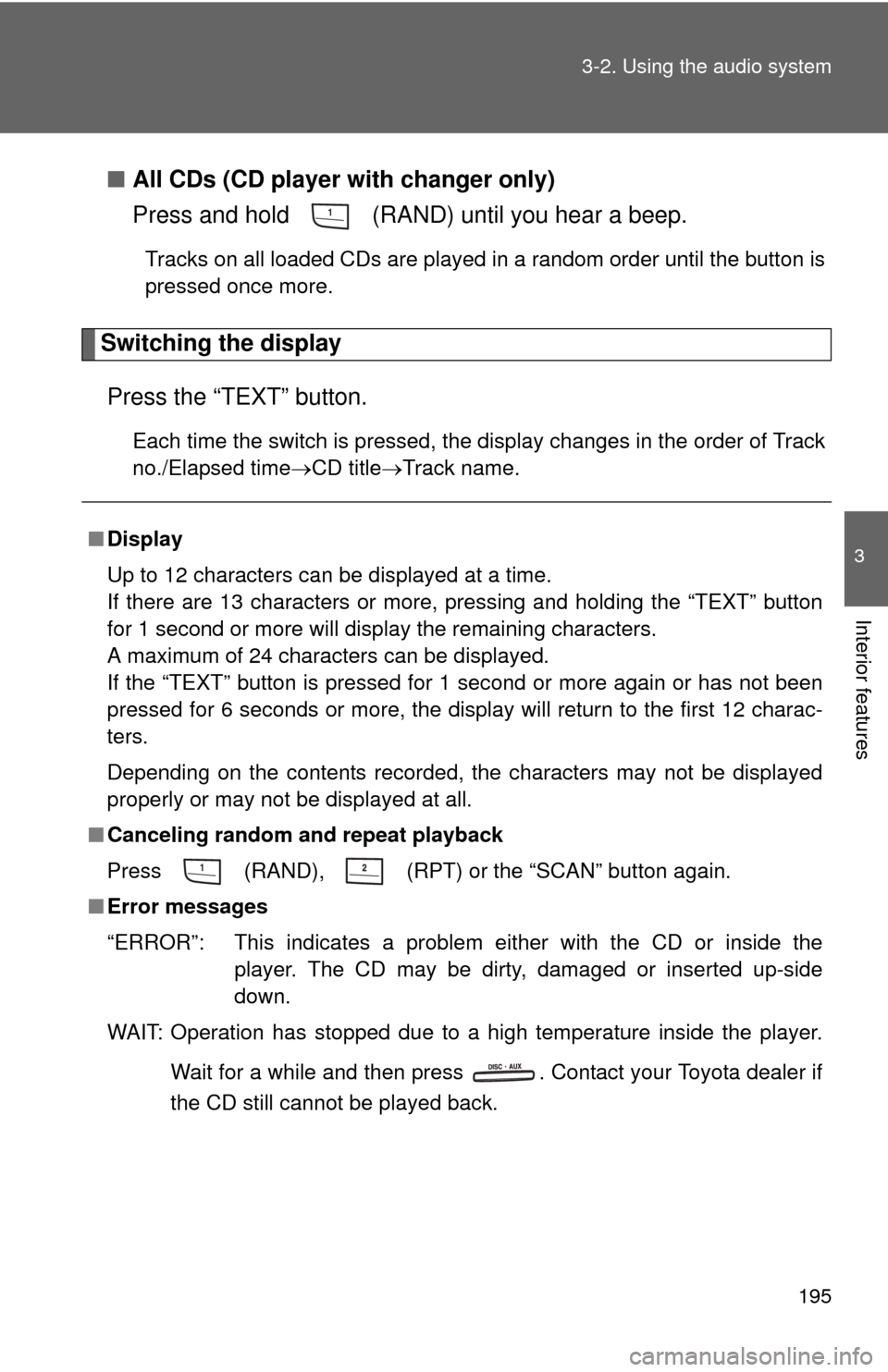
195
3-2. Using the audio system
3
Interior features
■
All CDs (CD player with changer only)
Press and hold (RAND) until you hear a beep.
Tracks on all loaded CDs are played in a random order until the button is
pressed once more.
Switching the display
Press the “TEXT” button.
Each time the switch is pressed, the display changes in the order of Track
no./Elapsed time CD titleTrack name.
■Display
Up to 12 characters can be displayed at a time.
If there are 13 characters or more, pressing and holding the “TEXT” button
for 1 second or more will display the remaining characters.
A maximum of 24 characters can be displayed.
If the “TEXT” button is pressed for 1 second or more again or has not been
pressed for 6 seconds or more, the display will return to the first 12 charac-
ters.
Depending on the contents recorded, the characters may not be displayed
properly or may not be displayed at all.
■ Canceling random and repeat playback
Press
(RAND), (RPT) or the “SCAN” button again.
■ Error messages
“ERROR”: This indicates a problem ei ther with the CD or inside the
player. The CD may be dirty, damaged or inserted up-side
down.
WAIT: Operation has stopped due to a high temperature inside the player.
Wait for a while and then press . Contact your Toyota dealer if
the CD still cannot be played back.
Page 197 of 440
197
3-2. Using the audio system
3
Interior features
NOTICE
■
CDs and adapters that cannot be used
Do not use the following types of CDs or 3 in. (8 cm) CD adapters or Dual
Discs.
Doing so may damage the CD player and/or the CD insert/eject function.
●CD player with changer and AM/FM
radio: CDs that have a diameter that is
not 4.7 in. (12 cm)
● Low-quality and deformed CDs