Page 219 of 440
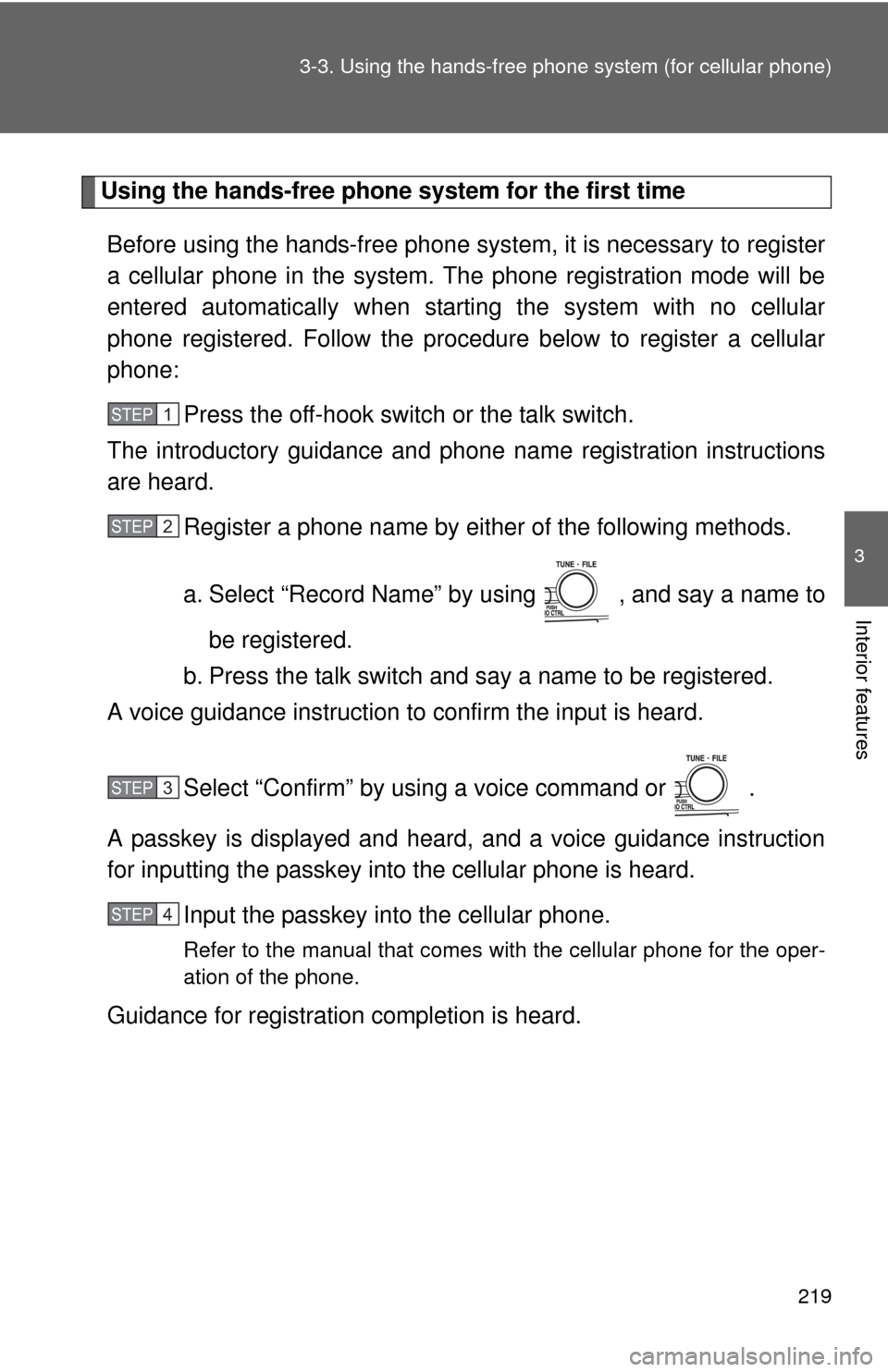
219
3-3. Using the hand
s-free phone system (for cellular phone)
3
Interior features
Using the hands-free phone system for the first time
Before using the hands-free phone system, it is necessary to register
a cellular phone in the system. Th e phone registration mode will be
entered automatically when starting the system with no cellular
phone registered. Follow the procedure below to register a cellular
phone:
Press the off-hook switch or the talk switch.
The introductory guidance and phone name registration instructions
are heard.
Register a phone name by either of the following methods.
a. Select “Record Name” by using , and say a name to
be registered.
b. Press the talk switch and say a name to be registered.
A voice guidance instruction to confirm the input is heard.
Select “Confirm” by using a voice command or .
A passkey is displayed and heard, and a voice guidance instruction
for inputting the passkey into the cellular phone is heard. Input the passkey into the cellular phone.
Refer to the manual that comes with the cellular phone for the oper-
ation of the phone.
Guidance for registration completion is heard.
STEP1
STEP2
STEP3
STEP4
Page 287 of 440

287
4-3. Do-it-yourself maintenance
4
Maintenance and care
CAUTION
The engine compartment contains many mechanisms and fluids that may
move suddenly, become hot, or become electrically energized. To avoid death
or serious injury observe the following precautions.
■
When working on the engine compartment
●Make sure that the indicator on the “POWER” switch and the “READY”
indicator are both off.
● Keep hands, clothing, and tools away from the moving fan and engine
drive belt.
● Be careful not to touch the engine, radiator, exhaust manifold, etc. right
after driving as they may be hot. Oil and other fluids may also be hot.
● Do not leave anything that may burn easily, such as paper or rags, in the
engine compartment.
● Do not smoke, cause sparks or expose an open flame to fuel. Fuel fumes
are flammable.
■ When working near the electric c ooling fans or radiator grille
Be sure the “POWER” switch is turned OFF.
With the “POWER” switch in ON mode, the electric cooling fans may auto-
matically start to run if the air conditioning is on and/or the coolant tempera-
ture is high. ( P. 298)
■ Safety glasses
Wear safety glasses to prevent flying or falling material, fluid spray, etc. from
getting in the eyes.
NOTICE
■If you remove the air cleaner
Driving with the air cleaner removed may cause excessive engine wear due
to dirt in the air. Also, a backfire could cause a fire in the engine compart-
ment.
Page 295 of 440
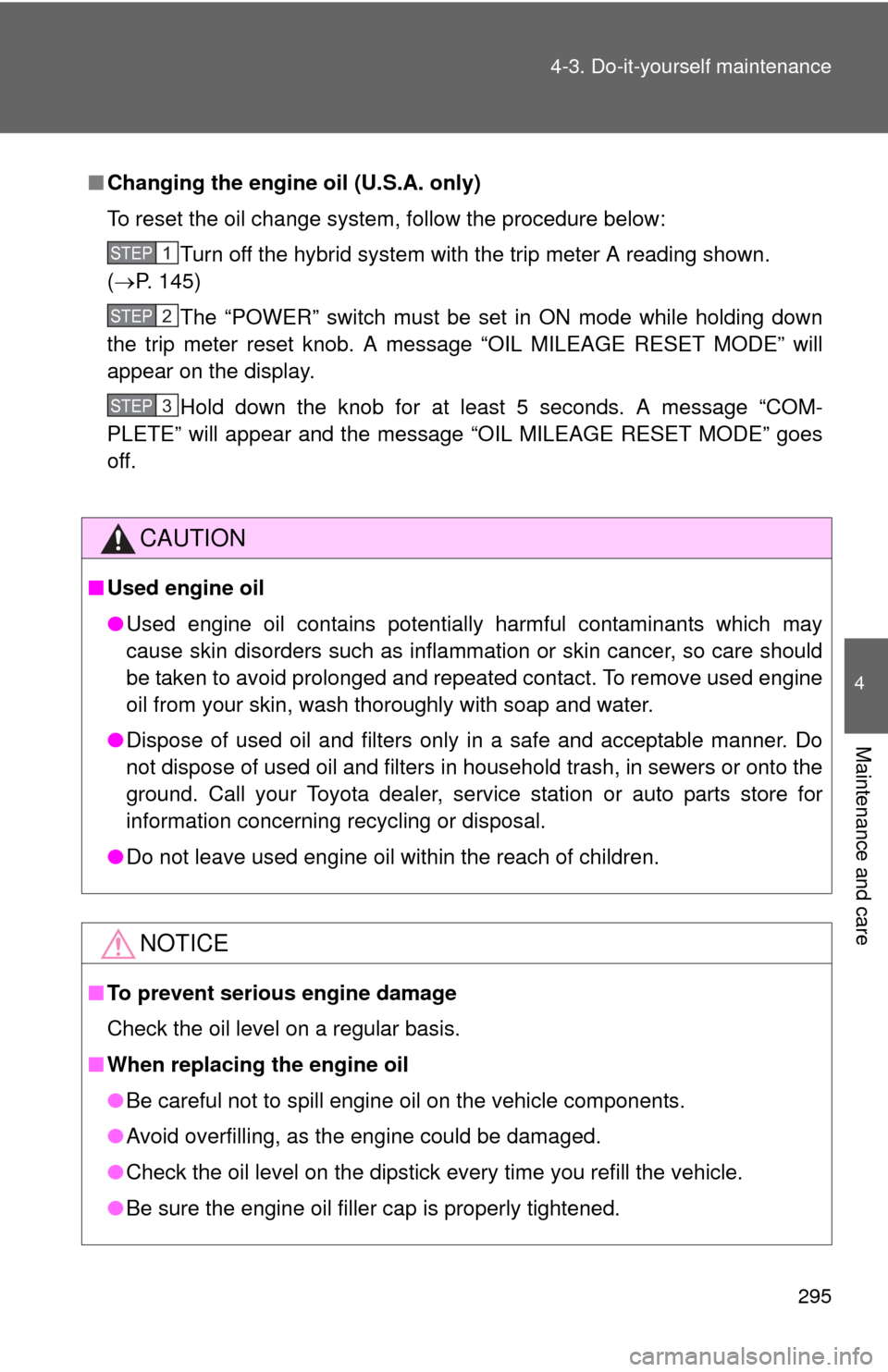
295
4-3. Do-it-yourself maintenance
4
Maintenance and care
■
Changing the engine oil (U.S.A. only)
To reset the oil change system, follow the procedure below:
Turn off the hybrid system with the trip meter A reading shown.
( P. 145)
The “POWER” switch must be set in ON mode while holding down
the trip meter reset knob. A message “OIL MILEAGE RESET MODE” will\
appear on the display.
Hold down the knob for at least 5 seconds. A message “COM-
PLETE” will appear and the message “OIL MILEAGE RESET MODE” goes
off.
CAUTION
■ Used engine oil
●Used engine oil contains potentially harmful contaminants which may
cause skin disorders such as inflammation or skin cancer, so care should
be taken to avoid prolonged and repeated contact. To remove used engine
oil from your skin, wash thoroughly with soap and water.
● Dispose of used oil and filters only in a safe and acceptable manner. Do
not dispose of used oil and filters in household trash, in sewers or onto the
ground. Call your Toyota dealer, service station or auto parts store for
information concerning recycling or disposal.
● Do not leave used engine oil within the reach of children.
NOTICE
■To prevent serious engine damage
Check the oil level on a regular basis.
■ When replacing the engine oil
●Be careful not to spill engine oil on the vehicle components.
● Avoid overfilling, as the engine could be damaged.
● Check the oil level on the dipstick every time you refill the vehicle.
● Be sure the engine oil filler cap is properly tightened.
STEP1
STEP2
STEP3
Page 311 of 440
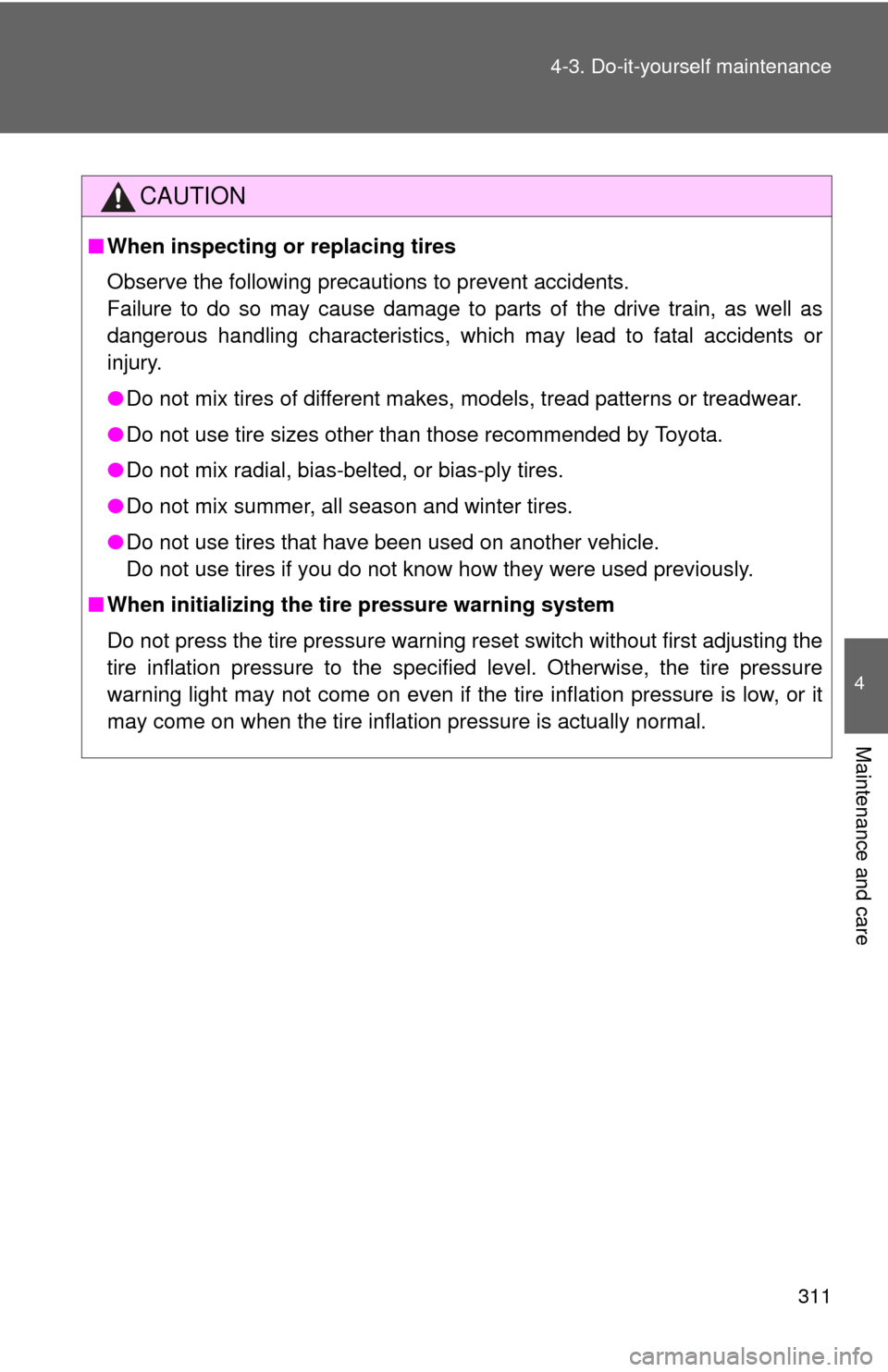
311
4-3. Do-it-yourself maintenance
4
Maintenance and care
CAUTION
■
When inspecting or replacing tires
Observe the following precautions to prevent accidents.
Failure to do so may cause damage to parts of the drive train, as well as
dangerous handling characteristics, which may lead to fatal accidents or
injury.
●Do not mix tires of different makes, models, tread patterns or treadwear.
● Do not use tire sizes other than those recommended by Toyota.
● Do not mix radial, bias-belted, or bias-ply tires.
● Do not mix summer, all season and winter tires.
● Do not use tires that have been used on another vehicle.
Do not use tires if you do not know how they were used previously.
■ When initializing the tire pressure warning system
Do not press the tire pressure warning reset switch without first adjusting the
tire inflation pressure to the specified level. Otherwise, the tire pressure
warning light may not come on even if the tire inflation pressure is low, or it
may come on when the tire inflation pressure is actually normal.
Page 353 of 440

5
When trouble arises
353
5-2. Steps to take in an emergency
■
When a tires is replaced with a spare tire
The compact spare tire is not equipped with the tire pressure warning valve
and transmitter. If a tire goes flat, the tire pressure warning light will not turn
off even though the flat tire is replaced with the spare tire. Replace the spare
tire with the repaired tire and adjust the proper tire inflation pressure.
The tire pressure warning light will turn off after a few minutes.
■ If the tire pressure warning system is inoperative
The tire pressure warning system may become inoperative in the following
conditions:
(When the condition becomes normal, the system will work properly.)
●If tires not equipped with tire pressure warning valves and transmitters
are used.
● If the ID code on the tire pressure warning valves and transmitters is not
registered in the tire pressure warning computer.
● If electronic devices or facilities using similar radio wave frequencies are
nearby.
● If a radio set at similar frequencies is in use in the vehicle.
● If there is a lot of snow or ice on the vehicle, in particular around the
wheels or wheel housings.
● If non-genuine Toyota wheels are used. (Even if you use Toyota wheels,
the tire pressure warning system may not work properly with some types
of tires.)
● If tire chains are used.
● If the tire inflation pressure is 73 psi (500 kPa, 5.1 kgf/cm
2 or bar) or
higher
■ If the tire pressure warning light comes on after blinking frequently for
1 minute
If the tire pressure warning light comes on after blinking frequently for 1
minute when the “POWER” switch is turned to ON mode, have it checked by
your Toyota dealer.
Page 365 of 440
5
When trouble arises
365
5-2. Steps to take in an emergency
Follow the correction procedures.
After taking the specified steps to correct the suspected problem,
check that the warning light turns off.
Interior
buzzerExterior
buzzerWarning messageDetailsCorrection procedure
Once (Comes on for 8
seconds)
Indicates that
the electronic
key is not
present when
the “POWER”
switch is
pressed.
Confirm the
location of the
electronic key.
Once3 times
Indicates that a
door other than
the driver’s door
has been
opened and
closed with the
“POWER”
switch in any
mode other
than OFF and
the electronic
key outside of
the detection
area.
Confirm the
location of the
electronic key.
Page 366 of 440
366 5-2. Steps to take in an emergency
Once3 times
Indicates that
the driver’s door
has been
opened or
closed with the
shift lever in P,
the “POWER”
switch in any
mode other
than OFF and
the electronic
key outside of
the detection
area. Turn the
“POWER”
switch OFF or
confirm the
location of the
electronic key.
OnceContinuous
(Displayed alternately)
Indicates that
the driver’s door
has been
opened or
closed (with the
shift lever not in
P, the “POWER”
switch in any
mode other
than OFF and
the electronic
key outside of
the detection
area).
• Shift the shift
lever to P.
• Confirm the location of the
electronic key.
Once
Indicates that
the key battery
is low.
Replace the
battery.
(
P. 322)
Interior
buzzerExterior
buzzerWarning messageDetailsCorrection
procedure
Page 367 of 440
5
When trouble arises
367
5-2. Steps to take in an emergency
Once
Indicates that a
door has been
opened or
closed and the
“POWER”
switch has been
turned twice to
ACCESSORY
mode the
“POWER”
switch OFF.Press the
“POWER”
switch while
depressing the
brake pedal.
Once
Indicates that
the steering
lock has not
released within
3 seconds of
pressing the
“POWER”
switch. Press the
“POWER”
switch again
while turning
the steering
wheel with the
brake pedal
depressed.
Interior
buzzerExterior
buzzerWarning messageDetailsCorrection
procedure