Page 210 of 440
210
3-2. Using the audio system
Using the AUX adapter
■Operating portable audio devices connected to the audio system
The volume can be adjusted using the vehicle's audio controls. All other
adjustments must be made on the portable audio device itself.
■ When using a portable audio devi ce connected to the power outlet
Noise may occur during playback. Use the power source of the portable
audio device.
■ Cable pass-through
Connected cables can be passed through the hole in the auxiliary box to the
front passenger’s side of the auxiliary box. ( P. 252)
This adapter can be used to connect a portable audio device and lis-
ten to it through the vehicle’s speakers.
Connect the portable audio
device.
Press .STEP1
STEP2
Page 211 of 440
211
3-2. Using the audio system
3
Interior features
Using the steering wheel audio switches
Turning on the powerPress the “MODE” switch when th e audio system is turned off.
The audio system can be turned off by holding the switch down until you
hear a beep.
Changing the audio source
Press the “MODE” switch when the audio system is turned on. The
audio source changes as follows each time the switch is pressed.
CD player without changer:
FM1 FM2 CD AUXAM
CD player with changer:
FM1FM2 CD changer AUXAMSAT1 SAT2SAT3
Adjusting the volume
Press “+” on the volume control switch to increase the volume and “-”
to decrease the volume.
Press and hold the switch to continue increasing or decreasing the vol-
ume.
Some audio features can be cont rolled using the switches on the
steering wheel.
Volume (volume control
switch)
Radio: Select radio stations
CD: Select tracks, files
(MP3 and WMA) and discs
(“ ” switch)
Power on, select audio
source (“MODE” switch)
Page 218 of 440
218 3-3. Using the hands-free phone system (for cellular phone)
Operating the system by using a voice command
By following voice gui dance instructions output from the speaker,
voice commands can be given to allow for operation of the hands-
free phone system without checking the display or operating .
■ Operation procedure when using a voice command
Press the talk switch and say the command for a desired function.
( P. 220)
■ Auxiliary commands when using a voice command
The following auxiliary commands can be used when operating the
system using a voice command:
Cancel: Exits the hands-free phone system
Repeat: Repeats the previous voice guidance instruction
Go back: Returns to the previous procedure
Help: Reads aloud the function summary if a help comment is
registered for the selected function
Page 247 of 440
247
3
Interior features
3-5. Using the storage features
List of storage features
Auxiliary boxes
Glove box
Cup holders
Console box
Page 251 of 440
251
3-5. Using the
storage features
3
Interior features
Auxiliary boxes
Driver's side instrument panel Pull the handle.
Overhead console Push the lid.
CAUTION
■Items unsuitable for the cup holder
Do not place anything other than cups or aluminum cans in the cup holders.
Other items may be thrown out of the holders in the event of an accident or
sudden braking and cause injury. If possible, cover hot drinks to prevent
burns.
■ When not in use
Keep the cup holders closed.
Injuries may result in the event of an accident or sudden braking.
Cup holders and auxiliary boxes
Page 252 of 440
252 3-5. Using the storage features
Front consolePush the lid.
■Cable pass-through
CAUTION
■Caution while driving
Keep the auxiliary boxes closed.
Injuries may result in the event of an accident or sudden braking.
■ Items that should not be le ft in the overhead console
Do not leave glasses or lighters in the console.
If the interior of the vehicle becomes hot, lighters may explode and glasses
may warp or become cracked.
The auxiliary box of the front console is
provided with a hole that allows cables to
be passed into the cabin from the inside
power outlet and AUX adapter. Remove the lid.
Push out and remove the outer lid.
Auxiliary boxes
Page 257 of 440
257
3-6. Other interior features
3
Interior features
Power outlet
■The power outlet can be used when
The “POWER” switch is in ACCESSORY or ON mode.
■ Cable pass-through
Connected cables can be passed through the hole in the auxiliary box to the
front passenger’s side of the auxiliary box. ( P. 252)
The power outlet can be used for 12 V accessories that run on less
than 10 A.
Ty p e A
Ty p e B
Page 429 of 440
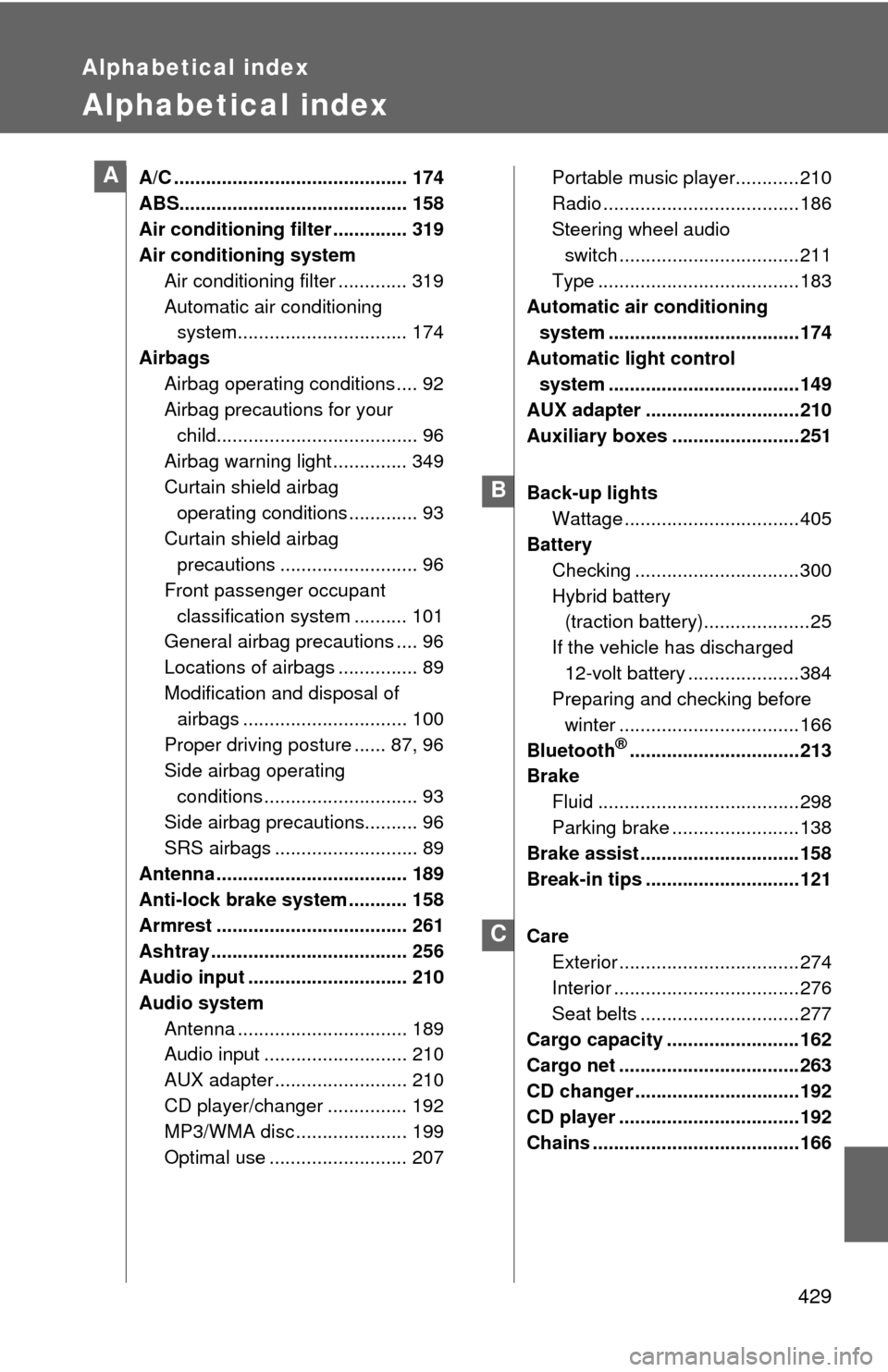
429
Alphabetical index
Alphabetical index
A/C ............................................ 174
ABS........................................... 158
Air conditioning filter .............. 319
Air conditioning systemAir conditioning filter ............. 319
Automatic air conditioning system................................ 174
Airbags Airbag operating conditions .... 92
Airbag precautions for your child...................................... 96
Airbag warning light .............. 349
Curtain shield airbag operating conditions ............. 93
Curtain shield airbag precautions .......................... 96
Front passenger occupant classification system .......... 101
General airbag precautions .... 96
Locations of airbags ............... 89
Modification and disposal of airbags ............................... 100
Proper driving posture ...... 87, 96
Side airbag operating conditions ............................. 93
Side airbag precautions.......... 96
SRS airbags ........................... 89
Antenna .................................... 189
Anti-lock brake system ........... 158
Armrest .................................... 261
Ashtray ..................................... 256
Audio input .............................. 210
Audio system
Antenna ................................ 189
Audio input ........................... 210
AUX adapter ......................... 210
CD player/changer ............... 192
MP3/WMA disc ..................... 199
Optimal use .......................... 207 Portable music player............210
Radio .....................................186
Steering wheel audio
switch ..................................211
Type ......................................183
Automatic air conditioning system ....................................174
Automatic light control system ....................................149
AUX adapter .............................210
Auxiliary boxes ........................251
Back-up lights
Wattage .................................405
Battery
Checking ...............................300
Hybrid battery (traction battery)....................25
If the vehicle has discharged 12-volt battery .....................384
Preparing and checking before
winter ..................................166
Bluetooth
®................................213
Brake
Fluid ......................................298
Parking brake ........................138
Brake assist ..............................158
Break-in tips .............................121
Care
Exterior ..................................274
Interior ...................................276
Seat belts ..............................277
Cargo capacity .........................162
Cargo net ..................................263
CD changer ...............................192
CD player ..................................192
Chains .......................................166
A
B
C