Page 4 of 28
Steering wheel controls
2
OVERVIEW
Instrument panel
Steering wheel audio controls
Telephone controls1
Steering wheel climate controls
Voice command button1,2
Distance button1
Driving position memory switches1
Headlight and turn signal controls/Headlight, turn signal and front fog
light controls1
Engine (ignition) switch (standard key)
Wiper and washer controls
“ENGINE START STOP” button (Smart Key)
1
Clock
Center display/Navigation system2
Emergency flasher button
“AIR BAG ON” and “AIR BAG OFF” indicator and front passenger seat
belt reminder lights
Air Conditioning controls
Page 9 of 28
7
OVERVIEW
FEATURES/OPERATIONS
SAFETY AND EMERGENCY FEATURES
Smart Key system* (if equipped)
Start function
Accessories such as the radio will operate.
Power ON; the engine not running.
All systems OFF.
ACC
ON
OFF
NOTE:Gear shift lever must be in Park and brake pedal depressed.
Push Depress
brake pedal
Carrying
Green indicator ON
Without depressing the brake pedal, pressing the “ENGINE START STOP”
switch will change the operation mode in succession from:
Locking/Unlocking operation
Carry remote
to lock/unlock
Push
Unlocking front door*
Grasp
Locking front door
* Driver door unlocking function can be programmed to unlock driver door
only, or all doors. Grasping passenger door handle will unlock all doors.
NOTE:Doors may also be locked/unlocked using remote.
Power (without starting engine)
Push
Opening trunk
Page 12 of 28
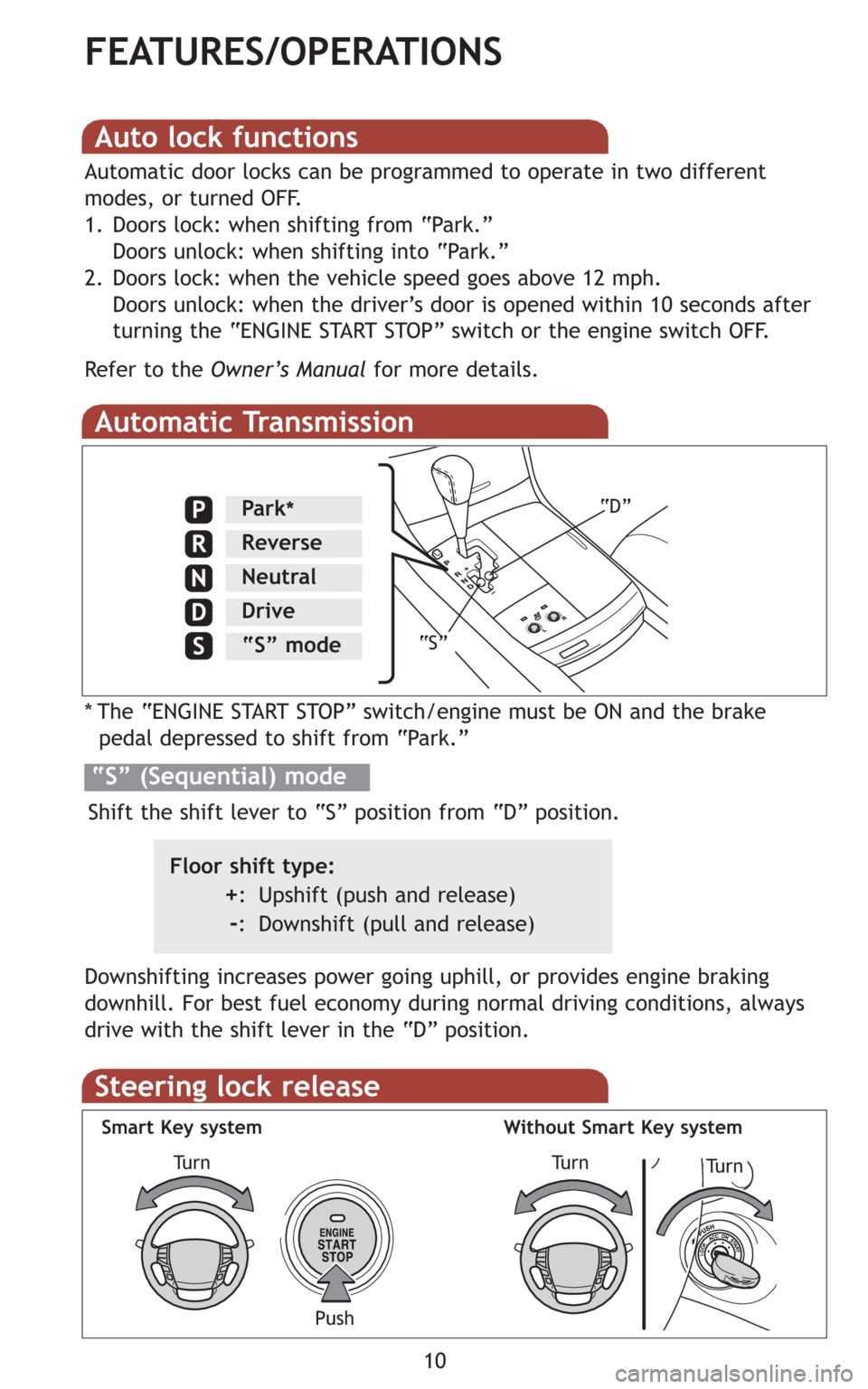
10
FEATURES/OPERATIONS
Automatic Transmission
* The “ENGINE START STOP” switch/engine must be ON and the brake
pedal depressed to shift from “Park.”
Downshifting increases power going uphill, or provides engine braking
downhill. For best fuel economy during normal driving conditions, always
drive with the shift lever in the “D” position.
Floor shift type:
+: Upshift (push and release)
-: Downshift (pull and release)
“S” (Sequential) mode
Shift the shift lever to “S” position from “D” position.
Park*
Reverse
Neutral
Drive
“S” mode“S”“D”
Steering lock release
Tu r n
Tu r n Smart Key system
Without Smart Key system
Push
Tu r n
Auto lock functions
Automatic door locks can be programmed to operate in two different
modes, or turned OFF.
1. Doors lock: when shifting from “Park.”
Doors unlock: when shifting into “Park.”
2. Doors lock: when the vehicle speed goes above 12 mph.
Doors unlock: when the driver’s door is opened within 10 seconds after
turning the “ENGINE START STOP” switch or the engine switch OFF.
Refer to the Owner’s Manualfor more details.
Page 24 of 28
22
FEATURES/OPERATIONS
Cup holders
Rear with console box
FrontRear
Power outlets
Auxiliary box
Console box
Engine switch/“ENGINE START STOP” switch must be in the “ACC” or “ON”
position to be used.
Clock
H-Hour set
M-Minute set
:00-Round OFF minutes
Without navigation system
With navigation systemRefer to the “Navigation System Owner’s Manual.”