Page 42 of 452
42 1-2. Opening, closing and locking the doors and trunk
AVALON_U_(L/O_0802)■
Setting and canceling the functions
To switch between setting and canceling, follow the procedure
below:
Close all the doors and switch the “ENGINE START STOP”
switch or the engine switch to ON mode. (Perform step 2
within 10 seconds.) Shift the shift lever to “P” or “N”,
press and hold the driver’s door
lock switch (
or ) for about 5
seconds then release.
The shift lever and switch posi-
tions corresponding to the
desired function to be set or can-
celed are shown as follows.
When the setting or canceling operation is complete, all doors are
locked and then unlocked.
STEP1
STEP2
FunctionShift lever positionSwitch position
Shift position linked door lock-
ing function “P”
Shift position linked door
unlocking function
Speed linked door locking func-
tion “N”
Driver’s door linked door unlock-
ing function
Page 43 of 452
43
1-2. Opening, closing and locking the doors and trunk
1
Before driving
AVALON_U_(L/O_0802)
■
Customization that can be co nfigured at Toyota dealer
Settings (e.g. unlocking function using a key) can be changed.
(Customizable features P. 429)
CAUTION
■To prevent an accident
Observe the following precautions while driving the vehicle.
Failing to do so may result in a door opening and an occupant falling out,
resulting in death or serious injury.
● Always use a seat belt.
● Always lock all doors.
● Ensure that all doors are properly closed.
● Do not pull the inside handle of the front door while driving.
● Set the rear door child-protector when children are seated in the rear seat.
Page 44 of 452
44
1-2. Opening, closing and locking the doors and trunk
AVALON_U_(L/O_0802)
Trunk
Canceling the trunk opener featureTurn the main switch in the glove
box OFF to disable the trunk
opener.ON
OFF
The trunk lid cannot be opened
even with the wireless remote
control or the smart key system.
The trunk can be opened using the trunk opener, smart key system
or wireless remote control.
■Trunk opener
Push the opener switch.
■ Smart key system
P. 2 5
■ Wireless remote control
P. 3 5
Page 45 of 452
45
1-2. Opening, closing and locking the doors and trunk
1
Before driving
AVALON_U_(L/O_0802)
■
Internal trunk release lever
■ When keeping items in the trunk
Turn off the main switch and lock the glove box and trunk storage extension
door.
The trunk lid can be opened using a loop of wire near the trunk storage
extension door even with the main switch in the glove box turned off.
CAUTION
■ While driving
Keep the trunk lid closed.
This not only keeps personal belongings from being thrown out, but also pre-
vents exhaust gases from entering the vehicle.
■ When children are in the vehicle
Never leave children unattended in the vehicle as they may lock themselves
in the vehicle or trunk, which could cause the child to overheat or suffocate,
resulting in death or serious injury.
The trunk lid can be opened by pulling
down on the glow-in-the-dark lever
located on the inside of trunk lid.
The lever will continue to glow for some
time after the trunk lid is closed.
Page 50 of 452
50
1-3. Adjustable components (seats, steering wheel, mirrors)
AVALON_U_(L/O_0802)
Driving position memor y system (if equipped)
Your preferred driving position (the position of the driver’s seat and
outside rear view mirrors) can be entered into the computer’s mem-
ory and recalled with the touch of a button. It is also possible to set
this function to activate automati cally when the doors are unlocked.
Two different driving positions can be entered into memory.
■ Entering a position to memory
Check that the shift lever is set in “P”.
Switch to ON mode.
Adjust the driver’s seat and outside rear view mirrors to the
desired positions. While pushing the “SET” but-
ton, push button “1” or “2” until
the signal beeps.
If the selected button has
already been preset, the previ-
ously recorded position will be
overwritten.
STEP1
STEP2
STEP3STEP3
Page 51 of 452
51
1-3. Adjustable components (seat
s, steering wheel, mirrors)
1
Before driving
AVALON_U_(L/O_0802)
Linking driving position memory with door unlock operation
(vehicles with smart key system)
Memorized driving positions can be recalled when you unlock the
driver’s door using the entry function or wireless remote control and
open the driver’s door.
■ Setting the linked door unlock operation
Set the driving positions into the memory system using the “1”
or “2” buttons. ( P. 5 0 )
Turn the “ENGINE START STOP” switch to the OFF mode,
then close the driver’s door.
Push the “1” or “2” button on the
driver’s side and the button
on the wireless remote control at
the same time for about 1 sec-
ond until you hear a beep.
■Recalling the memorized position
Check that the shift lever is set in “P”.
Switch to ON mode. Push button “1” or “2” to recall
the memorized position.
STEP1
STEP2
STEP1
STEP2
STEP3
Page 52 of 452

52 1-3. Adjustable components (seats, steering wheel, mirrors)
AVALON_U_(L/O_0802)Open one of the doors.
If a door is not opened within 60 seconds after is pressed, the
doors will be locked again and the alarm will automatically be set.
In case that the alarm is triggered, immediately stop the alarm.
( P. 77)
■ Canceling the linked door unlock operation
Close the driver’s door with the “ENGINE START STOP”
switch set to the OFF mode.
Push the “SET” button and the button on the wireless
remote control at the same time for about 1 second until you
hear 2 beeps.
■Retained accessory power
Each memorized position can be activated within 30 seconds after the corre-
sponding side door is opened, even if the “ENGINE START STOP” switch or
the engine switch is in the OFF mode.
■ If any position memory button is pushed while the adjustments are
being made
The operation will stop. To reactivate the system, push the desired button
(“1” or “2”) again.
■ If the battery is disconnected
The memorized positions must be reset because the computer’s memory is
erased when the battery is disconnected.
CAUTION
■Seat adjustment caution
Take care during seat adjustment that the seat does not strike the rear pas-
senger.
If this happens, you can stop the movement by pressing another seat posi-
tion memory button.
STEP4
STEP1
STEP2
Page 59 of 452
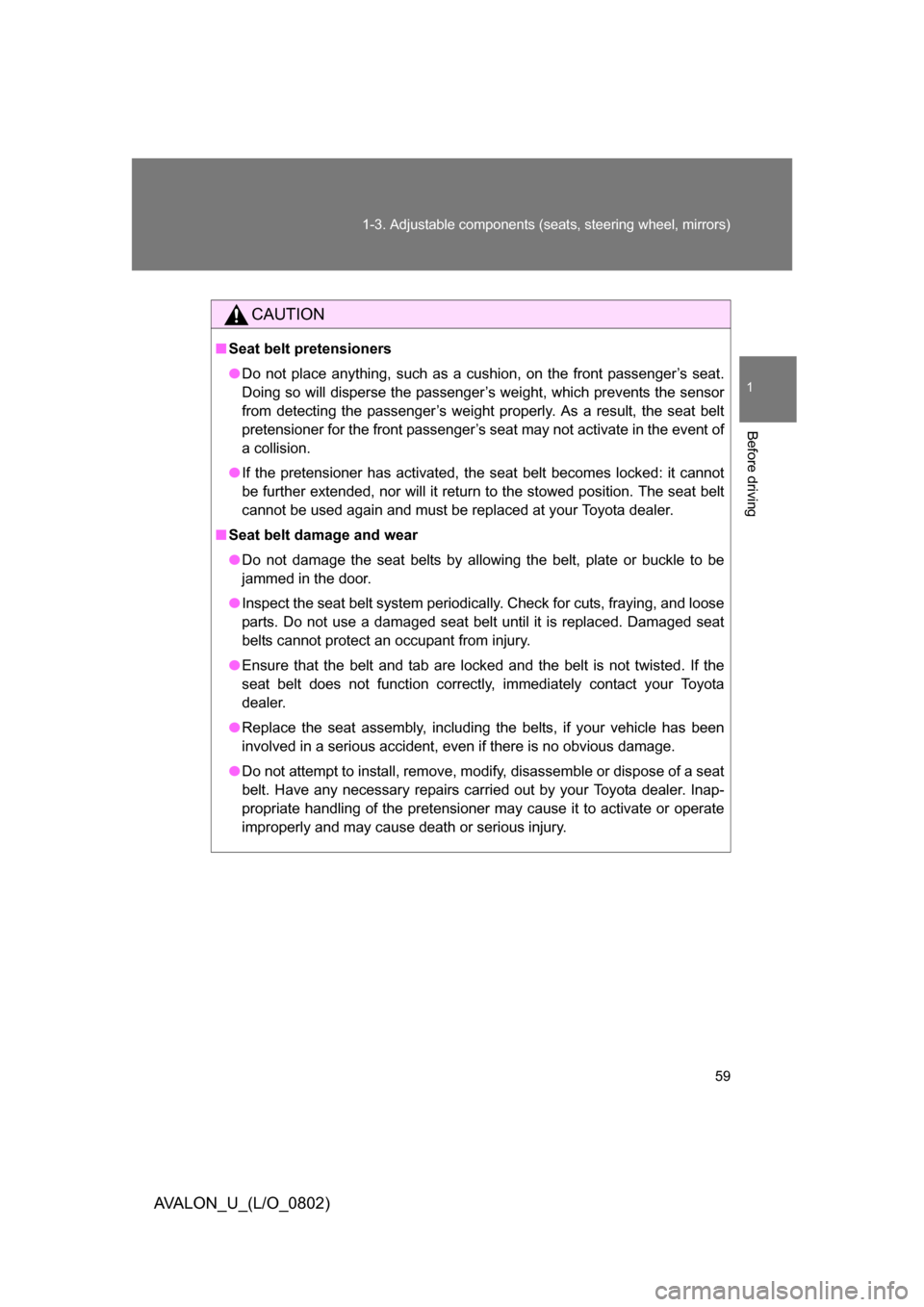
59
1-3. Adjustable components (seat
s, steering wheel, mirrors)
1
Before driving
AVALON_U_(L/O_0802)
CAUTION
■Seat belt pretensioners
● Do not place anything, such as a cushion, on the front passenger’s seat.
Doing so will disperse the passenger’s weight, which prevents the sensor
from detecting the passenger’s weight properly. As a result, the seat belt
pretensioner for the front passenger’s seat may not activate in the event of
a collision.
● If the pretensioner has activated, the seat belt becomes locked: it cannot
be further extended, nor will it return to the stowed position. The seat belt
cannot be used again and must be replaced at your Toyota dealer.
■ Seat belt damage and wear
● Do not damage the seat belts by allowing the belt, plate or buckle to be
jammed in the door.
● Inspect the seat belt system periodically. Check for cuts, fraying, and loose
parts. Do not use a damaged seat belt until it is replaced. Damaged seat
belts cannot protect an occupant from injury.
● Ensure that the belt and tab are locked and the belt is not twisted. If the
seat belt does not function correctly, immediately contact your Toyota
dealer.
● Replace the seat assembly, including the belts, if your vehicle has been
involved in a serious accident, even if there is no obvious damage.
● Do not attempt to install, remove, modify, disassemble or dispose of a seat
belt. Have any necessary repairs carried out by your Toyota dealer. Inap-
propriate handling of the pretensioner may cause it to activate or operate
improperly and may cause death or serious injury.