Page 16 of 496
4
1. Driving position memory switches
2. Headlight, turn signal and front foglight switches
3. Wiper and washer switches
4. Power back window switch
5. Audio system/rear view monitor system and navigation system including audio
system (For the navigation system, see
the separate �Navigation System
Owner ’s Manual".)
6. Front passenger ’s seat belt reminder light
7. Engine immobilizer/theft deterrent system indicator light
8. Front passenger occupant classification indicator light
9. Multi−information display
10. Emergency flasher switch
11. Air conditioning controls
12. Auxiliary box
13. Back window and outside rear view mirror defogger switch
14. Four−wheel drive control switch knob (full−time four−wheel drive models) or
multi−mode control switch knob
(multi−mode four−wheel drive models)
CY11068
Page 20 of 496
8
or
Driver ’s seat belt reminder light∗1
Low engine oil pressure warning light∗1
Engine oil replacement reminder light∗1
(for vehicles sold in U.S.A.) Brake system warning light
∗ 1
Malfunction indicator lamp∗1
Charging system warning light∗1
Anti−lock brake system warning light∗1
SRS warning light∗1
Open door warning light∗1
Front passenger ’s seat belt reminder light∗1Automatic transmission fluid temperature
warning light∗1 (four−wheel drive models)
Tire pressure warning light∗1
Engine immobilizer/theft deterrent system
indicator light
Roll sensing of curtain shield airbags off
indicator light∗2
Low windshield washer fluid level warning
light∗1 (for vehicles sold in Canada)
Front passenger occupant classification indicator
light
Indicator symbols on the instrument panel
Page 23 of 496

11
OPERATION OF INSTRUMENTS AND
CONTROLS
Keys and Doors
Keys12
. . . . . . . . . . . . . . . . . . . . . . . . . . . . . . . . . . . . .\
. . . . . . . . . . . . . . . . . .
Engine immobilizer system 14
. . . . . . . . . . . . . . . . . . . . . . . . . . . . . . . . . . .
Wireless remote control 15
. . . . . . . . . . . . . . . . . . . . . . . . . . . . . . . . . . . . \
. .
Side doors 22
. . . . . . . . . . . . . . . . . . . . . . . . . . . . . . . . . . . . \
. . . . . . . . . . . . . .
Power windows 27
. . . . . . . . . . . . . . . . . . . . . . . . . . . . . . . . . . . . \
. . . . . . . . . .
Power back window 30
. . . . . . . . . . . . . . . . . . . . . . . . . . . . . . . . . . . . \
. . . . . .
Back door 32
. . . . . . . . . . . . . . . . . . . . . . . . . . . . . . . . . . . . \
. . . . . . . . . . . . . . .
Hood 34
. . . . . . . . . . . . . . . . . . . . . . . . . . . . . . . . . . . . \
. . . . . . . . . . . . . . . . . . .
Theft deterrent system 35
. . . . . . . . . . . . . . . . . . . . . . . . . . . . . . . . . . . . \
. . .
Fuel tank cap 37
. . . . . . . . . . . . . . . . . . . . . . . . . . . . . . . . . . . . \
. . . . . . . . . . .
Electric moon roof 39
. . . . . . . . . . . . . . . . . . . . . . . . . . . . . . . . . . . . \
. . . . . . .
SECTION 1− 2
Page 24 of 496

12
CY12049
Your vehicle is supplied with the two
kinds of keys.1. Master keys (black)�These keys work in every lock. Your Toyota dealer will
need one of them to make a new key
with a built−in transponder chip.
2. Sub key (gray)�This key does not work in the glove box.
A transponder chip for engine immobilizer
system has been placed in the head of
the master and sub keys. These chips are
needed to enable the system to function
correctly, so be careful not to lose these
keys. If you make your own duplicate key,
you will not be able to cancel the system
or start the engine. To protect items locked in the glove box
when using valet parking, leave the sub
key with the attendant.
Since the side doors can be locked with-
out a key, you should always carry a
spare key in case you accidentally lock
your keys inside the vehicle.
CY12022
NOTICE
When using a key containing a trans-
ponder chip, observe the following
precautions:
�
When starting the engine, do not
use the key with a key ring resting
on the key grip and do not press
the key ring against the key grip.
Otherwise the engine may not start,
or may stop soon after it starts.
Keys
Page 26 of 496

14
CY12025
KEY NUMBER PLATE
Your key number is shown on the plate.
Keep the plate in a safe place such as
your wallet, not in the vehicle.
If you should lose your keys or if you
need additional keys, duplicates can be
made by a Toyota dealer using the key
number.
We recommend writing down the key num-
ber and storing it in a safe place.
CY12026
The engine immobilizer system is a
theft prevention system. When you in-
sert the key in the engine switch, the
transponder chip in the key’s head
transmits an electronic code to the ve-
hicle. The engine will start only when
the electronic code in the chip corre-
sponds to the registered ID code for
the vehicle.
Never leave the keys inside the vehicle
when you leave the vehicle.
CY12074
The system is automatically set when the
key is removed from the engine switch.
The indicator light will start flashing to
show the system is set.
If any of the following indicator conditions
occurs, contact your Toyota dealer.
�The indicator light stays on except
when the theft deterrent system is set-
ting or activating. (See �Theft deterrent
system" on page 35 in this Section.)
�The indicator light does not start flash-
ing when the key is removed from the
engine switch.
�The indicator light flashes inconsistent-
ly.
Engine immobilizer system
Page 27 of 496
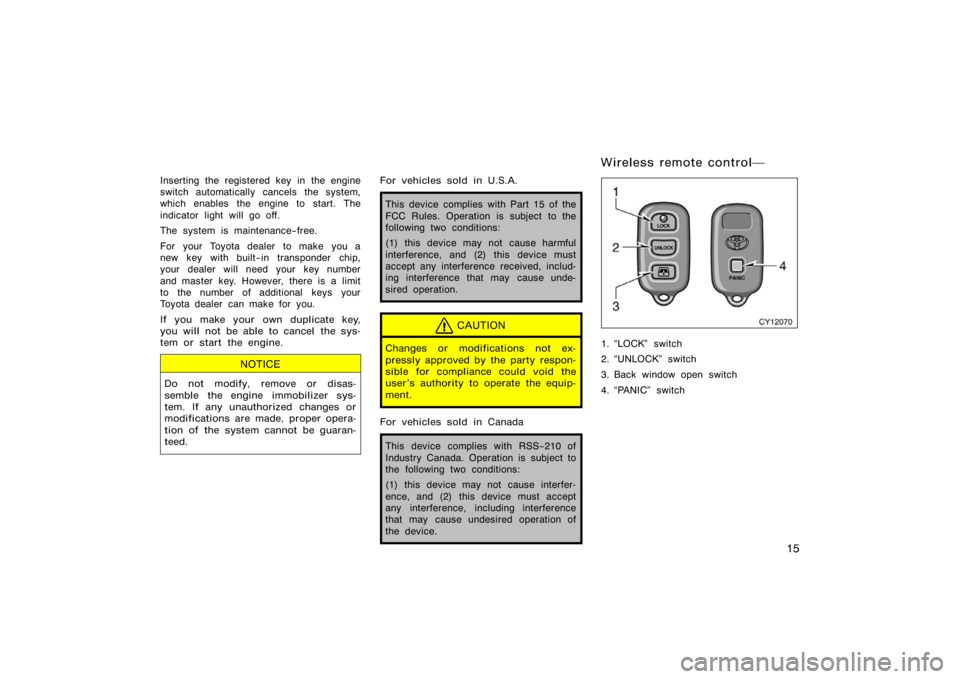
15
Inserting the registered key in the engine
switch automatically cancels the system,
which enables the engine to start. The
indicator light will go off.
The system is maintenance−free.
For your Toyota dealer to make you a
new key with built−in transponder chip,
your dealer will need your key number
and master key. However, there is a limit
to the number of additional keys your
Toyota dealer can make for you.
If you make your own duplicate key,
you will not be able to cancel the sys-
tem or start the engine.
NOTICE
Do not modify, remove or disas-
semble the engine immobilizer sys-
tem. If any unauthorized changes or
modifications are made, proper opera-
tion of the system cannot be guaran-
teed.
For vehicles sold in U.S.A.
This device complies with Part 15 of the
FCC Rules. Operation is subject to the
following two conditions:
(1) this device may not cause harmful
interference, and (2) this device must
accept any interference received, includ-
ing interference that may cause unde-
sired operation.
CAUTION
Changes or modifications not ex-
pressly approved by the party respon-
sible for compliance could void the
user’s authority to operate the equip-
ment.
For vehicles sold in Canada
This device complies with RSS−210 of
Industry Canada. Operation is subject to
the following two conditions:
(1) this device may not cause interfer-
ence, and (2) this device must accept
any interference, including interference
that may cause undesired operation of
the device.
CY12070
1. �LOCK" switch
2. �UNLOCK" switch
3. Back window open switch
4. �PANIC" switch
Wireless remote control�
Page 47 of 496

35
CY12054
The system sounds alarm and flashes
lights when forcible entry is detected.
The alarm is triggered if any of the
doors or hood is forcibly unlocked or
opened or the battery terminal is dis-
connected and then reconnected when
the vehicle is locked.
CY12074
SETTING THE SYSTEM1. Turn the engine switch to the �LOCK" position and remove the key.
The indicator light will start flashing when
the key is removed from the engine
switch. (See �Engine immobilizer system"
on page 14 in this Section for details.)
2. Have all passengers get out of the vehicle.
3. Close and lock all the side doors, back door and hood.
The indicator light will remain on when all
the side doors, back door and hood are
closed and locked. The system will automatically be set after
30 seconds. When the system is set, the
indicator light will start flashing again.
4. After making sure the indicator light starts flashing, you may leave the ve-
hicle.
Never leave anyone in the vehicle when
you set the system, because unlocking
from the inside will activate the system.
CANCELING THE SYSTEM
The system will cancel under the any of
the following conditions:�Any of the side doors, back door or
hood is opened.
�Any of the side doors or the back door
is unlocked.
�The key is inserted into the engine
switch.
�The battery terminal is reconnected.
Theft deterrent system
Page 174 of 496
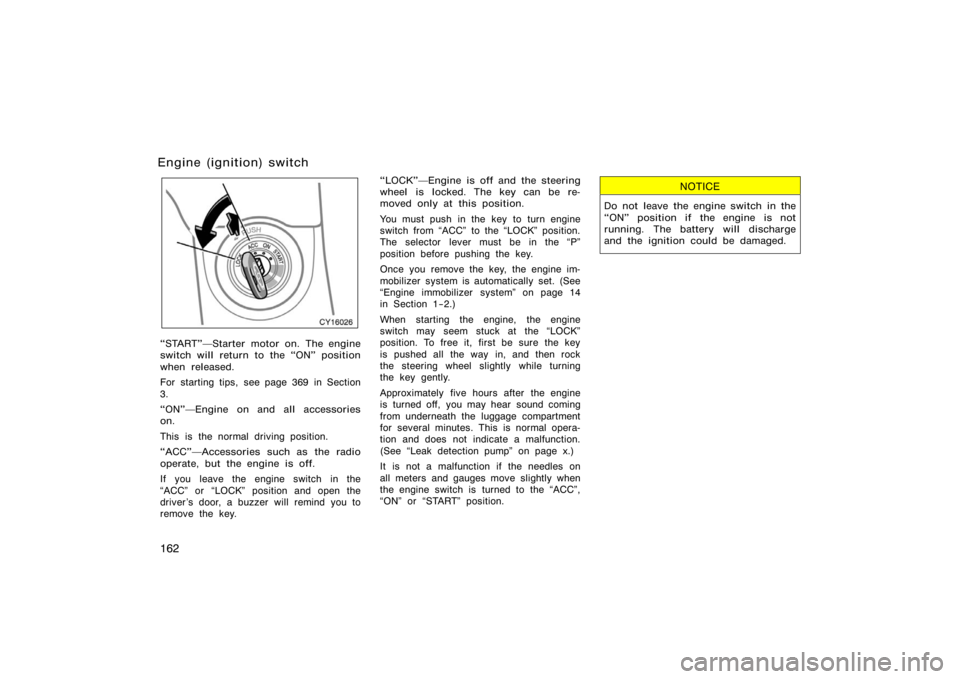
162
CY16026
�START"�Starter motor on. The engine
switch will return to the �ON" position
when released.
For starting tips, see page 369 in Section
3.
�ON"�Engine on and all accessories
on.
This is the normal driving position.
�ACC"�Accessories such as the radio
operate, but the engine is off.
If you leave the engine switch in the
�ACC" or �LOCK" position and open the
driver ’s door, a buzzer will remind you to
remove the key.�LOCK"�Engine is off and the steering
wheel is locked. The key can be re-
moved only at this position.
You must push in the key to turn engine
switch from �ACC" to the �LOCK" position.
The selector lever must be in the �P"
position before pushing the key.
Once you remove the key, the engine im-
mobilizer system is automatically set. (See
�Engine immobilizer system" on page 14
in Section 1−2.)
When starting the engine, the engine
switch may seem stuck at the �LOCK"
position. To free it, first be sure the key
is pushed all the way in, and then rock
the steering wheel slightly while turning
the key gently.
Approximately five hours after the engine
is turned off, you may hear sound coming
from underneath the luggage compartment
for several minutes. This is normal opera-
tion and does not indicate a malfunction.
(See �Leak detection pump" on page x.)
It is not a malfunction if the needles on
all meters and gauges move slightly when
the engine switch is turned to the �ACC",
�ON" or �START" position.
NOTICE
Do not leave the engine switch in the
�ON" position if the engine is not
running. The battery will discharge
and the ignition could be damaged.
Engine (ignition) switch