2008 TESLA ROADSTER audio
[x] Cancel search: audioPage 4 of 115

Table of Contents
For information on how to use the Touch Screen, the High Power Connector, and the audio and
navigation systems, refer to the separate manuals provided in your owners package.Introduction and consumer information
Important notes about your vehicle 1-2
Important notes about this manual 1-3
Consumer information 1-4
Your vehicle at a glance Exterior 2-2
Interior 2-4
Seating an d safety restraints
Seats 3-2
Seat belts 3-3
Airbag system 3-6
Doors, locks, and s ecurity
Keys 4-2
Do ors
4-4
Trunk 4-6
Vehicle security 4-7
Charging your vehicle General information about charging 5-2
Charge settings 5-4
Charging components 5-6
Driving your vehicle Driving basics 6-2
Switches and controls 6-7
Instruments 6-11
Comfort and convenience Power windows 7-2
Rear view mirrors 7-3
Interior temperature control 7-4
Interior accessories 7-7
Removable roof 7-9
HomeLink® 7-15Audio and navigation systems
8-1
Maintenance and care Maintenance 9-2
Fluid reservoirs 9-4
Windshield wiper and washer 9-6
Cleaning and vehicle care 9-7
Roadside emergencies Tool kit 10-2
Energy Depletion 10-3
Tire repair 10-4
Wheels 10-6
Fuse replacement 10-7
Bulb replacement 10-9
Raising the vehicle 10-11
Vehicle recovery 10-13
Technical specifications Vehicle identification 11-2
Wheels and tires 11-4
Approved fluids and capacities 11-14
Vehicle dimensions and weights 11-15
Subsystem specifications 11-17
Roadster OHB.book Page 1 Thursday, October 2, 2008 8:59 AM
Page 7 of 115

Important notes about this manual
1-3
Introduction and consumer information
Important notes about this manualRead this manual firstThis owners manual contains a great deal of
information you need to know about a Tesla
Roadster. We urge you to read it carefully and
familiarize yourself with the vehicle before
driving.
For your own safety, follow the instructions
and warnings contained in this manual.
Ignoring them could result in damage to the
vehicle or personal injury to you or others.
Vehicle damage caused by failure to follow
instructions is not covered by the New
Ve h i c l e L i m i t e d Wa r ra n t y.
Keep this manual in your Roadster as a
reference for the safe and enjoyable use of
your Tesla Roadster. Should you sell your
vehicle, be sure to provide this manual to the
new owner.
All specifications and descriptions are
accurate at the time of printing. Because
improvement is a constant goal at Tesla
Motors, we reserve the right to make changes
at any time, without notice and without
obligation.
This manual applies to all 2008 Tesla
Roadsters. As a result, you may find some
explanations for equipment or options not
installed on your vehicle. When required,
Tesla Motors distributes an addendum to
provide updated information.
An effective way to find the information you
need is to use the index at the back of this
manual. If you are unable to find the
information you need, note that the following additional documents are included in your
owners package and therefore the content
may be elsewhere:
• Audio and Navigation Guides - describes
how to use the audio and navigation
systems
• Touch Screen Users Manual - describes
how to use the screens to display
important information while parking,
driving, and char ging the vehicle
• Charging Your Vehicle - describes how to
use the High Power Connector to charge
your vehicle.
• High Power Connector Installation
Manual - provides pla nning guidelines for
the installation of the High Power
Connector as well as step-by-step
installation instructions. This manual is
included with the delivery of the High
Power Connector.
• Roadside Assistance Guide - describes
the Tesla Motors Roadside Assistance
program and provides instructions on
how to transport the vehicle
• Warranty Booklet - details the New
Ve h i c l e L i m i t e d Wa r ra n t y
• Tire Warranty - details the warranty for
the vehicle’s tires
In addition to these documents, Tesla Motors
may include an addendum in your owners
package if your vehicle specifications differ
from those in this manual. If you are missing a
document, contact Tesla Motors.
Copyright and trademarks© 2008 TESLA MOTORS INC. All rights re-
served. This material may not be reproduced
or copied, in whole or in part, without the
written permission of Tesla Motors, Inc.
“Tesla MotorsTM” and “Tesla RoadsterTM” are
trademarks of Tesla Motors, Inc. “HomeLink®”
is a registered trademark of Johnson
Controls, Inc. iPod® is a registered trademark
of Apple Computer, Inc. Havoline® is a
registered trademark of Chevron or its
affiliates. TORX® is a registered trademark of
Textron, Inc. All other trademarks are the
property of their respective owners. Symbols glossaryThe following symbols used within this
manual call your attention to specific types of
information:
WARNING: Indicates a situation in
which serious bodily injury or death
could result if the warning is ignored.
�S
Caution: Indicates a situation in which
bodily injury or damage to your vehicle,
or both, could result if the caution is ignored.
Identifies items that must be disposed
of safely to prevent unnecessary
damage to the environment.
Note: A note provides useful supporting
information and sometimes suggests how to
make better use of your vehicle.
Roadster OHB.book Page 3 Th ursday, October 2, 2008 8:59 AM
Page 34 of 115

General information about charging5-2
Charging your vehicle
Charging your vehicle
General information about chargingImportant!
Caution: If the Battery’s charge level
falls to 0%, it must be plugged in
immediately. Failure to do so can
permanently damage the Battery and this
damage is not covered by the New Vehicle
Limited Warranty. Also, if you allow the
Battery to fall to a critically low level it may
not be possible to charge the vehicle. If you
are unable to charge the vehicle, contact
Te s l a M o t o r s .
WARNING: The Battery has no parts
that an owner, or a non-Tesla authorized
technician can service. Under no
circumstances should you open or tamper
with the Battery. Always contact Tesla Motors
to arrange for Battery servicing
.�S
At the end of its service life, the Battery
will be recycled. Contact Tesla Motors
for recycling arrangements.
The BatteryThe Tesla Roadster’s Battery provides power
to the motor as well as all the other electrical
systems on the vehicle, such as lights,
instruments, audio system, etc.
The Battery is one of the largest and most
advanced battery packs in the world,
consisting of several thousand lithium-ion
battery cells that store enough energy for the
vehicle to travel over 200 miles without
recharging.
Note: Actual range will vary based on driving
style. The vehicle consumes more energy if
you are driving aggressively, driving up hills, or are using more resources such as air
conditioning. Also, over time, the Battery
experiences a gradual loss of capacity,
inherent in all lithium-ion batteries. So, as
your vehicle ages, the ca
pacity of the Battery
declines.
As you drive your vehicle, the level of charge
in the Battery is depleted and you’ll need to
recharge it. The Roadster’s built-in charging
system allows you to easily recharge it by
connecting an electrical power supply to the
vehicle’s charging port.
Designed to be plugged inThe Tesla Roadster is de signed to be plugged
in when not in use. This ensures that the next
time you use the vehicle, it is fully charged
and ready to go. There is no advantage to
waiting until battery level is low before
charging. In fact, by plugging it in every night,
you eliminate the risk of damage that could
be caused by over-discharging the battery.
When plugged in, the vehicle takes care of
itself, preserving battery life by managing the
charge level and keeping the Battery at an
ideal temperature. The vehicle wakes up
every 24 hours and, if needed, automatically
initiates the charging process to keep the
Battery at an optimum charge level.
If you’re not driving your vehicle every day,
see Storing your vehicle, page 5-3 .
Leaving the vehicle unpluggedEven when you’re not driving the vehicle, the
Battery will slowly lose its charge. Therefore,
when you’re not using the vehicle, you should
leave it plugged in. However, situations may
arise in which you must leave the vehicle
unplugged for an extended time (for
example, at an airport when travelling for a
couple of weeks). If this is the case, it is your
responsibility to ensure that the Battery does
not become fully depleted. Charge the
Battery to a maximum level before leaving it,
and keep in mind that when the vehicle is left
unplugged, the Battery’s charge level will
drop to a level of approximately 50% within
the first week, and then decline at a rate of
approximately 5% each subsequent week.
Plan accordingly to ensure that the Battery
never approaches a level of 0%.
Over-discharge can permanently damage the
Battery.
If for some reason, you are unable to keep the
vehicle plugged in when it is not being used,
it is up to you to preserve battery life by
paying attention to the charge level and the
temperature (see bulleted list below). If
leaving your vehicle unplugged for more than
24 hours, follow these do’s and don’ts to
avoid prematurely decreasing the life of your
vehicle’s Battery:
• DO leave the vehicle plugged in whenever
possible.
• DO maintain at least a 15% charge level in
the Battery if leaving it unplugged for
more than 48 hours.
Roadster OHB.book Page 2 Th ursday, October 2, 2008 8:59 AM
Page 40 of 115

Driving basics6-2
Driving your vehicle
Driving your vehicle
Driving basicsKey positionsThe starter switch is located on the
right-hand side of the steering column and
uses the following key positions to control
the electrical circuits and steering column
lock.OFF•Park mode active
• Interior and trunk lights operational
• Exterior and hazard warning lights
operational
• Central door locking master switch
operational
• Trunk release switch operational
Note: When turning the key to the OFF
position, the circuits that operate in ACC
continue to operate until the key is removed.
ACC• Park mode still active
• Audio and navigation systems
operationalON•All instruments, warning indicators and
electrical circuits operationalSTART•The vehicle initiates the start-up
sequence to prepare for driving (if the
brake pedal is pressed). The gear position
indicator illuminates green and park
mode is deactivated.Removing the keyTo remove the key, turn the key to the OFF
position. Exterior lights (except hazard
warning lights) automatically turn off when
the key is removed from the starter switch.
If the key has been left in the starter switch,
an audible alert sounds when the driver’s
door is opened.
WARNING: Never remove the key from
the starter switch while the vehicle is
moving. The steering column lock will
engage, making it impossible to steer the
vehicle.
�S
Steering column lockThe steering column lock is activated when
the key is removed from the starter switch,
but may not engage until the steering wheel
is turned and the mechanism aligned. To release the steering column lock, insert the
key into the starter switch and turn to the
ACC position. If it is difficult to turn the key, a
small movement of the steering wheel will
help to disengage the steering lock.
TR0004OFF
ACC
ON
STARTRoadster OHB.book Page 2 Th ursday, October 2, 2008 8:59 AM
Page 68 of 115

8-1
Audio and navigation systems
Your vehicle is equipped with an audio and
navigation system. For details on how to
operate these systems, refer to the OEM
documentation provided to you by Tesla
Motors.
Roadster OHB.book Page 1 Thursday, October 2, 2008 8:59 AM
Page 76 of 115
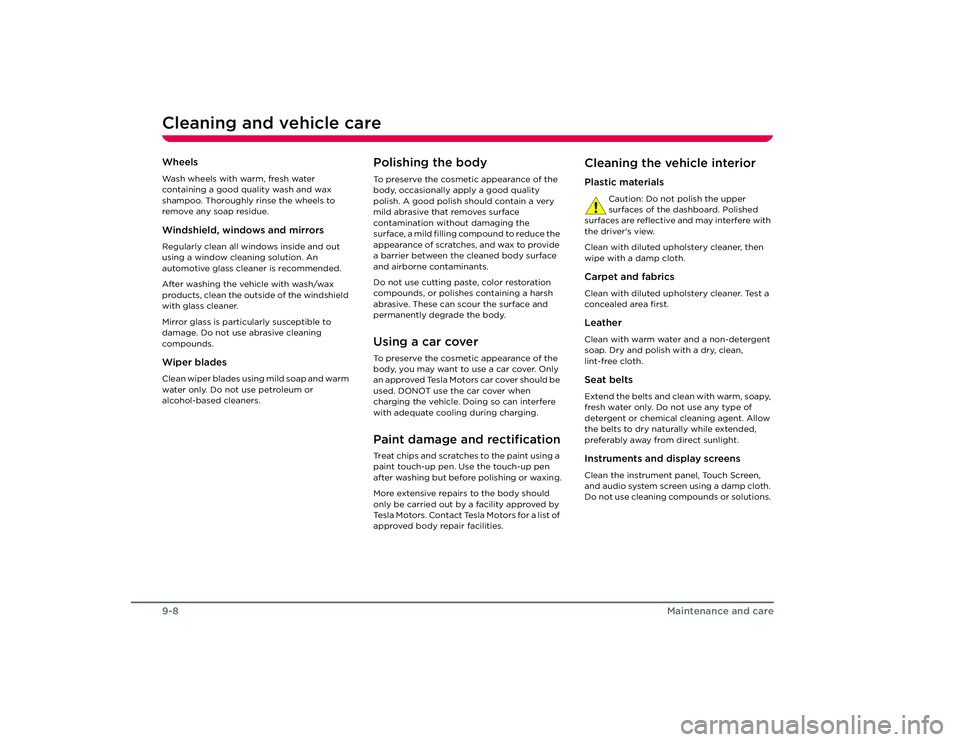
Cleaning and vehicle care9-8
Maintenance and care
WheelsWash wheels with warm, fresh water
containing a good quality wash and wax
shampoo. Thoroughly rinse the wheels to
remove any soap residue.Windshield, windows and mirrorsRegularly clean all windows inside and out
using a window cleaning solution. An
automotive glass cleaner is recommended.
After washing the vehicle with wash/wax
products, clean the outside of the windshield
with glass cleaner.
Mirror glass is particularly susceptible to
damage. Do not use abrasive cleaning
compounds.Wiper bladesClean wiper blades using mild soap and warm
water only. Do not use petroleum or
alcohol-based cleaners.
Polishing the bodyTo preserve the cosmetic appearance of the
body, occasionally apply a good quality
polish. A good polish should contain a very
mild abrasive that removes surface
contamination without damaging the
surface, a mild filling compound to reduce the
appearance of scratches, and wax to provide
a barrier between the cleaned body surface
and airborne contaminants.
Do not use cutting paste, color restoration
compounds, or polishes containing a harsh
abrasive. These can scour the surface and
permanently degrade the body.Using a car coverTo preserve the cosmetic appearance of the
body, you may want to use a car cover. Only
an approved Tesla Motors car cover should be
used. DONOT use the car cover when
charging the vehicle. Doing so can interfere
with adequate cooling during charging.Paint damage and rectificationTreat chips and scratches to the paint using a
paint touch-up pen. Use the touch-up pen
after washing but before polishing or waxing.
More extensive repairs to the body should
only be carried out by a facility approved by
Tesla Motors. Contact Tesla Motors for a list of
approved body repair facilities.
Cleaning the vehicle interiorPlastic materials
Caution: Do not polish the upper
surfaces of the dashboard. Polished
surfaces are reflective and may interfere with
the driver's view.
Clean with diluted upholstery cleaner, then
wipe with a damp cloth.
Carpet and fabricsClean with diluted upholstery cleaner. Test a
concealed area first.LeatherClean with warm water and a non-detergent
soap. Dry and polish with a dry, clean,
lint-free cloth.Seat beltsExtend the belts and clean with warm, soapy,
fresh water only. Do not use any type of
detergent or chemical cleaning agent. Allow
the belts to dry naturally while extended,
preferably away from direct sunlight.Instruments and display screensClean the instrument panel, Touch Screen,
and audio system screen using a damp cloth.
Do not use cleaning co mpounds or solutions.
Roadster OHB.book Page 8 Th ursday, October 2, 2008 8:59 AM
Page 84 of 115

Fuse replacement10-8
Roadside emergencies
Fuse specification chartFuse number
Rating (amps)
Circuit protected
1 10Anti-lock Braking System (ABS)
2 15Auxiliary power socket
3 20Heating and ventilation fan
4 15Windshield wiper motor and washer
5 7.5Electrical accessories, audio and navigation systems
6 10Turn signals and side lights
7 10Starter key in ‘ON’ position
85 In stru m en ts
91 0Horn
10 7.5Interior and trunk lights
11 20Interior lighting and seat heaters
12 20Radiator cooling fan 1
13 20Radiator cooling fan 2
14 7.5Starter key in ‘ACC’ position
15 15Driver side headlight - low beam
16 15Passenger side headlight - low beam
17 15Driver side headlight - high beam
18 15Passenger side headlight - high beam
19 20Passenger window
20 20Driver window
21 10Central door locking
22 7.5Brake pump
23 15Heating, ventilation, and accessory power socket
24 15Audio system amplifier
25 30Starter key in ‘ON’ position
26 5Brake lights
27 7.5Driver controls - heating and ventilation
Roadster OHB.book Page 8 Th ursday, October 2, 2008 8:59 AM
Page 110 of 115

Index
AAccessing your vehicle.................................... 4-2
Accessory power socket .................................7-7
Air conditioning.................................................. 7-4
Air distribution .................................................... 7-4
Air recirculation .................................................. 7-4
Air vents .................................................................7-5
AirbagsDeactivation ..................................................3-7
Deployment effects ................................... 3-6
Disposal information ................................. 3-8
General information .................................. 3-6
Obstruction of air bags .............................3-7
Safety information ..................................... 3-6
Service information ................................... 3-8
Warning indicator .......................................3-7
Warning labels..............................................3-7
Warnings ....................................................... 3-6
Alarm system Indicator light .............................................. 4-7
Operation ...................................................... 4-7
PIN code ........................................................ 4-8
Switching off ................................................ 4-7
Ammeter display................................................ 6-11
Antifreeze .................................................. 9-5, 11-14
Anti-lock Braking System (ABS) ................. 6-5
Anti-theft alarm .................................................. 4-7
Audio system ....................................................... 8-1BBattery ....................................................................5-2 Coolant ........................................................... 9-5
Environmental Note ...................................5-2
Fluid check and top-up ............................ 9-5
Preserving ..................................................... 5-3
Range .............................................................. 6-3
Specifications............................................. 11-19 Battery Life
Overview ........................................................ 5-2
Body Cleaning ......................................................... 9-7
Covering......................................................... 9-8
Polishing ......................................................... 9-8
Removing tar spots ................................... 9-7
Repairs ............................................................ 9-8
Brake warning indicator .................................. 6-5
Brake warning indicator light .......................6-12
Brakes Anti-Lock Braking System (ABS)......... 6-5
Emergency braking ................................... 6-6
Fluid specification .................................... 11-14
Fluid top-up .................................................. 9-4
Foot brake ..................................................... 6-5
Parking brake ............................................... 6-5
Regenerative braking................................ 6-5
Specifications ............................................. 11-18
Breakdown recovery ..................................... 10-13
Bulb replacement............................................. 10-9
Bulb specifications .......................................... 10-9
CCalifornia Proposition 65 ................................. 1-2
Car covers ............................................................. 9-8
Car washes ........................................................... 9-7
Cargo capacity.................................................... 11-7
Central door locking ......................................... 4-4
Chains ................................................................... 11-10
Change of ownership ........................................ 1-2
Charge level display.........................................6-12
Charging Charge level .................................................. 5-2
Charge settings ........................................... 5-4
Charge types ................................................ 5-4
Cost .................................................................. 5-5
Current limit.................................................. 5-4 High Power Connector ............................. 5-6
Performance setting .................................. 5-4
Range setting ............................................... 5-4
Standard setting ......................................... 5-4
Storage setting ............................................ 5-4
Storing your vehicle................................... 5-3
Charging indicator light ................................. 6-12
Charging port ...................................................... 5-6
Child passengers ................................................ 3-5
Child restraints .................................................... 3-5
Child seat air bag hazard ................................ 3-7
Child seats............................................................. 3-5
Cleaning Exterior ........................................................... 9-7
Interior............................................................. 9-8
Removing tar ................................................ 9-7
Roof.................................................................. 9-7
Underbody .................................................... 9-7
Wheels ............................................................ 9-8
Windshield, windows and mirrors ........ 9-8
Wiper blades ................................................ 9-8
Climate control.................................................... 7-4
Contacting NHTSA ............................................. 1-4
Coolant Battery ............................................................ 9-5
Specification ............................................... 11-14
Cost of charging ................................................. 5-5
Covering the vehicle ......................................... 9-8
Cruise control ...................................................... 6-9
Cruise control indicator lig ht ....................... 6-12
Cup holder ............................................................ 7-8
Current limit ......................................................... 5-4
DDashboard overview ......................................... 2-5
Data recording ..................................................... 1-2
Defrosting ............................................................. 7-5
Dimensions ......................................................... 11-15
Roadster OHB.book Page 1 Th ursday, October 2, 2008 8:59 AM