2008 TESLA ROADSTER trunk
[x] Cancel search: trunkPage 27 of 115

Trunk4-6Doors, locks, and securityTr u n kOpening the trunkTo open the trunk, press the trunk release
button on the dashboard, or insert the key in
the external lock and turn counter-clockwise.
You can also use the key fob if you have set
up the its programmable button to remotely
open the trunk. For details on programming
the key fob, refer to the Touch Screen Users
Manual provided in your owners package.The trunk release button is disabled when the
doors are locked with the key fob, or when
your vehicle’s speed exceeds 5 mph.
Closing the trunkClose the trunk one side at a time. Use both
hands to firmly but gently apply downward
pressure on one side of
the rear spoiler until
you hear it click into place. Repeat for the
other side.
T C2
R
1
BR
AK E FA
UL
T
C R
U I
S Emp
h
rp
mx
1 0
001
50
1
4
0
13
0
1
20
1
10
1
00
5 0
4 0
3 0
2 0
10 9
0
60 8
0
7
0
0
0
1
2
3
4
5
6
7
8
9
10
11
12
13
1 4
1 5TCP
RN 1 2
2:0
0PM
2:00PM
TR0108
To close the trunk,
use both hands
to firmly but gently
push down on one
side of the rear
spoiler until you
hear it “click”
into place. Repeat
for the other side.
Trunk interior release handleYour vehicle is equipped with a mechanical
trunk release handle that provides a means of
escape in the event that a person becomes
locked inside the trunk. Adults are advised to
familiarize themselves with the operation and
location of the release handle.
A T-shaped handle is located at the back of
the trunk towards the drivers side of the
vehicle. This handle is made using a
luminescent material that glows for hours
after a brief exposure to ambient light. To
open the trunk from the inside, pull the
T-shaped handle and push up on the trunk lid. TR0149
Roadster OHB.book Page 6 Th ursday, October 2, 2008 8:59 AM
Page 28 of 115

Vehicle security
4-7
Doors, locks, and security
Vehicle securityAlarm SystemYour vehicle is equipped with an anti-theft
alarm system to prevent it from being stolen.
The alarm is switched on automatically when
you lock the doors with the key fob. The turn
signals flash once to confirm that your vehicle
is locked and the alarm indicator on the
center console illuminates and flashes while
the vehicle is locked. An audible tone will also
be heard from inside your vehicle.
Once activated, the alarm monitors the
opening of the:
• Hood
• Doors
If a door is opened without the key fob, the
alarm sounds.
To switch off the alarm, unlock the doors
using the key fob or enter the PIN Code on
the Touch Screen.
Note: If the doors are unlocked with the key
fob, they will automatically re-lock if neither
the trunk or a door is opened within one
minute of the unlock button being pressed.Alarm indicatorAn indicator on the center console will flash
whenever the alarm system is active.
Ve h i c l e m i s l o c kIf the system detects a mislock, the doors will
not lock and the alarm will not be activated.
Always check that the doors are locked
before leaving your vehicle.
The turn signals will not flash if you press the
lock button on the key fob and a mislock has
been detected. Check that both doors, the
hood and the trunk are fully closed before
pressing the lock button again. If the problem
persists, contact Tesla Motors.Switching off the alarmIf the alarm is triggered, the horn will sound
for one minute and the turn signals will flash
to attract attention. To silence the alarm,
press the UNLOCK button on the key fob or
enter your PIN code on the Touch Screen.
Note: Turning the starter switch to the ACC
position will silence the alarm. However, it will
not be possible to start your vehicle until you either press the Unlock button on the key fob
or enter the PIN code on the Touch Screen.
For details on using the Touch Screen, see the
Touch Screen Users Manual provided in your
owners package.TR0147
Roadster OHB.book Page 7 Th
ursday, October 2, 2008 8:59 AM
Page 32 of 115

Vehicle security
4-11
Doors, locks, and security
Va l e t m o d eFor your peace of mind, your vehicle has a
unique valet mode for those times that your
vehicle is parked by another person.
When valet mode is active, your vehicle’s
power is limited and the Touch Screen
displays activity information about the
vehicle. Operation of the Touch Screen is
restricted to the valet mode screen which
displays information on how your vehicle was
used while in valet mode.
Valet mode can only be deactivated by
entering the vehicle’s PIN code. Activating Valet mode
To activate valet mode, touch the bow
tie icon on the Touch Screen’s main
parked screen.
Provided a vehicle PIN code has been set,
you’ll be prompted to enter your PIN code.
Enter your PIN code and touch OK. The Touch
Screen displays the Valet Mode Activated
screen.
If a PIN code has not been set, the Touch
Screen displays a message telling you to
enter a new PIN code. Touch OK to enter a
new PIN code. See Ve h i c l e P I N c o d e ,
page 4-8 . The Touch Screen displays the following
information for the curr
ent period that valet
mode has been active:
• Distance travelled
• Top speed reached
• Unlock attempts (the number of
unsuccessful attempts at entering a PIN
code)
• Trunk openings (the number of times the
trunk has been opened)
Deactivating Valet mode
To deactivate valet mode, touch the
UNLOCK icon to display the PIN code
entry screen.
Enter your PIN code and then touch OK. If the
correct PIN code was entered, the Touch
Screen displays the main parked screen.
If you enter an incorrect PIN code, a message
is displayed telling you that you’ve made an
invalid entry. Either enter the correct PIN
code or touch the EXIT icon to return to the
previous screen.
Roadster OHB.book Page 11 Thursday, October 2, 2008 8:59 AM
Page 40 of 115

Driving basics6-2
Driving your vehicle
Driving your vehicle
Driving basicsKey positionsThe starter switch is located on the
right-hand side of the steering column and
uses the following key positions to control
the electrical circuits and steering column
lock.OFF•Park mode active
• Interior and trunk lights operational
• Exterior and hazard warning lights
operational
• Central door locking master switch
operational
• Trunk release switch operational
Note: When turning the key to the OFF
position, the circuits that operate in ACC
continue to operate until the key is removed.
ACC• Park mode still active
• Audio and navigation systems
operationalON•All instruments, warning indicators and
electrical circuits operationalSTART•The vehicle initiates the start-up
sequence to prepare for driving (if the
brake pedal is pressed). The gear position
indicator illuminates green and park
mode is deactivated.Removing the keyTo remove the key, turn the key to the OFF
position. Exterior lights (except hazard
warning lights) automatically turn off when
the key is removed from the starter switch.
If the key has been left in the starter switch,
an audible alert sounds when the driver’s
door is opened.
WARNING: Never remove the key from
the starter switch while the vehicle is
moving. The steering column lock will
engage, making it impossible to steer the
vehicle.
�S
Steering column lockThe steering column lock is activated when
the key is removed from the starter switch,
but may not engage until the steering wheel
is turned and the mechanism aligned. To release the steering column lock, insert the
key into the starter switch and turn to the
ACC position. If it is difficult to turn the key, a
small movement of the steering wheel will
help to disengage the steering lock.
TR0004OFF
ACC
ON
STARTRoadster OHB.book Page 2 Th ursday, October 2, 2008 8:59 AM
Page 42 of 115

Driving basics6-4
Driving your vehicle
•Drive with the top on and the windows up
to minimize aerodynamic drag.
• Keep tires at the recommended inflation
pressures.
• Remove unnecessary belongings from
the trunk.
• Minimize the use of resources such as
heating and air conditioning. Using seat
heaters to keep warm is more efficient
than heating the cabin.
In addition to driv ing habits, energy
consumption is also increased based on
environmental conditions, such as cold
weather and hilly roads.
The Touch Screen’s Energy screen displays
precise real-time feedback on the amount of
energy you’re using. Energy feedback is also
displayed on the LCD display on the
instrument panel. Deep waterDo not drive through flooded areas, water of
unknown depth, or deep puddles. When
driving through even a relatively shallow
puddle, drive slowly to prevent water from
entering the vehicle. Carrying items in cabin areaThe trunk is the preferred place to carry
objects. In an accident, during hard braking,
or sudden maneuvers, loose items carried in
the vehicle’s cabin area can be thrown
around, and cause injury to occupants unless
securely fastened.Roadster OHB.book Page 4 Th ursday, October 2, 2008 8:59 AM
Page 77 of 115

10-1
Roadside emergenciesTool kitTool kit location 9-2
Tool kit components 9-2
Energy Depletion Dealing with a discharged Battery 9-3
Getting a few extra miles 9-3
Tire repair Tire sealant 9-4
Safety precautions 9-4
Repairing a tire 9-4
Replacing the tire sealant 9-5
Wheels Removing the wheel 9-6
Replacing the wheel 9-6
Fuse replacement Replacing a fuse 9-7
Fuse specification chart 9-8
Bulb replacement Replacing a bulb 9-9
Interior light 9-9
Trunk light 9-10
License plate light 9-10
Raising the vehicle Vehicle jacking points 9-11
Vehicle lifting points 9-12
Vehicle recovery Transporting the vehicle 9-13
Transporter tie down straps 9-14
Roadster OHB.book Page 1 Th ursday, October 2, 2008 8:59 AM
Page 78 of 115
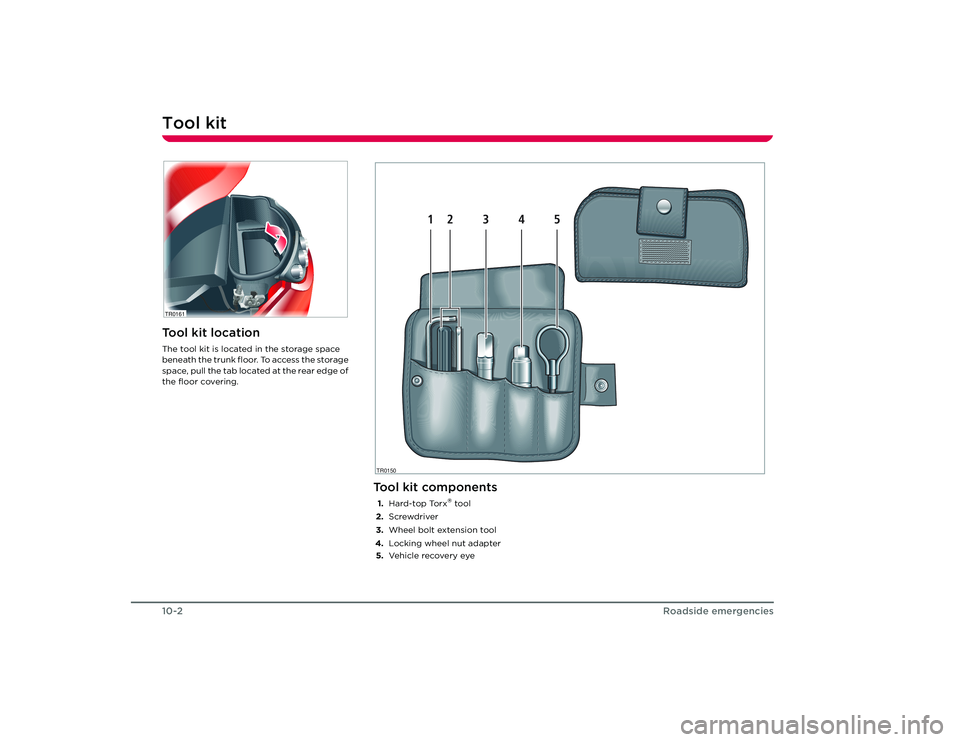
Tool kit10-2
Roadside emergencies
Roadside emergencies
Tool kitTool kit locationThe tool kit is located in the storage space
beneath the trunk floor. To access the storage
space, pull the tab located at the rear edge of
the floor covering.TR0161
Tool kit components1.Hard-top Torx
® tool
2. Screwdriver
3. Wheel bolt extension tool
4. Locking wheel nut adapter
5. Ve h i c l e re c ove r y eye
TR0150
1
2
3
4
5
Roadster OHB.book Page 2 Th ursday, October 2, 2008 8:59 AM
Page 80 of 115

Tire repair10-4
Roadside emergencies
Tire repairTire sealantYour vehicle has no spare tire. Instead, a tire
sealant is provided. This aerosol is located in
the trunk.
You must repair or replace a damaged tire as
soon as possible. Use of the aerosol is
temporary and is designed only to allow you
to drive the vehicle to the nearest repair
facility. The aerosol repairs only small
punctures in the tread. If damage is more
severe (such as punctures larger than 5 mm,
ripped tires, or tires that have separated from
t h e r i m ) , c a l l R o a d s i d e A s s i s t a n c e t o h a ve t h e
vehicle transported to a tire repair facility.
The tire sealant contains liquid latex and a
propellant. When injected into the tire
through the valve, the liquid latex penetrates
the puncture site and cures to form a
temporary repair. At the same time the propellant inflates the tire, allowing you to
drive the vehicle at low speed (less than 30
mph) to reach a tire repair facility.
Caution: Do not drive on a deflated tire
as this can seriously damage the wheel
and the vehicle.
Safety precautions
WARNING: Never exceed 30 mph (45
km/h) when driving with a repaired
tire.�SWARNING: Never drive with a deflated
tire, vehicle handling and braking will
be compromised.
�S
WARNING: Always read the directions
and warnings on the tire sealant before
starting a repair. Follow the directions on the
aerosol exactly and pay attention to the
following precautions.
�S
WARNING: Always keep the tire sealant
out of the reach of children.
�S
WARNING: The tire sealant contains
components which are harmful if
consumed or inhaled:
• If swallowed, do not induce vomiting.
Seek medical assistance immediately.
• If inhaled, breathe fresh air. If breathing is
affected, seek medical assistance
immediately.
• If the sealant comes into contact with the
eyes, immediately flush the eyes with
water. If irritation persists, seek medical
assistance. •
Do not breathe gas, fumes, vapor or spray
that may be emitted from the tire sealant.
Inhalation can cause drowsiness and
dizziness.
�S
WARNING: Store the tire sealant in its
correct location in the trunk.
Temperatures in other locations may exceed
safe storage conditions. Never carry the tire
aerosol in the vehicle’s cabin area.
�S
Repairing a tireIf possible, stop in a safe place away from
traffic. Always ask a passenger to wait in a
safe area away from traffic. Switch on the
hazard warning lights to alert other road
users, then follow these steps:
1. Inspect the deflated tire for cause of puncture. If possible, remove foreign
material (such as screws or nails) from the
tread.
2. Remove the tire sealant from the trunk.
TR0168
TR0167
Roadster OHB.book Page 4 Th ursday, October 2, 2008 8:59 AM