2008 SUZUKI FORENZA run flat
[x] Cancel search: run flatPage 38 of 226

1-26
SEATS AND RESTRAINT SYSTEMS
85Z04-03E
Securing a Child Restraint in the
Right Front Seat PositionYour vehicle has a right front passenger air
bag. A rear seat is a safer place to secure
a child restraint. See “Where to Put the
Restraint” in this section.
In addition, your vehicle has a passenger
sensing system. The passenger sensing
system is designed to turn off the right
front passenger’s frontal and side air bag
when an infant or a small child is detected.
See “Passenger Sensing System” and
“Manual Seats” in this section for more
information on this including important
safety information.If you need to secure a forward-facing child
restraint in the right front seat position,
move the seat as far back as it will go
before securing the forward-facing child
restraint. See “Manual Seats” in this sec-
tion.
If you need to secure a forward-facing child
restraint in the right front seat, you will be
using the lap-shoulder belt to secure the
child restraint, even if the child restraint is
equipped with the LATCH system. Be sure
to follow the instructions that came with the
child restraint. Secure the child in the child
restraint when and as the instructions say.1) Your vehicle has a right front passen-
ger’s frontal air bag. See “Passenger
Sensing System” in this section. Always
secure a rear-facing child restraint in
the rear seat, even if the air bag is off. If
your child restraint is forward-facing,
move the seat as far back as it will go
before securing the child restraint in this
seat. See “Manual Seats” in this sec-
tion.
When the passenger sensing system
has turned off the right front passen-
ger’s frontal and side air bag, the pas-
senger air bag off indicator should light.
See “Passenger Sensing System” in
this section.
A thick layer of additional material such
as a blanket, or aftermarket equipment
such as seat covers heaters or mas-
sagers, located between the seat cush-
ion and the child restraint or small
occupant, can affect how the passenger
sensing system operates. Remove any
additional material from the seat cush-
ion before installing/securing the child
restraint or small occupant.
2) Put the child restraint on the seat.
3) Pick up the latch plate, and run the lap
and shoulder portions of the vehicle’s
safety belt through or around the
restraint. The child restraint instructions
will show you how.
L3U1068A
WARNING
A child in a rear-facing child restraint
can be severely injured or killed if the
right front passenger’s frontal air bag
inflates. This is because the back of
the rear-facing child restraint would
be very close to the inflating air bag.
Even though the passenger sensing
system is designed to turn off the
passenger’s frontal air bag under cer-
tain conditions, no system is fail-
safe, and no one can guarantee that
an air bag will not deploy under some
unusual circumstance, even though it
is turned off. Always secure a rear-
facing child restraint in the rear seat,
even if the air bag is off.
Child Restraints:
Page 96 of 226

3-20
INSTRUMENT PANEL
85Z04-03E
Air Bag Readiness LightThere is an air bag readiness light on the
instrument panel. The air bag readiness
system checks the air bag’s electrical sys-
tem for malfunctions. The light tells you if
there is an electrical problem. The system
check includes the air bag sensor, the air
bag modules, the wiring and the crash
sensing and diagnostic module. For more
information on the air bag system, see “Air
Bag Systems” in section 1.
This light will come on when you start your
vehicle, and it will flash for a few seconds.
Then the light should go out. This means
the system is ready.If the air bag readiness light stays on after
you start the vehicle or comes on or
flashes when you are driving, the air bag
system may not work properly. Have your
vehicle serviced right away.
The air bag readiness light should be illu-
minated for a few seconds when you turn
the ignition key to ON. If the light doesn’t
come on then, have it fixed so it will be
ready to warn you if there is a problem.
Charging System LightThe charging system light will come on
when you turn on the ignition, and the
engine is not running, as a check to show
you it is working.
When the engine is running, the light
should go out.
If it stays on, or comes on while you are
driving, you may have a problem with the
electrical charging system. It could indicate
that you have a loose generator drive belt,
or another electrical problem. Have it
checked right away. Driving while this light
is on could drain your battery.
If you must drive a short distance with the
light on, be certain to turn off all your
accessories, such as the radio and air con-
ditioner.
WARNING
It is absolutely essential that the
driver and passengers wear their
safety belts at all times. Persons who
are not wearing safety belts have a
much greater risk of injury if an acci-
dent occurs. Make a regular habit of
buckling your safety belt before put-
ting the key in the ignition.
S4U3042A
WARNING
If the air bag readiness light stays on
after you start your vehicle, it means
the air bag system may not be work-
ing properly. The air bags in your
vehicle may not inflate in a crash, or
they could even inflate without a
crash. To help avoid injury to yourself
or others, have your vehicle serviced
right away if the air bag readiness
light stays on after you start your
vehicle.
Warning Lights, Gauges and Indicators:
Page 102 of 226
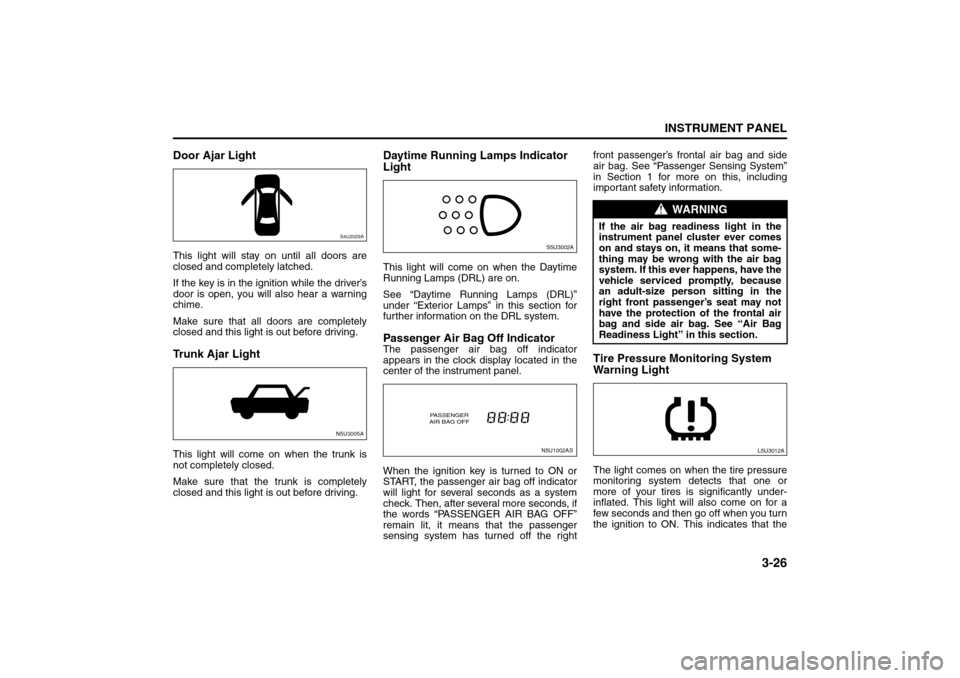
3-26
INSTRUMENT PANEL
85Z04-03E
Door Ajar LightThis light will stay on until all doors are
closed and completely latched.
If the key is in the ignition while the driver’s
door is open, you will also hear a warning
chime.
Make sure that all doors are completely
closed and this light is out before driving.Trunk Ajar LightThis light will come on when the trunk is
not completely closed.
Make sure that the trunk is completely
closed and this light is out before driving.
Daytime Running Lamps Indicator
LightThis light will come on when the Daytime
Running Lamps (DRL) are on.
See “Daytime Running Lamps (DRL)”
under “Exterior Lamps” in this section for
further information on the DRL system.Passenger Air Bag Off IndicatorThe passenger air bag off indicator
appears in the clock display located in the
center of the instrument panel.
When the ignition key is turned to ON or
START, the passenger air bag off indicator
will light for several seconds as a system
check. Then, after several more seconds, if
the words “PASSENGER AIR BAG OFF”
remain lit, it means that the passenger
sensing system has turned off the rightfront passenger’s frontal air bag and side
air bag. See “Passenger Sensing System”
in Section 1 for more on this, including
important safety information.
Tire Pressure Monitoring System
Warning LightThe light comes on when the tire pressure
monitoring system detects that one or
more of your tires is significantly under-
inflated. This light will also come on for a
few seconds and then go off when you turn
the ignition to ON. This indicates that the
S4U2029AN5U3005A
S5U3002AN5U1002AS
PASSENGER
AIR BAG OFF
WARNING
If the air bag readiness light in the
instrument panel cluster ever comes
on and stays on, it means that some-
thing may be wrong with the air bag
system. If this ever happens, have the
vehicle serviced promptly, because
an adult-size person sitting in the
right front passenger’s seat may not
have the protection of the frontal air
bag and side air bag. See “Air Bag
Readiness Light” in this section.
L5U3012A
Warning Lights, Gauges and Indicators:
Audio System:
Page 136 of 226

4-12
DRIVING YOUR VEHICLE
85Z04-03E
Tires: They are vitally important to a
safe, trouble-free trip. Is the tread good
enough for long-distance driving? Are
the tires all inflated to the recommended
pressure?
Weather Forecasts: What’s the weather
outlook along your route? Should you
delay your trip a short time to avoid a
major storm system?
Maps: Do you have up-to-date maps?Highway HypnosisIs there actually such a condition as “high-
way hypnosis”? Or is it just plain falling
asleep at the wheel? Call it highway hyp-
nosis, lack of awareness, or whatever.
There is something about an easy stretch
of road with the same scenery, along with
the hum of the tires on the road, the drone
of the engine, and the rush of the wind
against the vehicle that can make you
sleepy. Don’t let it happen to you! If it does,
your vehicle can leave the road in less than
a second, and you could crash and be
injured.
What can you do about highway hypnosis?
First, be aware that it can happen.
Then here are some tips:
Make sure your vehicle is well ventilated,
with a comfortably cool interior.
Keep your eyes moving. Scan the road
ahead and to the sides. Check your rear-
view mirrors and your instruments fre-
quently. If you get sleepy, pull off the road into a
rest, service or parking area and take a
nap, get some exercise, or both. For
safety, treat drowsiness on the highway
as an emergency.
Hill and Mountain RoadsDriving on steep hills or mountains is differ-
ent from driving in flat or rolling terrain.
If you drive regularly in steep country, or if
you’re planning to visit there, here are
some tips that can make your trips safer
and more enjoyable.
Keep your vehicle in good shape. Check
all fluid levels and also the brakes, tires,
cooling system and transmission. These
parts can work hard on mountain roads.
Know how to go down hills. The most
important thing to know is this: let your
engine do some of the slowing down.Shift to a lower gear when you go down
a steep or long hill.
Know how to go uphill. You may want to
shift down to a lower gear. The lower
gears help cool your engine and trans-
mission, and you can climb the hill bet-
ter.
Stay in your own lane when driving on
two-lane roads in hills or mountains.
Don’t swing wide or cut across the cen-
ter of the road. Drive at speeds that let
you stay in your own lane.
WARNING
If you don’t shift down, your brakes
could get so hot that they wouldn’t
work well. You would then have poor
braking or even none going down a
hill. You could crash. Shift down to let
your engine assist your brakes on a
steep downhill slope.
WARNING
Coasting downhill in NEUTRAL (N) or
with the ignition off is dangerous.
Your brakes will have to do all the
work of slowing you down. They
could get so hot that they wouldn’t
work well. You would then have poor
braking or even none going down a
hill. You could crash. Always have
your engine running and your vehicle
in gear when you go downhill.
Your Driving, the Road, and Your Vehicle:
Page 143 of 226

4-19DRIVING YOUR VEHICLE
85Z04-03E
Determining Compatibility of Tire and
Vehicle Load Limits
The tires on your vehicle, when they are
inflated to the recommended tire inflation
pressure, have a load-carrying capacity
that is greater than the load that will be onthe tires when the vehicle is at its GVWR
or GAWR limit. Never use replacement
tires that have a load-carrying capacity
less than the original tires on your vehicle.
Tire load-carrying capacity information is
molded into the tire sidewall typically
shown as “Max. Load”. Use of replacement
tires with a lower load-carrying capacity
than the original tires, or failure to keep the
tires inflated to recommended tire pres-
sure, may reduce the GVWR or GAWR
limit of your vehicle.
NOTE:
Use of replacement tires with a higher
load-carrying capacity than the original
tires, or using a tire inflation pressure
higher than the recommended tire inflation
pressure, will not increase the GVWR or
GAWR limit of your vehicle.
Towing a TrailerDo not use your vehicle to tow a trailer. The
vehicle is not designed or intended for
such use. Towing a trailer can adversely
affect handling, durability and fuel econ-
omy.
WARNING
Things you put inside your vehicle
can strike and injure people in a sud-
den stop or turn, or in a crash.
Put things in the trunk or rear area
of your vehicle. In a trunk, put them
as far forward as you can. Try to
spread the weight evenly. If you
have fold-down rear seats, you’ll
find four anchors on the back wall
of your trunk. You can use these
anchors to tie down lighter loads.
They’re not strong enough for
heavy things, however, so put them
as far forward as you can in the
trunk or rear area.
Never stack heavier things, like
suitcases, inside the vehicle so that
some of them are above the tops of
the seats.
Don’t leave an unsecured child
restraint in your vehicle.
When you carry something inside
the vehicle, secure it whenever you
can.
Don’t leave a seat folded down
unless you need to.
L3U4030A
Towing:
Page 170 of 226

5-26
SERVICE AND APPEARANCE CARE
85Z04-03E
Luggage Compartment LampTo replace a luggage compartment lamp
bulb:
1) Use a flat screwdriver to pry the lamp
assembly from the lamp assembly
holder.
2) Replace the bulb. See “Replacement
Bulbs” in this section for the proper
bulb.
3) Reinstall the lamp assembly.
Tail/Stop Lamps, Turn Signal Lamps
and Backup Lamps (Sedan)To replace a tail/stop lamp bulb, a rear turn
signal lamp bulb, or a rear backup lamp
bulb:
1) Open the trunk.
2) Open the trim cover.
3) Remove the bulb socket by turning it
counterclockwise.
4) Remove the bulb from the socket by
pressing the bulb and turning it counter-
clockwise.
5) Install the appropriate bulb into the
socket. See “Replacement Bulbs” in
this section.
6) Replace the bulb socket into the lamp
housing. Turn the bulb socket clockwise
to secure it.
7) Replace the trim cover.
8) Close the trunk.
Tail/Stop Lamps, Turn Signal Lamps
and Backup Lamps (Wagon)To replace a tail/stop lamp bulb, a rear turn
signal lamp bulb, or a rear backup lamp
bulb:
1) Open the lift gate.
2) Remove the two screws shown in the
illustration and the lamp assembly.
3) Remove the bulb socket from the lamp
housing by turning the bulb socket
counterclockwise.
4) Remove the bulb from the socket by
pressing the bulb and turning it counter-
clockwise.
5) Install the appropriate bulb into the
socket. See “Replacement Bulbs” in
this section.
6) Replace the bulb socket into the lamp
housing.
N5U5004A
Bulb Replacement:
Page 187 of 226

5-43SERVICE AND APPEARANCE CARE
85Z04-03E
Don’t try to put a wheel cover on your com-
pact spare tire. It won’t fit. Store the wheel
cover in the trunk until you have the flat tire
repaired or replaced.Storing the Flat Tire and Tools
Store the flat tire in the compact spare tire
compartment. Place the tire in the com-
partment, then secure the retainer. Store
the jack in its housing in the cargo area.
Secure the jack by turning the retainer
clockwise. Store the tools securely in the
foam tray and place the tray on top of the
tire. Replace the trim cover.
Storing the Spare Tire and Tools
The compact spare tire is for temporary
use only. Replace the compact spare tire
with a full-size tire as soon as you can. See
“Compact Spare Tire” in this section.
WARNING
Incorrect wheel nuts or improperly
tightened wheel nuts can cause the
wheel to come loose and even come
off. This could lead to an accident. Be
sure to use the correct wheel nuts. If
you have to replace them, be sure to
get new SUZUKI original equipment
wheel nuts. Stop somewhere as soon
as you can and have the nuts tight-
ened with a torque wrench to the
proper torque specification. See
“Capacities and Specifications” in
the Index for the wheel nut torque
specification.
CAUTION
Improperly tightened wheel nuts can
lead to brake pulsation and rotor
damage. To avoid expensive brake
repairs, evenly tighten the wheel nuts
in the proper sequence and to the
proper torque specification. See
“Capacities and Specifications” in
the index for the wheel nut torque
specification.
CAUTION
If you install a full-size tire rather than
your compact spare tire, reinstall the
wheel cover as follows:
1) Put the wheel cover on the full-
size tire.
2) Fasten the 4 plastic caps snugly
by hand.
3) Tighten the caps by turning them
an additional 90° with the wheel
wrench.
– The proper tightening torque is a
maximum of 5.9 lb-ft (8 N·m).
– Tightening to the improper
torque can cause damage to the
plastic caps.
CAUTION
Wheel covers will not fit on your com-
pact spare. If you try to put a wheel
cover on the compact spare, you
could damage the cover or the spare.
WARNING
Improperly storing a jack, a tire, or
other equipment in the passenger
compartment of the vehicle could
cause injury. In a sudden stop or col-
lision, loose equipment could strike
someone. Store all these items in the
proper place.
WARNING
Storing a jack, a tire, or other equip-
ment in the passenger compartment
of the vehicle could cause injury. In a
sudden stop or collision, loose
equipment could strike someone.
Store all these in the proper place.
Appearance Care:
Page 220 of 226

8-1
INDEX
88
85Z04-03E
INDEXAAccessory Power Outlet
.....................................................3-11
Adding Equipment to the Outside of Your Vehicle
..........5-1
Adding Equipment to Your Air Bag-Equipped Vehicle
....1-32
Additives
..............................................................................5-2
Add-On Electrical Equipment
.............................................5-49
Air Bag Readiness Light
.....................................................3-20
Antenna
................................................................................2-25
Anti-Lock Brake System (ABS)
..........................................4-3
Anti-Lock Brake System Warning Light
............................3-21
Appearance Care
.................................................................5-45
Ashtrays and Cigarette Lighter
..........................................3-11
Audio System
.......................................................................3-28
Automatic Transmission Fluid
...........................................5-10
Automatic Transmission Operation
...................................2-13
BBattery
..................................................................................5-20
Before Driving
......................................................................2-11
Before Leaving on a Long Trip
...........................................4-11
Brake System Warning Light
..............................................3-21
Brakes
...................................................................................5-18
Braking .................................................................................4-3
Bulb Replacement
...............................................................5-23
Buying New Tires ................................................................5-37
CCalifornia Fuel
......................................................................5-1
Capacities
.............................................................................5-54
Capacities and Specifications
............................................5-54CD CHANGER OPERATION (Optional)
............................. 3-44
Center High-Mounted Stop Lamp (Sedan) ........................ 5-25
Center High-Mounted Stop Lamp (Wagon) ...................... 5-25
Central Door Locking System
............................................ 2-5
Changing a Flat Tire
........................................................... 5-39
Charging System Light ....................................................... 3-20
Checking Things Under the Hood
..................................... 5-4
Checking Your Restraint Systems .................................... 1-34
Chemical Paint Spotting
..................................................... 5-48
Child Restraint Systems ..................................................... 1-19
Child Restraints
.................................................................. 1-16
City Driving
.......................................................................... 4-10
Cleaning the Inside of Your Vehicle
.................................. 5-45
Cleaning the Outside of Your Vehicle ............................... 5-46
Climate Control System
..................................................... 3-13
Climate Controls
................................................................. 3-13
Clock
.................................................................................... 3-12
Control of a Vehicle
............................................................ 4-2
Coolant Surge Tank Pressure Cap
.................................... 5-14
Cooling System
................................................................... 5-15
Correcting the Tire Pressure
............................................. 5-34
Cruise Control
..................................................................... 3-7
Cruise Control Light
........................................................... 3-25
Cupholder(s)
........................................................................ 2-22
DDaily Inspection Checklist
................................................. 2-11
Daytime Running Lamps Indicator Light
.......................... 3-26
Defensive Driving
................................................................ 4-1