2008 SUBARU OUTBACK Brake
[x] Cancel search: BrakePage 16 of 444
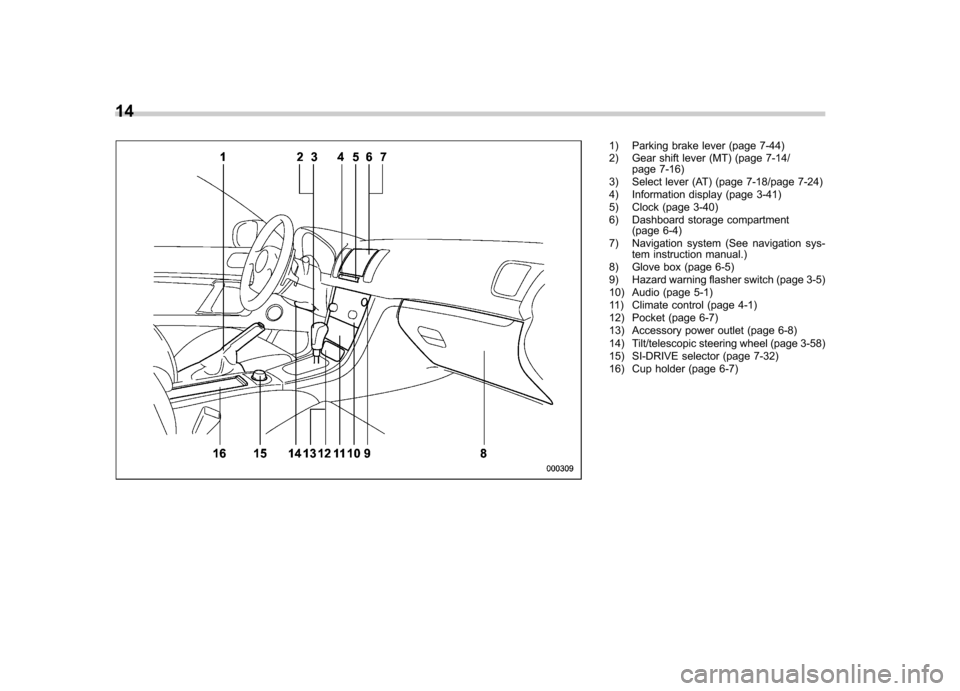
14
1) Parking brake lever (page 7-44)
2) Gear shift lever (MT) (page 7-14/page 7-16)
3) Select lever (AT) (page 7-18/page 7-24)
4) Information display (page 3-41)
5) Clock (page 3-40)
6) Dashboard storage compartment (page 6-4)
7) Navigation system (See navigation sys- tem instruction manual.)
8) Glove box (page 6-5)
9) Hazard warning flasher switch (page 3-5)
10) Audio (page 5-1)
11) Climate control (page 4-1)
12) Pocket (page 6-7)
13) Accessory power outlet (page 6-8)
14) Tilt/telescopic steering wheel (page 3-58)
15) SI-DRIVE selector (page 7-32)
16) Cup holder (page 6-7)
Page 23 of 444

&Warning and indicator lights
Mark Name Page
Seatbelt warning light 3-29
Front passenger ’s seat-
belt warning light 3-29
SRS airbag system
warning light3-30
CHECK ENGINE warn-
ing light/Malfunction in-
dicator lamp3-31
Charge warning light 3-32
Oil pressure warning light
3-32
AT OIL temperature
warning light (AT mod- els)3-32
/ABS warning light 3-34
/Brake system warning light
3-35
/Door open warning light
3-36Mark Name Page
/Low fuel warning light 3-35
All-Wheel Drive warning
light (AT models)
3-36
Vehicle Dynamics Con-
trol operation indicator
light (if equipped)3-36
Vehicle Dynamics Con-
trol warning light (if
equipped)/Vehicle Dy-
namics Control OFF in-
dicator light (if equipped)3-37
Security indicator light 3-38
Turn signal indicator lights
3-39
High beam indicator light3-40
Cruise control indicator light
3-40
Cruise control set indi-
cator light3-40
Headlight indicator light 3-40 Mark Name Page
Low tire pressure warn-
ing light (if equipped)
3-32
/Front passenger
’s fron-
tal airbag ON indicator light 3-31
/Front passenger
’s fron-
tal airbag OFF indicator light 3-31
SPORT mode indicator
light (AT models) (if
equipped)
3-38
Shift-up indicator light
(MT models) (if
equipped)3-38
S# PREP indicator light
(if equipped)
3-3821
– CONTINUED –
Page 30 of 444
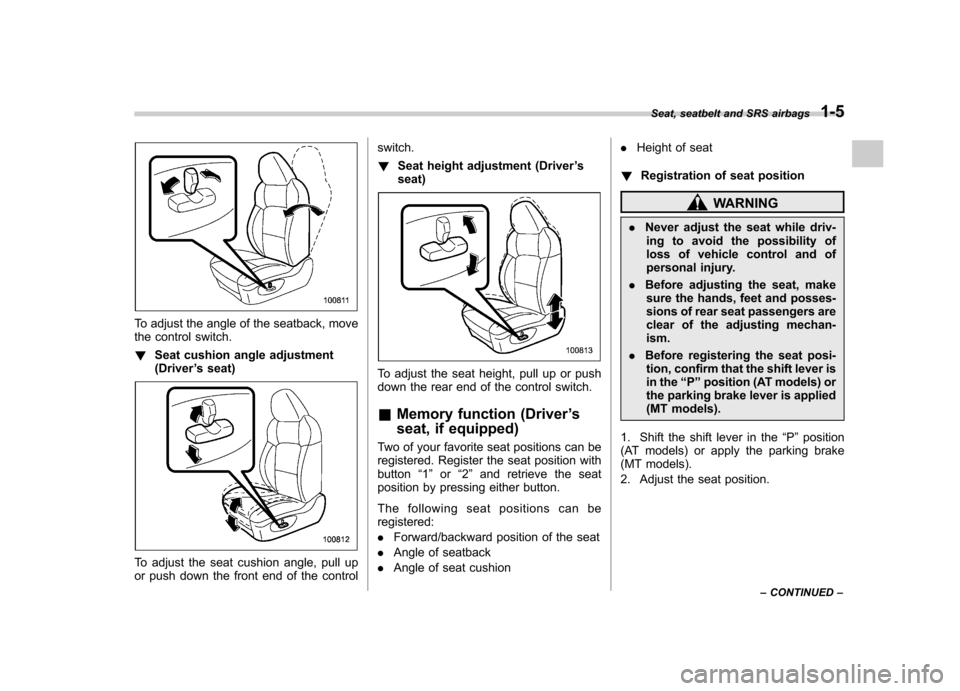
To adjust the angle of the seatback, move
the control switch. !Seat cushion angle adjustment (Driver ’s seat)
To adjust the seat cushion angle, pull up
or push down the front end of the control switch. !
Seat height adjustment (Driver ’s
seat)
To adjust the seat height, pull up or push
down the rear end of the control switch. & Memory function (Driver ’s
seat, if equipped)
Two of your favorite seat positions can be
registered. Register the seat position withbutton “1 ” or “2 ” and retrieve the seat
position by pressing either button.
The following seat positions can be registered: . Forward/backward position of the seat
. Angle of seatback
. Angle of seat cushion .
Height of seat
! Registration of seat position
WARNING
. Never adjust the seat while driv-
ing to avoid the possibility of
loss of vehicle control and of
personal injury.
. Before adjusting the seat, make
sure the hands, feet and posses-
sions of rear seat passengers are
clear of the adjusting mechan-ism.
. Before registering the seat posi-
tion, confirm that the shift lever is
in the “P ” position (AT models) or
the parking brake lever is applied
(MT models).
1. Shift the shift lever in the “P ” position
(AT models) or apply the parking brake
(MT models).
2. Adjust the seat position. Seat, seatbelt and SRS airbags
1-5
– CONTINUED –
Page 31 of 444

1-6Seat, seatbelt and SRS airbags
3. While pressing the “SET ”button, press
the desired button “1 ” or “2 ”.
4. The chirp sounds once, and the seat
position is registered. ! Retrieval of seat position
WARNING
. Never retrieve the seat position
while driving to avoid the possi-
bility of loss of vehicle control
and of personal injury.
. Perform the seat position retrie-
val before driving. Before retriev-
ing the seat position, confirm
that the shift lever is in the “P ”
position (AT models) or the park-
ing brake lever is applied (MT models). Do not drive until the
retrieval of the seat position iscomplete.
. Be sure to press the registered
button of your seat position to
retrieve the seat position. If the
seat position is not optimum, an
incorrect driving position dis-
turbs driving and also the seat-
belt does not function correctly,
which could result in serious
injury or death.
. To retrieve the seat position,
make sure the hands, feet or
luggage of rear seat passengers
are clear of the seat adjustingmechanism.
. When any trouble or malfunction
occurs during the retrieval of the
seat position, stop the retrieval of
the seat position using the con-
trol switch for manual adjust-ment.
1. Shift the shift lever in the “P ” position
(AT models) or apply the parking brake
(MT models).
2. Press the desired button “1 ” or “2 ”.
3. The chirp sounds once and the seat
moves to the registered position.
4. When the seat moves to the registered
position, the chirp sounds twice.
WARNING
. Be sure to press the registered
button of your seat position to
retrieve the seat position. If the
seat position is not the optimum,
an incorrect driving position dis-
turbs driving and also the seat-
belt does not function correctly,
which could result in serious
Page 120 of 444

Ignition switch..................................................... 3-3
LOCK .................................................................. 3-3
Acc..................................................................... 3-4
ON...................................................................... 3-4
START ................................................................ 3-4
Key reminder chime ............................................ 3-5
Ignition switch light ............................................. 3-5
Hazard warning flasher ....................................... 3-5
Meters and gauges (Vehicle with SI-DRIVE) ...... 3-5
Combination meter illumination ........................... 3-5
Speedometer ....................................................... 3-6
Tachometer ......................................................... 3-6
Fuel gauge .......................................................... 3-6
Temperature gauge ............................................. 3-7
ECO gauge ......................................................... 3-8
Multi-information display (Vehicle with SI-DRIVE) .................................... 3-9
Display ............................................................... 3-9
Operation switch ................................................. 3-9
Odometer and trip meter .................................... 3-10
Current and average fuel consumption ............... 3-11
Outside temperature and journey time ................ 3-12
Driving range on remaining fuel .......................... 3-14
Clock (Vehicle with Navigation System) ............... 3-15
SI-DRIVE display ................................................ 3-15
Meter settings .................................................... 3-15
Warning messages and driver ’s information ........ 3-20
Meters and gauges (Vehicle without SI-DRIVE) ............................. 3-24
Combination meter illumination .......................... 3-24 Canceling the function for meter/gauge needle
movement upon turning on the ignition switch ............................................................. 3-24
Speedometer ..................................................... 3-24
Odometer .......................................................... 3-25
Double trip meter ............................................... 3-25
Tachometer ....................................................... 3-26
Fuel gauge ........................................................ 3-26
Temperature gauge ............................................ 3-27
Warning and indicator lights ............................. 3-28
Seatbelt warning light and chime ....................... 3-29
SRS airbag system warning light ........................ 3-30
Front passenger ’s frontal airbag ON and OFF
indicators ........................................................ 3-31
CHECK ENGINE warning light/Malfunction indicator lamp ................................................. 3-31
Charge warning light .......................................... 3-32
Oil pressure warning light .................................. 3-32
AT OIL TEMPerature warning light (AT models) ..................................................... 3-32
Low tire pressure warning light (U.S.-spec. models) ........................................................... 3-32
ABS warning light .............................................. 3-34
Brake system warning light ................................ 3-35
Low fuel warning light ....................................... 3-35
Door open warning light .................................... 3-36
All-Wheel Drive warning light (AT models) ..... ..... 3-36
Vehicle Dynamics Control operation indicator light (if equipped). ............................................ 3-36
Vehicle Dynamics Control warning light (if equipped)/Vehicle Dynamics Control OFF
indicator light (if equipped) .............................. 3-37
Instruments and controls
3
Page 141 of 444
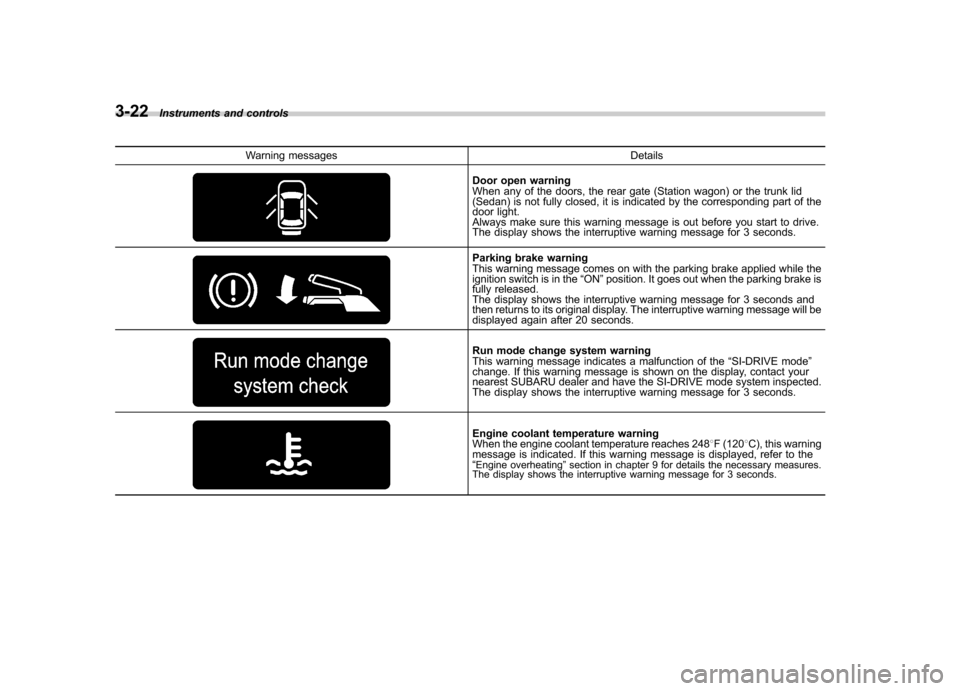
3-22Instruments and controls
Warning messages Details
Door open warning
When any of the doors, the rear gate (Station wagon) or the trunk lid
(Sedan) is not fully closed, it is indicated by the corresponding part of the
door light.
Always make sure this warning message is out before you start to drive.
The display shows the interruptive warning message for 3 seconds.
Parking brake warning
This warning message comes on with the parking brake applied while the
ignition switch is in the“ON ”position. It goes out when the parking brake is
fully released.
The display shows the interruptive warning message for 3 seconds and
then returns to its original display. The interruptive warning message will be
displayed again after 20 seconds.
Run mode change system warning
This warning message indicates a malfunction of the “SI-DRIVE mode ”
change. If this warning message is shown on the display, contact your
nearest SUBARU dealer and have the SI-DRIVE mode system inspected.
The display shows the interruptive warning message for 3 seconds.
Engine coolant temperature warning
When the engine coolant temperature reaches 248 8F (120 8C), this warning
message is indicated. If this warning message is displayed, refer to the “ Engine overheating
”section in chapter 9 for details the necessary measures.
The display shows the interruptive warning message for 3 seconds.
Page 147 of 444
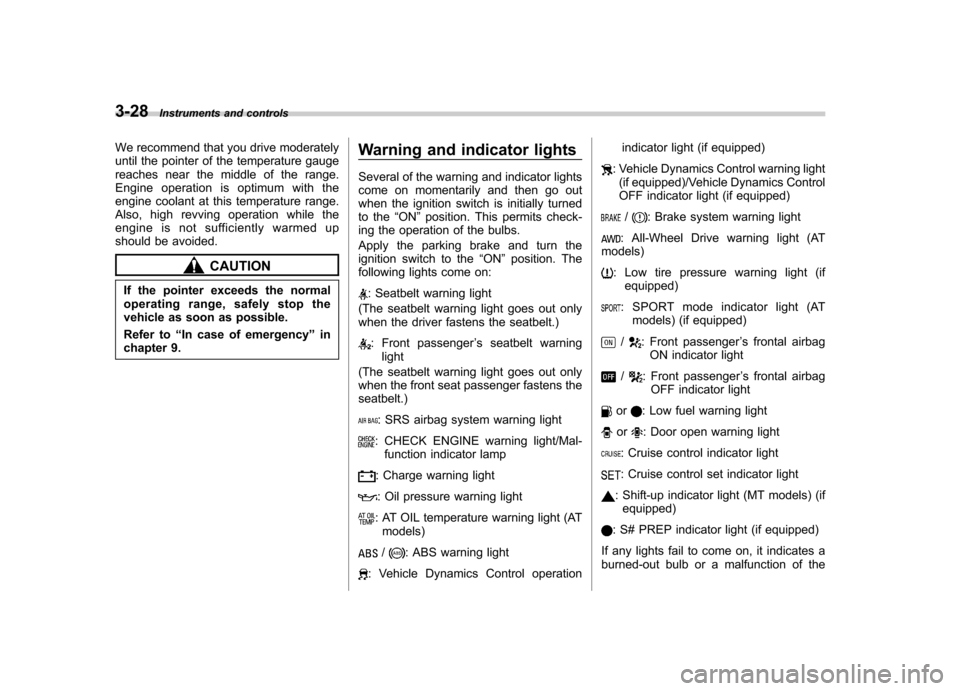
3-28Instruments and controls
We recommend that you drive moderately
until the pointer of the temperature gauge
reaches near the middle of the range.
Engine operation is optimum with the
engine coolant at this temperature range.
Also, high revving operation while the
engine is not sufficiently warmed up
should be avoided.
CAUTION
If the pointer exceeds the normal
operating range, safely stop the
vehicle as soon as possible.
Refer to “In case of emergency ”in
chapter 9. Warning and indicator lights
Several of the warning and indicator lights
come on momentarily and then go out
when the ignition switch is initially turned
to the
“ON ”position. This permits check-
ing the operation of the bulbs.
Apply the parking brake and turn the
ignition switch to the “ON ”position. The
following lights come on:
: Seatbelt warning light
(The seatbelt warning light goes out only
when the driver fastens the seatbelt.)
: Front passenger ’s seatbelt warning
light
(The seatbelt warning light goes out only
when the front seat passenger fastens theseatbelt.)
: SRS airbag system warning light
: CHECK ENGINE warning light/Mal- function indicator lamp
: Charge warning light
: Oil pressure warning light
: AT OIL temperature warning light (ATmodels)
/: ABS warning light
: Vehicle Dynamics Control operation indicator light (if equipped)
: Vehicle Dynamics Control warning light
(if equipped)/Vehicle Dynamics Control
OFF indicator light (if equipped)
/: Brake system warning light
: All-Wheel Drive warning light (AT
models)
: Low tire pressure warning light (if equipped)
: SPORT mode indicator light (AT models) (if equipped)
/: Front passenger ’s frontal airbag
ON indicator light
/: Front passenger ’s frontal airbag
OFF indicator light
or: Low fuel warning light
or: Door open warning light
: Cruise control indicator light
: Cruise control set indicator light
: Shift-up indicator light (MT models) (if equipped)
: S# PREP indicator light (if equipped)
If any lights fail to come on, it indicates a
burned-out bulb or a malfunction of the
Page 152 of 444

properly. If there is no problem and all tires
are properly inflated, the light will go out.
Each tire, including the spare (if provided),
should be checked monthly when cold
and inflated to the inflation pressure
recommended by the vehicle manufac-
turer on the vehicle placard or tire inflation
pressure label. (If your vehicle has tires of
a different size than the size indicated on
the vehicle placard or tire inflation pres-
sure label, you should determine the
proper inflation pressure for those tires.)
As an added safety feature, your vehicle
has been equipped with a tire pressure
monitoring system (TPMS) that illuminates
a low tire pressure telltale when one or
more of your tires is significantly under-
inflated. Accordingly, when the low tire
pressure telltale illuminates, you should
stop and check your tires as soon as
possible, and inflate them to the proper
pressure. Driving on a significantly under-
inflated tire causes the tire to overheat and
can lead to tire failure. Under-inflation also
reduces fuel efficiency and tire tread life,
and may affect the vehicle’s handling and
stopping ability.
Please note that the TPMS is not a
substitute for proper tire maintenance,
and it is the driver ’s responsibility to
maintain correct tire pressure, even if
under-inflation has not reached the level to trigger illumination of the TPMS low tire
pressure telltale.
Your vehicle has also been equipped with
a TPMS malfunction indicator to indicate
when the system is not operating properly.
The TPMS malfunction indicator is com-
bined with the low tire pressure telltale.
When the system detects a malfunction,
the telltale will flash for approximately one
minute and then remain continuously
illuminated. This sequence will continue
upon subsequent vehicle start-ups as long
as the malfunction exists. When the
malfunction indicator is illuminated, the
system may not be able to detect or signal
low tire pressure as intended. TPMS
malfunctions may occur for a variety of
reasons, including the installation of re-
placement or alternate tires or wheels on
the vehicle that prevent the TPMS from
functioning properly. Always check the
TPMS malfunction telltale after replacing
one or more tires or wheels on your
vehicle to ensure that the replacement or
alternate tires and wheels allow the TPMS
to continue to function properly.
Should the warning light illuminate stea-
dily after blinking for approximately one
minute, have the system inspected by
your nearest SUBARU dealer as soon aspossible.WARNING
If this light does not come on briefly
after the ignition switch is turned ON
or the light illuminates steadily after
blinking for approximately one min-
ute, you should have your Tire
Pressure Monitoring System
checked at a SUBARU dealer as
soon as possible.
If this light comes on while driving,
never brake suddenly and keep
driving straight ahead while gradu-
ally reducing speed. Then slowly
pull off the road to a safe place.
Otherwise an accident involving
serious vehicle damage and serious
personal injury could occur.
If this light still comes on while
driving after adjusting the tire pres-
sure, a tire may have significant
damage and a fast leak that causes
the tire to lose air rapidly. If you have
a flat tire, replace it with a spare tire
as soon as possible.
When a spare tire is mounted or a
wheel rim is replaced without the
original pressure sensor/transmitter
being transferred, the Low tire pres-
sure warning light will illuminates
steadily after blinking for approxi-
mately one minute. This indicates Instruments and controls
3-33
– CONTINUED –