2008 SKODA SUPERB display
[x] Cancel search: displayPage 107 of 272

The air conditioning system
106
Auxiliary heating (auxiliary heating and ventilation)*
Description and important information
The auxiliary heating (auxiliary he ating and ventilation) heats or
supplies the interior of the vehicl e with fresh air independent of the
engine.
Auxiliary heating (auxiliary heating)
The auxiliary heating (auxiliary heating) func tions in connection with the Climatic or
Climatronic.
It can be used when stationary, when engi ne is switched off for preheating of the
vehicle as well as while driving (e.g. during the heating phase of the engine).
The auxiliary heating (auxiliary heating) warms up the coolant during the combus-
tion of fuel from the vehicle tank. The coolant warms up the air, which (if the blower
speed is not set to zero) flows into the occupant compartment.
10)
Auxiliary ventilation
The auxiliary ventilation enables fresh air to flow into the vehicle interior by
switching off the engine, whereby the interior temperature is effectively decreased
(e.g. with the vehicle parked in the sun).
WARNING
•The auxiliary heating must never be op erated in closed rooms - risk of
poisoning!
•The auxiliary heating must not be running during refueling - risk of fire.
•The exhaust pipe of the auxiliary heating is located on the underside of
the vehicle. Therefore do not place the vehicle, if you wish to operate the
auxiliary heating, in such a way that the exhaust gases of the auxiliary
heating can come easily into contact with inflammable materials (e.g. dry
grass) or easily inflammable substances (e.g. fuel run out).
Note
•If the auxiliary heating runs, the fuel consumption comes from the vehicle tank.
Therefore the auxiliary heating should not be operated, if there is very little fuel in
the tank.
•The exhaust pipe of the auxiliary heatin g, which is located on the underside of
the vehicle, must not be clogged and the exhaust flow must not be blocked.
•If the auxiliary heating and ventilation is running, the vehicle battery discharges.
If the auxiliary heating and ventilation has been operated several times over a
longer period, the vehicle must be driven a few kilometers in order to recharge the
vehicle battery.
•The auxiliary heating only switches the blower on, if it has achieved a coolant
temperature of approx. 50 °C.
•At low outside temperatures, this can result in a formation of water vapour in
the area of the engine compartment. This is quite normal and is not an operating
problem.
•After switching off the auxiliary heating, the coolant pump runs for a short
period.
•The auxiliary heating and ventilation does not switch on or comes on, if the
vehicle battery indicates a low loading state.
•The auxiliary heating (auxiliary heating) switches off, if in the information
display: Please refuel! is indicated or wa s indicated before switching off the igni-
tion.
•When driving, the auxiliary heating can only be switched on, if the exterior
temperature is lower than 5 °C.
•The air inlet in front of the windscreen must be free of ice, snow or leaves in
order to ensure that the auxili ary heating operates properly.
•So that warm air can flow into the vehi cle interior after switching on the auxil-
iary heating, you must maintain the te mperature normally selected by you (we
recommend 22°C). It is recommended to put the air flow in the position
.
•On vehicles with DPF (diesel particle filter) the warm coolant heats up the
engine.
10)However the coolant does not warm up the engine.
NKO B6 20.book Page 106 Wednesday, March 26, 2008 3:15 PM
Page 108 of 272

The air conditioning system107
Using the systemSafetyDriving TipsGeneral MaintenanceBreakdown assistanceTechnical Data
Using the system
So that the auxiliary heating (auxiliary heating and ventilation) func-
tions according to your expectations, it is necessary to carry out the
basic setting before its programming.
Basic setting
– In the information display, select from the menu Main menu the
Menu Setup (settings) .
– In the menu Settings select the menu Aux. heating.
– In the menu Aux. heating ⇒ fig. 116 select the menu Weekday and
set the current day.
– Return to a higher level by selecting the menu Back, i. e. in the menu
Aux. Heating .
– In the menu Aux. Heating select the menu Running time and set the
desired operating period in steps of 1 minute. The operating period
can be 5 to 60 minutes.
– Return to a higher level by selecting the menu Back in the menu
Aux. heating .
– In the menu Aux. heating select the menu Mode . – In the menu
Mode select the desired mode Heating or Ventilation .
Programming
For the programming of the auxiliary heating (auxiliary heating and ventilation) in
the menu Aux. heating there are three pre-set times:
•Pre-set time 1
•Pre-set time 2
•Pre-set time 3
In each pre-set time, the day (if necessary each day = daily) and the time (hour and
minute) can be set for the operating period of the auxiliary heating and/or ventila-
tion.
If you leave the pre-set menu by selecting menu Back or do not operate the display
for longer than 10 seconds, the set values are stored, but the pre-set time is not
active.
Both other pre-set times can be prog rammed and stored in the same way.
If you select the menu Activate after setting the desired values, Pre-set time
(weekday, hours, minute) activated! is displayed in the display and the set pre-
set time is active.
Only one programmed pre-set time can be active.
The last programmed pre-set time remains active.
The active pre-set time can be changed in the menu Aux. heating in the menu
Activation by selecting a pre-set time.
The prerequisite for the correct switching on of the auxiliary heating (auxiliary
heating and ventilation) according to th e programmed pre-set time is the correct
setting of the current time and the weekday ⇒page 107.
If the system is running, a warning light in the button for direct switching on/off of
the auxiliary heating lights up.
The running system deactivates after expiration of the operating period or is deac-
tivated earlier by pres sing the button for direct swit ching on/off of the auxiliary
heating ⇒page 109.
Fig. 116 Information
display: Aux. Heating (auxil-
iary heating)
NKO B6 20.book Page 107 Wednesday, March 26, 2008 3:15 PM
Page 109 of 272

The air conditioning system
108
The deactivation of a desired pre-set time can be performed by selecting the menu
Deactive in the menu Active .
It is possible to re-establish the factory setting using the menu Factory setting in
the menu Aux. heating .
Radio remote control
The auxiliary heating (auxiliary heating and ventilation) can be
switched on or off with the remote control.
– For switching on, press the button .
– For switching off, press the button .
The transmitter and the battery are housed in the housing of the remote control.
The receiver is located in the interior of the car.
If the battery is properly charged, the ef fective range is up to 600 m. For switching
on or off the auxiliary heating, hold the remote control vertically with the antenna
⇒ fig. 117 towards the top. You must not cover over the antenna with the
fingers or the palm of th e hand. Obstacles between the remote control and the
vehicle, bad weather conditio ns and a weaker battery can clearly reduce the range.
The auxiliary heating can only be switched on or off with the remote control, if the
distance between the remote control and the vehicle is at least 2 m. Warning light in the remote control
The warning light in the remote control
⇒fig. 117 indicates after a keystroke if the
remote control signal was received by th e auxiliary heating and if the battery is
adequately charged.Caution
There are electronic components in the remote control, protect the remote control
against water, severe shoc ks and direct sun rays.
Changing the battery of the radio remote control
If the warning light of the remote control indicates a weak or discharged
battery, ⇒fig. 117 , it must be replaced. The battery is located under a
cover on the back of the remote control.
Fig. 117 Auxiliary heating:
Radio remote control
ON
OFF
AA
Display warning lightImportance
Lights up green for 2 seconds.The auxiliary heating was switched on.
Lights up red for 2 seconds.The auxiliary heating was switched off.
Slowly flashes green for 2 seconds.The ignition signal was not received.
Quickly flashes green for 2 seconds.The auxiliary heating is blocked, e. g
because the tank is nearly empty or
there is a fault in the auxiliary heating.
Flashes red for 2 seconds.The switch off signal was not received.
Lights up orange for 2 seconds, then
green or red.The battery is weak, however the
switching on or off signal was received.
Lights up orange for 2 seconds, then
flashes green or red.The battery is weak, however the
switching on or off signal was not
received.
Flashes orange for 5 seconds.The battery is discharged, however the
switching on or off signal was not
received.
NKO B6 20.book Page 108 Wednesday, March 26, 2008 3:15 PM
Page 115 of 272

Starting-off and Driving
114
WARNING
Never engage the reverse gear when driving - risk of accident!
Note
•One should not lay the hand on the shift lever while driving the vehicle. The
pressure of the hand will be transferred to the gearshift forks in the gearbox. This
can, over a period of time, lead to early wear of the gearshift forks.
•Depress the clutch pedal fully when chan ging gears, in order to avoid unneces-
sary wear and damage to the clutch and gearbox parts.
Handbrake
Applying the handbrake
– Pull the handbrake lever up fully.
Releasing the handbrake
– Pull the handbrake lever up slightly and at the same time press in the
locking button ⇒fig. 123 .
– Hold the button pressed and push the handbrake lever down fully ⇒ .
The handbrake warning light lights up when the handbrake is applied, provided
the ignition is on.
A warning signal sounds and the following text appears in the display* if you have
inadvertently driven off with the handbrake applied:
Release parking brake!
The handbrake warning is activated if you drive at a speed of more than 6 km/h for
more than 3 seconds.
WARNING
•Please note that the handbrake must be fully released. A handbrake
which is only partially released can re sult in the rear brakes overheating
which will have a negative effect on the operation of the brake system - risk
of accident! In addition this can result in premature wear of the rear brake
pads.
•Never leave children unattended in the vehicle. The children might, for
example, release the handbrake or take the vehicle out of gear. The vehicle
might then move off - risk of accident!
Caution
After the car has come to a stop, always firs t of all apply the handbrake firmly before
then additionally engaging a gear (manual gearbox) or moving the selector lever
into position P (automatic gearbox).
Fig. 123 Centre console:
Handbrake
NKO B6 20.book Page 114 Wednesday, March 26, 2008 3:15 PM
Page 116 of 272

Starting-off and Driving115
Using the systemSafetyDriving TipsGeneral MaintenanceBreakdown assistanceTechnical Data
Rear parking aid*
The parking aid provides a warning of obstacles behind the vehicle.
The audible parking aid determines the distance between the rear bumper and an
obstacle located behind the vehicle with the aid of ultrasound sensors. The tones
of the parking aid can be adapted in the menu of the information display*
⇒ page 23. The sensors are integrated in the rear bumper.
Range of sensors
The clearance warning begins at a distance of about 160 cm from the obstacle (area
⇒ fig. 124 ). The interval between the warning signals becomes shorter as the
clearance is reduced.
A continuous tone sounds from a clearanc e of just 30 cm (Bereich ) - danger
area. You should not reverse any further after this signal sounds! If the vehicle
is equipped with a factory-fi tted towing device*, the border of the danger area
starts - continuous tone - 5 cm further behind the vehicle. The vehicle can be
extended through an installe d detachable towing device.
On vehicles equipped with a factory-fitted radio* or navigation*, the distance to the
obstruction is shown graphically on the disp lay. On vehicles with a factory-fitted
towing device, the sensors are deactivated when towing a trailer. The driver is also
informed of the radio* or the navigation* by a graphic display (vehicle towing a
trailer) on the display. The radio* or navi gation*, which is factory-fitted, can be set
so that the play function volume decrea ses when activating the parking aid, see Owner's Manual radio* or navigation*. This
improves the audibility of the parking
aid.
Activating
The parking aid is activated automatically when reverse gear is engaged and the
ignition is turned on. This is conf irmed by a brief acknowledgement signal.
Deactivating
The parking aid is deactivated by removing the reverse gear.
WARNING
•The parking aid is not a substitute for the driver paying proper attention
and it is always the driver's responsibility to take care when parking the
vehicle or carrying ou t similar manoeuvres.
•You should therefore satisfy yourself, before reversing, that there is no
small obstacle, such as a rock, thin po st, trailer drawbar etc., behind your
vehicle. Such an obstacle might not be within the range detected by the
sensors.
•Under certain circumstances, surfaces of certain objects and types of
clothing cannot reflect the signal of the parking aid. Thus, these objects or
people who wear such clothing are not recognised by the sensors of the
parking aid.
Note
•The parking aid does not operate if you are towing a trailer (applies to models
which feature a factory-fi tted towing device*).
•If a warning signal sounds for about 3 seconds after switching the ignition on
and engaging reverse gear, and there is no obstacle close to your car, this indicates
a system fault. Have the fault rectified by a specialist workshop.
•The sensors must be kept clean and free of ice to enable the parking aid to
operate properly.
•If the parking aid is activated and the selector lever of the automatic gearbox is
in the position , warning signal indicates interruption (vehicle can no longer
move).
Fig. 124 Parking aid: Detec-
tion range of rear sensors
AA
AB
AP
NKO B6 20.book Page 115 Wednesday, March 26, 2008 3:15 PM
Page 117 of 272
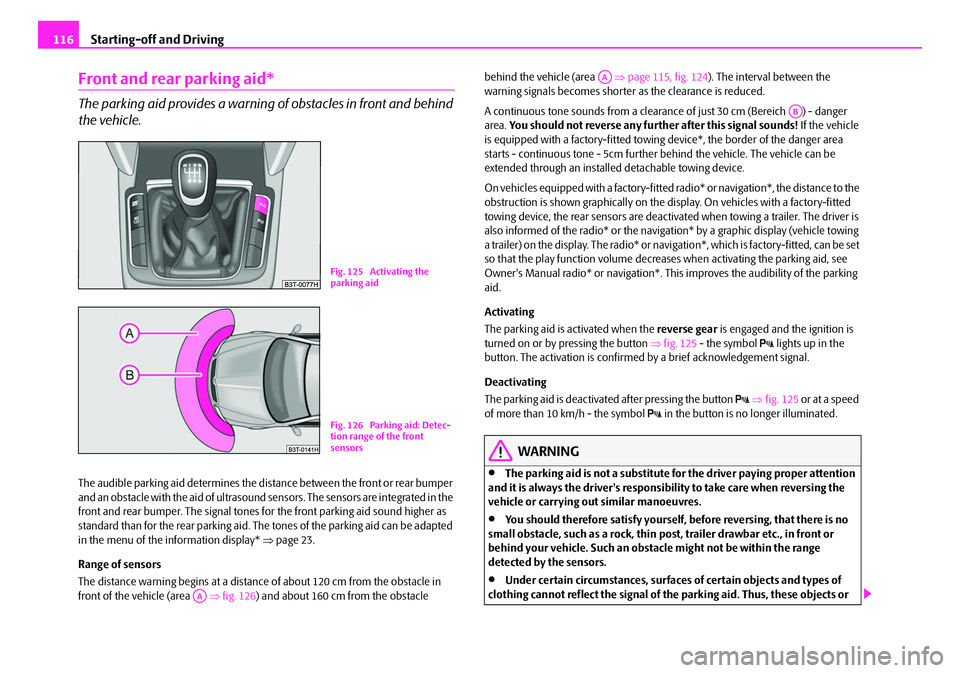
Starting-off and Driving
116
Front and rear parking aid*
The parking aid provides a warning of obstacles in front and behind
the vehicle.
The audible parking aid determines the distance between the front or rear bumper
and an obstacle with the aid of ultrasound sensors. The sensors are integrated in the
front and rear bumper. The signal tones for the front parking aid sound higher as
standard than for the rear parking aid. The tones of the parking aid can be adapted
in the menu of the information display* ⇒page 23.
Range of sensors
The distance warning begins at a distance of about 120 cm from the obstacle in
front of the vehicle (area ⇒fig. 126 ) and about 160 cm from the obstacle behind the vehicle (area
⇒page 115, fig. 124). The interval between the
warning signals becomes shorter as the clearance is reduced.
A continuous tone sounds from a clearanc e of just 30 cm (Bereich ) - danger
area. You should not reverse any further after this signal sounds! If the vehicle
is equipped with a factory-fitted towing device*, the border of the danger area
starts - continuous tone - 5cm further behind the vehicle. The vehicle can be
extended through an installed detachable towing device.
On vehicles equipped with a fa ctory-fitted radio* or navigation*, the distance to the
obstruction is shown graphically on the di splay. On vehicles with a factory-fitted
towing device, the rear sensors are deactivated when towing a trailer. The driver is
also informed of the radio* or the navigation* by a graphic display (vehicle towing
a trailer) on the display. The radio* or navi gation*, which is factory-fitted, can be set
so that the play function volume decreases when activating the parking aid, see
Owner's Manual radio* or navigation*. Th is improves the audibility of the parking
aid.
Activating
The parking aid is activated when the reverse gear is engaged and the ignition is
turned on or by pressing the button ⇒fig. 125 - the symbol
lights up in the
button. The activation is confirmed by a brief acknowledgement signal.
Deactivating
The parking aid is deactivated after pressing the button
⇒ fig. 125 or at a speed
of more than 10 km/h - the symbol in the button is no longer illuminated.
WARNING
•The parking aid is not a substitute fo r the driver paying proper attention
and it is always the driver's responsibility to take care when reversing the
vehicle or carrying out similar manoeuvres.
•You should therefore satisfy yourself, before reversing, that there is no
small obstacle, such as a rock, thin po st, trailer drawbar etc., in front or
behind your vehicle. Such an obstacle might not be within the range
detected by the sensors.
•Under certain circumstances, surfaces of certain objects and types of
clothing cannot reflect the signal of the parking aid. Thus, these objects or
Fig. 125 Activating the
parking aid
Fig. 126 Parking aid: Detec-
tion range of the front
sensors
AA
AA
AB
NKO B6 20.book Page 116 Wednesday, March 26, 2008 3:15 PM
Page 119 of 272

Starting-off and Driving
118
the parking place can differ slightly. This can be avoided through new calibration of
the system in a specialist garage.
•The accuracy of the evaluation for the parking place can be influenced by the
incorrectly determined outside temperature if the later is influenced by the thermal
radiation of the engine i.e for stop and go in a traffic jam.
•In order to avoid damaging the sensor s while cleaning with high-pressure
cleaners or steam jets, the sensors must on ly be directly sprayed for short periods
while a minimum distance of 10 cm must be observed.
Note
•A component of the park assist is the front and rear parking aid*.
•The electronic stability programme (ESP) must always be switched on for the
parking procedure.
•Only the front parking aid operates if yo u are towing a trailer (applies only to
models which feature a factory-fitted towing device*). This is why it is not possible
to park backwards with the help of the park assist when towing a trailer.
•The sensors must be kept clean and free of ice to enable the parking aid to
operate properly.
Switch on display of the park a ssist in the information display*
Switch on display of the park assist in the information display*
– Press the button ⇒fig. 127 .
– Drive past the parking row up to maximum 30 km/h and with a distance of 0.5 m to 1.5 m ⇒fig. 128 .
Operate the turn signal for the driver's side if you wish to park on this side of the
road. In the information display* the search area for the parking place is indicated
on the driver's side.
If the button is pressed above a speed of 30 km/h, the display appears in the display
of the instrument cluster as soon as you drive slower than 30 km/h.
Note
•If the park assist is switched on, a yell ow warning light lights up in the button.
•The search for suitable parking places is automatic after switching on the igni-
tion at speeds of more than 30 km/h. Sear ching for a parking place is performed at
the same time on the driver and front passenger side.
•If the sensors find a suitable parking place, they store its parameters until
another suitable parking place has been fo und or until a distance of 10 m had been
driven after finding the parking place. This is why it is possible to switch on the park
assist after driving past the driving place; on the information display* appears the
information if this parking space is suitable for parking.
Fig. 127 Switch on display of
the park assist in the infor-
mation display
Fig. 128 Information
display: Finding a suitable
parking place
NKO B6 20.book Page 118 Wednesday, March 26, 2008 3:15 PM
Page 120 of 272

Starting-off and Driving119
Using the systemSafetyDriving TipsGeneral MaintenanceBreakdown assistanceTechnical Data
Parking with the help of the park assist and concluding the
parking procedure
The time limit for the parking procedure with the help of the park assist
lasts 180 seconds.
– If the park assist has recognized a suitable parking place, the parking
place is shown in the information display* ⇒fig. 129 .
– Drive on further until the display ⇒fig. 130 appears.
– Bring the vehicle to a stop for at least 1 second.
– Engage the reverse gear or set the selector lever* in the position R. – As soon as the following message is indicated in the information
display*: Steering intervention! Check area around veh.! let go of
the steering wheel, the steering will be taken over by the system.
– Observe the surroundings and drive backwards with a speed of maximum 7 km/h, at the same time operate the pedal.
– End the parking procedure from a distance on the basis of the infor- mation of the system.
As soon as the parking procedure is comple ted, an audible signal sounds and in the
information display* the following message appears: Steering intervention
finished! Please take over steering! .
If your vehicle is not properly parked, the position of the wheels is corrected by the
system after disengaging the reverse gear when your vehicle is stationary, so that
you can align the vehicle yourself during a forward movement after taking over the
steering.
Switch off park assist
The park assist switches off during one of the following occurences:
•A speed of 30 km/h exceeded
•A speed of 7 km/h exceeded during the parking procedure
•A time limit of 180 seconds exceeded for engaging the reverse gear after
switching on the park assist
•A time limit of 180 seconds exceeded for the parking procedure
•The button pressed for the park assist
•Parking aid activated
•Switch off ESP
•Intervention of the driver in the automatic steering procedure (stop the steering
wheel)
•Disengage reverse gear or take out selector lever* out of the position R during
the parking procedure.
Further warning and information texts of the park assist in the information
display*:
Fig. 129 Information
display: Parking place recog-
nized with the information to
drive on
Fig. 130 Information
display: Parking place recog-
nized with the information to
engage the reverse gear
NKO B6 20.book Page 119 Wednesday, March 26, 2008 3:15 PM