2008 SKODA SUPERB ESP
[x] Cancel search: ESPPage 56 of 272

Lights and Visibility55
Using the systemSafetyDriving TipsGeneral MaintenanceBreakdown assistanceTechnical Data
If the vehicle speed is below 65 km/h for at least 2 minutes, the lights are switched
off.
Rain lights
If you move the windshield
wiper lever in the position slow wipe for more than 5
seconds, the side lights and low beam ar e automatically switched on. The light is
switched off when the windsh ield wiper lever is no longer than 4 minutes in the
position for slow or intermittent wipe.
If you switch on the windscreen wipe in the operation rain sensor* for longer than
10 seconds or in the operation permanent wipe (position 2 or 3) ⇒page 65
switching on for longer than 15 seconds, th e side lights and low beam are switched
on automatically. The light switches off if the windscreen wipe is in operation rain
sensor* for more than 4 minutes or is no t switched on in the operation permanent
wipe.
WARNING
The automatic light control only operates as a support. The driver is not
released from his responsibility to inspect the light and if necessary to switch
on the light depending on the light conditions. The light sensor cannot
detect for example rain or snow. For these conditions we recommend to
switch on the low beam
!
Note
•Do not affix any stickers in front of the light sensor, so that you do not impair its
function or put it out of operation.
•The same principles as fo r using the automatic light control also apply to the
light which is switched on manually ⇒page 53.
Coming Home Function
The function makes it possible to switch on the lights in the darkness for
a short time after leaving the vehicle. Switching on Coming Home Function
– The light switch is in the position automatic driving lamp control
and the low beam illuminates.
– Switch off the ignition.
– After opening the driver's door , the function Coming Home is
switched on.
– Close all the doors and the boot lid and lock the vehicle. After a short time, switch all lights off.
Depending on equipment fitted the function Coming Home switches on the
following lights:
•Parking lights,
•Low beam,
•Entry lighting in the exterior mirrors,
•Licence plate light.
Coming Home Function
The lights go out 10 seconds after cl osing all the doors and the boot lid.
If a door or the boot lid remains open, th e lights go out 60 seconds after switching
off the ignition.
On vehicles fitted with automatic driving la mp control you can also switch the light
switch in the position
. The function Coming Home is controlled with the light
sensor in the mount of the interior rear mirror. If the light intensity is higher than the
set value of the light sensor, the Coming Home Function is not switched on after
switching off the ignition.
Note
•If the Coming Home Functi on is switched on constantly, the battery will be
heavily discharged particularly in short-haul traffic.
•The switching on of the described lights should only be undertaken in accord-
ance with the legal requirements.
NKO B6 20.book Page 55 Wednesday, March 26, 2008 3:15 PM
Page 58 of 272

Lights and Visibility57
Using the systemSafetyDriving TipsGeneral MaintenanceBreakdown assistanceTechnical Data
Mode city
In the mode “city”, the dispersion of the cone
of light in front of the vehicle is wider
and the width of illumination is shorter. It has as an aim to illuminate the adjacent
footpaths, crossings, pedestrian crossings etc. The mode is active at speeds of 15 -
50 km/h.
Mode motorway
In the mode “motorway” the dispersion of the cone of light is so widespread, that it
illuminates also the left (and right)
6) lane of the motorway, so that the driver can
react in time to an obstacle or any other danger. The mode is activated stepwise as
of a speed of 90 km/h. It gains its greatest effectiveness at speeds above 120 km/h.
Tourist light
When driving in countries with opposing traffic system, driving on the left/right, it is
possible to switch on the mode “tourist light” electronically. This mode makes it
possible to drive in the particular count ry without dazzling the oncoming vehicles.
When the mode “tourist light” is active, the above mentioned modes and the side
to side swivel of the headlight is deactivated.
The mode “tourist light” is activated in the information display* in the menu
⇒ page 19:
�„SETUP (Settings)
�„Automatic light (Automat. Lights)
Note
•The functions of the side to side swivel of the headlight* (activation at a speed
of 10 km/h), fog lights with the function “corner” ⇒page 57 and the function
dynamic headlight beam range* add to the System AHL*.
•The System AHL* is solely delivered with Bi-Xenon gas discharge bulbs for low
beam and main beam lights.
Fog lights
Switching on the fog lights
– First of all turn the light switch into position
or ⇒ fig. 43 .
– Pull the light switch into position .
The rear fog light warning light ⇒ page 26 lights up in the instrument cluster
when the fog light is switched off.
Fog lights with the function “Corner”*
The fog lights with the function “Corner” are designed for a better
illumination of all areas near the vehicle when corning, parking etc.
The fog lights with the function “Corner” are regulated according to the steering
angle or after switching on the turn signal light 7) in the following circumstances:
•the vehicle is stationary and the engine is running or it moves with a speed of
maximum 40 km/h;
•the daylight driving lights are not switched on;
6)It is valid for vehicles which are designed for driving on the left.
7)If both switch on versions are conflicting, for example if the steering wheel is turned to the
left and the right turn signal light is switched on, the turn signal light has the higher priority.
Fig. 43 Dash panel: Light
switch
A1
NKO B6 20.book Page 57 Wednesday, March 26, 2008 3:15 PM
Page 60 of 272

Lights and Visibility59
Using the systemSafetyDriving TipsGeneral MaintenanceBreakdown assistanceTechnical Data
Headlamp range adjustment*
Once the low beam is switched on you can then adapt the range of
the headlights to the load of the vehicle.
– Turn the control dial ⇒fig. 45 until you have adjusted the low beam
so that oncoming traffic is not dazzled.
Settings
The positions correspond approximat ely to the following vehicle loads:
Front seats occupied, luggage compartment empty.
All seats occupied, lugg age compartment empty.
All seats occupied, lugg age compartment laden.
Driver seat occupied, luggage compartment laden.
Caution
Set the headlight beam adjustment in such a way as to avoid dazzling oncoming
traffic.
Note
The Bi-Xenon bulbs* adapt automatically to the load and driving state of the vehicle
(e.g. speed, accelerating, braking) when the ignition is switched on and when driving. Vehicles which are not equipped
with Bi-Xenon bulbs* do not have a
manual headlight rang e adjustment control.
Switch for hazard warning lights
–Press switch ⇒ fig. 46 to switch the hazard warning light system on
or off.
All the turn signal lights on the vehicle flash at the same time when the hazard
warning light system is switched on. The indicator light for the turn signals and the
indicator light in the switch also flash at the same time. You can also switch on the
hazard warning light system if the ignition is switched off.
The hazard warning light system is switched on automatically if an airbag is
deployed in the event of an accident.
Please comply with any legal requirements when using the hazard warning light
system.
Note
Switch on the hazard warning light system if, for example:
•you encounter traffic congestion,
•your vehicle breaks down or an emergency situation occurs.
Fig. 45 Dash panel: Lights
and Visibility
A-
A1
A2
A3
Fig. 46 Dash panel: Switch
for hazard warning lights
NKO B6 20.book Page 59 Wednesday, March 26, 2008 3:15 PM
Page 61 of 272

Lights and Visibility
60
The turn signal and main beam lever
The parking lights and headlight flasher are also switched on and off
using the turn signal and main beam lever.
The turn signal and main beam lever perform the following functions:
Right
and left turn signal light
– Push the lever upwards or downwards ⇒fig. 47 .
– If you only wish to flash three times* (the so-called convenience turn signal), push the lever briefly up to the upper or lower pressure point
and release it. This function can be activated/deactivated in the infor-
mation display* ⇒page 23.
– Turn signal for changing lanes - in or der to only flash briefly, move the
lever up or down to the pressure point and hold it in this position.
Main beam
– Switch on the low beam.
– Push the lever forwards.
– Pull the lever back into the initial position in order to switch the main beam off again. Headlight flasher
– Pull on the lever of the steering wheel (sprung position) - the main
beam and warning light in the instrument cluster come on.
Parking light
– Switch off the ignition.
– Push the lever up or down - the ri ght-hand or left-hand parking light
is switched on.
Information concerning the function of the lights.
•The turn signal system only operates when the ignition is switched on. The
corresponding indicator light or in the instrument cluster also flashes.
•The turn signal is automatically cancelled after negotiating a curve.
•The indicator light flashes at twice its normal rate if a bulb of the turn signal light
fails.
•The side light and rear light on the appr opriate side of the vehicle are switched
on when the parking light is selected. The parking light only operates if the ignition
is switched off.
Caution
Use main beam or the headlight flasher only if this does not risk dazzling other road
users.
Note
•If you have switched on the right or left turn signal light and you switch off the
ignition, the parking light is not automatically switched on.
•Use only in accordance with the legal requirements the described lighting and
signal systems.
Fig. 47 Turn signal and main
beam lever
NKO B6 20.book Page 60 Wednesday, March 26, 2008 3:15 PM
Page 67 of 272
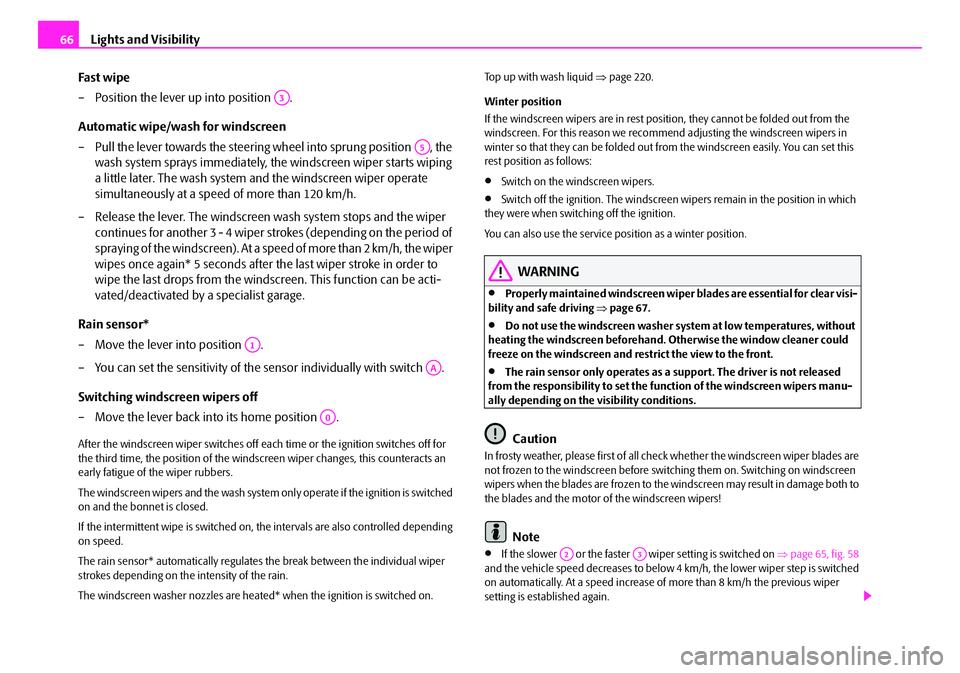
Lights and Visibility
66
Fast wipe
– Position the lever up into position .
Automatic wipe/wash for windscreen
– Pull the lever towards the steering wheel into sprung position , the wash system sprays immediately, the windscreen wiper starts wiping
a little later. The wash system and the windscreen wiper operate
simultaneously at a speed of more than 120 km/h.
– Release the lever. The windscreen wash system stops and the wiper continues for another 3 - 4 wiper stro kes (depending on the period of
spraying of the windscreen). At a speed of more than 2 km/h, the wiper
wipes once again* 5 seconds after the last wiper stroke in order to
wipe the last drops from the windsc reen. This function can be acti-
vated/deactivated by a specialist garage.
Rain sensor*
– Move the lever into position .
– You can set the sensitivity of the sensor individually with switch .
Switching windscreen wipers off
– Move the lever back into its home position .
After the windscreen wiper switches off each time or the ignition switches off for
the third time, the position of the windscreen wiper changes, this counteracts an
early fatigue of the wiper rubbers.
The windscreen wipers and the wash system only operate if the ignition is switched
on and the bonnet is closed.
If the intermittent wipe is switched on, the intervals are also controlled depending
on speed.
The rain sensor* automatically regulates the break between the individual wiper
strokes depending on the intensity of the rain.
The windscreen washer nozzles are heated* when the ignition is switched on. Top up with wash liquid
⇒page 220.
Winter position
If the windscreen wipers are in rest posi tion, they cannot be folded out from the
windscreen. For this reason we recommend adjusting the windscreen wipers in
winter so that they can be folded out fr om the windscreen easily. You can set this
rest position as follows:
•Switch on the windscreen wipers.
•Switch off the ignition. The windscreen wipers remain in the position in which
they were when switching off the ignition.
You can also use the service position as a winter position.
WARNING
•Properly maintained windscreen wiper blades are essential for clear visi-
bility and safe driving ⇒page 67.
•Do not use the windscreen washer system at low temperatures, without
heating the windscreen beforehand. Otherwise the window cleaner could
freeze on the windscreen and re strict the view to the front.
•The rain sensor only operates as a support. The driver is not released
from the responsibility to set the function of the windscreen wipers manu-
ally depending on the visibility conditions.
Caution
In frosty weather, please first of all check whether the windscreen wiper blades are
not frozen to the windscreen before switching them on. Switching on windscreen
wipers when the blades are frozen to the windscreen may result in damage both to
the blades and the motor of the windscreen wipers!
Note
•If the slower or the faster wiper setting is switched on ⇒page 65, fig. 58
and the vehicle speed decreases to below 4 km/h, the lower wiper step is switched
on automatically. At a speed increase of more than 8 km/h the previous wiper
setting is established again.
A3
A5
A1
AA
A0
A2A3
NKO B6 20.book Page 66 Wednesday, March 26, 2008 3:15 PM
Page 80 of 272

Seats and Stowage79
Using the systemSafetyDriving TipsGeneral MaintenanceBreakdown assistanceTechnical Data
– Attach the items of luggage to the lashing eyes or the safety net*
⇒page 79.
In the event of an accident, there is such a high kinetic energy which is produced by
small and light objects that they can caus e severe injuries. The magnitude of the
kinetic energy depends on the speed at wh ich the vehicle is travelling and on the
weight of the object. The speed at which the vehicle is travelling is in this case the
more significant factor.
Example: In the event of a frontal collis ion at a speed of 50 km/h, an unsecured
object with a weight of 4.5 kg produces an energy, which corresponds to 20 times
its own weight. This means that it results in a weight of approx. 90 kg. You can
imagine the injuries that can occur, if this “bullet” is flying through the interior
compartment and hits an occupant.
WARNING
•Store the objects in the luggage comp artment and attach them to the
lashing eyes.
•Loose objects in the passenger compartment can be thrown forward
during a sudden manoeuvre or in case of an accident and can injure the
occupants or other oncoming traffic. This risk is still increased, if the objects
which are flying around are hit by a depl oyed airbag. In this case, the objects
which are thrown back can injure the occupants - hazard.
•Please note that the handling properti es of your vehicle may be affected
when transporting heavy objects as a result of the displacement of the
centre of gravity. The speed and style of driving must be adjusted accord-
ingly.
•The items carried in the luggage compar tment should be stored in such
a way that no objects are able to slip forward if there are any sudden driving
or braking manoeuvres undertaken - risk of injury!
•Never drive with the boot lid fully opened or slightly ajar otherwise
exhaust gases may get into the interior of the vehicle - risk of poisoning!
•On no account exceed the permissi ble axle loads and the permissible
gross weight of the vehi cle - risk of accident!
•Never transport occupants in the luggage compartment!
Caution
Please ensure that the heating elements of the rear window heater are not
damaged as a result of objects sliding in this area.
Note
Tyre pressure must be adjusted to the load ⇒page 222, fig. 195 .
Lashing eyes
Eyes are located on the sides of the loading area for lashing the goods to be loaded.
You can also attach a floor fixing net* to these eyes for lashing small objects.
WARNING
•The load to be transported must be fixed in place in such a way that it
cannot move during the journey and when braking.
•If the items of luggage or objects ar e attached to the lashing eyes with
unsuitable or damaged lashing straps, injuries can occur in the event of
braking manoeuvres or accidents. In order to prevent the items of luggage
being thrown forward, always use suit able lashing straps which are firmly
attached to the lashing eyes.
Fig. 73 Luggage compart-
ment: Lashing eyes
NKO B6 20.book Page 79 Wednesday, March 26, 2008 3:15 PM
Page 99 of 272

The air conditioning system
98
at least once a month for approximately 5 mi nutes at the highest blower stage - also
during the cold season of the year - in order to remove such odours. Also open a
window for a short time.•Please refer to the information regarding recirculated air mode ⇒page 99.
Set Climatic
Recommended settings of Climatic contro ls for the respective operating modes:
Set-upSetting of the control dialButtonAir outlet vents 2
Defrosting the windscreen and
side windowsrecommended
22°C3switched offdo not switch onopen and align with the side window
Free windscreen and side win-
dows from mistdesired tempera-
ture2switched ondo not switch onopen and align with the side window
The fastest heatingrecommended 22°C2switched offbriefly switched onopen
Comfortable heatingdesired tempera- ture2 or 3 or switched offdo not switch onopen
The fastest coolingrecommended
22°Cbriefly 4, then 2 or 3switched onbriefly switched onopen
Optimal coolingdesired tempera- ture1, 2 or 3switched ondo not switch onopen and align to the roof
Fresh air mode - ventilation up to the stop
towards the leftdesired positionswitched offdo not switch onopen
AAABACA1A4
NKO B6 20.book Page 98 Wednesday, March 26, 2008 3:15 PM
Page 104 of 272

The air conditioning system103
Using the systemSafetyDriving TipsGeneral MaintenanceBreakdown assistanceTechnical Data
Switching cooling on and off
Switching cooling on and off
– Press the button . The warning light lights up in the button.
– When you again press the switch , the cooling system is switched
off. The warning light in the button go es out. Only the function of the
ventilation remains active when no lower temperature than the
outside temperature can be reached.
Setting temperature
You can separate the interior temperature for the left and right side sepa-
rately.
– You can set the temperature for both sides after switching on the igni- tion with the control dial .
– If you wish to set the temperature for the right side, turn the control dial . The warning light in the button lights up, this indicates
that differing temperatures for the left and right side can be set.
If the warning light in the button lights up, the temperature for both sides
cannot be set with the control dial . You can reinitiate this function by pressing
the button . The warning light in the butt on which indicates the possibility to
set differing temperatures for the left and right side, goes out.
You can set the interior temperature between +18°C and +26°C. The interior
temperature is regulated automatically with in this range. If you chose a tempera-
ture lower than +18°C, a blue symbol lights up at the start of the numerical scale. If
you chose a temperature higher than +26°C, a red symbol lights up at the end of
the numerical scale. In both limit positio ns the Climatronic operates at maximum
cooling or heating capacity, respectively. Th e temperature is not controlled in this
case. Lengthy and uneven distribution
of the air flow out of the vents (in particular at the
leg area) and large differences in temperat ure, for example when getting out of the
vehicle, can result in chills in sensitive persons.
Recirculated air mode
In recirculated air mode air is sucked out of the interior of the vehicle
and then fed back into the interior.
Recirculated air mode prevents polluted air outside the vehicle from
getting into the vehicle, for example when driving through a tunnel or
when standing in a traffic jam.
Switching recirculated air mode on
– Press the button - the warning light lights up in the button.
Switching recirculated air mode off
– Press again the button or the button - the warning light in
the button goes out.
WARNING
You should not leave recirculated air mode on over a longer period of time,
as “stale” air may result in fatigue in the driver and occupants, divert your
attention and also cause the windows to mist up. The risk of having an acci-
dent increases. Switch recirculated air mode off as soon as the windows
begin misting up.
Note
If the windscreen mists up, press the button ⇒page 102, fig. 113 . After
the windscreen has been demisted, press the button .
AC
AC
A7
A14DUAL
DUALA7DUAL
AUTO
A1AUTO
NKO B6 20.book Page 103 Wednesday, March 26, 2008 3:15 PM