2008 SKODA OCTAVIA ignition
[x] Cancel search: ignitionPage 75 of 304

Lights and Visibility
74
Adjusting the right-hand exterior mirror
– Turn the rotary knob to position
. The movement of the mirror
surface is identical to the mo vement of the rotary knob.
Switching off operating control
– Turn the rotary knob to position
.
Folding in both exterior mirrors
– Turn the rotary knob to position
.
Lowerable exterior mirror* with the aid of the key for remote control
– If all the windows are closed, press the unlock button on the remote control ⇒page 50, fig. 49 for approx. 2 seconds.
Tilting surface of front pa ssenger exterior mirror*
When the rotary knob is in position
⇒ page 73, fig. 74 and the reverse gear is
engaged, the surface of the mirror tilts down slightly. This provides an aid in seeing
the kerb of the pavement when parking the car.
The mirror returns back into its initial po sition, after the rotary knob is moved out
of the position
and put into another position or if the speed is more than 15 km/h.
Memory for exterior mirrors*
On vehicles fitted with a memory for the driver seat, the relevant setting of the exte-
rior mirror is also stored automatically when the seat position is stored ⇒page 77.
WARNING
•Convex (curved outward) or spherical (differently curved) exterior
mirrors increase the vision field. Th ey do, however, make objects appear
smaller in the mirror. These mirrors are only of limited use, therefore, for
estimating distances to the following vehicles.
•Use whenever possible the interior rear mirror, for estimating the
distances to the fo llowing vehicles.
Note
•If the exterior mirrors are folded in using the remote control* of the vehicle key,
these are folded back into the driving po sition after switching on the ignition.
•If the exterior mirrors are folded in using the rotary knob ⇒page 73, fig. 74 ,
they can only be folded back into th e driving position using the rotary knob.
•If the exterior mirrors were folded in using the remote control* of the vehicle
key and if the rotary knob was in the fold -in position before switching on the igni-
tion, the mirrors remain in the fold-in positi on the next time the ignition is switched
on. Folding back into the driving position is performed by actuating the rotary knob
in a different position from the fold-in position.
•Do not touch the surfaces of the exterior mirrors if the exterior mirror heater is
switched on.
•You can set the exterior mirrors by hand, if the power setting function fails at any
time by pressing on the ed ge of the mirror surface.
•Contact your specialist garage if a fault exists with the power setting of the exte-
rior mirrors.
Automatic dimming exterior mirror*
The exterior mirrors are dimmed together with the interior mirror. If the automatic
dimming is switched on, the mirror dims automatically depending on the light
striking the mirror from the rear.
When the interior lights are switched on or the reverse gear is engaged, the mirror
always moves back into the basic position (not dimmed).
Note
•Automatic mirror dimming operates only properly if the sun screen* for the rear
window is not in use or the light striking the rear of the interior rear-view mirror is
not affected by other objects.
•Do not affix any stickers in front of the li ght sensor, so that you do not impair the
automatic dimming function or put it out of operation.
A3
20A5Facelift.book Page 74 Saturday, September 6, 2008 2:13 PM
Page 79 of 304

Seats and Stowage
78
Adjust the angle of the seat
– Press the switch at the front ⇒page 77, fig. 77 or at the back
⇒ page 77, fig. 77 .
Adjusting the seat backrest
– Press the switch ⇒page 77, fig. 76 in the direction of the desired
setting.
Adjusting lumbar support
– Press the switch front ⇒page 77, fig. 76 in order to enlarge the
curvature of the lumbar support.
– Press the switch rear in order to reduce the curvature of the lumbar support.
– Press the switch top in order to adjust the curvature of the lumbar support higher.
– Press the switch bottom in order to adjust the curvature of the lumbar support lower.
Switch is operated in order to move the seat up/down and forward/back, while
switch is operated in order to move the backrest forward or back.
WARNING
•Only adjust the driver seat when the ve hicle is stationary - risk of injury!
•Caution when adjusting the seat! You may suffer injuries or bruises as a
result of adjusting the seat without paying proper attention.
•In view of the fact that the seats can also be adjusted when the ignition is
switched off (even when ignition key withdrawn), you should never leave
children unattended in the car.
•The backrests must not be angled too far back when driving otherwise
this will affect proper operation of th e seat belts and of the airbag system -
risk of injury!
Note
If the movement of the seat is inadvertently interrupted during an adjustment, once
again press the switch in the appropriate direction and continue with the adjust-
ment of the seat to the end.
Storing setting
Storing seat and exterior mirror settings for driving forward
– Switch on the ignition.
– Adjust the seat ⇒page 77.
– Adjust both exterior mirrors ⇒page 73.
– Press button SET ⇒fig. 78 .
– Press one of the memory buttons within 10 seconds after pressing the button SET - an acknowledgement signal confirms that the seat
setting is stored..
Storing exterior mirror setting for reversing*
– Switch on the ignition.
– Turn the exterior mirror control to position
⇒ page 73.
AAA2
A3
AB
AC
AC
AC
AC
AAAB
Fig. 78 Driver seat: Memory
buttons and SET button
AA
AB
20A5Facelift.book Page 78 Saturday, September 6, 2008 2:13 PM
Page 80 of 304

Seats and Stowage79
Using the systemSafetyDriving TipsGeneral MaintenanceBreakdown assistanceTechnical Data
– Engage reverse gear.
– Move the right exterior mirror into the desired position ⇒page 73.
– Take the vehicle out of gear. The set position of the exterior mirror is stored.
Memory buttons
Memory for the seat offers the possibility to store the individual driver seat and
external mirror position. An individual posi tion can be allocated to each of the three
memory buttons ⇒page 78, fig. 78 , that is three in tota l. After pressing the
corresponding memory button , the seat and the exterior mirror are automati-
cally moved into the positions which have been allocated to this button ⇒page 79.
Emergency Off
You can interrupt the setting operation at any time, if you operate any button of the
driver seat.
Note
•When storing settings with the memory buttons, we recommend that you begin
with the front button and assign a memo ry button to each additional driver.
•Each new setting stored with the same button erases the previous setting.
•Each time you store the seat and exterior mirror settings for driving forward you
also have to re-store the individual setting of the exterior mirror on the passenger
side for reversing.
Assigning remote control to the memory buttons
After storing the settings of the seat and exterior mirrors, you have 10
seconds in order to assign the remote control to the appropriate memory
button.
– Withdraw the ignition key.
– Press the button for unlocking the vehicle ⇒page 50. The setting is
stored with the memory button which you have selected.
If you wish to be able to retrieve the settings which are stored in the memory by also
using the remote control, you have to assign the remote control to a memory
button in each case.
If you wish, you can obtain an additional key with radio remote control from a
Škoda dealer and then assign the radio re mote control to another memory button.
Note
•If the remote control had previously been assigned to another memory button,
this setting is then erased by the new assignment.
•If you assign the remote control to a memory button which has already been
assigned to a remote control, the old assi gnment is also replaced by a new assign-
ment in this case.
•The assignment of the remote control to a memory button is retained, however,
after reassigning the seats and exterior mirrors.
Retrieving settings of the seat and mirrors
You can retrieve the stored settings either with the memory buttons
or with the remote control*.
Retrieving settings with memory buttons
– In order to retrieve the stored setting, you have two possibilities:
– One-touch automatic memory: Briefly press the desired memory
button ⇒page 78, fig. 78 . The seat and exterior mirror are moved
automatically into the stored position s (this applies only if the ignition
is switched on and the speed is less than 5 km/h).
– Memory keying : Press and hold the desired memory button
pressed long enough until the seat and the exterior mirror are moved
into the stored positions.
ABAB
AB
AB
20A5Facelift.book Page 79 Saturday, September 6, 2008 2:13 PM
Page 81 of 304

Seats and Stowage
80
Retrieving settings with remote control
– If the driver door is clos ed and the ignition is switched off, briefly press
the unlock button of the remote control ⇒page 50 and then open the
driver door.
– The seat and exterior mirrors now move automatically into the stored positions.
Retrieving setting of exterior mirror for reversing*
– Turn the rotary knob for the exterior mirror setting into the position
⇒ page 73 before engaging the reverse gear.
The mirror returns back into its initial po sition, after the rotary knob is moved out
of the position and put into another position or if the speed is more than 15 km/h.
Emergency Off
You can interrupt the setting operation at an y time, if you operate any button of the
driver seat.
Head restraints
Best protection is achieved if the top edge of the head restraint is at the
same level as the upper part of your head.
Adjusting the height of a head restraint
– Grasp the side of the head restraint with both hands and push it in upward direction as desired ⇒fig. 79 .
– Move the head restraint downwards if required by pressing and holding the safety button with one hand ⇒fig. 80 and by pressing
with the other hand the head restraint downwards.
Removing and installing a head restraint
– Pull the head restraint up out of the backrest of the seat as far as the stop (on the rear head restraints fold forward the seat backrest).
– Press the locking button in the direction of arrow ⇒fig. 80 and pull
the head restraint out.
– To re-insert the head restraint, push it down into the backrest of the seat far enough until you hear the locking button engage.
The position of the front and rear outer head restraints is adjustable in height. The
middle rear head restraint is adjustable in two positions.
Fig. 79 Adjusting head
restraint
Fig. 80 Removing a head
restraint
20A5Facelift.book Page 80 Saturday, September 6, 2008 2:13 PM
Page 99 of 304
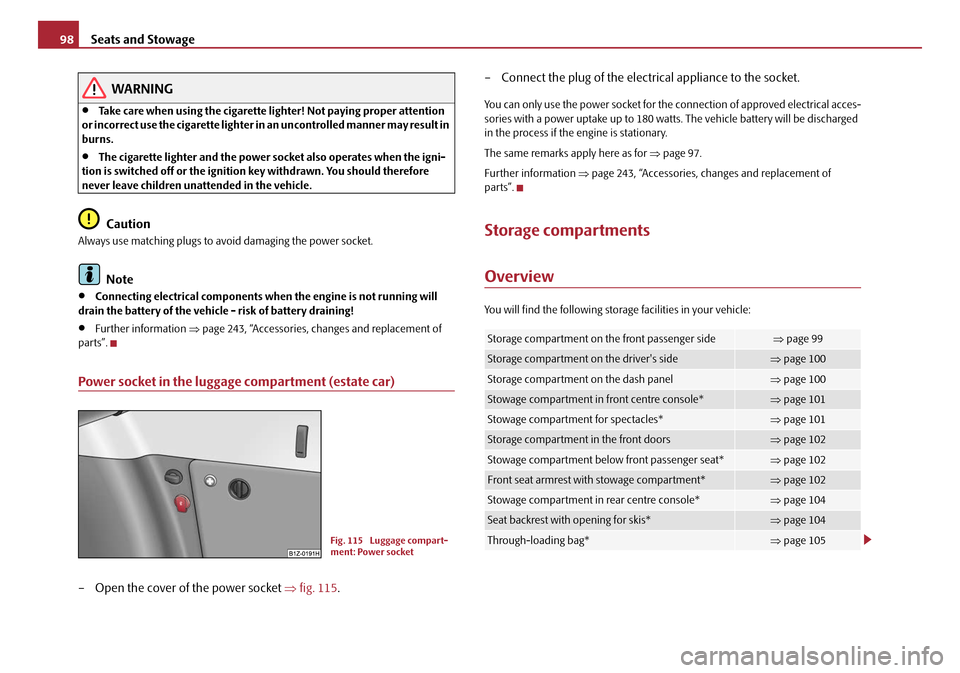
Seats and Stowage
98
WARNING
•Take care when using the cigarette lighter! Not paying proper attention
or incorrect use the cigarette lighter in an uncontrolled manner may result in
burns.
•The cigarette lighter and the power so cket also operates when the igni-
tion is switched off or the ignition key withdrawn. You should therefore
never leave children unattended in the vehicle.
Caution
Always use matching plugs to av oid damaging the power socket.
Note
•Connecting electrical components when the engine is not running will
drain the battery of the vehicle - risk of battery draining!
•Further information ⇒page 243, “Accessories, changes and replacement of
parts”.
Power socket in the luggage compartment (estate car)
– Open the cover of the power socket ⇒fig. 115 . – Connect the plug of the electr
ical appliance to the socket.
You can only use the power socket for the connection of approved electrical acces-
sories with a power uptake up to 180 watts. The vehicle battery will be discharged
in the process if the engine is stationary.
The same remarks apply here as for ⇒page 97.
Further information ⇒page 243, “Accessories, changes and replacement of
parts”.
Storage compartments
Overview
You will find the following stor age facilities in your vehicle:
Fig. 115 Luggage compart-
ment: Power socket
Storage compartment on the front passenger side⇒page 99
Storage compartment on the driver's side⇒page 100
Storage compartment on the dash panel⇒page 100
Stowage compartment in front centre console*⇒page 101
Stowage compartment for spectacles*⇒page 101
Storage compartment in the front doors⇒page 102
Stowage compartment below front passenger seat*⇒page 102
Front seat armrest with stowage compartment*⇒page 102
Stowage compartment in rear centre console*⇒page 104
Seat backrest with opening for skis*⇒page 104
Through-loading bag*⇒page 105
20A5Facelift.book Page 98 Saturday, September 6, 2008 2:13 PM
Page 116 of 304

Heating and air conditioning system115
Using the systemSafetyDriving TipsGeneral MaintenanceBreakdown assistanceTechnical Data
For the sake of the environment
When you economize on fuel, you also reduce pollutant emissions.
Operational problems
If the cooling system does not operate at outside temperatures higher than +5 °C,
there is a problem in the system. The reasons for this may be:
•The fuse on the air conditioning system has blown. Check the fuse, replace it if
necessary ⇒page 257.
•The cooling system has switched off automatically for a short time because the
coolant temperature of the engine is too hot ⇒page 18.
If you are not able to rectify the operat ional problem yourself, or if the cooling
capacity decreases, switch the cooling sy stem off. Contact a specialist garage.
Climatronic* (automatic air conditioning)
Description
The Climatronic system is a combination of an automatic heating,
fresh air and cooling system which provides optimal comfort for the
occupants of the car.
The Climatronic maintains fully automatically a convenience temperature. This is
achieved by automatically varying the temperature of the outflowing air, the blower
stages and the air distribution. The system also takes into account sunlight which
eliminates the need to alte r the settings manually. The automatic mode
¨ ⇒ page 117 ensures maximum wellbeing of th e occupants at all times of the year.
Description of Climatronic system
The cooling operates only if the following conditions are met:
•engine running,
•outside temperature above approx. +2°C,
• switched on.
If the cooling system is switched on, th e temperature and air humidity drops in the
vehicle. The wellbeing of the occupants of the car is enhanced as a result of this
particularly at high outside temperatur es and a high air humidity. The system
prevents the windows misting up during the cold season of the year.
The heating effect is dependent upon th e coolant temperature, thus full heat
output only occurs when the engine has reached its operating temperature.
It is possible to briefly activate recirc ulated air mode in order to enhance the
cooling effect ⇒page 118.
The air inlet in front of the windscreen must be free of ice, snow or leaves in order
to ensure that the heating and cooling systems operate properly.
The AC compressor is switched off at a hi gh coolant temperature in order to provide
cooling at a high load of the engine.
After switching on the cooling Condensation from the evaporator of the air condi-
tioning may drip down and form a puddle below the vehicle. This is quite normal
and not an indication of a leak!
Recommended setting for all periods of the year:
•Set the desired temperature, we recommend 22 °C.
•Press the button ⇒page 116, fig. 140 .
•Move the air outlet vents 3 and 4 so that the air flow is directed slightly upwards.
Aeration of the vehicle when ignition is switched off*
On models fitted with power sliding/tilting roof with sollar cells, the fresh air blower
is automatically switched over to “solar mode” if the sun ray's are sufficient after
switching off the ignition. The solar cells on the sliding/tilting roof deliver power for
the fresh air blower. This supplies the interior of the car with fresh air.
For an optimum ventilation, the air outlet vents 3 and 4 must be opened
⇒ page 108, fig. 136.
The ventilation functions only when the sliding/tilting roof is closed.
AC
AUTO
20A5Facelift.book Page 115 Saturday, September 6, 2008 2:13 PM
Page 121 of 304

Heating and air conditioning system
120
WARNING
•The auxiliary heating must never be op erated in closed rooms - risk of
poisoning!
•The auxiliary heating must not be running during refueling - risk of fire.
•The exhaust pipe of the auxiliary heating is located on the underside of
the vehicle. Therefore do not place the vehicle, if you wish to operate the
auxiliary heating, in such a way that the exhaust gases of the auxiliary
heating can come easily into contact with inflammable materials (e.g. dry
grass) or easily inflammable substances (e.g. fuel run out).
Note
•If the auxiliary heating runs, the fuel consumption comes from the vehicle tank.
Therefore the auxiliary heating should not be operated, if there is very little fuel in
the tank.
•The exhaust pipe of the auxiliary heating, which is located on the underside of
the vehicle, must not be clogged and the exhaust flow must not be blocked.
•If the auxiliary heating and ventilation is running, the vehicle battery discharges.
If the auxiliary heating and ventilation has been operated several times over a
longer period, the vehicle must be driven a few kilometers in order to recharge the
vehicle battery.
•The auxiliary heating only switches the bl ower on, if it has achieved a coolant
temperature of approx. 50 °C.
•At low outside temperatures, this can resu lt in a formation of water vapour in
the area of the engine compartment. This is quite normal and is not an operating
problem.
•After switching off the auxiliary heatin g, the coolant pump runs for a short
period.
•The auxiliary heating and ventilation does not switch on or comes on, if the
vehicle battery indicates a low loading state.
•The auxiliary heating (auxiliary heating) does not switch on, if the following was
shown in the information display or before switching off the ignition: Please
refuel! .
•When driving, the auxiliary heating can only be switched on, if the exterior
temperature is lower than 5 °C.
•The air inlet in front of the windscreen must be free of ice, snow or leaves in
order to ensure that the auxili ary heating operates properly.
•So that warm air can flow into the vehi cle interior after switching on the auxil-
iary heating, you must maintain the te mperature normally selected by you (we
recommend 22°C). It is recommended to put the air flow in the position
.
•On vehicles with DPF (diesel particle filter) the warm coolant heats up the
engine.
Using the system
So that the auxiliary heating (auxiliary heating and ventilation) func-
tions according to your expectations, it is necessary to carry out the
basic setting before its programming.
Basic setting
– On the information display, select from the Main menu the menu
point Setup (settings).
– From the menu Settings select Aux. heating (auxiliary heating).
– In the menu Aux. heating (auxiliary heating) ⇒ fig. 141 select the
menu point Weekday and set the current day.
Fig. 141 Information
display: Aux. Heating (auxil-
iary heating)
20A5Facelift.book Page 120 Saturday, September 6, 2008 2:13 PM
Page 123 of 304

Heating and air conditioning system
122
The transmitter and the battery are housed in the housing of the remote control.
The receiver is located in the interior of the car.
If the battery is properly charged, the ef fective range is up to 600 m. For switching
on or off the auxiliary heating, hold the remote control vertically with the antenna
⇒ page 121, fig. 142 towards the top. You must not cover over the antenna with
the fingers or the palm of the hand. Obstacles between the remote control and the
vehicle, bad weather conditio ns and a weaker battery can clearly reduce the range.
The auxiliary heating can only be switched on or off with the remote control, if the
distance between the remote control and the vehicle is at least 2 m.
Warning light in the remote control
The warning light in the remote control ⇒page 121, fig. 142 indicates after a
keystroke if the remote control signal was received by the auxiliary heating and if
the battery is adequately charged.Caution
There are electronic components in the remote control, protect the remote control
against water, severe shoc ks and direct sun rays.
Changing the battery of the radio remote control
If the warning light of the remote control indicates a weak or discharged
battery, ⇒page 121, fig. 142 , it must be replaced. The battery is located
under a cover on the back of the remote control.
– Place a coin into the gap of the battry cover and by turning to the left, unlock the cover.
– Change the battery, insert the cover and lock it by turning to the right.
For the sake of the environment
Dispose of an old battery in accord ance with environmental regulations.
Note
•Pay attention to the correct polarity when changing the battery.
•The replacement battery must have the same specification as the original
battery.
Display warning lightImportance
Lights up green for 2 seconds.The auxiliary heating was switched on.
Lights up red for 2 seconds.The auxiliary heating was switched off.
Slowly flashes green for 2 seconds.The ignition signal was not received.
Quickly flashes green for 2 seconds.The auxiliary heating is blocked, e. g
because the tank is nearly empty or
there is a fault in the auxiliary heating.
Flashes red for 2 seconds.The switch off signal was not received.
Lights up orange for 2 seconds, then
green or red.The battery is weak, however the
switching on or off signal was received.
Lights up orange for 2 seconds, then
flashes green or red.The battery is weak, however the
switching on or off signal was not
received.
Flashes orange for 5 seconds.The battery is discharged, however the
switching on or off signal was not
received.
AA
20A5Facelift.book Page 122 Saturday, September 6, 2008 2:13 PM